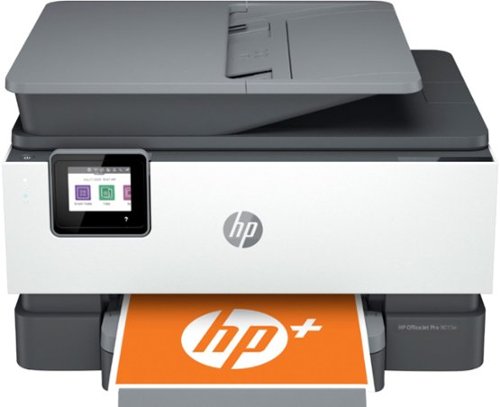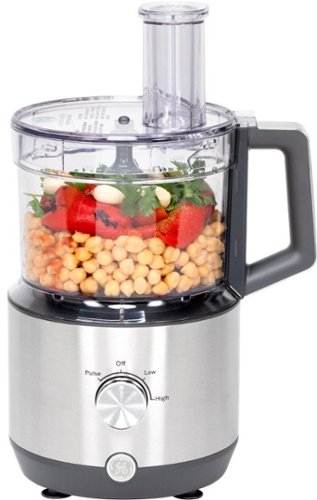DavidJr's stats
- Review count346
- Helpfulness votes2,393
- First reviewDecember 8, 2015
- Last reviewJanuary 22, 2026
- Featured reviews0
- Average rating4.2
- Review comment count3
- Helpfulness votes2
- First review commentJune 3, 2016
- Last review commentJune 3, 2016
- Featured review comments0
Questions
- Question count0
- Helpfulness votes0
- First questionNone
- Last questionNone
- Featured questions0
- Answer count104
- Helpfulness votes221
- First answerDecember 9, 2015
- Last answerDecember 23, 2021
- Featured answers0
- Best answers34
The HP OfficeJet Pro 9015e delivers faster color printing, auto 2-sided scanning, and enhanced security features. It includes the optional HP+ Smart Printing System that keeps itself up to date, secure, and ready to print from virtually anywhere at any time. Optional HP+ system requires an HP account, internet connection, and use of only Original HP Ink for the life of the printer.
Customer Rating

4
Mobile minutes plan, but for printers?
on April 15, 2021
Posted by: DavidJr
from Roanoke, VA
As far as printers go, HP has always been a top choice. This OfficeJet Pro 9015e is a great example of a simple All-in-One to get the job done. Full duplex scanning and printing, fairly quick printing for an inkjet, fax and all the online features that you can imagine. The initial setup is simple and even calibration is done with a single print then scan page. Using this printer is very similar to using one of those much larger and more costly office machines, but more compact and reasonable.
A downside to inkjet printers in general is the added dry time needed to prevent smearing. Though this printer can print reasonably fast, if you are doing duplex printing, it has to stop and let the page dry for a few seconds between each page. Another issue I have had with inkjets is that if you aren’t using them on a regular basis, the nozzles will dry up causing print issues till you run a cleaning process. Sometimes it is so bad that it ends up needing new parts. However, this printer and the HP+ program is intended for people that intend to use the printer on a regular basis.
The HP+ program is an interesting program that essentially allows you to subscribe for a monthly fee to disperse your ink cost over a per month basis rather than burst whenever you run low. With your printer connected to the internet and a credit card configured with the account, it will automatically request ink when it gets low and within a couple days a box with complete ink replacements will arrive. Even though I was low on Cyan and Yellow only, all four cartridges were received and I await for the printer to be run to a “Very Low” status to be replaced. This is absolutely convenient, but to me has a really strange similarity to old mobile minute plans.
When you sign up for HP+ you have to decide how many pages you think you will print per month which affects the monthly price. The recommended was 100 pages per month but the top one is 700 pages. This is where it starts looking more like a mobile phone plan as you have roll over pages and you get charged extra per set of pages that you go over on the plan you have selected. The good thing is, you get 6 months free, so during that six months you can see your average use and decide on the plan that suits you best. The cartridges installed say they average about 700 pages black and 300 pages color, but I have printed 132 pages, in which about 50 were 4x6 photos, and I was already low on ink. The good side to this is that they claim the plan is based on pages, not ink. Though I am over my 100 pages intended, I already have a new set of ink cartridges. This however, leads to the next thing that reminds me of old phone plans, if you aren’t paying for the subscription, you aren’t able to print.
In the terms it points out that the Instant Ink cartridges can only be used if the printer is online and you have an active subscription. If the subscription is canceled, the cartridges will be deactivated and the only way you can continue to use the printer is to buy the commercial off the shelf cartridges. The plan could be budget friendly if you happen to print a lot of full page content, but if you are just printing a few forms and not really using much ink, you may be spending more in the long term, especially if you have times where you are getting charged more per extra 10 pages. At least it has the roll over pages, so if I only print 10 pages this month, I have 190 available next month, up to 3 months worth saved up.
As for the printer itself, I like all the features it has. The quality of the prints are nice, speed is decent, interaction with computers and mobile devices is pretty fluid. The HP Smart app gives you additional features and makes printing, scanning and faxing from anywhere a breeze. The HP+ program on the other hand really is dependent on your average usage. Take the 6 month free trial to evaluate your average usage compared to the amount of ink used and possibly consider getting the cartridges off the shelf before your trial ends so that you can continue printing if you cancel your subscription.
Mobile Submission: False
No, I would not recommend this to a friend.





The Crock Pot Express 6-Quart Oval Max Pressure Cooker combines 9 appliances in 1 for space-saving versatility. Designed with an oval shape, it easily fits large pot roasts or a full rack of ribs without having to slice or stack. The larger cooking surface is perfect for serving the family and achieves more even saut~ing and searing. Special features like the One-Hand Easy-Fit lid and No-Spin oval pot create an effortless kitchen experience. The Easy-Fit lid makes it easy to align the lid without having to twist and turn, while the No-Spin pot stays steady, eliminating spinning while stirring your favorite meals and other thick dishes. Additional features include the Quick Clean function for refreshing the cooking pot and gasket with the push of a button, and the Easy Release steam dial, which keeps your hand away from the steam when releasing pressure.
Customer Rating

5
Same Crock-Pot Express, different shape
on March 26, 2021
Posted by: DavidJr
from Roanoke, VA
I’ve had another Crock-Pot Express, but round shaped and I feel I like this oval shape a bit better. The shape helps give more room on the sides for things like the vegetables in the picture of the pot roast attached. It ensured the vegetables were in the broth that it was being cooked in and gave a good consistency across the whole meal.
All of the features of the Crock-Pot Express are still amazing with the ability to cook entire meals in a single pot. From sauteing vegetables, browning meat and pressure cooking it so that it is done in the fraction of time a slow cooker takes. One of my favorite meals in the pressure cooker is spaghetti. The fact the sauce gets cooked right into the noodles gives it that twice baked flavor the first time. Another is chicken and rice, all moist and tender in a single pot. My mom enjoys making stews because you can get the vegetables good and tender but still maintain their shape.
Directly compared to their round version, the only difference besides shape is the seal on the lid is a bit looser. The seal also has little tabs that must be inserted properly if removed for cleaning. The LED display is white instead of blue like on their older models, making it appear a little brighter. All the other features and selections are the same though, so I would assume that the same reliability I have had with the older versions will remain with this one.
Mobile Submission: False
I would recommend this to a friend!


The new Dell 24" Curved Gaming Monitor is equipped with a 4ms Response Time - 165Hz - AMD FreeSync~ Premium Technology featuring Vertical Alignment, Anti-glare with 3H hardness, and 1500R Curvature. Adjustable height and LED screen, this 24" monitor is equipped for ultimate game play.
Customer Rating

4
Entry level gaming monitor
on March 20, 2021
Posted by: DavidJr
from Roanoke, VA
Sharp vibrant colors, super fast refresh and good anti-reflection are things that you want in a good gaming monitor. The 165hz is super smooth, but really hard to notice much of a difference over 144hz. This monitor is simply pull out of the box ready with a click of the stand and attaching the included wires. However, to take full advantage of it you have to get the drivers from the Dell support site. Otherwise, Windows only sees it as a generic PnP monitor. The curve is subtle and would look nice paired with a second monitor, but there is a ¼ inch black bar on the edges, even though the physical bezel is extremely thin. There is even an option in the menu to align multiple monitors.
Speaking of the menu, the only “gaming” settings this has is giving names to various presets for the response time, gain, offset, hue, saturation and dark stabilizer. You can enable a timer or a frame rate overlay, but that is just numbers in the top corner that just countdown from one of the selectable times or the hz you have the monitor set for in Windows. Other gaming monitors usually at least offer a reticle overlay of some sort.
The inputs are basic with two HDMI and a Display Port as well as a 3.5mm headphone jack. Though the front of the monitor makes it look small and thin, the back reminds me a lot of older monitors with a large bulky plastic. This is claimed to help airflow, but just looks old in design. I personally feel 24” and 1080 is small for typical gaming, but it is all dependent on the space you have and the resolution you are looking for. This isn’t a bad monitor and has a higher refresh than most budget monitors. I’m basically saying that just because it has gaming in the name doesn’t mean it is something that all gamers are looking for. On the positive side though, Dell stands behind their products with 3 year service and a one panel exchange even for one bad pixel.
Mobile Submission: False
No, I would not recommend this to a friend.



With an immersive 4K HDR3 viewing experience, Epson Ultra Short Throw Laser Projector represents a new generation of digital projection that redefines the everyday television experience by offering a stunning 130" picture. Equipped with proprietary 4K PRO-UHD~2 3LCD technology, Epson Ultra Short Throw Laser Projector produces vivid colors and deep blacks for an exceptionally bright, colorful and sharp picture in virtually any viewing environment. Whether you~re watching a live sporting event, streaming your favorite series, gaming on the latest generation of consoles, or watching a blockbuster movie, Epson Ultra Short Throw Laser Projectior will simply amaze you.
Customer Rating

5
Sharp, bright and vibrant
on March 14, 2021
Posted by: DavidJr
from Roanoke, VA
Short and sweet, this projector is absolutely stunning. At about 20 inches from the screen, making it 35 inches total to the far edge of the projector I am able to have an amazingly clear, bright and vibrant 120” picture. However, with any ultra-short throw projector, you may have to make some furniture adjustments to get the perfect picture.
I’ve had various Epson projectors over the past decade for different reasons and the one I have had the longest was considered one of the top HD projectors at its time. Of course, technology has changed a bit since then and the differences between my older 1080UB and this LS500 are astounding. Not only was this a resolution jump but an increase in contrast and brightness as well as a much faster boot time and making it nearly impossible for someone to walk in front of the projector.
This projector is a bit bigger than I had expected, but like all others, it was simply removed from the box, remove the lens cover and was ready to go. Included is the power cable, an Android TV stick, two remotes with batteries and short HDMI and USB cables for the installation of the Android TV device. I personally found it a bit strange that you have to install the Android TV device yourself. However, this does make it easy enough to install your own if you have a different branded device that you would rather use or want to use this stck in a different TV. It is easy as pulling the magnetic speaker cover off, opening a panel and attaching the included cables and tucking it back into the space.
The most time consuming and crucial part of installing this projector is ensuring you have the perfect spot for it. Since I already had a screen in place, it required more furniture adjustments to make it fit. However, if you are installing a screen for the first time with the projector, whether it be from Epson or 3rd party, there is an option on the projector menu, under settings, called “Installation Guide.” This gives a simple screen that is meant to help install the brackets for their screen, but still works nicely to give squared edges and fine lines to help set the focus. The thing with ultra short throw projectors is that the slightest little movement or uneven surface will make a huge shift on the screen. There are options to digitally adjust the corners, zoom and then image shift if you can’t physically get the projector in the perfect spot. However, for the best image it is better off physically getting the right spot for it. For mine, with the screen already in place, I ended up having to place some wooden shelves under the projector as my current entertainment stand was either 8 inches too tall or 2 inches too short for the perfect placement. Just in general, for a 120” projection, the bottom of the image will be about 15 inches higher than the surface the projector is sitting on. Once in place and the manual focus is adjusted, everything else is like a regular TV.
The included Android TV stick requires pairing with the remote, which is simply guided on the screen the first time it is powered. However, it comes with 2 remotes that provide most the same functions, except one has the projector options while the other is strictly for the TV stick. Though they are similar, they have slightly different methods in pairing which isn’t discussed even in the online manual. The on screen pairing method for the projector remote is “Home” + “Enter” but for the other remote it is “Volume -” + “Enter”, or the center of the round button since it is not labeled on that remote. You can pair the other remote through the settings of the Android TV stick and it is strictly for the TV stick.
The Android TV stick came with a few apps already installed, like YouTube and Netflix, that worked flawlessly once logged in. Streaming 4K HDR shows and movies provided your account is set for that. However, I tried a few other apps that required install and had some issues with Hulu and Disney+ in particular. Their images would freeze or constantly load every few seconds as if my internet connection was slow. However, I don’t believe that was the issue as other apps worked fine and there is no way to hook the TV stick to a wired network to ensure it’s not a wireless issue. This situation may be resolved with updates to the applications on the Android stick or more troubleshooting on my part.
For typical movie watching the image is clear and vibrant. In a dark room I feel like I am in a theater. However, with a little outside light on a standard screen, the image was washed out fairly easily. Even though the lumens are rated at 4,000, it relies on the special ambient light rejection screens to help provide peak performance. In some situations where there is a little light on a dark image, it has some bleed over as it is still LCD. It is really noticeable in images that have thin lines that should be white but appear slightly purple. This is not typically something seen in movies and TV though, but rather computers and some games.
I have spent several days playing my Xbox One X on this device and I haven’t noticed any input lag. There is a little bit of blur in some high contrast fast moving scenes, but it is something to play a 4K HDR game at near life size. The only disadvantage is that I had to physically look at the radar in the top corner rather than just a glance on a smaller TV.
The built in audio works if you don’t care about quality. It gets decently loud and it is better than most other built in projector speakers, but even a basic sound bar sounds better, especially if you have a subwoofer. The only output for audio is through a 3.5mm stereo jack or through ARC of an HDMI cable. Personally I like to run everything through a receiver to get surround sound and output that to the projector. This is also where that Android TV stick could be moved to for a single input to the projector.
Overall, if you want the large size of a 100 to 130 inch theater like experience but don’t want to install a classic projector on the opposite side of the room, this is a perfect solution. No more need for extra long HDMI cables, no one casting shadows as they get up to get more popcorn and no delay in waiting for the light to warm up for full brightness. Plus, I don’t think I’m going to hit the 20,000 hour lifespan of the light source anytime soon as I did the 2500 half life of my old projector.
Mobile Submission: False
I would recommend this to a friend!





Experience next-level computing efficiency with this Dell Inspiron all-in-one PC. The 27-inch Full HD touchscreen offers an immersive and interactive user experience, while the Intel Evo Platform Core i7 processor and 16GB of RAM run multiple applications smoothly. This Dell Inspiron all-in-one PC has a 512GB SSD for fast start-ups and ample storage space, and Bluetooth connectivity syncs with compatible wireless devices.
Customer Rating

5
A very capable computer that looks like a TV
on March 8, 2021
Posted by: DavidJr
from Roanoke, VA
This 27” Dell All-In-One is perfect for anyone that wants something bigger than a laptop but doesn’t want a gawky desktop while at the same time only has the space for a TV. Super simple to set up by plugging in, putting in batteries for the keyboard and mouse, plugging the USB dongle in and following the Microsoft Windows prompts through setup. You can use voice, touch screen or the mouse and keyboard and be up in running in a matter of minutes.
The Intel 11th Gen Intel Core i7, 16GB of RAM, 512 GB SSD and Intel Iris Xe graphics make this computer fully capable of everyday tasks, multitasking and some higher end functions. However, it isn’t going to be the best option for extensive video editing or demanding games, but I wouldn’t expect that of any all-in-one. Running a PC Mark 10 test, this still came in better than 48% of all other results, with a score of 4878.
The design is simple looking and I personally like the A frame design as it keeps the table footprint small and allows for a perfect place to leave the keyboard.I do find the screen to be a little to shiny, catching reflections very heavily and find the placement of the SD card slot to be in a really bad position. No idea why they thought reaching behind the device for something that is usually in and out for quick file exchanges was a good idea. I guess it is to give it even more of that TV style look. The image is crystal clear, sharp and vibrant as well.
As for TV style, there is a HDMI in port and the tiny button under the speaker, beside the tiny power button, allows you to switch the display. This is great for those that still need a TV for something like a gaming console or if you have a cable box. But, that button is something like one of those little reset buttons that you practically need a paperclip to push. There is also an HDMI out if you would like to expand your computer to another screen. Other ports also include a USB 3.1 Gen 2 Type C, three USB 3.1 Gen 1 Type A and a USB 2.0 port which is best used for the included wireless keyboard/mouse dongle. There is also a built in camera, for video calls or facial recognition, that hides so neatly that you might not even notice it is there if you didn’t look for it.
Overall, this is a very capable computer that is essentially a laptop, without a battery, inside a touch screen monitor.
Mobile Submission: False
I would recommend this to a friend!


Quality is available on your countertops, thanks to an array of GE food processor options, crafted to suit your family's lifestyle. All GE Appliances food processors come with an extra large chopping jar that holds up to 12 cups of food and allows you to prepare enough for the whole family. The ergonomic handle will help you hold, carry, and pour from the jar easily without worrying about losing your grip, while the available Large Feed Tube can accommodate whole or large ingredients, eliminating the need for pre-cutting or additional prepping. Plus you'll enjoy the peace of mind that comes from buying from a brand you trust.
Posted by: DavidJr
from Roanoke, VA
Pretty standard food processor with two reversible discs for slicing and shredding and a chopping blade. It made quick work of the food I threw into it with some minor concerns.
They advertise a 12 cup jar over and over, but 10 cups is the max as the last 2 cups worth of space is where the lid is inserted into the jar. It’s more so an overflow area if you happen to have that much material in there. The feed tube and pusher are a bit odd, it is big enough to handle a small block of cheese and a small cucumber. However just a bit too narrow to handle a typical cucumber and the plunger has this small insert that will pop out as you try to push in. The insert on the plunger is good for smaller thinner objects, say a carrot, so it has an edge to lean on. But, it could use a little bit of a lip or something to lock it in place so it doesn’t slide out so easily making it pop out in your hand on certain items.
There are two speeds, fast and really fast which means if you want consistency of slice you need to be ready to push that food in there. The speeds and pulse work really well for the chopping blade. It did have a bit of a struggle whipping up some frozen banana chunks though. The deep well of the center pieces also leaves a bit of concern for cleaning.
I’m not saying this is a bad food processor, as it does what I expect. Just feels like a generic appliance that could use some different design choices.
Mobile Submission: False
I would recommend this to a friend!



Impress your audience and own the room with the ultra bright EX3280 projector, offering 3,600 lumens of color and white brightness1 to deliver crisp, detailed presentations, spreadsheets and videos ~ even in well-lit spaces. From home offices to large video conference rooms, this sleek, compact projector makes it easy to display captivating, big-screen images in nearly any location, using advanced 3-chip 3LCD technology and crisp XGA resolution. Perfect for creating dynamic, engaging presentations, the EX3280 allows for easy Zoom video conferencing, accepts 4K content and conveniently connects to streaming devices, such as Fire TV, Apple TV, Roku, and Chromecast, through the HDMI port so you can easily share a variety of rich content, including movies, TV shows and more2.
Customer Rating

5
Brighter, but with less inputs
on January 18, 2021
Posted by: DavidJr
from Roanoke, VA
I’ve had various Epson projectors for many years now and they have all been rather impressive. The EX3280 is pretty much the new version of the previous EX3260. With a higher resolution (XGA vs SVGA) and brighter projection (3600 vs 3300 lumens) and it truly shows when comparing the two side by side. Even the two year old model does a decent job of projecting in a well lit room, but that extra brightness gives it just that much more clarity. In a slightly over exaggerated use I left the front overhead LED light on in front of my screen and you can still see the test image below. In direct comparison in low light I think the colors also look better on the 3280 compared to the older model.
The one thing I don’t understand about the EX3280 is why they removed the A/V Mute lens cover. That was always a quick and easy way to stop the projection, but quickly bring it right back up and a little added protection when moving from location to location. There is the A/V Mute on the remote, but that lens staring up at me in the bag just looks like it is screaming to be scratched and collect debris. They also removed the USB-A and RCA ports and the manual picture skew, leaving it to be automatic or through the menu. Though, the menu quick corner method is simple and effective. I can understand the RCA cables not being used any longer, but I did occasionally play a clip straight from a USB stick through the projector, which you can’t do on the EX3280. You have to have an input device such as a computer with USB, VGA, HDMI or something like a Chromecast/AmazonFire stick through HDMI.
With an included carrying bag, this projector is easy to take with you and start projecting just about anywhere you need to provide a presentation. With a Chromecast device or an HDMI cable for your phone, you can keep it real simple and your biggest issue will be getting enough distance to get the size of the display that you are looking for. Depending on lighting, it is sometimes easier just to be too far away and use the digital zoom to bring the display back down to a viewable size.
Overall, it is an amazing projector for presentations. It’s not a higher end HD projector that you might use to watch movies, but that doesn’t mean you can’t, just at a lower resolution. For business travel I just feel that the removal of that lens cover worries me too much. Even if it was a plastic snap on cover like the really old style projectors, I would feel safer with it being transported around.
Mobile Submission: False
I would recommend this to a friend!



Boost cell signal where you need it most ~ at home. The weBoost Home Studio Cell Signal Booster is an excellent value for instantly improving talk, text, and data at home. The multi-user cell signal booster is designed to increase cellular connectivity and signal strength in one large room, like a home office, living room, or studio apartment (up to 1,500 sq. ft. depending on outside signal strength). The integrated booster antenna works on all U.S. carrier networks and is compatible with all phones and cellular devices. You~ll enjoy fewer dropped calls, uninterrupted texts, better voice quality, improved hotspot capability, faster internet speeds, better streaming, and more. The booster meets all FCC guidelines and won~t interrupt or harm any cell carriers' signals to and from the cell tower. The booster kit is backed by our 2-year manufacturer~s warranty and a 30-day money-back guarantee with U.S.-based customer service. Stay connected, where it matters most, with the weBoost Home Studio Cellular Signal Booster Kit.
Posted by: DavidJr
from Roanoke, VA
First thing, get the OpenSignal app and look for the direction the app points to the tower. Walk around your building, maybe even reboot the phone and see if it still points in the general same direction. Now, if that tower happens to line up with the direction of your building, then you can use the included mount with a few screws and mount to a corner. If not, then you need to get you some pole mount hardware like that used for TV/Satellite antennas. There is U-bolt hardware included to mount to that pole, but you have to have a pole on your building to attach to. It doesn’t have to be precise, but within a few degrees.
Once you have figured that part out, consider where you will run 30/60ft of RG-6 cable (included) from outside to inside and the rest is simple. The indoor booster looks a lot like a typical WiFi router and is as simple with a power adapter, an antenna and a port for the RG-6 cable. Once connected and powered on, the five band lights will give indication of each band's status with red/yellow/green and flashing. Solid green is what you want and it may take a couple minutes for them to become stable. If after a couple minutes they aren’t green, consider moving the booster to a different area, as it may be too close to the outdoor antenna causing interference. If it still doesn’t work, you may have to adjust the angle of the outdoor antenna which is where it is all left up to you and your phone in trial and error on what is better. I really wish they had a simple way of testing strength, like a tone or meter on the booster.
Anyways, 5 green lights and I went from 1-2 bars inside to 4, out of 5. When outside on my ladder, while installing the outdoor antenna, I was getting about 3-4. So, this essentially boosts what I could get outside, to a steady strength inside. The OpenSignal app also has a speed test, make sure to turn off your WiFi and give it a try with the booster off, then on. You can see in the image below, it clearly made a difference in the speed for download and upload. Throughout the day though, running a test randomly, I get varying results, but that could be the cellphone company as well. This particular booster is meant for small homes or apartments, not whole house. However, it does seem to still keep the strength through other rooms.
Also of note “On February 20, 2013, the Federal Communications Commission (FCC) adopted new rules governing the design and operation of consumer signal boosters” which requires you to register your signal booster with your carrier. With Verizon it said that consumer products are instant registration and all it required was some basic contact info, the model and serial number of the booster. The common carrier websites are in the manual.
Overall, this has clearly boosted my weak indoor signal, but does require some pre-planning and installation. This isn’t a miracle worker, you have to have some signal already outside in the area in which you wish to install it. If you are only getting 1-2 bars outside, or weak signal, it says the booster will cover a small room. The stronger the outdoor signal, the more coverage inside. So, if you just need that signal that you get outside, brought inside, this will do it.
Mobile Submission: False
I would recommend this to a friend!


Specially designed for coarse and natural hair textures, this straightening comb is gold-plated for long-lasting, polished results. 30-second heat-up ensures fast styling, with 30 heat settings. Shea Butter Infused-Ceramic Comb for long lasting polishe results. Optional Turbo Heat increases the high 345~F temperature by up to 36 degrees to maximize results and lock in shiny smoothness, while uniform, even heat recovery prevents hot spots and protects hair from damage. Perfect for touch-ups between salon visits!
Posted by: DavidJr
from Roanoke, VA
I have tried a hot brush on my course scraggly beard and for the most part it straightened the bulk of my beard, but couldn’t get close enough or detailed to the edges. I was hoping this comb would be better at it, but it’s not quite what I expected.
It does get hot fairly quick and you can adjust it with the knob on the side and use the turbo button to make it even hotter. Within a minute it is hot enough to start using, but isn’t as easy as just combing. The teeth are so far spaced apart that there is no tension provided by the comb, so you have to pull sections of the hair tight and run the comb over it. This means the hair has to be long enough to get a grip on and still fit the comb in without burning your skin. It does have some effect with constant combing of areas that you can’t pull tension on, like you may see in my mustache, but not much. However, you can see from the comparison of before and after, it made a difference in just how wild my beard is. This picture is also before I applied any balm to help control the stragglers. This also takes a bit of practice and some occasional burns to remind you just how careful you have to be.
Now, it’s top temp claims 345 degrees F, which I have read some suggest 410 for coarse hair, but this also feels more like trial and error on finding what is best suited for you and your hair type. The build quality of this entire comb feels a bit cheap, but I can’t complain much for its price point. The buttons and temp knob just seem in the way as I kept bumping them while straightening and the handle has no grip or texture to it. The stand to keep it off the surface needs the wire to run off the counter because if there is any lift in the cable it tips the hot end into the countertop as it barely has any clearance. Considering the auto-shutoff is 60 minutes, this is something to be really aware of and make sure you turn it off when not in use.
Overall, it straightened my thick coarse hair to the point it is noticeable. It takes some practice and possibly some burns to get it just right. If there was a way to adjust the spacing of the teeth, or maybe 3 interchangeable head types, it would make a huge difference for all the different types of hair that it claims it is for.
Mobile Submission: False
I would recommend this to a friend!

The Blueair Classic 680i air purifier brings clean energizing air to spacious bedrooms living rooms or any big rooms up to 698 sq ft. A built-in air quality sensor makes it easy to confirm your air is virtually free of asthma and allergy triggers and indoor air pollutants such as mold, dust, pet dander, and pollen by scanning the air quality in real time and adjusting fan speed to your current air quality. The Classic 680i delivers unmatched performance thanks to HEPASilent technology which combines electrostatic and mechanical filtration technologies. This combination pioneered by Blueair delivers high clean-air delivery rate (CADR) with whisper-silent operation and high energy efficiency.
Customer Rating

5
Filtered air in most the house
on January 9, 2021
Posted by: DavidJr
from Roanoke, VA
Even though this device claims it is designed for rooms up to 775 sq ft, I feel it has actually improved my entire 1800 sq ft house. Mainly because the main room in which I use the device is also the room in which my main air return is for the heating/cooling system. So, in turn it has helped filter the whole house. In the immediate area the difference is noticeable fairly quickly, but at the cost of noise level. In its highest setting it is like running a window AC unit at full speed. However, the other two speed settings are much quieter, they just don’t push as much air per minute.
The entire unit is easy to set up and start using but fairly large in size. Just remove from the box, lift the top off, remove plastic wrap from the three filters and return them, plug in and begin. The app, which is listed as Blueair Friend in their manual has been replaced with just Blueair, guides you through connecting your new device to your 2.4Ghz WiFi network. The app requires location access, but uses this data to show you the air quality outside. The app can be used to control the fan speeds, set schedules and other settings as well as provides a running chart of the sensors in the purifier. This includes PM1/PM2.5/PM10, tVOC, Temp and Humidity which haven’t varied a whole lot other than tVOC which reacts to perfumes over the past few days I have had it running.
As mentioned, I have noticed the difference fairly significantly throughout my house. Usually when coming home the first thing I notice is the smell of my dog. Now I have to be close to him or his favorite sleep spots to notice. I feel the real test will be this spring when my allergies really start to kick in, but so far feel that it will be a relief to step inside from the torture of all that outside. The only thing I’m not looking forward to is the replacement of these filters in 3 months.
Mobile Submission: False
I would recommend this to a friend!
DavidJr's Review Comments
Samsung Gear VR for Select Samsung Cell Phones: Mobile virtual reality is finally here. Watch movies in your own private cinema, be at the center of your favorite games, and socialize with friends in a virtual world all your own. The lightweight design and intuitive touchpad drop you right in the action and allow for hours of immersive entertainment.
Overall 1 out of 5
1 out of 5
 1 out of 5
1 out of 5Very unhappy about not getting the GearVR programs
By Sunshower
I tried many different ways to find out how to download the Gear VR programs by going to Samsung and Oculus online. All unsuccessful!!
DavidJr
June 3, 2016
Once you connect the Gear VR to the phone it starts a download for the software. There appears to be no other way to initiate the install. Once the Oculus software is installed, games and applications can be purchased through the application or from inside the store while wearing the device.
0points
0of 0voted this comment as helpful.
Samsung Gear VR for Select Samsung Cell Phones: Mobile virtual reality is finally here. Watch movies in your own private cinema, be at the center of your favorite games, and socialize with friends in a virtual world all your own. The lightweight design and intuitive touchpad drop you right in the action and allow for hours of immersive entertainment.
Overall 1 out of 5
1 out of 5
 1 out of 5
1 out of 5Need certain phones to use this.
By Donna
Wasn't told at time of purchase that certain phones were required to use this device. After purchase was when this was discovered. During this time we purchased a new home and was moving. After the move, tried to return the item because I didn't want to purchase a new phone. The only way the store would accept this return was to give me a gift card. I didn't want a gift card that I would most likely not use. Not happy with this policy at all. Also have made posts to FB in regards to your policy. I will not EVER enter your store again or make another purchase from you online. This is NOT how you treat a customer and expect more business from them.
DavidJr
It is labeled on the box and the site details
June 3, 2016
It says on the front and back of the box, "Compatible with Note5/S6 edge+/S6/S6 edge" and anywhere you look online it says it as well.
+2points
2of 2voted this comment as helpful.
Samsung Gear VR for Select Samsung Cell Phones: Mobile virtual reality is finally here. Watch movies in your own private cinema, be at the center of your favorite games, and socialize with friends in a virtual world all your own. The lightweight design and intuitive touchpad drop you right in the action and allow for hours of immersive entertainment.
Overall 2 out of 5
2 out of 5
 2 out of 5
2 out of 5I have problems getting my phone to sync with this
By Drestyle
When I put my phone in the unit it doesn't seem it. I keep having to pull it out and try again.
DavidJr
June 3, 2016
What phone are you using and is it up to date? The Samsung Gear VR is only compatible with Galaxy S7, Galaxy S7 edge, Galaxy Note5, Galaxy S6 edge+, Galaxy S6, Galaxy S6 edge and a software update from your carrier is required for S6 edge+ and Note 5.
0points
0of 0voted this comment as helpful.
DavidJr's Questions
DavidJr has not submitted any questions.
Upgrade your home office with this Dell Inspiron desktop. Its Intel Core i7 processor and 12GB of RAM let you multitask seamlessly, and the 1TB hard drive offers plenty of storage for photos and games. This Dell Inspiron desktop has a 27-inch FHD wide-angle touch screen display for watching your favorite videos.
Has anyone played any games on this unit ? I know it’s not a gaming system , however just wondering if anyone has tried any games.
For an example, I tried to play Battlefield V, which I was surprised that it loaded, but quickly crashes. I kind of expected this as their minimum requirements are for a higher graphics card, which this one has an integrated Intel UHD 630. Games like Sims 4 and other less intensive games work just fine. With the HDMI input, you can always just hook up a PS/Xbox.
7 years, 1 month ago
by
DavidJr
Listen to your TV or music wirelessly without disturbing others.
Can you have 2 sets of headphones working on the same tv ?
You cannot pair another pair of headphones with the base station. However, you could use a second set with the RCA cables. There is an IN and OUT on the base station, so you could essentially take the audio from your device, like a TV, to one base station using RCA cables and OUT to the the IN of the other base station.
7 years, 2 months ago
by
DavidJr
Step up your game with this Logitech HERO Core wired gaming mouse.Customize RGB lighting to match your style and environment or sync to other Logitech G products. G502 High Performance Gaming Mouse features Logitech HERO 25K optical sensor for maximum tracking accuracy and precision. No matter your gaming style, it~s easyto tweak G502 to match your requirements, with custom profiles for your games, adjustable sensitivity from 200 up to 25,600 DPI, and tunable weight system that allows for tuning and balancing of up to five additional weights for just the right balance andfeel.
Is this mouse (Logitech G502-Hero) better than the Logitech G502 Proteus spectrum?
The G502 Hero has higher DPI settings and allows any variation instead of specific presets. Other than that, it is mostly the same.
7 years, 3 months ago
by
DavidJr
Run programs on this 12.3-inch HP Chromebook convertible laptop. Its detachable touch-screen display lets you enjoy brilliant 2K content, and you can write and draw on it with the included Active Pen. This HP Chromebook convertible laptop has 32GB of storage, and its Intel Core m3 processor and 4GB of RAM provide smooth performance.
Do you get only 2 years of Google Drive storage free? And how much is the extra online storage after that?
Current rates are $1.99 a month or $19.99 a year for the same 100GB plan offered for 2 years and $9.99 a month or $99.99 a year for the 1 TB plan. However, Google Drive always has 15GB free until prices and plans change in the future.
7 years, 6 months ago
by
DavidJr
Offer graphics to go with your next client pitch when you load them on this portable Epson business projector. The lightweight projector is easy to bring along and offers 3300 lumens of even color and brightness to bring ideas to life. Featuring HDMI compatibility, this Epson business projector combines stunning video and flawless sound in a one-cable setup.
what is the expected hours of bulb life?
From their site specifications.
Lamp Life:
ECO mode: Up to 10000 hours*
Normal mode: Up to 6000 hours*
*Lamp life will vary depending upon mode selected, environmental conditions and usage. Lamp brightness decreases over time.
Lamp Life:
ECO mode: Up to 10000 hours*
Normal mode: Up to 6000 hours*
*Lamp life will vary depending upon mode selected, environmental conditions and usage. Lamp brightness decreases over time.
7 years, 10 months ago
by
DavidJr
Only at Best Buy Defend your home from intruders with this SimpliSafe security system. Its wireless design provides reliable, multilayer protection and avoids interruptions from cut phone lines and power outages, and it connects to an app for remote operation. This SimpliSafe security system is easy to install and customizable to homes of any size for flexible use.
is there a credit check to get monitor and how much thanks
No, but you need a credit/debit card. $14.99 for 24/7 monitoring, $24.99 to include interactive options such as mobile app, notifications and web control. Their site is simplisafe.com/choose-monitoring2
7 years, 10 months ago
by
DavidJr
Upgrade your entertainment setup with this stunning 55-inch Samsung QLED smart TV. Enjoy enhanced color and 2160p-resolution playback thanks to the television~s 4K UHD display, which adds realism and vibrance to movies. Stream content wirelessly on demand and connect additional home theater components via the Samsung QLED smart TV~s four HDMI inputs.
what display panel does this Samsung QLED use? The technical specs say "Other" It appears to be an LED panel with a quantum dot film layer. Can you let me know?
The Samsung QLED is a LED TV with a Vertically Aligned type panel like their KS8000 TV.
8 years, 8 months ago
by
DavidJr
Upgrade your entertainment setup with this stunning 55-inch Samsung QLED smart TV. Enjoy enhanced color and 2160p-resolution playback thanks to the television~s 4K UHD display, which adds realism and vibrance to movies. Stream content wirelessly on demand and connect additional home theater components via the Samsung QLED smart TV~s four HDMI inputs.
Does this happen to be a smart TV and if not will you still be able to pull up Amazon and hula in all of that that's on the smart TV
This is a Smart TV and Hulu, Netflix, YouTube and Amazon are some of the default apps already pre-installed. Additional applications are available for download through the TV.
8 years, 8 months ago
by
DavidJr
Upgrade your entertainment setup with this stunning 55-inch Samsung QLED smart TV. Enjoy enhanced color and 2160p-resolution playback thanks to the television~s 4K UHD display, which adds realism and vibrance to movies. Stream content wirelessly on demand and connect additional home theater components via the Samsung QLED smart TV~s four HDMI inputs.
Does this TV support Dolby Vision HDR?
Upgrade your entertainment setup with this stunning 55-inch Samsung QLED smart TV. Enjoy enhanced color and 2160p-resolution playback thanks to the television~s 4K UHD display, which adds realism and vibrance to movies. Stream content wirelessly on demand and connect additional home theater components via the Samsung QLED smart TV~s four HDMI inputs.
Samsung's website indicates this TV comes with "OneRemote" technology that automatically detects and controls your connected devices and content with no manual programming required. What are the limitations? What types of devices does this work with?
The One Remote will automatically work with devices that it identifies through HDMI, especially other Samsung products. However, if it does not recognize the device and gives a generic device, you can manually set it to possibly provide some functionality. Most common cable/satellite boxes, all in one sound systems, media players and DVD/Blu-ray players will get basic functionality such as volume, play/pause while some use the colored button function.
8 years, 8 months ago
by
DavidJr