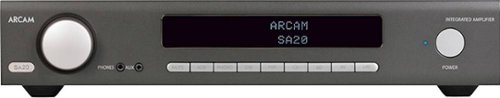DavidJr's stats
- Review count346
- Helpfulness votes2,393
- First reviewDecember 8, 2015
- Last reviewJanuary 22, 2026
- Featured reviews0
- Average rating4.2
- Review comment count3
- Helpfulness votes2
- First review commentJune 3, 2016
- Last review commentJune 3, 2016
- Featured review comments0
Questions
- Question count0
- Helpfulness votes0
- First questionNone
- Last questionNone
- Featured questions0
- Answer count104
- Helpfulness votes221
- First answerDecember 9, 2015
- Last answerDecember 23, 2021
- Featured answers0
- Best answers34
Record and view impressive video with this powerful security system, providing 4K Ultra HD resolution with superior definition and detail. This system also features Smart Motion Detection, so you only receive notifications that are important to you. Smart Search technology allows you to quickly and easily filter motion events, saving time when reviewing footage. Listen and speak to visitors on your property thanks to the listen in audio and two way talk feature in each camera. As part of the Lorex Fusion~ collection, you can pair this security system with additional Lorex Products, such as Wi-Fi cameras, doorbells, sensors, and floodlights. With convenient voice control and smart home compatibility, 4K Ultra HD resolution, and Smart Motion Detection, this security system has everything you need to start protecting what's important to you.
Customer Rating

5
Updated system, outdated interface
on June 12, 2020
Posted by: DavidJr
from Roanoke, VA
I have really enjoyed my Lorex DVR Surveillance system from 2018. However, putting it right beside the new 2020 NVR Surveillance System really shows the improvements. Now, some of the differences are due to DVR using coax video & power cable versus the NVR using CAT5E with power over Ethernet, and some of the differences are listed in an attached photo. But, it really feels like an upgrade even though both systems are 4K and very similar in many ways. One thing right off the bat were the cameras look and feel beefier than the former all plastic versions. The other difference between the DVR and NVR is that 105° camera versus 111° and it really makes a difference. I added a comparison of the two in a photo attached.
They added smart features to their models that help reduce notifications from bugs or birds flying in front of the camera. Which still takes a little tweaking, it’s a lot easier and reliable than the previous version. They also include active deterrence, which can turn on the two bright LED lights, image attached, or strobe them for a set amount of time when a person or vehicle is detected; the NVR can also activate an alarm. The alarm will get the person's attention, but sounds like a toy emergency vehicle.
Another difference between the DVR and NVR models is 6 frames per second recording on DVR versus 15 on NVR. I noticed on my old system, especially in low light, that anything that moved tended to have a blur to it and look choppy, fifteen frames per second is noticeably smoother. With the NVR you can also extend your cameras using an external POE switch that is connected to your network, or purchase the 12V adapters to power the camera and use a standard switch. The NVR also allows for the connection of their Lorex Fusion wireless devices through a WiFi router. One other difference between these models is that the NVR allows for 2 way audio, push to talk, and audio recording. For my particular setup the cameras are too far away from the typical location of people, so it is hard to communicate through them. However, when I was testing them out and had one at door height, I was able to easily communicate using the app on my phone.
The LOREX Home app is a little more modernized than the LOREX Cloud app that was used for the older DVR. It gives you notifications of person or vehicle, though it has had some false alerts, might need more tweaking. The app also allows for geofencing that you can enable the notifications automatically when you leave the area. Viewing live video, searching the timeline, activating the alarm or LED lights can all be done easily through the app. The interface through the connected monitor via HDMI for 4K, or VGA, not included, for 1080p, with the mouse still looks a bit dated though, and it takes some exploring to get to know where everything is. Some features were deep in menus and tabs. Also, don’t forget to hit APPLY after every change cause going to a different tab resets it. Some settings can only be set from the monitor though. Even using the PC application ‘FLIR Cloud’, which isn’t in the documentation anywhere, doesn’t give all the options. I feel the user interface should be consistent and accessible across the board.
Everything you need to get this system up and running is included in the box, just requires some planning. The 100ft of Non-UL listed surface mounted only CAT5E cable was more than enough to wrap around my house. But, technically not rated to go in-wall or floor-to-floor. Also keep in mind that the only location the video is recorded and saved is on that NVR unless you do a manual record from the mobile app, which is lower resolution. This means if the NVR is easily stolen, so is your video evidence.
Overall though, I like the added features of the NVR, the smart features and the ability to add other networked cameras. The 4K resolution is definitely better than 1080p systems I have used, but still leaves some graininess that doesn’t quite give the perfect image you would imagine. The user interface still leaves a lot to desire, but once set up the mobile app covers most options for the logged in user.
Mobile Submission: False
I would recommend this to a friend!




Ninja - Professional Plus Kitchen System with Auto-iQ & (2) 24oz Single-Serve Cups - Stainless Steel
The Ninja Professional Plus Kitchen System with Auto-iQ features a new modern design and more functionality than Ninja's original Professional Kitchen System.* Ninja Total Crushing Blades and Pro Extractor Blades Assembly give you perfectly crushed ice for your smoothies, frozen drinks, and nutrient extractions**. The 72 oz.~ Total Crushing Pitcher is great for making large batches for the whole family with 1400 peak watts of professional power. Plus, its two 24 oz. single-serve cups with spout lids makes it easy to take delicious, nutrient-rich smoothies on the go. But don~t just stop at drinks~the 8-cup processor bowl provides precision processing for even chopping, smooth purees, and up to 2 lbs. of dough. Auto-iQ Technology provides preset programs that do the work for you, no guesswork required. *Versus BL770, based on the number of available blending programs **Extract a drink containing vitamins and nutrients from fruits and vegetables ~64 oz. max liquid capacity
Posted by: DavidJr
from Roanoke, VA
This is essentially Ninja’s new model of their previous Mega Kitchen System with 5 preset Auto-iQ programs added. The large capacity and multiple blade systems do a pretty good job of blending and breaking things up. However, I found the 24-ounce single-serve cups with pro extractor blades did a lot better in making smoothies. The 72 oz cup left some larger ice chunks even after a couple runs of the smoothie Auto-iQ option. I found running the Auto-iQ option at least twice on most options seemed to provide more consistent results. The chopping bowl has been nice for chopping vegetables and I was surprised at the speed of the dough blade. I used to think of dough as something that you typically slowly mix, but I made the lemon bar recipe from the manual and it was more like a pie crust, but was smooth and consistent after three auto runs.
I found it kind of strange, but I guess safe at the same time, that you can’t do anything with the blender till the pitcher is locked in and the lid is locked closed as well. However, with the complexity of the lids and the two pitchers they had water trapped in areas when washed. I’ve been hand washing, but I would assume it may leave residue in a dishwasher it only slowly drains from a small hole.
Overall, if you need a food processor style blender, like making smoothies or mixing anything in fairly large quantities, then this package hits the mark.
Mobile Submission: False
I would recommend this to a friend!



Secure your home with this silver August Wi-Fi Smart Lock. Compatibility with popular virtual assistants lets you lock and unlock your door using voice commands, and the supported iOS and Android app offers easy remote operation. This August Wi-Fi Smart Lock has an auto-unlock function that automatically undoes the deadbolt when you come home.
Posted by: DavidJr
from Roanoke, VA
The August WiFi Smart Lock is simple to install and works for the most part. I’ve had really spotty issues with some of it’s smart features since I have had it though. These may be things that can get ironed out over time through software patches or they just randomly start working like they have for me.
To install the lock you must download the app to a smart device and there you get step by step directions, with pictures. It really is as simple as removing two screws, putting the right adapter on the lock, putting the screws back in and attaching the lock. To use the door sense feature you have a hidden option, which requires some wood work, or the external sensor, which is like that of post install security systems. Then continuing the directions you add the lock through BlueTooth to your device and can connect it to 2.4 Ghz WiFi from there.
Upon initial setup, everything seemed to work. I received notifications and using the app I could lock/unlock the door and see if it is opened or closed. Additional features in the app allow for setup of auto lock and unlock and various notifications like if the door is opened manually, left ajar, unlocked by a specific user or auto-locked. Also, some features may not be visible unless you are connected to the device via BlueTooth at that time, like calibrate and factory reset.
The auto lock feature works every time the door is shut, if it is not shut completely it will still attempt to lock, but give an audible alert if it fails. The auto unlock feature is supposed to react by geofencing after returning from greater than 200ft from the location that you set. However, it has only worked after I manually unlocked, walked inside, then auto-locked the door, for it to then unlock itself and properly once when I returned from a long overnight trip. When using the app, I have had it not respond on WiFi and only unlock if close enough to get a BlueTooth signal. This is with the WiFi router in the same room as the lock.
Notifications have been hit or miss. Might get them within seconds of the door being unlocked, or never. On my overnight trip, my door was manually unlocked twice and never received any notifications. Then, when checking the log it took several hours before it showed up, the screenshot attached. So, wouldn’t rely on this as a security notification device.
This also works with voice devices, like Alexa and Google. However, with my Google Home it did not work completely at first. It would lock and give status, but for unlock it asks for a PIN. The PIN is set through the app, but spoken out loud for the speaker. For example I would set 1234 and when asked to unlock, Google would ask for the PIN, but then return an answer like “123 4th street is 2.3 miles from your current location.” After a day or so, I tried again and it works as intended. Albeit a bit slow at times, it has worked now, hands free.
So, in the end, this isn’t a bad device. Maybe someone with an iPhone will have better success than myself with a Samsung Note 10+. I just don’t like how spotty its smart features have been and due to that the added delay of getting into my house.
Mobile Submission: False
No, I would not recommend this to a friend.



GE Appliances is dedicated to providing the right solutions for rooms of any size. Our window air conditioners are designed to offer exceptional comfort while remaining quiet, and our latest connected technology makes these products versatile and easy to use.This 8,000 BTU smart window air conditioner cools medium rooms up to 350 square feet. Energy efficient cooling with 3 cooling and 3 fan speeds provide flexible and optimal home comfort. Integration with the SmartHQ app allows you to monitor, schedule, and control your connected air conditioner from anywhere, or use the electronic controls with included remote to easily to adjust and manage your settings. This AC installs easily in a double hung window with included EZ Mount window kit and fixed chassis. Additional features like eco mode, power interruption restart, 24-hour on/off timer, and removable filter offer ease of use and maintenance.
Posted by: DavidJr
from Roanoke, VA
I haven’t had a window unit in quite some time. However, the house I now live in has one room that just can’t maintain temperature due to the equipment in it. Though, still as heavy as I remember them, I was surprised at just how small it was. There is some assembly required, such as screwing on the top mounting rail and attaching the side curtains, but pretty simple.
Shortly after getting it fitted into the window we had it powered on and chilling the room. You can manage with the buttons on the front panel, with the included remote with braille, or with the Comfort GE appliance app. The app guides you through connecting the appliance to your WiFi. Once set you can now check the status of the unit from anywhere, change the settings and monitor its power usage. You can also set routines such as setting on/off times for times per day or enable location assist where it will change state when you leave the area.
I do wish you could have an external thermostat with it, especially since it can connect to WiFi, as there were times that it felt warmer than what the thermostat was reading which meant it took a little longer for the AC to kick on. But, when it does kick on, it is quick to drop the room temp.
One of the advertising points is air direction control, the fins that are used in this to “direct” the air are smaller than the ones in my car vents. It doesn’t really direct the air. However, the fan does push a fair amount of air for circulation though.
Overall, it is working as I expect it to while providing smart features for monitor and control.
Mobile Submission: False
I would recommend this to a friend!



The Apex 3 gaming keyboard was built for the needs of gamers, with water and dust resistance for protection against spills and accidents, as well as premium features like low friction whisper quiet gaming switches, 10-zone RGB customization, a premium magnetic wrist rest, multimedia controls, and gaming-grade keys.
Customer Rating

5
Entry level gaming keyboard
on April 17, 2020
Posted by: DavidJr
from Roanoke, VA
This is the budget level keyboard that has many of the features that higher priced gaming keyboards provide. With the SteelSeries Engine software installed you can customize the 10 RGB zones for your illumination desire. The lights are bright, but kind of broad, so you can’t make individual keys light up like the SteelSeries Apex 5 or Apex 7, but can create shifting, steady, breathing or even audio visualizer color patterns. Just a word of advice, I didn’t realize it at first, but you have to select the zones you want to change for them to take effect, then save it to keep it that way.
The keys are soft and quiet and since it uses a rubber membrane it gains water resistance. With the Steelseries Engine software you can also configure each key to be a different key, function or macro. With the Profile key combo you would think you can easily switch between the different configurations you design, but you can’t, not yet at least. You can however use the SteeleSeries icon in the tray tool and select the various configs that you set in the Engine software so that you can have a different color background that coordinates with your programmed key functions that might have macros assigned or such. The macro record and brightness keys work as described though. Just make sure to go in and give the macro a new name in the macro editor as you won’t be able to assign it with the generic name it creates.
The added media button is a simple way to play/pause any media player as well as to quickly adjust the main system volume. The ability to route the cable through three different areas is something I forgot keyboards used to have as most of them now just have a static cable out the back. This is nice for anyone that wants to keep cables neatly to one side of the desk. The magnetic wrist rest appears to be made of the same material as the body of the keyboard. I wouldn’t say it is soft, like I think of a gel wrist rest, but it is helpful to give that added edge.
Overall, if you desire an illuminated gaming keyboard without paying the premium, this is a nice one to have.
Mobile Submission: False
I would recommend this to a friend!



Remove dirt and spills with this Hoover Oxy tough stain remover. The fast-acting formula quickly loosens grime for easy removal and works on carpets, rugs, upholstery and car interiors for versatile use. This Hoover Oxy tough stain remover deodorizes carpets and breaks down stains, leaving the area smelling and looking clean.
Customer Rating

5
Pulled the stains right up
on March 16, 2020
Posted by: DavidJr
from Roanoke, VA
Had a couple spots on carpets in the house that were either from spills or the dog that seemed to never go away. Even tried a small carpet cleaner and the spot remained. However, with this Oxy tough stain remover and 10 minutes, I just dabbed it up with a towel. You can see it working as you are spraying it. Only thing is I wish they used the bottle design like some other cleaners so that you can tilt it and spray.
Mobile Submission: False
I would recommend this to a friend!


This H&R Block Premium & Business Tax software offers everything small business owners need to easily complete their personal and business federal and state taxes. It includes a free online chat with a tax professional, step-by-step guidance on hundreds of credits and deductions, and in-person representation in the unlikely event of an audit. The H&R Block Premium & Business Tax software provides assistance to small business owners, including creating payroll and employer (W-2 and 1099) forms and more.
Customer Rating

5
Complex taxes a little more simplified
on February 6, 2020
Posted by: DavidJr
from Roanoke, VA
The H&R Block Premium & Business edition is perfect for anyone with a small business that needs to create their own tax forms, like W2 and 1099 or partnership/corporation/nonprofit returns and may need to file multiple personal tax returns. The software installs two separate programs, H&R Block 2019 and H&R Block Business 2019. Once installed they both will want to check for updates, which is highly recommended. Both have a very similar style and look as they guide you and ask questions throughout the forms. Many fields are direct and simple, like name and address, but even on these pages they have helpful information on the side. In the Business software under the simplified questions and answers you can go directly to the Government instructions if you want to see the full language, the personal tax return software keeps it simple and provides links to the help center if you want more details.
Several fields as you are guided along have a “Learn More” option giving more details ranging from a single sentence that is almost as vague as the item itself to more details that you could imagine for that single question. For the most part it answered my own curiosity of what could be entered for that particular field.
Included with your activation you get 5 federal e-file returns and $9.99 for any after that. However, you can use the software to prepare and print as many paper versions as you want. The price includes 1 state download and it still costs $19.95 to e-file for each state. If you need a different state for any other return, it costs $39.95, but you now have that downloaded and can use it for any other returns you prepare. Essentially with those costs you have $90 of e-file and state forms available, not considering how much help you get in putting everything together and online support. However, if you don’t need the added business forms or don’t plan on filing multiple federal returns, other editions may suit you better.
Provided you followed all of the guidance throughout the software and entered information correctly, H&R Block has their Maximum Refund Guarantee where if you find tax software that gives a bigger refund, they will refund your fees. They also have their free in-person audit support should the IRS or your state office ever decide to look into your claims for audit.
Having used their online filing a couple times, everything is very familiar. However, they are two separate systems and this software keeps everything local. So as with any tax, financial and personal information it is upon you to keep it safe and backed up.
Mobile Submission: False
I would recommend this to a friend!




CORSAIR - Scimitar RGB Elite Wired Optical Gaming Mouse with 17 Programmable Buttons - Wired - Black
Make your moves with this Corsair Scimitar RGB Elite gaming mouse. With the 17 programmable buttons and a repositionable Key Slider system, this mouse offers comfort and function for longer gameplay. An 18,000 dpi sensor delivers pinpoint accuracy. This Corsair Scimitar RGB Elite gaming mouse is built for durability with a braided cord and sturdy scroll wheel.
Customer Rating

5
A mouse with a thousand buttons
on January 22, 2020
Posted by: DavidJr
from Roanoke, VA
A mouse with a thousand buttons, or so it feels. With the ability to program 17 buttons in three different profiles you can have all kinds of options. Each profile saves the specific button actions, the lighting for four different zones and the different DPI settings. The lighting is kind of essential to help tell what profile you are on and you can set the color for the DPI settings. The DPI is insane from as low as 100 all the way up to 18,000 which I don’t know how anyone can control that slight of a movement.
All of these settings require that you have the iCUE software installed, but you can save the current profile settings, which are instantly applied to the mouse, to one of the on board hardware profiles. This will allow you to use the mouse on any computer with the settings you prefer without having to run the iCUE software on it. The instant apply is kind of annoying at times, especially if you want to change the right/left click functions, as they are required to be applied to a different button before you switch them, or you happen to change something accidentally and have to use this new setting to fix it. The ability to remap the buttons ranges from assigning a simple keyboard stroke to complex macros. You may spend a lot of time in here just trying to get the mouse the way you want it.
Another customization feature is the ability to slide the 12 button keypad forwards or backwards a bit with the included allen key. Having this feature makes it so much easier to get the most function out of the keypad. The alternating texture of the keys also helps in finding the keys without looking at them, but that takes a little learning to get used to. With them being lit it isn’t hard to get a quick glance and catch the numbers. I still find myself bumping the wrong button from time to time though.
The performance options and the surface calibration also allow you to get the best out of your play space. Say for instance you use some ceramic feet on your mouse, but had poor motion, you can run the surface calibration and the mouse now reacts properly to that lift distance.
This mouse can be a game changer but it does take some time to customize and familiarize yourself with it.
Mobile Submission: False
I would recommend this to a friend!



Intensify your gaming experience with this cream CORSAIR PRO wireless gaming headset. Plush memory foam ear pads deliver cushioned comfort, while the high-performance 50mm neodymium audio drivers offer rich full-range audio. This CORSAIR PRO wireless gaming headset has a Discord-certified unidirectional detachable microphone for clear communication in the din of battle.
Customer Rating

4
Decent sound, PC and PS4 only*
on January 17, 2020
Posted by: DavidJr
from Roanoke, VA
The sound quality on these is pretty decent and you can get some ear tickling bass. The ear pads are large and soft enough to avoid contact with most of my ear, but the material isn’t very breathable so sweat can build up. The microphone is pretty standard for headsets around this range and was instantly picked up by Windows 10 and PS4. It is kind of disappointing that there aren’t any other input options such as Bluetooth or 3.5mm wired as this only works with the included USB dongle. Which out of curiosity worked with a USB-C to USB-A adapter on my Samsung Note 10+ but will not work on an Xbox One. There is also a small rubber cap and foam cover for the removable microphone which both can super easily be lost.
I have no idea what makes these “PRO” compared to the HS70 SE as everything about them looks exactly the same. The 7.1 surround is just like Pro-logic where it will simulate positional sound, but actually place sounds where there aren’t supposed to be any when you have an isolated sound. Example being right channel sound will be heard in the left ear slightly. Besides, it is software driven and not something unique to the headset as you have to have iCue software installed and running for it to work. You can get a better effect when you enable spatial sound like Windows Sonic or Dolby Atmos for headphones.
As for iCue, it is a shame that it does not save any settings to the headset, but completely runs through the software. Even settings like the voice prompt and EQ are not saved to the headset. When not hooked to the computer with iCue you only get beeping tones for power, mic on/off and auto shutdown. The auto shutdown is by audio, not movement, so if you are sitting in a quiet moment for 5 minutes you will hear a tone, as if the battery is running low, and it will be a couple more times until they shut off unless sound from the device is played or the power button pressed to cancel. With iCue running you can change this duration and a voice will tell you that it is shutting down.
I’m not saying these are bad headphones, I just feel that the PRO term feels like there should be more.
Mobile Submission: False
I would recommend this to a friend!


Immerse yourself with booming audio using this Arcam SA20 Class G integrated amplifier. The ultra-low distortion lets sound flow cleanly, while the high-quality components provide the durability needed to last years of regular use. This Arcam SA20 Class G integrated amplifier runs 90W of power through each channel for rich audio.
Customer Rating

3
Clear defining audio, limited options
on January 14, 2020
Posted by: DavidJr
from Roanoke, VA
I have two entertainment receivers for providing multi-channel audio and video passthrough. They are great for listening to Dolby and DTS surround movies. I’d even say they have been pretty good with music. However, using my same speakers and this Arcam HDA SA20 I am amazed at the clarity of audio that I was missing. Flipping between my systems on the same song, from the same source I could hear notes and separation in the sound that I had never heard before. I played some 90’s alternative grunge that has a lot of electric guitar and sound on top of the lyrics. Although I could hear the song fine on my other systems, there was obvious distortion that was not there on the SA20.
However, this was at normal to loud listening range, at about 50 out of 99. When I cranked it above 60 the distortion from the SA20 was even worse. At first I thought it was my speakers, though they are rated for 150 watts and the SA20 is only 90 watts per channel. I tried my other speakers and the same thing. However, I was using a digital input when I noticed this. If I used an analog input, avoiding the digital analog converter, I could crank it all the way up to 99 and not get the same decibel or distortion as I was getting at 60 with digital input. I don’t intend to listen to it that loud all the time, but is kind of disappointing that there is so much more possible power for it to sound over driven by the DAC.
As I mentioned with my other receivers, which were only a fraction of the cost, they have so many other input and output options. This one is only a 2 channel amplifier that is really limited in its capabilities. Figure the least it could do is stream from the network with its wired network connection. However, that is not the case and the network connection only allows you to use the Arcam Control app to adjust volume, balance, and the settings. The USB port is for firmware updates only, while the app can show you the version is 1.3 but using the menu on screen shows 1.0.3. So, at first I thought the 1.0.9 update was older than 1.3, but realized that there wasn’t anything higher.
Now, don’t get me wrong. I haven’t had a single stereo amplifier since my parents old stack back in the 80’s. The audio clarity at “normal” listening range of the SA20 is defining compared to my cheaper systems. I just feel that something at this price point in 2020 should offer so much more. Especially for something that is still made in China.
Mobile Submission: False
No, I would not recommend this to a friend.


DavidJr's Review Comments
Samsung Gear VR for Select Samsung Cell Phones: Mobile virtual reality is finally here. Watch movies in your own private cinema, be at the center of your favorite games, and socialize with friends in a virtual world all your own. The lightweight design and intuitive touchpad drop you right in the action and allow for hours of immersive entertainment.
Overall 1 out of 5
1 out of 5
 1 out of 5
1 out of 5Very unhappy about not getting the GearVR programs
By Sunshower
I tried many different ways to find out how to download the Gear VR programs by going to Samsung and Oculus online. All unsuccessful!!
DavidJr
June 3, 2016
Once you connect the Gear VR to the phone it starts a download for the software. There appears to be no other way to initiate the install. Once the Oculus software is installed, games and applications can be purchased through the application or from inside the store while wearing the device.
0points
0of 0voted this comment as helpful.
Samsung Gear VR for Select Samsung Cell Phones: Mobile virtual reality is finally here. Watch movies in your own private cinema, be at the center of your favorite games, and socialize with friends in a virtual world all your own. The lightweight design and intuitive touchpad drop you right in the action and allow for hours of immersive entertainment.
Overall 1 out of 5
1 out of 5
 1 out of 5
1 out of 5Need certain phones to use this.
By Donna
Wasn't told at time of purchase that certain phones were required to use this device. After purchase was when this was discovered. During this time we purchased a new home and was moving. After the move, tried to return the item because I didn't want to purchase a new phone. The only way the store would accept this return was to give me a gift card. I didn't want a gift card that I would most likely not use. Not happy with this policy at all. Also have made posts to FB in regards to your policy. I will not EVER enter your store again or make another purchase from you online. This is NOT how you treat a customer and expect more business from them.
DavidJr
It is labeled on the box and the site details
June 3, 2016
It says on the front and back of the box, "Compatible with Note5/S6 edge+/S6/S6 edge" and anywhere you look online it says it as well.
+2points
2of 2voted this comment as helpful.
Samsung Gear VR for Select Samsung Cell Phones: Mobile virtual reality is finally here. Watch movies in your own private cinema, be at the center of your favorite games, and socialize with friends in a virtual world all your own. The lightweight design and intuitive touchpad drop you right in the action and allow for hours of immersive entertainment.
Overall 2 out of 5
2 out of 5
 2 out of 5
2 out of 5I have problems getting my phone to sync with this
By Drestyle
When I put my phone in the unit it doesn't seem it. I keep having to pull it out and try again.
DavidJr
June 3, 2016
What phone are you using and is it up to date? The Samsung Gear VR is only compatible with Galaxy S7, Galaxy S7 edge, Galaxy Note5, Galaxy S6 edge+, Galaxy S6, Galaxy S6 edge and a software update from your carrier is required for S6 edge+ and Note 5.
0points
0of 0voted this comment as helpful.
DavidJr's Questions
DavidJr has not submitted any questions.
Upgrade your home office with this Dell Inspiron desktop. Its Intel Core i7 processor and 12GB of RAM let you multitask seamlessly, and the 1TB hard drive offers plenty of storage for photos and games. This Dell Inspiron desktop has a 27-inch FHD wide-angle touch screen display for watching your favorite videos.
Has anyone played any games on this unit ? I know it’s not a gaming system , however just wondering if anyone has tried any games.
For an example, I tried to play Battlefield V, which I was surprised that it loaded, but quickly crashes. I kind of expected this as their minimum requirements are for a higher graphics card, which this one has an integrated Intel UHD 630. Games like Sims 4 and other less intensive games work just fine. With the HDMI input, you can always just hook up a PS/Xbox.
7 years, 1 month ago
by
DavidJr
Listen to your TV or music wirelessly without disturbing others.
Can you have 2 sets of headphones working on the same tv ?
You cannot pair another pair of headphones with the base station. However, you could use a second set with the RCA cables. There is an IN and OUT on the base station, so you could essentially take the audio from your device, like a TV, to one base station using RCA cables and OUT to the the IN of the other base station.
7 years, 2 months ago
by
DavidJr
Step up your game with this Logitech HERO Core wired gaming mouse.Customize RGB lighting to match your style and environment or sync to other Logitech G products. G502 High Performance Gaming Mouse features Logitech HERO 25K optical sensor for maximum tracking accuracy and precision. No matter your gaming style, it~s easyto tweak G502 to match your requirements, with custom profiles for your games, adjustable sensitivity from 200 up to 25,600 DPI, and tunable weight system that allows for tuning and balancing of up to five additional weights for just the right balance andfeel.
Is this mouse (Logitech G502-Hero) better than the Logitech G502 Proteus spectrum?
The G502 Hero has higher DPI settings and allows any variation instead of specific presets. Other than that, it is mostly the same.
7 years, 3 months ago
by
DavidJr
Run programs on this 12.3-inch HP Chromebook convertible laptop. Its detachable touch-screen display lets you enjoy brilliant 2K content, and you can write and draw on it with the included Active Pen. This HP Chromebook convertible laptop has 32GB of storage, and its Intel Core m3 processor and 4GB of RAM provide smooth performance.
Do you get only 2 years of Google Drive storage free? And how much is the extra online storage after that?
Current rates are $1.99 a month or $19.99 a year for the same 100GB plan offered for 2 years and $9.99 a month or $99.99 a year for the 1 TB plan. However, Google Drive always has 15GB free until prices and plans change in the future.
7 years, 6 months ago
by
DavidJr
Offer graphics to go with your next client pitch when you load them on this portable Epson business projector. The lightweight projector is easy to bring along and offers 3300 lumens of even color and brightness to bring ideas to life. Featuring HDMI compatibility, this Epson business projector combines stunning video and flawless sound in a one-cable setup.
what is the expected hours of bulb life?
From their site specifications.
Lamp Life:
ECO mode: Up to 10000 hours*
Normal mode: Up to 6000 hours*
*Lamp life will vary depending upon mode selected, environmental conditions and usage. Lamp brightness decreases over time.
Lamp Life:
ECO mode: Up to 10000 hours*
Normal mode: Up to 6000 hours*
*Lamp life will vary depending upon mode selected, environmental conditions and usage. Lamp brightness decreases over time.
7 years, 10 months ago
by
DavidJr
Only at Best Buy Defend your home from intruders with this SimpliSafe security system. Its wireless design provides reliable, multilayer protection and avoids interruptions from cut phone lines and power outages, and it connects to an app for remote operation. This SimpliSafe security system is easy to install and customizable to homes of any size for flexible use.
is there a credit check to get monitor and how much thanks
No, but you need a credit/debit card. $14.99 for 24/7 monitoring, $24.99 to include interactive options such as mobile app, notifications and web control. Their site is simplisafe.com/choose-monitoring2
7 years, 10 months ago
by
DavidJr
Upgrade your entertainment setup with this stunning 55-inch Samsung QLED smart TV. Enjoy enhanced color and 2160p-resolution playback thanks to the television~s 4K UHD display, which adds realism and vibrance to movies. Stream content wirelessly on demand and connect additional home theater components via the Samsung QLED smart TV~s four HDMI inputs.
what display panel does this Samsung QLED use? The technical specs say "Other" It appears to be an LED panel with a quantum dot film layer. Can you let me know?
The Samsung QLED is a LED TV with a Vertically Aligned type panel like their KS8000 TV.
8 years, 8 months ago
by
DavidJr
Upgrade your entertainment setup with this stunning 55-inch Samsung QLED smart TV. Enjoy enhanced color and 2160p-resolution playback thanks to the television~s 4K UHD display, which adds realism and vibrance to movies. Stream content wirelessly on demand and connect additional home theater components via the Samsung QLED smart TV~s four HDMI inputs.
Does this happen to be a smart TV and if not will you still be able to pull up Amazon and hula in all of that that's on the smart TV
This is a Smart TV and Hulu, Netflix, YouTube and Amazon are some of the default apps already pre-installed. Additional applications are available for download through the TV.
8 years, 8 months ago
by
DavidJr
Upgrade your entertainment setup with this stunning 55-inch Samsung QLED smart TV. Enjoy enhanced color and 2160p-resolution playback thanks to the television~s 4K UHD display, which adds realism and vibrance to movies. Stream content wirelessly on demand and connect additional home theater components via the Samsung QLED smart TV~s four HDMI inputs.
Does this TV support Dolby Vision HDR?
Upgrade your entertainment setup with this stunning 55-inch Samsung QLED smart TV. Enjoy enhanced color and 2160p-resolution playback thanks to the television~s 4K UHD display, which adds realism and vibrance to movies. Stream content wirelessly on demand and connect additional home theater components via the Samsung QLED smart TV~s four HDMI inputs.
Samsung's website indicates this TV comes with "OneRemote" technology that automatically detects and controls your connected devices and content with no manual programming required. What are the limitations? What types of devices does this work with?
The One Remote will automatically work with devices that it identifies through HDMI, especially other Samsung products. However, if it does not recognize the device and gives a generic device, you can manually set it to possibly provide some functionality. Most common cable/satellite boxes, all in one sound systems, media players and DVD/Blu-ray players will get basic functionality such as volume, play/pause while some use the colored button function.
8 years, 8 months ago
by
DavidJr

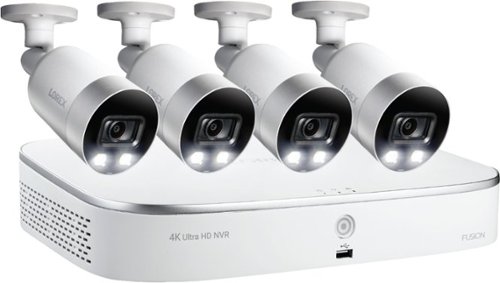





![H&R Block - Premium & Business Tax Software - Windows [Digital]](https://pisces.bbystatic.com/prescaled/500/500/image2/BestBuy_US/images/products/6386/6386087_sd.jpg)