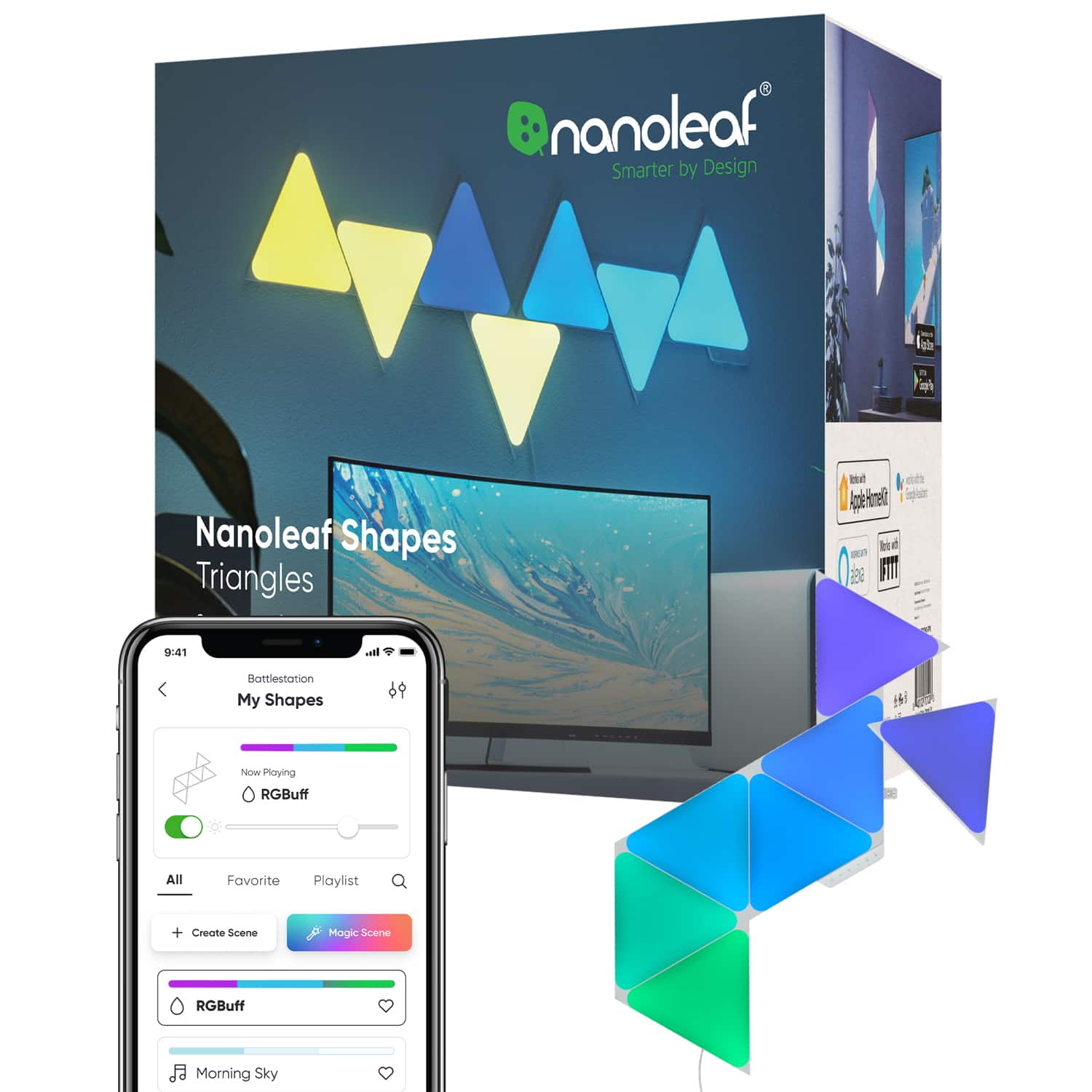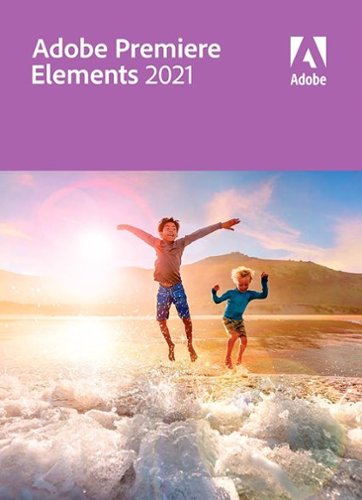DavidJr's stats
- Review count346
- Helpfulness votes2,393
- First reviewDecember 8, 2015
- Last reviewJanuary 22, 2026
- Featured reviews0
- Average rating4.2
- Review comment count3
- Helpfulness votes2
- First review commentJune 3, 2016
- Last review commentJune 3, 2016
- Featured review comments0
Questions
- Question count0
- Helpfulness votes0
- First questionNone
- Last questionNone
- Featured questions0
- Answer count104
- Helpfulness votes221
- First answerDecember 9, 2015
- Last answerDecember 23, 2021
- Featured answers0
- Best answers34
BISSELL JetScrub Pet Lightweight Upright Carpet Cleaner was designed by pet owners with busy lives who are more than familiar with the messes pets leave behind. This less than 14-pound, lightweight machine is easy to grab when those inevitable stains strike, and its compact design also makes it perfect for cleaning rugs and smaller carpeted areas in condos and apartments. LED headlights illuminate hidden stains, and the CleanShot pretreater works with the included PET PRO OXY Urine Eliminator formula to tackle the toughest pet stains. The XL DirtLifter PowerBrush has more than twice the tufts of bristles than the competitive lightweight carpet cleaner to lift and remove embedded stains. You~ll be left with dry carpets in about 30 minutes* with JetScrub Pet~s Express Clean Mode, and the EZ Clean Up design makes maintaining the machine after use a breeze. And JetScrub Pet doesn't just clean up after pets, it helps save them, too! BISSELL proudly supports BISSELL Pet Foundation and its mission to help save homeless pets. When you buy a BISSELL product, you help save pets, too. We~re proud to design products that help make pet messes, odors and pet homelessness disappear.
Customer Rating

5
Perfect for regular upkeep
on December 18, 2020
Posted by: DavidJr
from Roanoke, VA
The simplicity of an upright with the ability to wash your carpets on a regular basis. I wouldn’t say this is a replacement for something like a heavier deep clean machine, but this will certainly make it so you won’t need to do a deep clean as often, if ever so long as you stay on top of it.
I have various carpet styles in my house and have lived here for almost 2 years without doing a carpet shampoo. I have done some smaller spot cleaning, but nothing full room clean. So, I didn’t expect this to deep clean as it is listed as “perfect for cleaning rugs and smaller carpeted areas.” However, on the shortest of carpet, it did a surprising job in getting up the stains and renewing its color. The next length up didn’t quite get the deep stains, but certainly cleaned as noticed in the disgusting water that was dumped out. The thicker, more typical carpet style, definitely gave it a refresh, but I didn’t notice any real stain removal. I have cleaned them three times now, and there is no doubt the carpet looks better, but some stains just won’t go away. Now, I wouldn’t say that is a bad thing, because these stains have been there a while and I feel, had I had this JetScrub when they occurred, they may not have been as lasting.
It states it is for small carpeted areas mainly because you will have to fill and empty the device multiple times and it never seemed to be at the same time. I always had to empty the machine before I had to refill the solution. But, it is as simple as dumping out a typical vacuum container and filling what is like a large sports bottle with hot water and an ounce of solution by following the lines on the bottle. When done, the rinse storage tray allows you to easily rinse the brush and nozzle, but still required a little extra cleaning on disassembly. The base holds the machine, the brush and the nozzle for air dry without leaving stains on your floor. However, I feel they should have made some sort of place to store the dirty water tank in an open position. Like a hook on the side of the machine or something. Just so it is easy to hang it to dry open because you don’t want to leave a damp dirty tank sealed in the machine.
As mentioned, this is perfect for maintaining your rugs and carpets and cleaning fresh stains. It is really noticeable how much it is cleaning up and even better after you have done multiple cleanings over time and notice the dirty water isn’t looking so disgusting. The brush was clearly picking up pet hair, but tended to leave it on the carpet in clumps. The clumps were easy enough to pick up, but would have been better if it could have sucked them up with the water. The directions for deep clean say 1 pass forward and 1 pass back with spray then without, but found that doing 2 passes without still managed to pull a little more water back up. As you use it more, you can tell what works best for you. Would be great if it was a little easier to use on stairs with an attachment.
Overall, a great machine for keeping your carpets fresh and clean on a regular basis.
Mobile Submission: False
I would recommend this to a friend!




The Nanoleaf Shapes Triangles elevate the concept of smart lighting into a creative journey of design. A combination of smart technology and sleek ultra-thin design, the modular LED light panels open limitless possibilities for you to explore, create, and play.
Customer Rating

5
Cooler than LED light strips
on December 17, 2020
Posted by: DavidJr
from Roanoke, VA
There is no doubt that these lights are cooler than having standard LED light strips. They create kind of like an art piece that you can adjust by an app, change by the little control panel or simply by touching and swiping depending on what gestures you may set up. They are bright and colorful, providing practically every done of color you can imagine. They will certainly catch the eye of anyone that sees them for the first time.
The install is fairly simple and guided through the app, but requires some planning. Be sure to get an idea of the pattern that you want. The app has a AR tool that lets you visualize the design, but I couldn’t get it off of the hexagons and the AR portion only worked for a brief moment. So, I just went analog and laid it out on a flat surface with a concept that was inspired from the little included pamphlet. The instructions say multiple times not to install on textured surfaces because it is only using double sided sticky pads for install. However, I have a fish scale style texture on my walls and it is holding really well. Even popped the panels off of the bracket a couple times to attach the connectors. The odd thing is though, they have 2 holes in each bracket but never mention if there is an option to use screws. Considering the way these are installed, there isn’t much option for adjusting them unless you get some extra double sided squares.
The kit connects to 2.4 Ghz networks but the app works on your local network only. So, if you are not at home connected to your WiFi, you can’t change the lights through the app. You can use the default light patterns, customize the pattern yourself or download from many others that have been shared. You can have steady lights, changing lights, music reactive lights and even play some touch games like memory and simon. You can also set it to work with other smart devices like Google and Alexa.
Overall it is a different twist from typical lighting. It can be fun and interactive or just be a glowing source of light. It is certainly something I wish I had more panels for that wouldn’t break the bank and cover a whole wall with the three different shapes available.
Mobile Submission: False
I would recommend this to a friend!

Turn your videos into amazing movies and fun creations with Adobe Premiere Elements 2021. The Adobe Sensei AI technology powers automated options that make it simple to get started. Share your memories in animated GIFs, video collages, dynamic slideshows, and full-length movies.
Customer Rating

4
Simplified Premiere effects
on December 4, 2020
Posted by: DavidJr
from Roanoke, VA
Adobe is known for their creative software packages. However, their main products require a monthly or annual membership that can get pricey depending on what you are looking for. For a general user that just wants to modify some phone or camcorder videos to share with family and memories, make fun clips, you have Adobe Premiere Elements. A one time purchase that you can use on any of your compatible computers so long as you log into the same Adobe account.
Compared to Premiere, the Elements version is heavily stripped down, but simplified in easy to select options. It has predetermined quick edit mode, guided mode and an expert mode that lets you do your own fine tuning. For simple modifications like trimming and putting clips together, the quick mode is simply drag and drop. The guided mode gives several options that lead you step for step on how to apply the effects to your video. It is a lot easier than trying to find a video online and follow along with them. However, it requires you to perform the step exactly as it guides you and will not let you continue till that step is completed. So, for example, you may have attempted the effects on your own, but then forgot what happened after step 5. So, go back to the guide and you are required to do steps 1-4 again, applying it to your video, even if you didn’t want to do those steps, again.
I personally don’t like how it is opened either. After install, you select the Adobe Premiere Elements 2021 by the Windows shortcut or menu, but it opens a panel that offers Organizer, Photo Editor and Video Editor with additional highlights from their site. After you select Video Editor is when Premiere Elements will actually open.
There are a lot of effects and features that aren’t simplified through the guided videos, so like their other products, it will still take some learning to take full advantage of the product. However, even with the effects all listed out in neat little thumbnails, they are still limited in what you can modify in them. Most modifications are limited to slider bars for adjustment from the original applied effect. Some effects only apply to the video and don’t account for the audio, like any time shift. It just recommends removing audio instead of offering an option to time shift the audio or even to cut the audio from the time shift portion would be better than removing all of the audio. Some options just left me hanging the first time I attempted to use them with a never moving loading bar, but days later, maybe there was a background update, they work. Another thing is that you can’t edit any out-of-the-ordinary videos like 360 degree or 3D videos.
Overall, for a simple and fairly quick way to edit and add flair to your homemade videos, this is pretty decent. There are many features that can’t be explained in a review without experiencing it for yourself. So, luckily through Adobe, you can get a 30 day free trial and see what you are getting into before you purchase it. Then you can purchase the digital key through Best Buy using any perks you may already have and enjoy it for as long as you want.
Mobile Submission: False
I would recommend this to a friend!


ADT DIY home security that~s just your style. Blue by ADT offers personalized DIY home security with security devices and home security monitoring options made to grow, move, and adapt to your evolving home security needs~all backed by ADT~s 145 years of expertise. The 10-Piece Starter Kit is ideal for smaller houses or apartment renters. It provides basic DIY home security system components at an affordable rate while providing the option to add on cameras and additional sensors as needed. Get the DIY security essentials you need, no more and no less. Plus, with the 10-Piece Starter Kit, you have the option to receive 24/7 professional monitoring from the home security leader, ADT.
Customer Rating

4
Trusted name but do it yourself
on November 20, 2020
Posted by: DavidJr
from Roanoke, VA
Home security system from a name you trust without having the salesman and installers coming in. There are other branded self install systems available on the market, but none are from companies that have the history that ADT does.
This 10 piece starter kit comes with the main hub, 6 door/window sensors, a motion sensor, a yard sign and a sheet of window stickers. When you download the app it walks you through setting the system up adding each pre-configured sensor as you go along. During the setup it mentions testing the sensors, but the only way to test them is to stop the setup process and trigger the sensors while watching the dashboard or listening for the hub. Which then means you have to go back to adding the next sensor instead of just continuing where you left off. Just felt like it broke as smooth process and should have testing built in the step.
Even though each sensor is already pre-assigned with labels like Door 1, Window 2, they are exactly the same and can be modified later to trigger according to your settings. This means a door has a delay before sounding the alarm in stay & away versus a window which will sound the alarm instantly. The sensors all have sticky back to them that holds really well, but also includes a screw to make them more permanent. The spacing on them has to be fairly close and there is no way to adjust the sensitivity on them. You also don’t have to use all of the sensors included, however, since they are pre-assigned, you will have an open issue of “Shippped” on the sensor till you go in and remove it in the application through Menu -> Devices -> Select your sensors -> Remove Device.
The biggest issue I have with this starter kit is the hub itself. For one, it only has one option for install and that is sitting on a table or shelf. Unlike some systems that have a separate keypad from their hub that can be mounted by the door for easy arm/disarm, this one may be limiting for some, as I don’t have a table near my door. Another thing about the hub is that it has no backlighting. It has a single LED that alerts you of the status of the system through blue/green/orange steady or flashing. So, in low light situations it is really hard to see the buttons. They are arranged in a standard keypad pattern, so you can feel around for it, but still hard to see. It is loud enough to alert anyone when it goes off though.
The phone app is fairly simple and clean and allows for a lot of customization for the system. From changing what sensors trigger when, the delays, rules and additional users. The dashboard shows the status of the system, any open issues, recent history and a crime watch map near your location. The map at first I though was totally useless as you can’t click the map or icons, but found by clicking the title “Crime Watch” you can change the map and see more details, but you still can’t get specifics by clicking the icons.
Another thing that I had to get help on, that might not be so obvious on initial install, is that when using the app you get alerts that a sensor needs to be bypassed when you arm it. However, when using the hub to arm, it just arms and counts down. If you bypass a sensor or a door was open when you armed the system through the hub, it ignores that sensor and treats it as Arm Stay which means the motion sensor will not trigger either. In order to change this option, you have to go to Menu -> Settings -> Security -> Advanced Settings -> then switch Auto Stay on or off. Now if the front door is open and I have to arm from the hub upstairs, it will now properly trigger when the door is opened after the default 60 seconds.
Another thing is the option to self monitor or use the standard ADT monitoring service. Of course, after the included 30 days it will cost a monthly rate that is only slightly higher than some other brands, but not by much. The benefits of paying the monitoring service is that it has cellular connection should your WiFi connection be down, plus they call you and potentially emergency services if they don’t get a hold of you or your emergency contact. Self monitoring is only through your WiFi and through notifications to your mobile devices. Which could be an issue if your power is out and affects your internet connection as the alarm system has battery backup.
Overall, this system is easy to install and provides the freedom of choice of monthly monitoring or personal monitoring when you need it. It is expandable with more sensors, locks, cameras and thermostats. I only drop it a star, would be half a star if Best Buy had that option, because of the hub placement limitations and no backlighting. The Auto Stay setting was an issue till I learned how to remove it.
Mobile Submission: False
I would recommend this to a friend!





The ROCCAT Burst Pro Extreme Lightweight Optical Gaming Mouse was aggressively benchmarked against market-leading symmetrically shaped mice. We wanted a design and shape that instantly felt better from the very first touch. Our aim was to have a shape that made it feel like you had nothing in your hand both in terms of a neutral shape and low weight. We wanted to do this without putting holes in the surface to cut down on mass as many competitors have done. We call it extreme lightweight engineering, and with a weight of only 68g we think the name checks out. The pride and glory of the Burst Pro is the Titan Switch Optical. The first generation of ROCCAT mice to feature the technology, the Titan Switch Optical brings game-changing benefits. Tuned for speed and durability, gamers get a familiar click feel ~ no learning curve ~ that functions at the speed of light, and with no more double-click issues. The ROCCAT Burst Pro Extreme Lightweight Optical Pro Gaming Mouse features a striking translucent honeycomb shell that gives a smoky, hazy showcase to the AIMO lighting engine while protecting against dirt and dust. Weighing only 68g, the shell also keeps weight to an absolute minimum. As well as the Titan Switch Optical, the Burst Pro features a PhantomFlexTM cable that virtually disappears, for a near-wireless experience, and a 16K dpi Owl-Eye optical sensor. In yet another industry first, the Burst Pro features heat-treated glides that are a step above PTFE mouse feet. They are pre-tuned for incredibly smooth glide right out of the box.
Posted by: DavidJr
from Roanoke, VA
This is one of the lightest mice I have ever used and you can see why it is so light from it’s own internal lighting. A honeycomb structure with a thin layer of plastic is essentially what this mouse is made of, instead of thicker solid piece like others. It also has a much softer and flexible cord than other fabric coated cords which gives it a lighter feel in moving it.
The shape of the Burst Pro is fairly standard but lacks that ergonomic design of some other mice. Compared to the Vulcan Pro keyboard keys, I am actually surprised at how the left and right click on the mouse buttons feels a little harder than my previous mouse. It’s not like it is an extra exertion, just feels harder than that of the keyboard keys with the same Titan optical switches. But, on the opposite end, I find myself accidentally clicking the mouse wheel down as it seems easier to click than my previous mouse. Slightly annoying when I go to scroll up on a page and it gives the universal scroll option instead.
Through the ROCCAT Swarm software you get to do all the customization you desire. You can change every speed setting of the mouse from scroll speed and double click speed to a crawling 50 dpi or lightning fast 16,000 dpi. You can remap all 8 buttons and create an Easy Shift [+] option for each button as well. Essentially creating 15 buttons or more if you decide to assign macros to the function or change profiles. You can change the illumination of the two zones with various effects, to include using the AIMO intelligent lighting system that reacts to your interaction and syncs with the keyboard. I found, however, that using the AIMO function with both the mouse and keyboard are resource intensive and don’t function properly if using both on a USB hub. It’s still neat to see the lighting of the mouse work with the keyboard when interacting with either.
Overall, it is a really lightweight customizable mouse that goes great with the ROCCAT keyboards. I would prefer a slightly more ergonomic design to relax my hand better, but with the ability to switch DPI you can make it to where you barely have to move to instantly cross the desktop with a click.
Mobile Submission: False
I would recommend this to a friend!


The AU-Stream Hybrid is a premium headphone engineered to create a powerful sound that exceeds expectations in a true wireless earbud. The AU-Stream Hybrid reduces the ambient noise in your surroundings and, like all of Ausounds' Soundproof noise-cancelling earbuds, this earbud still provides the most detailed and accurate sound, even when ANC is employed
Customer Rating

3
Budget design, premium price
on November 7, 2020
Posted by: DavidJr
from Roanoke, VA
I’ve had a fair share of true wireless headphones, from top end to extreme budget knock off and I hate to start this review like this, but these barely felt better than the budget knock offs.
First, let me give the positives that make these better than the no-name budget set. These have active noise cancelling that is fairly noticeable when not listening to music at volume. You can cycle ANC on/off and enable monitor mode which is like listening to the word through the microphone on the headset. The rechargeable case can charge the headphones multiple times and be charged with wireless chargers or USB-C, included with a USB-A to USB-C cable. The battery life claims up to 9 hours, but this is dependent on having ANC enabled and volume levels. I have had them on for several hours and usually end up needing to take them off before running dead. The case then does a fairly quick charge of the earbuds. It also uses BlueTooth 5.0, so the range can be fairly far from the listening device.
Now the things that really threw me off with this headset start from just opening the package and getting them out. I get what they are trying to do, give it that “iPhone” package feel, but it took some effort to even get the earbuds out of their tight packed plastic seat. Hope you have a little bit of a fingernail or tiny finger to grip an edge.
Then it came to connecting them, which I only took one out and it paired right up. Thinking that taking the other one out would sync, but it didn’t. I had to connect it as well, odd as you would think it is a pair. But, doing so disconnected the other as if they were two different headphones. So, unpair, start over, pair it while both are out of the case together. This time worked and tried the same with a different phone, so long as both are out no issues. Then a couple minutes into listening they interrupt the sound. As if they quickly disconnect/connect. Figured it was a fluke, but it seems it happens almost every time a few minutes after they first connect from coming out of the case, as if they are switching primary control. Really annoying when you’re already in groove with the music.
All of the controls are by tap and touch on the earbud. Tap once to play/pause, twice to skip, three times for voice assistant, hold 2 seconds to drop call, 3 seconds to change ANC/Monitor mode, 8 seconds to disconnect/power off. All dependent on if it registered the tap and it cycles through the functions, so it will change the ANC mode as you are trying to power it off. The audio prompts don’t interrupt the audio at all, so you can’t hear what ANC mode you are in unless you pause your music first then hold 3 seconds to listen for the prompt.
Now, audio quality is pretty decent when the ANC/Monitor mode is off. There is a full range from deep bass to crisp highs. However, when those modes are on it is like it increases the bass but then distorts sounds if there are mixes of high/low at the same time. Really noticeable when listening to 90’s alternative/grunge as some of that bass and guitar strums through. The call audio of the microphone has also been described as clear but distant and can-like from individuals I have called while using them.
Overall, these aren’t the worst headphones I have ever used, but in comparison to their price I expected a whole lot better. Besides the active noise cancelling and wireless charging of the case there isn’t much difference from ones that are 1/4 the cost.
Mobile Submission: False
No, I would not recommend this to a friend.


Always ready to entertain with the Bella Pro Series 18-Cup Programmable Coffee Maker. The 1200-watt brewing system quickly brews 18 5-oz. cups of coffee in minutes, making it ideal for large family gatherings or parties. 1 - 4 cup feature for large carafe taste in a smaller batch and brew strength selector for a high quality, customized brew. Prepare ahead of time by programming up to 24 hours in advance. Adjustable 30 minute to 4-hour automatic shut off for added safety. No time to wait for the whole pot? Grab a quick mug while brewing with the pause and serve feature. The special cleaning cycle extends product life while ensure coffee is always at its optimum flavor. Sustainable and reusable permanent filter basket and measuring spoon included.
Posted by: DavidJr
from Roanoke, VA
This pot is perfect for a small office of coffee drinkers. At the typical 12 cups we would be out in 30 minutes for the morning rush. Now with this 18 cup pot we are essentially making a pot and a half each time. The other often asked question is, “how old is this pot.” Well, with the built in digital timer it is easy to tell just how long. By default it is set to 2 hours, but can extend up to 4 hours in which it will automatically turn off the burner. But, from the moment it is done brewing it starts counting up to show you just how long it has been there. The water reservoir is clear and easy to see just how much water has been added, as we usually use gallon jugs to fill the reservoir anyways.
The only downside I have about this maker so far is that it is a bit messy. Every time you remove the pot a few drips of liquid drip onto the burner. The inside of the brewer also remains covered in moisture, even days after last brewed. Plus the basket is still about the standard size of a 12 cup coffee pot, but if you follow the directions of one scoop per cup you would max out the strainer. The one picture attached is only 14 scoops with the included scoop. Mentioning the scoop, I like that it is attached to the maker, but the back of it is a strange place to put it. I was searching all through the box for it till I realized it was back there. Also makes it awkward to put it back as this is a big machine to reach around.
Overall, this is a decent coffee maker for making a large amount of coffee in about 14 minutes. Easy to use, easy to read display makes it simple enough for anyone to brew as much coffee as you fill in the reservoir. It just requires a little keeping up with it and drying it off after use.
Mobile Submission: False
I would recommend this to a friend!



Say goodbye to clutter and hello to this multi-functional Toaster Oven Air fryer! Enjoy a variety of delicious dishes with ease and convenience using the Chefman Toast-Air Convection Oven + Air Fryer. No more heating up your kitchen with a full-size oven ~ get the same results as a traditional convection oven with the convenience of countertop cooking for faster and more evenly cooked food. This countertop convection oven is a useful tool in any busy kitchen with variable temperature controls and cooking functions to air fry, bake, broil, convection bake, toast, and warm, as well as a temperature range from 200-450~ F to set at the desired temperature. 7 preset options make any kitchen task easy, while the interior cooking light allows you to easily monitor cooking process. The extra-large 20-liter interior can fit up to 6 slices of toast and most baking pans. With the highly efficient rapid air technology and high-speed convection system, you can get even, crispy fried texture using little to no oil. The rack positioning is designed for maximum space and even air flow ~ if using multiple racks, rotate them halfway through for best results. The air fryer function is perfect for cooking once-frozen leftover foods and making them taste fresh again. Feeling some toast? This counter oven features an option to select the desired level of toast, from light to dark. With a 60-minute countdown timer and ready signal bell, you always know when your food is ready; the unit automatically shuts off when the door is opened for added safety. Air fry basket, flat wire rack, broil pan, and crumb tray are easily removable and dishwasher safe for convenience and quick clean up; non-stick interior and stainless-steel exterior wipe down easily. With the cookbook included, it~s even easier to conquer any cooking need with this toaster-oven air fryer and enjoy the benefits!
Customer Rating

4
1:3 scale convection oven
on November 2, 2020
Posted by: DavidJr
from Roanoke, VA
If you want the benefits of a convection oven, but on the countertop, this is pretty much just that. A small scale full blown convection oven. Anything you can do in a standard oven, such as bake and broil to convection features like air fry. From toasting bread to baking cookies and making full meals.
The design is simple. You have an analog 60 minute timer, temperature settings, function setting and a toast timer when using toast mode. Functions included Warm, Broil, Convection Broil, Toast, Bake, Convection Bake and Air Fry. The timer and toast timer are essentially the same function, but the Toast timer displayed as darkness of toast. You have a wire rack, a broil tray and an air fry basket that helps keep your food lifted off of the broil pan, but does still need rotation when using that function. There is also a slide out crumb tray to help clean the bottom easily.
This little oven has done everything I have expected of it and provided plenty of room for even a small pizza. It would be slightly better if it had a way to provide added circulation along the bottom of the oven for added uniformity, but it at least has heating elements on the bottom that most air fryers only have on top. It would have also been better if the oven rack was designed more like the air fry basket so that it can hold smaller items providing for 2 layers of cooking products. You can see how air circulation and the rack design affect the toast though.
Overall, it has more capability than typical basket air fryers. It is huge and provides all the function of a larger convection oven, just at a smaller scale. The analog timers do leave a bit to desire as you don’t have precision and your only notification of completion is a single ding. If you have the counter space and the need for a small oven, this will do the job.
Mobile Submission: False
I would recommend this to a friend!



Crafted together with Blizzard Entertainment, Blue~s Yeti X World of Warcraft Edition professional USB mic can change the sound of your voice for a fully immersive streaming experience. Stun your audience by summoning the sound of your favorite World of Warcraft denizens using advanced voice modulation with Warcraft presets. Celebrate victories and entertain your stream audience using hundreds of HD audio samples from Shadowlands and the World of Warcraft universe. With Yeti X World of Warcraft Edition, you can create a unique audio broadcast that elevates your stream to new levels.
Customer Rating

5
Just a bit late to the market?
on October 29, 2020
Posted by: DavidJr
from Roanoke, VA
I used to be an avid player of World of Warcraft from 2004-2010. Though I know some people still play it, it’s just not as popular as it was back in the day. Regardless, this microphone and it’s features brought back some of that desire. Besides the colors, logo and glyphs that adorn the dials and base, it has a ton of special audio effects and samples to go along with it.
As for a microphone in general, it picks up really well and has a lot of settings that can get you the sound you desire. The Blue Vo!ce setting alone gives that professional edge to your voice. From Broadcaster to hollow sounding AM and anything in between. The polar patterns helps isolate the voices that you intend to pick up whether it is just you or people all around the microphone. The effects that are included range from changing your voice into a gnome, orc, imp or the Lich King to just sounding like you are in the Cathedral of Light or King’s Chamber. It also includes non Warcraft themed effects like robot, witness protection and gender switch.
Also in the G-Hub software you can customize every light aspect on the microphone, even though they are fairly subtle in size. This includes the metering lights around the adjustment knob and all of their individual functions, the button and the 4 indicators on the back that display which polar pattern is selected. I really wished that the glyphs on the base also had a lighting option though, as they are only etched in. With the software you also get a large amount of WoW audio samples that can be mapped to a keyboard key to be played on que. This includes ambient audio from various regions within the game, some phrases from notable characters and various sound effects to include the Murloc.
The build of the microphone is solid and professional looking. The base is surprisingly heavy and if you rather use a boom there is threading for that as well. You also have a 3.5mm audio jack so that you can have direct monitoring and control of a multiband EQ to customize your gaming audio through the G Hub application.
Overall this is a very solid and professional USB microphone that allows you to give a little homage to one of the most popular MMORPGs ever.
Mobile Submission: False
I would recommend this to a friend!



The original ROCCAT~ Vulcan keyboard won an array of awards on the back of its design innovation and functional aesthetics. The ROCCAT~ Vulcan Pro Optical RGB Gaming Keyboard is the latest full-size keyboard variant and features the renowned linear Titan Switch Optical. ROCCAT is the first in the industry to engineer an optical switch that has a familiar mechanical key stroke feeling. This technology equips you with lightspeed actuation and incredible precision ~ a pivotal competitive advantage. The switch adds to a comprehensive feature set that gamers know and love about the Vulcan keyboard series. The low-profile design is engineered for comfort and to reduce typing fatigue, impressive durability and build quality thanks to its reinforcing black anodized aluminum top plate and switches rated to 100 million keystrokes, dedicated mixer-style audio controls, a detachable palm rest and per-key AIMO RGB lighting.
Posted by: DavidJr
from Roanoke, VA
This keyboard is different from others that I have had. The Titan switches have a really smooth and responsive feel to them that is unlike others. It’s hard to explain just how smooth it is. The design is thin and has a refined look to it with the aluminum top plate. Once you install the ROCCAT Swarm software you get to dig into the customization of the keyboard even more. From changing the repeat delay and rate, an audio sound for each keystroke, individual key assignments and macros to lighting effects. If you want to remap your keyboard for some reason, it’s simple to reassign a key in the software and enable the game mode or easy shift to use it. You can also remove the cap from the key and move it somewhere else. These changes even remain in the keyboard if moved to another computer. The lighting effects can go from fully lit to extreme customization of each key. The AIMO intelligence lighting creates an interesting effect while typing and can be shifted with the volume knob built into the keyboard. The volume knob and other media controls work seamlessly with my Windows computers. Overall, a fully customizable, nearly silent and amazing looking keyboard that is sure to catch someone's eye.
Mobile Submission: False
I would recommend this to a friend!
DavidJr's Review Comments
Samsung Gear VR for Select Samsung Cell Phones: Mobile virtual reality is finally here. Watch movies in your own private cinema, be at the center of your favorite games, and socialize with friends in a virtual world all your own. The lightweight design and intuitive touchpad drop you right in the action and allow for hours of immersive entertainment.
Overall 1 out of 5
1 out of 5
 1 out of 5
1 out of 5Very unhappy about not getting the GearVR programs
By Sunshower
I tried many different ways to find out how to download the Gear VR programs by going to Samsung and Oculus online. All unsuccessful!!
DavidJr
June 3, 2016
Once you connect the Gear VR to the phone it starts a download for the software. There appears to be no other way to initiate the install. Once the Oculus software is installed, games and applications can be purchased through the application or from inside the store while wearing the device.
0points
0of 0voted this comment as helpful.
Samsung Gear VR for Select Samsung Cell Phones: Mobile virtual reality is finally here. Watch movies in your own private cinema, be at the center of your favorite games, and socialize with friends in a virtual world all your own. The lightweight design and intuitive touchpad drop you right in the action and allow for hours of immersive entertainment.
Overall 1 out of 5
1 out of 5
 1 out of 5
1 out of 5Need certain phones to use this.
By Donna
Wasn't told at time of purchase that certain phones were required to use this device. After purchase was when this was discovered. During this time we purchased a new home and was moving. After the move, tried to return the item because I didn't want to purchase a new phone. The only way the store would accept this return was to give me a gift card. I didn't want a gift card that I would most likely not use. Not happy with this policy at all. Also have made posts to FB in regards to your policy. I will not EVER enter your store again or make another purchase from you online. This is NOT how you treat a customer and expect more business from them.
DavidJr
It is labeled on the box and the site details
June 3, 2016
It says on the front and back of the box, "Compatible with Note5/S6 edge+/S6/S6 edge" and anywhere you look online it says it as well.
+2points
2of 2voted this comment as helpful.
Samsung Gear VR for Select Samsung Cell Phones: Mobile virtual reality is finally here. Watch movies in your own private cinema, be at the center of your favorite games, and socialize with friends in a virtual world all your own. The lightweight design and intuitive touchpad drop you right in the action and allow for hours of immersive entertainment.
Overall 2 out of 5
2 out of 5
 2 out of 5
2 out of 5I have problems getting my phone to sync with this
By Drestyle
When I put my phone in the unit it doesn't seem it. I keep having to pull it out and try again.
DavidJr
June 3, 2016
What phone are you using and is it up to date? The Samsung Gear VR is only compatible with Galaxy S7, Galaxy S7 edge, Galaxy Note5, Galaxy S6 edge+, Galaxy S6, Galaxy S6 edge and a software update from your carrier is required for S6 edge+ and Note 5.
0points
0of 0voted this comment as helpful.
DavidJr's Questions
DavidJr has not submitted any questions.
Upgrade your entertainment setup with this stunning 55-inch Samsung QLED smart TV. Enjoy enhanced color and 2160p-resolution playback thanks to the television~s 4K UHD display, which adds realism and vibrance to movies. Stream content wirelessly on demand and connect additional home theater components via the Samsung QLED smart TV~s four HDMI inputs.
Whats the input lag on these new Qleds? are they good for gaming on like a ps4 pro?
A professional ratings site puts the input lag around 24ms in gaming mode, 79ms out of gaming mode. Gaming mode turns of several processing features but playing games in 4K HDR looks great and responsive.
8 years, 8 months ago
by
DavidJr
Immerse yourself in virtual reality fun with your Galaxy device and these Samsung Gear VR goggles. Whether you want to experience movies on the big screen or enter your favorite gaming world, simply snap in a smartphone to make it possible. These Samsung Gear VR goggles are also lightweight and padded for comfort.
How much gb does it use with the note 5 and how much ectra does it cost to use ?
The initial install will take up about 30MB, however each application and game varies in size. Anywhere from a few MB to several GB. On average the majority of involved games take up about 400-600 MB each.
9 years, 1 month ago
by
DavidJr
Immerse yourself in virtual reality fun with your Galaxy device and these Samsung Gear VR goggles. Whether you want to experience movies on the big screen or enter your favorite gaming world, simply snap in a smartphone to make it possible. These Samsung Gear VR goggles are also lightweight and padded for comfort.
samsung gear vr blue black sm-r323nbkaxar will this work with Iphone
No, Galaxy S7, Galaxy S7 edge, Galaxy Note5, Galaxy S6, Galaxy S6 edge, or Galaxy S6 edge+ only.
9 years, 1 month ago
by
DavidJr
Immerse yourself in virtual reality fun with your Galaxy device and these Samsung Gear VR goggles. Whether you want to experience movies on the big screen or enter your favorite gaming world, simply snap in a smartphone to make it possible. These Samsung Gear VR goggles are also lightweight and padded for comfort.
Will this work with a Samsung Galaxy S5. SMG900V?
No, Galaxy S7, Galaxy S7 edge, Galaxy Note5, Galaxy S6, Galaxy S6 edge, or Galaxy S6 edge+ only.
9 years, 1 month ago
by
DavidJr
Immerse yourself in virtual reality fun with your Galaxy device and these Samsung Gear VR goggles. Whether you want to experience movies on the big screen or enter your favorite gaming world, simply snap in a smartphone to make it possible. These Samsung Gear VR goggles are also lightweight and padded for comfort.
If I buy this for my grandson, what else do I need to buy.
You have to have a Galaxy S7, Galaxy S7 edge, Galaxy Note5, Galaxy S6, Galaxy S6 edge, or Galaxy S6 edge+ phone. Other than that, nothing is required to play the majority of apps and games. However, some games will require a Bluetooth controller in order to play.
9 years, 1 month ago
by
DavidJr
Immerse yourself in virtual reality fun with your Galaxy device and these Samsung Gear VR goggles. Whether you want to experience movies on the big screen or enter your favorite gaming world, simply snap in a smartphone to make it possible. These Samsung Gear VR goggles are also lightweight and padded for comfort.
Will this work on a Samsung Galaxy S5, thank you 4 ur time
No, Galaxy S7, Galaxy S7 edge, Galaxy Note5, Galaxy S6, Galaxy S6 edge, Galaxy S6 edge+ only.
9 years, 1 month ago
by
DavidJr
Immerse yourself in virtual reality fun with your Galaxy device and these Samsung Gear VR goggles. Whether you want to experience movies on the big screen or enter your favorite gaming world, simply snap in a smartphone to make it possible. These Samsung Gear VR goggles are also lightweight and padded for comfort.
How do you play the games if your phone is connected to the headset? Would I need to buy a Bluetooth controller? Are there controller buttons on the headset?
There is a direction pad on the right side that provides function for the majority of apps and games. touch and direction. However, some games require a Bluetooth controller for full operation and usually state so in the description.
9 years, 1 month ago
by
DavidJr
Immerse yourself in virtual reality fun with your Galaxy device and these Samsung Gear VR goggles. Whether you want to experience movies on the big screen or enter your favorite gaming world, simply snap in a smartphone to make it possible. These Samsung Gear VR goggles are also lightweight and padded for comfort.
Bought this for my friend but he has a Samsung Galaxy S 5 active.... does it work with it?
No, only Galaxy S7, Galaxy S7 edge, Galaxy Note5, Galaxy S6, Galaxy S6 edge, Galaxy S6 edge+.
9 years, 1 month ago
by
DavidJr
Immerse yourself in virtual reality fun with your Galaxy device and these Samsung Gear VR goggles. Whether you want to experience movies on the big screen or enter your favorite gaming world, simply snap in a smartphone to make it possible. These Samsung Gear VR goggles are also lightweight and padded for comfort.
Do you need to purchase any accessories, batteries, etc; before the SamsungGear VR (2016) Blue BLK will work?
No, there are no batteries in the system as it uses your Galaxy S7, Galaxy S7 edge, Galaxy Note5, Galaxy S6, Galaxy S6 edge, or Galaxy S6 edge+ phone directly. However, some games may require a Bluetooth controller to function properly.
9 years, 1 month ago
by
DavidJr
Immerse yourself in virtual reality fun with your Galaxy device and these Samsung Gear VR goggles. Whether you want to experience movies on the big screen or enter your favorite gaming world, simply snap in a smartphone to make it possible. These Samsung Gear VR goggles are also lightweight and padded for comfort.
Will the Samsung Gear Vr work with the Galaxy S7
Yes, Galaxy S7, Galaxy S7 edge, Galaxy Note5, Galaxy S6, Galaxy S6 edge, Galaxy S6 edge+ are supported.
9 years, 1 month ago
by
DavidJr