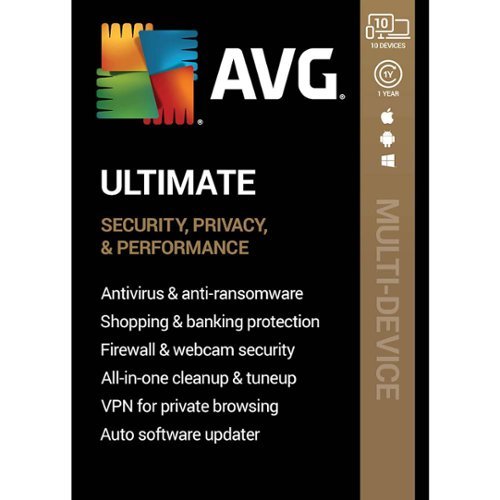DavidJr's stats
- Review count346
- Helpfulness votes2,393
- First reviewDecember 8, 2015
- Last reviewJanuary 22, 2026
- Featured reviews0
- Average rating4.2
- Review comment count3
- Helpfulness votes2
- First review commentJune 3, 2016
- Last review commentJune 3, 2016
- Featured review comments0
Questions
- Question count0
- Helpfulness votes0
- First questionNone
- Last questionNone
- Featured questions0
- Answer count104
- Helpfulness votes221
- First answerDecember 9, 2015
- Last answerDecember 23, 2021
- Featured answers0
- Best answers34
Make light work of cooking with this BELLA Pro digital air fryer. A stainless steel heating element ensures faster cooking, while the 6-qt. capacity holds enough food for up to seven people. This BELLA Pro digital air fryer features an easy touch digital touchscreen control panel for simplified operation and an auto shut-off timer for convenience.
Customer Rating

3
Hearing protection not required
on October 22, 2019
Posted by: DavidJr
from Roanoke, VA
By OSHA standards you don’t need hearing protection at this level. However, you know how most cheap vent fans are loud? Well, the fan on this fryer is actually louder than both my stove hood fan and bathroom vent fan and I used a microphone decibel reading app to be sure it wasn’t just my perception. I then checked on my dad’s fryer and another for comparison and it clearly is the loudest I have heard.
On a good note, this air fryer has a huge pot, so you have plenty of surface area for frying. However, like most air fryers you will have to rotate the food a couple times to ensure even cooking as the outside edges will cook faster than the inside. It does provide a good fried crispness without all the grease of a standard fryer.
Another thing I did not like about this fryer is that when you pull the tub out to stir your food, it acts like it just cuts off completely. Leaving no status on the screen as far as time remaining or that it is active until you put the tub back in. When it goes back in, the whole screen flashes like it resets, 888, but it does continue with the temperature and time where it left off. After a while the fryer will reset, so if for instance you took it out early, finished dinner, washed the pot and put it back in, it won’t continue where it left off.
Mobile Submission: False
No, I would not recommend this to a friend.


Built for pros from the bottom up. A compact tenkeyless design frees up table space for low-sens mousing. Pro-grade Clicky switches give you an audible feedback bump. Programmable LIGHTSYNC RGB and onboard memory lets you customize and store a lighting pattern for tournaments. A detachable cable makes for easy transportation. Play to Win.
Posted by: DavidJr
from Roanoke, VA
The sounds of a mechanical keyboard may be annoying to some, but I to me it is almost satisfying. Like a little confirmation with every touch that this key worked. That with the smooth flow of these keys just makes me want to type even more.
At first glance, I thought this keyboard was smaller than a standard keyboard, but then I realized, it is just because it doesn’t have a number pad on it. Everything is standard size and position. One thing that is noticeable though is its weight, feels like a small typewriter.
The next best thing is the customization that you can put into this keyboard with the G Hub software. You can change the LED back light in so many different ways that you will almost certainly have a unique setup if you change anything from the defaults. From making a single key one of 16.8 million colors to the keyboard acting like an audio visualizer. This even includes the caps lock and scroll lock lights. One feature even allows you to pick a part of the screen and assign it to a key or set of keys, say for instance a game has a button that lights red, the screen sampler will turn the keys assigned to that button that color.
Also with the G Hub software you can assign the F keys (F1-F12) to any command, different key, system commands or macros. This can make it so that you can one button push to do something like start, stop or pause a video stream or type out one of your own favorite quotes in game chat.
By a single press of the Game mode button you can activate/deactivate game mode, which by default disables the ⊞ Win key, FN Key and the Menu key. However, through G Hub you can change any of the other buttons to be disabled so that you don’t accidentally hit them when gaming, say for instance caps lock so you don’t come off screaming in text chat.
Even though I feel it is heavier than cheap all plastic, non mechanical keyboards, it is still more portable than most of them due to it’s small form factor and removable USB cable. The cable is braided and has a broad support to help prevent the most common issue with micro-USB connections, easily bending and breaking.
Overall, I really enjoy this keyboard.
Mobile Submission: False
I would recommend this to a friend!



Fill your home with rich, detailed sound using these Sonance MAG8R in-ceiling speakers. Designed for whole house audio, multi room audio, and distributed audio system use, these 8" 2-way speakers combine exceptional acoustic performance with a low-profile appearance that disappears into the ceiling. A pivoting silk dome tweeter lets you direct high frequencies where you need them most, while the glass fiber woofer delivers clean, natural midrange and bass. These speakers are also compatible with Dolby Atmos and home theater setups when used as overhead channels, adding dimension and immersion to your entertainment setup. Ideal for retrofit or new construction projects, these speakers install quickly and securely with Sonance~s Roto-Lock mounting system and come with paintable magnetic grilles to match any room~s design.
Customer Rating

5
Big sound, low visible profile
on October 16, 2019
Posted by: DavidJr
from Roanoke, VA
Sonance has a wide range of in-ceiling, in-wall and invisible speakers. However, these 8 inch in-ceiling speakers from Best Buy Magnolia, on sale, are much easier on the pocket.
I recently moved and my entertainment room is a bit smaller than my old place. I still wanted to have full range speakers but even with slim bookshelf speakers would be intruding on my projection screens space. These speakers require a fair bit of ceiling space though, with a bit over 5 inches (5.26”) of depth and slightly more than 10 inches (10.125”) round. However, once installed the slim grill is the only piece visible and hardly at that. These are super easy to install, the most difficult part is getting the wiring to your selected location. I certainly recommend following the directions and using something like a coat hanger to test the space before you cut such a large hole in your ceiling. My first choice was too close to a beam and the small hole and coat hanger method made me realize this. Once the hole is made, wires ran, it is just spring loaded connector posts for attaching the wires and 4 screws with self tightening brackets to keep it in place. The grill is magnetically attached and has a slight inset to keep it as flush as possible. Of course, you could always go with professional installation in your area.
As for sound, I was surprised at the range of these speakers. I’m sure the installation location has a lot to do with it but my space seemed to act like a subwoofer enclosure. I had to verify my sub was off while just testing these out. The woofer and tweeter can both be angled so that you can get your sound more directional. In my case they are acting as front speakers, so they are angled to provide sound directionality toward the seating area. After some tuning with my receiver I now feel I need to get some more of these to replace my older speakers as my bookshelf speakers sound tiny in comparison.
Mobile Submission: False
I would recommend this to a friend!



Safeguard your online identity with AVG Ultimate security software. It protects your computer from harmful viruses and spyware, and it offers automatic updates, so you'll always be protected from the newest threats. AVG Ultimate security software includes email shield technology and web protection that scans attachments and nearby Wi-Fi hotspots for safety.
Customer Rating

2
Antivirus protection, with micro-transactions
on October 15, 2019
Posted by: DavidJr
from Roanoke, VA
Short and simple, AVG will provide protection from most computer viruses, malware, ransomware and zero day attacks out there. You get the internet security, tune-up, VPN, password protection and you get the Pro versions on Android devices with the Ultimate edition. However, I had some issues and feel some things were left out as described below.
With multiple computers and android devices (no IOS support) in my household I went through installation multiple times. I figured, once I logged into my AVG account the subscription would be there, however, it was not and required me to enter the 18 character key each and every time. Even with technical support assistance, it still is not listed as “My subscriptions.”
During the setup on PC you start the install and get to activate or use free trial. You then do an initial scan which will check browser threats and for viruses. The third step is listed as “Advanced Issues” which mentions sensitive documents with no real detail as to what it needs to do to protect you, just “Resolve All” or skip. I had 14 documents which later I find it identifies them as things like payroll and travel documents, but no indication as to how it is protecting them. Fourth step scans performance issues and shows a list of all the “junk” files to include your Downloads folder which is typically files you purposely download. The option again is to resolve or skip. If you choose to skip it warns you of the dangers, if you choose to resolve it then pops up with “Get AVG TuneUp to resolve your PC Issues” for another subscription fee. Pretty sure from the description that the Ultimate edition included TuneUp. Click the continue button and it goes straight to asking for credit card information. If you paid for Ultimate, it is included, you just have to cancel and skip this step then select to install it separately.
The Internet Security portion of AVG has several protections but simplified to 5 categories on the main interface. This includes Computer, Web & Email, Hacker Attacks, Privacy, and Payments. Each of these have subsections that can be either disabled or additional settings applied, like adding a specific folder to be protected. From everything I checked, this did a decent job of protecting me from known malicious material. However, everything just felt like blind trust as there were no real descriptions, not even a “?” to get more detail on these sections. I also had issues where the Web & Email protection is a bit over protective.
On some secure websites there were issues with certificates not being validated. What the Web Shield does, and apparently the Email Shield as well, is adds a certificate between you and the secure sites. This makes the site look certified by AVG and not its original source, so some web applications could fail and this setting is the cause. In order to resolve it I had to disable both of these features, clear all of my browser cache and restart my computer. A bit frustrating as I know some people would have had to contact support to find this out.
With the Internet Security, under My AVG, there are other applications available. TuneUp as mentioned earlier, Password Protection, Secure VPN, Driver Updater and AntiTrack. With Ultimate all except Driver Updater and AntiTrack are included as they want more annual subscription fees for those.
TuneUp will help put applications that automatically start up to sleep to help speed up your computer and boot process, check and repair broken registry issues, find useless files and check for updates of other application. Be aware of what you put to sleep as some applications won't start later unless you wake them manually. When it scans files to free up space it will display the number of items and the combined size. You can click to see more details on some categories, but if there are more than 50 files it only displays 50 “For optimal performance” so you may want to double check that folder listed before you select “Clean Now” as it is all or nothing with most of them. This is particularly true for the Downloads folder as it lists it as “System Junk.” Tune-up will search some of you your applications, like Firefox and Adobe, and let you know if there are any available updates. Nice for applications you might not use often or may have disabled the auto check for update features on.
AVG Password Protection allows you to scan web browsers for stored passwords and lets your know if any of them are duplicate and considered weak. The change password option on each of these will open the site for you and the browser will auto fill the information saved. AVG then has a window that will offer a randomly generated password, which you can customize in length and style of characters used, for you to copy and paste once you are at that sites change password option. The details for this protection also states that it actively monitors that web for leaked passwords and warns you when found. I know for a fact that some of the stored passwords in my browser have been leaked, as discovered on HaveIBeenPwned, but AVG hasn’t warned me of this, so I have no idea what that part is doing. It doesn’t even ask for other account information like other antivirus programs have that offer this protection. This is also not a password vault where you could have stored passwords more securely.
The Secure VPN, once installed, works fairly decent and is easy to manage. You are constantly reminded during installation and during regular use that your IP is visible or your connection is not private. The VPN will automatically select the closest/fastest server for you, however, you can manually select from a list of other countries and server preferences. There are a bit over 50 servers to choose from and some are labeled to permit P2P and best suited for streaming. However, like most VPNs, your download speeds will be limited (See photo, results vary) and I also could not use Netflix on any of the servers I tried that were listed for Streaming. So, even though they may be optimized for streaming, they are being restricted by some providers.
As for the Android applications, AntiVirus and AVG Cleaner, they are free with advertisements for anyone. However, activating them to Pro edition removes 3rd party advertisements, not AVG advertising. In order to stop those additional notifications you need to go into Settings>Notifications & alerts > AVG Promotions. Pro edition also adds app locking and VPN for the AntiVirus and Automatic Cleaning and Battery Saver for the Cleaner. During initial use of the applications they walk you through a whole lot of permission settings, even more if you want to use the anti-theft feature. If you ever go to uninstall the application, the administrative permissions have to be removed first. As for the anti-theft features, I really found everything about it, to include the website interface, felt very outdated. Even had an old phone associated to my account that by the website interface looked like it was still connected, but the commands would time out and the last update was over a year and a half ago. Even my current phone, though I have the application open says it last communicated days ago and commands would take minutes to hours to finalize if they didn’t outright fail. I found the default Google features to be more reliable.
From previous version of AVG and some other providers, there are a lot of features that have been removed. You can’t manage or see the status of any of your devices other than Android devices through the website. You used to be able to send text commands to your device for anti-theft, not any more. Some features even still listed in the Android apps explain they no longer work. Also of note, all of the applications have their own privacy settings which by default share data with AVG and other systems that Avast owns. So, you might want to edit those.
Mobile Submission: False
No, I would not recommend this to a friend.



Cook tasty meals or sterilize baby bottles and utensils with this Crock-Pot 10-quart express slow cooker. The 15 cooking presets activate with the touch of a button for flawless results, while the easy release steam dial reduces pressure buildup for added safety. This Crock-Pot 10-quart express slow cooker features a progress bar, so you know when pressurization is complete.
Customer Rating

5
Not your mother’s old Crock-Pot
on October 11, 2019
Posted by: DavidJr
from Roanoke, VA
When I hear the name Crock-Pot, I automatically think of the long simmer slow cooking of a pot roast. A meal that you prep in the morning and 4-8 hours later enjoy. Although you can still do that with this 10qt Digital Multi Cooker, now you can do even more in a fraction of the time. This is essentially an all in one cooker as you can brown/sear, saute, steam, slow cook, boil, sterilize, pressure cook and using this as a warner all in one huge pot. With the small cooking book it comes with, I didn’t even know until now that you could make yogurt and desserts with something like this.
have heard of the other “Instant” branded pressure cooker and actually found more recipes and suggestions searching for that brand, but they are essentially the same, so there are tons of things out there. My first meal was spaghetti and by far has been the best spaghetti I have ever made. I browned the ground beef and sautéed the vegetables in the pot, added the sauce, a little water then the noodles on top and minutes later I had a meal for 5. This spaghetti was like twice baked spaghetti or day old leftover spaghetti, where the sauce is in the noodles. This is certainly the only way I am doing spaghetti from now on.
Other meals I have prepped have all been moist and the flavor sealed into everything in the pot. One thing of note, most recipes give you a time, like 10 minutes. This is the time you set the pot for, not how long it will actually take to cook. The timer for cooking doesn’t start till it reaches the proper temperature/pressure. This can take an additional 10-15 minutes and if your recipe says to vent naturally instead of quick release, that is another 10-15 minutes, so plan accordingly. The timer, once done counting down, beeps and starts counting up. This allows you to see how long it has been waiting. Regardless, it is still faster than slow cooking with similar results.
With this huge 10qt pot, you should easily be able to feed the family and have leftovers to spare.
Mobile Submission: False
I would recommend this to a friend!



Take out your enemies with sharp accuracy by using this Lexip Pu94 wired gaming mouse. The ergonomic construction provides a comfortable grip during marathon gaming sessions, and the wired design helps ensure low latency. This Lexip Pu94 wired gaming mouse boasts a laser sensor for pin-point precision, and the programmable buttons enable customization.
Customer Rating

4
One of a kind mouse, with a learning curve
on October 11, 2019
Posted by: DavidJr
from Roanoke, VA
Upon first use of this mouse, it was a bit frustrating, even felt a bit overwhelming. However, once I fine tuned the settings and had the profile set for specific applications, it’s rather interesting. Though it is intuitive and simple to use, it does take some learning, especially in configuring it the way you want it. It also takes a little bit of adjusting as to how you use a mouse. I explained it to a friend that it is like having a flight stick under your mouse with a joystick at your thumb.
All of the buttons, (left/right click, 2 on the side, one on top and the click of the mouse wheel) to include the scroll wheel, the joystick and tilt axis are all programmable to your desire once you download and install the Lexip Control Panel. You can change any of these to be a joystick direction, normal mouse functions, specific arrow keys or to switch DPI. You can also make any of them be a shortcut such as Shift/CTRL/ALT/Win keys plus another key or up to 4 keys. This can be a single unique click, a progressive click or held. An example being Unique: One time ABCD per click. Progressive: ABCDABCDABCD as long as held. Held: ABCDDDDDDDDD as long as held. An issue I have, and I have submitted feedback for this, is the settings are instantly applied to the profile you have selected. Which really made things frustrating when I would bump the axis and it scrolls keys in the dropdown menu. I found the easiest way to avoid that is to go to the options tab and set the deadzone really high till ready to fine tune it. There really needs to be an apply, save, or undo, especially when you realize you modified the wrong profile, not available in control panel 1.1.2.
There are some available profiles on their lexip.co site, not the lexip.us, for specific games, you just have to assign them to the game executable so that they are used for that specific game when loaded. Even if you don’t get the profiles, the list of applications and games give you a good example of how you can use the joystick and axis functions. Prime example, in some games where WASD are directional movement, you can use the joystick and where you have rotate, which might be Q & E you can set for the left/right tilt of the mouse. In one game I set the forward/backwards tilt for the zoom in/out which by default was the mouse scroll and found it easier to manage than scrolling. Works nicely for anything that has a 3D environment where you can move the camera around.
Through the Lexip control panel you can change the DPI from a super slow 50 up to a slight flick across the screen at 12,000 DPI and set one of the buttons to cycle through 4 different speeds of your choice. With the ceramic feet it glides along on any smooth surface, almost like is has rollers on a hard surface.
The one drawback I have is that it is not the most comfortable mouse to use. The way it is designed, in order to use the joystick, your hand has to rest on the mouse, which feels right. However, since the whole mouse rocks there is a front edge of the mouse, where the left/right click is, as a solid bar so that you can tilt forward without clicking the mouse. The problem is that my fingers now sit too far forward to click which requires my hand to move back off the mouse, where I can’t reach the joystick, or I have to claw hook my fingers into the buttons. I could use the middle of my finger to try and click, but felt like a strain on my hand and slower than normal. Also, the dead space requires some fine tuning as I constantly found myself rotating when I go to slide the mouse. Just the slightest twist to move your hand, you never notice on a normal mouse. However, having too much dead space made me feel like I was forcing my hand in some directions just to get the movement to trigger.
It is certainly a unique mouse and does provide a function which some could find useful. However, it requires the software on the computer you want to use it on and it takes some adjusting and patience in setup.
Mobile Submission: False
I would recommend this to a friend!



View clear, detailed pictures on this HP 31.5-inch Full HD monitor. The IPS display provides high-quality visuals from almost any direction, while the VGA and HDMI ports let you connect various devices. This HP 31.5-inch Full HD monitor has a 5ms gray-to-gray response time for reduced blurring and streaking, and the stand allows tilting for a customized setup.
Customer Rating

3
Thin, edge to edge style 1080p
on October 2, 2019
Posted by: DavidJr
from Roanoke, VA
If you are looking for a large monitor with a simplistic thin design, this monitor fits that bill. They state it is “Virtually edge-to-edge panel”, and with the glass going to the edge it looks as such, but there is a ½ inch border under the glass all the way around. The top portion of the monitor is only ¼ inch thick, but the stand is 9 inches deep. There are no other mounting options that I can tell as the stand snaps in and has a single screw. It doesn’t raise, but it does tilt.
If you are looking for anything technically advanced, there are better options. This monitor is Full HD (1920x1080) at 60hz and if you are using this as a standard desk monitor you will notice the pixels. However, if you are a couple feet away, it is not as bad. This is fairly common for any display of this size that is only 1080p. There are three inputs, with two HDMI and one VGA. I found it odd that DisplayPort or DVI aren’t an option, but this still allows you to switch between the three inputs.
As soon as I hooked it up, my computer recognized it as an HP 32F and defaulted to the native resolution. The first thing I noticed, as I have a black background, is that edge lighting is really noticeable at any angle. After messing with the settings, I was able to reduce the effect of the light bleed with the dynamic contrast enabled. Another issue is the supposed anti-glare panel that is supposed to reduce and reflections yet I can easily see myself on a dark screen and just the glare of a light is noticeable compared to my 65” TV (pictured).
For the size, if you are just looking for a display and aren’t concerned for reading text or you are going to be sitting a couple feet away, this one is nice and the refresh rate is faster than most TVs this size.
Mobile Submission: False
No, I would not recommend this to a friend.



Brother MFC-J6545DW INKvestment Tank all-in-one inkjet printer offers print, copy, scan and fax up to 11" x 17" and feature cartridges that work with an internal ink storage tank to deliver up to 1 year of printing. Help take the guesswork out of when to replace ink by using the unique Brother Page Gauge, a visual, numerical way to know the amount of ink you've used and the amount of ink you have remaining. Includes mobile device printing, 11" x 17" scan glass, automatic two-sided printing and a 3.7" touch screen.
Posted by: DavidJr
from Roanoke, VA
The Brother MFC-J6545DW INKvestment Tank all-in-one inkjet printer is a beast of a printer and I mean that literally. This thing is huge, to include the ink cartridges, and requires a two person lift to move it. However, the size is important if you need to be able to scan/print/copy or fax ledger (11x17) size documents.
For a small business, this printer has pretty much everything higher end printers have and “1 years worth of ink” in the box. The included ink is listed as 3,000 black and 1,500 color pages, so the 1 year is subjective to use. But, compared to regular inkjet cartridges that tend to max out at 600 pages, this is a huge difference on cost advantage. Comparing to some other Brother Genuine cartridges you can get the ultra yield that has nearly 10 times the ink of regular inkjets (6,000 pages) for about $0.01 a page.
While comparing to other inkjet printers the quality on this one is on par with most others I have had but a bit faster on the actual output with a rating of 22ppm. On black, or pages with minimal color, it is noticeable how quick it is. Printing full color or photos does take a while and even comes out kind of damp feeling. Though capable of printing borderless photos, I wouldn’t say it is intended as such as the quality looks flat.
As for scanning, the automatic document feeder can hold up to 50 pages, but the 6545 model only supports single sided scanning through the ADF, you can do double sided if you use the bed or get the 6945 model. The copy quality is pretty good, but if comparing copies side by side, you can see the minor differences. The paper tray holds half a ream of paper and expands to hold the ledger size paper. This makes it stick out, but not any further than the paper output tray already is. There is also a multi-purpose tray in the back which makes it easy if you need to print something on card stock, photo paper or a different size than you already have loaded.
You can connect this printer using Ethernet, WiFi or USB 2.0 and it is simple to do so. However, once you connect this device to your network, I highly suggest you connect to it through a web browser and change the default password that is listed in the Online User’s Guide, not found in the included Reference Guide. Through the network settings you can enable additional security features such as firewall and external card readers as well as many other advanced configurations that can’t be changed through the touch screen.
Printing from any computer and mobile device on my network was simple and worked completely to include double sided printing without additional drivers installed. However, to use other features such as scan to device or send fax from PC/mobile device you need the CD/Downloaded software or the Brother iPrint&Scan app.
Mobile Submission: False
I would recommend this to a friend!


Accelerate recovery after an intense workout with this Theragun G3 percussion massager. The rechargeable battery lasts up to 60 minutes when fully charged for longer sessions. With multiple massage heads and two speed settings, this Theragun G3 percussion massager allows you to target each muscle with the appropriate intensity for faster results.
Customer Rating

5
Massage therapist in a box
on September 12, 2019
Posted by: DavidJr
from Roanoke, VA
I had surgery on my foot over a year ago and haven’t had normal sensation throughout my foot and leg since then. Within days of using the Theragun G3 my foot already feels drastically different. Upon first use, it really took some getting used to because it felt like it hurt, but it was like sensory overload. I’ve been using it for a few minutes multiple times each day on my foot and other various sore spots. It is surprising the difference it makes within a few seconds.
I thought it was kind of odd that they advertised the handle, because it doesn’t look like much to it. Then I realized as I tried to reach other parts of my body, that the triangle allows it to be held in different angles. Unlike other massage guns, which only have a 90 degree handle, the G3 makes it easy to get harder to reach areas. Like the fact that I can do the major areas of my back on my own.
The included directions are very limited, however, getting the Theragun phone app helps explain a lot more. There are pictures to show patterns for specific treatments and some tips, but for the most part it still leaves it up to the individual to find what works for them. Even the included heads have general uses, but comes down to what works best in your situation. The battery says it lasts up to 60 minutes per charge, but considering how you can get relief in seconds, it makes it seem like it lasts so much longer.
The included case helps keep everything together, but is kind of large. It does a fair job of preventing the device from accidentally being turned on if you decide to pack it in your luggage. Just make sure nothing is directly poking where the power button is.
Mobile Submission: False
I would recommend this to a friend!


Only at Best Buy Add booming audio to your home theater with this LG Electronics 2.1-channel speaker kit. The lightweight carbon diaphragm reduces distortion for clean, crisp audio, while Adaptive Sound Control automatically adjusts settings for optimal quality. This LG Electronics 2.1-channel speaker kit comes with a wireless subwoofer for intense bass.
Customer Rating

4
Better than most 40" TV speakers
on August 27, 2019
Posted by: DavidJr
from Roanoke, VA
This sound bar is super easy to set up and sounds pretty decent. Which is a good thing since the included “Simple Manual” is super simple. Reasonable deduction led me to figuring out what the plastic things with stickers were, the elevated feet. If you want to know more about the device, like how to disable the auto power off and that there is an app for additional settings, Music Flow Bluetooth, go to the LG support page.
This soundbar is limited with inputs of optical, Bluetooth and USB so any other input methods must go through your TV. The optical cable is included and is the best option for connection. If you have a recent LG TV it can use LG TV Sync over optical or Bluetooth. It was instantly recognized on my 2016 TV and controls the volume of the TV, but every time I change the speaker function to something else, it changes the TV settings to internal and then asks to turn it back when returned. Bluetooth is the same way, completely turned off the moment the function is changed, so you have to reconnect any device that was using it. The USB port allows you to plug in a thumb drive and play music directly and I was surprised at just how quick it loads MP3 files. I don’t think my PC even loads them that fast.
The LCD display on the front only displays 5 characters, but provides enough info even if it requires it to scroll by, like the filename of an MP3. It’s bright enough to see in a well lit room and dims where it is barely noticeable in a dark room after 15 seconds.
Though not listed on the Best Buy page, the dimensions are about the width of a 40” TV at 35.1" x 2.3" x 3.4", this is without the extended feet, wall brackets or power cord. The power cord isn’t recessed in any way, so it makes it about 3.75” deep and the extended feet help raise it above a thin TV plate, giving it about 0.75” clearance making it about 3” tall. The wall brackets are just a bit longer to allow for room to run the cables but you need your own screws to install in a wall. The subwoofer is 6.8" x 15.4" x 10.3" and only needs power, so can be hidden behind a couch or table. It has an interesting black carbon fiber laminate on the box and cloth front. Sometimes when first turning on, there is a delay of about 30 seconds for the subwoofer to kick on. Kind of a thing with anything wireless though.
Sold separately, you can add the SPK8-S two channel wireless rear speakers for added surround. However, I do not have those to test out and curious as there is a setting to turn off the surround sound which allows for original sound. So by default it is filling sound to the rear speakers, but disabling it will provide the true cinema sound if available.
Overall, not a bad speaker system, as it is better than most built in TV sound systems. However, I feel there's still room for improvements.
Mobile Submission: False
I would recommend this to a friend!


DavidJr's Review Comments
Samsung Gear VR for Select Samsung Cell Phones: Mobile virtual reality is finally here. Watch movies in your own private cinema, be at the center of your favorite games, and socialize with friends in a virtual world all your own. The lightweight design and intuitive touchpad drop you right in the action and allow for hours of immersive entertainment.
Overall 1 out of 5
1 out of 5
 1 out of 5
1 out of 5Very unhappy about not getting the GearVR programs
By Sunshower
I tried many different ways to find out how to download the Gear VR programs by going to Samsung and Oculus online. All unsuccessful!!
DavidJr
June 3, 2016
Once you connect the Gear VR to the phone it starts a download for the software. There appears to be no other way to initiate the install. Once the Oculus software is installed, games and applications can be purchased through the application or from inside the store while wearing the device.
0points
0of 0voted this comment as helpful.
Samsung Gear VR for Select Samsung Cell Phones: Mobile virtual reality is finally here. Watch movies in your own private cinema, be at the center of your favorite games, and socialize with friends in a virtual world all your own. The lightweight design and intuitive touchpad drop you right in the action and allow for hours of immersive entertainment.
Overall 1 out of 5
1 out of 5
 1 out of 5
1 out of 5Need certain phones to use this.
By Donna
Wasn't told at time of purchase that certain phones were required to use this device. After purchase was when this was discovered. During this time we purchased a new home and was moving. After the move, tried to return the item because I didn't want to purchase a new phone. The only way the store would accept this return was to give me a gift card. I didn't want a gift card that I would most likely not use. Not happy with this policy at all. Also have made posts to FB in regards to your policy. I will not EVER enter your store again or make another purchase from you online. This is NOT how you treat a customer and expect more business from them.
DavidJr
It is labeled on the box and the site details
June 3, 2016
It says on the front and back of the box, "Compatible with Note5/S6 edge+/S6/S6 edge" and anywhere you look online it says it as well.
+2points
2of 2voted this comment as helpful.
Samsung Gear VR for Select Samsung Cell Phones: Mobile virtual reality is finally here. Watch movies in your own private cinema, be at the center of your favorite games, and socialize with friends in a virtual world all your own. The lightweight design and intuitive touchpad drop you right in the action and allow for hours of immersive entertainment.
Overall 2 out of 5
2 out of 5
 2 out of 5
2 out of 5I have problems getting my phone to sync with this
By Drestyle
When I put my phone in the unit it doesn't seem it. I keep having to pull it out and try again.
DavidJr
June 3, 2016
What phone are you using and is it up to date? The Samsung Gear VR is only compatible with Galaxy S7, Galaxy S7 edge, Galaxy Note5, Galaxy S6 edge+, Galaxy S6, Galaxy S6 edge and a software update from your carrier is required for S6 edge+ and Note 5.
0points
0of 0voted this comment as helpful.
DavidJr's Questions
DavidJr has not submitted any questions.
Upgrade your entertainment setup with this stunning 55-inch Samsung QLED smart TV. Enjoy enhanced color and 2160p-resolution playback thanks to the television~s 4K UHD display, which adds realism and vibrance to movies. Stream content wirelessly on demand and connect additional home theater components via the Samsung QLED smart TV~s four HDMI inputs.
Whats the input lag on these new Qleds? are they good for gaming on like a ps4 pro?
A professional ratings site puts the input lag around 24ms in gaming mode, 79ms out of gaming mode. Gaming mode turns of several processing features but playing games in 4K HDR looks great and responsive.
8 years, 8 months ago
by
DavidJr
Immerse yourself in virtual reality fun with your Galaxy device and these Samsung Gear VR goggles. Whether you want to experience movies on the big screen or enter your favorite gaming world, simply snap in a smartphone to make it possible. These Samsung Gear VR goggles are also lightweight and padded for comfort.
How much gb does it use with the note 5 and how much ectra does it cost to use ?
The initial install will take up about 30MB, however each application and game varies in size. Anywhere from a few MB to several GB. On average the majority of involved games take up about 400-600 MB each.
9 years, 1 month ago
by
DavidJr
Immerse yourself in virtual reality fun with your Galaxy device and these Samsung Gear VR goggles. Whether you want to experience movies on the big screen or enter your favorite gaming world, simply snap in a smartphone to make it possible. These Samsung Gear VR goggles are also lightweight and padded for comfort.
samsung gear vr blue black sm-r323nbkaxar will this work with Iphone
No, Galaxy S7, Galaxy S7 edge, Galaxy Note5, Galaxy S6, Galaxy S6 edge, or Galaxy S6 edge+ only.
9 years, 1 month ago
by
DavidJr
Immerse yourself in virtual reality fun with your Galaxy device and these Samsung Gear VR goggles. Whether you want to experience movies on the big screen or enter your favorite gaming world, simply snap in a smartphone to make it possible. These Samsung Gear VR goggles are also lightweight and padded for comfort.
Will this work with a Samsung Galaxy S5. SMG900V?
No, Galaxy S7, Galaxy S7 edge, Galaxy Note5, Galaxy S6, Galaxy S6 edge, or Galaxy S6 edge+ only.
9 years, 1 month ago
by
DavidJr
Immerse yourself in virtual reality fun with your Galaxy device and these Samsung Gear VR goggles. Whether you want to experience movies on the big screen or enter your favorite gaming world, simply snap in a smartphone to make it possible. These Samsung Gear VR goggles are also lightweight and padded for comfort.
If I buy this for my grandson, what else do I need to buy.
You have to have a Galaxy S7, Galaxy S7 edge, Galaxy Note5, Galaxy S6, Galaxy S6 edge, or Galaxy S6 edge+ phone. Other than that, nothing is required to play the majority of apps and games. However, some games will require a Bluetooth controller in order to play.
9 years, 1 month ago
by
DavidJr
Immerse yourself in virtual reality fun with your Galaxy device and these Samsung Gear VR goggles. Whether you want to experience movies on the big screen or enter your favorite gaming world, simply snap in a smartphone to make it possible. These Samsung Gear VR goggles are also lightweight and padded for comfort.
Will this work on a Samsung Galaxy S5, thank you 4 ur time
No, Galaxy S7, Galaxy S7 edge, Galaxy Note5, Galaxy S6, Galaxy S6 edge, Galaxy S6 edge+ only.
9 years, 1 month ago
by
DavidJr
Immerse yourself in virtual reality fun with your Galaxy device and these Samsung Gear VR goggles. Whether you want to experience movies on the big screen or enter your favorite gaming world, simply snap in a smartphone to make it possible. These Samsung Gear VR goggles are also lightweight and padded for comfort.
How do you play the games if your phone is connected to the headset? Would I need to buy a Bluetooth controller? Are there controller buttons on the headset?
There is a direction pad on the right side that provides function for the majority of apps and games. touch and direction. However, some games require a Bluetooth controller for full operation and usually state so in the description.
9 years, 1 month ago
by
DavidJr
Immerse yourself in virtual reality fun with your Galaxy device and these Samsung Gear VR goggles. Whether you want to experience movies on the big screen or enter your favorite gaming world, simply snap in a smartphone to make it possible. These Samsung Gear VR goggles are also lightweight and padded for comfort.
Bought this for my friend but he has a Samsung Galaxy S 5 active.... does it work with it?
No, only Galaxy S7, Galaxy S7 edge, Galaxy Note5, Galaxy S6, Galaxy S6 edge, Galaxy S6 edge+.
9 years, 1 month ago
by
DavidJr
Immerse yourself in virtual reality fun with your Galaxy device and these Samsung Gear VR goggles. Whether you want to experience movies on the big screen or enter your favorite gaming world, simply snap in a smartphone to make it possible. These Samsung Gear VR goggles are also lightweight and padded for comfort.
Do you need to purchase any accessories, batteries, etc; before the SamsungGear VR (2016) Blue BLK will work?
No, there are no batteries in the system as it uses your Galaxy S7, Galaxy S7 edge, Galaxy Note5, Galaxy S6, Galaxy S6 edge, or Galaxy S6 edge+ phone directly. However, some games may require a Bluetooth controller to function properly.
9 years, 1 month ago
by
DavidJr
Immerse yourself in virtual reality fun with your Galaxy device and these Samsung Gear VR goggles. Whether you want to experience movies on the big screen or enter your favorite gaming world, simply snap in a smartphone to make it possible. These Samsung Gear VR goggles are also lightweight and padded for comfort.
Will the Samsung Gear Vr work with the Galaxy S7
Yes, Galaxy S7, Galaxy S7 edge, Galaxy Note5, Galaxy S6, Galaxy S6 edge, Galaxy S6 edge+ are supported.
9 years, 1 month ago
by
DavidJr