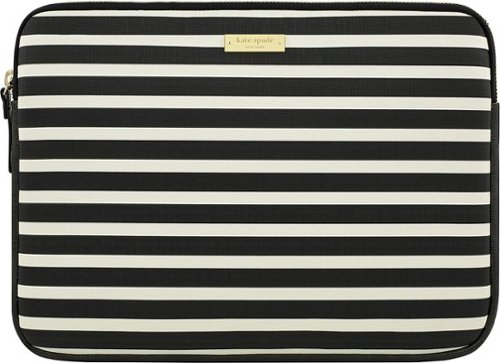Lizaskew's stats
- Review count3
- Helpfulness votes4
- First reviewJuly 17, 2016
- Last reviewFebruary 4, 2017
- Featured reviews0
- Average rating3.3
Reviews comments
- Review comment count0
- Helpfulness votes0
- First review commentNone
- Last review commentNone
- Featured review comments0
Questions
- Question count0
- Helpfulness votes0
- First questionNone
- Last questionNone
- Featured questions0
- Answer count2
- Helpfulness votes1
- First answerJuly 17, 2016
- Last answerFebruary 4, 2017
- Featured answers0
- Best answers1
Lizaskew's Reviews
Only at Best Buy Lenovo Yoga 910 Convertible 2-in-1 Laptop: Work, play or surf the internet on this Lenovo Yoga notebook computer, featuring Windows 10 for reliable support of your programs. Intel Core i7 processing and HD graphics offer smooth applications and images. The 16GB internal memory offers the space you need for multitasking at work, while the 14-inch screen on this Lenovo Yoga notebook computer is easy to view.
Customer Rating

5
Had limited edition but regular version is better!
on February 4, 2017
Posted by: Lizaskew
I first had the limited edition Best Buy version with the glass top, and it was so, so beautiful. Unfortunately I think it had a major design flaw that lead to the screen cracking all the way across only two weeks after I bought it (thank god I got the protection plan). The whole lid/screen part on that machine was constructed differently from the regular version in order to house the glass top, and the result was that the lid was MUCH stiffer than on the regular version. It was so tight that I had to pry the laptop open with both hands like it was a live clam. The tension on the glass of the screen was, I think, too much--and it cracked after just the corner of a pillowcase got closed up in the computer and someone tried to pull it out without opening the thing.
Imagine how I felt when, after Geek Squad had had it for 30 days, I was told that Lenovo may never manufacture the parts needed to replace the special edition's screen. By this time all of the other limiteds had been sold and my beautiful glass-top edition was irreplaceable. So, I got my current machine instead, the regular edition Lenovo Yoga 910 4k. I was very disappointed at first, but I am so glad now that I was able to make the switch. Here's why:
The Fan Noise: the limited edition was noisier. I think maybe it was because they put a beefier battery into that edition that lasted me about 10 hours, and it needed more cooling. I'm not certain of why really, but it was definitely worse for fan noise. It's not so much that the fans were louder, I don't think there's a difference in just how loud these things can get between the two computers. But the frequency with which the fans come on, and how long they stay on is definitely improved in this regular version of the Yoga 910, and they don't go up to full force nearly as often.
I've been using the new machine for a total of about twelve hours now and I have only heard the fans come on in full force twice, and only for a moment each time. The limited edition was almost constantly whirring, and the fans must have been going at full speed the majority of the time that they were on, because the machine usually sounded like a drone about to take flight. If you need a computer to use in meetings at work or in classes, I wouldn't take the limited, but I would most definitely take the reg version, no hesitation.
Imagine how I felt when, after Geek Squad had had it for 30 days, I was told that Lenovo may never manufacture the parts needed to replace the special edition's screen. By this time all of the other limiteds had been sold and my beautiful glass-top edition was irreplaceable. So, I got my current machine instead, the regular edition Lenovo Yoga 910 4k. I was very disappointed at first, but I am so glad now that I was able to make the switch. Here's why:
The Fan Noise: the limited edition was noisier. I think maybe it was because they put a beefier battery into that edition that lasted me about 10 hours, and it needed more cooling. I'm not certain of why really, but it was definitely worse for fan noise. It's not so much that the fans were louder, I don't think there's a difference in just how loud these things can get between the two computers. But the frequency with which the fans come on, and how long they stay on is definitely improved in this regular version of the Yoga 910, and they don't go up to full force nearly as often.
I've been using the new machine for a total of about twelve hours now and I have only heard the fans come on in full force twice, and only for a moment each time. The limited edition was almost constantly whirring, and the fans must have been going at full speed the majority of the time that they were on, because the machine usually sounded like a drone about to take flight. If you need a computer to use in meetings at work or in classes, I wouldn't take the limited, but I would most definitely take the reg version, no hesitation.
The Keyboard: at this point I haven't had the limited edition in my hands for about a month, but I do believe I can feel a huge difference in the keyboard now that I have the reg version. It was stiff on the limited, to the point of being potentially problematic for typing essays for school, but I bought the machine anyway because it was just so pretty.
The regular version has a wonderful keyboard--better than the majority of the other high-end ultrabooks I tried (and I tried MANY, Surface Pro 4, a 4k version of the Asus Zenbook, all the Dells--which had awful keyboards, Razor Blade--basically everything in both my local Best Buy and Microsoft Store other than the Apple stuff). I can definitely type out some long-form writing on this. I've already edited a short story on it and the keyboard does what a keyboard is supposed to do--be unnoticeable to the typist.
The regular version has a wonderful keyboard--better than the majority of the other high-end ultrabooks I tried (and I tried MANY, Surface Pro 4, a 4k version of the Asus Zenbook, all the Dells--which had awful keyboards, Razor Blade--basically everything in both my local Best Buy and Microsoft Store other than the Apple stuff). I can definitely type out some long-form writing on this. I've already edited a short story on it and the keyboard does what a keyboard is supposed to do--be unnoticeable to the typist.
Everything Else: ...is freaking awesome, guys.
This machine is the most petite computer I have ever held, light weight and well-balanced, but the 14" screen is just large enough to be good for everyday use. The bottom bezel is large but it doesn't bother me one bit. I think it's a smart design choice actually, as it keeps the bezel around the top and edges very small, and this is where the majority of a user's focus remains. The result is gorgeous.
The "nose hair cam" won't be desirable for people who Skype a lot as it's down at the bottom of the screen, but this thing is so nice that I'd tell those people to go buy a little clip-on camera. At least those can be removed when not in use so that nobody can use them to spy on you.
The screen is incredible--great contrast and coloration, and intense resolution. When I look at photos and videos I feel like I am seeing what is actually there, rather than a twice filtered digital representation. People say this high resolution is only useful for video and image editors, but I think it's great for anyone who appreciates beauty :) Though I'll admit that I'm so into staring at it that I end up with a slight headache at the end of the day.
The computer is fast and agile, shockingly so in such a thin package, and the fingerprint reader is very accurate and signs you in quite quickly. It's faster than any other print reader I've ever used.
The ports on this thing are wonderful. It's got USB3, and the charger is not prong-style--it's a USB style port too. Prongs can be easily jostled around over time and eventually break loose the soldering that holds the charger port in place inside the computer, and the magnetic kind can vary in how tightly it will hold to the port, but this style of charger seems very stable to me. Oh, and it charges pretty quickly and maintains a charge, for my regular use, for about seven to eight hours, which is perfect.
Also, the Lenovo Settings apps that come with their products are very useful and simple to use. They're an unexpected bonus as they ad some settings control to Windows 10.
All in all, I think this computer is the best ultrabook on the market right now. Of course, I don't use Apple products so I can't speak to their comparative quality, but I do know that they don't offer a touchscreen, and I think a touchscreen option is necessary for laptop computers that are this small, if you actually plan to use them in your lap. Also, I personally am not enchanted by Apple's stiff control over the functionality of their machines, by iTunes, or by their degree of control over the marketplace, so, that is what it is.
If you've got the money and you want a smooth-operating, fast, beautiful, lightweight, future-proof PC that can be a workhorse when you need it to, I'm telling you, this here's the one. Just get that protection plan!
This machine is the most petite computer I have ever held, light weight and well-balanced, but the 14" screen is just large enough to be good for everyday use. The bottom bezel is large but it doesn't bother me one bit. I think it's a smart design choice actually, as it keeps the bezel around the top and edges very small, and this is where the majority of a user's focus remains. The result is gorgeous.
The "nose hair cam" won't be desirable for people who Skype a lot as it's down at the bottom of the screen, but this thing is so nice that I'd tell those people to go buy a little clip-on camera. At least those can be removed when not in use so that nobody can use them to spy on you.
The screen is incredible--great contrast and coloration, and intense resolution. When I look at photos and videos I feel like I am seeing what is actually there, rather than a twice filtered digital representation. People say this high resolution is only useful for video and image editors, but I think it's great for anyone who appreciates beauty :) Though I'll admit that I'm so into staring at it that I end up with a slight headache at the end of the day.
The computer is fast and agile, shockingly so in such a thin package, and the fingerprint reader is very accurate and signs you in quite quickly. It's faster than any other print reader I've ever used.
The ports on this thing are wonderful. It's got USB3, and the charger is not prong-style--it's a USB style port too. Prongs can be easily jostled around over time and eventually break loose the soldering that holds the charger port in place inside the computer, and the magnetic kind can vary in how tightly it will hold to the port, but this style of charger seems very stable to me. Oh, and it charges pretty quickly and maintains a charge, for my regular use, for about seven to eight hours, which is perfect.
Also, the Lenovo Settings apps that come with their products are very useful and simple to use. They're an unexpected bonus as they ad some settings control to Windows 10.
All in all, I think this computer is the best ultrabook on the market right now. Of course, I don't use Apple products so I can't speak to their comparative quality, but I do know that they don't offer a touchscreen, and I think a touchscreen option is necessary for laptop computers that are this small, if you actually plan to use them in your lap. Also, I personally am not enchanted by Apple's stiff control over the functionality of their machines, by iTunes, or by their degree of control over the marketplace, so, that is what it is.
If you've got the money and you want a smooth-operating, fast, beautiful, lightweight, future-proof PC that can be a workhorse when you need it to, I'm telling you, this here's the one. Just get that protection plan!
My Best Buy number: 0904555279
I would recommend this to a friend!
Only @ Best BuyWork, play and watch videos with this Lenovo Flex 4 laptop. This laptop is thin and lightweight, which makes it easy to transport, and it has a vibrant 14-inch Full HD display. Find the perfect angle with its four different viewing modes and 360-degree hinge. Use this Lenovo Flex 4 laptop for up to seven hours on a single charge.
Customer Rating

2
Am I spoiled, or is this relatively pathetic?
on January 20, 2017
Posted by: Lizaskew
I had a better screen on the Gateway 2000 my parents bought in 1991. The screen is so pale, and darkens so significantly when tilted at the slightest angle, that I have trouble reading text over white backgrounds on it. And the trackpad right and left click buttons are very stiff, to the point where when I try to click on something on my home screen, no matter where my cursor is the computer thinks I'm trying to open cortana to the left of the page. Also, when I click on something I usually have to give it a few tries before the computer catches on to what I'm trying to open. Luckily the touchscreen feature is very responsive. I really like the keyboard on this computer, which is why I bought it as a temporary replacement for my machine in the shop. Most of my work requires typing, and this computer is definitely good for it. Unfortunately, it does EVERYTHING slowly and seemingly with difficulty, and the screen is just bottom of the barrel stuff. There has to be something slightly better for $300.
No, I would not recommend this to a friend.
Carry your Microsoft Surface 3 in style with this kate spade new york KSMB-014-KNBC sleeve, which features a luxurious Saffiano faux leather exterior for scratch-resistant protection on the go. The zippered closure offers added security and style.
Customer Rating

3
Take Note
on July 17, 2016
Posted by: Lizaskew
This is sold as a case for the Surface Pro 4 right at the same counter where the Surface Pro 4 is sold in BB. However, it will only fit the device properly inside--not the device + keyboard. Even getting the pen in there with the device is tough, it's incredibly snug even on the device alone. For the price this seems very wrong. How hard would it be to add an inch? Or at least advertise more honestly? The plus side is that the case is cute, quite thickly padded, and stiff enough to act as a lap-board so you can actually use the Surface as a laptop by setting it on your legs (the Surface doesn't hold itself open the same as a traditional laptop--it has a kickstand on back instead...needs stiff surface to stand upon and this case is great for that). I keep the device, keyboard, and pen in it when I'm just around the house by sticking it in sideways, so it functions as a kind of ill fitting, but useful pouch. Everything still pokes way out through the zipper. If you get this make sure you also have some kind of handled laptop bag that you can put the keyboard and pen into along with the device snug in this case, so you can travel safely with your whole setup. I think the Surface is worth the trouble of keeping up with its multiple parts. Unfortunately, this case does not make doing that particular thing any easier. For the price and the way it's marketed, it really should hold every piece of the Surface 4.
No, I would not recommend this to a friend.


Lizaskew's Review Comments
Lizaskew has not submitted comments on any reviews.
Lizaskew's Questions
Lizaskew has not submitted any questions.
Lizaskew's Answers
Only at Best Buy Lenovo Yoga 910 Convertible 2-in-1 Laptop: Work, play or surf the internet on this Lenovo Yoga notebook computer, featuring Windows 10 for reliable support of your programs. Intel Core i7 processing and HD graphics offer smooth applications and images. The 16GB internal memory offers the space you need for multitasking at work, while the 14-inch screen on this Lenovo Yoga notebook computer is easy to view.
Why is the camera at the very bottom of the screen? I would be using laptop while being proctored virtually so turning 2 in 1 in tent mode would prohibit me to type while proctor is viewing.
They wanted to keep the bezel, the black border around the screen, as thin as possible so it wouldn't be a distraction, but they still needed a place to put the guts of the camera among other things. I do proctored exams too, and honestly I prefer this cam for that particular function. This is because I tend to lean in toward my screen when I take a test and the proctor always gets snippy when your enormous forehead blocks out their view of everything else. Just be sure and use a mirror that you can position somewhat above you and tilt downward so that it looks down on you and your webcam. The camera, if the screen is tilted slightly up, should do well under those circumstances. Just try to remember not to lean in too close to your screen...and blow your nose before you start :-)
7 years, 2 months ago
by
Lizaskew
Carry your Microsoft Surface 3 in style with this kate spade new york KSMB-014-KNBC sleeve, which features a luxurious Saffiano faux leather exterior for scratch-resistant protection on the go. The zippered closure offers added security and style.
Will this case fit the Surface Pro 4!?
It only fits the device (screen part) comfortably. Trying to fit in the keyboard too makes it almost impossible to zip and very hard to remove the device from the case. Even getting the pen into this case with just the screen part is a pretty tight squeeze.

7 years, 9 months ago
by
Lizaskew