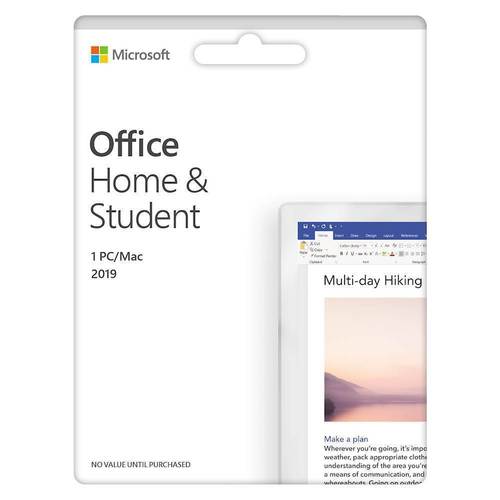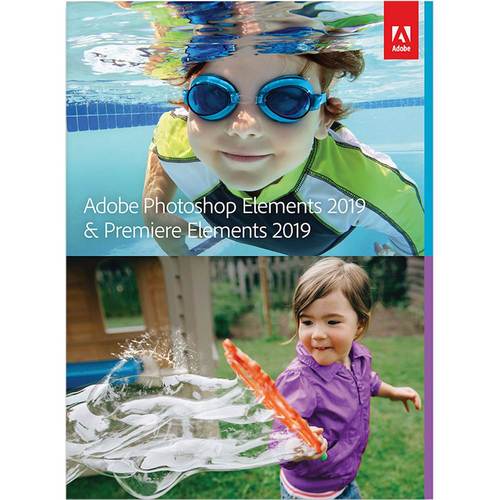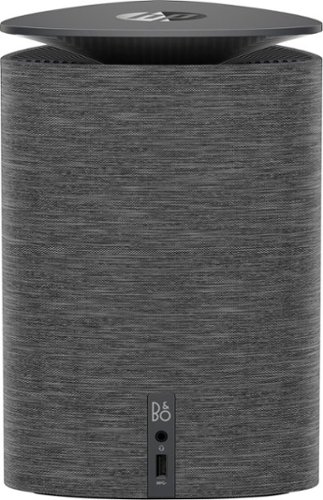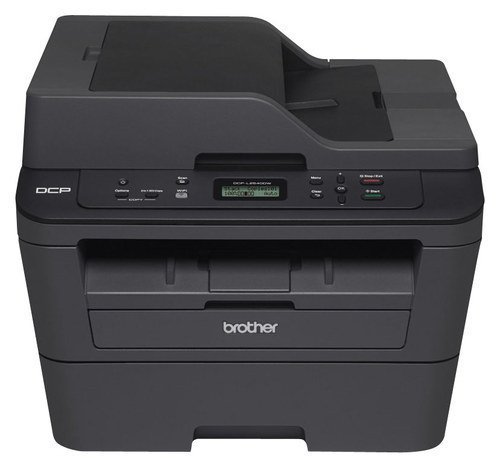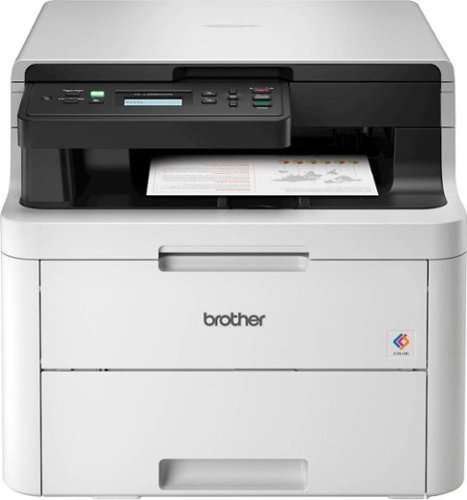ExcellentEducator's stats
- Review count246
- Helpfulness votes527
- First reviewSeptember 10, 2014
- Last reviewDecember 29, 2022
- Featured reviews0
- Average rating4.6
- Review comment count5
- Helpfulness votes0
- First review commentNovember 18, 2015
- Last review commentMay 27, 2017
- Featured review comments0
Questions
- Question count0
- Helpfulness votes0
- First questionNone
- Last questionNone
- Featured questions0
- Answer count14
- Helpfulness votes9
- First answerJanuary 27, 2016
- Last answerJune 29, 2020
- Featured answers0
- Best answers1
Use the Google Smart Light Starter Kit to control the lights using just your voice. Set up in a snap: just plug in Google Home Mini, screw in the GE C-Life smart light bulb, and download the Google Home app to get started. Then just say "Hey Google" to dim, brighten, turn on and turn off the lights."
Customer Rating

5
A Must HaveTech Gadget!!
on December 1, 2018
Posted by: ExcellentEducator
from Birmingham, AL
“Hey Google, turn off my lights!” “Ok, turning off 3 lights!” This is a must have gadget for every home. The set-up process is user-friendly as it only requires inserting the bulbs and then using or adding the app, Google Home and from there you are truly good to go! I already have the Google Home and Alexa within my home and man, the ease of usage and the usefulness of this smart light is incredible. Additionally, the GE app can be added if you desire more functionality from the bulbs. As for me, I am over the moon with this smart light kit due to the fact, my room has 2 light switches, which can be annoying if for example, I am in bed and I’ve turned the wall switch off, suffice to say, those days are long gone as Google is my new assistant, who wonderfully controls my lighting. And the true win is, her services are FREE!
With Christmas around the corner, this would be a great gift for that gadget loving geek on your list, who thrives on technology!
Mobile Submission: False
I would recommend this to a friend!
Provide delicious beverages for everyone with this Calphalon Special Brew 10-cup coffee maker in dark stainless steel. The premium boiling system extracts up to 20 percent more flavor. The nonstick warming plate keeps the 10-cup glass carafe warm for up to four hours, and the Delay Brew feature lets you select a brewing time in advance. The strength flavor adjustment feature in this Calphalon Special Brew 10-cup coffee maker ensures the coffee is to your preferred taste.
Customer Rating

3
A Decent Coffee Maker!!
on November 27, 2018
Posted by: ExcellentEducator
from Birmingham, AL
As an avid coffee drinker, I was elated to start using this coffee maker. However, while nice to look at and it makes piping hot coffee swiftly with a warmer that keeps it hot up to 4-hours, it doesn’t justify the price point in my opinion. My present coffee maker, while useful doesn’t have the best warmer. When drinking my first cup of coffee it tasted good. My sister loves Starbuck’s special blend coffees that are available for holidays, so we tried some on this coffee maker and the taste was good.
If you’re a coffee drinker and you want to experience that premium coffee tasting experience, this is definitely the unit for you!
Mobile Submission: False
I would recommend this to a friend!
Brighten your home with this 2-pack of C by GE smart LED light bulbs. The companion app lets you control dimming, setting schedules and creating scenes to suit different moods and purposes. Pair these C by GE smart LED light bulbs with Google Assistant or C by GE Smart Plug and Amazon Alexa to enable voice control. The bulb connects directly to Google Home devices via Bluetooth with no additional hub or bridge required to provide quick and easy setup.
Customer Rating

5
A Welcomed Addition to My Smart Home Upgrade!
on November 20, 2018
Posted by: ExcellentEducator
from Birmingham, AL
As an investor in both Amazon & Google’s eco systems, I am elated to add these bulbs to my ever-growing upgrade to smart home. The bulbs are easy to use as they are basic 60-watt bulbs. For now, I am using them with control of the C app which works great. I am anxious to see how long the bulbs will last, because at approximately $12 a bulb can be expensive if they require frequent replacement. In the meantime, everything is great thus far!
Mobile Submission: False
I would recommend this to a friend!
Velop is a flexible Whole Home Mesh Wi-Fi system of modular nodes that work together to provide a flawless signal for any home. Now with new plug-in nodes that fit all wall sockets, you'll be assured coverage in traditionally underused areas, and the sleek design only uses a single outlet. Velop works with any Internet Service Provider (ISP), making customization simple, and with Tri-Band performance and Intelligent Mesh™ technology, you'll always be on the fast path to the Internet.
Customer Rating

5
Triple Mesh Action!!!
on November 16, 2018
Posted by: ExcellentEducator
from Birmingham, AL
Another WOW product from Linksys, who continues to blow me away with their OUTSTANDING internet enhancement tools! The Velop AC Tri-Band Mesh was easy to incorporate with the current Velop system that I rely on heavily for daily internet coverage. This new system is truly plug and play and you’re up in running in no time at all. The 1 node that I did employ was quickly discovered in a matter of minutes and it meshes well with my current system. As I always do, I ran an internet speed test and the results were great both uploading and downloading. As such, this unit is definitely a keeper because of its great enhancements and robust performance! Well-done Linksys and keep the AWESOME works!
Mobile Submission: False
I would recommend this to a friend!
For students and families who want classic Office apps installed on one Windows 10 PC or Mac for use at home or school. Classic 2019 versions of Office apps including Word, Excel, and PowerPoint. Plus, OneNote for Windows 10.
Customer Rating

5
Microsoft....Still My Go to Office Suite!!!
on November 5, 2018
Posted by: ExcellentEducator
from Birmingham, AL
As a user of Microsoft Office for many years, I was glad to obtain this software for review purposes. However, to my surprise, I experienced the hardest time in the install process. I was eager to replace this updated version for an older version of Office that I had for many years. I have an office account, which accessed but, when I went to install the newer version, it wouldn’t load for some odd reason, I kept getting an error message. It may very well be that the computer that I desire to put the software on which is Windows based may have some compatibility issues or just old age (the computer is a staple with sentimental value). Nonetheless, I can easily say without reservation from experience, Microsoft Office has served me well. I have used most of their versions which I know span 25 years of solid usage. As an educator, their programs have been invaluable to me from usage of Word, Excel, PowerPoint, Publisher, Access, Outlook, the whole entire suite. I know this version only has Word, PowerPoint, Excel and One Note. I purchased the Office 13 suite of this version and it continues to serve me well. I am looking forward to what the newest features are that Microsoft has updated. I am sure, once I get the kinks out of ‘Old Bessie’ I will be good to go based on how well these programs have previously served me. I have tried several other office suites, but none can compare to Microsoft in ease of usage, user-friendliness, navigation, longevity, to name a few. For these stated reasons is why this program gets 5 stars from me!!!
Mobile Submission: False
I would recommend this to a friend!
Dive right in and do something amazing with your photos. Auto-generated photo and video slideshows and collages are created just for you and delivered upon launch. Get up and running quickly with the new home screen - see what's new since your last version, discover fun things to try, and get inspiring ideas, help, and tutorials. Effortlessly organize, edit, and create thanks to photo and video automation powered by Adobe Sensei AI technology. Try artistic techniques and effects with 73 step-by-step guided edits. Easily make movies in the redesigned Quick Edit mode. And share your favorite memories in everything from fun memes and animated GIFs to printed artwork and full-length movies.
Customer Rating

5
Powerful Software Combo!!!
on November 5, 2018
Posted by: ExcellentEducator
from Birmingham, AL
Adobe has done a great job of enhancing this software in order to create, edit, and enhance photos. Also, combining both Premiere and Photoshop points to a big win for anyone who does or wishes to enhance creativity. The added features are user-friendly and easy to learn. I personally want to do more video enhancements, so this software is a great way to get started.
The software does take some time to down load because of the many useful features that it has to offer. The ease of usage is user friendly, no matter if one is at the novice or advance stage. I recommend this software to anyone who wants to create and explore creativity!
Mobile Submission: False
I would recommend this to a friend!
Velop with Intelligent Mesh™ Technology is an award-winning family mesh Wi-Fi system created to work seamlessly together. Mix and match nodes with different speeds to modify performance or interchange colors to coordinate with your home style. Regardless of shape, size, or wherever your Internet comes in, Velop can be customized to your home. Which makes it easy to add more nodes as your home and family expand. Unlike traditional routers with range extenders, each node provides a powerful Wi-Fi signal throughout your entire home. It continuously self-organizes and optimizes to find the fastest path to the Internet for seamless Wi-Fi everywhere. Individual nodes may be connected wirelessly or by Ethernet for fast, reliable connection. This is an ultrasimple and powerful system that uses only one Wi-Fi network name and password to give you seamless and secure Wi-Fi. And leading-edge security lets you block content and easily pause the Internet for dinner or homework. It works with all Internet service provider supplied equipment and speeds, and its simple app-based setup will get you up and running in minutes.
Posted by: ExcellentEducator
from Birmingham, AL
I was elated to get another opportunity to review what I consider my primary Wifi connection in my home….Velop! Initially, I was introduced to Velop in December of 2016 and it has not let me down in any form or fashion. Therefore, to add this dual-band in with my tri-band was a no brainer for me. My targeted area was my bedroom to add an extra node because in the past and until recently, I would still experience some lag and buffering due in part to “shotty” internet services. I have since switched internet providers and the performance is much better.
At this time, since I have robust coverage in my home from Velop, I only added one node. I already had the app on my phone; therefore, all I had to do was add the 1 node and it was discovered after a few attempts which didn’t take long. Seemingly, the dual band meshes well with the tri-band as I haven’t experienced any problems thus far. I know the dual band system establishes itself as an independent network; yet, it doesn’t interfere with my devices such as printers, scanners, smart door lock, etc, because I have so many devices in operation, I use several routers which prevent interference and maintain order for me.
I did a few speed tests and my speeds didn’t change by much, but they are consistent which in the past, they would be up and down. So far, so good and because of the confidence I have in Velop and its ability to perform reliable internet services, I know it will provide great performance going forward!
Mobile Submission: False
I would recommend this to a friend!
Simplify administrative tasks with this Brother multifunction laser printer. Its 250-sheet paper capacity requires fewer refills while handling letter-size and legal-size paper for professional-looking documents, and the two-sided printing function at 36 ppm* helps save on paper costs. This Brother multifunction laser printer has wireless capability for printing from any portable device.
Customer Rating

5
Excellent Printer with Robust Features!!!
on October 30, 2018
Posted by: ExcellentEducator
from Birmingham, AL
I was elated to be chosen to review this printer due in large part of my being an owner of its predecessor, Brother 2540 DCPL model. I purchased the 2540 in January of 2015 and I must state that it has served me and continues to serve me extraordinarily well! The 2540 was my second venture into the world of laser printers. I stumbled on this model by happenstance as I did some internet research (on various models) with the biggest feature in mind was the desire to have a network printer. This model (2540) met that requirement along with its other great features immensely. However, a known problem came to surface—it was the fact that the 2540 would go into a deep sleep and would not awaken unless the machine was powered off and back on. After doing extensive research, I was fortunate to find a solution by changing some settings. Unfortunately, Brother has discontinued the (2540) model and this (2550) model is its replacement. I really don’t see but a few major differences that are evident in the two they are:
OLD-Model 2540 DCPL:
-Print Speed at 30 ppm
-Toner cartridge used is Brother genuine 630 & 660
-Paperport Nuance 12
-Print Speed at 30 ppm
-Toner cartridge used is Brother genuine 630 & 660
-Paperport Nuance 12
NEW-Model 2550 DCPL:
-Print Speed at 36 ppm
-Toner cartridge used is Brother genuine 730 & 760 which are now chipped.
-Paperport Nuance 14
-Print Speed at 36 ppm
-Toner cartridge used is Brother genuine 730 & 760 which are now chipped.
-Paperport Nuance 14
I can tell you the performance of this new machine alike the old machine is great as the machine prints out beautiful laser copies at a fast pace, scans clean and produces clean copies as well. The software, Paperport Nuance version 14 is very intuitive as it is user-friendly with many features such as folders for your scans and copies, a desktop for your scans, along with many other useful tools and features that enhances productivity.
This is my sixth device from Brother, 5 of which are printers and 1 scanner. I can honestly say without reservation that Brother really manufactures quality products at affording pricing. Brother cares about their customers as they offer life time support of their products with excellent customer care support staff who really aims to resolve problems when they arise. Therefore, if you are in the market for a great printer with robust features at affordable pricing then please don’t look any further because Brother is at your side!
Mobile Submission: False
I would recommend this to a friend!
Keep your home free from pet hair with this BISSELL CleanView vacuum. Triple Action technology and specialized tools provide powerful cleaning of carpets, floors and hard-to-reach areas, and the automatic rewind lets you store the cord with one touch. This BISSELL CleanView vacuum’s lightweight design and swivel steering deliver smooth maneuverability to effortlessly reach edges and corners.
Posted by: ExcellentEducator
from Birmingham, AL
First off, this is truly another great product by Bissell! While this vacuum is indeed large in size, it does pack a powerful suctioning punch! I was elated to try and it and discover how thorough it does on both hard woods and carpet. My home has both hardwood and carpet. I was very pleased with its performance on both surfaces. The attachments are beneficial as they were great in reaching difficult spots and crevices.
As a pet owner, this vac has proven to be efficient in picking up shed pet hairs. I have a cat that sheds hair all over the place. As such, I have to spot vacuum every other day in order to keep my home tidy and neat.
I really cannot say enough about this gentle giant. I have owned several of Bissell’s products and I do recommend them without any hesitation as they’ve never disappointed me in any form or fashion!!!
Mobile Submission: False
I would recommend this to a friend!
MX Vertical is an advanced ergonomic mouse that combines science-driven design with the elevated performance of Logitech’s MX series. The natural handshake position of MX Vertical reduces wrist pressure and forearm strain. The unique 57° vertical angle has been optimized for an ergonomic posture without compromising a pixel of performance. MX Vertical features a 4000 DPI high-precision sensor, resulting in 4x less hand movement and reducing fatigue. And the cursor speed switch allows you to instantly adjust DPI speed and accuracy with the touch of a button. MX Vertical stays powered for up to four months on a full charge – and gets three hours of use from a one-minute quick charge.
Posted by: ExcellentEducator
from Birmingham, AL
My initial first impression of this ergonomic mouse was thinking it was going to be awkward to maneuver, but that quickly changed once I got it going. My hand had to get used to the 57-degree handshake, but surprisingly it adjusted well, with that being said overall usage has been great!
As a person who does a lot of computer work, this is a welcomed concept. Sometimes, I notice that my wrist does tire out after long typing excursions as such this mouse is great for the longevity of my wrist. The biggest fear I had was that I would find myself constantly clicking on the buttons; however, the 57-degree handshake affords my fingers great rest. The size is pretty hefty for a mouse, but that is something I like. I am still getting used to this mouse, but so far, so good!
Mobile Submission: False
I would recommend this to a friend!
ExcellentEducator's Review Comments
This Insignia™ NS-PNK5011 wireless keyboard features 104 keys, including multimedia keys and a calculate key, to enable simple typing and control of your PC or Mac. The 2.4GHz wireless technology eliminates restrictive power cords.
Overall 3 out of 5
3 out of 5
 3 out of 5
3 out of 5Keyboard
By Pudge
I needed a basic keyboard since the one on my lap top stopped working. It worked fine for a few weeks. Having a problem now, It types Caps without putting on the Cap key, It skips spaces. Then the next day It will be fine for awhile and do the same thing again. Only paid $12.99 for it and that is just about what it is worth. I have had it over a month and as I said it was great for about 2 weeks.
ExcellentEducator
Birmingham, AL
Keyboard
November 18, 2015
I am surprised by the price you listed for the keyboard. I am in Birmingham, Al and the keyboard has been on sale here for only $6.99 for quite some time now.
-1point
0of 1voted this comment as helpful.
iPad® Air is 20 percent thinner1 and weighs just one pound, so it feels unbelievably light in your hand. It comes with a 9.7-inch Retina display, the A7 chip with M7 motion coprocessor, ultrafast wireless, powerful apps, and up to 10 hours of battery life.2 And over 475,000 apps in the App Store are just a tap away.3
Overall 5 out of 5
5 out of 5
 5 out of 5
5 out of 5Great Tablet
By Basman
from New Jersey
Great Tablet for beginners. Easy to use with amazing battery life.
ExcellentEducator
Birmingham, AL
Great Performance
April 7, 2016
I concur, the battery life is amazing on this tablet!
0points
0of 0voted this comment as helpful.
Enjoy powerful computing with this energy-efficient HP Pavilion Wave desktop. Its Intel Quad-Core i5 processor combines with 8GB of RAM to support heavy-duty multitasking and complex applications, and its 128GB solid-state hard drive retrieves data rapidly. Powerful 802.11ac Wi-Fi ensures this HP Pavilion Wave desktop connects to your office network reliably.
Overall 4 out of 5
4 out of 5
 4 out of 5
4 out of 5No CD/DVD Rom Drive
By Hpandme
It's my fault for not reading the fine print but I now realize that this desktop does not have a CD/DVD Rom Drive. This is important to me since I do play games on my computer. It's smaller than the picture looks...about the size of a gallon of milk and I just got it , so I don't have any comments yet on the performance. The keyboard is compact too, wish it was wireless. Otherwise, a great buy.
ExcellentEducator
Birmingham, AL
HP Pavilion Wave
November 16, 2016
I have the same desktop; however, it is with the i3 processor. Yes, it does come with a keyboard and mouse which are both paired. As a result, all one needs to do is plug and play. The desktop comes with several ports if a person desires to use an external CD/DVD player, the unit can accommodate the need by using one of the USB ports. I have an extra keyboard (which is bigger) and mouse that I use along with the included keyboard and mouse. So, if the included keyboard and mouse are not to your satisfaction, there are several USB ports that can be used to accommodate something else.
0points
0of 0voted this comment as helpful.
With a 250-sheet lower paper tray and 1-sheet manual feed slot, this Brother DCP-L2540DW all-in-one printer makes it easy to print, copy and scan large documents. Automatic duplex printing lets you create 2-sided documents.
Overall 5 out of 5
5 out of 5
 5 out of 5
5 out of 5Great printer
By Sonny
I wanted to save on ink and toner is the way to go. If you are looking for a quality machine that prints quickly and clearly, this is your machine.
ExcellentEducator
Birmingham, AL
Great printer
April 9, 2017
You're going to be really happy with this printer. I purchased it 2 years ago and it hasn't given me a moment's trouble. Also, there are great 3rd party vendors that sell quality toner at great prices for this machine.
0points
0of 0voted this comment as helpful.
Listen to music hands-free with this LG wireless headset. It lets you answer or ignore a call with voice commands, and the wireless earbuds charge when they're resting inside the neckband, ensuring they're ready for use. The neckband of this LG wireless headset provides vibration alerts for incoming calls and texts, so you'll never miss a message.
Overall 4 out of 5
4 out of 5
 4 out of 5
4 out of 5Headphones
By Aleralra
Great product but sound is too low and connecting is not as simple as the other LG headphones
ExcellentEducator
Birmingham, AL
LG 110 in-ear Headphones
May 27, 2017
I suggest downloading the app, Tone and Talk. I initially felt the way you're feeling until I tried the app which has bass levels and enhances sound. I have an Android phone; as a result I obtained the app out of the Google Play store. I hope this info helps!
0points
0of 0voted this comment as helpful.
ExcellentEducator's Questions
ExcellentEducator has not submitted any questions.
Reliability meets modern multitasking with the HP DeskJet Plus 4155 all-in-one printer. Designed to save you time, this all-in-one printer helps you quickly tackle print, scan, and copy jobs with the 35-page automatic document feeder. Send secure faxes from virtually anywhere with your smartphone. With HP Instant Ink, this wireless printer automatically orders ink and delivers it straight to your door with up to 50% savings on ink (subscription required). Get better range and fast, reliable connections using dual-band Wi-Fi with self-reset. Set up your color printer in a few easy steps, then connect, and print from any device using the HP Smart app. The HP Smart app also lets you scan and share your documents to Dropbox, Google Drive, e-mail, or the cloud.
is this a fax also
Unfortunately, the HP 4155 Desk Jet does not have faxing capabilities.
4 years, 4 months ago
by
ExcellentEducator
The reliable, robust Brother HL-L3290CDW compact digital color printer with copying and scanning capabilities is a great choice for the busy home or small office. The flatbed scan glass provides convenient copying and scanning. Quick print speeds of up to 25 pages per minute¹ plus manual feed slot accommodates varied printing needs and can handle a variety of paper types and sizes including card stock, envelopes and more. Connect with versatile options including built-in wireless or USB interfaces and print wirelessly from mobile devices. The 250-sheet capacity adjustable paper tray helps improve efficiency with fewer refills and handles letter or legal sized paper. Automatic two-sided printing helps save on paper costs. Brother Genuine high-yield toner replacement cartridges help lower printing costs. Comes with a 1-year limited warranty and free online, call or live chat support for the life of your product.Prints and copies up to 25 ppm in black and up to 25 ppm in color
does this printer only scan from the flatbed or can I use the auto doc feed to scan multiple pages at once?
Unfortunately, this printer does not have an auto doc feeder.
5 years, 1 month ago
by
ExcellentEducator
Print documents and photos with this Canon PIXMA printer. The integrated tanks provide a clear view of ink levels for hassle-free monitoring, and the capacity is 30 times standard cartridges, so you can go longer between refills. This Canon PIXMA printer lets you print from your smartphone or tablet via the Canon PRINT app.Fast print speeds up to 8.8 ISO ppm* in black, up to 5 ISO ppm* in color; creates a 4" x 6" photo-quality print in as little as 60 seconds*
is this an all in one meaning it will print/fax and copy? Does it require a phone line to work as a fax?
Elizabeth,
Yes, this is an all in one printer that offers print, fax, copy and scan capabilities. From the best of my understanding, faxing has to be done through a traditional land line as there is an included phone line within the box.
Yes, this is an all in one printer that offers print, fax, copy and scan capabilities. From the best of my understanding, faxing has to be done through a traditional land line as there is an included phone line within the box.
5 years, 7 months ago
by
ExcellentEducator
Print documents and photos with this Canon PIXMA printer. The integrated tanks provide a clear view of ink levels for hassle-free monitoring, and the capacity is 30 times standard cartridges, so you can go longer between refills. This Canon PIXMA printer lets you print from your smartphone or tablet via the Canon PRINT app.Fast print speeds up to 8.8 ISO ppm* in black, up to 5 ISO ppm* in color; creates a 4" x 6" photo-quality print in as little as 60 seconds*
Is this a duplex printer? I like printing on both sides of paper? And is it quiet? I have a pixma 860 still works great but not compatible with windows 10. Do you have a set up disk for my pixma 860
No, this printer does not offer duplex printing.
5 years, 7 months ago
by
ExcellentEducator
Pick your own GSM carrier with this unlocked 64GB Apple iPhone 6s Plus. Its 12-megapixel camera takes beautiful, crystal-clear photos to capture your treasured memories, and the oleophobic coating on its front protects against fingerprints and smudges. This Apple iPhone 6s Plus has an integrated fingerprint sensor to protect your privacy.
Is this phone compatible with sprint?
At this time, this phone isn't compatible with Sprint. It only works on T-mobile, AT&T and Verizon.
5 years, 7 months ago
by
ExcellentEducator
Use the Google Smart Light Starter Kit to control the lights using just your voice. Set up in a snap: just plug in Google Home Mini, screw in the GE C-Life smart light bulb, and download the Google Home app to get started. Then just say "Hey Google" to dim, brighten, turn on and turn off the lights."
Is there a monthly fee added for usage?
To the best of my knowledge, there isn't a monthly fee for usage.
5 years, 11 months ago
by
ExcellentEducator
Use the Google Smart Light Starter Kit to control the lights using just your voice. Set up in a snap: just plug in Google Home Mini, screw in the GE C-Life smart light bulb, and download the Google Home app to get started. Then just say "Hey Google" to dim, brighten, turn on and turn off the lights."
Do I need the hub with the Life bulb & Google Home?
JS01,
No, you do not need the hub with the Life bulb and Google Home!
No, you do not need the hub with the Life bulb and Google Home!
5 years, 11 months ago
by
ExcellentEducator
For students and families who want classic Office apps installed on one Windows 10 PC or Mac for use at home or school. Classic 2019 versions of Office apps including Word, Excel, and PowerPoint. Plus, OneNote for Windows 10.
I want to be able to use Microsoft Office 2019 for Home and Student on two computers ( desktop and laptop) but do not want to use Office 365. Can I purchase a downloadable version that is usable on multiple computers?
REB,
Unfortunately, this version can only download on 1 device only.
Unfortunately, this version can only download on 1 device only.
5 years, 11 months ago
by
ExcellentEducator
Velop with Intelligent Mesh™ Technology is an award-winning family mesh Wi-Fi system created to work seamlessly together. Mix and match nodes with different speeds to modify performance or interchange colors to coordinate with your home style. Regardless of shape, size, or wherever your Internet comes in, Velop can be customized to your home. Which makes it easy to add more nodes as your home and family expand. Unlike traditional routers with range extenders, each node provides a powerful Wi-Fi signal throughout your entire home. It continuously self-organizes and optimizes to find the fastest path to the Internet for seamless Wi-Fi everywhere. Individual nodes may be connected wirelessly or by Ethernet for fast, reliable connection. This is an ultrasimple and powerful system that uses only one Wi-Fi network name and password to give you seamless and secure Wi-Fi. And leading-edge security lets you block content and easily pause the Internet for dinner or homework. It works with all Internet service provider supplied equipment and speeds, and its simple app-based setup will get you up and running in minutes.
Is Linksys velop dual band mesh wi fi systems compatible with AT&T internet service? AT & T only seem to like their own routers.
Gloria,
Yes, Velop dual-band mesh integrates well with AT&T internet service as I have AT&T as my internet provider and Velop plugged into their modem. I hope this helps!
Yes, Velop dual-band mesh integrates well with AT&T internet service as I have AT&T as my internet provider and Velop plugged into their modem. I hope this helps!
5 years, 11 months ago
by
ExcellentEducator
Velop with Intelligent Mesh™ Technology is an award-winning family mesh Wi-Fi system created to work seamlessly together. Mix and match nodes with different speeds to modify performance or interchange colors to coordinate with your home style. Regardless of shape, size, or wherever your Internet comes in, Velop can be customized to your home. Which makes it easy to add more nodes as your home and family expand. Unlike traditional routers with range extenders, each node provides a powerful Wi-Fi signal throughout your entire home. It continuously self-organizes and optimizes to find the fastest path to the Internet for seamless Wi-Fi everywhere. Individual nodes may be connected wirelessly or by Ethernet for fast, reliable connection. This is an ultrasimple and powerful system that uses only one Wi-Fi network name and password to give you seamless and secure Wi-Fi. And leading-edge security lets you block content and easily pause the Internet for dinner or homework. It works with all Internet service provider supplied equipment and speeds, and its simple app-based setup will get you up and running in minutes.
Trying to find a system that works in a house over 4000 sq feet. WiFi extenders didn’t work. Have a Spectrum WiFi router. What router is compatible w/Spectrum that I can use with mesh system. Do nodes just plug in? Will be used for iPads and phones only.
Bellablue,
I think Velop could possibly be your answer in getting the adequate coverage you need in your home. I previously had Spectrum and Velop integrated fine with their modem. Basically, you plug the main node into your provided modem from Spectrum and the accompanying 2 nodes you place them throughout your home where you may experience lag, dead spots, buffering, etc... The cool thing as you place the nodes throughout your home, the downloaded app (required) is going to let you know if you've placed it in a place where the signals can communicate well. Yes, you can use iPads, phones, computers, printers, scanners, smart locks, gaming devices, etc whatever needed and Velop can handle it and provide you with robust coverage.
Lastly, Linksys has this product in various packages from single to triple nodes; so, you get to choose what is needed based on the square footage of your home. I hope this info helps some!
I think Velop could possibly be your answer in getting the adequate coverage you need in your home. I previously had Spectrum and Velop integrated fine with their modem. Basically, you plug the main node into your provided modem from Spectrum and the accompanying 2 nodes you place them throughout your home where you may experience lag, dead spots, buffering, etc... The cool thing as you place the nodes throughout your home, the downloaded app (required) is going to let you know if you've placed it in a place where the signals can communicate well. Yes, you can use iPads, phones, computers, printers, scanners, smart locks, gaming devices, etc whatever needed and Velop can handle it and provide you with robust coverage.
Lastly, Linksys has this product in various packages from single to triple nodes; so, you get to choose what is needed based on the square footage of your home. I hope this info helps some!
5 years, 11 months ago
by
ExcellentEducator