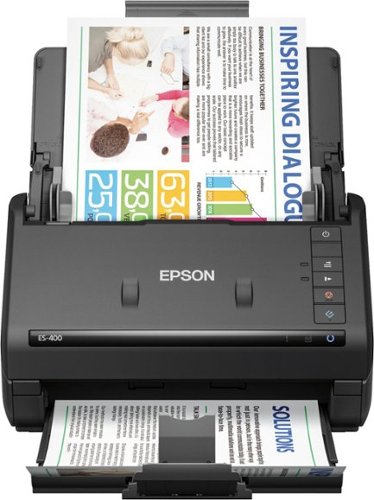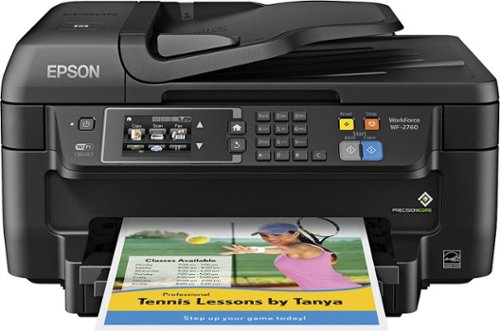Alice's stats
- Review count3
- Helpfulness votes6
- First reviewNovember 7, 2016
- Last reviewFebruary 17, 2017
- Featured reviews0
- Average rating5
Reviews comments
- Review comment count0
- Helpfulness votes0
- First review commentNone
- Last review commentNone
- Featured review comments0
Questions
- Question count0
- Helpfulness votes0
- First questionNone
- Last questionNone
- Featured questions0
Answers
- Answer count0
- Helpfulness votes0
- First answerNone
- Last answerNone
- Featured answers0
- Best answers0
Alice's Reviews
Eschew ink cartridges forever with this Epson Expression EcoTank printer. It uses bottled ink to produce gorgeous images and crisp, clear text, and built-in wireless capability makes it easy to print directly from your computer, tablet or smartphone. The all-in-one Epson Expression EcoTank printer also scans and copies for extra versatility in the office.
Posted by: Alice
Set up for this printer is minimal. The one thing that kind of scared me was the bottles of ink, I thought they would squirt all over but they didn’t. I opened them with no problem.
Each well is clearly labeled and I like the fact that they are on the side of the printer instead of having to open the lid, all you do is lift up the lid on the side. Once you fill it the ink well a rubber stopper plugs it up.
Once the wells are all filled the printer needs to charge them up, this takes 15-20 minutes. Not long at all. While it was doing this I installed the software.
Once that was done I hooked it up to my wireless internet. I did this from the actual printer, then from the software from the laptop.
Printing is quick and the printing is crisp with no smudges. I printed off a lot of papers and the level of the ink never changed.
Overall I would highly recommend this printer. It’s affordable and what consider a green friendly printer. Instead of buying another cartridge you just buy bottle of ink that is recyclable. With the ink lasting as long as it does its economical as well.
“This is a review for the Epson Expression ET-2650 EcoTank All-in-One Printer that I received free of charge to do a beta test and review.”
Each well is clearly labeled and I like the fact that they are on the side of the printer instead of having to open the lid, all you do is lift up the lid on the side. Once you fill it the ink well a rubber stopper plugs it up.
Once the wells are all filled the printer needs to charge them up, this takes 15-20 minutes. Not long at all. While it was doing this I installed the software.
Once that was done I hooked it up to my wireless internet. I did this from the actual printer, then from the software from the laptop.
Printing is quick and the printing is crisp with no smudges. I printed off a lot of papers and the level of the ink never changed.
Overall I would highly recommend this printer. It’s affordable and what consider a green friendly printer. Instead of buying another cartridge you just buy bottle of ink that is recyclable. With the ink lasting as long as it does its economical as well.
“This is a review for the Epson Expression ET-2650 EcoTank All-in-One Printer that I received free of charge to do a beta test and review.”
My Best Buy number: 0756029256
I would recommend this to a friend!
Stay organized and on schedule with this Epson WorkForce document scanner. Compatible with DropBox, Google Drive and other cloud storage apps, this scanner lets you send documents directly to shared files. This Epson WorkForce document scanner scans up to 35 pages per minute and can handle everything from plastic ID cards to legal-sized documents.
Posted by: Alice
Set up for this scanner is minimal. I had it out of the box and scanning in under 30 min. There’s no disk included so you do have to download it from the Epson site however it’s painless, a few clicks and it’s done.
Scanning is just as easy. I’m running windows 10 all I had to do was go to programs, select the Capture pro. And the window opened up.
I found it was easier to get a stack of papers together, put the side I wanted scanned to the back of the scanner. Hit the scanner button and it goes right through the pages and lines them up on the left hand side. If you hit the File with your cursor it gives you a choice to batch save (all of the documents you just saved) into a folder saving you the time of having to label each and every page. I had a year’s worth of tax document scanned in no time at all.
“This is a review for the Epson ES-400 Duplex Document Scanner that I received free of charge to do a beta test and review.”
Scanning is just as easy. I’m running windows 10 all I had to do was go to programs, select the Capture pro. And the window opened up.
I found it was easier to get a stack of papers together, put the side I wanted scanned to the back of the scanner. Hit the scanner button and it goes right through the pages and lines them up on the left hand side. If you hit the File with your cursor it gives you a choice to batch save (all of the documents you just saved) into a folder saving you the time of having to label each and every page. I had a year’s worth of tax document scanned in no time at all.
“This is a review for the Epson ES-400 Duplex Document Scanner that I received free of charge to do a beta test and review.”
My Best Buy number: 0756029256
I would recommend this to a friend!
Print from your computer or smartphone with this Epson Workforce all-in-one printer. Its wireless connectivity lets you send documents to print from anywhere in your office. This Epson Workforce all-in-one printer also has scan and fax options, so you can respond to emails and send signed forms to colleagues in minutes.
Customer Rating

5
Great all in one printer
on November 7, 2016
Posted by: Alice
I’ve been looking to replace my old printer for some time. The cost of just the cartages was getting close to a new printer so it had to go. I did know that one, I wanted it to be wireless, If your anything like me you already have enough of these running through your house. Two, possibly have the scanner built in to save some room.
I was given the chance to try out the Epson Workforce WF-27060 all in one printer, scanner and fax machine. I figured it was worth the try. Unpacking and getting it ready to use was as simple as pulling off the tape that held the scanner and other drawers in place. The tap was all tabbed blue painters tape so you didn’t have to find something to find an end to pull it up. There was also no residue from the tape.
The ink cartridges were easy to install as well. No twisting tabs off, getting ink on your fingers etc. Just one little piece of plastic then press into place and that was it.
Connecting my laptop to it was next. I wasn’t looking forward to this part but it was easier than I thought. I put the startup disk in and installed the software. It wasn’t able to find my laptop at first, but I went to the actual printer and there was my Wi-Fi at the top of the list. I put in my password and was able to print. It couldn’t have been any easier.
Scanning was easy as well. I opened up the app on my laptop and had a document scanned in sec.
, “This is a review for the Epson Workforce WF-2760 that I received free of charge to do a beta test and review.”
I was given the chance to try out the Epson Workforce WF-27060 all in one printer, scanner and fax machine. I figured it was worth the try. Unpacking and getting it ready to use was as simple as pulling off the tape that held the scanner and other drawers in place. The tap was all tabbed blue painters tape so you didn’t have to find something to find an end to pull it up. There was also no residue from the tape.
The ink cartridges were easy to install as well. No twisting tabs off, getting ink on your fingers etc. Just one little piece of plastic then press into place and that was it.
Connecting my laptop to it was next. I wasn’t looking forward to this part but it was easier than I thought. I put the startup disk in and installed the software. It wasn’t able to find my laptop at first, but I went to the actual printer and there was my Wi-Fi at the top of the list. I put in my password and was able to print. It couldn’t have been any easier.
Scanning was easy as well. I opened up the app on my laptop and had a document scanned in sec.
, “This is a review for the Epson Workforce WF-2760 that I received free of charge to do a beta test and review.”
I would recommend this to a friend!
Alice's Review Comments
Alice has not submitted comments on any reviews.
Alice's Questions
Alice has not submitted any questions.
Alice's Answers
Alice has not submitted any answers.