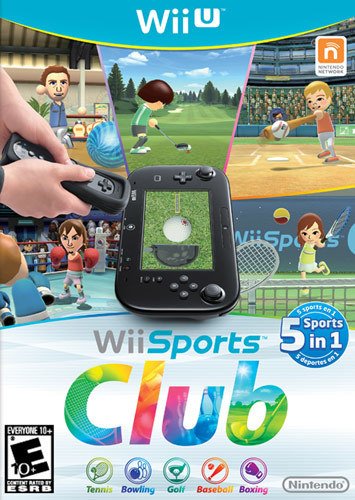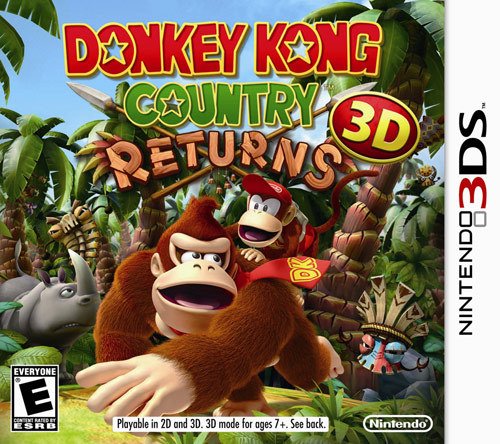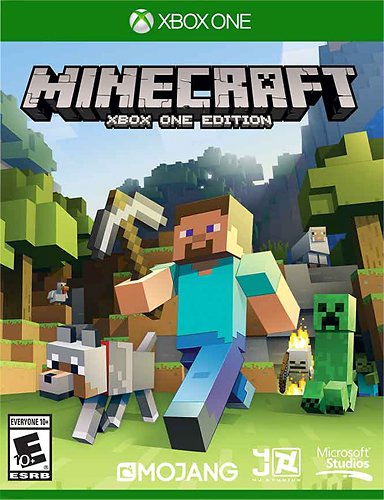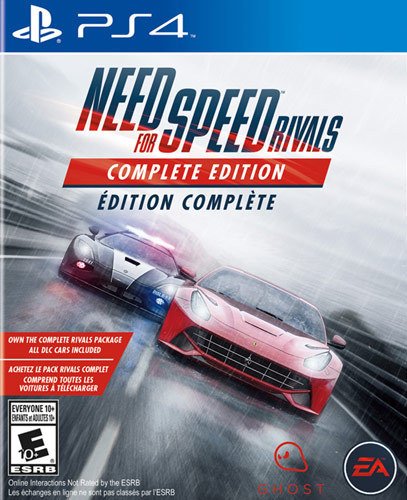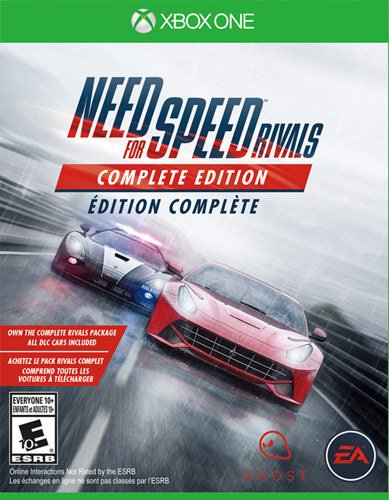Vdub's stats
- Review count21
- Helpfulness votes146
- First reviewDecember 26, 2014
- Last reviewJuly 23, 2015
- Featured reviews0
- Average rating4.4
- Review comment count1
- Helpfulness votes6
- First review commentAugust 1, 2015
- Last review commentAugust 1, 2015
- Featured review comments0
Questions
- Question count0
- Helpfulness votes0
- First questionNone
- Last questionNone
- Featured questions0
Answers
- Answer count0
- Helpfulness votes0
- First answerNone
- Last answerNone
- Featured answers0
- Best answers0
Enemies will fall at the wave of your hand. Goals will be grasped with the reach of your arm. Sports tournaments will be won by the twist of your wrist. Your gaming destiny is clear when you're armed with the Wii Remote Plus controller. Hyper-sensitive to recognize your slightest movements, the Remote Plus eliminates buttons and joysticks and replaces them with the natural, fluid gestures of your body.A controller has never been so simple to use. Integrated MotionPlus technology intuitively recognizes every swing, twist, swish and blow and reproduces it on the screen with unbelievable accuracy, taking your mind off the buttons and into the battle, tournament or race. With this Mario-inspired controller, you get the red and blue colors of the classic character to add a bit of nostalgia to all your games. When your controller no longer controls you, the reins are yours to take — steer your way to success.
Posted by: Vdub
If you have a bunch of old Wii remotes from your original Wii and some money to spare, you won't be disappointed by throwing it towards getting these new themed ones (Mario, Luigi, Princess#. They are seriously awesome.
Pros:
[+] They of course work with both Wii and Wii U systems
[+] They include the Wii Motion Plus built-in without requiring the separate bulky adapter. Many newer games require this feature and won't work with the old Wii remotes #this was a huge selling point to me as those Motion Plus adapters looked ridiculous. I ended up selling mine and replaced them with these)
[+] Sync button is accessible without removing the battery case! This was a huge design blunder of the original Wiimotes. Especially when you have your remotes in silicone sleeves; syncing/resyncing controllers was a pain. Now you can sync them without removing the battery cover.
[+] The theming is brilliantly executed. The colors perfectly match Mario/Luigi/Peach's wardrobes. The + and - buttons are gold/yellow like the buttons on their overalls, the red/green matches their shirts, and the back blue part matches their overalls. The 1 & 2 buttons are a nice-looking brown instead of plain black. They even color matched the included silicone sleeves and wrist straps! Everything about them feels extremely high quality.
[+] They of course work with both Wii and Wii U systems
[+] They include the Wii Motion Plus built-in without requiring the separate bulky adapter. Many newer games require this feature and won't work with the old Wii remotes #this was a huge selling point to me as those Motion Plus adapters looked ridiculous. I ended up selling mine and replaced them with these)
[+] Sync button is accessible without removing the battery case! This was a huge design blunder of the original Wiimotes. Especially when you have your remotes in silicone sleeves; syncing/resyncing controllers was a pain. Now you can sync them without removing the battery cover.
[+] The theming is brilliantly executed. The colors perfectly match Mario/Luigi/Peach's wardrobes. The + and - buttons are gold/yellow like the buttons on their overalls, the red/green matches their shirts, and the back blue part matches their overalls. The 1 & 2 buttons are a nice-looking brown instead of plain black. They even color matched the included silicone sleeves and wrist straps! Everything about them feels extremely high quality.
Cons:
[-] Really can't think of any! They designed these very well. Perhaps my only suggestion would be to revise them in a way to improve battery life a bit? But that probably won't happen any time soon.
[-] Really can't think of any! They designed these very well. Perhaps my only suggestion would be to revise them in a way to improve battery life a bit? But that probably won't happen any time soon.
Other:
[*] Google the Yoshi version they have in Japan! It might even be my favorite. It's a shame they haven't released it in the U.S. But maybe some day?
[*] Hey, while we're at it, why not release a Toad/Daisy/Rosalina version since they are all playable characters in Super Mario 3D world?
[*] Google the Yoshi version they have in Japan! It might even be my favorite. It's a shame they haven't released it in the U.S. But maybe some day?
[*] Hey, while we're at it, why not release a Toad/Daisy/Rosalina version since they are all playable characters in Super Mario 3D world?
Conclusion:
Easy 5 stars! Get all three if you can! Makes it even more fun to play Super Mario 3D World, New Super Mario Bros. U, Super Luigi U, and Mario Kart 8!
Easy 5 stars! Get all three if you can! Makes it even more fun to play Super Mario 3D World, New Super Mario Bros. U, Super Luigi U, and Mario Kart 8!
My Best Buy number: 2113421215
I would recommend this to a friend!
Players, start your engines. It's time to once again get on the racing circuit and compete against characters from the Mushroom Kingdom that you know and love. For the first time on the Nintendo Wii U console, you get to experience the racing action that has been a fan favorite for years, with a few added features to keep things interesting. So buckle up, push the pedal to the floor and get ready to turn this classic racing experience upside down.With new racing circuits, new gameplay features and a stunning new look, Mario Kart 8 certainly lives up to the legacy. The new anti-gravity feature will have you suddenly finding yourself racing on walls in a haunted mansion or upside-down over Princess Peach's castle — not to worry, the wheels on your kart will automatically rotate and shift into antigravity gear for an awesome racing element that allows mind-blowing new circuit designs. The previous games in the Mario Kart franchise introduced some amazing features, so they're back for more in Mario Kart 8. You can still see who's got what it takes in 12-player online competitive play. Hang gliders and motorbikes are back, as well as underwater racing and mid-air tricks, while Waluigi and Toadette rejoin the cast of characters. As the icing on the cake, the crisp, high-definition graphics and 60-frames-per-second frame rate of your Nintendo Wii U ensure a visually stunning and vibrant gameplay experience that you won't soon forget.
Customer Rating

4
A mostly positive, slightly disappointed review fr
on December 26, 2014
Posted by: Vdub
There is a lot of new stuff - good and bad - Mario Kart 8 brings to the series. Having played every Mario Kart game since the SNES, I was really excited for this one. And I'm still mostly still thrilled about it, though I'm disappointed they decided to make some very bad decisions that took away what would have otherwise been a perfect game.
What I love:
[+] Graphics. FINALLY we get some HD Mario Kart action! It was always so hard playing the AAA first-party titles on the Wii, since they decided against going with the coming HD era. MK Wii was a lot of fun and a great game, but looked terrible on my 55" HDTV. Mario Kart 8 on the other hand looks absolutely gorgeous.
[+] Graphics. FINALLY we get some HD Mario Kart action! It was always so hard playing the AAA first-party titles on the Wii, since they decided against going with the coming HD era. MK Wii was a lot of fun and a great game, but looked terrible on my 55" HDTV. Mario Kart 8 on the other hand looks absolutely gorgeous.
[+] The audio. I love all the music, especially the title screen theme which pulls inspiration from the original Super Mario Kart theme, which has a great nostalgia factor to it. All the music tracks and sound effects sound great, especially in 5.1 surround, and helps you become very immersed in the game.
[+] Online. Much improved since Mario Kart Wii, probably one of the most fun parts of the game. However, Nintendo still has a long way to go to catch up to the standard online functionality of any modern Xbox or PlayStation game.
[+] New items. I like the new boomerang, and I *love* the Super Horn #can destroy blue shells or any other projectile item#. That said, I *hate* the coins. I like them as a gameplay mechanic, and as something you can pick up directly from the course, but not as an item box item. Half the time when you're in first place you'll just get coins, rather than at least a green shell or something that can defend you against attacks.
[+] Tracks. They of course did an awesome job at creating new tracks as well as adapting the retro tracks for MK8. You have a lot of variety, from underwater, to space, to the Sugar Rush track from Wreck-it Ralph #okay, it's not officially from there but it's close enough#. And I appreciate that in standard Mario Kart fashion, they included several shortcuts across the maps to mix it up a bit.
[+] The highlight reel. It's always fun to take a look at the "highlights" of the race and play back in slow motion the point where you destroyed your friend with a red shell. And the fact that you can save 6 of your favorites to go back to at any time is also pretty cool.
[+] Collectible stamps. Adds another layer of replayability to collect all 90 stamps in the game. These can be used in your optional Miiverse posts. But for OCD people like me who just like to 100% the game, they present an extra challenge #requires beating the GPs with each character and beating the staff ghosts on all Time Trial courses#.
What I don't like:
[-] Default option after the race ends. Instead of mashing A at the end of the race like you're used to, you have to train yourself to take a chill pill and wait for the post-race menu to come up, press down first, then A. Because the default option is to go to the highlight reel instead of starting the next race. A very small nitpick, but still something that slightly bothers me.
[-] Default option after the race ends. Instead of mashing A at the end of the race like you're used to, you have to train yourself to take a chill pill and wait for the post-race menu to come up, press down first, then A. Because the default option is to go to the highlight reel instead of starting the next race. A very small nitpick, but still something that slightly bothers me.
[-] No overall screen to view game progress. If you've ever played Super Mario 3D World, you'll know what I'm talking about because that game did it better than any other game I've seen before. They had a menu in there that listed out the status of *everything* in the game that you've done, so you have a one-stop place to see how far you are to 100%ing the game. Even MK Wii had a little Driver License menu that showed all your cups beaten, which characters/tracks you use the most, and other various statistics. There is nothing of the sort in MK8 unfortunately. They need to just add a single screen that shows your cup progress, character unlock progress, vehicles/tires/parachutes unlocked progress, stamps collected, staff ghosts beaten, and general offline/online gameplay stats.
[-] No post-GP award ceremony. Even though it was only like 15 seconds long and most of the time you skipped it, it was still always fun to see the results of your grand prix in an interesting way. These have been around in every other MK game. In MK8, instead of an award ceremony, it just plays back a few clips of you driving around the courses and shows you your trophy. Boring. It almost makes it feel pointless to spend four races competing but then not get too see the top three winners being rewarded accordingly. Instead it's just: Race over, here's a rotating trophy, back to main menu now.
[-] Missing characters. I like that they have 30 characters now, which is more than any other MK game. But they shouldn't have done that at the expense of so many other awesome characters that were previously playable. Because in MK8, FIVE of them are baby characters, and SEVEN of them are the various Bowser Castle bosses #like Iggy, Wendy, etc#. And then out of nowhere they also added "Pink Gold Peach" who is basically a Pink version of Metal Mario? No idea where that came from. So we have 3 Peach characters #normal, baby, pink gold#. And I appreciate the sheer number of characters, but there are so many better ones they could have brought back from previous games, such as: Birdo, Dry Bones, Dry Bowser, Diddy Kong, Funky Kong, King Boo, Paratroopa, Petey Piranha, etc.
[-] BATTLE MODE! This is really the big one, the only negative that is really worth deducting a full star for. Battle mode, which was probably my favorite mode in the past, is now useless. Rather than epic arena maps we're used to, like Skyscraper, Big Donut, etc., you can only do battle mode on the normal race tracks. Translation: Completely un-fun. You drive around in circles around the track, take forever to find someone, and when you finally do, they're driving the opposite direction so you have half a second to react. Then you wait again for someone else. You simply can't have a decent battle on a track designed for racing. They are too big, too narrow, and too linear. Please bring back arena maps, Nintendo! I will happily purchase a $10 DLC pack to add these back!
Conclusion:
I love MK8, easily a must-buy game if you have a Wii U. But why oh why did they have to ruin battle mode? Luckily, I haven't lost all hope yet, since just about everything in my cons list could potentially be fixed through downloadable updates. But will it ever happen? Guess we'll just keep our fingers crossed...
I love MK8, easily a must-buy game if you have a Wii U. But why oh why did they have to ruin battle mode? Luckily, I haven't lost all hope yet, since just about everything in my cons list could potentially be fixed through downloadable updates. But will it ever happen? Guess we'll just keep our fingers crossed...
My Best Buy number: 2113421215
I would recommend this to a friend!
Customer Rating

5
3D version is totally rad. Oops, I mean awesome
on December 26, 2014
Posted by: Vdub
I would have loved a slimmer package that included all the same discs since this plastic monstrosity does not mesh well with my Blu-ray collection, but other than that it is a great purchase.
While I appreciate the Lego figure, it was the 3D version that sold me on the Everything is Awesome Edition. I'm not usually willing to pay extra to see movies in 3D at the theaters, but when I can get a 3D Blu-ray copy for my home with infinite replayability, it is worth the extra cost to me. Finally getting to see this in 3D was, well, awesome.
My Best Buy number: 2113421215
I would recommend this to a friend!
Get your sweat on and loosen up your muscles with Wii Sports Club, which includes five sports in one, so you can swing a racquet in tennis, aim for consecutive strikes in bowling, practice your long-drive in golf, hit a home-run in baseball and knock out your opponent in boxing. With your favorite Wii Sports games readily available, you'll never get bored.Wii Sports Club provides an immersive experience, allowing you to join a club, compete against other clubs from around your region or play in online multiplayer mode against friends, so you can constantly test your skills and measure your athletic abilities. Use the all-new training modes to stay sharp and support your club of choice. Display your all-around sports persona by playing Wii Sports Club.
Customer Rating

5
Another must-have game for your Wii U!
on December 26, 2014
Posted by: Vdub
*Controls*
I know there have been a lot of people curious on how controls work on the Wii U and what types of controllers are supported, so hopefully I can clear up all the confusion.
I know there have been a lot of people curious on how controls work on the Wii U and what types of controllers are supported, so hopefully I can clear up all the confusion.
Wii Remote #Original#: Not compatible #unless a MotionPlus add-on is attached#
Wii Remote Plus: Compatible, and required for all games
Wii Classic Controller Add-on: Not compatible
Wii Nunchuck: Not compatible
Wii U Pro Controller: Not compatible
Wii U Gamepad: Compatible for 2 of the 5 games #more on this below#. The other games just provide visuals/data on the gamepad with no actual interaction. During menus, the gamepad just displays "Please look at the TV screen."
Wii Remote Plus: Compatible, and required for all games
Wii Classic Controller Add-on: Not compatible
Wii Nunchuck: Not compatible
Wii U Pro Controller: Not compatible
Wii U Gamepad: Compatible for 2 of the 5 games #more on this below#. The other games just provide visuals/data on the gamepad with no actual interaction. During menus, the gamepad just displays "Please look at the TV screen."
*The Games*
Tennis:
This one is very faithful to the original Wii Sports' Tennis game. All the movements and controls should feel very familiar if you've played the old one, but are also intuitive and easy to pick up for new players. You'll need plenty of room to move around to hit the ball, and then you basically swing the remote as you would a tennis racket. You can play singles or doubles, which makes it a great 2-4 player game. The backhands and general movements feel much more accurate than the original Tennis. As with every game #so I won't be pointing it out again#, you can also play online or one of various training modes, which are almost always more fun than the actual game.
This one is very faithful to the original Wii Sports' Tennis game. All the movements and controls should feel very familiar if you've played the old one, but are also intuitive and easy to pick up for new players. You'll need plenty of room to move around to hit the ball, and then you basically swing the remote as you would a tennis racket. You can play singles or doubles, which makes it a great 2-4 player game. The backhands and general movements feel much more accurate than the original Tennis. As with every game #so I won't be pointing it out again#, you can also play online or one of various training modes, which are almost always more fun than the actual game.
Tennis Training Exercises:
Ring Master - Hit tennis ball through changing arrays of rings. Try for multiple rings in one hit for more points
Tennis Moles - Various moles pop up on the court of varying point values, aim for high point ones for highest score
Runner Ducky - Get points by hitting the ball far away from the duck. The more you can make him run, the more points you'll get.
Ring Master - Hit tennis ball through changing arrays of rings. Try for multiple rings in one hit for more points
Tennis Moles - Various moles pop up on the court of varying point values, aim for high point ones for highest score
Runner Ducky - Get points by hitting the ball far away from the duck. The more you can make him run, the more points you'll get.
Bowling:
My personal favorite. Like tennis, it will all feel very familiar if you've played the original Wii Sports. Swing the remote and release B when you want to release the ball. They've added a manual/automatic release feature this time around though. If timing the B release is too difficult, you can switch it to auto and it releases it for you #much less fun that way personally, though it might be more fun for grandpa#. By far, the most fun mode is 100-pin mode, where each frame has 100 pins to knock down. It a lot more challenging to get strikes there, but whether you hit 50 or all 100 pins, watching the physics and audio of them all flying/toppling over never gets old, along with the great replays. The only thing I don't like about bowling is they always start your character 2/3rds of the way to the right of the lane instead of in the middle. Maybe that's where the "pros" throw from, but I'd rather adjust my stance from the middle instead of from way to the side each time.
My personal favorite. Like tennis, it will all feel very familiar if you've played the original Wii Sports. Swing the remote and release B when you want to release the ball. They've added a manual/automatic release feature this time around though. If timing the B release is too difficult, you can switch it to auto and it releases it for you #much less fun that way personally, though it might be more fun for grandpa#. By far, the most fun mode is 100-pin mode, where each frame has 100 pins to knock down. It a lot more challenging to get strikes there, but whether you hit 50 or all 100 pins, watching the physics and audio of them all flying/toppling over never gets old, along with the great replays. The only thing I don't like about bowling is they always start your character 2/3rds of the way to the right of the lane instead of in the middle. Maybe that's where the "pros" throw from, but I'd rather adjust my stance from the middle instead of from way to the side each time.
Bowling Training Exercises:
Spare Pickups - You'll get a spare scenario and try to hit the remaining pins. Ranges from easy single pins to near-impossible splits.
Tricky Pins - Pins arranged all along the lane #not just in the end# and you try your best to hit them all in one go.
100-Pin Pro - Pins are arranged in different shapes than the standard triangle, and you get three frames to try to knock them all down.
Spare Pickups - You'll get a spare scenario and try to hit the remaining pins. Ranges from easy single pins to near-impossible splits.
Tricky Pins - Pins arranged all along the lane #not just in the end# and you try your best to hit them all in one go.
100-Pin Pro - Pins are arranged in different shapes than the standard triangle, and you get three frames to try to knock them all down.
Golf:
You can choose between 3, 9, or 18 hole modes. You use the Wiimote to swing like a normal golf club, but this also uses the Wii U Gamepad to switch things up. This was a great idea in theory, but since it doesn't really work it actually completely ruined the game and I find it unplayable. You place the gamepad where you're tee-ing off from, and you'll see the ball and end of your club on the screen for aiming reference. This is a great idea, but here's the problem. I have to re-calibrate between each swing #not between each hole or each game, but each swing#. After one swing, the next one shows my golf club off by about a 40 degree angle on the gamepad. So if I swing correctly, my ball goes way off-mark. I can skip calibration and just adjust my stance, but then after three holes, I'm basically facing away from the TV and swinging backwards to make the ball go forward. Too bad, because the game is otherwise a lot of fun, especially the training games.
You can choose between 3, 9, or 18 hole modes. You use the Wiimote to swing like a normal golf club, but this also uses the Wii U Gamepad to switch things up. This was a great idea in theory, but since it doesn't really work it actually completely ruined the game and I find it unplayable. You place the gamepad where you're tee-ing off from, and you'll see the ball and end of your club on the screen for aiming reference. This is a great idea, but here's the problem. I have to re-calibrate between each swing #not between each hole or each game, but each swing#. After one swing, the next one shows my golf club off by about a 40 degree angle on the gamepad. So if I swing correctly, my ball goes way off-mark. I can skip calibration and just adjust my stance, but then after three holes, I'm basically facing away from the TV and swinging backwards to make the ball go forward. Too bad, because the game is otherwise a lot of fun, especially the training games.
Golf Training Exercises:
Pro Putter - 10 cups and 10 balls, try to sink a ball with each put!
Chip-In Bingo - You are chipping onto a Bingo board. As you would expect, you need to get 5 squares in a row to win. Challenging, but lots of fun!
Driver Challenge - Aim for a target floating on water, a good balance of power and accuracy is needed on this one.
Pro Putter - 10 cups and 10 balls, try to sink a ball with each put!
Chip-In Bingo - You are chipping onto a Bingo board. As you would expect, you need to get 5 squares in a row to win. Challenging, but lots of fun!
Driver Challenge - Aim for a target floating on water, a good balance of power and accuracy is needed on this one.
Baseball:
You switch between batting and pitching over three innings. The batting is pretty straight-forward, just swing at the ball at the right time with the right force. Pitching, however, is quite different than the old Wii Sports. There is no motion involved, you use the Wii U Gamepad buttons on this one. It's the only game where you actually use the gamepad as an input. You press different buttons #A,B,X,Y# depending on the type of pitch, and a meter quickly rises and falls. Hit the button again at the top of the meter for the fastest pitch. The other new twist is you can also use the gamepad for catching. After the batter hits the ball, if it's a fly-ball, you aim the gamepad at it and align the ball in a circle on the gamepad to catch the ball for an out. Adds a little bit more interactivity to the game. But I do kind of miss actually doing a throwing motion for pitches.
You switch between batting and pitching over three innings. The batting is pretty straight-forward, just swing at the ball at the right time with the right force. Pitching, however, is quite different than the old Wii Sports. There is no motion involved, you use the Wii U Gamepad buttons on this one. It's the only game where you actually use the gamepad as an input. You press different buttons #A,B,X,Y# depending on the type of pitch, and a meter quickly rises and falls. Hit the button again at the top of the meter for the fastest pitch. The other new twist is you can also use the gamepad for catching. After the batter hits the ball, if it's a fly-ball, you aim the gamepad at it and align the ball in a circle on the gamepad to catch the ball for an out. Adds a little bit more interactivity to the game. But I do kind of miss actually doing a throwing motion for pitches.
Baseball Training Exercises:
Homer Hero - Hit as many home runs as you can, five misses and you're done.
Wall Breaker - Hit walls across the field during a 90 second period, extra seconds awarded per 100 points. Really tests your batting aim.
Pitch Perfect - Pitch to on-screen boxes, then use the gamepad to catch pop-flies.
Homer Hero - Hit as many home runs as you can, five misses and you're done.
Wall Breaker - Hit walls across the field during a 90 second period, extra seconds awarded per 100 points. Really tests your batting aim.
Pitch Perfect - Pitch to on-screen boxes, then use the gamepad to catch pop-flies.
Boxing:
A little bit different from the old boxing game, but still pretty fun and intuitive. You can play with either one or two Wii Remote Pluses #nunchucks NOT supported#, though I highly recommend two for more natural-feeling play. I don't really mind that nunchucks aren't supported as this allows for much better motion accuracy than the nunchuck provides. You play over three rounds and go for punches, jabs, hooks, and uppercuts, while using your gloves to block as much as you can. Sometimes the hooks don't do what I want, so playing against CPU players can be frustrating, but against humans on a level playing field it is quite fun #if you both are using 2-handed controls#.
A little bit different from the old boxing game, but still pretty fun and intuitive. You can play with either one or two Wii Remote Pluses #nunchucks NOT supported#, though I highly recommend two for more natural-feeling play. I don't really mind that nunchucks aren't supported as this allows for much better motion accuracy than the nunchuck provides. You play over three rounds and go for punches, jabs, hooks, and uppercuts, while using your gloves to block as much as you can. Sometimes the hooks don't do what I want, so playing against CPU players can be frustrating, but against humans on a level playing field it is quite fun #if you both are using 2-handed controls#.
Boxing Training Exercises:
Plate Smasher - Plates appear and you try to jab in a way that will smash as many plates as possible.
Picky Puncher - You need to punch the bags using the correct hand #or one-two combo# depending on what you see on-screen.
Fowl Dodgeball - Trains you for dodging punches, as you constantly dodge flying tennis balls in this game.
Plate Smasher - Plates appear and you try to jab in a way that will smash as many plates as possible.
Picky Puncher - You need to punch the bags using the correct hand #or one-two combo# depending on what you see on-screen.
Fowl Dodgeball - Trains you for dodging punches, as you constantly dodge flying tennis balls in this game.
*Digital Download vs. Disc*
Personally, I was excited they finally released this on a disc. I am a pretty big game collector and like to have a physical copy of all my games on my shelves. I also recognize there are advantages to digital copies, and I have purchased hundreds of digital games on my Xbox 360/One. But the Wii U's small internal storage means you just don't have room to hoard digital games like I can on my 320-500GB HDDs on other consoles. Here are my basic thoughts on digital vs physical Wii Sports Club:
Personally, I was excited they finally released this on a disc. I am a pretty big game collector and like to have a physical copy of all my games on my shelves. I also recognize there are advantages to digital copies, and I have purchased hundreds of digital games on my Xbox 360/One. But the Wii U's small internal storage means you just don't have room to hoard digital games like I can on my 320-500GB HDDs on other consoles. Here are my basic thoughts on digital vs physical Wii Sports Club:
Physical copy:
[+] Don't have to worry about licensing issues #such as transferring content to a new Wii U if yours breaks#
[+] Don't have to worry about if you'll be able to re-download years from now #Nintendo's servers won't be up forever#
[+] You can lend or re-sale a physical copy of a disc to a friend or game retailer #resale value of digital copy: $0.00#
[+] Doesn't take up valuable and extremely limited hard drive space
[+] Tend to get much more frequent and drastic price drops compared to digital anything, making it more affordable
[-] You have to actually get up and swap discs to play instead of just switch games solely from the Wii U Menu
[-] No option to purchase only one game for lower price like you can with digital version
[+] Don't have to worry about licensing issues #such as transferring content to a new Wii U if yours breaks#
[+] Don't have to worry about if you'll be able to re-download years from now #Nintendo's servers won't be up forever#
[+] You can lend or re-sale a physical copy of a disc to a friend or game retailer #resale value of digital copy: $0.00#
[+] Doesn't take up valuable and extremely limited hard drive space
[+] Tend to get much more frequent and drastic price drops compared to digital anything, making it more affordable
[-] You have to actually get up and swap discs to play instead of just switch games solely from the Wii U Menu
[-] No option to purchase only one game for lower price like you can with digital version
That said, whether you are in favor of digital or physical games, I would recommend to download the digital version for free to form your own opinion. You get one 24-hour free trial of the game, which allows unlimited access to the 5 games and training exercises.
Pricing:
Physical copy:
A flat $39.99 MSRP #with high probability of dropping or going on sale in the coming months#. This includes everything in the game.
Physical copy:
A flat $39.99 MSRP #with high probability of dropping or going on sale in the coming months#. This includes everything in the game.
Digital copy:
$9.99 - Tennis Club Pass
$9.99 - Bowling Club Pass
$9.99 - Golf Club Pass
$9.99 - Baseball & Boxing Club Pass
$1.99 - Day Pass #Unlimited all games for one day only#
$9.99 - Tennis Club Pass
$9.99 - Bowling Club Pass
$9.99 - Golf Club Pass
$9.99 - Baseball & Boxing Club Pass
$1.99 - Day Pass #Unlimited all games for one day only#
So for some reason, Baseball & Boxing are combined into one pass, so you could argue that one is the best deal if you're not going to buy all of them. I'm not a big fan of the day pass option. I think you should just use your 24-hour free trial to figure out which games you like then either buy the individual games or the full retail copy so you don't have to worry about time limits. If you only like one game, it could make more sense to buy only one game rather than the full copy, but I just like paying one price and having everything, and not having to worry later on about if I should spend more money on the game.
*Overall*
Tennis: 9/10
Bowling: 10/10
Golf: 5/10
Baseball: 8/10
Boxing: 7/10
Game as a whole: 9/10
Tennis: 9/10
Bowling: 10/10
Golf: 5/10
Baseball: 8/10
Boxing: 7/10
Game as a whole: 9/10
My Best Buy number: 2113421215
I would recommend this to a friend!
You'd have to be bananas to mess with Donkey Kong's bananas. He's big. He's mean. He's gaming's greatest ape. But someone forgot to warn a gang of unfortunate jungle ne'er-do-wells. Now, the legendary primate is back with a vengeance, and ready to kick some banana-thief butt, on an adventure so big, it explodes off the screen.Revamped and revitalized with eye-popping layered graphics and lush, side-scrolling levels, Wii's smash-hit Donkey Kong Country Returns breaks into the third dimension on the Nintendo 3DS. Now, the game that brought classic Donkey Kong action back to the living room is taking monkey business on the go, in the palm of your hands. Grab your adorable sidekick Diddy Kong and embark on more than 70 levels of running, jumping, climbing and defeating enemies on an adventure to retrieve the beloved hoard of bananas. Get angry, get menacing and get ready to go ape wild — it's time to reclaim the jungle as Donkey Kong Country once more.
Customer Rating

3
Good potential ruined by unresponsive controls and
on December 26, 2014
Posted by: Vdub
I'll be fairly brief since this game has been out for a relatively long time now.
I was disappointed in this game. As a huge fan of the SNES Donkey Kong trilogy, this was hard to play. The controls were not as tight and smooth as I was accustomed to in previous games, the characters weren't as interesting, and the level design was significantly better in the originals.
If you've never played the original DKC trilogy, however, I could probably recommend this game as you would be more likely to enjoy it. Without the perfect controls and great atmosphere, story, and environments of the originals to compare to, this could be a fun and enjoyable game. But for me, it was frustrating. I'm a pretty experienced gamer, but often found the simplest jumps very frustrating to make, leading to many lost lives and level do-overs. And the game is not very forgiving to mistakes. A little bit more forgiving than the Wii version (easy mode was added here), but still very difficult at times.
The original DKC games were very difficult as well in parts, especially as you get towards the end of the game, but it was a fun difficult, where when you messed up you would think "Ah man, I screwed up." In this game though, the difficulty is more due to terrible controls and poor responsiveness. Each death instead leads to me cursing the game designers rather than taking responsibility for my mess-ups. But maybe that's just a personal problem, so I digress.
The 3D effect is more extreme on this game than any other 3DS game I've tried. Since the 3DS has an adjustable 3D function to adjust this, that's not a problem, but it's something to be aware of. I like the heavy 3D personally, but sometimes when the slider is at max 3D, it can be a little straining, so I can see certain people not liking that.
My bottom line on this, is if you have a Wii U, skip this and get DKC Tropical Freeze, which is significantly more fun. Otherwise, this can be a good game for most, but just not for big fans of the original trilogy. Hopefully Tropical Freeze will mean a higher bar for additional Donkey Kong games going forward.
My Best Buy number: 2113421215
No, I would not recommend this to a friend.
Amazon Fire TV Stick connects to your TV's HDMI port. Just grab and go to enjoy Netflix, Prime Instant Video, Hulu Plus, YouTube.com, music, and much more.
Customer Rating

5
Will it completely replace my Chromecast? No. Is i
on December 26, 2014
Posted by: Vdub
The Amazon Fire TV Stick is an awesome addition to my mess of other boxes/sticks/wires/cables around my already tragically overcluttered entertainment center.
I have had three Chromecasts in use around my house over the last year, which I love, so the early "Fire" sale #pun intended# of 50% off for Prime members was reason enough to blindly order two of them.
First of all, it hasn't been drastically different from what I expected. You're basically getting an amazon-themed Chromecast, which includes the stick, different selection of apps, and a remote.
The remote is both great and pointless. It's nice that this package includes this extra hardware, and I imaging certain types of users will use the remote heavily. For me, I actually prefer the emphasis on phone/tablet/PC/etc control that the Chromecast is geared towards. I *always* have my phone or some type of "smart" device near me, while device-specific remotes are always scattered across my family room in an unpredictable haphazard mess. Sometimes the remote I need at the moment finds itself right next to me, but sometimes it's *WAY over there*, on the OTHER side of the room!
There is of course plenty you can do without the actual Fire TV remote in-hand, but as you may have gathered from my review's title, it can't entirely replace my Chromecast, which is too bad. I would love to de-clutter my electronic toy stash and simplify my 10 devices down to only a couple, but they all still have their unique specialties that can't be replaced. In the case of my Chromecast#s#, it's the "casting" features. Directly from my phone's YouTube app, I can tap "cast" and my Chromecast will wake up my TV and start playing a YouTube video. Same thing with screen mirroring and Chrome #browser# tab mirroring. These are awesome and incredibly useful features that I'm not ready to give up. Yes, the Fire TV Stick can do similar things with its own apps that Chromecast can't #such as streaming Amazon Prime Instant Video#. These exclusive features are why I am forever doomed to have 999 HDMI-enabled entertainment devices strung around my room. You simply either need multiple devices, or you need to pick which feature set, and/or compatible app set, is a better fit for you.
The Fire TV Stick is also compatible with the Amazon Fire game controller, as well as many #but not all# of the games available for the Fire TV. There's also a bigger Fire TV remote you can get for it with voice features. For me though, I use it mostly like I use my Chromecast, so none of the extra accessories are big selling points for me.
I am actually very interested in the Fire TV games, but between my Xbox One/PS4/Wii U, I already have WAY too many game controllers taking up space and not enough time to venture into yet another gaming platform. But it is very cool that it is built for casual gaming. Chromecast has games as well, but it seems to be less of an emphasis there that with the Fire products.
There are also games you can play on the Fire TV that only use phones/tablets/etc so you don't even need to purchase the amazon controllers to play, which is fantastic. I especially recommend trying either Fibbage, which is one of my favorite party games ever, or the Jackbox party game collection, which includes Fibbage and a few other games. These don't require Fire TV-specific controllers and are a blast to play. Just have your friends/family/guests bring a phone and it's incredibly easy & intuitive to just pick up and play.
Speaking of apps, here's a quick list of some of the biggest supported apps for the Fire TV stick:
A&E
Amazon Instant Video
Amazon Music
Bloomberg
Crackle
ESPN
Flixster
History Channel
Huffpost Live
Hulu Plus
iHeart Radio
NBA Game Time
Netflix
Pandora
PBS
PBS Kids
Plex
Showtime
Smithsonian
Spotify
Twitch
Vevo
Vimeo
YouTube.com
Amazon Instant Video
Amazon Music
Bloomberg
Crackle
ESPN
Flixster
History Channel
Huffpost Live
Hulu Plus
iHeart Radio
NBA Game Time
Netflix
Pandora
PBS
PBS Kids
Plex
Showtime
Smithsonian
Spotify
Twitch
Vevo
Vimeo
YouTube.com
If you compare this to the Chromecast's list, you'll notice they share 90% of the same list. But each have some apps the other doesn't. The Fire Stick of course supports more of the Amazon-branded services/apps. But the Chromecast has some that Fire TV doesn't, such as HBO Go and Songza. This is again where it comes down to your personal taste, as neither one has the "best" selection of apps, just a "different" selection of apps.
Setup of the Fire TV Stick is about as close to Chromecast as you can imagine. You have an HDMI stick, comparable in size to a Chromecast, which requires power through a micro USB cable #included#, that you can either plug into a USB port in your TV/nearby device, or use the AC adapter to plug it directly into a power outlet. The USB route is better for cleanliness #less visible wires#, but the AC adapter is the recommended route for more reliable power and sleep-mode, so that your device can still be on while your TV #or other device the USB is plugged into# is off.
I am planning on updating this review as I continue to use and develop new thoughts/experiences with it. Overall, it is a fantastic device. If you don't have a ton of different "smart" devices already connected to your TV, it's probably worth buying. But to be honest, there isn't too much this thing can do for me that other devices I have can't already do. I usually play my Prime Instant Video through my Xbox One, and stream YouTube and various other video apps through my Chromecast. The Fire TV stick does all these tasks in just a slightly different way, which is why it is a great standalone device, but isn't drastically different from all the other similar devices. If you don't already have a Chromecast, I would absolutely recommend this item. Otherwise, take a look at the supported apps each item supports and make a decision from there.
My Best Buy number: 2113421215
I would recommend this to a friend!
As a child you played with wooden or plastic blocks to create what you saw in the world around you — a house, a car, a bridge, a cement mixer. In high school, you built lamps, signs and more in shop class. You've also constructed full worlds, filled with realistic people simulating real life. Now, you can go back to your childlike roots and build with blocks again — but this time they're virtual blocks, and you can use them to create vibrant, 3D worlds that are filled with adventure and the magic of imagination.Get ready to build whatever pops into your mind when you jump into the 3D, eight-bit worlds of Minecraft. Brought to life on your Xbox One, Minecraft lets you flex and hone your creative might as you construct literally any and everything you can think of. Grab your controller and start stacking virtual blocks to build the open-world of your dreams. Just make sure to make a shelter before nightfall, as that's when the monsters emerge. Are you ready to construct the world of your dreams in nostalgic, eight-bit fashion?
Customer Rating

5
Everything is awesome! Oops, wrong franchise
on December 26, 2014
Posted by: Vdub
The Xbox One version of this game is about what you would expect: Awesome.
Are the graphics noticeably better with breathtaking hi-res textures and more complex polygons and animations? Ha! But that's not what Minecraft is about.
There's no real story or campaign or objectives in Minecraft. You simply start out, have a variety of tools and environments to explore/destroy/build upon, and do whatever you want from there.
Complexity ranges from ultra simple (TNT go boom lolz!), to as horrendously complex as you want to make it (wiring switches to do all kinds of crazy things, create meta-games, and so forth).
There's the standard mode where you have a life bar, more limited resources (which forces you to craft/farm/mine for resources), and enemies. Or creative mode which is more suited for purely creating awesome stuff faster and easier. You can fly, move super fast, have unlimited materials, and so forth. Creative mode will prove to be a much easier way to build that replica Death Star you've been wanting for so long.
The console versions of Minecraft are always a little bit behind the PC version in terms of updates, but most won't notice or care except the die-hard Minecrafters. I prefer the console version simply because I prefer my couch to my office chair.
One important thing to note is that if you bought the Xbox 360 version previously (digital), you can purchase the Xbox One (digital) version from the Xbox Store for a discounted $4.99, which was totally worth it in my opinion. The Xbox One version also has many new achievements compared with the 360 version (1000 points worth vs 200 points). You may not care about these, but I personally love trying to fully explore the games and unlock all their achievements, so this adds a *lot* of replay value for me. Some of them will take quite some time to attain as they can't be unlocked in Creative mode.
But digital discounts aside, I generally prefer disc versions of games. Physical games tend to go on better sales and more frequent sales, they help me expand my fairly expansive physical game library, I don't have to worry as much about disk space, I can lend the game to a friend or resell it, and I have the pleasant feeling of actually owning something tangible. But if these perks don't interest you, the convenience of digital is nice to have to (switch games without swapping discs).
It might take awhile of tinkering around with the game before you "get it", but once you do, it can be a lot of fun.
My Best Buy number: 2113421215
I would recommend this to a friend!
Your daydreams are epic adventures in imagination, filled with strange cities of your own creation and vast worlds begging to be explored and charted. In the real world you have the opportunity to bring many of your ideas to life, but the constraints of reality limit your abilities — there are just some thoughts that are too fantastic to be made real. But what if there was a virtual world that let you build anything you could imagine, visit unfamiliar landscapes and claim them as your own? Such a place awaits you and your friends in the creative world of Minecraft.Minecraft: PlayStation 4 Edition lets you live out your creative dreams by building, exploring and more with even bigger worlds and greater draw distances. Learn the basics in tutorial mode, which gives you the tools you need to start bringing your ideas to life. Once you've mastered the basics, you're free to do whatever you like — the only rules are to have fun and place no limits on your creativity. Craft amazing diamond armor, boats and even towering structures. Build sprawling cities or quaint towns. Visit and conquer unknown worlds that provide excitement around every corner. Expand on your existing creations by importing worlds built with the PlayStation 3 and PS Vita Editions (additional games not included). You can even bring your friends on this journey. Roll up your sleeves and get ready — it's time to unleash your creativity.
Customer Rating

5
Everything is awesome! Oops, wrong franchise
on December 26, 2014
Posted by: Vdub
The PlayStation 4 version of this game is about what you would expect: Awesome.
Are the graphics noticeably better with breathtaking hi-res textures and more complex polygons and animations? Ha! But that's not what Minecraft is about.
There's no real story or campaign or objectives in Minecraft. You simply start out, have a variety of tools and environments to explore/destroy/build upon, and do whatever you want from there.
Complexity ranges from ultra simple (TNT go boom lolz!#, to as horrendously complex as you want to make it #wiring switches to do all kinds of crazy things, create meta-games, and so forth#.
There's the standard mode where you have a life bar, more limited resources #which forces you to craft/farm/mine for resources#, and enemies. Or creative mode which is more suited for purely creating awesome stuff faster and easier. You can fly, move super fast, have unlimited materials, and so forth. Creative mode will prove to be a much easier way to build that replica Death Star you've been wanting for so long.
The console versions of Minecraft are always a little bit behind the PC version in terms of updates, but most won't notice or care except the die-hard Minecrafters. I prefer the console version simply because I prefer my couch to my office chair.
The PS4 version has many new trophies to work towards compared with previous releases. You may not care about these, but I personally love trying to fully explore the games and unlock all their achievements/trophies, so this adds a *lot* of replay value for me. Some of them will take quite some time to attain as they can't be unlocked in Creative mode.
As for digital vs. physical, I generally prefer disc versions of games. Physical games tend to go on better sales and more frequent sales, they help me expand my fairly expansive physical game library, I don't have to worry as much about disk space, I can lend the game to a friend or resell it, and I have the pleasant feeling of actually owning something tangible. But if these perks don't interest you, the convenience of digital is nice to have to #switch games without swapping discs).
It might take awhile of tinkering around with the game before you "get it", but once you do, it can be a lot of fun.
My Best Buy number: 2113421215
I would recommend this to a friend!
Are you a go-getting risk-taker who loves to live on the edge and reap the rewards of high-stakes gambling? Or are you a live-by-the-rules, stand-up citizen who finds value in upholding the law and protecting your fellow citizens? Regardless of your priorities, Need for Speed: Rivals has a role for you. Strap yourself in and get ready to ride as you take to the streets of Redview County. An all-out war between racers and cops greets you around every corner as you take street racing to the next level with the fastest cars, mods and technology in a gritty open-road environment. Whether you're risking it all to cross the finish line first or using an impressive array of advanced pursuit technology to bust the ne'er-do-wells of Redview County, your need for speed is sure to be satisfied.Get ready for some adrenaline-pumping, high-stakes rivalry as either a lone-wolf racer out for your own glory, or a member of the police force on the hunt to bust the law-breakers. Each side has their own unique set of cars, technology, play styles and careers. Aren't sure which side you fall on? Need for Speed: Rivals allows you to experience them both with a progression system built for each side. The new gambling scoring system lets you decide if you want to wager your speed points to shoot for a higher multiplier and greater rewards, or play it safe and bank your speed points when you return to a hideout. However, easy come, easy go — if you get busted by the cops, they take speed points as a reward. Design the car of your dreams with access to the latest performance upgrades and technology, as well as custom paint jobs, liveries, license plates, rims and decals to show off your personal style. The thrills never stop with fully loaded technology that's customized for each side of the law. Racers can choose evasion technology, such as jammers and electromagnetic pulses, while the police have access to pursuit technology, including shockwaves, roadblocks, helicopter support and more. This Complete Edition includes the game as well as six previously released downloadable content, including the Simply Jaguar Complete Pack, Ferrari Edizioni Speciali Complete Pack, Concept Lamborghini Complete Pack, The Koenigsegg Agera One, Complete Movie Pack and the Loaded Garage Pack, so you can enjoy the ultimate Need for Speed: Rivals gameplay experience. Get ready to experience the thrill of pursuit as well as the excitement of evasion in one game.
Customer Rating

4
Worth playing, gets a little repetitive
on December 26, 2014
Posted by: Vdub
I put about 10 hours into each of the cop and racer careers, which was just enough to get all the game's achievements/trophies. It was my first "next-gen" game and it was a pretty decent one to start with, but far from the best racing game I've played.
DLC:
This version includes the same game disc, and a download code for all the DLC packs. Unfortunately the DLC doesn't add anything super amazing, like new story/career missions or game modes. Just new cars. The new cars are definitely cool, and have some awesome stats, but don't get *too* excited over the DLC bonus.
This version includes the same game disc, and a download code for all the DLC packs. Unfortunately the DLC doesn't add anything super amazing, like new story/career missions or game modes. Just new cars. The new cars are definitely cool, and have some awesome stats, but don't get *too* excited over the DLC bonus.
After playing and completing the story, here are my thoughts on Need for Speed Rivals:
[+] The graphics are really cool, but only barely noticeably better than racing games I have on my PS3/Xbox 360. Have we plateaued with car graphics?
[+] The careers give you lots of short-term objectives to work towards which make it a lot easier to keep playing for longer than you expect. It is addictive at times when you are always so close to meeting another goal.
[+] I really like being able to drive around in a large open world with other racers, though you can also play offline if you wish.
[+] Vehicle "pursuit tech" and upgrades are not a new feature or idea, but they are nonetheless fun ways to be rewarded for playing and earning points
[+] The careers give you lots of short-term objectives to work towards which make it a lot easier to keep playing for longer than you expect. It is addictive at times when you are always so close to meeting another goal.
[+] I really like being able to drive around in a large open world with other racers, though you can also play offline if you wish.
[+] Vehicle "pursuit tech" and upgrades are not a new feature or idea, but they are nonetheless fun ways to be rewarded for playing and earning points
[-] The 3-4 different types of events for each "faction" get repetitive and don't offer too much variety.
[-] I found the racer career significantly less fun and more annoying than the cop career, since you almost always have people chasing you even when you're not really doing anything "wrong". It gets annoying to not be able to take a breath for awhile in peace. The cop career obviously doesn't have this problem since you are the law so you can do whatever the #*!$ you want with no repercussions, much like in real life
[-] Loading times are excessive for a game installed to your hard drive, especially when you are just going to your "hideout" which just loads a menu. There should NEVER be loading times just to get to a menu screen! There are also too many disconnects in online public games, which really interfere with enjoying the game.
[-] I found the racer career significantly less fun and more annoying than the cop career, since you almost always have people chasing you even when you're not really doing anything "wrong". It gets annoying to not be able to take a breath for awhile in peace. The cop career obviously doesn't have this problem since you are the law so you can do whatever the #*!$ you want with no repercussions, much like in real life
[-] Loading times are excessive for a game installed to your hard drive, especially when you are just going to your "hideout" which just loads a menu. There should NEVER be loading times just to get to a menu screen! There are also too many disconnects in online public games, which really interfere with enjoying the game.
So overall, probably not the best purchase at full price, but it did provide me with many hours of entertainment that I could certainly recommend at bargain bin prices.
My Best Buy number: 2113421215
I would recommend this to a friend!
Are you a go-getting risk-taker who loves to live on the edge and reap the rewards of high-stakes gambling? Or are you a live-by-the-rules, stand-up citizen who finds value in upholding the law and protecting your fellow citizens? Regardless of your priorities, Need for Speed: Rivals has a role for you. Strap yourself in and get ready to ride as you take to the streets of Redview County. An all-out war between racers and cops greets you around every corner as you take street racing to the next level with the fastest cars, mods and technology in a gritty open-road environment. Whether you're risking it all to cross the finish line first or using an impressive array of advanced pursuit technology to bust the ne'er-do-wells of Redview County, your need for speed is sure to be satisfied.Get ready for some adrenaline-pumping, high-stakes rivalry as either a lone-wolf racer out for your own glory, or a member of the police force on the hunt to bust the law-breakers. Each side has their own unique set of cars, technology, play styles and careers. Aren't sure which side you fall on? Need for Speed: Rivals allows you to experience them both with a progression system built for each side. The new gambling scoring system lets you decide if you want to wager your speed points to shoot for a higher multiplier and greater rewards, or play it safe and bank your speed points when you return to a hideout. However, easy come, easy go — if you get busted by the cops, they take speed points as a reward. Design the car of your dreams with access to the latest performance upgrades and technology, as well as custom paint jobs, liveries, license plates, rims and decals to show off your personal style. The thrills never stop with fully loaded technology that's customized for each side of the law. Racers can choose evasion technology, such as jammers and electromagnetic pulses, while the police have access to pursuit technology, including shockwaves, roadblocks, helicopter support and more. This Complete Edition includes the game as well as six previously released downloadable content, including the Simply Jaguar Complete Pack, Ferrari Edizioni Speciali Complete Pack, Concept Lamborghini Complete Pack, The Koenigsegg Agera One, Complete Movie Pack and the Loaded Garage Pack, so you can enjoy the ultimate Need for Speed: Rivals gameplay experience. Get ready to experience the thrill of pursuit as well as the excitement of evasion in one game.
Customer Rating

4
Worth playing, gets a little repetitive
on December 26, 2014
Posted by: Vdub
I put about 10 hours into each of the cop and racer careers, which was just enough to 1000/1000 the game's achievements. It was my first Xbox One game and it was a pretty decent one to start with, but far from the best racing game I've played.
DLC:
This version includes the same game disc, and a download code for all the DLC packs. Unfortunately the DLC doesn't add anything super amazing, like new story/career missions or game modes. Just new cars. The new cars are definitely cool, and have some awesome stats, but don't get *too* excited over the DLC bonus.
This version includes the same game disc, and a download code for all the DLC packs. Unfortunately the DLC doesn't add anything super amazing, like new story/career missions or game modes. Just new cars. The new cars are definitely cool, and have some awesome stats, but don't get *too* excited over the DLC bonus.
After playing and completing the story, here are my thoughts on Need for Speed Rivals:
[+] The graphics are really cool, but only barely noticeably better than racing games I have on my Xbox 360. Have we plateaued with car graphics?
[+] The careers give you lots of short-term objectives to work towards which make it a lot easier to keep playing for longer than you expect. It is addictive at times when you are always so close to meeting another goal.
[+] I really like being able to drive around in a large open world with other racers, though you can also play offline if you wish.
[+] Vehicle "pursuit tech" and upgrades are not a new feature or idea, but they are nonetheless fun ways to be rewarded for playing and earning points
[+] The careers give you lots of short-term objectives to work towards which make it a lot easier to keep playing for longer than you expect. It is addictive at times when you are always so close to meeting another goal.
[+] I really like being able to drive around in a large open world with other racers, though you can also play offline if you wish.
[+] Vehicle "pursuit tech" and upgrades are not a new feature or idea, but they are nonetheless fun ways to be rewarded for playing and earning points
[-] The 3-4 different types of events for each "faction" get repetitive and don't offer too much variety.
[-] I found the racer career significantly less fun and more annoying than the cop career, since you almost always have people chasing you even when you're not really doing anything "wrong". It gets annoying to not be able to take a breath for awhile in peace. The cop career obviously doesn't have this problem since you are the law so you can do whatever the #*!$ you want with no repercussions, much like in real life
[-] Loading times are excessive for a game installed to your hard drive, especially when you are just going to your "hideout" which just loads a menu. There should NEVER be loading times just to get to a menu screen! There are also too many disconnects in online public games, which really interfere with enjoying the game.
[-] I found the racer career significantly less fun and more annoying than the cop career, since you almost always have people chasing you even when you're not really doing anything "wrong". It gets annoying to not be able to take a breath for awhile in peace. The cop career obviously doesn't have this problem since you are the law so you can do whatever the #*!$ you want with no repercussions, much like in real life
[-] Loading times are excessive for a game installed to your hard drive, especially when you are just going to your "hideout" which just loads a menu. There should NEVER be loading times just to get to a menu screen! There are also too many disconnects in online public games, which really interfere with enjoying the game.
So overall, probably not the best purchase at full price, but it did provide me with many hours of entertainment that I could certainly recommend at bargain bin prices.
My Best Buy number: 2113421215
I would recommend this to a friend!
Vdub's Review Comments
Nest Protect reliably detects and alerts you to the presence of smoke or carbon monoxide in your home. The alarm speaks to you in a calm, clear, human voice, telling you the location of the danger. It also provides smartphone alerts and battery status updates to help protect your home. This hardwired version is suitable for homes with existing hardwired smoke or CO detectors.
Overall 5 out of 5
5 out of 5
 5 out of 5
5 out of 5The wait for 2nd gen has paid off!
By Vdub
I was always very interested in the original Nest Protect. I always loved the idea, but didn't feel the cost was justified given the negative reviews and early issues. Although they have been able to gradually improve the Nest Protect through software updates, I figured if I was patient enough, I could wait until they released a whole new hardware refresh. I'm glad I waited!
Compared to the Nest Protect 1st gen, this one has an improved smoke chamber (fewer false alarms), smaller physical footprint, App Silence feature (silence alarm through app via Bluetooth), and other hardware improvements that extend the stated lifespan to ten years (up from seven)! All very good improvements.
But does it work? Well, my house hasn't done the ultimate test of becoming engulfed in flames yet, but I did do some basic false alarm testing. Steam from a nearby bathroom, and light smoke from a candle, both failed to trip the alarm. So it seems their claims of fewer false alarms are true thus far.
*Setup*
Getting this set up was very easy. You can really tell they put a lot of work into the presentation and setup. The box is easy to open, and very welcoming with its simplistic and well-designed instructions. Everything in the manual is accompanied by very good pictures to help you along the way.
Basically, the steps are:
1) Download app (Android and iOS compatible) and create a free account
2) Open Nest Protect box and remove hardware
3) With app ready to pair device, pull plastic tab from Nest Protect unit to power it on
4) Unit goes through some brief testing where you will be left with absolutely no doubt the alarm works (LOUD!)
5) Unit will pair with your phone so you can enter in wifi network info, after which it will connect to wifi
6) Remove old smoke detector and mounting plate
7) Disconnect old smoke detector wires and reconnect new wires included with Nest Protect
8) Screw in Newst Protect mounting plate and snap in other end of new wires to unit
9) Twist in unit to new mounting plate
10) Finish with another test and make final configuration changes via app. Done!
1) Download app (Android and iOS compatible) and create a free account
2) Open Nest Protect box and remove hardware
3) With app ready to pair device, pull plastic tab from Nest Protect unit to power it on
4) Unit goes through some brief testing where you will be left with absolutely no doubt the alarm works (LOUD!)
5) Unit will pair with your phone so you can enter in wifi network info, after which it will connect to wifi
6) Remove old smoke detector and mounting plate
7) Disconnect old smoke detector wires and reconnect new wires included with Nest Protect
8) Screw in Newst Protect mounting plate and snap in other end of new wires to unit
9) Twist in unit to new mounting plate
10) Finish with another test and make final configuration changes via app. Done!
This was the first time I had ever replaced a smoke detector, and I found it very easy.
*Mobile App*
The app is very well-designed and works well on both my phone and tablet. It also integrates with a ton of other home automation gadgets, which is really cool (Nest Thermostat obviously, Philips Hue bulbs, Skydrop sprinkler controller, and many others). Here's some of the things you can do from the app:
- Change mode between Home and Away (not really relevant to CO detector, but good for other devices)
- Iniitiate Nest Protect sound test, checkup
- Silence alarm
- Change Protect location (family room, bedroom, etc, for accurate communication)
- Adjust Nest Sense:
- - Toggle Pathlight to light your way when you are under Protect at night
- - Nightly Promise (Unit self-tests and gives green "OK" light each night)
- - Steam Check (reduce false alarms on steam, good for units near bathrooms)
- - Heads Up (less loud & annoying pre-alarm warning when rising CO levels detected)
- Adjust unit LED brightness (low, medium, high)
- Change language (English, English (UK), Spanish, French, French (CA), Netherlands)
- View unit status (model, serial, software version, battery status, replace date, last update time, wifi MAC/IP addresses)
- Add/remove devices to your account
- What To Do (advice on preparing for CO/fire alerts)
- Device History (logs on alarms and updates)
- Iniitiate Nest Protect sound test, checkup
- Silence alarm
- Change Protect location (family room, bedroom, etc, for accurate communication)
- Adjust Nest Sense:
- - Toggle Pathlight to light your way when you are under Protect at night
- - Nightly Promise (Unit self-tests and gives green "OK" light each night)
- - Steam Check (reduce false alarms on steam, good for units near bathrooms)
- - Heads Up (less loud & annoying pre-alarm warning when rising CO levels detected)
- Adjust unit LED brightness (low, medium, high)
- Change language (English, English (UK), Spanish, French, French (CA), Netherlands)
- View unit status (model, serial, software version, battery status, replace date, last update time, wifi MAC/IP addresses)
- Add/remove devices to your account
- What To Do (advice on preparing for CO/fire alerts)
- Device History (logs on alarms and updates)
So overall, the Nest Protect is an expertly-designed device and I love it so far. It has everything I could expect from a smoke/CO detector. Although it would be awesome if it could double as a wireless access point or security camera! I will definitely update this as I get more time with my Nest Protect 2nd gen units, especially if I get false positives, or actual positives. But so far I am loving my Nest Protect.
Vdub
Not a Fake Review
August 1, 2015
The identical review on amazon was also posted by me (my reviewer name is the same on both sites), and you can see on that one the "Verified Purchase" tag, along with several photos I personally took of the product. while using it. None of my reviews are "fake".
+6points
6of 6voted this comment as helpful.
Vdub's Questions
Vdub has not submitted any questions.
Vdub's Answers
Vdub has not submitted any answers.

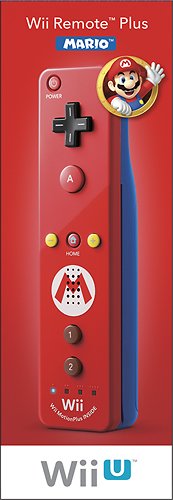
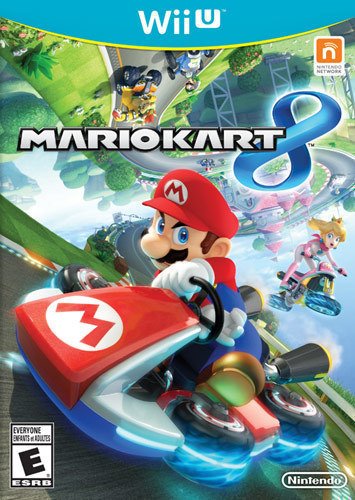
![The LEGO Movie [3 Discs] [Includes Digital Copy] [With Minifigure] [3D] [Blu-ray/DVD] [Blu-ray/Blu-ray 3D/DVD] [2014]](https://pisces.bbystatic.com/image2/BestBuy_US/images/products/5863/5863047_sa.jpg)