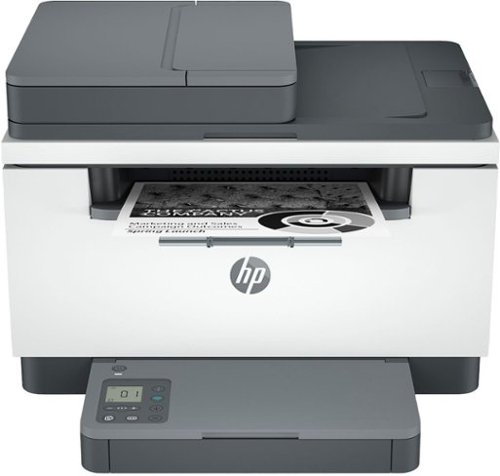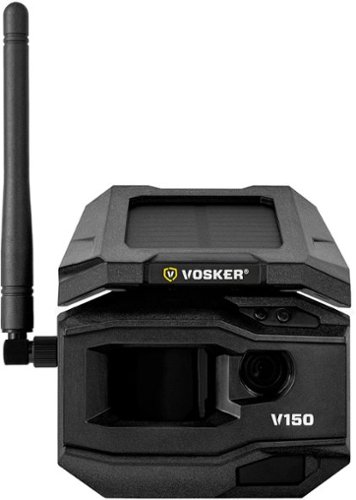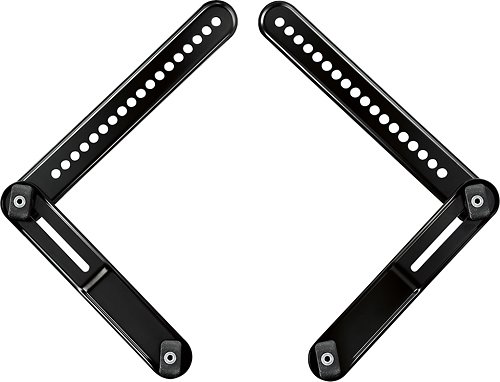DJSmooth's stats
- Review count122
- Helpfulness votes174
- First reviewJune 22, 2016
- Last reviewMarch 28, 2024
- Featured reviews0
- Average rating4.3
Reviews comments
- Review comment count0
- Helpfulness votes0
- First review commentNone
- Last review commentNone
- Featured review comments0
Questions
- Question count0
- Helpfulness votes0
- First questionNone
- Last questionNone
- Featured questions0
- Answer count8
- Helpfulness votes9
- First answerDecember 2, 2016
- Last answerDecember 16, 2021
- Featured answers0
- Best answers0
Play to your full potential with this 23.8-inch ASUS TUF gaming monitor. The 1ms response time prevents blurring and lagging for quality visuals, while the FreeSync technology eliminates stuttering and tearing for seamless gameplay. This ASUS TUF gaming monitor has an anti-glare display that reduces reflections, and it features flicker-free technology that reduces eye strain for comfortable viewing.
Posted by: DJSmooth
A very powerful and affordable IPS HD 1080p monitor. Under the hood, this has a 180 Hz refresh rate, 1 ms response time, and G-Sync/FreeSync.
The frame has a nearly invisible bezel, measuring around 1/8" along the top, left, and right, with 3/8" along the bottom, all while maintaining a sleek and stylish appearance.
This creates an excellent screen by itself or with a multi-monitor setup
The frame has a nearly invisible bezel, measuring around 1/8" along the top, left, and right, with 3/8" along the bottom, all while maintaining a sleek and stylish appearance.
This creates an excellent screen by itself or with a multi-monitor setup
In the box, you have your monitor, power cable, HDMI cable, mounting hardware, stand, and footing. All of it arrives encased in two styrofoam panels that give it great protection. The monitor includes visible legends for your 2 HDMI ports, 1 DisplayPort, and an aux jack. That's because the actual ports for these interfaces are recessed on the monitor in a way that makes seeing them from a fixed standing position difficult. The rear of the panel houses meshed buttons and a rocker switch for the OSD screen settings. Buttons that blend really well with the contour and other elements of the rear panel. The rear of the monitor includes two mount locations, the included stand mount point, and a standard VESA mount. This is an area I've previously overlooked and purchased monitors that use the same locations for different mounting methods. This minor detail may become important to you if you do not intend to mount it to any arm and later choose to mount a mini PC, lighting component, or some other accessory to the back of your panel.
After connecting to your devices and setting them up on your desk, it's time to take it for a test run. With its low motion blur, high refresh, sRGB, and one of the game visual presets, playing anything I've tested gives it impressive visuals. Vivid colors, sharp images, fluid motion, little to no blur, darks that are dark and brights that are... well, you get the idea. The panel adds FPS and crosshair overlays to assist you in your testing, gaming, or as informational material.
All in all, for a budgeted panel, this hits all the right boxes, giving you an impressive image quality that won't break the bank. You may need to tinker with it, between games and profiles, but this puts other panels in the same price range to shame.
This is worth 5-stars.
This is worth 5-stars.
I would recommend this to a friend!
Experience a Whole Home WiFi 7 Mesh system with 16 Gbps 8-Stream Quad-Band WiFi. With 6 GHz connections and 320 MHz bandwidth, the Deco BE16000 removes frustrations caused by overcrowded WiFi networks. 4× 2.5 Gbps ports maximize home internet speeds with up to 2.5× the wired speed of a typical Gigabit Ethernet port. Deco BE16000 can connect a wireless and wired backhaul with each unit simutaneously. What's more, with the latest WiFi 7 MLO technology, the system's wireless and wired combined backhaul aggregation flow rate is increased. This way, Deco BE16000(3-pack) offers whole home coverage up to 9,600 sq.ft. In addition, it automatically learns and self-improves with AI-Driven Mesh to provide a unique and ideal Mesh WiFi for your home. Walk from room to room and enjoy seamless streaming. With TP-Link HomeShield, Deco BE16000 provides comprehensive network protection, robust parental controls, and real time IoT security.
Customer Rating

5
Incredible performance, many features with paywall
on December 21, 2023
Posted by: DJSmooth
This is an amazing router that combines ease of use with some embedded prosumer/enterprise-level functionality. It's as easy as you want it to be or as complicated as you prefer.
Whether you're an avid user of all things "tech" or an entry-level novice user, this thing will have you covered. It's simple and stylish while packed with tons of functionality. Setting it up takes minutes after plugging it into your modem and connecting to power. You'll be instructed to connect using the mobile app. There is some web UI functionality, but it's currently limited to a network overview: IP, current speeds, clients, upgrade information, and SSID names with passwords. There is a section on the TP-Link website stating the web UI will be expanded over time, closer to that of other models, but nothing at the time of writing. A few taps on your screen to create an SSID, enter a WiFi password, and add an admin password for the router's UI, and you are ready to go. For the novice user, this may be where you would like to leave off. For the more advanced user, or the user who wishes to gain more control over their networked devices, you may wish to proceed to more advanced settings such as VLANs.
Features
Between this specific model and many of the newer TP-Link routers, the web UI is no different—except for the fact that you can't make many edits to the network as of now. By default, the router has several radio toggles for different networks, including the standard Guest network, the IoT (Internet of Things) network, the 6GHz network, and the newer MLO network. Each toggle adds several additional functions, such as enabling specific bands for that network (2.4 GHz, 5 GHz, and 6 GHz). The guest network adds functions such as bandwidth metering and band selection (2, 5, or 6 GHz). In a separate toggle are your, now fairly standard, device isolation, QoS, block lists, and additional ACL filtering settings.
Do you want your guests to have access to every single device on your LAN network? Have an unthrottled network speed? Be able to see other guests devices on the same network? If the answer is no, these settings will control all of that for you without complicated third-party equipment or additional software. I personally wouldn't want my TP-Link WiFi smart plug to have access to my unthrottled 500 MBPS to 1000 MBPS service; it has no need for that much.
The IoT network doesn't offer as many additional functions aside from the radio bands in use and the security type.
The rear of the router features an external USB port. In the UI, this can be configured with an external storage device for use as network storage with password authentication. If you are a Mac user, this can also be configured as a Time Machine storage location. In either case, with password authentication to prevent someone else on your network from deleting its contents.
The parental controls tab settings give you control over other devices with customizable schedules and features. Want to have the internet turned off on your kids phones after 10 p.m. on a weekday? You can customize some features here, from time limits to the types of content available to them. Restricting adult material, hateful content, or gambling-related content, among others. However, while these functions are here, they are basic filtering tools. If you want advanced functionality, it isn't here. The predefined values for hate, gambling, adult material, and others seem to be created and maintained by TP-Link. Your only option is to enter blocked content manually into the text field. Entering mydomain.net will only block that domain. I don't see any type of support for a wildcard entry that blocks every website with a keyword in its domain. It does support keyword blocking, but it isn't clear to me if the match is based on the HTTP header or the full site. For the more advanced filtering, including some advanced firewalling, you need to subscribe to a monthly service in the Deco app. Considering you just gave TP-Link 1K, I think this functionality could have been baked into the firmware. On the other hand, if it did get baked into the software, there's a possibility it wouldn't be able to handle it. From the home screen of the web UI, because I don't see any type of system status within the app, there are 2 bars measuring RAM and CPU usage. With only 3 clients and 1 router in service, RAM load stays above 50% with very little to no custom configuration.
This thing is loaded with a ton of features, so many that this review will become a wall if listed all out. All the typical router functions from the DHCP server, DDNS, routing, port mapping, and access controls. Exclusive to this router are the Smart Home functions. Smart Home gives you what seems to be a seamless integration with all your other TP-Link smart devices and Phillips Hue into a single app.
The last standout features are the VPN tunneling features, both for connecting to a VPN service of your choice and routing specific devices, or connecting devices in different locations for sharing content or troubleshooting reasons. Both functions work perfectly and can help circumvent region blocks on your smart devices that typically can't use a VPN or require a Ph.D. in networking for you to get it working.
Between this specific model and many of the newer TP-Link routers, the web UI is no different—except for the fact that you can't make many edits to the network as of now. By default, the router has several radio toggles for different networks, including the standard Guest network, the IoT (Internet of Things) network, the 6GHz network, and the newer MLO network. Each toggle adds several additional functions, such as enabling specific bands for that network (2.4 GHz, 5 GHz, and 6 GHz). The guest network adds functions such as bandwidth metering and band selection (2, 5, or 6 GHz). In a separate toggle are your, now fairly standard, device isolation, QoS, block lists, and additional ACL filtering settings.
Do you want your guests to have access to every single device on your LAN network? Have an unthrottled network speed? Be able to see other guests devices on the same network? If the answer is no, these settings will control all of that for you without complicated third-party equipment or additional software. I personally wouldn't want my TP-Link WiFi smart plug to have access to my unthrottled 500 MBPS to 1000 MBPS service; it has no need for that much.
The IoT network doesn't offer as many additional functions aside from the radio bands in use and the security type.
The rear of the router features an external USB port. In the UI, this can be configured with an external storage device for use as network storage with password authentication. If you are a Mac user, this can also be configured as a Time Machine storage location. In either case, with password authentication to prevent someone else on your network from deleting its contents.
The parental controls tab settings give you control over other devices with customizable schedules and features. Want to have the internet turned off on your kids phones after 10 p.m. on a weekday? You can customize some features here, from time limits to the types of content available to them. Restricting adult material, hateful content, or gambling-related content, among others. However, while these functions are here, they are basic filtering tools. If you want advanced functionality, it isn't here. The predefined values for hate, gambling, adult material, and others seem to be created and maintained by TP-Link. Your only option is to enter blocked content manually into the text field. Entering mydomain.net will only block that domain. I don't see any type of support for a wildcard entry that blocks every website with a keyword in its domain. It does support keyword blocking, but it isn't clear to me if the match is based on the HTTP header or the full site. For the more advanced filtering, including some advanced firewalling, you need to subscribe to a monthly service in the Deco app. Considering you just gave TP-Link 1K, I think this functionality could have been baked into the firmware. On the other hand, if it did get baked into the software, there's a possibility it wouldn't be able to handle it. From the home screen of the web UI, because I don't see any type of system status within the app, there are 2 bars measuring RAM and CPU usage. With only 3 clients and 1 router in service, RAM load stays above 50% with very little to no custom configuration.
This thing is loaded with a ton of features, so many that this review will become a wall if listed all out. All the typical router functions from the DHCP server, DDNS, routing, port mapping, and access controls. Exclusive to this router are the Smart Home functions. Smart Home gives you what seems to be a seamless integration with all your other TP-Link smart devices and Phillips Hue into a single app.
The last standout features are the VPN tunneling features, both for connecting to a VPN service of your choice and routing specific devices, or connecting devices in different locations for sharing content or troubleshooting reasons. Both functions work perfectly and can help circumvent region blocks on your smart devices that typically can't use a VPN or require a Ph.D. in networking for you to get it working.
Performance
I'm surprised to know that I do not own any WiFi 7 devices. I really thought I did, at the very least one device, until this showed up. Connecting through WiFi, using a WiFi 6E-capable device, I am able to tap into my current full internet speed of 500 MBPS. This test must be conducted fairly close to the router, within the same room, as it begins to drop off the further you go away.
The range on this router is not as impressive as my now-aging old mesh device, and a non-mesh TP-Link router seems to have better coverage as a standalone device to the outside of the house. Being in a fairly central area of my home, I can reliably connect to it and have great to pretty good speeds all throughout my home. This is about a 20'–25' radius from the router across walls and possible interference from other devices. It should go without saying that these routers I've used to compare are all within the same living space, daisychained together with all the interference each creates for the other. That said, this is a mesh router that would be realistically paired with its other mesh devices throughout your home.
I'm surprised to know that I do not own any WiFi 7 devices. I really thought I did, at the very least one device, until this showed up. Connecting through WiFi, using a WiFi 6E-capable device, I am able to tap into my current full internet speed of 500 MBPS. This test must be conducted fairly close to the router, within the same room, as it begins to drop off the further you go away.
The range on this router is not as impressive as my now-aging old mesh device, and a non-mesh TP-Link router seems to have better coverage as a standalone device to the outside of the house. Being in a fairly central area of my home, I can reliably connect to it and have great to pretty good speeds all throughout my home. This is about a 20'–25' radius from the router across walls and possible interference from other devices. It should go without saying that these routers I've used to compare are all within the same living space, daisychained together with all the interference each creates for the other. That said, this is a mesh router that would be realistically paired with its other mesh devices throughout your home.
Overall, while I do find some minor inconveniences with this router, such as carrying paywalls, the pros outweigh any of my issues. This has overall good performance and a ton of features for you to dig into that rabbit hole if you're not very tech savvy, or go the easy route and plug-in; a few taps and you're ready to go. If you are a prosumer, then this is a great option for you as well.
This is worth 5-stars.
This is worth 5-stars.
I would recommend this to a friend!






The Roomba Combo j5 robot vacuum & mop is designed for both wet and dry floor cleaning—converting our most popular Roomba j7 vacuum to a vacuum & mop solution with the simple switch of a bin. Unleash powerful, accurate cleaning when, where, and how you want. The Roomba Combo j5 robot vacuum and mop packs not only Power-Lifting Suction, but also unique intelligence that learns your home and your routines to give you custom cleaning control. With PrecisionVision navigation, your robot knows to avoid objects like pet waste, cords, socks, and shoes for worry-free cleaning.
Customer Rating

3
Good cleaning-But it leaves something to be desire
on December 14, 2023
Posted by: DJSmooth
Overall
This is one of those brands you can't overlook. It's in practically everyone's statements who are referring to anything robot vacuums. Back in 2016, when I purchased my first robo vacuum, this brand was listed in practically every review channel I found while researching some options. Albeit, at the time, we didn't have the overcrowded market of vacs that we do today. By comparison, this machine is much, much lower to the ground than any of my previous vacuums have been and easily glides under some pretty low-height furniture, where other vacs would crash with their window of roof mounted sensors. However, this machine has an odd aesthetic with its single-sided brush that sticks out like a sore thumb. While the front of the machine does feature a uniform array of various sensors, a push bumper, windowed sensors for proximity, and a full-color camera. With an underside offering drop sensors and your standard drive wheel spring-loaded sensor. Combined, they offer adequate performance navigating your space. That said, there are some glaring issues that could be better addressed.
This is one of those brands you can't overlook. It's in practically everyone's statements who are referring to anything robot vacuums. Back in 2016, when I purchased my first robo vacuum, this brand was listed in practically every review channel I found while researching some options. Albeit, at the time, we didn't have the overcrowded market of vacs that we do today. By comparison, this machine is much, much lower to the ground than any of my previous vacuums have been and easily glides under some pretty low-height furniture, where other vacs would crash with their window of roof mounted sensors. However, this machine has an odd aesthetic with its single-sided brush that sticks out like a sore thumb. While the front of the machine does feature a uniform array of various sensors, a push bumper, windowed sensors for proximity, and a full-color camera. With an underside offering drop sensors and your standard drive wheel spring-loaded sensor. Combined, they offer adequate performance navigating your space. That said, there are some glaring issues that could be better addressed.
Setup
Setting up and getting this bot ready for your first cleaning job is fairly straightforward. Download the iRobot app to connect it to your network. Place the vacuum on the charger and slide in the drip plate. Wait a few hours to charge and perform a mapping run. The instructions don't really guide you in any particular way other than pairing with the app, this caused me to not realize the mopping function would need to be carried out simultaneously while vacuuming. This ended up setting me back.
Something to note: my original unit failed after the first run, and the only reason I bring this up here is due to the setup of the replacement unit. Upon signing in, the app asked if I wanted to import my previous map that the first unit did manage to produce before it failed. One thing that is worth mentioning, while the first unit was completely dead, at least to my knowledge, the app asked to import the map from the first unit so the second wouldn't need to recreate it. The vac was able to import something. I can only assume it had to pull it from the cloud servers. This makes setting up a newer machine with mapping capabilities simple for the end user and with minimal downtime.
Setting up and getting this bot ready for your first cleaning job is fairly straightforward. Download the iRobot app to connect it to your network. Place the vacuum on the charger and slide in the drip plate. Wait a few hours to charge and perform a mapping run. The instructions don't really guide you in any particular way other than pairing with the app, this caused me to not realize the mopping function would need to be carried out simultaneously while vacuuming. This ended up setting me back.
Something to note: my original unit failed after the first run, and the only reason I bring this up here is due to the setup of the replacement unit. Upon signing in, the app asked if I wanted to import my previous map that the first unit did manage to produce before it failed. One thing that is worth mentioning, while the first unit was completely dead, at least to my knowledge, the app asked to import the map from the first unit so the second wouldn't need to recreate it. The vac was able to import something. I can only assume it had to pull it from the cloud servers. This makes setting up a newer machine with mapping capabilities simple for the end user and with minimal downtime.
Features
Navigating your space is fairly accurate but it does tend to produce a lot of "obstacle" alerts. Things such as the corner of a couch, a box in the corner of the room, and oddly enough, my refrigerator. None has ever came up as a repeated obstacle so I can only deduce that these will eventually go away with time. I will add that none are objects that move around.
Navigating your space is fairly accurate but it does tend to produce a lot of "obstacle" alerts. Things such as the corner of a couch, a box in the corner of the room, and oddly enough, my refrigerator. None has ever came up as a repeated obstacle so I can only deduce that these will eventually go away with time. I will add that none are objects that move around.
That said, it's range of mapping is impressive showing a range of depth to a room that's further than the vacuum might have actually accessed. With a mapped floor, the app allows the customization of floors, creating logical areas of your space, and specific clean zones, no access zones, and no mop zones. I will add that these zones don't always mean what it is labeled to the vac, more on that in the issues section. Creating schedules takes the repetitive task of starting the bot when your space is ready, from time-based schedules to something more granular, such as when your home is vacant. This is possible through third-party integrations such as August door locks, among others, and your mobile phone's location data, i.e. if you leave home and no other user is present, it will begin it's cleaning task.
Performance
Cleaning is great for this machine, which depending on your surface type and level of dirt it may have accessed, will increase it's suction power on a "as needed" basis. Navigating different surface types from carpet, to vinyl, and tile have been excellent. It being able to vac and mop simultaneously takes the trouble of having to baby sit the machine until it's finished a task to change accessories for the next. The odd aesthetics of this vacuum with it's single side brush, however unsightly, handles tasks quite well. It defaults to a side to side pattern then circles the space to pick up dirt along a wall. Unlike other machines, there is no noticable setting to change that clean pattern. Mopping is efficient, and even with the tank full of water, the vac does really well cleaning most if not all forms of smudges on hard surfaces. The battery isn't as long lasting as I hoped, with about it being able to achieve about 1 hour of runtime. This is far less than what I've typically seen with similar vacuums Of similar capabilities.
Issues
-My first run must of caused something. It performed it's cleaning run, went back to the charger and never turned back on. Occasionally changing it's position would tell that it was indeed on the charger but there was no audible feedback from the vacuum. After consulting the FAQ page on the manufacturers website, I learned that when the vacuum depletes it's charge it would go into a sleep like mode where it completely shuts down and doesn't react to anything. I left it alone to charge for about a day and a half and when I eventually came back to try use it again, it was in the same state. After reaching out to iRobot support, I was quickly sent a replacement and service information. While waiting for that, I looked at the manuals found on the site and learned that there is a troubleshooting section covering a battery replacement method. This at least means it is end user serviceable.
A few days after failing, while examining the machine for details mentioned in the troubleshooting section of the manual. I realized the original unit had a burnt electronics/sulfur scent coming from it. This makes me believe some type of issue with the battery.
-This vac easily gets confused even with a mapped floor. I originally placed this in the dining room. According to the documentation, this vac should have an open space with about 3' open on each side. It certainly gets this and after seeing it fail miserably, labeled the table area as "no access" zone. The issue here is that when you first start, it enters a state the app calls "cleaning and discovery". This state seems to neglect your zoning information and will traverse any zone that may have been labeled to restrict access. Map data seems to do the same as it, while in this discovery state, will crash into just about everything in it's path.
-My first run must of caused something. It performed it's cleaning run, went back to the charger and never turned back on. Occasionally changing it's position would tell that it was indeed on the charger but there was no audible feedback from the vacuum. After consulting the FAQ page on the manufacturers website, I learned that when the vacuum depletes it's charge it would go into a sleep like mode where it completely shuts down and doesn't react to anything. I left it alone to charge for about a day and a half and when I eventually came back to try use it again, it was in the same state. After reaching out to iRobot support, I was quickly sent a replacement and service information. While waiting for that, I looked at the manuals found on the site and learned that there is a troubleshooting section covering a battery replacement method. This at least means it is end user serviceable.
A few days after failing, while examining the machine for details mentioned in the troubleshooting section of the manual. I realized the original unit had a burnt electronics/sulfur scent coming from it. This makes me believe some type of issue with the battery.
-This vac easily gets confused even with a mapped floor. I originally placed this in the dining room. According to the documentation, this vac should have an open space with about 3' open on each side. It certainly gets this and after seeing it fail miserably, labeled the table area as "no access" zone. The issue here is that when you first start, it enters a state the app calls "cleaning and discovery". This state seems to neglect your zoning information and will traverse any zone that may have been labeled to restrict access. Map data seems to do the same as it, while in this discovery state, will crash into just about everything in it's path.
-The mop has a constant leak when equipped. I originally believed the mop had a type of injector that would help coat the fabric with moisture so that the vac could do adequate cleaning, but upon the first fill of water in the resirviour, I immediately noticed it began leaking from the fabric. This has me questioning the actual use case of the "no mop" zones if it will still drip moisture into your carpets.
Conclusion
This is an overall very nice cleaning machine. Despite it’s flaws, it can clean what I need fairly well. There are several annoyances to deal with but with the right customer, these may not be an issue.
This is an overall very nice cleaning machine. Despite it’s flaws, it can clean what I need fairly well. There are several annoyances to deal with but with the right customer, these may not be an issue.
I would recommend this to a friend!
From America's most trusted printer brand¹, the LaserJet MFP M234sdw with automatic document feeder and two-sided printing provides fast speeds and simple setup. Get laser quality black & white printing for all your business documents, plus peace of mind from more reliable connections using dual-band Wi-Fi with self-reset.
Posted by: DJSmooth
Overall
The HP LaserJet MFP M234sdw is an amazing printer. It's large, but it fits neatly into a corner with its near-square footprint. With a general, clean aesthetic for just about any home or office. Packed full of features from your typical print/scan/copy, auto document feeder, duplex printing, cloud printing, and companion app printing. It offers solid document print quality. Pricing on replacement toner cartridges is reasonable and makes for a far cheaper option over inkjet-based printers.
I just can't get behind the, mostly odd, placement of the touch controls. They sit on top of the cassette paper tray cover and feel out of place.
The HP LaserJet MFP M234sdw is an amazing printer. It's large, but it fits neatly into a corner with its near-square footprint. With a general, clean aesthetic for just about any home or office. Packed full of features from your typical print/scan/copy, auto document feeder, duplex printing, cloud printing, and companion app printing. It offers solid document print quality. Pricing on replacement toner cartridges is reasonable and makes for a far cheaper option over inkjet-based printers.
I just can't get behind the, mostly odd, placement of the touch controls. They sit on top of the cassette paper tray cover and feel out of place.
Setup
These are mostly straight-forward and simple processes if there's no hiccup. That's because you need the "HP Smart App" as there's no option to input a WiFi account on the printer's screen. The app uses Bluetooth to connect to the printer, which doesn't always work out. It took two different phones to get this initial pairing, and I have no real idea why. I can only assume that if the apps are compatible with the phone, the compatibility between all three should be okay.
These are mostly straight-forward and simple processes if there's no hiccup. That's because you need the "HP Smart App" as there's no option to input a WiFi account on the printer's screen. The app uses Bluetooth to connect to the printer, which doesn't always work out. It took two different phones to get this initial pairing, and I have no real idea why. I can only assume that if the apps are compatible with the phone, the compatibility between all three should be okay.
Functionality
This has impressive speed. Load the adf with a stack of documents and get another stack in minutes. The two-sided printing is incredibly fast—the fastest I've seen in a while. If you need a document you saved on your cloud storage, using the "HP Smart App", you can easily send it for printing to the printer. This has fantastic value for offices with high productivity needs.
If there's anything to dislike, it is again the input interface, where only select keys are lit up while the main screen is monochrome with no lighting. It's likely out of scope, but you won't be doing any copying or printing in a dark room.
This has impressive speed. Load the adf with a stack of documents and get another stack in minutes. The two-sided printing is incredibly fast—the fastest I've seen in a while. If you need a document you saved on your cloud storage, using the "HP Smart App", you can easily send it for printing to the printer. This has fantastic value for offices with high productivity needs.
If there's anything to dislike, it is again the input interface, where only select keys are lit up while the main screen is monochrome with no lighting. It's likely out of scope, but you won't be doing any copying or printing in a dark room.
Overall, outside of the quirks, this is a fantastic, speedy machine. It can handle larger workloads easily and efficiently, with various options to tackle them. While the build quality is great, I do find the display questionable.
This is worth 4-stars.
This is worth 4-stars.
I would recommend this to a friend!
Say hello to JBuds Mini our smallest earbuds ever, where size doesn't compromise performance. These tiny titans pack a punch and deliver a powerhouse of features that will elevate your listening experience. From rocking out to your favorite tunes at the gym or diving into a captivating podcast on a crowded commute, prepare to immerse yourself in impressive audio quality that truly defies its size
Customer Rating

4
Impressive sound but way too small for me.
on November 1, 2023
Posted by: DJSmooth
Wow! The JLab JBuds are incredibly small—so small that I hate that. Their size makes for an easy travel accessory with the built-in loop and included keyring, which can then easily attach to your keychain, laptop bag, purse, backpack, or other travel bag. The small case also makes for an easy carry-on device that can fit in your pocket without adding bulk if you choose not to use the keyring mentioned previously. It measures approx 1.75" x 1.5" x 1".
So you may be wondering, Why do you hate them? With big hands and long fingers, handling delicate, tiny items is somewhat of an ordeal. Flipping open the case is in itself a tough task while trying to prevent the earbuds from falling out. With that achieved, the task becomes grabbing the earbuds, handling them, and making sure to not squeeze too hard where they shoot out of the hands. If no issues occur, the only remaining task is to grasp the earbuds by the sides, place them in the ear canal, and gently push them in. There aren't too many earbuds that create these issues, but the JLab isn't the first.
So you may be wondering, Why do you hate them? With big hands and long fingers, handling delicate, tiny items is somewhat of an ordeal. Flipping open the case is in itself a tough task while trying to prevent the earbuds from falling out. With that achieved, the task becomes grabbing the earbuds, handling them, and making sure to not squeeze too hard where they shoot out of the hands. If no issues occur, the only remaining task is to grasp the earbuds by the sides, place them in the ear canal, and gently push them in. There aren't too many earbuds that create these issues, but the JLab isn't the first.
In the box, you have a pair of earbuds, a charging cable, a keyring, a manual, and two extra earbud gels for proper fitment.
Setup is simple with the included manual, and there are well-written instructions and helpful visual diagrams.
The earbuds offer a battery life of around 5 to 6 hours per charge, while the case can provide an additional 20 hours. Downloading the app, which isn't necessary as all controls can be adjusted from the earbuds, allows you to register your product while making edits to your sound profile. Music playback with the earbuds is impressive, with good definitions in mids and highs, but bass is lacking compared to higher-end products.
I did have trouble finding the noise cancellation function, as it isn't truly powerful.
While I never did specifically try using these with a phone call, I never did get to use the mic on a PC as Windows never could hear the mic. It did show up as an input device but never responded during testing. This could possibly be a Windows incompatibility, however.
Setup is simple with the included manual, and there are well-written instructions and helpful visual diagrams.
The earbuds offer a battery life of around 5 to 6 hours per charge, while the case can provide an additional 20 hours. Downloading the app, which isn't necessary as all controls can be adjusted from the earbuds, allows you to register your product while making edits to your sound profile. Music playback with the earbuds is impressive, with good definitions in mids and highs, but bass is lacking compared to higher-end products.
I did have trouble finding the noise cancellation function, as it isn't truly powerful.
While I never did specifically try using these with a phone call, I never did get to use the mic on a PC as Windows never could hear the mic. It did show up as an input device but never responded during testing. This could possibly be a Windows incompatibility, however.
Overall, the JLab earbuds are a good-performing, tiny travel audio accessory. They offer good sound and a well-polished app for configuring them to your exact needs. My real issue with them is their size; they are just too small for me to handle, becoming an inconvenience.
This is worth 4-stars
This is worth 4-stars
I would recommend this to a friend!
Protect and monitor your home from anywhere with the Tapo C125 Spot Camera. This sleek indoor home security solution has a flexible braket and magnetic base allowing for simple setup where you need it. Expereience 2K QHD Clear View up to 140° Field of View, AI Detection, Customizable Alarm Feature and much more through your smartphone via the Tapo App.
Customer Rating

4
Neat and versatile mounting options-Iffy Wi-Fi
on October 24, 2023
Posted by: DJSmooth
The TP-Link features an impressive view and resolution, and while the frame may look gimmicky, the mechanism is solid in holding the lens in a very stable way.
It arrives in a very tiny folded configuration, like a hockey puck, with various mounting hardware. It features a weighed magnetic base, a metal plate with 2 screw holes, and an adhesive (oddly with a pair of screw holes). Setting it up takes a matter of minutes after you download the Tapo app. The app instructs you to turn on Bluetooth to find the camera; once found, give it your Wi-Fi password and pair. It supports both cloud and local recording via a microSD card. With the type of hardware included, you can mount this virtually anywhere in your home.
As I tried to get going with this camera, I walked it over to the office to mess with it while I tackled another task. I realized that it had a very low framerate and would frequently buffer. I was a little confused about why this was having such a bad stream. Phones, computers, wireless smart smoke detectors, and other gadgets don't typically have issues with service in that room. I unplugged it and took it next to the router to test again; this time there was no lag or issues at all. The office is technically 3 rooms over when seen on a floor plan. But in reality, it's actually two, with a single wall composed of drywall between them. With little to no solid materials other than meshing, wood, and electrical wiring, with no concrete-based materials, tubing, or anything similar. The camera only supports 2.4 GHz Wi-Fi, which meant I couldn't change its connection type to get better coverage.
When working correctly, the picture quality is very clear, both day and night. Night vision is configurable to your needs and can be turned off if you get too much glare. The AI functions capture and label moments of activity while drawing a little green box around your object. Human detection is labeled by a person icon, while quick movements/actions give you a running person icon. I don't have large pets indoors, so I can't say if it generates a dog icon. The packaging does mention it picks them up and tags them intelligently as well.
The privacy shutter is a neat add-on to any camera. Activate, and the camera mostly turns off with the lens covered. I only wish there was a schedule this could be customized with. As it is now, you have to manually toggle it every time you want to turn it on or off.
As I tried to get going with this camera, I walked it over to the office to mess with it while I tackled another task. I realized that it had a very low framerate and would frequently buffer. I was a little confused about why this was having such a bad stream. Phones, computers, wireless smart smoke detectors, and other gadgets don't typically have issues with service in that room. I unplugged it and took it next to the router to test again; this time there was no lag or issues at all. The office is technically 3 rooms over when seen on a floor plan. But in reality, it's actually two, with a single wall composed of drywall between them. With little to no solid materials other than meshing, wood, and electrical wiring, with no concrete-based materials, tubing, or anything similar. The camera only supports 2.4 GHz Wi-Fi, which meant I couldn't change its connection type to get better coverage.
When working correctly, the picture quality is very clear, both day and night. Night vision is configurable to your needs and can be turned off if you get too much glare. The AI functions capture and label moments of activity while drawing a little green box around your object. Human detection is labeled by a person icon, while quick movements/actions give you a running person icon. I don't have large pets indoors, so I can't say if it generates a dog icon. The packaging does mention it picks them up and tags them intelligently as well.
The privacy shutter is a neat add-on to any camera. Activate, and the camera mostly turns off with the lens covered. I only wish there was a schedule this could be customized with. As it is now, you have to manually toggle it every time you want to turn it on or off.
Pros
-Amazing picture quality
-Incredibly easy setup
-Multiple mounting options
-Fantastic camera frame
-Amazing picture quality
-Incredibly easy setup
-Multiple mounting options
-Fantastic camera frame
Cons
-Weak Wi-Fi radio
-No schedules for privacy shutter
-Weak Wi-Fi radio
-No schedules for privacy shutter
This is worth 4-stars.
I would recommend this to a friend!
Game on a retro-inspired Dell G15 5535 gaming laptop with all the modern essentials for everyday gaming. Equipped with 15.6" FHD 120 Hz Display for immersive gameplay. Experience powerful gaming experience with the latest AMD Ryzen 5 CPU.
Customer Rating

4
A budget high-performing gaming laptop-With quirks
on October 21, 2023
Posted by: DJSmooth
The Dell G15 is a budget gaming laptop that boasts top-tier hardware and a great design. Paired with the Ryzen 5 7640HS and the capable but budget-friendly RTX 3050 in a gaming-themed design, it is a performance powerhouse in a semi-light portable package.
DESIGN
This arrives in a dark gray with a red/orange accent ranging from the grills, key legends, and logo. The grills make up a large portion of the rear side of the body, covering the rear, side near the hinge, the front side at an angle, and across the top along the length of the keyboard, which actually houses the speakers. The edges are chizzled in many areas, with a unique pattern not found in everyday machines. While this gives it a solid gaming-like look, it's all housed in a fairly generic and average-looking plastic shell. This plastic seems to be vulnerable to fingerprints and hand oils. Even though I try to care for many electronics, just simply handling it, moving it from a desk to a couch, and vice versa, has stained it significantly. The odd port placement makes using them awkward. I can only get behind the placement of the berrel jack on the back, but HDMI, USB A and C seem odd.
This arrives in a dark gray with a red/orange accent ranging from the grills, key legends, and logo. The grills make up a large portion of the rear side of the body, covering the rear, side near the hinge, the front side at an angle, and across the top along the length of the keyboard, which actually houses the speakers. The edges are chizzled in many areas, with a unique pattern not found in everyday machines. While this gives it a solid gaming-like look, it's all housed in a fairly generic and average-looking plastic shell. This plastic seems to be vulnerable to fingerprints and hand oils. Even though I try to care for many electronics, just simply handling it, moving it from a desk to a couch, and vice versa, has stained it significantly. The odd port placement makes using them awkward. I can only get behind the placement of the berrel jack on the back, but HDMI, USB A and C seem odd.
BUILD
I'm not really a fan of this area. It's heavy and not as sturdy as I would have hoped. Picking it up from the base and lid gives it a flexing feel. Open it up to reveal the keyboard, and a press of the keys leaves something to be desired with a very plasticy feel. The keys are illuminated by a pastel red-like under-lying glow and a permanently outlined WASD keys.
I'm not really a fan of this area. It's heavy and not as sturdy as I would have hoped. Picking it up from the base and lid gives it a flexing feel. Open it up to reveal the keyboard, and a press of the keys leaves something to be desired with a very plasticy feel. The keys are illuminated by a pastel red-like under-lying glow and a permanently outlined WASD keys.
PERFORMANCE
This is where it truly shines. The G15's powerful AMD Ryzen 5 7640HS processor, combined with the NVIDIA GeForce RTX 3050 GPU, provides a great balance between gaming and productivity tasks. It offers smooth gameplay and powerful rendering capabilities in nearly any modern game or demanding software. Add the 15.6" vibrant screen and 120Hz refresh rate for a fantastic combination.
Running games from Shadow of the Tomb Raider, Rise of the Tomb Raider, Assassin's Creed Odyssey, Armored Core IV, Ashes of the Singularity, Starfield, and Genshin Impact have all run at high or ultra settings with high FPS. The exceptions here are Ashes of the Singularity with a fairly tame FPS of about 40 and Starfield on low settings, averaging 30 FPS at 1080p and artifacting being present. This game likely needs 720p at low. Battery life isn't the best; some may even call it laughable. I got about 3 hours, maybe shy of that, while gaming. With more modest use, it's achieved about 5 hours.
This is where it truly shines. The G15's powerful AMD Ryzen 5 7640HS processor, combined with the NVIDIA GeForce RTX 3050 GPU, provides a great balance between gaming and productivity tasks. It offers smooth gameplay and powerful rendering capabilities in nearly any modern game or demanding software. Add the 15.6" vibrant screen and 120Hz refresh rate for a fantastic combination.
Running games from Shadow of the Tomb Raider, Rise of the Tomb Raider, Assassin's Creed Odyssey, Armored Core IV, Ashes of the Singularity, Starfield, and Genshin Impact have all run at high or ultra settings with high FPS. The exceptions here are Ashes of the Singularity with a fairly tame FPS of about 40 and Starfield on low settings, averaging 30 FPS at 1080p and artifacting being present. This game likely needs 720p at low. Battery life isn't the best; some may even call it laughable. I got about 3 hours, maybe shy of that, while gaming. With more modest use, it's achieved about 5 hours.
ISSUES/QUIRKS
This touchpad works fine for browsing the web and navigating the UI, but it becomes unresponsive to any games if you're pressing any keys on the keyboard. While this isn't ideal for many, if any games at all, this is fairly annoying.
The built-in camera is so-so, good enough for a Zoom meeting, but it isn't recognized by Windows Hello for keyless access to your machine.
Including the "Home" edition makes it ineligible for certain Windows features that are reserved for other editions. While this might be a Windows-related misfunction, seeing as this is the first time it is occurring makes me point at the system. Oddly, this system self-activated Bitlocker and locked me out until I dug around my account for the Bitlocker key. To the best of my knowledge, this has always been an Education, Pro, and Enterprise feature, not Home.
Upon first trying to run a game, immediately after setup, logging in, and downloading a marketplace for games, I noticed fairly sluggish performance. After digging around, I realized the IGPU was taking the lead. In my experience, the system has always been able to decide what to use on its own. From my digging, I realized there wasn't any AMD software installed, just drivers. Downloading and changing settings fixed that; some, if not all, of my screenshots include an overlay with both GPU devices for this reason.
This gets very loud when gaming.
This touchpad works fine for browsing the web and navigating the UI, but it becomes unresponsive to any games if you're pressing any keys on the keyboard. While this isn't ideal for many, if any games at all, this is fairly annoying.
The built-in camera is so-so, good enough for a Zoom meeting, but it isn't recognized by Windows Hello for keyless access to your machine.
Including the "Home" edition makes it ineligible for certain Windows features that are reserved for other editions. While this might be a Windows-related misfunction, seeing as this is the first time it is occurring makes me point at the system. Oddly, this system self-activated Bitlocker and locked me out until I dug around my account for the Bitlocker key. To the best of my knowledge, this has always been an Education, Pro, and Enterprise feature, not Home.
Upon first trying to run a game, immediately after setup, logging in, and downloading a marketplace for games, I noticed fairly sluggish performance. After digging around, I realized the IGPU was taking the lead. In my experience, the system has always been able to decide what to use on its own. From my digging, I realized there wasn't any AMD software installed, just drivers. Downloading and changing settings fixed that; some, if not all, of my screenshots include an overlay with both GPU devices for this reason.
This gets very loud when gaming.
Overall, the Dell G15 is a powerful contender in the budget gaming bracket. Suitable for both gamers and creative individuals looking for a portable option. While it doesn't have the sturdiest build in a budget laptop, it makes up for its shortcomings with its great aesthetics and powerful capabilities.
This is worth 4-stars.
This is worth 4-stars.
I would recommend this to a friend!






A modern wonder, the WorkForce ES-C320W keeps things simple with its intuitive design and exceptional flexibility. With the ES-C320W, you can organize stacks of documents and make keeping piles of paperwork for your records a thing of the past. Designed for fast and easy document management, this versatile workhorse offers the features you need to keep business moving, including wireless scanning to your computer or mobile device as well as 2-sided scanning. The remarkably compact and lightweight ES-C320W saves 60% of desk space, and you can easily put it virtually anywhere in your home or office so you can stay productive, even when space is limited. The scanner offers a robust solution to managing your workflow—with the included Epson ScanSmart software, you can preview, email and upload your scans as well as streamline your files with features such as automatic file name suggestion and OCR. In addition, multiple users can use the scanner, adding a new level of flexibility to your business. A 20-page Auto Document Feeder allows you to scan batches of documents efficiently, while intelligent image adjustments such as automatic cropping and paper skew correction help ensure that you enjoy amazing image quality with each scan. Take productivity and versatility to the next level with the ES-C320W—creating a neat and efficient workspace for peace of mind.
Customer Rating

4
Fast & Efficient-Doesn't support all paper types
on October 15, 2023
Posted by: DJSmooth
Fantastic! This is quick, efficient, and convenient. It's a small footprint that doesn't take much space on a desktop or counter. Variable feed modes allow you to feed it standard-sized paper such as letter, legal, and others while also accommodating paper sizes that far exceed the length of the standard sizes using the passthrough configuration.
OVERALL
I've been doing this all wrong, like a caveman, for so many years to reduce my paper filing and storage needs. I initially started with your typical desktop printer using the, usual, combo scanners. While it works, it's far too involved later extracting the file via a connected computer or a storage medium such as memory cards or a flash drive. If your printer supported a companion app, you could export it to your phone and then move it along to the next medium or its final destination. The biggest headache with this approach, for large batches of paperwork, is the repetitive task of aligning your documents to the tray and initiating a scan. Unless your machine supported scanning from the adf feeder, this task would get old very quickly. As I moved on to better and more efficient methods, from adding applications that would automate the transfer of the newly generated pdf file to using software to OCR the documents, through that transition, I ended up using a phone to scan the documents using a steady arm mount. This was generally a faster approach, as the only input needed from the user was replacing or turning over the sheet of paper. Adding the EPSON document scanner has completely overhauled everything. It's incredibly fast! Scanning standard paper sizes is painless, while scanning accordion-folded pamphlets is effortless; just remember to catch the sheet coming out from the bottom.
I've been doing this all wrong, like a caveman, for so many years to reduce my paper filing and storage needs. I initially started with your typical desktop printer using the, usual, combo scanners. While it works, it's far too involved later extracting the file via a connected computer or a storage medium such as memory cards or a flash drive. If your printer supported a companion app, you could export it to your phone and then move it along to the next medium or its final destination. The biggest headache with this approach, for large batches of paperwork, is the repetitive task of aligning your documents to the tray and initiating a scan. Unless your machine supported scanning from the adf feeder, this task would get old very quickly. As I moved on to better and more efficient methods, from adding applications that would automate the transfer of the newly generated pdf file to using software to OCR the documents, through that transition, I ended up using a phone to scan the documents using a steady arm mount. This was generally a faster approach, as the only input needed from the user was replacing or turning over the sheet of paper. Adding the EPSON document scanner has completely overhauled everything. It's incredibly fast! Scanning standard paper sizes is painless, while scanning accordion-folded pamphlets is effortless; just remember to catch the sheet coming out from the bottom.
SETUP
Setup is an easy and a painless process. Install the Epson Smart Panel app and pair it with the scanner. It initially starts off using Bluetooth to find each other, then prompts for WiFi credentials. Based on my testing, it only requires internet on the initial connection, or perhaps a verification method to confirm your hardware is authentic. Any subsequent connection stays local, and you cannot communicate with the scanner from a secondary WiFi you may have, such as a guest network.
Setup is an easy and a painless process. Install the Epson Smart Panel app and pair it with the scanner. It initially starts off using Bluetooth to find each other, then prompts for WiFi credentials. Based on my testing, it only requires internet on the initial connection, or perhaps a verification method to confirm your hardware is authentic. Any subsequent connection stays local, and you cannot communicate with the scanner from a secondary WiFi you may have, such as a guest network.
PERFORMANCE
It's a simple machine with only four buttons across the top. Drop documents into the feeder, power it on, and watch for the feeder light that detects the paper to confirm it is ready to go. From the app, choose your settings from paper size, which includes an auto setting, page orientation, color mode, dpi, feed mode (this includes an auto feed mode and semi auto; a mode that automatically processes every paper in the feeder and lets you choose if you want to add more after), number of sides, and hit start. Once scanned, you get an image of that scan, from which you can make edits such as changing page order and cropping. Hit save, choose a directory path, format (jpg or pdf), and choose a name or leave the default, scan number followed by date with hyphen separators.
It's a simple machine with only four buttons across the top. Drop documents into the feeder, power it on, and watch for the feeder light that detects the paper to confirm it is ready to go. From the app, choose your settings from paper size, which includes an auto setting, page orientation, color mode, dpi, feed mode (this includes an auto feed mode and semi auto; a mode that automatically processes every paper in the feeder and lets you choose if you want to add more after), number of sides, and hit start. Once scanned, you get an image of that scan, from which you can make edits such as changing page order and cropping. Hit save, choose a directory path, format (jpg or pdf), and choose a name or leave the default, scan number followed by date with hyphen separators.
TAKEAWAYS
While I absolutely love this, I did face a bit of disappointment in some areas.
Depending on your paper type, it may jam due to flimsy paper materials, such as newspaper-quality documents.
This became an issue with large stacks of documents, such as invoices. It became a more glaring issue when it tried to process other documents while it had the jammed paper; at least two or three had run through it. Sometimes, when you acknowledge the jam in the app, it tends to wipe the scan progress, forcing you to start over. When it doesn't wipe the progress, it shows a mismatched scan document count for the documents in the outlet. In cases like this, I end up canceling and starting over with the problem paper out of the stack, only adding it back when it completes scanning the others.
There isn't a separation function for large stacks of documents, meaning if I load the feeder with tax returns, medical documents, and bills, the output file will include everything in that PDF. The alternative is to output in JPG and package the different categories of documents manually. This adds more complexity, and if you're doing this from your phone, you may need to turn to third-party software, online converter software, or, in some cases, the software already in your phone (not every OS supports this).
While this is referred to as a "document scanner", some subset of receipt scanning is supported. It drastically varies by the type of paper the receipt is printed on. Very thin and narrow bargain store receipts do not work. This also applies to a number of gas stations. But large chain receipts in good condition work fine. Even better, though they don't seem to be officially endorsed, business cards in good condition work well. Once it has a crease or contours due to moisture or a confined space, the chance of jamming is much higher.
While I absolutely love this, I did face a bit of disappointment in some areas.
Depending on your paper type, it may jam due to flimsy paper materials, such as newspaper-quality documents.
This became an issue with large stacks of documents, such as invoices. It became a more glaring issue when it tried to process other documents while it had the jammed paper; at least two or three had run through it. Sometimes, when you acknowledge the jam in the app, it tends to wipe the scan progress, forcing you to start over. When it doesn't wipe the progress, it shows a mismatched scan document count for the documents in the outlet. In cases like this, I end up canceling and starting over with the problem paper out of the stack, only adding it back when it completes scanning the others.
There isn't a separation function for large stacks of documents, meaning if I load the feeder with tax returns, medical documents, and bills, the output file will include everything in that PDF. The alternative is to output in JPG and package the different categories of documents manually. This adds more complexity, and if you're doing this from your phone, you may need to turn to third-party software, online converter software, or, in some cases, the software already in your phone (not every OS supports this).
While this is referred to as a "document scanner", some subset of receipt scanning is supported. It drastically varies by the type of paper the receipt is printed on. Very thin and narrow bargain store receipts do not work. This also applies to a number of gas stations. But large chain receipts in good condition work fine. Even better, though they don't seem to be officially endorsed, business cards in good condition work well. Once it has a crease or contours due to moisture or a confined space, the chance of jamming is much higher.
Overall, this has been a fantastic machine with the potential to simplify your life by handling large batches of documents easily, minimizing your paper storage needs. Most standard documents work flawlessly, while the passthrough configuration allows for paper sizes that far exceed the length of legal or letter documents. But I feel that the software this is paired with lacks features that are fairly basic functions in other applications, as if reserved for premium scanners from the same brand. I'm including a scan of the manual included with this feeder using the default 200 dpi setting. One thing to note, this sheet is large and flimsy, roughly 14" tall by 26" wide, and wouldn't fit in the feeder. Folding it in half worked but jammed, and ultimately cutting it in half was the only way to feed it through in the passthrough configuration.
While I feel this honestly deserves 5-stars as it does what it's meant to, there's a nagging feeling that some of the caveats could have been better handled through some alterations and firmware updates.
This is worth 4-stars.
While I feel this honestly deserves 5-stars as it does what it's meant to, there's a nagging feeling that some of the caveats could have been better handled through some alterations and firmware updates.
This is worth 4-stars.
I would recommend this to a friend!




Introducing the 900 PRO MAX, the definitive audio experience for gaming. Command your game audio across Xbox, PlayStation, PC, Nintendo Switch and mobile devices with dual-wireless technology providing both a low-latency 2.4GHz connection and Bluetooth 5.1. Stay connected via a universal wireless adapter designed for console and PC gaming or game on the go with Bluetooth connectivity for mobile devices. The first gaming headset to feature revolutionary Dolby Atmos Personalization technology, the 900 MAX HX fully immerses you in the game world. Scan your head, ears, and shoulders using the Dolby Personalize companion app to create your unique acoustic map for enhanced 3D spatial audio.
Customer Rating

4
A great headset for audio/chat-Lacks customization
on October 8, 2023
Posted by: DJSmooth
RIG. A premium gaming accessory manufacturer; one of fairly generic packaging. An exterior colorful box that practically collapses on itself when emptied of its contents. With a chipboard mold, possibly of recycled materials, as the accessory cradle.
With that out of the way, the RIG 900 Max HX is a premium headset loaded with features.
With that out of the way, the RIG 900 Max HX is a premium headset loaded with features.
In the box, you get the headphones, dock, USB dongle, USB cable, stickers, and manual.
Initially, taking the headset out of the box, I really wasn't impressed. It isn't the most aesthetically pleasing design. But after fitting them, I had a change of heart. They are comfortable and don't give a sense of being restrictive, a feeling I get with other headsets.
Initially, taking the headset out of the box, I really wasn't impressed. It isn't the most aesthetically pleasing design. But after fitting them, I had a change of heart. They are comfortable and don't give a sense of being restrictive, a feeling I get with other headsets.
The RIG 900 is made with the intent of being used with Xbox and PCs, although it does support a variety of other devices that work with Bluetooth.
The instructions included with this device could use additional clarification in this regard. That's due to the very short, brief 1 or 2 word explanations and depictions that make up the setup guide. This had me jumping right in with Bluetooth, as I hadn't originally realized that the USB dongle was a must if you wanted the full software experience. Looking at the Dolby Atmos card for setup information, I jumped over to the download page, and while downloading and unpacking into my computer, I gave some streaming video a try, locally saved music files, and let a video game run benchmarks so it would generate sound. It was okay, but far from the best. Having Dolby Atmos installed, I launched it only to find out I couldn't use it unless I purchased a license or used the free trial. Going back to the information card, I confirmed the text "included with". I didn't understand what was going on and ultimately opted for the trial.
For clarity, Bluetooth doesn't detect or register as a licensed device. The only method is by sticking the dongle in a USB port and setting the slider to PC. Only then will it "automatically register", as the info card states. Going with the trial, it seems I may have inadvertently nuked my license, as any other Atmos app on a different computer brings up the same thing: "x days left in trial". It might just be linked to my own Microsoft account, and a login with a different account on a different device may result in automatic activation, but I didn't test this to confirm.
The Dolby Atmos app unlocks many features, from media-based presets to entire custom experiences. For simplicity, I used predefined presets for the media type I was trying to play.
For clarity, Bluetooth doesn't detect or register as a licensed device. The only method is by sticking the dongle in a USB port and setting the slider to PC. Only then will it "automatically register", as the info card states. Going with the trial, it seems I may have inadvertently nuked my license, as any other Atmos app on a different computer brings up the same thing: "x days left in trial". It might just be linked to my own Microsoft account, and a login with a different account on a different device may result in automatic activation, but I didn't test this to confirm.
The Dolby Atmos app unlocks many features, from media-based presets to entire custom experiences. For simplicity, I used predefined presets for the media type I was trying to play.
In video games, this thing shines. I gave Starfield, Armored Core 6, and Assassins Creed Odyssey a try. It's an explosion of audio tones that bring the scenes in front of your eyes to life. They revealed many sounds, from rustling brushes and grass to cosmic sounds I had not heard from ordinary speakers. Whispering in the background, gunfire in the distant foreground, and footsteps from every direction. This very much enriched the gaming experience by a mile. I can only assume that for those who enjoy FPS titles such as COD, Destiny, Battlefield, and many others, you'll definitely enjoy hearing enemy player footsteps around you. The mic has an auto-on/off function that triggers when you flip the mic up or down. It also carries an audible tone in the headset to let you know that it has been changed. This makes it useful for gaming with a group while carrying out a conversation locally.
The charging dock makes keeping it charged easy, as it gives you a set-and-forget option. No more searching or reaching for a USB cable tucked behind your display or hidden in a drawer. But with 50 hours of battery life, you may not need it that often, perhaps once a week, depending on your gaming habits. The headset also has the option to plug in a USB-C cable if you would rather charge it that way.
I will say that the dock isn't entirely to my liking. Furthermore, the charging connector doesn't always tend to sit on the contacts and requires you to readjust it, assuming you were paying attention to the indicator on the base lighting up. If you missed it, you may come back to your next gaming session to find that the headset is on a very low charge.
I will say that the dock isn't entirely to my liking. Furthermore, the charging connector doesn't always tend to sit on the contacts and requires you to readjust it, assuming you were paying attention to the indicator on the base lighting up. If you missed it, you may come back to your next gaming session to find that the headset is on a very low charge.
With the positive remarks out of the way, I want to bring forward any negatives.
-The headset is simplistic; compared to other similar headsets, this one lacks some customization from the headset controls. You have three buttons and a scroll wheel. Others I own or have owned vary with three or more buttons that typically carry double functions and a set of scroll wheels.
-Mic monitoring isn't mentioned in any piece of documentation I've looked through. Based on other comments and reviews, these settings exist somewhere.
-A work injury has caused medical issues that have numbed the sensitivity in my fingertips. The texture on the shell of the headset makes locating the buttons an issue. If you don't have a similar issue, you won't find this point relevant.
-Adjusting the audio mix from game chat to game sounds doesn't exist on PC. You have to bring up the overlay to adjust that on the headset. The manual adds instructions on how to do that on Xbox.
-Mic is fixed on the left side. Other than flipping it up or down, there is no other movement.
-The headset is simplistic; compared to other similar headsets, this one lacks some customization from the headset controls. You have three buttons and a scroll wheel. Others I own or have owned vary with three or more buttons that typically carry double functions and a set of scroll wheels.
-Mic monitoring isn't mentioned in any piece of documentation I've looked through. Based on other comments and reviews, these settings exist somewhere.
-A work injury has caused medical issues that have numbed the sensitivity in my fingertips. The texture on the shell of the headset makes locating the buttons an issue. If you don't have a similar issue, you won't find this point relevant.
-Adjusting the audio mix from game chat to game sounds doesn't exist on PC. You have to bring up the overlay to adjust that on the headset. The manual adds instructions on how to do that on Xbox.
-Mic is fixed on the left side. Other than flipping it up or down, there is no other movement.
Overall, I love the rich audio tones this brings, along with the comfort of the headset. But I'm a little peeved at the lack of documentation this carries.
This is worth 4-stars.
This is worth 4-stars.
I would recommend this to a friend!
Jackery Solar Generator 300 Plus 40W combines Explorer 300 Plus Portable Power Station and SolarSaga 40 and is suitable for RV, camping, and other outdoor activities. The solar panels absorb the sun's energy to convert it into electricity, which is then stored in a portable power station. It can run most of your personal electrical appliances, including a laptop, drone, mini cooler, and digital cameras. The updated multifunctional outputs, including one pure sine wave AC outlet(300W), two 100W type C PD ports, and a 15W USB-A port, and a car port help you power five smart devices simultaneously.
Customer Rating

5
Great for on-the-go use—Variable charging options
on October 2, 2023
Posted by: DJSmooth
This is a fantastic little portable power station. It's light, efficient, and offers several methods for charging the unit. The screen is bright, intuitive, and very easy to read.
This unit originally arrived at a bad time, as we were having overcast days. It meant trying to charge it with the solar panel would be mostly futile. The solar panel seems well made, although I do have some concerns over the material. I mean, they need to make it thin, which seems to carry a slightly different composition, or possibly materials, from any other solar panel I've held or had the chance to examine. By comparison, this panel has a rough material coating the solar cells. Like beads of glass, likely a plastic-based component, that form a texture similar to rough gravel. It's far from the typical smooth glass-encapsulated panels I've seen on ordinary garden trinkets, such as solar lights or residential rooftops. By contrast, those same trinkets seem to charge on the cloudiest days. This device, on the other hand, charges, if you can call it that, between 0W and 1W according to the display on the station. In what I would consider good sunlight, I did manage to get a charge of about 20W according to the display. I don't really know if the ratings on paper factor in resitances, environmental, and other factors.
There's a companion app you can use with the station. It allows for remote control of the inputs, granular tuning of the display timeout, and a standby shutdown timer. While I do enjoy the app, I do feel that the WiFi functionality is somewhat redundant to my needs. The first is that I can control the inputs from my phone while sitting in the back yard, with the station being in the front yard. I normally wouldn't have that option using Bluetooth; I just don't see the benefits to it. The initial connection seems to require a connection to a remote server. Then afterwards, you can remotely control it from within your LAN network. This works for a camper who carries a networking device on their adventures for interconnecting devices. The second, adding networking functionality, creates a new attack vector for your network. In an offline network, this situation is mitigated, but with an always connected network, this could be a different story. I will say that I don't know how quickly Jackery resolves security vulnerabilities in either their app, firmware, or services.
I like that you can go up to as much as the Solar Saga 100W if you need a higher input. But for solar charging, they include a DC to USB C adaptor. The embedded flash light has an ON and SOS mode. In on-state, this is extremely overkill for me. I can't see myself walking around with this spotlight to shine deep into a dark path. For context, this has a roughly 25' range. It makes me believe a flood lamp would have been much more useful for everyday use. In SOS mode, I can see why you would want something with range. A candle may not be bright enough to be seen by people who may be able to help you.
There's a companion app you can use with the station. It allows for remote control of the inputs, granular tuning of the display timeout, and a standby shutdown timer. While I do enjoy the app, I do feel that the WiFi functionality is somewhat redundant to my needs. The first is that I can control the inputs from my phone while sitting in the back yard, with the station being in the front yard. I normally wouldn't have that option using Bluetooth; I just don't see the benefits to it. The initial connection seems to require a connection to a remote server. Then afterwards, you can remotely control it from within your LAN network. This works for a camper who carries a networking device on their adventures for interconnecting devices. The second, adding networking functionality, creates a new attack vector for your network. In an offline network, this situation is mitigated, but with an always connected network, this could be a different story. I will say that I don't know how quickly Jackery resolves security vulnerabilities in either their app, firmware, or services.
I like that you can go up to as much as the Solar Saga 100W if you need a higher input. But for solar charging, they include a DC to USB C adaptor. The embedded flash light has an ON and SOS mode. In on-state, this is extremely overkill for me. I can't see myself walking around with this spotlight to shine deep into a dark path. For context, this has a roughly 25' range. It makes me believe a flood lamp would have been much more useful for everyday use. In SOS mode, I can see why you would want something with range. A candle may not be bright enough to be seen by people who may be able to help you.
Overall, I really love this thing. It's lightweight, versitile, and very useful. Despite my few personal issues with it—solar, solar adaptor, remote app control, and flash light—I don't believe you can go wrong with it. Especially if you just want to keep phones and laptops charged while on a trip. The solar panel makes it usable while camping or on your adventures.
This is worth 5-stars.
This is worth 5-stars.
DJSmooth's Review Comments
DJSmooth has not submitted comments on any reviews.
DJSmooth's Questions
DJSmooth has not submitted any questions.
DJSmooth's Answers
The V150 is a 100% wireless and portable security camera equipped with Vosker built-in solar panel technology and a long lasting 10 000 mAh rechargeable lithium battery. This LTE-based cellular security device is ideal for remote area photo surveillance where access to electricity and Wi-Fi network is impossible. Receive mobile alerts right to your phone and never miss anything again. Set it up easily and let it get to work, anywhere you need it.
will the cellular work in Alaska
As long as either one of these carriers offers cell service in the region it should work. The Vosker V150 supports them.
AT&T, T-Mobile, Sprint and US Cellular
AT&T, T-Mobile, Sprint and US Cellular
2 years, 4 months ago
by
DJSmooth
Play PC games with your Xbox Wireless Controller.
With will allow me to play Elder Scrolls Online with an Xbox One control on a pc that I built, and a wireless headset and microphone for my Spanish class?
I can only clearly answer your first question. That is a yes to playing Elder Scrolls Online with this headset. But in order for you to be able to pair it with your computer you will need an Xbox wireless adaptor that you will pair the headset to.
However, I’m not entirely sure if you’d be able to use it for a class once paired to the Xbox adaptor.
However, I’m not entirely sure if you’d be able to use it for a class once paired to the Xbox adaptor.
3 years, 6 months ago
by
DJSmooth
Achieve the deep-fried flavor you love, without all the oil and added calories. The Chefman TurboFry™ Air Fryer allows you to bake, fry and roast like a pro. This airfryer requires little to no oil, so there’s less of that fried oil smell lingering in the house and less fat that you’re consuming. It’s large 3.5-liter capacity and flat basket gives you the ability to cook enough for a hungry crowd all at once. Skip the microwave! Reheat soggy leftovers in the air fryer to return them to their original texture. Make better-for-you fries that are just as crispy and tasty, roast chicken thighs, or heat up leftovers for a quick and easy meal. The temperature control with 60-minute timer automatically shuts off once food is done, so you never have to worry about burning or drying out your food. Its space saving basket is removable and dishwasher safe for easy clean-up, so you’ll have more time to dream up your next air-fried meal!
How can I get cooking direction book that came with machine, chefman airfryermodelrj38v2-35, no book with machine
If you’re referring to the documentation. You can download a copy from the chefman website. Alternatively, most manufacturers will gladly send you a replacement if your packaging didn’t include it.
3 years, 7 months ago
by
DJSmooth
Achieve the deep-fried flavor you love, without all the oil and added calories. The Chefman TurboFry™ Air Fryer allows you to bake, fry and roast like a pro. This airfryer requires little to no oil, so there’s less of that fried oil smell lingering in the house and less fat that you’re consuming. It’s large 3.5-liter capacity and flat basket gives you the ability to cook enough for a hungry crowd all at once. Skip the microwave! Reheat soggy leftovers in the air fryer to return them to their original texture. Make better-for-you fries that are just as crispy and tasty, roast chicken thighs, or heat up leftovers for a quick and easy meal. The temperature control with 60-minute timer automatically shuts off once food is done, so you never have to worry about burning or drying out your food. Its space saving basket is removable and dishwasher safe for easy clean-up, so you’ll have more time to dream up your next air-fried meal!
Can I sit it on my counter top to cook.
You certainly can.
3 years, 7 months ago
by
DJSmooth
With the HP DeskJet 2755 All-in-One Inkjet Printer, get all the essentials you need in one affordable, easy-to-use device. Breeze through projects with simple printing at home and scan and copy versatility. With HP Instant Ink, this wireless printer automatically orders ink and delivers it straight to your door with up to 50% savings on ink (subscription required). Get faster, more reliable connections using the color printer's dual-band Wi-Fi with self-reset. Set up the all-in-one printer in a few easy steps and get high-quality scanning and sharing to Dropbox, Google Drive, email, or the cloud from your smartphone using the HP Smart app.
Do you need a computer To set up ? can you use iPad or phone to setup?
No, a computer isn't required. You can set up from a mobile device using the HP Smart app.
3 years, 9 months ago
by
DJSmooth
With the HP DeskJet 2755 All-in-One Inkjet Printer, get all the essentials you need in one affordable, easy-to-use device. Breeze through projects with simple printing at home and scan and copy versatility. With HP Instant Ink, this wireless printer automatically orders ink and delivers it straight to your door with up to 50% savings on ink (subscription required). Get faster, more reliable connections using the color printer's dual-band Wi-Fi with self-reset. Set up the all-in-one printer in a few easy steps and get high-quality scanning and sharing to Dropbox, Google Drive, email, or the cloud from your smartphone using the HP Smart app.
Is this compatible with any hp laptop?
It should be. According to the manufacturer, it's compatible with Windows and Mac along with iOS and Android. As long as your HP laptop falls in one of those operating systems you should be OK.
3 years, 9 months ago
by
DJSmooth
Enjoy crisp powerful sound while gaming with this Turtle Beach Elite Atlas Aero wireless PC gaming headset. The rechargeable battery offers up to 30 hours of use, and the remappable on-ear controls let you adjust settings as needed. This Turtle Beach Elite Atlas Aero wireless PC gaming headset has a sleek metal headband and interchangeable cooling gel-infused memory foam ear cushions that provide a comfortable, secure fit.
Whats up with the lack of reviews on this, is this a new product? Are the ear cups leather? Is the mic attached or apart of the headset?
Product released a little over a month ago, so it is still fairly new. I believe the lack of reviews is due to people being hesitant by its overall lack of reviews internet wide, not just best buy.
The mic is detachable, picture attached.
The cups are both a synthetic fabric and a faux like leather. The leather covers the outside and synthetic fabric covers the face (or the side that would press against the side of your head).
The mic is detachable, picture attached.
The cups are both a synthetic fabric and a faux like leather. The leather covers the outside and synthetic fabric covers the face (or the side that would press against the side of your head).

4 years, 6 months ago
by
DJSmooth
Easily hang your existing soundbar beneath your wall-mounted flat-panel TV with this Rocketfish™ RF-SBM101 mount that accommodates most soundbars weighing up to 15 lbs. for sturdy support. Steel material provides a durable design.
Can you mount a sound bar ABOVE a tv with this?
You can, just as long as you stick to the weight limits. I believe it really comes down to the soundbar and actual mounting slots on the back of the TV.
7 years, 4 months ago
by
DJSmooth