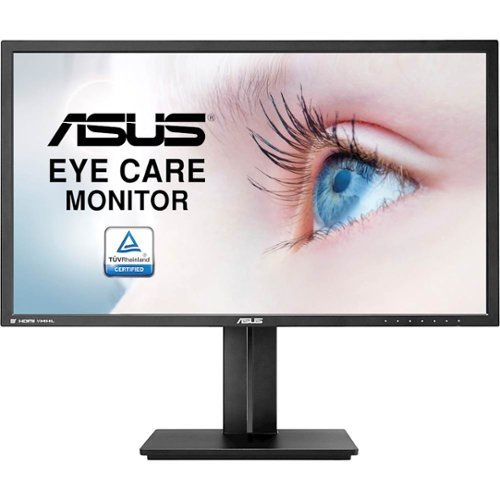Tinman's stats
- Review count1
- Helpfulness votes25
- First reviewDecember 10, 2014
- Last reviewDecember 10, 2014
- Featured reviews0
- Average rating5
Reviews comments
- Review comment count0
- Helpfulness votes0
- First review commentNone
- Last review commentNone
- Featured review comments0
Questions
- Question count0
- Helpfulness votes0
- First questionNone
- Last questionNone
- Featured questions0
Answers
- Answer count0
- Helpfulness votes0
- First answerNone
- Last answerNone
- Featured answers0
- Best answers0
Tinman's Reviews
Complete your desktop setup with this Asus computer monitor. Picture-in-picture and picture-by-picture functionality lets you multitask effortlessly, while the true 4K UHD picture quality brings photos and video to life. Two HDMI ports and a DisplayPort let you connect multiple devices, including your mobile phone, for a custom configuration. Featuring tilt, pivot, swivel and height adjustment options, this Asus computer monitor allows for comfortable viewing from virtually any angle.
Customer Rating

5
Great Monitor!
on December 10, 2014
Posted by: Tinman
I bought two of these Asus PB287Q for my Mac Pro (Late 2013 base model with AMD300 graphics) and wow, what a difference. I'm not a computer nerd, but I had two HP2711x HD monitors that are still good, but these Asus monitors are great. I use it for normal work/school stuff web searches, email, spreadsheets, and the occasional video. Text is clear and easier to read than on my previous HD monitors. I can only play sound out of one or the other monitor (A Mac issue, not a monitor issue) and the monitor controls are a little screwy to work with, but they work fine if you're careful. The base is solid, the adjustment height is very nice (can move the monitor screen without much effort but it doesn't drop unexpectedly either) and it is simple to set up on a desktop. Mine have a funny popping sound when waking the computer up from sleep, but it hasn't caused any issues. I use a mini-display port to Displayport cable to get the 3840x2160 at 60Hz (found on Amazon, search Accell) but you have to scale the screen resolution as the 4k is just too small to read. If you have a Mac, hold the option key down and click Scaling under System Preferences Displays and select the option that works for you. Great monitor and I highly recommend. Watch some 4k videos on it; it's awesome.
I would recommend this to a friend!
Tinman's Review Comments
Tinman has not submitted comments on any reviews.
Tinman's Questions
Tinman has not submitted any questions.
Tinman's Answers
Tinman has not submitted any answers.