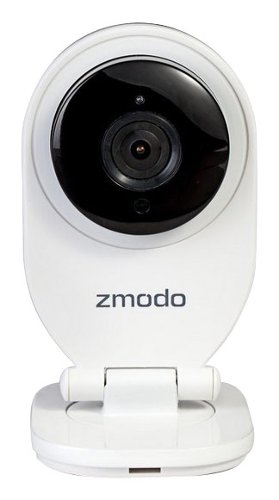beans's stats
- Review count1
- Helpfulness votes62
- First reviewDecember 29, 2014
- Last reviewDecember 29, 2014
- Featured reviews0
- Average rating4
Reviews comments
- Review comment count0
- Helpfulness votes0
- First review commentNone
- Last review commentNone
- Featured review comments0
Questions
- Question count0
- Helpfulness votes0
- First questionNone
- Last questionNone
- Featured questions0
Answers
- Answer count0
- Helpfulness votes0
- First answerNone
- Last answerNone
- Featured answers0
- Best answers0
beans's Reviews
Keep an eye on your home or business with this Zmodo EZCam ZM-SH721-SD wireless high-definition video monitoring camera, which comes with a 16GB microSD card for simple recording. The Zsight app (free download required) makes setting up this camera easy.
Customer Rating

4
It works...
on December 29, 2014
Posted by: beans
I wanted to write a review in order to give more details about what this camera actually does. The details provided by Best Buy and the manufacturer are minimal, so I wasn't really sure what I was getting when I ordered it. I surprised that the manufacture does not provide more details about this camera. I ordered it out of curiosity.
A smart phone (iPhone or Android) is required to use this camera. It does not have a built-in screen and does not work with just a computer. I'm using it with an Android phone and the Zsight app.
Setup and connection to my wifi was easy. The camera is the dark circle in my picture. The white is just the stand. You can separate the two if you want. It comes with a USB cable and power adapter to power the camera. The USB cable is about 9 feet long. There is what looks like a small button on the back of the camera, but I didn't see anything indicating what it is for. It looks like maybe a reset button.
It comes with a micro SD card which holds 3 days of recording. Once setup, the camera records continuously onto the SD card, and you can go back up to 3 days to see video. Once the SD card fills up, it just removes the oldest video from the card and continues recording. This is automatic and no user input is required for this.
It records in color when there is enough light. Otherwise, it will turn on some IR lights and the recorded video will be in black & white. Note the picture where my camera shows 8 IR lights. The blue center light is always visible when the camera is operating. Trying to record outside activity at night from inside may be problematic as the IR lights can create a reflection on the window that the camera will focus on.
The device records audio and will broadcast your voice from the app on your smart phone to a speaker on the camera, but I have not tested these features yet.
The camera does get quite warm, but I have not seen any indication that this is a problem for it. There is a sticker on the side of the camera saying that it is a hot surface.
I have not removed the included micro SD card to see what types of files are written to it.
You control the camera with your smart phone and the Zsight app. While this app is functional, it could use some additional features and quality control. When playing back recorded video, the app will freeze on my phone if I change the starting time that I want it to replay too many times. Going out and back into the app gets it working again.
The Android app has the following features:
. Access to multiple cameras (if you own more than one).
. Notifications (alerts) when the camera notices movement. I don't know how significant the movement needs to be to register, and I don't know how long it takes to reset before an additional notification will be sent. By seeing the time stamp of the notification (alert) in the app, you can play back recorded video from that time period.
. Watch live or recorded video & audio stream from the camera from anywhere in the world where you have a data connection to your phone.
. While watching live video, you can change the quality of the picture. This was the only place I could see where you can change the quality. I was not able to get it to record to the on-device SD card at different qualities.
. While watching live video, you can broadcast audio to a speaker on the camera. I've not tested this feature, so I don't know how well it works.
. From the live view, you can capture a picture and/or video directly to your phone for storage and replay at a later time.
. While watching recorded video, you can capture a picture directly to your phone for view at a later time.
. The playback feature allows you to choose the date and time of recorded video that you want to watch (stream to your phone). I would prefer that the time used a chooser similar to the date as it can be difficult to slide the time precisely. This is where the app has frozen on me - when trying to select the precise time for playback.
. Push Alerts and Microphone (audio) recording can be enabled or disabled in the app settings.
. You can share access to the camera with other people (as long as they install the app on their smart phone).
. You can choose between a software or hardware decoder for playback on your phone. I was unable to get playback to work when I had the hardware decoder selected (Samsung Galaxy Note 3).
. Access to multiple cameras (if you own more than one).
. Notifications (alerts) when the camera notices movement. I don't know how significant the movement needs to be to register, and I don't know how long it takes to reset before an additional notification will be sent. By seeing the time stamp of the notification (alert) in the app, you can play back recorded video from that time period.
. Watch live or recorded video & audio stream from the camera from anywhere in the world where you have a data connection to your phone.
. While watching live video, you can change the quality of the picture. This was the only place I could see where you can change the quality. I was not able to get it to record to the on-device SD card at different qualities.
. While watching live video, you can broadcast audio to a speaker on the camera. I've not tested this feature, so I don't know how well it works.
. From the live view, you can capture a picture and/or video directly to your phone for storage and replay at a later time.
. While watching recorded video, you can capture a picture directly to your phone for view at a later time.
. The playback feature allows you to choose the date and time of recorded video that you want to watch (stream to your phone). I would prefer that the time used a chooser similar to the date as it can be difficult to slide the time precisely. This is where the app has frozen on me - when trying to select the precise time for playback.
. Push Alerts and Microphone (audio) recording can be enabled or disabled in the app settings.
. You can share access to the camera with other people (as long as they install the app on their smart phone).
. You can choose between a software or hardware decoder for playback on your phone. I was unable to get playback to work when I had the hardware decoder selected (Samsung Galaxy Note 3).
That's all I can think of now. I'm quite happy with the camera and find it very functional. I have not tried other devices that may operate similarly.
I would recommend this to a friend!

beans's Review Comments
beans has not submitted comments on any reviews.
beans's Questions
beans has not submitted any questions.
beans's Answers
beans has not submitted any answers.