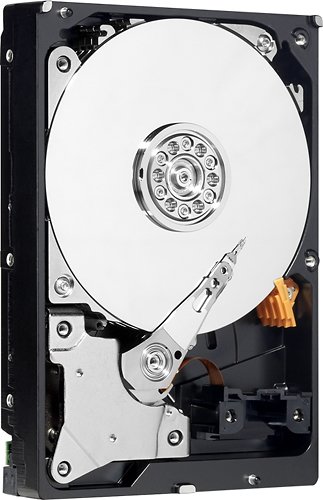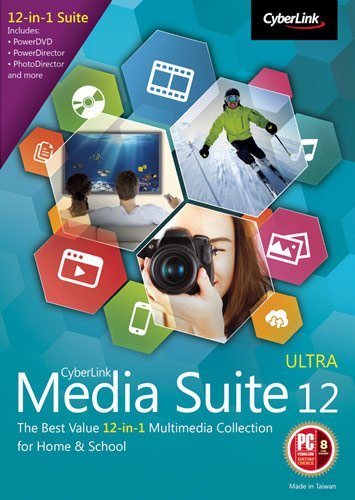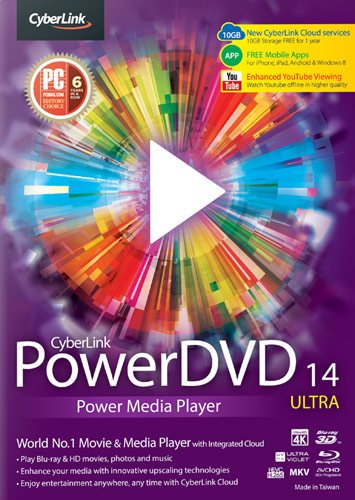algrn's stats
- Review count12
- Helpfulness votes31
- First reviewApril 1, 2015
- Last reviewMay 26, 2017
- Featured reviews0
- Average rating5
- Review comment count1
- Helpfulness votes0
- First review commentJuly 26, 2016
- Last review commentJuly 26, 2016
- Featured review comments0
Questions
- Question count0
- Helpfulness votes0
- First questionNone
- Last questionNone
- Featured questions0
- Answer count35
- Helpfulness votes5
- First answerApril 2, 2015
- Last answerJuly 10, 2016
- Featured answers0
- Best answers1
Keep your computer's components safe with this mid-tower case that supports two 200mm and six 120mm fans for fast and efficient cooling. The steel and plastic materials provide strength and durability.
Posted by: algrn
I recently built a mid level system.I usually buy full towers for atx motherboards,but I figured that I would try it out,and I am glad, I did.this case is top notch.Once I got every thing in there it actually looked somewhat empty,because of the great cable management behind the motherboard tray and my EVGA 750 watt semi-modular power supply.It comes with 2 120mm fans,one in the back and 1 in the front.I added 2 120mm fans on the top,1 on the side and added 1 in the front.[ top2 fans and rear fan blowing out and the side fan and the 2 front fans blow in for good air flow] A heads up if you want to add a 2nd front fan,the screws that come with your fan won't work.The screws in the front go through the fan holes to the frame to screw in,you will require #6-32 machine screws 1 1/4" .This case also has 3.0 that plugs into the motherboard header, removable middle hard drive cage,for better air flow or a long graphics card.One optical bay has built in tool less design and additional optical dives or hard drives you use 2 long bars with 2 pins on each side, included in the box that comes with the tower and you put the pins in the screw holes of the drive and with the tips of the bar facing outward you slide the drive in the bay until it clicks in place and it holds it tight.You could also mount the hard drives with the connectors facing the back panel and with the cable management, plug in the cables for cleaner look.This case is a new favorite of mine now and I will get it again It has a nice bold look to it,solid case,good design.If you wondering what case to get I highly recommend this HAF912,you won't be sorry.
My Best Buy number: 3472642792
I would recommend this to a friend!
Store edited photos, videos, and games on this 3.5-inch Western Digital hard drive. It has dynamic cache for optimizing allocation between reads and writes, and there's plenty of space to store files with its 3TB capacity.
Posted by: algrn
On w7 there is a maximum of 2TB that it can format ,but it will follow the command and format the drive anyhow. in your computers disc management you will see 1.81 TB [which is the useable space of 2TB] and in a gray unavailable section will be the other TB you can't use. Formatting again on W8.1 it formats the entire drive.Something else you should know is having a motherboard with 6GB per second transfer rate headers,if you use the old 3GB per second cables,you are only getting 3GB per second speed from the drive because that is it's maximum rate.You need the 6GB per second data cables to have the "bandwidth"that supports 6 GB rate.The cables look the same on the outside,but there is a huge difference inside.
My Best Buy number: 3472642792
I would recommend this to a friend!
Enjoy HD programming with the Roku Streaming Stick. Plug it into any flat-screen television that has a built-in USB port to view streaming media. This device provides more than 4500 channels on demand and features more than 450,000 movies and TV episodes. Control the Roku Streaming Stick with the included remote or with your smartphone via the Roku Mobile App.
Posted by: algrn
This might be the best purchase I have made in awhile.I like everything about it.there are pay apps,but there are free movie and tv shows apps as well.I watch it every day for hours,usually at evening and early morning hours.easily connects to wireless and has high quality picture and sound and you can add or delete your selections on the app page easy.I have had this for 4 months and wish I got it sooner.
My Best Buy number: 3472642792
I would recommend this to a friend!
With a Serial ATA interface, this WD Blue WD10EZEXSP internal hard drive easily connects to your PC or Mac. The 1TB capacity offers ample space to house important files, such as pictures, videos and music.
Customer Rating

5
GREAT FOR UPGRADES OR NEW SYSTEMS
on July 10, 2016
Posted by: algrn
I used this for a upgrade,because some programs I run uses alot of space such as Dazzle by Pinacle Studio and my 250GB had trouble with available space.So this what solved the problem.This has been installed for 4 years now and worked flawless.I like WD and will always use them.I will be building a new system,so I will buy another one for it.
My Best Buy number: 3472642792
I would recommend this to a friend!
Enhance your desktop with this WD Blue Mainstream Internal Serial ATA (SATA) Hard Drive, which features a 64MB cache buffer for rapid processing speed. Ideal for use as primary drives in desktop PCs and for office applications. With a range of capacities to store photos, movies and more, there’s a drive that’s just right for you.
Posted by: algrn
I have 2 of these and use them for storage in hdd enclosures.I only use WD hard drives.These are not suitable for system hard drives because they only run at 5400 rpm.You need the one that runs at 7200 rpm,which is available Best Buy in the store.
My Best Buy number: 3472642792
I would recommend this to a friend!
This Insignia™ NS-PCHD335 enclosure's aluminum construction safeguards your 3.5" Serial ATA hard drive against damage, allowing external use. USB 3.0 connectivity and a plug-and-play design help make setup easy.
Posted by: algrn
I have 2 of these and use them for storing movies from vhs tapes that I digitized and some dvds on the2TB hard drives I have in them.Easy to installed,but be careful when lining the hard drive up with the connector,and it will only go in one way.The screws are very small and a little hard to line up but needs all 4 to keep it aligned.A screwdriver,USB,power pack and the enclosure are in the kit and it is a USB3.0 connection but it also supports USB2.0. The enclosure has no vent holes but it does not overheat and I have played movies from it for 6hours steady and it is still cool to the touch.You can use this for storing or transferring any data.This a great product and has a reasonable price.
My Best Buy number: 3472642792
I would recommend this to a friend!
Only @ Best BuyEasily switch between up to 4 HDMI source components with this HDMI switch that supports 1080p and 3D video for high-definition entertainment and 7.1 surround sound for impressive audio.
Posted by: algrn
My tv only has 1 HDMI input,so I purchased this 3 weeks ago and it has worked flawless.I have a Channelmaster on 1, roku stick on 2, and a high end computer I built with a blu-ray burner/ player on 3. I don't have anything on 4 yet. I plan to build another computer and I have a spare port for it.
My Best Buy number: 3472642792
I would recommend this to a friend!
Enjoy SD- or HD-quality programs on your compatible TV, projector or other display with this Channel Master 7001 antenna tuner, which tunes ATSC (antenna) or Clear QAM (unencrypted cable) signals for versatile use.
Posted by: algrn
I purchased this one because of all the connections it has and you can use all at the same time.I use the hdmi to the tv and then use the composite audio& video out {rca type connections},to my vcr to record shows and then burn a dvd useing Roxio or Dazzle and this the easiest and simple and hassle free way to do it ! You can use the optical audio output {toslink cable} and run it to your A/V receiver for surround sound.The other boxes you can get have a usb to record shows,but saves it to MTS { a form of HD} files and not all dvd burning software will recognize it and this nothing but a hassle,and there is no inputs or outputs to hook anything to those boxes.This will bring in all stations in your area,about 20 to 50 depending on your antenna ,where you put it and how far the transmitter is from you.The price has come down,so now is good time to get the best on the market.I like this make and model and would highly recommend it.
My Best Buy number: 3472642792
I would recommend this to a friend!
Over the years your media collection has grown to overwhelming proportions. All of your electronic devices are filled with photos, videos and music files. Piles of unruly CDs and DVDs fill up desk drawers and lie scattered in your car. It would take numerous hours and an array of different programs to organize all of these scraps of digital data. CyberLink Media Suite 12 Ultra combines all of the applications you need to gain control of your digital life into one streamlined Suite, so you don't have to switch back and forth between programs to accomplish tasks.CyberLink Media Suite 12 Ultra contains a collection of best-in-class multimedia software, allowing you to easily create, edit, convert, burn and more. PowerDVD 14 features a simple, intuitive interface that's perfect for home, office or classroom use, making it easy to play your media. PowerDVD supports the latest media formats to ensure playback of 4K, 3D, HD and Blu-ray content. Enjoy a set of high-quality video editing tools offered by PowerDirector 12, which enables production of Ultra HD 4K videos with included photos and audio clips and lets you create engaging slideshows in 3D. PhotoDirector 5 combines a variety of photo editing features into one workflow, so you can effortlessly transform standard photos into stunning works of art. It's never been easier to burn and copy discs, rip files and convert music thanks to Power2Go 9, which supports disc burning of CDs, DVDs and Blu-ray Discs. Now, you can quickly convert files into a variety of formats with MediaEspresso 7 — an ultrafast universal media converter that lets you output videos, photos and music files to a huge range of devices, such as portable media players, game consoles, cell phones and more. Need to find a specific application in a hurry? The unique PowerStarter launcher makes finding what you need easy by logically grouping various common tasks for one-click navigation.
Posted by: algrn
This a 'cheap' way to get all you need in one box that usually cost 100.00 bucks per program
My Best Buy number: 3472642792
I would recommend this to a friend!
Pictures and videos of your son taking his first steps are on your cell phone or DSLR camera, you own your favorite comedy or Academy Award-winning drama on DVD and Blu-ray and your favorite tunes have been collected over the years on vinyl, 8-track, cassette, CD and digital audio files — your media library has grown and expanded over the years, and keeping track of it to enjoy it is more pertinent than ever before. You've converted your media into new and improved digital formats that not only allow easier organization, but better quality. With CyberLink PowerDVD 14 Ultra, you can easily play back your favorite movies, audio, photos and more on your PC, tablet or cell phone.With new and exciting media technologies always becoming available, it's important to be able to view your entertainment library. With CyberLink PowerDVD 14 Ultra, you'll be able to enjoy your favorite Blu-ray Discs, DVDs, high-definition videos, music, photos and more easily and wherever you are. Transfer your media library to the CyberLink Cloud and access your favorite movies, videos, tunes, images and more on your compatible PC, tablet or cell phone. Jump into your content right away with the Instant Play feature that provides quick startup for your media, including Blu-ray Discs, and immerse yourself in the on-screen images with HVEC/H.265 support for 4K UltraHD resolution. Want to refine your DVDs, video files, photos and music? Breakthrough TrueTheater enhancements let you sharpen the picture, improve lighting, smooth motion and more — even on high-definition content. You truly have the freedom to fully experience your media collection whenever and wherever you want with the powerful features of CyberLink PowerDVD 14 Ultra.
Posted by: algrn
I started out with power dvd 9 ultra,and upgraded to ultra 14.It is a great program and plays anything.
My Best Buy number: 3472642792
I would recommend this to a friend!
algrn's Review Comments
Store edited photos, videos, and games on this 3.5-inch Western Digital hard drive. It has dynamic cache for optimizing allocation between reads and writes, and there's plenty of space to store files with its 3TB capacity.
Overall 5 out of 5
5 out of 5
 5 out of 5
5 out of 5GOOD WITH 1 EXCEPTION ON W7
By algrn
On w7 there is a maximum of 2TB that it can format ,but it will follow the command and format the drive anyhow. in your computers disc management you will see 1.81 TB [which is the useable space of 2TB] and in a gray unavailable section will be the other TB you can't use. Formatting again on W8.1 it formats the entire drive.Something else you should know is having a motherboard with 6GB per second transfer rate headers,if you use the old 3GB per second cables,you are only getting 3GB per second speed from the drive because that is it's maximum rate.You need the 6GB per second data cables to have the "bandwidth"that supports 6 GB rate.The cables look the same on the outside,but there is a huge difference inside.
algrn
some additional info
July 26, 2016
The 3TB hard drive was formatted in NTSC format. The fat 32,has not been used by most people since 2008.Not only does W7 state this in the specs that 2TB is the max but it also give a warning message on the screen stating this.If you don't believe me,talk to the geek squad and they will tell you the same thing.This drive is also runs at 5400RPM and is not suitable for a system hard drive,because it is slow to respond compared to 7200RPM or 10,000RPM or SSD. This also is why the warranty is short,because people use this as their main hard drive which put demands on the drive it was not meant to do.For example,the 2TB 5400RPM for data storage costs about 89.00 to 99.00 dollars,the 2TB 7200RPM system hard drive costs 186.00 dollars.There is a clear difference.I have been building computers for 11 years and matching up components to work perfectly together and to do what I want it to do,such as HD video and editing ,gaming ,storage.so you can trust what I say. You can do what you want,but I write these reviews so that you will be informed on the products and pick the products best for you.This is not an opinion,these are the facts concerning this product.
0points
0of 0voted this comment as helpful.
algrn's Questions
algrn has not submitted any questions.
With a Serial ATA interface, this WD Blue WD10EZEXSP internal hard drive easily connects to your PC or Mac. The 1TB capacity offers ample space to house important files, such as pictures, videos and music.
I have a Dell XPS 8900 Desktop with a 1TB 7200 rpm SATA hard drive. I believe that it is a 3.5" drive. I want to clone a drive to keep as a back-up. Can you confirm that this one is compatible. I am confused because the size is listed as 4 ".
yes it is compatible and it is a desktop hard drive 7200 RPM ,1TB and is 3.5" drive
7 years, 9 months ago
by
algrn
With a Serial ATA interface, this WD Blue WD10EZEXSP internal hard drive easily connects to your PC or Mac. The 1TB capacity offers ample space to house important files, such as pictures, videos and music.
Would it be compatible w/Dell Inspirion 530 desktop? Does it have capacity of 1TB of storage or 1GB as stated on previous product page?
It is compatible with all windows systems and the size is 1TB which is 1,000 GB and runs at 7200 RPM which is perfect for a system hard drive
7 years, 9 months ago
by
algrn
Enhance your desktop with this WD Blue Mainstream Internal Serial ATA (SATA) Hard Drive, which features a 64MB cache buffer for rapid processing speed. Ideal for use as primary drives in desktop PCs and for office applications. With a range of capacities to store photos, movies and more, there’s a drive that’s just right for you.
Why such a short warranty ? Quality has gone down ?
People will try to use this as a system hard drive and it it only suitable for storage because it runs at 5400 rpm.If you want a system hard drive a 7200 hard drive is available at the Best Buy store
7 years, 9 months ago
by
algrn
Enhance your desktop with this WD Blue Mainstream Internal Serial ATA (SATA) Hard Drive, which features a 64MB cache buffer for rapid processing speed. Ideal for use as primary drives in desktop PCs and for office applications. With a range of capacities to store photos, movies and more, there’s a drive that’s just right for you.
Is this 2.5in or 3.5in?
this is internal 3.5
7 years, 9 months ago
by
algrn
This Insignia™ NS-PCHD335 enclosure's aluminum construction safeguards your 3.5" Serial ATA hard drive against damage, allowing external use. USB 3.0 connectivity and a plug-and-play design help make setup easy.
I see that a screwdriver is a supplied accessory. If it is plug and play, what is the use of screwdriver. It seems that I need to have serious assembly to perform.
This is the enclosure kit and does not include a hard drive.You use a hard drive you have or buy and install it in the enclosure.The screwdriver is to remove and install the enclosure retaining screws and to install the 4 screws that secure the hard drive and keep it aligned.
7 years, 9 months ago
by
algrn
Only @ Best BuyEasily switch between up to 4 HDMI source components with this HDMI switch that supports 1080p and 3D video for high-definition entertainment and 7.1 surround sound for impressive audio.
Is Roku-3 compatible with this switch? Is there a download available?
MY Roku-3 will not play through the RF-G1185 switch. I hooked up as instructed. Is it compatible with the switch? Is there a download avaible for it though your website?
I have the Roku stick and it works flawless with this switcher,yours should work fine.Get a new one and see what happens,you might have gotten a bad one,and did you try another port
8 years ago
by
algrn
Only @ Best BuyEasily switch between up to 4 HDMI source components with this HDMI switch that supports 1080p and 3D video for high-definition entertainment and 7.1 surround sound for impressive audio.
Will the hdmi switcher support 4k UHD signals?
I am connecting blu ray player with up converted 4K UHD signals. Will the HDMI cable switcher support these signals?
This should be fine with it And it supports 3D.
8 years ago
by
algrn
Only @ Best BuyEasily switch between up to 4 HDMI source components with this HDMI switch that supports 1080p and 3D video for high-definition entertainment and 7.1 surround sound for impressive audio.
HDMI specs
Will it support HDMI 2.0 or HDCP 2.2?
yes
8 years ago
by
algrn
Only @ Best BuyEasily switch between up to 4 HDMI source components with this HDMI switch that supports 1080p and 3D video for high-definition entertainment and 7.1 surround sound for impressive audio.
No sound
So I have my direct tv, xbox 360, blue ray hooked up I am getting video, but no sound. I have unplugged everything re-plugged it all, turned it off turned it back on. My tv is mounted above my fireplace so I am using a wall plate does that matter?
Make sure the speakers on your tv are not on mute,next try running your tv's optical audio output to a A/V receiver or soundbar, next return the Rocketfish to the store and tell them it is defective ang get a new one,mine works great so you might have gotten a bad one.By process of elimination,you will figure it out.Hope this helps
8 years ago
by
algrn
Only @ Best BuyEasily switch between up to 4 HDMI source components with this HDMI switch that supports 1080p and 3D video for high-definition entertainment and 7.1 surround sound for impressive audio.
I have the switcher attached to the HDMI port on my LG TV. I cannot get a picture on the TV.
This will not work,the point of the switch is to connect via HDMI ,a blu-ray player, Roku, Apple tv ,a computer with a HDMI port, gaming box ,channel box, sat or cable box,etc and the output port on the Rocketfish switcher goes to hdmi on tv and using thr remote switch one source to another
8 years ago
by
algrn