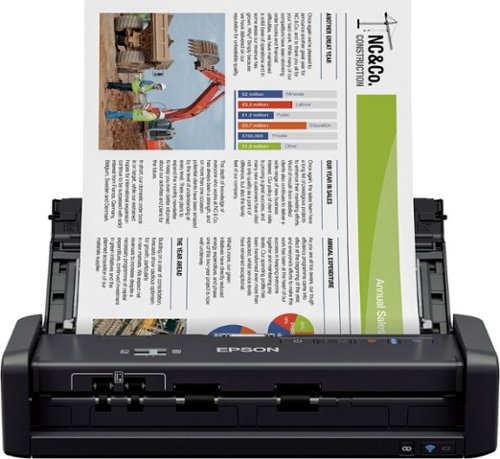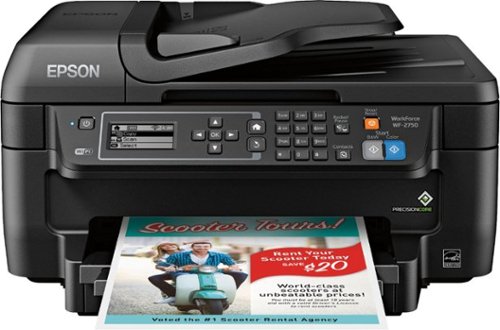gdeeble's stats
- Review count3
- Helpfulness votes0
- First reviewNovember 8, 2016
- Last reviewJuly 11, 2017
- Featured reviews0
- Average rating4.7
Reviews comments
- Review comment count0
- Helpfulness votes0
- First review commentNone
- Last review commentNone
- Featured review comments0
Questions
- Question count0
- Helpfulness votes0
- First questionNone
- Last questionNone
- Featured questions0
Answers
- Answer count0
- Helpfulness votes0
- First answerNone
- Last answerNone
- Featured answers0
- Best answers0
gdeeble's Reviews
Only at Best BuyGet powerful printing, scanning and faxing performance with this Epson WorkForce Pro all-in-one printer. The 20 ISO ppm for black and color printing and 500-sheet capacity let you print large jobs quickly. Wireless, ethernet and NFC connectivity on this Epson WorkForce Pro all-in-one printer provides easy, network-free printing from smartphones and tablets.
Customer Rating

5
Amazing printer
on July 11, 2017
Posted by: gdeeble
Opening the printer, the box is very big in comparison to any of the printers I have purchased in the past. There very easy to follow instructions inside that help get the unit set up. With how big the printer, Epson included a set of handles on the outer plastic, kind of like a bag. This was very helpful with getting it out.
Setting the unit up was very quick and painless. I set the unit up with following the instructions and it took me a matter of about 10 minutes to get it online. The only reason it 10 minutes was due to a software update on the printer, otherwise set up would have been sub 5 minutes.
I definitely enjoy that I am able to use my smartphone with this and be able to print my documents with clarity. Using the printer when I was away from home worked quite well after registering it through Epson Connect.
Overall, this printer has surpassed my expectations with features, not to mention the quality that it prints and scans at. While it is relatively a larger unit, it still is very nice and works great as a small business printer.
This is a review for the Epson WorkForce Pro WF-4730 All-in-One Printer that I received free of charge to do a beta test and review.
Mobile Submission: False
I would recommend this to a friend!
Reduce clutter in your desk with this Epson WorkForce wireless document scanner. The portable design saves space in your office, and the wireless connectivity lets you scan documents to your smartphone, tablet or computer. Featuring a complete software suite and compatibility with most office software, this Epson WorkForce wireless document scanner is easy to use.
Customer Rating

5
Amazing Scanner
on February 3, 2017
Posted by: gdeeble
I've worked with a lot of different brands of hardware and it seems that epson has out done themselves with this gem. I was super impressed with the speed of scanning, quality of the scan, and simplicity of the unit. It's definitely compact and makes life easy for anyone who is traveling or limited on space. Anyone who travels and has to scan and send in papers on the road this is perfect. The battery life is exceptional. I charged it when I received the unit and have put more than a couple 100 sheets through the unit.
Truth be told, I expected another run of the mill scanners that were just going to be "okay". This by far exceeds my expectations between the mobility and other features. I used it with both my android phone and my windows 10 laptop over wifi and was impress with the connectivity over wireless since it's commonly an issue with other devices.
Without a shadow of a doubt, hands down, this has been the best scanner I have ever owned. I would definitely recommend it to anyone who needs portability, simplicity, and/or a compact scanner.
This is a review for the ES-300W Wireless Portable Duplex Document Scanner that I received free of charge to do a beta test and review.
I would recommend this to a friend!
Make your office more functional with this Epson Workforce all-in-one printer. It connects to your computer so you can print, scan and fax documents and pictures without the need for multiple devices. This Epson Workforce printer also has fast-printing capabilities, so you can prepare meeting handouts and financial reports in just a few minutes.
Customer Rating

4
Great printer for college/small business
on November 8, 2016
Posted by: gdeeble
This is a review for the Epson WorkForce WF-2750 that I received free of charge to do a beta test and review.
Overall:
My impression of this printer that it would make for a great small office or home office, that has a small to medium print job scope, some general scanning, and/or basic fax capability. College dorm for the students where you can directly print to the printer without being on network is very good feature.
My impression of this printer that it would make for a great small office or home office, that has a small to medium print job scope, some general scanning, and/or basic fax capability. College dorm for the students where you can directly print to the printer without being on network is very good feature.
What I found to be good:
1) Setup was very easy to follow and very quick.
2) Printing speed was very quick.
3) Quality of the print was very color rich.
4) The unit supports internet printing through google cloud print.
5) Ink quality is quite well. (~100 pages and doesn't appear to have made much of a dent in the ink levels).
6) Scanning quality is quite impressive. No apparent blimishes in the scan it self.
1) Setup was very easy to follow and very quick.
2) Printing speed was very quick.
3) Quality of the print was very color rich.
4) The unit supports internet printing through google cloud print.
5) Ink quality is quite well. (~100 pages and doesn't appear to have made much of a dent in the ink levels).
6) Scanning quality is quite impressive. No apparent blimishes in the scan it self.
What I didn't like:
1) The unit is quite loud at initial setup. (can be changed in the menus)
2) The unit is short but very large for a home/small office printer.
3) There is no ethernet port. (Just preference)
4) The cartridges did not click when inserting them.
5) The cartridge cover looks like it was intended to be removed when it's not.
6) No USB port for simple scan storage.
1) The unit is quite loud at initial setup. (can be changed in the menus)
2) The unit is short but very large for a home/small office printer.
3) There is no ethernet port. (Just preference)
4) The cartridges did not click when inserting them.
5) The cartridge cover looks like it was intended to be removed when it's not.
6) No USB port for simple scan storage.
I would recommend this to a friend!
gdeeble's Review Comments
gdeeble has not submitted comments on any reviews.
gdeeble's Questions
gdeeble has not submitted any questions.
gdeeble's Answers
gdeeble has not submitted any answers.