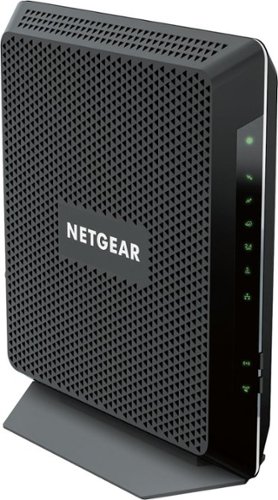Emanuel's stats
- Review count1
- Helpfulness votes172
- First reviewOctober 20, 2015
- Last reviewOctober 20, 2015
- Featured reviews0
- Average rating4
Reviews comments
- Review comment count0
- Helpfulness votes0
- First review commentNone
- Last review commentNone
- Featured review comments0
Questions
- Question count0
- Helpfulness votes0
- First questionNone
- Last questionNone
- Featured questions0
Answers
- Answer count0
- Helpfulness votes0
- First answerNone
- Last answerNone
- Featured answers0
- Best answers0
Emanuel's Reviews
The Nighthawk Dual-Band AC1900 Router with 24 x 8 DOCSIS 3.0 Cable Modem delivers WiFi speeds of up to 1.9Gbps. It ensures uninterrupted HD video streaming with 24x8 channel bonding. Save up to $120 a year by eliminating Internet service provider rental fees. This cable modem router supports XFINITY from Comcast, Spectrum, Cox & more.
Customer Rating

4
Great product for fast internet in 1 story homes
on October 20, 2015
Posted by: Emanuel
Disclaimer: I received the Nighthawk AC1900 Router through NetGear's Friend's and Family test and review program. All comments and thoughts that make up this review are mine and mine alone; I received no pressure from the company to post a biased or untruthful review.
What led me to searching for another router/modem was that the Comcast gateway rental that we were using is not powerful enough to distribute a WiFi signal throughout the entire house. I currently live in a house with two floors, and with the router downstairs, the people living upstairs (which includes me) don't get enough signal. When I was offered to test the Nighthawk AC1900, it worked out perfectly as this would eliminate the need for a separate modem.
Due to the nature of our Internet problem, we have two ISP accounts from Comcast with a 70mbs and 150mbs plan respectively. I tested the Nighthawk AC1900 on the 150mbs Blast! network for the best results. For comprehensive purposes, I have broken down this review into multiple sections.
Setup
Setting up the Nighthawk AC1900 was fairly straightforward. The product comes with an easy to read manual if you get stuck along the way. After plugging in the router and connecting it to the internet in the house, the router began to set itself up. It took about 10 minutes to fully boot up and begin transmitting a wireless signal.
Setting up the Nighthawk AC1900 was fairly straightforward. The product comes with an easy to read manual if you get stuck along the way. After plugging in the router and connecting it to the internet in the house, the router began to set itself up. It took about 10 minutes to fully boot up and begin transmitting a wireless signal.
A tip for those with Comcast: I was unable to actually connect to the internet until I verified my account information through a Comcast pop-up box. Make sure you do this if you are not able to connect to the internet after the router boots up.
After I verified the information, the router updated and I was connected to the internet. Relatively painless process that was easy and straightforward. Setup is 10/10.
Features
The Nighthawk AC1900 has two WiFi signal that it uses: 2.4G and 5G. I personally love this feature, as it allows me to connect older and newer devices at optimized speeds. My ancient computer from 2010 can't use the faster 5G signal, but uses the 2.4G flawlessly. My Moto X smartphone is able to connect to it to the 5G, and is significantly faster. I'd prefer that all my devices are able to use the 5G band, but that is a hardware issue on my part. Looks like its time to upgrade the rest of the gadgets.
The Nighthawk AC1900 has two WiFi signal that it uses: 2.4G and 5G. I personally love this feature, as it allows me to connect older and newer devices at optimized speeds. My ancient computer from 2010 can't use the faster 5G signal, but uses the 2.4G flawlessly. My Moto X smartphone is able to connect to it to the 5G, and is significantly faster. I'd prefer that all my devices are able to use the 5G band, but that is a hardware issue on my part. Looks like its time to upgrade the rest of the gadgets.
The Nighthawk AC1900 also comes with an integrated router management system, which I'm using to manage who connects to the router and network names. Two other features that are included are USB drive sharing and wireless printing. We already have a wireless printer, so I decided to test the USB drive sharing. It looks like a great way to share a hard-drive across a household; I was able to drop some files in it and extract them from a different computer. A cool feature, even though I mainly use DropBox for document sharing. Features are given a 10/10.
Performance
This was difficult to test, as I was uncertain whether the problems are ISP based or from the router. The first thing I did after setting up the router is speed test it—many, many times. The various speed tests I used were:
- Ookla speed test http://www.speedtest.net/
- Comcast speed test (also powered by Ookla) http://speedtest.comcast.net/
- Xbox360 Network Statistics test
- Ookla speed test mobile app
This was difficult to test, as I was uncertain whether the problems are ISP based or from the router. The first thing I did after setting up the router is speed test it—many, many times. The various speed tests I used were:
- Ookla speed test http://www.speedtest.net/
- Comcast speed test (also powered by Ookla) http://speedtest.comcast.net/
- Xbox360 Network Statistics test
- Ookla speed test mobile app
I ran 20 tests on the 2.4G band on my computer and smartphone, 20 tests on the 5G band on my smartphone, and 5 network statistics tests on my Xbox. I stripped the outliers outside two standard deviations and averaged the results grouped into the different test locations.
When I was hardwired into the router, I was getting insane speeds. This proved that the router itself was able to get the full speed that was being offered by my ISP. I have included a summarized list of speeds below:
When I was hardwired into the router, I was getting insane speeds. This proved that the router itself was able to get the full speed that was being offered by my ISP. I have included a summarized list of speeds below:
*All speeds measured in megabytes per second (mbps)
- Hardwired Ethernet Cable
Avg. Download Speed: 158.12
Avg. Upload Speed: 11.97
Avg. Download Speed: 158.12
Avg. Upload Speed: 11.97
- 2.4G WiFi Signal ~5 meter distance
Avg. Download Speed: 41.86
Avg. Upload Speed: 12.11
Avg. Download Speed: 41.86
Avg. Upload Speed: 12.11
- 2.4G WiFi Signal ~15 meter distance (upstairs)
Avg. Download Speed: 28.90
Avg. Upload Speed: 11.05
Avg. Download Speed: 28.90
Avg. Upload Speed: 11.05
- 5G WiFi Signal ~5 meter distance (Smartphone)
Avg. Download Speed: 78.29
Avg. Upload Speed: 12.59
Avg. Download Speed: 78.29
Avg. Upload Speed: 12.59
- 5G WiFi Signal ~15 meter distance (Smartphone upstairs)
Avg. Download Speed: 31.45
Avg Upload Speed: 10.85
Avg. Download Speed: 31.45
Avg Upload Speed: 10.85
As you can see, the signal is reduced significantly upstairs by about 2/3. WiFi signal typically has a standard loss rate of about 50% of actual speed, so it is performing slightly less than expected. I am getting ~2 bars of WiFi signal upstairs, which is disappointing as I was hoping the Nighthawk AC1900 would be able to transmit a full signal throughout the entire house. I want a router that's able to give my neighbor down the street 2 bars of WiFi, and apparently this is not the router for that.
I performed some bandwidth tests, where I had 4 devices simultaneously connected and streaming video. The router was able to handle all of the devices, but at the cost of reduced speeds on every device. The xbox we have upstairs is also not receiving optimal speeds (~11up and down); this is a problem as it is essentially our dedicated Netflix machine and we do not want any buffering to happen.
My main gripe for performance is that the Nighthawk AC1900 is not able to distribute its WiFi signal evenly throughout a two-story house. The signal loss rate is slightly below average, and falls within acceptable range. However, the router is able to handle the hardwired speeds with ease, and the 5G signal is very fast while on the same floor as the router. All in all, performance receives a 7/10.
The Nighthawk AC1900 fell a little short of my expectations; however, I have fairly high expectations when it comes to Internet speeds. For the price (currently $279.99 as of this review), I would like much more powerful WiFi signal distribution. It falls on the expensive end of routers, but since it is also a cable modem the price is more fair. A large bonus is that it eliminates the need for any surplus equipment from your ISP, such as any modem rentals.
If you are a performance nut, and need your fast internet speeds over WiFi, I would recommend purchasing a separate modem and router. If you like decently fast internet, live in a one story home, and don't want to stress over modems, routers & excess wires, then the Nighthawk AC1900 is for you.
If you are a performance nut, and need your fast internet speeds over WiFi, I would recommend purchasing a separate modem and router. If you like decently fast internet, live in a one story home, and don't want to stress over modems, routers & excess wires, then the Nighthawk AC1900 is for you.
My Best Buy number: 3491733174
I would recommend this to a friend!


Emanuel's Review Comments
Emanuel has not submitted comments on any reviews.
Emanuel's Questions
Emanuel has not submitted any questions.
Emanuel's Answers
Emanuel has not submitted any answers.