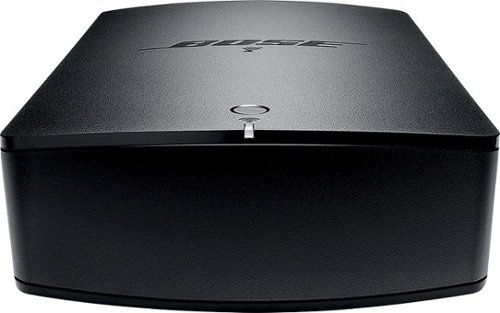Aknotious's stats
- Review count2
- Helpfulness votes15
- First reviewJune 17, 2016
- Last reviewDecember 7, 2016
- Featured reviews0
- Average rating5
Reviews comments
- Review comment count0
- Helpfulness votes0
- First review commentNone
- Last review commentNone
- Featured review comments0
Questions
- Question count0
- Helpfulness votes0
- First questionNone
- Last questionNone
- Featured questions0
- Answer count6
- Helpfulness votes1
- First answerMarch 26, 2010
- Last answerJune 17, 2016
- Featured answers0
- Best answers1
Aknotious's Reviews
Connect to the Internet wirelessly with this eero wall-to-wall Wi-Fi system. A simple app guides you through the setup process and enables automatic connectivity between devices, and you can access the app from your phone to manage devices and configure settings. Utilize WPA2 encryption on this eero wall-to-wall Wi-Fi system to safeguard data over your network.
Posted by: Aknotious
from Anytown, USA
I had a working solution in my 2500 sq ft home via a ASUS dual band wifi router setup as a Wireless Access Point (WAP) connected to a Luxul router. There were a few "dead spots" and real spotty coverage when in the back yard.
I needed a solution to provide me with great coverage in ALL areas of my home, including the backyard since my patio cover has speakers driven by a Bose SoundTouch SA-5 amplifier which requires wifi to use the Bose SoundTouch App.
Enter the Eero system.
I did the initial setup exactly as described in the Eero app by plugging the modem into the Eero, then into my Luxul router then added the 2nd and 3rd "puck." After a quick update from the Eero "mothership," I connected to my new wifi network and had full bars of coverage in every spot in my house, including the backyard. A bonus I wasn't expecting was that I also was getting full speed over wifi; my full "Blast" speed of 100 mb/s was on my wifi no matter where I was at in the home. BAM!
I went to access my SoundTouch speakers and got no love :(
I checked the Eero knowledge base after doing basic troubleshooting with the Bose speakers and came across a nugget of information that might benefit you; the Eero system can be setup as a WAP while in "Bridge" mode.
I changed the physical setup to be modem to Luxul router to Eero puck #1, then updated the settings to "Bridge" and BOOM, wifi with blast speeds and working SoundTouch in all nooks and crannys, including the backyard.
This is an amazing product and I can't tell you how happy I am now that my house has the Eero wifi system installed.
THANK YOU EERO!!!!!!
My Best Buy number: 0960196683
I would recommend this to a friend!
Enjoy your favorite music easily with this Bose® SoundTouch® SA-5 amplifier, which offers Bluetooth and auxiliary inputs for simple wired and wireless connectivity. Download the SoundTouch® app to control your music from your phone.
Customer Rating

5
Home audio distribution solution, A+ Bose!
on June 17, 2016
Posted by: Aknotious
from Anytown, USA
This is an exciting product from an AWESOME company. Bose really brought their "A" game with the sound touch line of devices.
I added speakers to my patio cover and needed a solution. The house was not pre-wired for audio, so whole home automation and audio distribution was not in the cards, until I found this gem.
Installation is a snap, run speaker cable, install speakers (add speaker selector if needed), plug in amp, install sound touch app...DONE. It was that easy.
The SA-5 has built in steaming audio apps which saves your mobile device from having to provide the music and burn up data and battery life, however a Bluetooth connection is available if needed. I rarely use Bluetooth since the SA-5 is connected to my network and streams music directly from Pandora.
The sound touch app connects you to all of the sound touch devices connected to your network. Need music in 3 rooms of your home and a patio cover? Bose sound touch devices can be used to create the whole home audio distribution you desire. Install the SA-5 for those speakers outside, then install any of the sound touch systems in the remaining rooms; sound touch 130 sound bar for the TV, sound touch 10 (20 or 30) in the bedroom and den. Connect them all to your home network, and BOOM, whole home audio distribution installed.
You can play different music on all sound touch devices in each room, or you can play the same music on all of them! And it's all controlled through the app on your mobile device. It's really exciting and forward thinking from Bose.
Great job to the people at Bose, thank you for making such a seamless integration of audio content and distribution for consumers without pre-wired systems. Kudos!
My Best Buy number: 0960196683
I would recommend this to a friend!
Aknotious's Review Comments
Aknotious has not submitted comments on any reviews.
Aknotious's Questions
Aknotious has not submitted any questions.
Aknotious's Answers
Enjoy your favorite music easily with this Bose® SoundTouch® SA-5 amplifier, which offers Bluetooth and auxiliary inputs for simple wired and wireless connectivity. Download the SoundTouch® app to control your music from your phone.
Can this product be left outside cover without causing any harm to the SA5 I'm looking to mount it outside?
I wouldn't. Find a spot to run your speaker cables indoors, seal that up and connect the SA-5 inside.
7 years, 10 months ago
by
Aknotious
Enjoy your favorite music easily with this Bose® SoundTouch® SA-5 amplifier, which offers Bluetooth and auxiliary inputs for simple wired and wireless connectivity. Download the SoundTouch® app to control your music from your phone.
Does the SA-5 need a wireless adapter to connect to the internet like the SA-4 does?
No. The SA-5 has wi-fi built in as well as a Ethernet connection for hardware installations.
7 years, 10 months ago
by
Aknotious
Enjoy your favorite music easily with this Bose® SoundTouch® SA-5 amplifier, which offers Bluetooth and auxiliary inputs for simple wired and wireless connectivity. Download the SoundTouch® app to control your music from your phone.
Can I connect an older technics CD changer to this (hard wired obviously) ??
Yes, the Bose SA-5 has 3 audio inputs. Run an audio cable from the output of your CD changer to one of the inputs on the SA-5. Select that input to be listened to, press play on the changer and done.
7 years, 10 months ago
by
Aknotious
If I purchase a Tivo DVR and subscription service, do I still need to subscribe to cable to get channel access?
The short answer is "it depends". The beatiful thing about TiVo is that you can connect to both a Over the Air (OTA) antenna as well as cable from a cable provider (Cox/Xfinity, etc). If you are happy with OTA (local programming), then you won't have any additional fees. If you want the cable channels, then yes, you will need to pay for cable plus the TiVo fees, unless you get the TiVo Product Lifetime Service (PLS). My wife and I decided 5 years ago to drop DirecTV and go with only OTA, and have been EXTREMELY happy with that decision. For our "cable-only" show fix (Dirty Jobs), we subscribe to Netflix and stream it over the TiVo. We paid the one time TiVo Product Lifetime Service for the TiVo HD and haven't paid a fee since! I've calculated it out to a savings of $5400 ($75/mo DTV + $10/mo HD + $5/mo DVR = $90/mo over 5 years or 60 mo times $90 = $5400). Most people could double that figure if they have the premium channels. Hope that helps!
13 years, 7 months ago
by
Aknotious
Anytown, USA
How To
Is There a way to use 2 computers with 1 keyboard and 1 mouse?
Yes, get a KVM switch to go between the two PC's.
14 years ago
by
Aknotious
Anytown, USA
2 laptops,desktop and 2 ps3.they lose connection when on together.what do i need to fix this.
You probably don't need to buy anything. Depending on your setup, you may already have everything needed. It sounds like you have a router or hub (not sure from your question), however if they all are able to connect to the internet at the same time, that sounds like you do. If everyhting fails when they are all on, I'm guessing they are all fighting for the same IP address. It might be a good idea to go in and manually setup your devices with thier own unique static IP address so that they are not all trying to sit in the same one; for example, set one PS3 to 198.162.0.3, while the other PS3 could be set to 198.162.0.4, and so on for the rest of your components. Hope this helps!
14 years ago
by
Aknotious
Anytown, USA