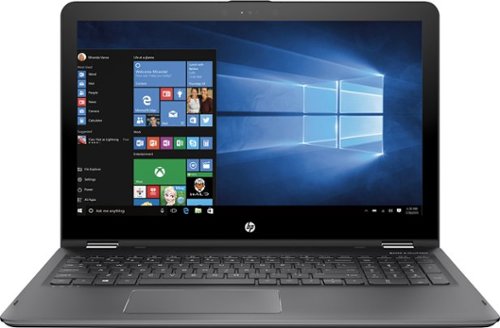247cs's stats
- Review count1
- Helpfulness votes102
- First reviewJune 24, 2016
- Last reviewJune 24, 2016
- Featured reviews0
- Average rating4
Reviews comments
- Review comment count0
- Helpfulness votes0
- First review commentNone
- Last review commentNone
- Featured review comments0
Questions
- Question count0
- Helpfulness votes0
- First questionNone
- Last questionNone
- Featured questions0
- Answer count7
- Helpfulness votes25
- First answerJune 24, 2016
- Last answerJune 24, 2016
- Featured answers0
- Best answers3
247cs's Reviews
View files or videos in custom positions with this HP Envy x360 laptop. The hinge lets you lay the computer flat, fold it for use as a tablet or prop the screen at angles to enhance your viewing experience. When you aren't streaming videos on this HP Envy x360 laptop, convert it to a traditional position for standard keyboarding action.
Customer Rating

4
Great Budget Laptop for Gaming (Budget Gaming)
on June 24, 2016
Posted by: 247cs
This laptop is pretty solid. The screen is weak, right side has back light bleed you can see on dark/black screen. BUT, it is nice and thin, has backlit keyboard and the AMD FX9800P is great for budget gaming. I had a Dell XPS 15 (L502x) with 8GB RAM, SSD hard drive, Intel Core i7 Quad core and an nVidia GT 540m 2GB dedicated video card. This little HP blows it out of the water in video games. Games that would not run well enough to be playable (Lowest settings), run just fine on this. Fallout 4 runs almost twice the frame rate with no stutter at around medium settings. My XPS 15 however smokes this thing at all other tasks besides gaming and video trans-coding (But who is gonna use this for a video server anyway?) This will NOT replace a high end gaming laptop, but you'll be spending twice as much for a real gaming laptop to beat this one.
PROS:
- Convertible touch screen to tablet mode.
- Decent sound
- Backlit keyboard w full numpad
- very thin (For its class)
- Runs all current games well enough to play (Not great, but playable)
- Looks great too (Not that it matters)
- 1080 screen
- Convertible touch screen to tablet mode.
- Decent sound
- Backlit keyboard w full numpad
- very thin (For its class)
- Runs all current games well enough to play (Not great, but playable)
- Looks great too (Not that it matters)
- 1080 screen
CONS:
- Screen could be much better quality
- USB C port is claimed to be only 3.0 (I have been unable to fully confirm this though)
- No display port out (But if USB C supports DP/HDMI, then this is a moot point)
- Only 1 memory slot (You can see the other spot where the other slot can be soldered onto the board, but it is not there. Thanks HP for saving me a nickel!!)
- No M.2 for adding extra SSD
- No RJ-45 Ethernet Port (Can buy USB one, but that's more stuff to carry around)
- single audio jack
- Most likely does NOT support USB C charging (That's what HP phone support said, but they just read the product brochure, they also originally thought the USB C port was for plugging into a LAN not USB, so they don't know anything)
- AMD FX9800P only is supplied 15w, which is great for saving power but the chip can run at 30w and have almost twice the horsepower.
- No easy access to the inside (Made to not be end user serviceable)
- Screen could be much better quality
- USB C port is claimed to be only 3.0 (I have been unable to fully confirm this though)
- No display port out (But if USB C supports DP/HDMI, then this is a moot point)
- Only 1 memory slot (You can see the other spot where the other slot can be soldered onto the board, but it is not there. Thanks HP for saving me a nickel!!)
- No M.2 for adding extra SSD
- No RJ-45 Ethernet Port (Can buy USB one, but that's more stuff to carry around)
- single audio jack
- Most likely does NOT support USB C charging (That's what HP phone support said, but they just read the product brochure, they also originally thought the USB C port was for plugging into a LAN not USB, so they don't know anything)
- AMD FX9800P only is supplied 15w, which is great for saving power but the chip can run at 30w and have almost twice the horsepower.
- No easy access to the inside (Made to not be end user serviceable)
But even though the cons here outnumber the Pros... any laptop that converts to tablet mode and can play any video game out there for this price is an excellent value. I am happy with the purchase.
My Best Buy number: 4163811831
I would recommend this to a friend!
247cs's Review Comments
247cs has not submitted comments on any reviews.
247cs's Questions
247cs has not submitted any questions.
247cs's Answers
View files or videos in custom positions with this HP Envy x360 laptop. The hinge lets you lay the computer flat, fold it for use as a tablet or prop the screen at angles to enhance your viewing experience. When you aren't streaming videos on this HP Envy x360 laptop, convert it to a traditional position for standard keyboarding action.
i am going to buy this computer,but still have some question on it: 1.what does its surface made of? 2.specifications shows there only one memory slot on this computer,does this mean it only support single channel?
Surface is aluminum, bottom cover (Underneath) is plastic.
It does only have 1 RAM slot. As far as I know, this only can support single channel mode due to only having 1 slot. Unless there is some new feature of DDR4 to run a single RAM stick, in dual channel (2x4GB on 1 stick), which I have never heard of, it would be safe to assume single channel.
It does only have 1 RAM slot. As far as I know, this only can support single channel mode due to only having 1 slot. Unless there is some new feature of DDR4 to run a single RAM stick, in dual channel (2x4GB on 1 stick), which I have never heard of, it would be safe to assume single channel.
7 years, 10 months ago
by
247cs
View files or videos in custom positions with this HP Envy x360 laptop. The hinge lets you lay the computer flat, fold it for use as a tablet or prop the screen at angles to enhance your viewing experience. When you aren't streaming videos on this HP Envy x360 laptop, convert it to a traditional position for standard keyboarding action.
The hp website says has ddr4 2133 but the 9800p only supports ddr4 1866. who is right?
As far as I know (From AMDs website) the FX9800P supports up to DDR 2400Mhz, which is what I have in there now (16GB Kingston HyperX 16GB DDR 2400Mhz) BUT I did not check to see if the RAM is running at 2400Mhz, as RAM is backwards compatible, so 2400Mhz means it will run at all the DDR4 specified speeds up to 2400Mhz. So mine could be running slower.
7 years, 10 months ago
by
247cs
View files or videos in custom positions with this HP Envy x360 laptop. The hinge lets you lay the computer flat, fold it for use as a tablet or prop the screen at angles to enhance your viewing experience. When you aren't streaming videos on this HP Envy x360 laptop, convert it to a traditional position for standard keyboarding action.
I would buy the notebook, I have three questions: 1) sent in Italy? 2) you pay a customs fee? 3) has two RAM slots, or 8gb are soldered on the motherboard and one free RAM slot? Thank you
Sorry, I can only answer the RAM question.
It has 1 RAM slot, and no RAM soldered onboard. It has 1 8GB stick in the slot, so you would have to buy a 16GB or better and lose the 8GB stick that is already in there.
It has 1 RAM slot, and no RAM soldered onboard. It has 1 8GB stick in the slot, so you would have to buy a 16GB or better and lose the 8GB stick that is already in there.
7 years, 10 months ago
by
247cs
View files or videos in custom positions with this HP Envy x360 laptop. The hinge lets you lay the computer flat, fold it for use as a tablet or prop the screen at angles to enhance your viewing experience. When you aren't streaming videos on this HP Envy x360 laptop, convert it to a traditional position for standard keyboarding action.
is there a slot for cd
View files or videos in custom positions with this HP Envy x360 laptop. The hinge lets you lay the computer flat, fold it for use as a tablet or prop the screen at angles to enhance your viewing experience. When you aren't streaming videos on this HP Envy x360 laptop, convert it to a traditional position for standard keyboarding action.
can it have a samsung ssd?
It does not have a spare M.2 slot. There is a pcix slot for the Intel wireless card that you could probably use for a very small pcix ssd, but I can't confirm that would work. Oh and you would need to get a little usb wireless adapter if you removed the internal one.
7 years, 10 months ago
by
247cs
View files or videos in custom positions with this HP Envy x360 laptop. The hinge lets you lay the computer flat, fold it for use as a tablet or prop the screen at angles to enhance your viewing experience. When you aren't streaming videos on this HP Envy x360 laptop, convert it to a traditional position for standard keyboarding action.
Are their any overheating issues and can you use this laptop for light gaming?
No overheating issues for me.
This thing does light gaming excellent, even a little more than that. I can run any current game at playable frame rate. I keep it on one of those cheap coolermaster fan pads and it never gets hot no matter how much gaming I do. Runs Far Cry 4 and Fallout 4 very well.
This thing does light gaming excellent, even a little more than that. I can run any current game at playable frame rate. I keep it on one of those cheap coolermaster fan pads and it never gets hot no matter how much gaming I do. Runs Far Cry 4 and Fallout 4 very well.
7 years, 10 months ago
by
247cs
View files or videos in custom positions with this HP Envy x360 laptop. The hinge lets you lay the computer flat, fold it for use as a tablet or prop the screen at angles to enhance your viewing experience. When you aren't streaming videos on this HP Envy x360 laptop, convert it to a traditional position for standard keyboarding action.
how long is battery last
I have found it to last about 3 hours under constant use of internet browsing and some light metro apps games (the ones from the windows store like solitaire). So keep that charger with you.
Also it does not have a removable battery, so carrying a spare is not really an option unless you want to open it up and unscrew the battery to replace it, I guess if you really had to you could remove screws and have velcro hold the battery in place for a quick change, but that's just silly.
Also it does not have a removable battery, so carrying a spare is not really an option unless you want to open it up and unscrew the battery to replace it, I guess if you really had to you could remove screws and have velcro hold the battery in place for a quick change, but that's just silly.
7 years, 10 months ago
by
247cs