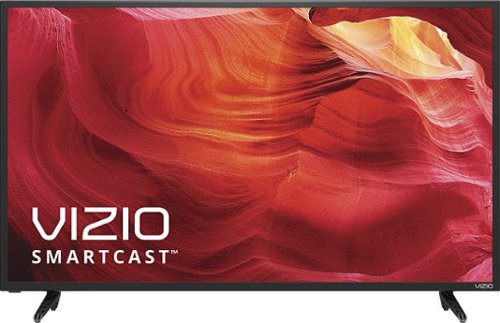Jackie's stats
- Review count2
- Helpfulness votes17
- First reviewJuly 21, 2016
- Last reviewJuly 29, 2016
- Featured reviews0
- Average rating3
Reviews comments
- Review comment count0
- Helpfulness votes0
- First review commentNone
- Last review commentNone
- Featured review comments0
Questions
- Question count0
- Helpfulness votes0
- First questionNone
- Last questionNone
- Featured questions0
Answers
- Answer count0
- Helpfulness votes0
- First answerNone
- Last answerNone
- Featured answers0
- Best answers0
Jackie's Reviews
Samsung UN60J6200AFXZA LED Smart HDTV: Enjoy Full HD viewing and enriched colors on this Samsung HDTV. Its Smart TV features let you stream videos and music, surf the Internet, download apps and more. Plus, watch your TV entertainment on your mobile device or vice versa.
Customer Rating

5
Amazing!
on July 29, 2016
Posted by: Jackie
I highly recommend anything Samsung. This smart tv is great, easy to use and set up. It has tons of apps so you aren't limited to just a select few. You can also browse the Internet on this tv. I did have to make a Samsung account in order to access the apps in the SmartHub. The manual/instructions are easy to follow step by step when first setting up the tv. It connected nicely to my wifi and has held that connection with no problems. Love it!
Mobile Submission: True
I would recommend this to a friend!


With a stunning HD picture and superior performance of full array LED backlighting this VIZIO SmartCast E-Series HDTV provide optimum viewing capabilities. The built-in Chromecast and Wi-Fi connectivity let you stream apps you know and love from your phone or tablet to your VIZIO SmartCast E-Series HDTV.
Customer Rating

1
"Remote" Problems
on July 21, 2016
Posted by: Jackie
You must download and use the Vizio Smartcast app on a smartphone or tablet to set up the tv. Your smartphone or tablet will then work as your remote. This is how you will access apps like Hulu, Netflix, iHeart radio, etc. Once you have your smartphone or tablet set up as the "remote" you then leave the Vizio Smartcast app and open a new app like Netflix that you wish to use. After you choose something to watch, you will send it from your smartphone or tablet screen to the tv screen. The real remote provided in the box with the tv only controls settings, volume, channels, and power. This makes things 10 times more difficult. I would much rather have the old traditional remote.
Mobile Submission: True
No, I would not recommend this to a friend.
Jackie's Review Comments
Jackie has not submitted comments on any reviews.
Jackie's Questions
Jackie has not submitted any questions.
Jackie's Answers
Jackie has not submitted any answers.