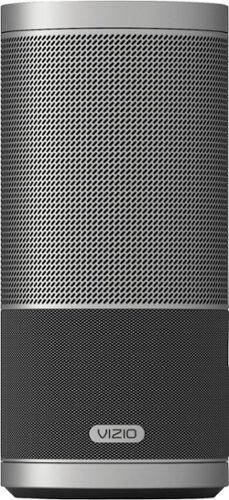Guyver's stats
- Review count1
- Helpfulness votes19
- First reviewNovember 11, 2016
- Last reviewNovember 11, 2016
- Featured reviews0
- Average rating1
- Review comment count1
- Helpfulness votes3
- First review commentNovember 19, 2016
- Last review commentNovember 19, 2016
- Featured review comments0
Questions
- Question count0
- Helpfulness votes0
- First questionNone
- Last questionNone
- Featured questions0
Answers
- Answer count0
- Helpfulness votes0
- First answerNone
- Last answerNone
- Featured answers0
- Best answers0
Guyver's Reviews
Play music with omnidirectional sound by using this VIZIO SmartCast speaker. This portable 2.1-channel speaker produces an amazing 360 degrees of perfect stereo sound. Simply tap the intuitive touch surface of the VIZIO SmartCast speaker to play or pause, swipe to skip the song and twist to control the volume.
Customer Rating

1
DO NOT BUY UNTIL YOU READ THIS!
on November 11, 2016
Posted by: Guyver
!!! WARNING !!!
If you are planning on using Google Cast I wouldn't buy these speakers until Vizio straightens out the problems they have. I purchased three of them spending almost $700 and they don't work properly. I have installed each device three times though their app and even called customer support. They instructed me to reset each device, which I did and the Google Cast feature worked for maybe five minutes.
The initial problem I had with these speakers is that they would simply disappear from the device list on Google Cast and any groups they were added to. They also stopped responding to Vizio's clunky and poorly reviewed app. I reinstalled each device a total of three times only to have the same problem. Now, after resetting each of them and re-pairing them, the speakers don't connect at all even though the app and Google Cast show they are connected.
I'm technologically savvy and after multiple frustrating attempts and coming at the situation from every available angle I've given up. I tried Bluetooth and it worked fine; however, you can only pair with one speaker. The speakers do sound great and are well built; I just wish they actually worked like they were supposed to.
No, I would not recommend this to a friend.
Guyver's Review Comments
Play music with omnidirectional sound by using this VIZIO SmartCast speaker. This portable 2.1-channel speaker produces an amazing 360 degrees of perfect stereo sound. Simply tap the intuitive touch surface of the VIZIO SmartCast speaker to play or pause, swipe to skip the song and twist to control the volume.
Overall 1 out of 5
1 out of 5
 1 out of 5
1 out of 5DO NOT BUY UNTIL YOU READ THIS!
By Guyver
!!! WARNING !!!
If you are planning on using Google Cast I wouldn't buy these speakers until Vizio straightens out the problems they have. I purchased three of them spending almost $700 and they don't work properly. I have installed each device three times though their app and even called customer support. They instructed me to reset each device, which I did and the Google Cast feature worked for maybe five minutes.
The initial problem I had with these speakers is that they would simply disappear from the device list on Google Cast and any groups they were added to. They also stopped responding to Vizio's clunky and poorly reviewed app. I reinstalled each device a total of three times only to have the same problem. Now, after resetting each of them and re-pairing them, the speakers don't connect at all even though the app and Google Cast show they are connected.
I'm technologically savvy and after multiple frustrating attempts and coming at the situation from every available angle I've given up. I tried Bluetooth and it worked fine; however, you can only pair with one speaker. The speakers do sound great and are well built; I just wish they actually worked like they were supposed to.
Guyver
Vizio's App is Terribly Flawed
November 19, 2016
11.19.16 UPDATE
Here is an outline of my efforts before I returned the speakers:
I had to reset each speaker numerous times using the poorly reviewed Vizio app, which would frequently fail to respond and required restarting or toggling Wi-Fi off then on and/or manually switching to my home Wi-Fi when the app locked up. I even had to clear out the cache of the poorly written app in order to get it to function properly.
I called technical support twice; the first time the representative had me reset each speaker and they worked for a short time before failing to respond to the Vizio Smartcast app and disappearing from Google Home. The second call to technical support resulted in being left on hold for an hour, leaving a voicemail for the representative and never being called back.
I also logged into my Wi-Fi router to disable AP Isolation in the event the problem was the dual band router. That didn't resolve the problem, which led to my final attempt to make these speakers work with Googke Cast.
I changed the channel of my router to determine if the neighbor's Wi-Fi was causing a conflict. I had the same problems so I reset each speaker again. Two of the speakers were able to be paired afterward and worked for a short time; however, the third absolutely would not pair despite a number of attempts utilizing all of the methods I outlined earlier.
I gave up and returned the speakers. I believe a firmware and software update would fix the issues these speakers have. I would have kept them and waited for the fix if I could have paired via Bluetooth with more than one speaker.
They are well made and sound great with clear highs and mids as well as good bass response. I just wished that volume levels were synched to your controlling device. When I had the speakers working they would start up and a very low volume level and using the volume control on your phone would only increase the level so far.
In order to go to higher volume levels I had to adjust each speaker individually. There's also no volume indicator so the only way to synch volume on more than one speaker at a time and achieve higher volume levels was to turn each speaker to what should be all the way up, the control wheel keeps spinning so there's no way to know if you're at max volume, and then turn them down with your controlling device.
I really didn't want to have to return the speakers and tried everything I could just to make them work. Eco Power was turned off from initial set up and checked at each subsequent effort to make
+3points
3of 3voted this comment as helpful.
Guyver's Questions
Guyver has not submitted any questions.
Guyver's Answers
Guyver has not submitted any answers.