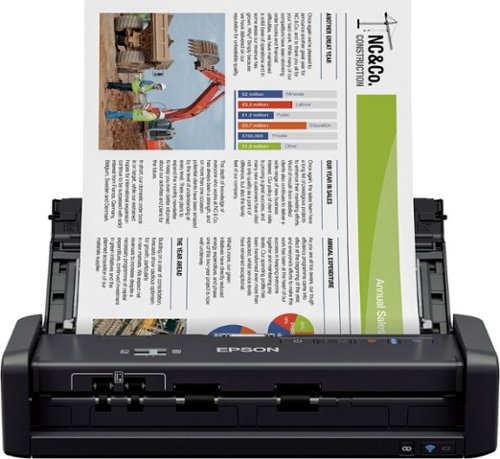RajK's stats
- Review count1
- Helpfulness votes0
- First reviewFebruary 4, 2017
- Last reviewFebruary 4, 2017
- Featured reviews0
- Average rating5
Reviews comments
- Review comment count0
- Helpfulness votes0
- First review commentNone
- Last review commentNone
- Featured review comments0
Questions
- Question count0
- Helpfulness votes0
- First questionNone
- Last questionNone
- Featured questions0
Answers
- Answer count0
- Helpfulness votes0
- First answerNone
- Last answerNone
- Featured answers0
- Best answers0
RajK's Reviews
Reduce clutter in your desk with this Epson WorkForce wireless document scanner. The portable design saves space in your office, and the wireless connectivity lets you scan documents to your smartphone, tablet or computer. Featuring a complete software suite and compatibility with most office software, this Epson WorkForce wireless document scanner is easy to use.
Customer Rating

5
Fast tiny scanner
on February 4, 2017
Posted by: RajK
The scanner comes with a power adapter, a USB cable and instruction materials.
I downloaded the software from the url provided onto my windows 10 machine. There are two choices for installing the software - using the USB cable provided or through wireless. I chose the later. After installing the software, I was prompted to upgrade my firmware. This took a few minutes to complete. The software package comes with the Epson Scan 2 Utility (Used to provide statistics and key settings), Epson Scan 2 (Application used to perform scanning with advanced settings), Document Capture Pro (USed to perform advanced scanning with features to save the image to your computer, email, ftp, sharepoint, evernote, google drive or SugarSync. This also comes with multiple file formats and different type of page detections). There is also a mobile application available for iOS and Andriod devices. This allows you to scan to your mobile device.
I downloaded the software from the url provided onto my windows 10 machine. There are two choices for installing the software - using the USB cable provided or through wireless. I chose the later. After installing the software, I was prompted to upgrade my firmware. This took a few minutes to complete. The software package comes with the Epson Scan 2 Utility (Used to provide statistics and key settings), Epson Scan 2 (Application used to perform scanning with advanced settings), Document Capture Pro (USed to perform advanced scanning with features to save the image to your computer, email, ftp, sharepoint, evernote, google drive or SugarSync. This also comes with multiple file formats and different type of page detections). There is also a mobile application available for iOS and Andriod devices. This allows you to scan to your mobile device.
I primary used the Epson Scan 2 application. I used it to scan a stack of old photos.The part I was impressed about the most was the quality and speed of the scan. I chose to save all the photos in PNG format on my drive. I really like the scanner due to how compact it is and how great all the photos turned out. The only thing I wish it were able to do is scan things that do not bend - right now everything has to be passed through the feeder. This means I would not be able to scan my passport for example. If this is indeed possible, please let me know. I also used the android mobile application to scan a few photos after installing it from the play store. It was able to easily find the already setup scanner on my wifi network and prompted me through the options to scan documents.
I see room for improvement in the instruction manual. I wish the instruction manual had a separate sheet for each language rather than combining them together. It makes it easier to read. I also would like to see more details in the documentation about the different type of download options. The documentation simply has a url to go to but the site had multiple downloads. This will be confusing to the average user.
This is a review for the ES-300W Wireless Portable Duplex Document Scanner that I received free of charge to do a beta test and review.
I would recommend this to a friend!
RajK's Review Comments
RajK has not submitted comments on any reviews.
RajK's Questions
RajK has not submitted any questions.
RajK's Answers
RajK has not submitted any answers.