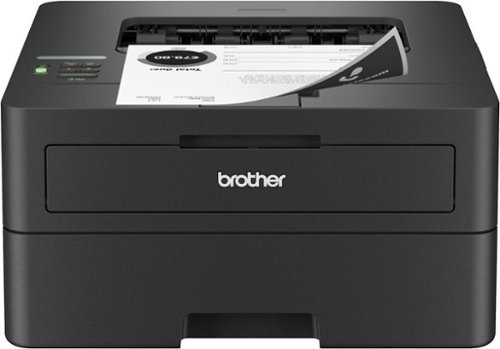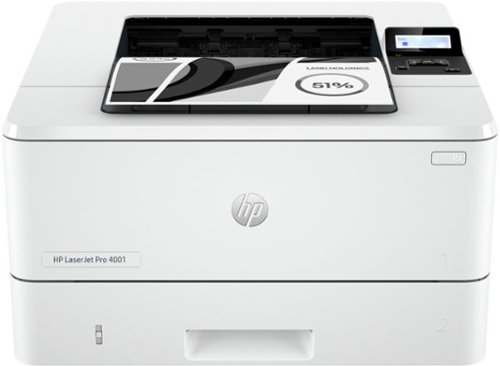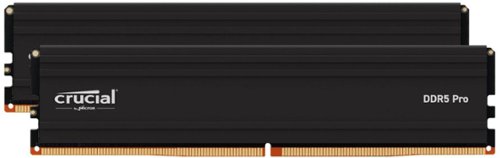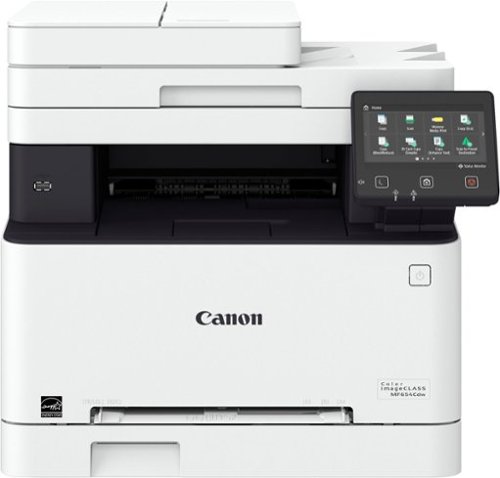EagleCroft's stats
- Review count72
- Helpfulness votes795
- First reviewOctober 11, 2013
- Last reviewFebruary 5, 2024
- Featured reviews0
- Average rating4.3
- Review comment count1
- Helpfulness votes0
- First review commentApril 6, 2014
- Last review commentApril 6, 2014
- Featured review comments0
Questions
- Question count0
- Helpfulness votes0
- First questionNone
- Last questionNone
- Featured questions0
- Answer count9
- Helpfulness votes23
- First answerAugust 22, 2018
- Last answerApril 17, 2019
- Featured answers0
- Best answers0
Best for home offices and small teams, the Brother HL-L2460DW Wireless Compact Black & White (Monochrome) Laser Printer combines affordability and reliable quality. Designed to provide high-volume printing with exceptional efficiency, it consistently produces crisp, easy-to-read black & white prints at speeds up to 36 ISO pages per minute (1) (ppm). The convenient 250-sheet paper tray (2) means you'll make fewer paper refills, while the automatic duplex printing feature saves additional time and decreases paper waste. Flexible connection options include dual-band wireless, Ethernet, and USB 2.0 interfaces. Best of all, you can print from virtually anywhere with the Brother Mobile Connect App. (3) Plus, you can feel safe knowing that advanced security features are helping to protect your information and maintain secure connections while you're printing.
Customer Rating

4
A solid little reliable Laser Printer
on February 5, 2024
Posted by: EagleCroft
I own a small business and I needed a new printer for my office. I was interested in a small B&W laser printer that can print about 50 sheets of paper every day. I use mostly regular letter stock paper, but I also want to print on labels and envelopes. I understand the critical role that a reliable printer plays in day-to-day operations. I have found that the Brother HL-L2460DW laser printer is an excellent choice for my needs The HL-L2460dw uses laser technology, which means it prints quickly and consistently.
The HL-L2460DW is designed with efficiency in mind. It's compact, which means it won't hog precious office space; can print out up to 36 pages per minute all at a very low cost to buy, use and maintain. As a small business owner, every dollar counts, and this printer delivers. When I'm handing out proposals, I want them to look sharp. This Brother printer consistently produces crisp black and white prints. I am very impressed, and I know my clients will be too.
There are several connectivity features such as dual-band wireless (2.4GHz and 5GHz). Now I can print from the sales floor or from my office with ease - from my laptop, tablet, or phone. There's also an ethernet port and a USB 2.0 port available on the back. It handles my regular letter stock, but it's also prints on labels. The 250-sheet paper tray lasts for several days before I have to refill it. The manual feed slot is for specialty stock, and odd-sized printing (like envelopes). It also features Double-Sided Printing eliminating paper usage waste.
The Brother HL-L2460DW has been uber dependable and I've never had a problem with it. It was easy to set up, the included software installed easily on my Windows 11 laptop. I also use it with my mobile phone. The app provided prints directly from my phone and tablet. The toner is still not emptied, Brother’s toner cartridges are efficient and last a long time. I won’t need to replace them frequently but if I do Brother offers a replenishment service. This service ensures effortless toner supply management, eliminating the need for last-minute panic buys. It offers substantial savings over the printer's lifetime. Cartridge recycling means less waste and is better for the environment. The subscription includes discounts on replacement cartridges. Overall, it saves me money and ensures I always have a supply of toner ready to print with.
This printer was a perfect replacement for the old HP printer I had. It is not an all-in-one type unit, this is a printer only - which is fine because I already have a copier. Why buy features I will never use? This printer takes up less space. is quick, reliable, and easy to use. A bargain for a small business like mine!
I would recommend this to a friend!
SimpliSafe delivers advanced security solutions that put you, your home, and your safety first. With optional professional monitoring powered by Fast Protect Technology, SimpliSafe combines innovative hardware with advanced AI and real people — for 24/7 professional monitoring that delivers fast emergency response when you need it most. The award-winning SimpliSafe system is effective, intuitive, and affordable – so that home can be safe and secure for everyone. You can protect every inch of your home. SimpliSafe has sensors for every room, window and door. HD security cameras for inside and out. Smarter ways to detect motion that alert you only when a threat is real. Hazard sensors that detect floods, and other threats to your home. Powerful sirens that can help stop intruders in their tracks. And, it’s backed by optional 24/7 professional monitoring—experts who are ready to dispatch emergency help immediately. That’s the unmatched combination that separates SimpliSafe Home Security from the others. Our bundles are designed from the start to be effective yet affordable. And with no long-term contracts or hidden fees. This 9-piece bundle provides layers of whole home protection from the outside in. Outside, the Wireless Outdoor Security camera keeps watch with a 140 degree field of view, 1080p HD resolution and color night vision, and includes 2-way audio. Inside, the wired Indoor security camera lets you see what's happening with crystal clear 1080p HD video as well as a 120° field of view day and night. A smash-safe Keypad that is soft to touch, easy to use during the day and night, and is wireless. The Base Station is the brains of the system and includes a battery backup that lasts up to 24 hours and a 95 dB siren. Entry Sensors (4 total) protect your doors, windows, and cabinets. And the Motion Sensor is designed for human detection, not pet detection. Advanced security, whole home protection. There's no safe like SimpliSafe.
Customer Rating

5
Innovative, Reliable, Built-to-last!
on October 19, 2023
Posted by: EagleCroft
Once installed the SimpliSafe Whole Home Security System is like having an invisible force field covering over and protecting your property 24/7. It has in its armament 9 integrated security technologies in a bundle to protect your home from most dangers. This wireless and Wi-Fi enabled security system is equipped with a base station, a wireless outdoor security camera, a wired indoor security camera, a ‘smash-safe’ keypad, 4 entry sensors, and a motion sensor. A battery backup is integrated into the base station so that if you lose power the system can continue operating for up to 24 hours. In addition to notifying and alerting you via smartphone, a 95 dB siren will blare locally – loud enough to get any intruder to think twice and then head for the hills.
SimpliSafe has been innovative from the very start, pushing the edge and challenging old security technologies. My understanding is that the original system was created because the inventors couldn’t find a security system for apartments (rentals). So, they built their own! They’ve pioneered “Fast Protect Technology” which results in fast response by first responders. SimpliSafe offers other optional professional monitoring services. Professional monitoring ensures that your house is always guarded, even if you’re away. I chose to self-monitor since I don’t travel much and have a good system in place should something occur.
SimpliSafe invented Fast Protect Technology to provide users with an even faster and more reliable response when an emergency occurs. For the entire system to work optimally and as designed, the system will need a monitoring subscription. Contact SimpliSafe to set that up (note: the first month is free). When all pieces are in place, and monitored remotely by agents, the innovative hardware, and applications, greatly improves the overall product usefulness. The full system will provide optimal and accurate emergency response times. FPT automatically sends alarm texts and critical alarm notifications.
With my smartphone, if there is an event, I’ll receive a text message the instant an alarm goes off. Remotely I’m able to check in on the system and could get help or to cancel the alarm immediately. I’ve used another security system; this one was by far the easiest to set up. With fast protect technology and the excellent app software I can control the security system remotely, allowing for me to cancel a false alarm without having to go through a monitoring agency or having to run back home to reset it. My old system had many annoying false alarms. With the alarm text feature most of that problem is eliminated. My neighbors surely appreciate that false alarms are a rarity now. Self-generated text alerts from the system may come in handy if some other emergency occurs and you need help quickly (assuming you are signed up for monitoring). This is a great safety feature to have in your home to protect yourself, and your loved ones. A monitoring agent will get your system’s message and dispatch people to help you immediately.
There are many options available for a home security system, the choices are nearly unlimited. The SimpliSafe system stands out for its ease of use, ease of installation and configuration. Plus, it’s portable, so you don’t need to hardwire it into your home. If you are in an apartment, the system can be packed up and taken with you when you move out. I highly recommend SimpliSafe.
Just a good product. Worth every penny!
I would recommend this to a friend!
Get blazing fast printing speeds and easy management tools with LaserJet Pro. This printer is built for maximum productivity with fast speeds and reliable hardware, delivering effortless everyday use from wherever work happens so you can focus more on your business.
Customer Rating

5
Fast, Reliable BW Printing - Low Cost of Operation
on August 30, 2023
Posted by: EagleCroft
I can recommend the HP LaserJet Pro 4001n Printer for small to medium-sized businesses, even those with a high-volume printing. It offers fast print speeds, high-quality prints, and features advanced security all at an affordable price. I don't buy ink jet printers because of their high-cost of operation. Toner printers like this one provide a low cost of operation. Small businesses need to keep costs down, and this printer is a cost-effective option. Anyone looking to reduce their printing costs without compromising quality need to check this printer out.
The 4001n prints at speeds of up to 42 pages per minute, which is impressive compared to other similar printers in this price range. It also has a maximum print resolution of 4800 x 600 dpi, which ensures that text and graphics are sharp and clear. I appreciate that the printer has a paper capacity of 250 sheets and supports automatic duplex printing. This is not just convenient, but reduces trips to the printer, actually reduce overall printing costs.
One standout feature of the 4001n is the security setting feature. The printer comes with HP Wolf Pro security settings, which provide advanced security features for printing sensitive projects, features a secure boot, and firmware integrity POST. These features are usually only available on printers much more expensive and are excellent to ensure that sensitive documents are protected from unauthorized access, and the printer itself from unauthorized use (which reduces cost of ownership).
I've compared the 4001n to other similar printers in its class, and in my opinions offers the best value for money. It has a lower cost of operation thanks to its high-yield toner cartridges (up to 9,000 pages per cartridge). This results in cost savings on printing costs, with a cost per page printed to be much lower than the printer it is replacing.
In conclusion, the HP LaserJet Pro 4001n is a high-speed B&W printer that is ideal for small (to medium-sized), businesses. It delivers high quality black and white prints at blazingly fast speeds. It is a strong solution for work teams that require high-volume printing. As with all HP products the 4001n printer is designed not only for years of use but HP also engineered it for sustainability, making it eco-friendly with a small carbon footprint. Nothing wrong with that! 5 Stars!
I would recommend this to a friend!
Creating the cutest stream persona now comes in more ways than one. Switch up your style and light up your stream with a Razer Chroma RGB headset featuring 3 interchangeable ear designs, stream reactive lighting for next-level audience engagement, and a solid mic for crystal-clear voice capture.
Customer Rating

4
Pretty in Pink - Better Sound Than You'd Think!
on August 30, 2023
Posted by: EagleCroft
This Gaming Headset has Interchangeable Ears - is Pink and is a fantastic headset that is perfect for gamers and vloggers - any who wants to look stylish while playing their favorite games. The headset features three interchangeable ear designs - Kitty, Bear, and Bunny ears. Swapping them out is quick and easy to do. Simply pop-off and snap back on! The Kitty features reactive lighting which is customizable from over 16.8 million colors. There are and endless number of special effects to play with. The overall visual impact makes fun and engaging for streamers who want to wow their audience.
The headset’s build quality is like all other Razer products - it is top-notch, The product materials feel durable and will hopefully withstand years of reliable use. The Razer HyperClear Cardioid Mic is detachable, as is the foam covering (ensuring crystal-clear voice capture). The sound quality is amazing. The audio is reproduced from a patented 3-part driver design which pushes out exceptional highs, mids, and lows that doesn’t muddy, ensuring high-fidelity sound for all your entertainment. For gamers the THX Spatial Audio heightens game awareness and location which helps you pinpoint where every sound is coming from.
Compared to other similar products in the market, the Razer Kraken Kitty Edition V2 Pro Wired RGB Gaming Headset with Interchangeable Ears - Quartz Pink is far superior in terms of its features and specifications. It’s a great value!
I definitely recommend these headphones to anyone looking for a high-quality gaming headset that is both stylish and functional. It’s a great investment for gamers who want to take their gaming experience to the next level. Plus my niece loves cats, and she loves these headphones!
I would recommend this to a friend!
Personalize and protect your iPad with the Insignia NS-IP22109KBL Bumper Case for Apple iPad 2022 10th generation. This case keeps your iPad protected from dust, dirt and other damage. A silicone shell with bumpers absorbs shock and prevents scratches to your device while non-slip grips help to prevent accidental drops. It also folds into a stand, keeping your iPad upright for easy viewing and typing. All this and an electric blue design that shows off your style. Express yourself with this protective Insignia bumper case. Also works with: iPad Pro 11" (1st, 2nd ,3rd & 4th generation) and iPad Air 10.9" (4th & 5th generation).
Customer Rating

5
Big Blue Thick and Squishy - NICE!
on August 30, 2023
Posted by: EagleCroft
I really recommend the Insignia bumper case for the Apple iPod 10th gen to anyone looking for a protective and stylish case for their iPad. It's a great value at MSRP and even more so when on sale. The electric blue design of the case is engaging, eye-catching and stylish. I received compliments from random people while enjoying a coffee.
It's a great accessory for your iPad not just for looks but in function as well. It has a built-in stand that is securely mounted into the frame with no worry of it breaking off. But even if it does it looks to be replaceable. I'm not sure of that, but it does appear that way. The stand keeps your iPad upright for easy viewing of movies, and the ubiquitous YouTube and tic toc videos.
The material is very soft touch, it's thick, protects all the edges and corners, and has a nice squishy feel to it (which makes me think that it will protect it very well in case of a fall). It's easy to install, and just as easy to remove (in case you switch your cases frequently or move it from one location to another requiring you to remove the iPad from the case). Access to all ports and buttons and the camera are very precise, with no overlap or covering so the case itself won't interfere with the functionality of the iPad. I was able to use all of its features with no problem while the case was installed.
Nothing else needs to be said other than this is an excellent case and an excellent value. Go get one!
I would recommend this to a friend!
Feel and hear the beat with bumped-up bass thanks to 250 Watts and an 8" full range woofer. Express yourself with custom text and personalized lighting¹ ²effects while enjoying music on the go. A telescopic handle and smooth gliding wheels make it convenient to enjoy music anywhere and everywhere. Keep the party pumping even by the poolside thanks to its IPX4 water resistant rating³.
Customer Rating

4
Expensive - but it cranks!
on August 14, 2023
Posted by: EagleCroft
The LG XBOOM XL7 is a 'portable' speaker that is a large tower. In fact, it's big enough and heavy enough that it requires the built-in dolly and handles to move it around from one place to the next. Suggesting it's portable is a bit of a silly thing to say, I would say it's transportable, movable from one place to the next, it's mobile on wheels. Lol! It is apparently meant to be mostly a Bluetooth streaming speaker, I had absolutely no problem pairing it and it played just fine and never disconnected. If I was on the design committee, I would have brought these things to the attention of the engineers and did a cost benefit analysis for them. To do this test, I had to be respectful of neighbors and other people in the area. The reason I settled there is that it appears to be the natural resonance of the speaker housing. It was not a very scientific finding; I simply placed a small container of water on top of the speaker and continued to turn up the frequency until the water began to visibly vibrate at 50% volume. Unplugged it from the AC power, turned on my frequency generator to 39hz, set the volume to 50% and then closed the door and let it run until the sound stopped, which was around 14 hours. The other conditions to consider were that I was using Bluetooth, so that took a small amount of energy, I left the entertaining lights enabled to occasionally flash including the LED panel that was constantly displaying the little characters dancing around and the ring light around the giant woofer. I am very satisfied with the amount of sound it put out and the volume level for 14 hours. Very impressive; I suspect a lot of the cost that went into this giant speaker was spent on the battery itself because it is quite impressive, and the speaker is quite heavy. This little monster is meant to entertain the neighborhood, to be the center of attraction attention at a block party. That's not to say it will not distort at all, I was able to create resonance at frequencies and volume level. The design of the speaker is interesting, think of it as a big hard-sided carry-on piece of luggage. It's meant to be wheeled around which means the bottom of the speaker will get scuffed up inevitably. Personally, I would have preferred the speaker be separated from a protective shell that has wheels on it. I would have designed it a little bit differently and it would have ultimately extended the useful life of the entire speaker since the case could take a beating, but the speaker itself would be separated. I do think for the price it sounds pretty good, not great; it can be a little muffled depending on the music you are listening to. There's a lot of things they could have done to differentiate the unit. But it is very basic as well as your reset button and there is a port for the AC to plug in. I think it would have made a lot more sense to group these ports and then have separate covers to keep out dust and moisture and limit the possibility of damage. It takes a bit of effort to open the cover up. Also, kudos for attaching the cover with a rubber tether so that you do not lose it. I hooked up the speaker to the wireless microphone I purchased, and it was a heck of a lot of fun. There is an input for a guitar, which I do not have but a friend did, and we gave it a shot. In conclusion this is a well-made speaker, it's not perfect, nothing ever is, where it shines the most is its ability to pump out enormous amounts of volume and still last 10 to 15 hours in my testing on battery alone. This is not a normal Bluetooth speaker; it is very purpose-built and will be the life of any block party it goes to. If you understand its shortcomings, or I should say features that it does not have if you are okay with that then this is a very nice unit. If you do not mind parting with this much money, you will be the life of the party and people will be asking to borrow it right and left. But I do not think you will find them with this quality build nor the reputation of the manufacturer, the warranty, and I would say this will last a very long time.
I would recommend this to a friend!





CP2K16G56C46U5 is the Crucial 32GB kit consisting of (2) 16GB DDR5 Pro desktop module that operates at the speed of 5600MT/s and has a CAS Latency of 46. It is a UDIMM and conforms to the industry standard DDR5 UDIMM layout of 288 pins. It is compatible with systems that can take DDR5-5600 UDIMM memory.
Customer Rating

5
Overclocking with AMD EXPO! FAST! FAST!
on June 6, 2023
Posted by: EagleCroft
My goal was to build an affordable gaming computer on a budget. I started with the ASUS TUF GAMING A620M-PLUS WIFI motherboard and added components that were compatible with the AMD Expo overclocking technology. I specifically stuck with Asus because they have come out and publicly stated they would support overclocking using AMD Expo and it would not void the warranty. In a gaming computer every component could be the weakest link, so I chose carefully. For RAM I went with Crucial, a company whose products I’ve used for many years. They have never failed me, and I trust their product quality and warranty. I chose their 5600 MHz DDR5 Pro 32GB RAM Kit (2 x 16GB), which while almost the same price as the motherboard is well worth it. Crucial supports AMD Expo on Intel and AMD platforms for overclocking. I went on to build the rest of the system using other quality components from companies that have been around for years. The result is a gaming computer that came in just under $1,500 (USD). It’s super easy to spend a lot on components, but you really don’t need to if you match them well (and catch some sales). Plus, people will throw a lot of money buying the top component in each category and then never use the system to its full potential. This system is perfect for all my gaming needs (and business needs too). The Crucial memory is a critical part of this configuration. It’s fast, reliable, comes from a company that I trust, and is compatible with AMD Expo (and Intel XMP 3.0). I ran a battery of memory tests, and they are all impressive and reflect the performance numbers that you can find on Crucial’s website. For me I am happy that my system is rock-solid stable, boots quickly, I’ve not received any indication of memory errors (even during overclocking). All my video games play smoothly and at high frame rates. There are several memory manufacturers, several of them offer less expensive options. But why risk it for a few extra dollars. Crucial is owned by Micron Technology, a $30 billion company that has been around since 1978. With a limited lifetime warranty on their products, I don’t waste time looking for cheaper options. 5 Stars!
I would recommend this to a friend!

Ninja PB051 Single-Serve Pods & Grounds Specialty Coffee Maker conveniently brews your favorite grounds and coffee pods in a compact footprint. Enjoy your coffee at home or on the go with 7 sizes from a 6-oz. cup to a 24-oz. travel mug. With Thermal Flavor Extraction DUO enjoy a Classic, Rich, Over Ice, or Specialty coffee. Create a coffeehouse-style drink at home with the built-in frother.
Customer Rating

5
A design that's Practically Perfect in Every Way!
on June 6, 2023
Posted by: EagleCroft
The NINJA PB51 single serve coffee maker is an excellent buy in many ways. It's well designed and like all their products that I've purchased in the past, NINJA has done an excellent job bringing this to market. What I love about it so much is that I'm going to save a lot of money on purchasing grounds instead of K cups. That makes this a great transition machine - I can use up the K cups that I have and stop buying them in favor of a much less expensive bag of coffee grounds or beans if you have a grinder. There's also the ecological benefit of not having to continually add more K-Cup plastics into the landfills and the environment. That's always been a source of apprehension when buying a coffee maker that's convenient and uses a K-Cup mechanism. Now with this unit I'm able to be very selective and only purchase K cups that are a specialty. For example, I don't typically drink decaf, but a visitor or guest might request that over a regular cup of coffee. So, I can keep a box of decaffeinated coffee K cups in the cupboard. There are many other types of drinks that come in K-Cup form, including hot chocolate or tea. These are things I would not buy in a larger quantity, however I would in K-Cup form for accommodating guests. The savings that I will realize over the course of this product’s life will easily pay for itself. A single K-Cup is usually around $0.50. I can make a single cup of coffee using the ground for $0.10. That's a big savings, and that coupled with the reduction of K cups I'm throwing away makes this a wise purchase.
The design of the coffee maker is interesting. It's slender and long and has a unique look to it. I don't particularly love this design. I would have preferred a package that is more squared and not so deep front to back. This is just personal taste, the reason I would prefer a different design is this protrudes out far on my counter. If you put it into a corner that is ideal as it would use that space optimally. But that has no impact on the functionality of the unit, it's just an aesthetic taste. Speaking of taste let's talk about whether it makes a good cup of coffee. I have used this for making coffee for myself and for more than one person at a time. Even though it's a single serve unit it can make up to 24 ounces in one brewing. In those cases of larger amounts of coffee made you'll be using grounds and filling the provided coffee basket with the right amount of coffee grounds. Everyone has different tastes when it comes to how strong they want their coffee. Ninja accommodates those tastes by providing a simple push button selector for different strength brews. You can easily choose whether you want a strong cup of coffee, or a mild one. There’s even a setting to prepare a cup of iced coffee.
Since this uses a reusable coffee basket, you can expect some sediment coffee to come through if you don't grind your own. This will happen to any unit besides this one that uses a reusable filter basket. There are a few choices you can make. The easiest is just to live with it and you'll have a little bit of coffee silt at the bottom of your coffee cup. If that bothers you, then you could grind your own beans like I do. Set your grinder to a course setting and the coffee grounds will not seep through the reusable filter. Another option that I use is placing a paper coffee filter inside the reusable filter. I have a lot of leftover coffee filters from an old coffee machine. It's very simple to put a paper coffee filter either inside the basket, or in between the basket and the holder. The difference in taste is indistinguishable, but the convenience of putting a filter inside the basket is that it's very easy and less messy to throw away the grounds. This is perhaps the one negative about any reusable coffee filter basket. They are a pain in the neck to clean. That is unless you use the paper filter combination as I mentioned. This is a suggestion for the designers at NINJA, you could make this one negative less of a headache by designing the lid of the coffee container for the basket to not be on a hinge but use a quick lock top instead that you can pop on and off easily. The reason that would make a big difference is if your basket is full of used wet coffee grounds it's a pain in the neck to try and hold the lid open while dumping the coffee grounds in the garbage. That usually entails hitting the sides of the garbage can, thus putting stress on the hinge. The user would need to be careful not to break the hinge. This wouldn't be an issue if they used a removable top instead. You could carefully pop off the lid from the hinge, but I don't think it's meant to do that repeatedly and you might end up weakening the plastic and breaking it overtime. So, NINJA if you're reading this, give it a thought to ditch the hinge.
The taste of the coffee that comes out of the NINJA PB51 is quite good. I've had other NINJA coffee makers and have always been happy and satisfied with the way their machines brew coffee. They have the process dialed in very well and can accommodate multiple size cups without changing the quality of the brew. The reservoir of coffee water that sits on the back of the unit is nicely designed and doesn't need to be refilled very often. Speaking of the water tank, it's neat looking but would be even better and more modern looking if were lit with a blue LED. I'm going to try and “MacGyver” my own LED on the base of the unit to light up the water tank. Again, this has nothing to do with a better cup of coffee. It's just aesthetics - but would certainly look cool.
In summary I'm very pleased with this coffee maker. I think they've done an excellent job designing it and giving people the option of moving away from plastic K cups. When those first came out, I think everyone was thrilled with the idea of a single serving good cup of coffee. But later we realized that these were not very environmentally friendly. There have been attempts to make biodegradable K cups, but to my knowledge none have worked out. So, NINJA has provided a very good solution! This unit allows me to use up my remaining K cups and grind my own beans instead and save quite a bit of money and feel good that I'm not adding to the number of plastics going into the earth. I highly recommend this to anyone who generally just makes coffee for themselves and occasionally for other people. I think it covers all my needs, it makes an excellent tasting cup of coffee whether I'm using the last of my K cups or making coffee from ground beans. I should mention also that while I don't normally froth my milk, this unit has a frother that swings out from the side. I've used it several times and it does exactly what it's supposed to do. I have tried frothing hot and cold creamer, half and half, and heavy cream. I like to go low carb so just a little bit of heavy cream goes a long way! The frothing attachment is easy to remove and can be thrown in the dishwasher or easily cleaned under your faucet in the sink. I probably won't use it much, but it's neat to have especially if I have company over and I can offer something a little special like a barista would. Lol! The last suggestion for Ninja engineers is to offer a “fancy” version of this (and other), kitchen appliances. This unit is mostly plastic, as most things are these days. I would be willing to pay double the amount for the same design but in stainless steel – like a high end cappuccino / espresso machine. Overall, I give this a solid Five Stars!
The design of the coffee maker is interesting. It's slender and long and has a unique look to it. I don't particularly love this design. I would have preferred a package that is more squared and not so deep front to back. This is just personal taste, the reason I would prefer a different design is this protrudes out far on my counter. If you put it into a corner that is ideal as it would use that space optimally. But that has no impact on the functionality of the unit, it's just an aesthetic taste. Speaking of taste let's talk about whether it makes a good cup of coffee. I have used this for making coffee for myself and for more than one person at a time. Even though it's a single serve unit it can make up to 24 ounces in one brewing. In those cases of larger amounts of coffee made you'll be using grounds and filling the provided coffee basket with the right amount of coffee grounds. Everyone has different tastes when it comes to how strong they want their coffee. Ninja accommodates those tastes by providing a simple push button selector for different strength brews. You can easily choose whether you want a strong cup of coffee, or a mild one. There’s even a setting to prepare a cup of iced coffee.
Since this uses a reusable coffee basket, you can expect some sediment coffee to come through if you don't grind your own. This will happen to any unit besides this one that uses a reusable filter basket. There are a few choices you can make. The easiest is just to live with it and you'll have a little bit of coffee silt at the bottom of your coffee cup. If that bothers you, then you could grind your own beans like I do. Set your grinder to a course setting and the coffee grounds will not seep through the reusable filter. Another option that I use is placing a paper coffee filter inside the reusable filter. I have a lot of leftover coffee filters from an old coffee machine. It's very simple to put a paper coffee filter either inside the basket, or in between the basket and the holder. The difference in taste is indistinguishable, but the convenience of putting a filter inside the basket is that it's very easy and less messy to throw away the grounds. This is perhaps the one negative about any reusable coffee filter basket. They are a pain in the neck to clean. That is unless you use the paper filter combination as I mentioned. This is a suggestion for the designers at NINJA, you could make this one negative less of a headache by designing the lid of the coffee container for the basket to not be on a hinge but use a quick lock top instead that you can pop on and off easily. The reason that would make a big difference is if your basket is full of used wet coffee grounds it's a pain in the neck to try and hold the lid open while dumping the coffee grounds in the garbage. That usually entails hitting the sides of the garbage can, thus putting stress on the hinge. The user would need to be careful not to break the hinge. This wouldn't be an issue if they used a removable top instead. You could carefully pop off the lid from the hinge, but I don't think it's meant to do that repeatedly and you might end up weakening the plastic and breaking it overtime. So, NINJA if you're reading this, give it a thought to ditch the hinge.
The taste of the coffee that comes out of the NINJA PB51 is quite good. I've had other NINJA coffee makers and have always been happy and satisfied with the way their machines brew coffee. They have the process dialed in very well and can accommodate multiple size cups without changing the quality of the brew. The reservoir of coffee water that sits on the back of the unit is nicely designed and doesn't need to be refilled very often. Speaking of the water tank, it's neat looking but would be even better and more modern looking if were lit with a blue LED. I'm going to try and “MacGyver” my own LED on the base of the unit to light up the water tank. Again, this has nothing to do with a better cup of coffee. It's just aesthetics - but would certainly look cool.
In summary I'm very pleased with this coffee maker. I think they've done an excellent job designing it and giving people the option of moving away from plastic K cups. When those first came out, I think everyone was thrilled with the idea of a single serving good cup of coffee. But later we realized that these were not very environmentally friendly. There have been attempts to make biodegradable K cups, but to my knowledge none have worked out. So, NINJA has provided a very good solution! This unit allows me to use up my remaining K cups and grind my own beans instead and save quite a bit of money and feel good that I'm not adding to the number of plastics going into the earth. I highly recommend this to anyone who generally just makes coffee for themselves and occasionally for other people. I think it covers all my needs, it makes an excellent tasting cup of coffee whether I'm using the last of my K cups or making coffee from ground beans. I should mention also that while I don't normally froth my milk, this unit has a frother that swings out from the side. I've used it several times and it does exactly what it's supposed to do. I have tried frothing hot and cold creamer, half and half, and heavy cream. I like to go low carb so just a little bit of heavy cream goes a long way! The frothing attachment is easy to remove and can be thrown in the dishwasher or easily cleaned under your faucet in the sink. I probably won't use it much, but it's neat to have especially if I have company over and I can offer something a little special like a barista would. Lol! The last suggestion for Ninja engineers is to offer a “fancy” version of this (and other), kitchen appliances. This unit is mostly plastic, as most things are these days. I would be willing to pay double the amount for the same design but in stainless steel – like a high end cappuccino / espresso machine. Overall, I give this a solid Five Stars!
I would recommend this to a friend!

AORUS 15 redefines high-end gaming laptops. Combining powerful performance and mobility with the latest 13th Gen Intel Core Processor H-Series and NVIDIA GeForce RTX 40 Series Laptop GPUs, powered by NVIDIA DLSS 3, ultra-efficient Ada Lovelace arch, and Max-Q Technologies. The high refresh gaming panel with a high screen-to-body ratio, enables gamers to be immersed in high-quality visuals similar to a movie theater or top-tier e-sports room.
Customer Rating

4
Solid entry level gaming laptop that's upgradeable
on April 18, 2023
Posted by: EagleCroft
The 15BLF is the entry-level model in AORUS gaming series of thin and light laptops. It features a 15.6 inch 16:9 QHD display with a resolution of 2560 by 1440 on a 165 Hertz panel. It comes preloaded with windows 11 home edition and features an Nvidia GE force RTX 40 series laptop GPU. This model has a 13th generation Intel Core i5-13500H series processor. It supports up to 64 gigabytes of DDR5 memory but comes preinstalled with just 8 gigabytes. More on that later… The Intel I5 13th generation processor also features an integrated video chip resulting in two video controllers internal to the laptop. These can be toggled using the provided MUX software switch technology, the purpose of this configuration is the integrated video consumes less power when the discreet NVIDIA video controller is disabled. For situations when performance of the video is not a necessity you can change the configuration to either optimize performance or for longer battery life. This is achieved easily through the provided control panel software. The 512 Gigabyte hard drive is a type 2280 SSD NVMe form factor occupying one of the two PCIe slots. As with the onboard memory, the extra slot means you can increase the amount of storage or install faster hardware. Or both.
The battery size is rated at 99Wh which under the best conditions should give you 8 hours of use. My findings were varied because of different types of use. Heavy duty gaming on battery alone you might get two hours. If you’re using it for productivity, you can expect 8 to 9 hours. Most gamers know that if you’re playing a video game you should be plugged in. And on that thought while this has a very fast Wi-Fi controller, it also has built in Ethernet and a wired connection is always the best way to go. Pro tip, if you don’t use Wi-Fi or the Ethernet NIC – disable them in the BIOS, if possible, along with anything else you don’t plan on use. This should free up resources and may extend your battery life a bit longer.
In addition to gaming, I used this laptop for productivity purposes. I installed Microsoft Office and used all the apps, I also installed OPS, Adobe premiere and Photoshop. All performed well, I was able to edit photos and videos, made use of the office software for business work, connected to a laser printer and a scanner that all configured quickly and worked perfectly. I suspect that the Quick-Sync technology embedded In the Intel processor can be credited for the excellent video encoding and decoding I experienced while editing videos. So if you are a digital creator, take note that this laptop can serve a dual purpose.
Depending on the performance setting you’ve selected in the Gigabyte Control Center software the fan noise can be quite loud in the highest performance setting. That’s not unusual, gaming laptops get very hot. Gigabyte did an excellent job with the cooling piping across the CPU and GPU, and the fans are fast spinning 72 blade rotors. They do an excellent job at ingress and egress of air, the hot air is expelled out the back of the system away from the user. I’ll also note that the area below the keyboard is kept cool, which is a sign of excellent heat distribution management. If you’re using productivity software applications, you'll hardly notice the fans coming on at all. They generally only get loud when CPU & GPU are heavily taxed. The engineers did a great job on the thermals, but I will say I wish the frequency level of the fan noise was lower in pitch. Again, not a dig against this manufacturer, many laptop fans have a high pitch sound to them. It would be nice if they could figure out a way to lower the sound frequency while keeping the amount of air volume the same. Fast moving air isn’t the important part, it’s the volume of air moved around which is important.
The boot up time from a cold power on was rather long. I went through the BIOS firmware setup thinking there might be a quick start option. There was not. Perhaps this will be fixed in a later firmware update, but for now I will have to deal with a longer than usual boot up time. Restarting from within windows (warm restart), seems to be OK or about average. But overall, it’s still slow in comparison to other computers I’ve used. From a cold start it takes some time to get into windows, and the lack of on-screen progress indicators made me wonder at first if there was a problem. There wasn’t, that was just the normal startup time. The facial recognition using Windows hello is excellent, it recognized me with and without eyeglasses on. It also recognized me from different angles in different depths.
The 4050 GPU does a pretty good job at handling graphics, I would prefer going up one level to the 4060 but it is an inexpensive gaming laptop and going up to the next level would add a lot more cost. You would notice an increase overall in your gaming satisfaction. The 4060 is a more robust higher performance GPU, but besides costing more it also consumes more wattage which would result in a shorter battery life. So, nothing’s ever free… The 4050 GPU is much better than its predecessor (the 3050), and significantly better than GPUs from a few years ago that were more expensive. So really, again - nothing to complain about.
The GIGABYTE Control Center is fundamental to getting the most out of this laptop. Once you're in the Windows operating system you should launch this application and keep it always open in the background. It gives you full control over the special features that this laptop offers. Take time to learn and figure out all its many features. This is where you will control the performance profiles of your CPU and GPU. It provides a feature called the AI Boost, a unique future that will continuously monitor your game usage and modify the settings so that the hardware is optimized for each game title. Microsoft Azure AI technology is powering this and will automatically and dynamically optimize the CPU and GPU power for different applications using deep learning on the Microsoft Azure network.
The 4050 GPU manages an average increase of 25% over last year’s 3050 GPU. It has 6 gigabytes of GDDR 6 memory its bandwidth is 192 gigabytes per second at 40 watts. Again, if this were the 4060 GPU the performance would be much higher but also the amount of energy used would be much greater (and it would cost much more).
The Intel Core I5 dash 13500 H processor has 18 megabytes of cash and up to 4.7 gigahertz. It has 12 total cores four of which are performance cores and eight are efficiency cores total number of threads is 16 and processor base power is 45 watts. It will map up to 64 gigabytes of ram, with a Max speed of 5200 MTS. Its integrated processor graphics is an iris XE graphics eligible, with a Max dynamic frequency of 1.45 gigahertz. The audio is provided via DTS: X ultra-audio technology which produces an immersive 3D audio experience when using Microsoft spatial sound. Combined with compatible headphones you can experience multi-channel and object-based audio for enhanced gaming accuracy.
The NVIDIA GeForce RTX 4050 GPU is based on the AD 107 chip and uses the ADA Lovelace architecture offering 25160 shaders on 6 gigabytes of GDDR 6 dedicated memory with an effective clock speed of 16 gigabytes per second. On the 96-bit memory bus, the total graphics power (TGP), can be set to 35 to 115 watts thus producing different performance levels. The boost clock depends on TGP settings and ranges from 35 watts up to 115 watts with dynamic boost enabled. The 4050 features 80 tensor cores and supports DLSS3 including frame generation which can have a big impact on games.
Aorus laptops are the first on the market to be equipped with the Microsoft Azure AI technology, which is the basis of Ai Boost. AI Boost learns over time how to best optimize your gaming experience by continually fine-tuning the GPU and CPU settings. The control panel also provides real-time monitoring of the vital system components in terms of temperature and usage to optimize performance. Speaking of performance gamers often like to tweak their system. For those that feel comfortable doing this you can go to the Intel website and obtain utilities for the 13th generation Intel Core processors. Similarly you can go to the NVIDIA website and download utilities from them directly as well. Just remember these are not necessarily tested by GIGABYTE on their platforms, so you’ll be on your own if you have a problem. But you have the opportunity to tweak performance even further. For example using intel's extreme tuning utility you may be able to overclock the processor. Again be forewarned that this may void your warranty, or cause other issues. Check with your retailer or manufacturer before doing anything like this. It’s possible to damage internal components by pushing them beyond their normal ranges.
In summary this is a terrific laptop in this category, that I can recommend for many reasons. It’s not only affordable at a gaming computer, but it’s multipurpose and can be used for an everyday computer as well. It’s not overly flashy so you don't look like you're playing video games when you're at work. But at lunchtime you can put on your headphones and disconnect for a little while.
Games played:
Battlefield 5
Dying light two
CS: GO
Grand Theft Auto 5
Winter tales
Cyberpunk 2077
Marvel’s Spiderman remastered.
Hogwarts legacy Ran at just about 40 FPS
Cyberpunk 2077 ran at 53 FPS.
Warhammer 3 ran at 35 frames per second.
Witcher 3 ran at 39 FPS.
Dead Space ran at 18.4 FPS.
A plague requiem ran at 47 FPS
Apex legends ran at 53 FPS
Call of Duty Modern Warfare 2 ran at 42.8 FPS
The battery size is rated at 99Wh which under the best conditions should give you 8 hours of use. My findings were varied because of different types of use. Heavy duty gaming on battery alone you might get two hours. If you’re using it for productivity, you can expect 8 to 9 hours. Most gamers know that if you’re playing a video game you should be plugged in. And on that thought while this has a very fast Wi-Fi controller, it also has built in Ethernet and a wired connection is always the best way to go. Pro tip, if you don’t use Wi-Fi or the Ethernet NIC – disable them in the BIOS, if possible, along with anything else you don’t plan on use. This should free up resources and may extend your battery life a bit longer.
In addition to gaming, I used this laptop for productivity purposes. I installed Microsoft Office and used all the apps, I also installed OPS, Adobe premiere and Photoshop. All performed well, I was able to edit photos and videos, made use of the office software for business work, connected to a laser printer and a scanner that all configured quickly and worked perfectly. I suspect that the Quick-Sync technology embedded In the Intel processor can be credited for the excellent video encoding and decoding I experienced while editing videos. So if you are a digital creator, take note that this laptop can serve a dual purpose.
Depending on the performance setting you’ve selected in the Gigabyte Control Center software the fan noise can be quite loud in the highest performance setting. That’s not unusual, gaming laptops get very hot. Gigabyte did an excellent job with the cooling piping across the CPU and GPU, and the fans are fast spinning 72 blade rotors. They do an excellent job at ingress and egress of air, the hot air is expelled out the back of the system away from the user. I’ll also note that the area below the keyboard is kept cool, which is a sign of excellent heat distribution management. If you’re using productivity software applications, you'll hardly notice the fans coming on at all. They generally only get loud when CPU & GPU are heavily taxed. The engineers did a great job on the thermals, but I will say I wish the frequency level of the fan noise was lower in pitch. Again, not a dig against this manufacturer, many laptop fans have a high pitch sound to them. It would be nice if they could figure out a way to lower the sound frequency while keeping the amount of air volume the same. Fast moving air isn’t the important part, it’s the volume of air moved around which is important.
The boot up time from a cold power on was rather long. I went through the BIOS firmware setup thinking there might be a quick start option. There was not. Perhaps this will be fixed in a later firmware update, but for now I will have to deal with a longer than usual boot up time. Restarting from within windows (warm restart), seems to be OK or about average. But overall, it’s still slow in comparison to other computers I’ve used. From a cold start it takes some time to get into windows, and the lack of on-screen progress indicators made me wonder at first if there was a problem. There wasn’t, that was just the normal startup time. The facial recognition using Windows hello is excellent, it recognized me with and without eyeglasses on. It also recognized me from different angles in different depths.
The 4050 GPU does a pretty good job at handling graphics, I would prefer going up one level to the 4060 but it is an inexpensive gaming laptop and going up to the next level would add a lot more cost. You would notice an increase overall in your gaming satisfaction. The 4060 is a more robust higher performance GPU, but besides costing more it also consumes more wattage which would result in a shorter battery life. So, nothing’s ever free… The 4050 GPU is much better than its predecessor (the 3050), and significantly better than GPUs from a few years ago that were more expensive. So really, again - nothing to complain about.
The GIGABYTE Control Center is fundamental to getting the most out of this laptop. Once you're in the Windows operating system you should launch this application and keep it always open in the background. It gives you full control over the special features that this laptop offers. Take time to learn and figure out all its many features. This is where you will control the performance profiles of your CPU and GPU. It provides a feature called the AI Boost, a unique future that will continuously monitor your game usage and modify the settings so that the hardware is optimized for each game title. Microsoft Azure AI technology is powering this and will automatically and dynamically optimize the CPU and GPU power for different applications using deep learning on the Microsoft Azure network.
The 4050 GPU manages an average increase of 25% over last year’s 3050 GPU. It has 6 gigabytes of GDDR 6 memory its bandwidth is 192 gigabytes per second at 40 watts. Again, if this were the 4060 GPU the performance would be much higher but also the amount of energy used would be much greater (and it would cost much more).
The Intel Core I5 dash 13500 H processor has 18 megabytes of cash and up to 4.7 gigahertz. It has 12 total cores four of which are performance cores and eight are efficiency cores total number of threads is 16 and processor base power is 45 watts. It will map up to 64 gigabytes of ram, with a Max speed of 5200 MTS. Its integrated processor graphics is an iris XE graphics eligible, with a Max dynamic frequency of 1.45 gigahertz. The audio is provided via DTS: X ultra-audio technology which produces an immersive 3D audio experience when using Microsoft spatial sound. Combined with compatible headphones you can experience multi-channel and object-based audio for enhanced gaming accuracy.
The NVIDIA GeForce RTX 4050 GPU is based on the AD 107 chip and uses the ADA Lovelace architecture offering 25160 shaders on 6 gigabytes of GDDR 6 dedicated memory with an effective clock speed of 16 gigabytes per second. On the 96-bit memory bus, the total graphics power (TGP), can be set to 35 to 115 watts thus producing different performance levels. The boost clock depends on TGP settings and ranges from 35 watts up to 115 watts with dynamic boost enabled. The 4050 features 80 tensor cores and supports DLSS3 including frame generation which can have a big impact on games.
Aorus laptops are the first on the market to be equipped with the Microsoft Azure AI technology, which is the basis of Ai Boost. AI Boost learns over time how to best optimize your gaming experience by continually fine-tuning the GPU and CPU settings. The control panel also provides real-time monitoring of the vital system components in terms of temperature and usage to optimize performance. Speaking of performance gamers often like to tweak their system. For those that feel comfortable doing this you can go to the Intel website and obtain utilities for the 13th generation Intel Core processors. Similarly you can go to the NVIDIA website and download utilities from them directly as well. Just remember these are not necessarily tested by GIGABYTE on their platforms, so you’ll be on your own if you have a problem. But you have the opportunity to tweak performance even further. For example using intel's extreme tuning utility you may be able to overclock the processor. Again be forewarned that this may void your warranty, or cause other issues. Check with your retailer or manufacturer before doing anything like this. It’s possible to damage internal components by pushing them beyond their normal ranges.
In summary this is a terrific laptop in this category, that I can recommend for many reasons. It’s not only affordable at a gaming computer, but it’s multipurpose and can be used for an everyday computer as well. It’s not overly flashy so you don't look like you're playing video games when you're at work. But at lunchtime you can put on your headphones and disconnect for a little while.
Games played:
Battlefield 5
Dying light two
CS: GO
Grand Theft Auto 5
Winter tales
Cyberpunk 2077
Marvel’s Spiderman remastered.
Hogwarts legacy Ran at just about 40 FPS
Cyberpunk 2077 ran at 53 FPS.
Warhammer 3 ran at 35 frames per second.
Witcher 3 ran at 39 FPS.
Dead Space ran at 18.4 FPS.
A plague requiem ran at 47 FPS
Apex legends ran at 53 FPS
Call of Duty Modern Warfare 2 ran at 42.8 FPS
I would recommend this to a friend!
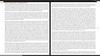

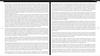


Designed for small and medium-size businesses, the imageCLASS MF654Cdw model balances speedy performance and minimal maintenance. The MF654Cdw is easy to set up and offers media versatility to print on a variety of media types and sizes, including envelopes, banners and more. The customizable, 5" color touchscreen delivers an intuitive user experience. Produce crisp, colorful documents with fast print speeds of up to 22 pages per minute1, using high quality Canon Genuine Toner 067 / 067 H. Use Poster Artist Online to create professional-posters, banners and signage. The MF654Cdw offers a plain paper capacity of up to 250 sheets, 1-sheet multipurpose tray, and 50-sheet simplex automatic document feeder. Easily connect and print through high-speed USB, Ethernet, or wirelessly from computers or mobile devices. Print using a variety of mobile apps, including the Canon PRINT Business app2 using your compatible mobile device. The MF654Cdw comes with a 3-year limited warranty3 and is backed by Canon's Service and Support network.
Customer Rating

5
The Canon MF654Cdw printer is a marvel of modern t
on March 29, 2023
Posted by: EagleCroft
The Canon class MF654 CDW printer is the latest edition of color laser printers in canons exceptional history of building high quality printing devices. After unpacking and removing the printer, which was very securely held in place with Styrofoam tape and covered in plastic bags. I followed the instructions in the user manual to prepare and set up this new printer. It's important to take the time to read and reference the detailed user guide provided. Following the setup guide is your best bet unless you've already set one of these up before. You'll want to know how to prepare your networking environment and install the latest drivers on your computer. And depending on your usage there are additional settings you'll need to configure, for example for scanning documents and faxing documents. A nice feature if you have more than one of these printers to set up is that you can import the data registered on another of the same models directly into other printers on the network which will save you valuable time. This canon printer is highly network capable, for wired and wireless connections, perfect for any small business or Soho. Configuration can be done both at the printer directly, or in combination with a remote connection using the provided remote user interface from Canon.
As with any networked device, particularly for a small business where data security is imperative, you will want to take steps to prevent unauthorized use or hacking of your data. In the past printers were a source of entry to gain access to a network, or to the built-in data storage device. Canon has taken extensive measures to ensure the integrity and security of your data that is on the device and access through your network connection. Take the time to review the user guide provided that explains how to secure your configuration. It's an important first step, and Canon has done a great job in providing you with information on how to do that. When the printer was turned on for the first time, they set up a guide greeted me to assist in setting up the initial configurations. These are high level configurations to get you going, afterwards you'll dig in deeper to set up more detailed specific configurations for your environment. During the initial setup you'll choose your language and country, you'll set up the date and time, although this will also be maintained by a network connection to keep all devices in sync, initially you can set it up here in UTC. Going on with the setup you'll configure initial security settings you'll do a color configuration and adjustment, setting up the network connection and setting up a automatic toner replacement service so that you have plenty of notification before running out of toner. There's also a presentation of the library of applications built into or available for the Canon printer. There is quite a few apps, it's always good for the first time to review them and know what they do. Quick access to information and configuration settings can be done using the operation handle LCD which is on the front of the printer. Canon provides a warning in its manual to be careful when handling the touch panel display as it is possible to damage it if handled too harshly. I can attest to this not on this printer, but another one, not a Canon, that I press too hard and killed the LCD. Fortunately, that printer also has a remote user interface and that's the only reason I can still use it without having to replace the broken panel which would not make good financial sense anyhow. All your settings are accessible through the panel; however, the remote UI provides you with more information and ease of accessibility in my opinion to the features and functions.
The connectivity of the Canon printer is very robust with several ways of accessing and using the printer's many functions. If the printer is being installed on a corporate network, there are things to consider so far as sharing and access to privileges to be set. If you are uncertain of how to do these things, you may be best to request help from your IT department, or as I have found a call to the Geek Squad is also available to sort out any questions. If the printer is meant just for simple home use or for a home office and there isn't a concern for the risk of information being hacked and stolen, then it's very simple to set up wireless or wired connections. The simplest form of wireless configuration is to use the WPS method, you'll want to have access to your wireless router to make this happen quickly. The Canon printer is fully capable of handling all the current encryption technologies to protect your connection. It is IP4 and IP6 compliant, you can set static IP addresses or use DHCP. There is a full plethora of networking settings that gives you full control if you want it.
From my computer I use the remote UI application to set up, configure, monitor and make ongoing tweaks to the printer. The applications dashboard provides you with quick and easy access to the printer's capabilities and functions. I find it to be a very useful and integral part of this printer's solution. I should mention again that this printer can be used very quickly with minimal setup time or knowledge if you simply follow the quick-start instructions. On the other hand, it is fully capable of handling complex printing situations and security settings on a network of devices. Depending on your scenario and situation you may not need much knowledge to set up the printer, or for complex settings you may need assistance from a knowledgeable computer IT person as this would entail network provisioning, network security, network sharing, setting up LDAP, setting up WINS, FTP, configuring the SMB, monitoring and controlling the printer using the simple networking management protocol by using a MIB etc. In the user manual and on the Canon support website page you will find information on how to utilize a print server service when using this laser printer. The purpose of a printer service is to reduce the load of print jobs from your computer to a configured computer on the network setup as a print server. Not necessary for small environments, but available for large networks. I didn't need this capability, but it's nice to know it's there and at this price point it's kind of incredible that it's offered and available for use that even a small business can afford and maintain...
Surprisingly there is still a need for faxing documents, although that is slowly dying out there are still some situations where it is needed. I was able to use an existing landline to try out this feature. You can both receive and transmit faxes. I tried scanning several pages of documents containing both text and graphics to an online resource that accepts incoming fax protocol. The quality of the faxes was outstanding, and better than any quality facts you would have gotten in the 1980s! Lol! Anyhow the feature is there if you need it and want it.
The printer provides two methods of inserting paper stock, it can be done automatically using the paper drawer or on the side of the machine is a manual feed slot. Mostly I use the automatic method, but I can see using the manual feed for specialty papers. But use your good judgment when inserting different types of paper as it could cause a jam. I found it funny that in the user guide Canon warns again certain types of paper, one of which is stated to be onion skin or thin paper. I hadn't heard of this term used before... As with any printing device when feeding it paper just use common sense, but I suppose the lawyers out there would want to be very specific and so know that you shouldn't put some things through the input slot. In addition to the weight of the paper you can adjust to the specific size of the paper, such as legal for A4, and so on. You can also adjust the input rails to handle such things as envelopes for instance.
If the printer is set up and configured and plugged in and powered up it becomes available for use using any of its ingress access ports. But if the printer is not used for a long period of time, such as overnight or over weekends you can configure it to go into a power saving mode, or you can manually put it into sleep mode by a simple push of the button on the printer or through the remote UI. This should save electricity plus extend the life of the printer itself. I spent a good amount of My time with the Canon printer both copying documents as well as printing electronic material. From the copying perspective it's very straightforward and easy to use and doesn't require much understanding to create a copy if you're in front of the printer physically. The control panel provides all the functionality from simple to detailed as to the type of copy you'd like to make. It'll even do two-sided documents automatically without manual intervention. It'll reproduce exact copies of documents, or it can resize them bigger or smaller. It will handle black and white as well as color documents and I found the quality of the output to be the best I've seen in this class of printers. Copies were scanned and printed very quickly almost to the level of a business class printer costing three or four times the amount. It even does collating. Very impressive!
As with any networked device, particularly for a small business where data security is imperative, you will want to take steps to prevent unauthorized use or hacking of your data. In the past printers were a source of entry to gain access to a network, or to the built-in data storage device. Canon has taken extensive measures to ensure the integrity and security of your data that is on the device and access through your network connection. Take the time to review the user guide provided that explains how to secure your configuration. It's an important first step, and Canon has done a great job in providing you with information on how to do that. When the printer was turned on for the first time, they set up a guide greeted me to assist in setting up the initial configurations. These are high level configurations to get you going, afterwards you'll dig in deeper to set up more detailed specific configurations for your environment. During the initial setup you'll choose your language and country, you'll set up the date and time, although this will also be maintained by a network connection to keep all devices in sync, initially you can set it up here in UTC. Going on with the setup you'll configure initial security settings you'll do a color configuration and adjustment, setting up the network connection and setting up a automatic toner replacement service so that you have plenty of notification before running out of toner. There's also a presentation of the library of applications built into or available for the Canon printer. There is quite a few apps, it's always good for the first time to review them and know what they do. Quick access to information and configuration settings can be done using the operation handle LCD which is on the front of the printer. Canon provides a warning in its manual to be careful when handling the touch panel display as it is possible to damage it if handled too harshly. I can attest to this not on this printer, but another one, not a Canon, that I press too hard and killed the LCD. Fortunately, that printer also has a remote user interface and that's the only reason I can still use it without having to replace the broken panel which would not make good financial sense anyhow. All your settings are accessible through the panel; however, the remote UI provides you with more information and ease of accessibility in my opinion to the features and functions.
The connectivity of the Canon printer is very robust with several ways of accessing and using the printer's many functions. If the printer is being installed on a corporate network, there are things to consider so far as sharing and access to privileges to be set. If you are uncertain of how to do these things, you may be best to request help from your IT department, or as I have found a call to the Geek Squad is also available to sort out any questions. If the printer is meant just for simple home use or for a home office and there isn't a concern for the risk of information being hacked and stolen, then it's very simple to set up wireless or wired connections. The simplest form of wireless configuration is to use the WPS method, you'll want to have access to your wireless router to make this happen quickly. The Canon printer is fully capable of handling all the current encryption technologies to protect your connection. It is IP4 and IP6 compliant, you can set static IP addresses or use DHCP. There is a full plethora of networking settings that gives you full control if you want it.
From my computer I use the remote UI application to set up, configure, monitor and make ongoing tweaks to the printer. The applications dashboard provides you with quick and easy access to the printer's capabilities and functions. I find it to be a very useful and integral part of this printer's solution. I should mention again that this printer can be used very quickly with minimal setup time or knowledge if you simply follow the quick-start instructions. On the other hand, it is fully capable of handling complex printing situations and security settings on a network of devices. Depending on your scenario and situation you may not need much knowledge to set up the printer, or for complex settings you may need assistance from a knowledgeable computer IT person as this would entail network provisioning, network security, network sharing, setting up LDAP, setting up WINS, FTP, configuring the SMB, monitoring and controlling the printer using the simple networking management protocol by using a MIB etc. In the user manual and on the Canon support website page you will find information on how to utilize a print server service when using this laser printer. The purpose of a printer service is to reduce the load of print jobs from your computer to a configured computer on the network setup as a print server. Not necessary for small environments, but available for large networks. I didn't need this capability, but it's nice to know it's there and at this price point it's kind of incredible that it's offered and available for use that even a small business can afford and maintain...
Surprisingly there is still a need for faxing documents, although that is slowly dying out there are still some situations where it is needed. I was able to use an existing landline to try out this feature. You can both receive and transmit faxes. I tried scanning several pages of documents containing both text and graphics to an online resource that accepts incoming fax protocol. The quality of the faxes was outstanding, and better than any quality facts you would have gotten in the 1980s! Lol! Anyhow the feature is there if you need it and want it.
The printer provides two methods of inserting paper stock, it can be done automatically using the paper drawer or on the side of the machine is a manual feed slot. Mostly I use the automatic method, but I can see using the manual feed for specialty papers. But use your good judgment when inserting different types of paper as it could cause a jam. I found it funny that in the user guide Canon warns again certain types of paper, one of which is stated to be onion skin or thin paper. I hadn't heard of this term used before... As with any printing device when feeding it paper just use common sense, but I suppose the lawyers out there would want to be very specific and so know that you shouldn't put some things through the input slot. In addition to the weight of the paper you can adjust to the specific size of the paper, such as legal for A4, and so on. You can also adjust the input rails to handle such things as envelopes for instance.
If the printer is set up and configured and plugged in and powered up it becomes available for use using any of its ingress access ports. But if the printer is not used for a long period of time, such as overnight or over weekends you can configure it to go into a power saving mode, or you can manually put it into sleep mode by a simple push of the button on the printer or through the remote UI. This should save electricity plus extend the life of the printer itself. I spent a good amount of My time with the Canon printer both copying documents as well as printing electronic material. From the copying perspective it's very straightforward and easy to use and doesn't require much understanding to create a copy if you're in front of the printer physically. The control panel provides all the functionality from simple to detailed as to the type of copy you'd like to make. It'll even do two-sided documents automatically without manual intervention. It'll reproduce exact copies of documents, or it can resize them bigger or smaller. It will handle black and white as well as color documents and I found the quality of the output to be the best I've seen in this class of printers. Copies were scanned and printed very quickly almost to the level of a business class printer costing three or four times the amount. It even does collating. Very impressive!
I would recommend this to a friend!

EagleCroft's Review Comments
Bose® SoundLink® Mini Speaker: Enjoy full, robust sound anywhere you go with this speaker that features an ultracompact design for easy movement from room to room. Bluetooth technology allows you to wirelessly stream music and more from your compatible cell phone, audio player and more.
Overall 4 out of 5
4 out of 5
 4 out of 5
4 out of 5King of the Hill "Portable Bluetooth Speakers"
By EagleCroft
from Exeter, NH
I'll admit it, I'm an audio snob. Unfortunately my wallet doesn't match my audio desires - so I try to get the best bang for my buck. I have tried many portable speakers starting at $50 and steadily worked my way up. I really didn't want to spend $200 on a speaker, but once I got to demo the Bose Soundlink Mini I found out that there was something very special about this little gem. I've tested speakers 2 times, even 3 times its size and none have reproduced the full spectrum and warmth of sound that the Soundlink Mini has. To be honest as a self-proclaimed audiophile I have shunned Bose products, they were always too mainstream for me - too mass marketed and price / value never made sense to me. I instead would opt for the more esoteric name brands (and still do). But in this case there is simply no competition at this price point (and Bose products never go on sale). Being able to pack this much sound into such a small case is just unbelievable. The engineers at Bose are simply magicians, or at least "wicked smart". It almost doesn't make sense when you hear this speaker playing, you expect to see a subwoofer hidden somewhere. I’d like to suggest to Bose that they change the name from Soundlink to “The Bose Tardis”, as its size belies its true capabilities (Dr. Who reference). I did several side by side comparisons with more than a half dozen Bluetooth speakers and the closest any one of them came was the UE Boom. The Bose has warmer tones overall, which I particularly like (vocals sound full, but not overdone). The UE Boom has better sound separation; the bass is good – but not as good as the Bose. Its upper end is crisp, and actually too bright for my ears. Of all the sub $200 speakers I’ve tried, these 2 are the crème of the crop. The edges out a win for me, but if I were more interested in portability (throwing the speaker in a backpack and heading to the beach), in that case the UE Boom is a better choice. The Bose is more of a home-body; it looks great perched upon its dock, charging. Frankly the Bose is too nice to bring outside. It’s not without its faults though, the Bose lacks a Line Out jack (which would be nice), and although it’s pointless to me some people might want a speakerphone built-in. The docking station is a great feature too, allowing you to quickly set it down to charge (and it looks good too). The Bose Soundlink Mini is a winner, buy it- you’ll not regret it.
EagleCroft
Exeter, NH
Responding to posted question...
April 6, 2014
To the reader who asked for brand names of esoteric speakers I was referring to, I own a pair by B&W, and a pair by KEF. Not crazy priced speakers, but not mainstream either. I'm still extremely pleased with the purchase of the Bose Soundlink Mini. In fact I took the time to video a review of it, and comparing it to other similarly priced BT speakers (notably the UE Boom). Once I edit and clean up the video, add dialog - I'll be posting on YT. BTW, a couple of other notables about the the Bose: (1) it sounds great a low volume levels. Most reviews focus on how loud a speaker can get. Many times that isn't as important as how -good it sounds at low volume levels. The Mini really, really shines in this area. At low volumes the sound is still warm, and deep and well assembled. It's amazingly efficient. For comparison the UE Boom sounds good at loud volume, but loses its richness at a low volume and the bass all but disappears. Most small speakers suffer this same malady, play them softly and they sound like an old transistor radio. Not the case with the Bose Mini - it's wonderful. The other nice thing that the Bose engineers did (or should I said didn't do) is add all sorts of annoying confirmation tones that most other BT speakers have. I have no idea why other manufacturer's have followed this trend, I don't need to hear loud confirmation tones (or even human voices) to let me know when I power on or hit max volume. Bose is elegant and refined, and doesn't try to show off.
0points
0of 0voted this comment as helpful.
EagleCroft's Questions
EagleCroft has not submitted any questions.
EagleCroft's Answers
Open a world of ocean exploration with this PowerRay Wizard underwater camera. The detachable PowerSeeker fishfinder can be used by itself to map landscapes, and the 4K Ultra HD camera with wide-angle lens captures photos or videos in lakes or seas. Real-time streaming at 1080p from this PowerRay Wizard underwater camera lets you share your adventures via social networks.
How many lumens does the light produce
Good question!
Power: 3Wx2
Brightness: 450 lumens(with dimming control)
Color Temperature: 6500K
Power: 3Wx2
Brightness: 450 lumens(with dimming control)
Color Temperature: 6500K
5 years ago
by
EagleCroft
Enjoy your workout and travel playlists with these JBuds Air true wireless earbuds. Three EQ settings include JLab Signature, Balanced and Bass Boost to customize your listening experience, and the charging case provides 10 hours of additional battery life. Take clear, hands-free phone calls with the built-in microphone and Bluetooth 5.0 technology of these JBuds Air true wireless earbuds.
this headphones are conpatible for iphones?
Yes, I use them on my iPhone 7+. They sound great!
5 years, 3 months ago
by
EagleCroft
Enjoy your workout and travel playlists with these JBuds Air true wireless earbuds. Three EQ settings include JLab Signature, Balanced and Bass Boost to customize your listening experience, and the charging case provides 10 hours of additional battery life. Take clear, hands-free phone calls with the built-in microphone and Bluetooth 5.0 technology of these JBuds Air true wireless earbuds.
Is it possible to just use one?
Yes, you can use just one earbud and keep the other in the case.
5 years, 3 months ago
by
EagleCroft
One solution across all your devices. With Office 365 Personal, you get Word, Excel, PowerPoint, Outlook, and more. Work anywhere with apps that are always updated with the latest features. 12-month automatically renewing subscription for one person including 1TB OneDrive cloud storage.
So does that mean when 12 months is up it automatically renews
Yes, you need to make sure you go into your account and disable the auto-renewal.
5 years, 5 months ago
by
EagleCroft
Feel the beat with this LG PK3 portable Bluetooth speaker. It provides dynamic sound and rich bass thanks to its Meridian Audio technology, so you can bring the party with you. The IPX-7 water resistance lets you go anywhere, rain or shine. This LG PK3 portable Bluetooth speaker keeps the music going for up to 12 hours per charge.
I want to use this as a speaker on my TV. Will it work for this purpose if I leave it plugged into a wall outlet for power all the time?
Sure! Just be aware that it uses a Type-C USB connector. The cable is provided, but isn't very long. So depending on your needs and access to a USB port - you may need to buy a longer cable. Otherwise it will need a typical micro audio connector cable to plug it into your TV (unless you use Bluetooth). I hope that helps.
5 years, 6 months ago
by
EagleCroft
Enjoy room-filling audio in any living space with this LG Hi-Fi shelf system. Its two 150W speakers produce loud, detailed sound, and it streams music via Bluetooth when you pair it with an Android device. This LG Hi-Fi shelf system has an EQ function that optimizes the audio based on the music you're listening to.
Can I connect a turntable to this system? My current shelf system has an AUX input.
Chances are, no... It really depends on your turntable. Unlike most discreet audio components turntables require a preamp to boost the signal before it can be amplified. Some new turntables don't need this, so your best bet would be to check your owner's manual from the turntable and verify that it can run without a preamp.
5 years, 7 months ago
by
EagleCroft
Enjoy room-filling audio in any living space with this LG Hi-Fi shelf system. Its two 150W speakers produce loud, detailed sound, and it streams music via Bluetooth when you pair it with an Android device. This LG Hi-Fi shelf system has an EQ function that optimizes the audio based on the music you're listening to.
Does it have a CD player
Enjoy room-filling audio in any living space with this LG Hi-Fi shelf system. Its two 150W speakers produce loud, detailed sound, and it streams music via Bluetooth when you pair it with an Android device. This LG Hi-Fi shelf system has an EQ function that optimizes the audio based on the music you're listening to.
Does this have a telescoping antenna?
No, it uses a length of wire which is directional as the antenna.
5 years, 7 months ago
by
EagleCroft
Enjoy room-filling audio in any living space with this LG Hi-Fi shelf system. Its two 150W speakers produce loud, detailed sound, and it streams music via Bluetooth when you pair it with an Android device. This LG Hi-Fi shelf system has an EQ function that optimizes the audio based on the music you're listening to.
How can I add speakers to this system. What speakers are compatible?
It comes with two speakers, that are attached with separate R/L +/- speakers wires. You can add more speakers the same way I'm sure, but be aware that the speakers are matched to the system. I'm not sure how many ohms the system speakers run on, and that's critically important to the efficiency and volume of sound. Remember 300 Watt RMS doesn't necessarily mean it can drive large speakers, chances are you need very efficient speakers with a low ohm rating to work well with this system. It's doable, but you'll have to do some homework to make it sound good.
5 years, 7 months ago
by
EagleCroft