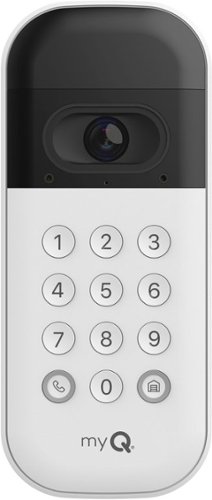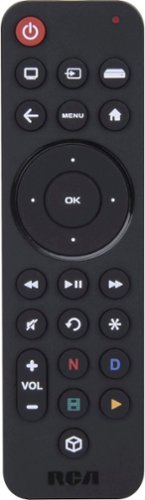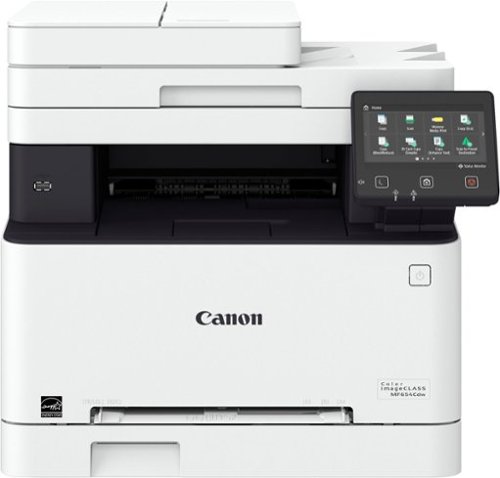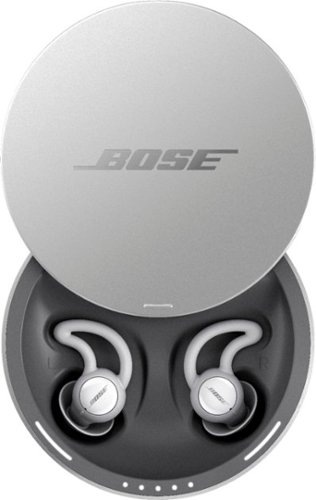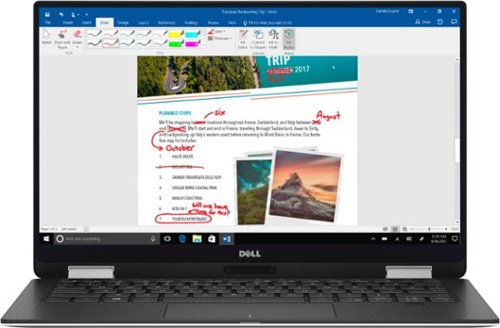mikeheel's stats
- Review count187
- Helpfulness votes1,542
- First reviewMarch 8, 2014
- Last reviewOctober 31, 2023
- Featured reviews0
- Average rating4.5
- Review comment count4
- Helpfulness votes9
- First review commentMarch 8, 2014
- Last review commentSeptember 20, 2016
- Featured review comments0
Questions
- Question count0
- Helpfulness votes0
- First questionNone
- Last questionNone
- Featured questions0
- Answer count10
- Helpfulness votes10
- First answerMarch 8, 2014
- Last answerJanuary 29, 2021
- Featured answers0
- Best answers3
Get eyes on your real front door: The myQ Smart Garage Video Keypad lets you see and control who opens your garage door. Grant access by assigning unique PIN codes for family, guests, or service providers. Get meaningful insights with real-time alerts that will tell you when someone has accessed your garage. Easy installation with integrated Bluetooth technology makes for quick Wi-Fi pairing. A must have for any smart home. Only works with myQ, Chamberlain, LiftMaster, Raynor, and AccessMaster garage door openers made after 1993.
Customer Rating

4
Very Nice Garage Keypad With Camera
on October 31, 2023
Posted by: mikeheel
The Chamberlain MyQ Smart Garage Video Keypad is a good device but falls just short of being excellent.
First, installation is a breeze. I have installed standard garage door openers before, and they were something of a pain to set up. The MyQ app walks you through installation, which greatly simplies setup. You don't have to enter PIN numbers to set a code. After selecting the proper color for the learn button on your garage door opener, you just enter the code on the keypad and press the home button for up to five seconds. Your garage light should flicker to let you know it paired, but then the app instructs you to enter your code to ensure it works. Sure enough, it worked on the first try.
Mounting it is not particularly difficult. It comes with a mount that angles slightly out, so the camera gives you a better view of your driveway than of your garage door, which is useful.
The unit is battery operated. While this is good in that you don't need to worry about wires, the battery is a pain to access and runs down much faster than the batteries in traditional door openers. On top of that, the battery takes hours for each charge and uses an old-style micro-USB cable. It's hard to understand why MyQ used this older, slower charging technology for something you don't really want to be out of commission for an extended period of time. You can buy a spare battery, but this is still a miss for an otherwise great product.
Of note, it also can only control one garage door. That happens to work for me b/c I already had two separate garage door controllers, so I just used this to replace the older one. But you should be aware in case you are trying to control two doors with it.
So my suggestions would be:
1. Easier battery access;
2. Faster charging connection; and
3. Control multiple doors.
1. Easier battery access;
2. Faster charging connection; and
3. Control multiple doors.
Still, though, this is an innovated device and it is useful. Since I can access it via the MyQ app, I can open or close the garage door from anywhere. Plus, the camera feature could be handy in some situations. Overall, I like it a lot. I just wish they had thought through those three issues I mentioned a little more.
I would recommend this to a friend!
Smart camera optimized for the garage. Works alone or as an upgrade to your myQ-connected garage door opener, the Smart Garage Camera easily adds streaming video, recorded events, motion detection and 2-way communication to the myQ app.
Posted by: mikeheel
The Chamberlain myQ Smart Garage Security Camera is an awesome little device.
Earlier this year, I had to replace the drive unit for my 2-car garage door. We went with a Chamberlain with built in myQ camera. But we had not replaced the drive unit for the single car garage on the other side. Enter this little guy.
As with other myQ products, it just works.
Installation is incrediby simple. Pair it with the myQ app, connect it to your WifFi (via the app), and then determine where and how to mount it in your garage. It will need to be in reach of a power outlet.
My garage drive housing is metal, so I didn't need the included adhesive pad since the mounting base for the camera has a very strong magnet. I cleaned the bottom of my garage door drive and simply stuck the bottom of the camera to it with the built-in magnet. I then plugged it in and tied off the cord. While looking at the image in the app, I then adjusted the angle for the camera. Note, it adjusts vertically and horizontally.
Image quality is quite good both in regular light and night time. I can monitor the garage door from anywhere via the app. And with another myQ accessory, I can open or close the garage door from anywhere.
In short, this is a super easy-to-use garage camera with super simple installation and solid image quality.
Setup includes 30 days free of myQ's cloud subscription service, but you don't need to use the cloud service to take advantage of the basic camera functions.
I would recommend this to a friend!
If you’re like many busy people, you have a dozen things going on at once, and working on the computer is no different. There’s a good chance you’re already using all your computer’s ports and wish you had extras to connect new devices. Thankfully, this hub helps optimize your workspace by adding two extra USB ports, an ethernet port, an HDMI port, a USB-C Power Delivery port, and SD and Micro SD slots. Simply plug it into your computer’s USB-C port and start connecting your mouse, keyboard and other accessories. Transfer speeds up to 5 Gbps move files quickly and efficiently and its compact size makes it perfect for slipping into a purse or backpack. Don’t limit your connected devices – enjoy more options with the Insignia NS-PH571MS23 7-Port USB-C Hub.
Customer Rating

5
Rocking Little Multi-Port Hub
on October 26, 2023
Posted by: mikeheel
I have long been a fan of multi-port USB hubs given the storage and data options of modern computers. This 7-port Insignia hub is the best I have used.
First, it connects via USB-C, which all of my devices use. So that is convenient. And, of course, it is fast.
When you connect to a computer, you don't need to do anything. It just works. That's the way it should be. No need to install some funky software interface that just wastes space on your hard drive. I was also able to connect it to my phone (a Google Pixel) and view and manipulate files on the drive. That is super handy.
Specs and features list:
* 7-port hub. Connects various devices to your laptop or phone with a USB-C port.
* HDMI port with 4K resolution at 60Hz. Lets you mirror or extend your screen while displaying true-to-life images.
* Ethernet port. Supports high-speed internet with full 10/100/1000 Mbps superfast Gigabit Ethernet performance.
* Two USB 3.0 ports. Grant a high data transfer rate.
* SD and Micro SD slots. Lets you transfer files with ease. I like that it has both full-sized and micro SD slots instead of forcing you to use the SD converter.
* USB-C Power Delivery port. Charges your devices while you work. Also very handy.
* 5 Gbps data transfer speed. Helps you work more efficiently by quickly uploading and downloading photos, videos, music and other files. In my use, it has been very fast.
* Up to 85W. Efficiently charges your laptop with a 100W wall adapter. I haven't really used it this way, but it is nice to have the option.
* Plug and play technology. Requires no additional drivers for an easy hookup. As mentioned earlier, I really appreciated that it didn't require installing bloatware.
* Wide compatibility. Works with Windows 10 & 11, macOS 10.12, Chrome OS 81 and Android OS. I have used it with Windows 11 and Android OS 14.
* Slim design. Easily fits in your pocket, purse, backpack and more for easy transport.
* Braided, 4.53 in. (11.5 cm) cable. Grants flexible placement while keeping the hub nearby.
* HDMI port with 4K resolution at 60Hz. Lets you mirror or extend your screen while displaying true-to-life images.
* Ethernet port. Supports high-speed internet with full 10/100/1000 Mbps superfast Gigabit Ethernet performance.
* Two USB 3.0 ports. Grant a high data transfer rate.
* SD and Micro SD slots. Lets you transfer files with ease. I like that it has both full-sized and micro SD slots instead of forcing you to use the SD converter.
* USB-C Power Delivery port. Charges your devices while you work. Also very handy.
* 5 Gbps data transfer speed. Helps you work more efficiently by quickly uploading and downloading photos, videos, music and other files. In my use, it has been very fast.
* Up to 85W. Efficiently charges your laptop with a 100W wall adapter. I haven't really used it this way, but it is nice to have the option.
* Plug and play technology. Requires no additional drivers for an easy hookup. As mentioned earlier, I really appreciated that it didn't require installing bloatware.
* Wide compatibility. Works with Windows 10 & 11, macOS 10.12, Chrome OS 81 and Android OS. I have used it with Windows 11 and Android OS 14.
* Slim design. Easily fits in your pocket, purse, backpack and more for easy transport.
* Braided, 4.53 in. (11.5 cm) cable. Grants flexible placement while keeping the hub nearby.
The Insignia 7-Port USC-C Hub does everything I wanted it for. I am very pleased.
I would recommend this to a friend!
Capture the raw exhilaration of any moment with striking image quality and unmatched flexibility, even when the lights dim. Osmo Action 4 empowers thrill-seekers to record it all, share the rush, and set the tone.
Customer Rating

5
Impressive Action Camera
on October 26, 2023
Posted by: mikeheel
The DJI Osmo Action 4 4k Action Camera Adventure Bundle is a pretty sweet option for folks who want a good-quality, durable, portable, action camera. I have been impressed.
This camera is used in multiple ways, including: hiking, camping, kayaking, motorcyling, off-roading, and (planned but not yet) snow skiing.
I have tested it extensively and am very pleased.
Connecting to the DJI app on your phone is easy and quick. This makes it super easy to edit photos and to transfer them to your primary mobile photo albums.
Low-light performance is particularly strong, especially for this genre of camera. The editing software also offers useful enhancements, should you be so inclined.
Color and image quality top-notch. I appreciate that I don't get nearly the "fish-eye" look that you get from some similar products. Beyond that color, the color gamut seems true to the eye and helps enhance the overall appearace of photos and video.
Battery life has been fantastic. I can use it over extended periods without even swapping the battery, but I REALLY appreciate the fact this pack includes three batteries and a portable battery case to keep them topped off. I feel confident taking this setup on any trip and wish I'd had it earlier this year when we toured Europe.
Video is steady and seamless. You don't feel jerked around while watching video from the DJI Osmo Action 4. It's just a nice camera that does a really nice job.
Of course, the Adventure Bundle comes with a variety of useful accessories, including:
* Osmo Action Horizontal-Vertical Protective Frame,
* Osmo Action Quick-Release Adapter Mount (this is also magnetic, which makes it easier to use),
* Osmo Action Quick-Release Adapter Mount (Mini),
* Osmo Action Curved Adhesive Base,
* Osmo 1.5m Extension Rod,
* Osmo Action Lens Hood, and
* Osmo Action Anti-Slip Pad.
* Osmo Action Quick-Release Adapter Mount (this is also magnetic, which makes it easier to use),
* Osmo Action Quick-Release Adapter Mount (Mini),
* Osmo Action Curved Adhesive Base,
* Osmo 1.5m Extension Rod,
* Osmo Action Lens Hood, and
* Osmo Action Anti-Slip Pad.
My only minor gripe is that there is no onboard memory at all. You can't take any photos without a memory card, and the package doesn't include even a basic micro SD card. So count on spending a little extra money for a memory card. But the good news is micro SD cards are pretty cheap now.
Overall, this is a very nice action camera with a useful accessory pack.
Overall, I love this little guy.
I would recommend this to a friend!
Game on a retro-inspired Dell G15 5535 gaming laptop with all the modern essentials for everyday gaming. Equipped with 15.6" FHD 120 Hz Display for immersive gameplay. Experience powerful gaming experience with the latest AMD Ryzen 5 CPU.
Posted by: mikeheel
After an early hiccup, I have been impressed with the Dell G15 15.6" Gaming Laptop with AMD Ryzen 5 and, more importantly, the NVIDIA GeForce RTX 3050.
The early hiccup is that the computer started overheating and struggling to run anything above 20 FPS while only browsing. Plus, the fans wouldn't turn on. This happened around day three of use. Task manager showed no background tasks. Issue was resolved after installing a critical graphics driver update. However, this was through Dell Assist, and the update did not show up through the standard Windows Update process.
But the update corrected the issue and the computer has run very smoothly ever since.
Of course, like any new computer, there is a degree of bloatware. I recommend removing those programs.
To be clear, this is a mid-level gaming laptop. It has solid specs that will work just great for the vast majority of gamers out there. With 6 cores and 12 threads, it is perfect for a minimal gamer who sticks to AA games or low processing AAA games. It has plenty of storage with 1 TB for all minimal to moderate gamers. And you have great fps with 16 GB of RAM.
This little guy chugs right along and runs League of Legends with ease at more than 240 FPS. The NVIDIA graphics drivers are easy to update and don’t have any issues running any games.
The sound from the speaker is very good for a laptop.
Now that the fans do run, they are a touch on the loud side. That seems typical at this price point.
It includes a G button for increasing performance for gaming. This increases speed but also the noise.
The processor handles multitasking effectively, even while running games.
Just a note to mention the power brick is pretty substantial.
The design and look of the laptop is just fun.
Overall, the laptop seems to be at a fair price and ideal for minimal to moderate gamers. I am happy to recommend it.
I would recommend this to a friend!
With a power capacity of 288Wh, the Jackery Explorer 300 Plus Portable Power Station is made for camping, remote work, and road trips which can power small electrical devices like drones, laptop, phone, camera and so on. In the meanwhile, it's a perfect indoor emergency power source for TV, light, laptop etc. The updated multifunctional outputs, including one pure sine wave AC outlet(300W), two 100W type C PD ports, and a 15W USB-A port, and a car port help you power five smart devices simultaneously.
Customer Rating

5
Terrific Portable Charger / Power Source
on September 29, 2023
Posted by: mikeheel
I really appreciate the Jackery Explorer 300 Plus Portable Power Solar Generator. It is a handy device. I actually used this to keep our modem and router powered recently when our power went out for a few hours.
We also use this for camping. We have a powered cooler, and this keeps it nice and cool. Unfortunately, I don't have the solar charger adapter for it, but I may add that soon.
Of course, it can also charge phones and other portable devices. It has USB charging ports and a standard power outlet. It also has a 12v port.
There is an app, but the app is mostly useful for monitoring your battery levels. I have not discerned whether using the app results in more of a power drain (since it connects to WiFi an via Bluetooth). I would appreciate the ability to turn the Jackery off via the app, but I haven't found an option for that other than changing the auto shut-down timer (fastest auto shutoff is 2 hours).
I appreciate that the power cable is heavy duty and appears to be weatherized for outdoor use.
The Jackery takes about 2 hours to fully charge.
Overall, I've been impressed. This is a handy device.
I would recommend this to a friend!
Feel and hear the beat with bumped-up bass thanks to 200 Watts and a 6" full range woofer. Customize your very own lighting¹ ²and party atmosphere while enjoying music on the go. A pocket handle keeps the groove on the move, making it easy and convenient to enjoy music anywhere. Keep the party pumping even by the poolside thanks to its IPX4 water resistant rating³.
Customer Rating

5
Versatile Tower Speaker With Great Sound
on August 17, 2023
Posted by: mikeheel
The LG XBOOM XL5 Portable Tower Party Speaker is a lot of fun. I got this for our youngest daughter to take to college.
Although the word "portable" in the title is accurate (mostly thanks to the built-in handle grips), the speaker is large and relatively heavy, so I'd view it more as "luggable" than "portable." For instance, it would be fine to take out to the back deck or pool, but you would not want to have to carry it to the beach and back.
That said, the XL5 is a terrifically fun speaker with great sound. The pulsing light has a few different settings, accesible in the app. You can also customize the sound. I should note the heft of the speaker really helps it shine when it comes to rich sound and, if you like, thumping bass. Regardless, the sound is clear and clean. It doesn't get muddied in the low ranges, and it doesn't distort when you crank the volume. I was really impressed with the sound.
In addition to the pulsing lights, another fun party trick is that the XL5 has a built in mic jack so you can sing karaoke. Of course, you can tune the sound to better match the song or your voice.
Even more fascinating to me is that the XL5 has a guitar jack, which is just awesome. So in one device, you get a great party speaker, a karaoke machine, and a guitar amp. I wish I had that in college!
I would recommend this to a friend!
ASUS CX1700CK Chromebook: Stay productive and entertained with this ASUS 17.3-inch Chromebook notebook.
Customer Rating

4
Solid Large-Screen Chromebook
on July 30, 2023
Posted by: mikeheel
The ASUS 17.3" Chromebook is a fairly pleasant laptop replacement.
In terms of appearance, it has a pleasant machined silver exterior. The body is plastic instead of metal. While there is some noticable flex, it holds up reasonably well.
I knew it was NOT a touchscreen, but I'm so used to dealing with touchscreens, that I instinctively reached out to the screen repeatedly the first day I set it up and used it. Fortunately, that habit does diminish. I know it's a large screen and ASUS was meeting a pricepoint here, but I do wish it had a touchscreen.
The screen, however, is very pleasant. It's not an ultra HD display, but it is full HD resolution. Text appears crisp and images are reasonable quality. It does not stack up to a 2k machine, but it does stack up very well to a Windows machine costing two to three times as much as it does. That is a win, in my opinion.
Another win is the keyboard. While travel is a little on the shallow side, the sensation is tactile and the keys are well spaced and comforable. They are NOT backlit, in another cost-saving move. However, it does have a full number pad (albeit, slightly reduced size).
The clickpad is large and works well. It is a hinged pad and easy to operate. Two-finger scrolling works well and is always recognized.
I have a recent Pixel phone. integration with the phone and the Chromebook is a nice plus. The Chrome OS happily and natively pairs with your phone and shares some information.
For most personal uses, ChromeOS is very solid. You can access lots of apps, including the old standbys, such as Office.
For the pricepoint, there are a lot of things this ASUS does well. If it had a touchscreen and backlit keys (even if those meant a 15" screen instead), this would be a stellar 5-star device. But not having those options will make it less useful for some settings, so I lower the rating to 4 stars.
Of course, I'd prefer a metal body with minimal flex. I've got one of thoese premium machines and love it. This is built to be something different. And I will say the plastic body makes the weight that much more manageable.
It gets only a little warm sitting on your lap, but it has not gotten particularly hot so far. That's a good sign.
Memory is fairly limited, but I haven't seen it bog down yet. And most things you do with it are in the cloud, anyway, so you don't need the gobs of storage space you might be thinking of with traditional laptops.
Overall, this is a pleasant, easy-to-use device that does a lot of things well.
I would recommend this to a friend!
Control up to three devices with this RCA rechargeable universal remote. The quick access keys provide easy access to popular apps like YouTube, Netflix and Disney+, while the dedicated streaming device key lets you control services like Roku and Apple TV. This RCA rechargeable universal remote features a USB Type-C rechargeable battery that lasts up to 6 months on a single charge.
Posted by: mikeheel
This RCA remote is a solid, functional universal remote. It controls up to three devices. I use it to control our bedroom TV and Roku. I appreciate that it works well with the Roku; I can't say that about some other basic universal remotes.
It is rechargable, so no need to keep replacing batteries. It charges fairly quickly via USB-C. That's convenient for us because we already have several USB-C charging cables in the room.
Setup was simple and fairly quick.
This is a basic control, which is fine for how I'm using it. I would not recommend this remote or others like it for use with a primary home entertainment system. That is not what it is designed for.
My only complaint about my intended use for it is that backlit keys would have been very helpful. I may end up swapping it to a different TV in the house as a result. But we don't tend to watch TV in total darkness, either, so still thinking about that one.
In short, it is easy to set up and works well. It would benefit from backlit keys, but otherwise is a very good option for a basic remote.
I would recommend this to a friend!
Designed for small and medium-size businesses, the imageCLASS MF654Cdw model balances speedy performance and minimal maintenance. The MF654Cdw is easy to set up and offers media versatility to print on a variety of media types and sizes, including envelopes, banners and more. The customizable, 5" color touchscreen delivers an intuitive user experience. Produce crisp, colorful documents with fast print speeds of up to 22 pages per minute1, using high quality Canon Genuine Toner 067 / 067 H. Use Poster Artist Online to create professional-posters, banners and signage. The MF654Cdw offers a plain paper capacity of up to 250 sheets, 1-sheet multipurpose tray, and 50-sheet simplex automatic document feeder. Easily connect and print through high-speed USB, Ethernet, or wirelessly from computers or mobile devices. Print using a variety of mobile apps, including the Canon PRINT Business app2 using your compatible mobile device. The MF654Cdw comes with a 3-year limited warranty3 and is backed by Canon's Service and Support network.
Customer Rating

3
Solid Printer With Frustrating Installation
on March 26, 2023
Posted by: mikeheel
I had been thinking about replacing my old multifunction color laser printer when I came across this Canon imageCLASS MF645Cdw multifunction color laser printer, so I decided to give it a shot.
The printer itself does a good job. It comes with the toner packs pre-installed. They are somewhat small, so I'm a little concerned about how many copies I'll get from these toner packs. I really appreciate that it can natively print double-sided pages. That alone is worth the upgrade from my old printer.
But I am incredibly disappointed in the setup process. To be clear, I am a bit of a geek and am used to setting up equipment on my home network. I tried installing this printer with two different Windows 11 computers, using only WiFi for one and a LAN connection for the other. As of this writing, only the one via LAN has been able to utilize the printer. The WiFi setup did not work despite multiple attempts. I then uninstalled the drivers on the one I had done with a LAN connection and tried to set up from that computer via WiFi. Still no dice.
My phone also could not find the printer via our WiFi network. I was excited when I found a QR code link in the on-screen settings for mobile device setup. But it didn't work with my Android phone. Perhaps it was set to only work with an iPhone, but it didn't say that anywhere. Fortunately, I was able to add it directly via IP address, but that also means it is bypassing my WiFi network, and I don't have any remote print capability from my phone.
In case you're wondering whether I had it properly connected to my WiFi network, it says it is connected and it was able to check for updates and download them with the LAN cable disconnected.
I even tried connecting the LAN cable to my router, which can serve as a print server. Still no dice printing wirelessly.
It's a bit bizarre that the printer comes with a setup CD. We had moved a few months ago, and I no longer even have a CD drive in any of my computers. I had to go through boxes in my attic to find an external drive that was still packed up. Of course, the fact my CD drive was packed up is not Canon's fault, but it wouldn't have been a problem if the printer came with instructions to download the drivers or had an easier setup process.
Similarly, I did not see a helpful mobile app from Canon. Perhaps they have one, but they do not make it easy to find. The printed documentation didn't have a QR code that might link to an app or any reference to an app.
In short, the setup was a miserable experience that negatively colors my impression of this otherwise perfectly good printer.
My only other complaints are:
1. The touch screen is too touchy, which leads to opening the wrong tab while trying to scroll, and
2. The printer goes to sleep in something like 3 seconds of inactivity. Granted, it usually still prints, but not always.
1. The touch screen is too touchy, which leads to opening the wrong tab while trying to scroll, and
2. The printer goes to sleep in something like 3 seconds of inactivity. Granted, it usually still prints, but not always.
If the setup process were as straightforward as my last printer - which is a different brand and more than 10 years old - I would have been thrilled with this Canon printer. Alas, that was not to be.
In terms of print quality, speed, and noise, I am satisfied with the quality of this Canon. But the WiFi issues render it largely useless for me at this point.
My router is a high-end Orbi. I suspect the Canon has some sort of compatibility issue with my Orbi, which is also somewhat bizarre. I really don't know quite what to make of this situation. It appeared most other reviews said the setup was easy, but I did see at least one other review indicating the setup was more complicated than it needed to be. Maybe that individual also has a Linksys router.
No, I would not recommend this to a friend.
mikeheel's Review Comments
Lenovo IdeaTab Miix 2 8 Tablet: A tablet experience featuring an easy-to-navigate interface and all the right tools to be productive. Accomplish tasks on the go with Microsoft Office. And when it's time to play, kick back and surf the Web, watch a movie or read a book.
Overall 4 out of 5
4 out of 5
 4 out of 5
4 out of 5For $200 (on sale) it's well worth the price
By Outlander0088
from Columbus,OH
I bought this tablet for $200 to play around with a Windows 8 tablet. I already have an iPad, iPhone, Nexus 5 and Nexus 7. and wanted to give a Windows tablet a try.
I will say I am impressed even though its Windows 8.1, I'm not a fan of 8.1. In desktop mode its easier than I thought it would be navigate with just your finger. However, I would strongly recommend using a stylus.
One big NOTE: It DOESN'T come with Office 2013 Home / Student. You can try Office 365 but then you have to purchase the application. I called Best Buy and Lenovo but they were no help.
I would recommend buying it for the price but don't expect Microsoft Office.
mikeheel
NC
Office
March 8, 2014
I also just purchased this device at BB for $200. If you look through the paperwork inside the box, you should find a paper with an activation code for Office. I used that code and was able to fully active Office. Most Win 8.1 devices, like my Surface Pro, include only a trial, but this actually includes Office. Please correct your review.
+2points
2of 2voted this comment as helpful.
Lenovo IdeaTab Miix 2 8 Tablet: A tablet experience featuring an easy-to-navigate interface and all the right tools to be productive. Accomplish tasks on the go with Microsoft Office. And when it's time to play, kick back and surf the Web, watch a movie or read a book.
Overall 4 out of 5
4 out of 5
 4 out of 5
4 out of 5Phenomal Deal on a Small Win 8 Tab
By mikeheel
from NC
I have been eyeing various 8-inch Windows tablets as they have been released. I was looking for a complimentary device to go along with my Surface Pro. As usual when I am in BB, I walked by the tablet display area and was surprised to see the Miix 2 on sale for $200. After taking a day or two to mull it over, I decided the deal was too good to pass up despite the skimpy memory.
Performance is much better than I expected. The Miix responds quickly and smoothly. Apps and programs open without lag.
The screen was also a pleasant surprise. It is not 1080, so my expectations were a bit low. However, color is very good. Video and pictures render very well.
I saw some reviews that complained about touch response. I have not had any issues in several days of heavy use. I presume there was a software update that addressed that issue, but I have not confirmed that.
Several reviews here at BB seemed confused about Office. The box contains an activation key for Office. It may fool some people into thinking it is the key for Windows itself, but it is for Office. So it does include Office Home & Student for no additional cost.
I also noticed the BB site listed the Miix 2 8 as an RT device. It is not RT; it runs full Windows 8.1.
The tablet itself is attractive and feels relatively well made. I'm not a fan of the stickers on the back, but they can be easily removed. For those who wonder, it does fit in the back pocket of men's jeans or most sport coat pockets.
My only complaint is the 32gb of memory. Of course, I knew that when I purchased it, so I added a 32gb SD card, which helps. The only negative is that Windows does not give you the option to save apps on the memory card. But the combination of the SD card and OneDrive makes even 32gb palatable.
So, the Lenovo Miix 2 8 with full Win 8.1, included Office, snappy performance, and a decent display for just $200 is a solid winner.
If you are the market for a smaller tablet that runs full Windows 8.1, I strongly recommend the Lenovo Miix 2 8.
mikeheel
NC
Certificate
March 22, 2014
That key is the same one for Office. If you look just above the sticker, it will say Windows and Office are included. It is confusing, so that's why a lot of folks have thought it did not include Office.
PS: I'm still laughing at myself for the typo on the header. Ugh.
0points
0of 0voted this comment as helpful.
Orbi Whole Home WiFi System delivers up to 3.0Gbps high-performance WiFi. Sleek, modern design with high-gain internal antennas for up to 5,000 square feet of coverage. FastLane3 Technology creates a dedicated Tri-Band WiFi for seamless 4K streaming and gaming everywhere in your home. Keep a single WiFi name for uninterrupted connections as you move from room-to-room. Circle Smart Parental Controls runs on Orbi Routers for a smart way for families to manage content and time online, on any connected device. Provide internet access to guests without sharing your personal network password. Orbi is ready right out of the box and compatible with your ISP. Just use the Orbi app to get started with better WiFi, everywhere in minutes.
Overall 3 out of 5
3 out of 5
 3 out of 5
3 out of 5Wanted to Love but Didn't
By mikeheel
I wanted to love the Netgear Orbi system. I really did. But, alas, it was not meant to be.
First, the positives:
1. Impressive speed and wifi coverage. If that's all you're looking for, then the Orbi is a strong contender.
2. Relatively attractive appearance.
3. MU-MIMO ability.
4. USB port and a few LAN ports.
5. Print server function.
6. The satellite unit does make a big difference in terms of signal strength in areas of the house further from the primary router.
1. Impressive speed and wifi coverage. If that's all you're looking for, then the Orbi is a strong contender.
2. Relatively attractive appearance.
3. MU-MIMO ability.
4. USB port and a few LAN ports.
5. Print server function.
6. The satellite unit does make a big difference in terms of signal strength in areas of the house further from the primary router.
The negatives:
1. No guest network. Seriously? I had a hard time believing this was correct, but that's what the setup software said, and there was no way to override or change it.
2. Horrendous management app and software. I've used a lot of modems in my day. The Netgear app and UI is far behind other top routers, IMO.
3. Setup process is automated and had to be restarted several times before it actually worked. Even registration didn't work. I would have preferred a manual setup option.
1. No guest network. Seriously? I had a hard time believing this was correct, but that's what the setup software said, and there was no way to override or change it.
2. Horrendous management app and software. I've used a lot of modems in my day. The Netgear app and UI is far behind other top routers, IMO.
3. Setup process is automated and had to be restarted several times before it actually worked. Even registration didn't work. I would have preferred a manual setup option.
The lack of flexibility in terms of secondary networks is a killer for me. I really did not think there were wireless routers being sold in 2016 that could not accommodate a guest network. Yet, the Netgear is a new product in a new niche - the home mesh network. The idea seems to have a lot of merit, but this attempt isn't worth the price, IMO.
I was provided this router for review. My normal router is a Linksys EA9500. I must admit the signal strength for the Netgear exceeded the Linksys, and both were equal in terms of speed. That's saying something, because the Linksys is the best router I've ever used. That's part of why I think the home mesh network idea has merit.
But the Netgear was not good enough to make me want to switch. Improve the UI, and add guest network capacity, and maybe I'd reconsider.
mikeheel
NC
Might Adjust Later
September 20, 2016
I just learned the Orbi is due to be updated to allow a guest network later this year. Assuming that happens, I'd move this up to at least a 4-star review. I'd still like to see improvement in the UI, but it is functional as-is, and the range and speed on the Orbi mesh system is excellent.
+5points
5of 5voted this comment as helpful.
Prevent dead zones around your home with the help of this Linksys Wi-Fi range extender. It works with all types of Wi-Fi routers, and it uses multi-user MIMO for speed and efficiency. This Linksys Wi-Fi range extender can be used to create a different access point or to extend the field of the router’s connection.
Overall 4 out of 5
4 out of 5
 4 out of 5
4 out of 5Bonus Wi-Fi Range
By mikeheel
The specs for this new wi-fi range extender are impressive. I appreciate the beamforming technology. It also supports all current (and prior) wi-fi standards: 802.11ac, 802.11n, 802.11a/g, and 802.11b.
Unboxing:
The extender is a fairly basic white box that mounts directly via plug into a power outlet. It looks fairly generic, like a carbon monoxide detector or such.
The extender is a fairly basic white box that mounts directly via plug into a power outlet. It looks fairly generic, like a carbon monoxide detector or such.
Setup:
I have a fairly new Linksys (AC1900) router. The extender is also an AC1900 device. I pressed the WPS button on the router to initiate pairing and then, per instructions, the WPS button on the extender. Failure. I went through the process several times but never could establish connection with my router from a distance of 5 feet. I then abandoned the WPS setup instructions and switched to web setup, which went smoothly for both 5Ghz and 2.4 Ghz bands.
I have a fairly new Linksys (AC1900) router. The extender is also an AC1900 device. I pressed the WPS button on the router to initiate pairing and then, per instructions, the WPS button on the extender. Failure. I went through the process several times but never could establish connection with my router from a distance of 5 feet. I then abandoned the WPS setup instructions and switched to web setup, which went smoothly for both 5Ghz and 2.4 Ghz bands.
Once it was up and running, it gave me a good analysis of the proper location via spot finder. That was helpful.
The instructions recommend giving the extended network a different name than your primary network, such as adding "ext" to the end of your network name. I actually forced it to use the same name as my primary network, since all my devices are new enough to switch seamlessly. If you have older devices, I would suggest you follow the naming directions provided with the extender.
Function:
So far, so good. As I mentioned earlier, the specs are very strong for this extender, and it lives up to my expectations. My devices connect and stay connected seamlessly. The extender offers a range of an additional 10000 square feet (roughly 100 x 100 feet, if that helps give a better idea). I'm a big fan of MI-MIMU, which seems to work well here, too. I use a ton of wireless devices - multiple streaming devices across the house, several gaming consoles, a selection of laptops, tablets, and mobile devices, and a few other connected household devices (thermostats and such). Everything works well.
So far, so good. As I mentioned earlier, the specs are very strong for this extender, and it lives up to my expectations. My devices connect and stay connected seamlessly. The extender offers a range of an additional 10000 square feet (roughly 100 x 100 feet, if that helps give a better idea). I'm a big fan of MI-MIMU, which seems to work well here, too. I use a ton of wireless devices - multiple streaming devices across the house, several gaming consoles, a selection of laptops, tablets, and mobile devices, and a few other connected household devices (thermostats and such). Everything works well.
I now have a very strong signal throughout both floors of the house (router is on top floor, extender on first floor) as well as my yard. In fact, I have decent signal just past the end of my cul-de-sac.
I should note it also includes a 1 GB ethernet port, which could be handy for certain devices.
Wrap Up:
I am pleased with the function and appearance of the device. My only gripe was that the WPS setup failed multiple times. For that reason, I can't give it 5 stars.
I am pleased with the function and appearance of the device. My only gripe was that the WPS setup failed multiple times. For that reason, I can't give it 5 stars.
mikeheel
NC
Update
September 20, 2016
For some reason, I cannot edit my review above. However, I realized subsequent to posting that I am an idiot. The WPS would not work because I was trying to connect with a hidden network. Doh! So, this should truly be a 5-star review.
Further, i have conducted several recent speed and signal strength tests both with and without the Repeater on the network, and the results are clear that the Repeater makes a significant difference in speed and signal strength in the parts of the house furthest from my primary router.
So, please read this as a 5-star review. My apologies.
+2points
2of 2voted this comment as helpful.
mikeheel's Questions
mikeheel has not submitted any questions.
mikeheel's Answers
Soundcore Liberty Air 2 Pro are an incredibly advanced pair of Hi-Resolution wireless earbuds. With up to 26 hours of total play time off of one charge, you can experience your favorite music at all times of the day. Purenote technology allows for a higher quality listening experience, active noise cancelling technology cancels out up to 90% of outside noises, while HearID provides EQ customization. All three come together to make sure your listening experience is truly yours.
Do these have active noise reduction or just passive noise reduction. It isn't clear from the listing?
They have active noise canceling; it works quite well.
3 years, 2 months ago
by
mikeheel
Play your favorite tunes anywhere with this weatherproof and drop-resistant Sonos Move portable speaker. The Trueplay automatic tuning adapts and balances the sound based on where you are and what you're listening to. This Sonos Move portable speaker incorporates built-in support for Wi-Fi, Bluetooth, Airplay and the Sonos app to let you stream audio from a smart device.
I have other Sonos speakers inside the house .....when I use this speaker outside ..can I pair them all up to play the same music???
Yes, absolutely. You can pair it with any other Sonos speakers to play the same music across all them. I pair it with other speakers inside and outside the house. It works perfectly.
4 years, 6 months ago
by
mikeheel
Sleep better. Cover unwanted noise with soothing sounds. Bose noise-masking sleepbuds™ are uniquely designed for sleep. They don’t stream music or have acoustic noise cancellation. Instead, these tiny, wireless earbuds use pre-loaded, soothing sounds to cover up unwanted noises, so you can get to sleep — and stay asleep. Plus, unlike traditional earplugs, they’re super comfortable and made to stay in place all night long, even if you sleep on your side. 1. Choose your sound, 2. Set an alarm, 3. Fall asleep without unwanted noise.
I can’t use the Bose -noise-masking-sleepbuds-white to Make phone call.
The Sleepbuds are not for music or phone calls. Their only purpose is to help mask outside noise in hopes of providing a better sleep environment.
5 years, 9 months ago
by
mikeheel
Pounding bass and brilliant treble combine when you put on a pair of these Skullcandy earphones. Enjoy supreme comfort throughout the day thanks to the comfortable silicone ear gels and the flat cable that minimizes tangles. Simply connect these Skullcandy earphones to your smartphone, tablet or MP3 player using the 3.5mm jack.
Is there a mic on this earphone to answer the phone>
Yes, you can make and receive calls with the RUN.
6 years, 5 months ago
by
mikeheel
Perfect portability is assured with this Dell XPS two-in-one laptop. All the data is stored on a 256GB solid-state drive for everyday security, and the 13.3-inch screen produces high-quality images and text for easy use. An Intel Core i7 processor and 16GB of RAM keep this Dell XPS two-in-one laptop running smoothly.
is there there an option of dvd?
No, there is no option for an internal DVD, but you can connect an external DVD.
7 years ago
by
mikeheel
Perfect portability is assured with this Dell XPS two-in-one laptop. All the data is stored on a 256GB solid-state drive for everyday security, and the 13.3-inch screen produces high-quality images and text for easy use. An Intel Core i7 processor and 16GB of RAM keep this Dell XPS two-in-one laptop running smoothly.
What Windows 10 edition it comes with? Home or Professional edition?
Use your Daydream ready phone to experience a whole new reality with this Daydream View VR headset, which features a lightweight headset for comfortable wear. This headset has an intuitive controller for hands-on experience of your VR adventures. Featuring a soft, washable design and an easy-load system, this Daydream View VR headset immerses you in amazing views by turning on your phone.
Can you wear glasses with Daydream headset? Can you focus each eye separately?
Yes, you can wear glasses with the Daydream View VR Headset.
7 years, 2 months ago
by
mikeheel
Orbi Whole Home WiFi System delivers up to 3.0Gbps high-performance WiFi. Sleek, modern design with high-gain internal antennas for up to 5,000 square feet of coverage. FastLane3 Technology creates a dedicated Tri-Band WiFi for seamless 4K streaming and gaming everywhere in your home. Keep a single WiFi name for uninterrupted connections as you move from room-to-room. Circle Smart Parental Controls runs on Orbi Routers for a smart way for families to manage content and time online, on any connected device. Provide internet access to guests without sharing your personal network password. Orbi is ready right out of the box and compatible with your ISP. Just use the Orbi app to get started with better WiFi, everywhere in minutes.
Q I am looking for1 Orbi router and 3 Orbi satellites for my big home, since Netgear is not giving the option to buy satellites individually ,will I be able to order two boxes of Orbi and be able to use one of Orbi router as a satellite ,? interchange
I saw no way to use the primary as a satellite when setting up the Orbi system. Netgear will be selling Satellites separately, though. I'd suggest waiting on that. Also, "big home" means different things to different people. I don't know if you're talking about 15,000sf or 4000sf. If closer to 4k, then the single base and satellite may be sufficient.
7 years, 6 months ago
by
mikeheel
Orbi Whole Home WiFi System delivers up to 3.0Gbps high-performance WiFi. Sleek, modern design with high-gain internal antennas for up to 5,000 square feet of coverage. FastLane3 Technology creates a dedicated Tri-Band WiFi for seamless 4K streaming and gaming everywhere in your home. Keep a single WiFi name for uninterrupted connections as you move from room-to-room. Circle Smart Parental Controls runs on Orbi Routers for a smart way for families to manage content and time online, on any connected device. Provide internet access to guests without sharing your personal network password. Orbi is ready right out of the box and compatible with your ISP. Just use the Orbi app to get started with better WiFi, everywhere in minutes.
Will this product cover a 2000 sq. ft., one level house with only one (1) WiFi Name? The reason for this question is I'm currently using an extension to my router which has given the front of the house a different wifi name from the back of the house.
Yes, The Orbi has a primary base and a satellite, but it is one mesh network with one network name. It is not the same as a range extender (although, I should also note you can usually give a range extender the same name as your primary wifi network). However, the Orbi may be overkill for a 2000sf home.
7 years, 6 months ago
by
mikeheel
Lenovo IdeaTab Miix 2 8 Tablet: A tablet experience featuring an easy-to-navigate interface and all the right tools to be productive. Accomplish tasks on the go with Microsoft Office. And when it's time to play, kick back and surf the Web, watch a movie or read a book.
Which version of Windows 8.1?
Is this Windows 8.1 Pro (Full) version or RT version?