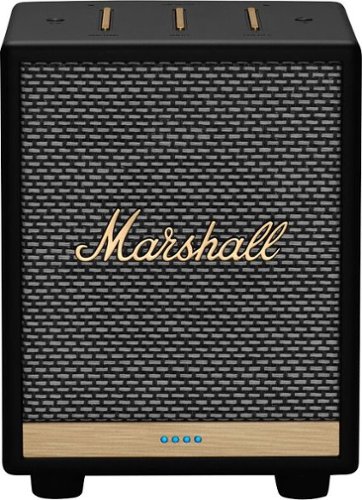SteveC's stats
- Review count168
- Helpfulness votes2,415
- First reviewSeptember 10, 2008
- Last reviewApril 16, 2024
- Featured reviews0
- Average rating4.7
- Review comment count2
- Helpfulness votes6
- First review commentNovember 4, 2014
- Last review commentNovember 19, 2014
- Featured review comments0
Questions
- Question count0
- Helpfulness votes0
- First questionNone
- Last questionNone
- Featured questions0
- Answer count40
- Helpfulness votes33
- First answerJanuary 2, 2009
- Last answerDecember 23, 2021
- Featured answers0
- Best answers8
Navigate busy streets effortlessly with this dove white Bird One electric scooter. The rechargeable battery lets you travel up to 25 miles on a single charge, while the GPS capability allows easy tracking. This Bird One electric scooter features anti-theft protection for security and has two spinning wheels and brake controls for fluid mobility.
Customer Rating

5
Easy to use and a blast to ride
on May 10, 2020
Posted by: SteveC
from Phoenix - West Valley
We’ve seen plenty of E-Scooters around here in the Phoenix area and I’ve read plenty information online and in magazines about them over the years, “just never tried one out”. We have a Fiat 500e electric vehicle and thought this would be a great addition for us to run around our subdivision with and get the mail “cluster boxes a few blocks away”.
Unboxing and Setting up:
The Bird arrived in a very large “but relatively thin” shipping box, and was surprised upon opening it that it was almost completely assembled. The scooter was well protected by a large Styrofoam insert that the bottom half sat in and the upper was covered in a cardboard insert. The only thing to do was to attach the upper handle bar and housing to the upright. There were 4 star head machine screws included in the packaging and after cutting the zip tie keeping the sideways mounted handle bars from moving around I just had to insert the top into the upright, tighten the included machine screws with the “also included” star wrench and done. That’s it, nothing more to assemble, super simple.
The Bird arrived in a very large “but relatively thin” shipping box, and was surprised upon opening it that it was almost completely assembled. The scooter was well protected by a large Styrofoam insert that the bottom half sat in and the upper was covered in a cardboard insert. The only thing to do was to attach the upper handle bar and housing to the upright. There were 4 star head machine screws included in the packaging and after cutting the zip tie keeping the sideways mounted handle bars from moving around I just had to insert the top into the upright, tighten the included machine screws with the “also included” star wrench and done. That’s it, nothing more to assemble, super simple.
I plugged in the included charger and let it get a full charge before going any further. There’s a light on the power supply that will glow “Green” once that is finished. Next I set up the app on our phones and attempted to scan the barcode mounted on the handlebars. Now this is where I did run into a problem.
The app stated that “the device is out of the service area”, and could not get it to unlock no matter how much we tried. I did find Birds phone number on their web page and tried to call them but with the lockdown their greeting stated that they are handling everything by email. I immediately emailed them the information and the issue I was having and waited.
The app stated that “the device is out of the service area”, and could not get it to unlock no matter how much we tried. I did find Birds phone number on their web page and tried to call them but with the lockdown their greeting stated that they are handling everything by email. I immediately emailed them the information and the issue I was having and waited.
After waiting a couple hours I decided to give it a try again and this time the vehicle unlocked and said it was ready to ride “yippee”. Not sure if they saw my email and corrected the issue but it didn’t take long to resolve. Not long after that I received both a txt message and an email message asking if I was having any issues still as they show it’s now unlocked. Great customer service during these trying times, and getting it up and running quickly did instill more confidence in the companies tech support.
The APP:
We installed the app on our Samsung phones and it’s very simple / straight forward to use. On the main screen there’s a small icon of a scooter, tap that “not the ride button” and it will bring up the Bird that is registered under your account. There you will see a “slide to unlock” slider and sliding this over unlocks and activates the scooter. There’s also information in there about miles ridden, battery percentage, and a map showing the location of the scooter.
We installed the app on our Samsung phones and it’s very simple / straight forward to use. On the main screen there’s a small icon of a scooter, tap that “not the ride button” and it will bring up the Bird that is registered under your account. There you will see a “slide to unlock” slider and sliding this over unlocks and activates the scooter. There’s also information in there about miles ridden, battery percentage, and a map showing the location of the scooter.
I do like that there’s a security system built in and when activated the device will beep if moved and an alert is sent to your phone immediately. There isn’t physical on/off switch on the scooter itself and the way it’s sealed up turning it off to disable the GPS and cellular connection would be difficult. You can also put the scooter to “sleep”, but this disables the tracking and security system so you’ll want to be sure to store it somewhere that’s secure if you want to shut it down completely.
Getting Ready to Ride:
Now after unlocking the scooter with the app the headlight comes on and the tail light begins to flash steadily. These are nice safety features to have and you don’t have to worry about remembering to turn them on as they automatically turn on. After donning our riding helmets “purchased before receiving” and proper attire in case of a tumble we were off to start learning how to ride this.
Now after unlocking the scooter with the app the headlight comes on and the tail light begins to flash steadily. These are nice safety features to have and you don’t have to worry about remembering to turn them on as they automatically turn on. After donning our riding helmets “purchased before receiving” and proper attire in case of a tumble we were off to start learning how to ride this.
Riding:
Now this is the first time riding anything like this for me, and my wife hasn’t ridden anything close for many years. We have a long stretch of room in our house that we took turns practicing our balance and getting the feel of it before trying it out. We also took some time getting used to how you push to start and how the throttle and breaks behaved. I’m glad we did this as just going out and taking off wouldn’t have been a good idea for either of us. I grew up riding dirt bikes, motor cycles and 4 wheelers, but haven’t used one in a good 25 years so I was really rusty.
Now this is the first time riding anything like this for me, and my wife hasn’t ridden anything close for many years. We have a long stretch of room in our house that we took turns practicing our balance and getting the feel of it before trying it out. We also took some time getting used to how you push to start and how the throttle and breaks behaved. I’m glad we did this as just going out and taking off wouldn’t have been a good idea for either of us. I grew up riding dirt bikes, motor cycles and 4 wheelers, but haven’t used one in a good 25 years so I was really rusty.
Next we took it out to our backyard, not large, but bigger than the area we were trying in the house. Getting it going there was easier and I didn’t have much of a problem doing that. My wife also had fun learning how to ride it and was really enjoying how to learn the right way to get it going. We did find that it was very important to have proper and quality footwear on “especially for us first timers”, this helps with balance immensely.
This morning was the big test “for us at least”, and decided since Sunday is usually a very quiet day on our street it would be the perfect time to give it a go. My wife was first up, and was fully outfitted with protective gear “see pic”. The practice before hand helped a lot as she took right off without a problem.
She took it very carefully and did a full loop around our block, returning with a huge grin, she had a blast. She says that it’s very easy to control on hard pavement over our back yard “but that was good for getting a feel for it”. She can see that this is going to be used quite a bit when going to the mail box cluster or visiting friend in other parts of the subdivision.
After watching her I decided I just had to try it. Just a helmet and gloves for me but at least I had a helmet on :) . I agree with her that getting it going and riding was much easier than our back yard. And getting a feel for it there was a really good idea as the lawn is much softer to land on just in case. Power wise I was very impressed. I’m 210lbs and it didn’t have any problems getting me moving, and plenty quickly too. I had it topped out for a little bit and that was plenty fast for me, “anything faster I’d want a bike or sit down type scooter”. After returning from my trips around the block I also returned with a big grin, and hadn’t had this much fun in quite a while. I do have arthritis problems with my back and hips, and have had a total knee replacement. None of these caused me any problems riding the Bird which I had a lot of concerns about. Although I have to admit I’m a little sore from all the twisting and moving around that I’m not used to doing “proves I’m out of shape”, and this will hopefully get me more mobile and help with that too.
Conclusion:
The Bird One is a quality built scooter, it was larger and heavier duty than I expected. It has no flex what so ever when standing on it. The platform you stand on is roughly 6” wide and 20” long, so there’s plenty of room to put your feet. Power seemed very ample and I never once wished for any more. We do like that it has a headlight and tail light for safety, and there’s built in tracking so you’ll know where it is at all times. There are two small led indicators on the top of the handle bars that aren’t referenced in the manual and after reaching out to Birds’ tech support they informed me that the “green” led is power and stays on while the unit is awake and the “red” led indicates a cellular connection, and it will be solid when the unit is locked and off when unlocked.
The Bird One is a quality built scooter, it was larger and heavier duty than I expected. It has no flex what so ever when standing on it. The platform you stand on is roughly 6” wide and 20” long, so there’s plenty of room to put your feet. Power seemed very ample and I never once wished for any more. We do like that it has a headlight and tail light for safety, and there’s built in tracking so you’ll know where it is at all times. There are two small led indicators on the top of the handle bars that aren’t referenced in the manual and after reaching out to Birds’ tech support they informed me that the “green” led is power and stays on while the unit is awake and the “red” led indicates a cellular connection, and it will be solid when the unit is locked and off when unlocked.
We do wish that the neck could be folded so transporting it in the back of the vehicle would be easier, but it does fit in the back of our SUV at least. That’s really the only negative I could find and not an issue for us but if you are wanting one that folds you’ll have to take this into consideration.
Maintenance wise there’s really nothing to do other than make sure it’s clean. We wipe it down after each use. Just check the tires and brakes like you would on a bike and be sure everything is working properly before taking off. There’s nothing to open on the battery compartment and there are a lot of fasteners holding it together so I wouldn’t attempt opening it “this can also void your warranty”.
We’ve already put a few miles on it and I can see us adding a lot more very quickly. If you are looking around for a very well built and quality scooter you would be hard pressed to find a better device.
Mobile Submission: False
I would recommend this to a friend!


Portable treatment packed with power. Theragun quality, anytime, anywhere. Theragun Mini is your pocket-sized partner, giving you Theragun quality deep muscle massage treatment with unparalleled portability. Compact but powerful, Theragun Mini is the most agile massage device that goes wherever you do.
Posted by: SteveC
from Phoenix - West Valley
I’m always on the lookout for pain relieving devices due Osteoarthritis, “and getting old :O “and just wear and tear on the body. My wife also needs some help with a sore back as she is constantly lifting heavy items “for her” are her job. I saw that Theragun had the new Mini model out and wanted to give it a try as it’s more portable and doesn’t cost as much as other units.
Unboxing and First thoughts:
The Mini came in a nice Theragun logoed box and inside it was a zippered neoprene case with the Mini inside, “nice they are including a quality case with it”, a charger, guide, warranty information and a Theragun sticker.
The Mini came in a nice Theragun logoed box and inside it was a zippered neoprene case with the Mini inside, “nice they are including a quality case with it”, a charger, guide, warranty information and a Theragun sticker.
I was really surprised at the weight of the unit and size. It’s not very big but it feels very robust and has a good bit of weight to it “feels like a quality product”. The end attachment is the “regular” sized attachment and is already installed on the device. I went ahead and plugged it in and let it charge up before the first use. Next to the power button there are three small LEDs that indicate the power setting “there are three”, and a quick tap of the power button cycles through these. The power plug has a standard power barrel type tip on it and you’ll have to keep this around to charge it up.
The outside of the device is coated with a rubbery type surface and that makes it very easy to hold on to. The shape is about perfect to grab onto and hold without slipping. Neither of us have a problem holding onto it.
Use:
Now with all the social distancing that’s been going on I haven’t gone to a chiropractor here lately and have notice my neck and back were giving me some issues. While I do have other massage devices, mainly a chair insert “that has worked really well over the years”, it just does Swedish type massage nothing really deep like the devices my chiropractor uses.
Now with all the social distancing that’s been going on I haven’t gone to a chiropractor here lately and have notice my neck and back were giving me some issues. While I do have other massage devices, mainly a chair insert “that has worked really well over the years”, it just does Swedish type massage nothing really deep like the devices my chiropractor uses.
There’s a power button on the side of the device and you press/hold for just a second to turn it on, do the same to turn it off and it starts right in. I was surprised just how much power this had and running it over my neck felt great “just like the device my chiro used”. The low setting is pretty powerful and going up to level 2 and 3 it surprisingly beat the heck out of you “in a good way”. I did find that level 2 was pretty much my preferred setting, 2 being a little too slow, and more hammer type, and three just a little too much vibration in there.
I ran the device over my neck, shoulders and then had my wife run it over my back, and the first time using this everything was a little sensitive to it so she didn’t do it long. But after waiting an hour I felt great and wanted to do some more so I went at it again. I’ve noticed now that after using it a couple days the sensitivity to it is less and my back and neck pain are so much better “truly amazing, “should have had one of these years ago”.
My wife wanted me to run over her shoulders as she was pretty sore from lifting heavy items at work and loved it. She said it helped the stiffness right away and couldn’t believe the difference “especially the next morning”. She also had me try it on her feet, from standing all day they were sore. I used it on the soles of her feet and she was overjoyed how well this works for taking out the stiff/sore feeling.
Conclusion:
We are both so impressed with the Mini that it will be getting some heavy use for as long as it lasts. I would say that it’s as good as the machine my chiro used and with this one being a portable unit I can use it anywhere I want without being tied to an electrical outlet “only when charging”.
We are both so impressed with the Mini that it will be getting some heavy use for as long as it lasts. I would say that it’s as good as the machine my chiro used and with this one being a portable unit I can use it anywhere I want without being tied to an electrical outlet “only when charging”.
I did notice though that you can overdo it, and I was pretty sore the next day after going over my neck quite a few times the first day. That’s only taken a day to resolve and I’m back to using it regularly. This has also helped immensely for my sleep and I don’t wake up nearly as stiff as I usually do, “my wife has the same comments”.
As for noise, this is quiet enough to where you won’t disturb anyone, “could even use it in an office setting”. I do happen to have an Extech professional sound meter and took some readings. The room I was in was at 37.6db for the base “very quiet”. From 18” away I read 47.3db on low, 48.6db on medium and 52.6db on high. Then I moved 6’ away and the meter read 45.1db low, 46.5db on medium and 51.4db on high. The high setting is about the equivalent to a refrigerator running up close so across a room more than 6’ away the sound shouldn’t bother anyone. The sound it generates is more of a low pitch sound too “reminds me of my wife’s sewing machine” and it’s not a high pitched irritating sound at all.
We both really love this device and hope it give us many years of use. If you have ever been to a chiropractor or physical therapist and have had them use one of those percussion machines on you then you’ll know what this is like. It really helped with our aches and pains and hopefully it will do the same for you too. The company also has different attachments and we will be ordering some of them to try out. Some for larger areas and less impact and others for fingertip / thumb sized high pressure points.
We never had an issue with running out of power, and it’s close to the manufacturers claim of 150 minutes “we never timed it but it lasted a long time before needing a charge”.
Mobile Submission: False
I would recommend this to a friend!


G203 LIGHTSYNC is ready to play with an 8,000 DPI sensor and customizable, vibrant LIGHTSYNC RGB. LIGHTSYNC RGB can be customizedwith colorwave effects or patterns across ~16.8 million colors to suit your play style, setup and mood. The gaming-grade sensor responds precisely to your movements and you can customizethe settings to suit the sensitivity you like. The simple 6-button layout and classic gaming shape form a comfortable, time-tested and loved design, with buttons that you can program to simplify tasks. Primary buttons are mechanical and tensioned with durable metal springs for reliability, performance and an excellent feel. Advanced features require Logitech G HUB Gaming Software.
Customer Rating

5
Outstanding budget gaming mouse.
on April 27, 2020
Posted by: SteveC
from Phoenix - West Valley
I’ve always used gaming mice since they were introduced to the market years ago. They were always better than the old style MS mouse with the roller ball “yep I’ve been gaming a long time”. And wanted a better mouse for our AOI but didn’t want to spend a lot for something I don’t game on but wanted something better than the one included with the system. The Logitech G203 is filling the bill on with this one.
Unpacking and setting up:
The mouse is packed in usual Logitech fashion, with the mouse, instructions and a Logitech logo sticker in the box. The mouse itself if pretty basic. It’s wired so there’s no dongle, and the cable is nice and long, around 7’. I was actually surprised how little this one weighs, there isn’t much weight to it at all so if you like a very light mouse this one will be for you. There are two buttons on the left side and one on top below the scroll wheel used for changing DPI.
The mouse is packed in usual Logitech fashion, with the mouse, instructions and a Logitech logo sticker in the box. The mouse itself if pretty basic. It’s wired so there’s no dongle, and the cable is nice and long, around 7’. I was actually surprised how little this one weighs, there isn’t much weight to it at all so if you like a very light mouse this one will be for you. There are two buttons on the left side and one on top below the scroll wheel used for changing DPI.
You can use this mouse without installing the Logitech G Hub software but you won’t have much control over all the functions. I went ahead and installed the software on our AIO unit and proceeded to set it up. With the software you can control the buttons and set them the way you like. The lighting is something unique with this one, the “G” logo and a strip that runs around the shell below the buttons and palm rest area can be configured to whatever lighting you would like. There’s really no limit on colors and you can pick pretty much anything from the rainbow. You can also control how fast / slow some of the effects run and there is a brightness control along with it.
Use:
This mouse, for the price performs excellently, it’s very accurate and smooth. I’ve set some DPI presets with the control software and all you have to do is press the button below the scroll wheel to cycle through them. For gaming this one seems to be every bit as fast and accurate as any of my other gaming mice and didn’t have a single issue with it. The scroll wheel is a little on the light side for my preference “it’s not weighted like the others I have” and is a little stiffer to roll, “sure that will loosen up over time”.
This mouse, for the price performs excellently, it’s very accurate and smooth. I’ve set some DPI presets with the control software and all you have to do is press the button below the scroll wheel to cycle through them. For gaming this one seems to be every bit as fast and accurate as any of my other gaming mice and didn’t have a single issue with it. The scroll wheel is a little on the light side for my preference “it’s not weighted like the others I have” and is a little stiffer to roll, “sure that will loosen up over time”.
Now if you like a very light mouse you’ll like this one, “I prefer a heavier mouse”, it weighs in at 83g on my scale, while my G604 is 127G and my old G500s is 134g, the G203 is a lot lighter in comparison, only the G Pro is lighter at 79g. Also the shape of it makes it easy to use right or left handed “just the side buttons are on the left and can’t be moved. It’s not contoured for single handed use and is shaped more like the G Pro.
Conclusion:
If you are budgeting and don’t want to spend a lot on a high end gaming mouse, or just want a very good mouse for everyday use this one will fit the bill. It’s light, very accurate and you can customize the DPI, buttons and lighting any way you like. This would also make a great first time gaming mouse for younger gamers at home.
If you are budgeting and don’t want to spend a lot on a high end gaming mouse, or just want a very good mouse for everyday use this one will fit the bill. It’s light, very accurate and you can customize the DPI, buttons and lighting any way you like. This would also make a great first time gaming mouse for younger gamers at home.
Mobile Submission: False
I would recommend this to a friend!



Listen to your favorite albums and audiobooks on the go with this Memorex portable CD player. The 40-second anti-skip protection function for CDs ensures smooth, uninterrupted listening, while the dynamic bass boost system delivers rich sound. This Bluetooth Memorex portable CD player features an LCD screen and digital control buttons for conveniently choosing tracks and adjusting volume.
Customer Rating

4
Nice cheap "Throwback" CD/MP3 Player
on April 19, 2020
Posted by: SteveC
from Phoenix - West Valley
I have a bunch of old CDs that I’ve converted to MP3 format a long time back and the CDs themselves have been in a folder for years, untouched. Saw that Memorex was releasing a new CD player “aka 1990s style” and had to try it since it was cheap enough.
Unboxing and Getting Ready to Use:
First, it’s boxed in a simple box, nothing fancy, and inside there’s the CD player, a set of earbud style wired headphones, 2 AA batteries and a manual. The green rim around the device is nice to have so you can at least find the device in a dim/dark room easily as there is no lighting on the unit itself. The player is very light and easy to carry around.
First, it’s boxed in a simple box, nothing fancy, and inside there’s the CD player, a set of earbud style wired headphones, 2 AA batteries and a manual. The green rim around the device is nice to have so you can at least find the device in a dim/dark room easily as there is no lighting on the unit itself. The player is very light and easy to carry around.
It’s nice they included a set of headphones and batteries so you could start using this right out of the box. I didn’t bother with the headphones as I have a lot of them around and this one was advertised as having Bluetooth, “most interested in that”. Opening up the shell is easy, just slide the lock lever over and the top pops right open. Inside there’s a cardboard piece you have to remove, it’s there to protect the laser unit and keep it in place during shipping. The AA batteries go in a compartment on the bottom of the unit, and they are easy to install. There is a jack for a power adapter, it’s not a micro USB like most devices have now so you’ll have to find a 4.5v one with the correct plug.
Use:
Now this is really a throwback to the 90s, I had multiple Walkman devices back then and used them on a daily basis so I’m very familiar with the style, and these are a complete throwback to that time. After inserting the CD you press the play button and the unit turns on. After a few seconds the display shows the track number and play time “that’s about all, no track info, just very basic info”. The buttons controlling the device on top by the display are small “usable”, but the lettering and symbols are very small, it would have helped if they made the print the same size as the button itself. They also aren’t backlit so you can’t see them in the dark “neither is the LCD display”, but at this price point I can see why they aren’t.
Now this is really a throwback to the 90s, I had multiple Walkman devices back then and used them on a daily basis so I’m very familiar with the style, and these are a complete throwback to that time. After inserting the CD you press the play button and the unit turns on. After a few seconds the display shows the track number and play time “that’s about all, no track info, just very basic info”. The buttons controlling the device on top by the display are small “usable”, but the lettering and symbols are very small, it would have helped if they made the print the same size as the button itself. They also aren’t backlit so you can’t see them in the dark “neither is the LCD display”, but at this price point I can see why they aren’t.
Audio quality is really good, I’ve tried multiple wired headphones and they all sound good, and using the DBSS slider on the side “also hard to read” does help with the bass output a good bit so I’m leaving that on. The electronic skip protection works really well “there’s a small indicator on the top right of the LCD showing how full the buffer is”, and didn’t notice any skipping at all unless I really shook the device till the indicator emptied.
Now for the Bluetooth test:
Pairing was fairly simple, just press down on the Bluetooth button and hold till the indicator starts blinking in the LCD display. I paired it with my Audio-Technica M50s and the sound quality was really good. Distance wise I could walk a good 25’ before the audio started breaking up, “not bad for an inexpensive device”. The downside is that once you turn off the device it doesn’t remember the last device it’s paired to and you have to re-pair each time you want to use it. The M50s aren’t that easy to re-pair so that’s a bit of a pain.
Pairing was fairly simple, just press down on the Bluetooth button and hold till the indicator starts blinking in the LCD display. I paired it with my Audio-Technica M50s and the sound quality was really good. Distance wise I could walk a good 25’ before the audio started breaking up, “not bad for an inexpensive device”. The downside is that once you turn off the device it doesn’t remember the last device it’s paired to and you have to re-pair each time you want to use it. The M50s aren’t that easy to re-pair so that’s a bit of a pain.
Next I paired it to a Sony Bluetooth wireless speaker, it paired just fine and sounded good. Also paired it to my new Marshall Uxbridge smart speaker and it worked fine. Audio quality is surprisingly good coming out of this speaker.
Conclusion:
If you have a bunch of CDs laying around and would like to be thrown back to the 90s then this is a really good device for that. It’s not that expensive and does what it’s supposed to do. I also took a bunch of MP3s and burned them on a CD, “actually had to relearn how to do that as I haven’t done that in years”, and the device found the MP3s just fine “even though they were placed in folders to keep them separate”. The added Bluetooth functionality is a big plus. The downside is that the buttons are hard to read “yep I’m getting old and need reading glasses, especially for this”. And this does work with an audio cable to plug into your vehicle. None of ours have a cd/dvd slot “they haven’t had those for a while”, and if want to play your old CDs and have an audio input jack on the dash, this does work “it just doesn’t come with the cable but is easy to find”.
If you have a bunch of CDs laying around and would like to be thrown back to the 90s then this is a really good device for that. It’s not that expensive and does what it’s supposed to do. I also took a bunch of MP3s and burned them on a CD, “actually had to relearn how to do that as I haven’t done that in years”, and the device found the MP3s just fine “even though they were placed in folders to keep them separate”. The added Bluetooth functionality is a big plus. The downside is that the buttons are hard to read “yep I’m getting old and need reading glasses, especially for this”. And this does work with an audio cable to plug into your vehicle. None of ours have a cd/dvd slot “they haven’t had those for a while”, and if want to play your old CDs and have an audio input jack on the dash, this does work “it just doesn’t come with the cable but is easy to find”.
Mobile Submission: False
I would recommend this to a friend!
Stay entertained with this Uxbridge Voice smart speaker. The Wi-Fi connectivity lets you stream music, while the integrated Amazon Alexa app allows for seamless hands-free operation. This Bluetooth-enabled Uxbridge Voice smart speaker has a 54Hz to 20,000Hz frequency range for efficient sound delivery, and the dual-microphone system blocks out background noise for clear audio.
Customer Rating

4
Size is deceiving for the output
on April 5, 2020
Posted by: SteveC
from Phoenix - West Valley
We wanted a better Alexa enabled speaker, as we already have a bunch of Echo Dots around the house but never splurged on a higher end model. I’m a little familiar with Marshall Equipment as I have their Major III headset and really like them, so when I saw they had the new Uxbridge smart speaker coming out we figured on giving it a try.
Unboxing and first looks:
The speaker arrived in protected in a nice display box along with a power cord and quick start guide. It’s actually smaller than I thought it would be but it’s surprisingly heavy and built very sturdy. It looks like all the other Marshall speakers I’ve seen on display at the stores, and has the familiar cloth speaker grille with the Marshall logo on it, and looks really nice, sort of like the old school amps they make.
The speaker arrived in protected in a nice display box along with a power cord and quick start guide. It’s actually smaller than I thought it would be but it’s surprisingly heavy and built very sturdy. It looks like all the other Marshall speakers I’ve seen on display at the stores, and has the familiar cloth speaker grille with the Marshall logo on it, and looks really nice, sort of like the old school amps they make.
The top has three strips for controlling volume, bass and treble, they look like Frets on a guitar. There are also two buttons, one on each side that control “Play/Pause” and “Mute”. On the back there’s the power connector and a Bluetooth pairing button, “it’s almost hidden”. There’s no power brick, the amp is built into the enclosure and you don’t have to worry about that laying around on the floor or try to find a place to hide it.
Using:
When I set up the speaker I installed the “Marshall Voice” app and followed the instruction on setting it up within the app. Since the speaker does have built in WiFi you have to connect to its built in WiFi first through your phone and then set up access for it to connect to your network. After that was completed I immediately received a message stating that there was an updated firmware available and it needed to be installed before proceeding. The update was simple, and completed quickly without a hitch.
When I set up the speaker I installed the “Marshall Voice” app and followed the instruction on setting it up within the app. Since the speaker does have built in WiFi you have to connect to its built in WiFi first through your phone and then set up access for it to connect to your network. After that was completed I immediately received a message stating that there was an updated firmware available and it needed to be installed before proceeding. The update was simple, and completed quickly without a hitch.
Within the app you can control a built in equalizer and there’s a good selection of pre-set configurations if you don’t feel like messing around with the controls yourself. “Remember there are also controls on top of the device to adjust Bass/Treble so you don’t absolutely have to have the app to adjust those settings, just the app gives you finer control over those.
Now after using the Alexa app on my phone to connect to our Amazon / Alexa account we were off to give it a try. We had a delivery earlier in the day and I hadn’t erased the notification from the Spots and noticed that there are four very small LEDs on the front that flash in correspondence with the Alexa alerts, “they light up for volume levels also”.
We started sampling some music through Amazon and were very impressed by the sound quality of this little speaker. It actually got plenty loud and had great bass to it. My wife was very impressed with how well this sounded over the Dots, the sound was better than some of my other Bluetooth portable speakers by a good bit. I have hearing problems and some speakers just don’t sound good or put out clean enough sound for me to be able to hear them very well. This Uxbridge speaker blew them all away for sound quality. I can hear everything from across the room “which none of the others have been able to do so far”, “they sound good, but I have to be pretty close”, but this one was just amazing.
Impressions:
We’ve been using this for a few days now and we are still enjoying just how well this sounds and music just sounds great. It’s loud enough to fill our fairly large living/dining area and it just doesn’t take up much space at all.
We’ve been using this for a few days now and we are still enjoying just how well this sounds and music just sounds great. It’s loud enough to fill our fairly large living/dining area and it just doesn’t take up much space at all.
We’ve had no problem connecting it to her Note 10, My S20, and our Galaxy Tab S. It even connected to an old Asus tablet I have “using that to stream some music from my NAS”. She likes using Spotify and hasn’t had any issues with it either. We are definitely listening to more music through this over our Dots.
I have found a couple things though, one, there are no audio in/out ports, it would be nice to have them so you can connect a device directly to it and not have to rely solely on a wireless connection. Next, I paired this up with our TV through Bluetooth. I have other portable speakers / headphones I do this with also so I can have a speaker close to me due to my hearing problems. While I had no problem getting this to connect there’s a terrible where the audio does not match up well at all with video on the screen, “it’s like watching those old martial arts movies that have been voiced over”. I have multiple Bluetooth transmitters for the TV and although they all connect without a problem I cannot get the audio to sync with the video. I’m hoping a firmware update in the future will help this issue. Otherwise for listening to music or using Alexa this device works great and for audio alone it’s outstanding for its size.
If you are looking for a great sounding device, and mainly play audio through Amazon, Spotify, or through your phone/tablet, I think you’ll be pleased with this one. If you want to use it as an auxiliary speaker for your TV then you may have to wait till they get the synching problem resolved. I’ll keep messing around with it and see if I can get it to work as this speaker sounds so good I really want this to work also.
Mobile Submission: False
I would recommend this to a friend!


Easily scan paperwork, receipts, business cards, and plastic ID cards at home or on the go with this Brother mobile scanner. Bundled software lets you manage documents effortlessly and convert hard copy papers into editable Microsoft Word files. This Brother DS 640 mobile scanner handles a variety of documents up to 72 inches long and scans monochrome sheets at up to 16 ppm.
Posted by: SteveC
from Phoenix - West Valley
We already have a flatbed scanner, “have owned many over the years” but have never had a portable one. I happen to see Brother had some new models come out so decided to give this a try as it would be nice to be able to have the scanner on the desk with the computer/laptop instead of going into another room to scan documents, and one to take with us on business trips.
Unboxing:
The scanner itself is considerably smaller than the box it came in. At first when I saw the box I was wondering just how large this “portable scanner” would be. To our relief it didn’t take up much room at all in the display box. Inside the scanner was well cradled in a cardboard frame and included a USB cable, guides and that’s it.
The scanner itself is considerably smaller than the box it came in. At first when I saw the box I was wondering just how large this “portable scanner” would be. To our relief it didn’t take up much room at all in the display box. Inside the scanner was well cradled in a cardboard frame and included a USB cable, guides and that’s it.
Setting up:
Setting up the device was pretty simple, just plug the USB cable into the right side of the unit and plug the other end of the cable into an open USB 3 port. The cable isn’t that long and do wish it was longer, another foot or two would have made it easier to move around the desk. With the USB port being on the right side you have to figure out placement so either a longer cable or putting the port on the back may have been better “nothing major to complain about though”.
Setting up the device was pretty simple, just plug the USB cable into the right side of the unit and plug the other end of the cable into an open USB 3 port. The cable isn’t that long and do wish it was longer, another foot or two would have made it easier to move around the desk. With the USB port being on the right side you have to figure out placement so either a longer cable or putting the port on the back may have been better “nothing major to complain about though”.
The software install was pretty straight forward, just go to the Brother website and download the installation package. You will have to register your device and use the included code on the bottom of the unit to register a couple of them though.
Using:
This compact scanner came with plenty of applications to get your scanning jobs done. You have software that you can scan and store your receipts “Br Receipts”, business card software “Presto BizCard” , regular scanning software “Brother I Print and Scan” and a nice PDF editor “Kofax Power PDF”. Using the Power PDF software was really straight forward and is really fully featured. If you do a lot of PDF work you will really appreciate it.
This compact scanner came with plenty of applications to get your scanning jobs done. You have software that you can scan and store your receipts “Br Receipts”, business card software “Presto BizCard” , regular scanning software “Brother I Print and Scan” and a nice PDF editor “Kofax Power PDF”. Using the Power PDF software was really straight forward and is really fully featured. If you do a lot of PDF work you will really appreciate it.
I also have been using the Presto BizCard software and we really like it. It scans a business card in just about 2 seconds and so far has read all the information on the cards correctly. It organized all of them in an electronic rolodex and makes looking up information a snap.
I’ve also tried scanning some photos, “our other scanners did that pretty good, most not that great” but I was floored just how good this one scanned some color photos. The colors on screen really matched up well with the scanned photos and when printing them out they came out very close to the original. We’ll be using this little scanner to go through all our old photos and get them scanned in. The big plus is it’s faster and more convenient to use for that as all you have to do is feed them into the slot. No messing around with covers and making sure the photos are centered or squared on the flatbed scanner.
If you are looking for a compact / portable scanner I’d take a serious look at this new little Brother DS-640. It’s not very expensive and its performance is better than our other flatbed scanners, plus it’s more convenient. This one is a very basic portable scanner; it doesn’t come with all the bells and whistles. But if you need a scanner that’s more portable, has external storage or wireless connection abilities then you may want to get of the more advanced “and higher priced” models offered by Brother.
Mobile Submission: False
I would recommend this to a friend!



Enjoy outstanding sound clarity with this Dell Alienware gaming headset. The 7.1 stereo surround sound technology delivers a fully immersive listening experience, while the uni-directional noise-canceling retractable microphone blocks background noise for crisp, clear audio. This Dell Alienware gaming headset has earcups made of memory foam, sports fabric and leatherette combined with a cushioned headband for comfort during extended gaming sessions.
Customer Rating

5
Excellent if you already own an Alienware system
on February 9, 2020
Posted by: SteveC
from Mississippi
I saw that Alienware was coming out with a new model headphone and had to give them a try. Wanted to pair them up with my Alienware R8 desktop and even though the description states for the Alienware laptops these work perfectly with my R8.
Unboxing:
The headphones are really well packaged inside a slide out inner box with the headphones themselves being very firmly held in place by two Velcro straps “nice to keep for cord management”, along with an instruction manual, a USB cable “with control module”, a 3.5mm cable, and a 3.5mm splitter. The headphones themselves feel very sturdy and well made, and they are pretty light for their size.
The headphones are really well packaged inside a slide out inner box with the headphones themselves being very firmly held in place by two Velcro straps “nice to keep for cord management”, along with an instruction manual, a USB cable “with control module”, a 3.5mm cable, and a 3.5mm splitter. The headphones themselves feel very sturdy and well made, and they are pretty light for their size.
Setting up:
I used the included USB cable to attach them to my R8 and the “already installed “ Alienware Command Center immediately recognized them after windows automatically installed the drivers for them, “couldn’t have been simpler”. The command center shows the headphones being attached and there are quite a few options for tweaking the sound settings. If you don’t feel like messing around with all the controls then there are a bunch of preset settings that you can choose from.
I used the included USB cable to attach them to my R8 and the “already installed “ Alienware Command Center immediately recognized them after windows automatically installed the drivers for them, “couldn’t have been simpler”. The command center shows the headphones being attached and there are quite a few options for tweaking the sound settings. If you don’t feel like messing around with all the controls then there are a bunch of preset settings that you can choose from.
Use:
I’m going to be comparing these to my, Astro A40s and Audio-Technica M50XBT, the Alienware being a good bit cheaper that those two so we will have to see how they compare.
I’m going to be comparing these to my, Astro A40s and Audio-Technica M50XBT, the Alienware being a good bit cheaper that those two so we will have to see how they compare.
The first thing we’ve noticed wearing these is that they really deaden outside sound a lot more than either of the other two headsets. For me, I have hearing problems, and these block out almost all outside sound sources, “unless they are really loud”, my wife says that they block out a lot of sound but she can still hear, but not nearly as much as with the other two. The earpieces slide up and down within the headband and were easy to adjust for either of our heads. The padding of the ear pieces is also thick and very soft, this helps with the sound deadening and comfort.
Now for sound quality, I’ve used these playing Wolfenstein II “The New Order”, The Witcher 3, Deus Ex “Mankind Divided” and a few others. Gaming with these on is great!, sounds are very clear, and the surround system works very well gaming, at least as good as the A40s and a little better than the Audio Technica, “although the A/Ts are dual wired / wireless also so they win for that reason only”.
As for listening to music, we both have to say these are midway between the A40s and the A/Ts, with the A40s sounding just a little bit better overall, I’ve played around with the software to see if I could get them sounding as good as the A40s "the A40s Bass is pretty hard to match", and I haven’t been able to tweak them that far yet.
Conclusion:
For the price you are getting an excellent set of headphones, for us they blocked out more sound than the others we compared them to. And they are cooler “temperature wise”, to wear when compared to the A40s, “those really get warm after an hour of gaming”. The headset design is really neat, it compliments my Alienware R8 desktop so I do like that. The pull out microphone works really well and I like how it stows away if you aren’t using it. The A40s swings up out of the way or you can detach it all together. I did use them for some chats and people generally said we sounded better with the Alienware on.
For the price you are getting an excellent set of headphones, for us they blocked out more sound than the others we compared them to. And they are cooler “temperature wise”, to wear when compared to the A40s, “those really get warm after an hour of gaming”. The headset design is really neat, it compliments my Alienware R8 desktop so I do like that. The pull out microphone works really well and I like how it stows away if you aren’t using it. The A40s swings up out of the way or you can detach it all together. I did use them for some chats and people generally said we sounded better with the Alienware on.
Now these are not true 7.1 surround headphones, but use a DAC unit “built into the USB cable and software to mimic it, “sort of like the Spatial Sound” in Windows 10 that you can turn on for headphones. It works pretty well, especially with gaming but you aren’t going to get true 7.1 with a set of headphones at this price point.
I also like the controls on the cables, with the USB one you can adjust volume and turn on/off the microphone. These are handy as the new Logitech keyboard I have eliminated the dedicated volume keys so this feature makes it easy to adjust the volume while gaming. The other plus is the USB cable is nice and long, a good foot longer than the ones that came with the A40 so I don’t have to use an extension cable.
So if you already have an Alienware system and the Command Center installed these are going to be a breeze to set up and use. For the price they are really going to be hard to beat, so give them a try if you are in the market for a new set of headphones, especially if you already have an Alienware system.
Mobile Submission: False
I would recommend this to a friend!


G513 is a high performance RGB mechanical gaming keyboard that features advanced technologies in a modern and sleek design. G513 includes full spectrum ~16.8M color RGB per key lighting with LIGHTSYNC technology, choice of mechanical switches, and a memory foam palmrest to deliver utmost comfort. G513 is the perfect blend of performance, advanced technologies and features, and unparalleled build quality and comfort.
Customer Rating

4
Very good keyboard with some caveats
on January 19, 2020
Posted by: SteveC
from Phoenix, West Valley
Saw Logitech was coming out with a new G513 with GX switches instead of the Romer-G switches and wanted to try out the GX Brown tactile switches.
Setting up:
The keyboard as usual is very well packaged and protected. The keyboard has a nice heavy fabric sheathed cable and does have a dual USB end on it. One is for the keyboard and the other is for supporting full USB3 speeds with the port on the back of edge of the keyboard. You can use one USB connector but from what I can find on Logitech’s site if you want full speed to the accessory port then you have to plug both in. No problem as my systems all have plenty of USB ports and it’s convenient extending that USB port to your keyboard for plugging in things close by like your mouse.
The keyboard as usual is very well packaged and protected. The keyboard has a nice heavy fabric sheathed cable and does have a dual USB end on it. One is for the keyboard and the other is for supporting full USB3 speeds with the port on the back of edge of the keyboard. You can use one USB connector but from what I can find on Logitech’s site if you want full speed to the accessory port then you have to plug both in. No problem as my systems all have plenty of USB ports and it’s convenient extending that USB port to your keyboard for plugging in things close by like your mouse.
I already had the Logitech G-Hub installed on our systems as we already have the G910 and the G815 I’ll be comparing this one with. With G-Hub it’s pretty easy to set up the keyboard colors the way you like and you can configure them individually if you so wish. I usually just set mine to “Echo Press”, so that the keyboard is one color and when you press a key it changes colors then fades out back to the original.
Been using this scheme for a while now and my preferred setup for these.
Been using this scheme for a while now and my preferred setup for these.
Use:
The GX brown switches are listed as tactical so I figured they wouldn’t be that loud, well they are pretty noisy, louder than either the G910 or the G815, the G815 being the quietest of the three and the G910 coming in second. The “tactical” feedback is pretty light and not very noticeable, but that’s probably a good thing as any more and the keypress would be stiffer. Of the three keyboards the G910 “for me” has the lightest keypress with its Romer G switches. And the G815 being close to the G513 but mushier feeling. The G815 doesn’t’ have the crisp feel and feedback of the G15 at all and the one I have has the GL “clicky” switches. Of the three I still like my old G910, “probably because I’m used to it and have been using it for a few years”.
The GX brown switches are listed as tactical so I figured they wouldn’t be that loud, well they are pretty noisy, louder than either the G910 or the G815, the G815 being the quietest of the three and the G910 coming in second. The “tactical” feedback is pretty light and not very noticeable, but that’s probably a good thing as any more and the keypress would be stiffer. Of the three keyboards the G910 “for me” has the lightest keypress with its Romer G switches. And the G815 being close to the G513 but mushier feeling. The G815 doesn’t’ have the crisp feel and feedback of the G15 at all and the one I have has the GL “clicky” switches. Of the three I still like my old G910, “probably because I’m used to it and have been using it for a few years”.
I do like the soft wrist rest that was included with the G513, there wasn’t one with the G815 and should have been especially for the price of that one. The G910 has a hard plastic one that has two different sizes included, I use the largest as the small one really doesn’t provide much of anything other than covering the funky plastic frame underneath.
I can pretty much type on anything and have been using just about any make model type of keyboard going back to before the Commodore 64, “ugg that keyboard sucked”. My biggest complaint about the new G513 is the same as with the G815, the location of the fonts on the keys themselves. I’m used to having the font printed on the center of the key and not offset to the top. I do find myself hitting more than one key if I happen to glance down and center my fingers on what I expect to be the center of the key not the top of it.
I’m also not fond of how the “!@#$%^&*()_+” symbols are not lit up like on the G910, same with the “:”|?><>” key fonts. And they reversed them on the key so if you are looking at a standard keyboard layout those keys have become the top and the ;’,./ are now on the bottom “non illuminated” and I really hate that. I am a skilled typist but on occasion I do have to glance down to check a key that I rarely use and it’s frustrating having to look hard to find it because it’s not illuminated. It would have helped if Logitech printed the non illuminated fonts in white instead of a grey color that is impossible to see if your desk happens to be in a darker room.
Conclusion:
Overall the new G815 is really nice to type on, my frustration with it is with how the fonts and illumination are used. My old G910 with its center lit keys and all lettering, numbering and symbols also being illuminated make it a better keyboard in my opinion and specific “likes/needs”.
Overall the new G815 is really nice to type on, my frustration with it is with how the fonts and illumination are used. My old G910 with its center lit keys and all lettering, numbering and symbols also being illuminated make it a better keyboard in my opinion and specific “likes/needs”.
The keyboard itself feels like it’s built out of a solid piece of metal, there’s no flex to the base and it’s nice and slim, it takes up a lot less room over the G910 and the padded wrist rest is a really nice addition.
There are no dedicated media keys, “not sure why they didn’t include these” but you can reverse the FN key so that the print scrn/scroll lock/pause keys become the mute/volume up/volume down. It’s a compromise that works but it would have been better adding media keys. My G910 has them and It’s really hard getting use to not having the volume scroll wheel.
So if you want a keyboard that feels very sturdy, doesn’t take up a lot of room and is really nice to type on and can get by with the negatives I’ve posted above this may be the keyboard for you. I’m personally would rate this one as a 3.5 star but will give it a 4 based on quality and use, it’s just not what I prefer in a keyboard that I’m using most of the time.
Mobile Submission: False
I would recommend this to a friend!



Keep your rooms spotless with this LG CordZero cordless stick vacuum. Dual quick-release rechargeable batteries let you charge a backup while cleaning, and the portable charging stand offers three modes for ease of use. Length adjustment sets this LG CordZero cordless stick vacuum to the perfect size for all your home cleaning tasks.
Customer Rating

4
Very nice entry from LG
on December 30, 2019
Posted by: SteveC
from Phoenix West Valley
We saw that LG was coming out with a stick type vac and wanted to give it a try. We have had multiple stick type vacs the last few years, this new one from LG is pretty pricey and up there with the Dyson vacs so we were interested to see if this one is as good.
Unboxing and setting up:
The vacuum is very well packed, with all individual components wrapped and protected. There are quite a few parts in the box and it took a bit to get everything ready to assemble. The first thing we did was assemble the stand, the base simply clicks into the upright, and then the top piece snaps into the other end. The power adapter plugs into the back of the stand and the power hooks into two clips on the back of the stand. It’s a pretty nice setup and I wish the other ones we have had a stand like this. There’s space in the stand for the second battery, and it will charge while in the stand, there’s a blinking LED on the front indicating its charging.
The vacuum is very well packed, with all individual components wrapped and protected. There are quite a few parts in the box and it took a bit to get everything ready to assemble. The first thing we did was assemble the stand, the base simply clicks into the upright, and then the top piece snaps into the other end. The power adapter plugs into the back of the stand and the power hooks into two clips on the back of the stand. It’s a pretty nice setup and I wish the other ones we have had a stand like this. There’s space in the stand for the second battery, and it will charge while in the stand, there’s a blinking LED on the front indicating its charging.
No assembling the vacuum itself is pretty easy; just inset the main unit into the extension and then then the motorized head into the other end. Then take the battery and insert it into the bottom of the main unit. It’s very simple to insert and remove the battery, and impossible to put it in the wrong direction.
We have a Shark that has a removable battery and I’m constantly inserting it the wrong direction as there’s really no marking on which way it goes, just have to remember which direction it goes in, “not a big deal but the LG design is better.
We have a Shark that has a removable battery and I’m constantly inserting it the wrong direction as there’s really no marking on which way it goes, just have to remember which direction it goes in, “not a big deal but the LG design is better.
There are also a couple attachments included, a crevice tool and a combination tool. It’s nice that the charging stand holds both tools, makes them easy to keep track of.
Actual use:
Now to give this new LG vacuum a good test we didn’t vacuum for four days “we normally vacuum every couple days and our Shark runs daily”, so for us it was ready. We have one dog that sheds quite a bit so vacuuming often is a must. Now starting up the vac is simple, the controls are simply laid out and within thumbs reach. Pressing the power button turns it on it normal mode and I noticed right away that this would be good for bare floors there isn’t enough suction for getting our low pile carpet clean. I used the “Power” mode, “second of the three”, and it started cleaning as I expected and felt close to our Dyson V7.
Now to give this new LG vacuum a good test we didn’t vacuum for four days “we normally vacuum every couple days and our Shark runs daily”, so for us it was ready. We have one dog that sheds quite a bit so vacuuming often is a must. Now starting up the vac is simple, the controls are simply laid out and within thumbs reach. Pressing the power button turns it on it normal mode and I noticed right away that this would be good for bare floors there isn’t enough suction for getting our low pile carpet clean. I used the “Power” mode, “second of the three”, and it started cleaning as I expected and felt close to our Dyson V7.
Pushing this around is very similar to our Dyson V7, it’s very maneuverable, but the Shark Ion’s motorized head is almost self-propelled and easier to push around, it also has lights built into the head and makes it much easier to see just where you are cleaning, “I do wish other manufacturers would do this”. The Shark on the other hand is heavier and you can feel the difference especially when having a long cleaning session.
I found that the battery lasted right at 12 minutes on the middle “Power” mode, so using both batteries I was able to clean our whole house, right around 1600sqft “1400 of that being carpet”, “our Shark does most of it on one battery and it comes with two also”.
I was pretty impressed with how much this vacuum picked up, I had to empty the dust bin 3 times. It’s pretty small and holds probably 2/3rd s of what the Shark does and pretty much the same as the Dyson. There was plenty of dog hair and fine dust in the bin with each emptying. The one thing was that the dog hair balled up and had a tendency to get stuck in the bin, if I couldn’t get it out I found that grabbing the end of the “Dust Separator”, give it a counter clockwise twist and pull it out would dump all the stuck dog hair. There’s really not enough room between the separator and the bin to get your finger in there to clean it out. I’ve never had that problem with the Dyson, and occasionally have a stuck wad of hair in the Shark but there’s enough room to get my hand in to pull that out.
Now after everything was gone over very well, and I went over everything twice and to the point I wasn’t getting anything else in the bin I switched over to our Shark Ion. I went over the exact same areas as I did with the LG, and only went over the areas one time on regular “carpet” mode. I was sort of disappointed when I got almost a full container in the Shark which to me means the LG wasn’t pulling as much dirt “or hair” out of the carpet as the Shark. But I was willing to give the LG another chance. I let the batteries charge fully and then cleaned everything again, but this time on “Turbo” mode. This time the LG actually picked up some more dirt after going over everything I did with the LG and Shark before “so the carpet was very clean at this point”, it didn’t pick up a lot, maybe a 1/3 of a dust bin, but it did pick up some more dirt. So if I want the same level of cleaning as the Shark I’ll have to run the LG on “Turbo” in the carpeted areas. On turbo mode the battery lasted exactly 6 minutes, so using two I’ll be able to get most of the house, and I’ll use the turbo mode only in the heavy traffic areas and then use the power mode in non-traffic areas and normal mode on the tile floors.
Conclusion:
I do like this new LG, it really reminds me of the Dyson V7, and it’s lighter than the Shark by a good bit. Its cleaning ability is equal to the V7 and can match the Shark if I use turbo mode and vary the power modes to extend the battery life “I don’t have to do this with the shark there’s plenty of juice from its single battery to clean most of the house. I really like the charging stand and while the manual shows attaching it to the wall I didn’t see a need for it as it hasn’t tipped over yet and seems sturdy enough without using their wall mount/stabilizing piece.
I do like this new LG, it really reminds me of the Dyson V7, and it’s lighter than the Shark by a good bit. Its cleaning ability is equal to the V7 and can match the Shark if I use turbo mode and vary the power modes to extend the battery life “I don’t have to do this with the shark there’s plenty of juice from its single battery to clean most of the house. I really like the charging stand and while the manual shows attaching it to the wall I didn’t see a need for it as it hasn’t tipped over yet and seems sturdy enough without using their wall mount/stabilizing piece.
Cleaning up the unit is really easy and I like how the dust separator comes out of the main unit and you can wash it off if it’s really dirty. The main filters are easily replaceable by twisting the top of the motor housing and removing it. The top of the motor housing has the exhaust filter in it, it’s washable but you cannot remove it from the lid and the whole piece would have to be replaced once worn. The pre-filter lifts right out and is also washable, and LG was kind enough to include a second filter. The Shark has three filters and are also very easy to get to and are all washable and replacing them when worn is cheap. I did notice too that there wasn’t any hair stuck to the brush of the carpet power nozzle of the LG. I have long hair and always pick a few hairs out of the brush of the Shark after every cleaning. There were absolutely none stuck to the LG's brush roller which amazed me.
If you are looking for a really good vacuum that cleans very well, “you just have to figure out which power settings work best for you”. The LG feels like it’s really well built, isn’t flimsy and the extension tube is adjustable so you can adjust it to your height and to help reach out of the way places when using the tools. I really like the adjust-ability as my husband uses it extended most of the way out and I use it about half extended, I can’t do that with any of the other stick vacs we have. If you have mainly hard floors with area rugs this new LG will be perfect for you. It has plenty of cleaning power and the batteries last plenty long if you don’t have to use turbo mode. If you have thick or heavy pile carpet and a lot of it then this probably isn’t the best choice for you.
Mobile Submission: False
I would recommend this to a friend!



Upgrade your home office to handle on-demand printing jobs with this Canon PIXMA all-in-one wireless inkjet printer. The built-in LED bar and 1.44-inch OLED display let you view and navigate the printing status easily, while the auto expandable output tray makes printing from across the room possible. This Canon PIXMA all-in-one wireless inkjet printer features a five-color individual ink system for replacing ink tanks more efficiently.Prints up to 15 ISO ipm* in black, up to 10 ipm* in color
Customer Rating

5
Surprisingly good and inexpensive color printer
on November 20, 2019
Posted by: SteveC
from Phoenix West Valley
We haven’t had a decent photo printer in a while and once I saw what the price was for this new Pixma printer for Cannon I had to try it out.
Unboxing and Setup:
The printer came packaged in a Styrofoam frame and was very well protected. In the box with the printer were the ink cartridges, power cord, USB Cable, manual and installation CD, they even included 3 sheets of photo paper for you to try out.
The printer came packaged in a Styrofoam frame and was very well protected. In the box with the printer were the ink cartridges, power cord, USB Cable, manual and installation CD, they even included 3 sheets of photo paper for you to try out.
After taking the printer out and removing the plastic bag around it there were instructions showing that there were some packing tapes that had to be removed. One of the pieces goes under the lid to the print cartridge carrier and you have to be careful removing that one as it goes just under the print heads. After removing all of that, attaching the power cord and plugging it in you press the power button located just above the right side of the paper output tray.
The display is pretty small but it’s usable and tells you to install all the cartridges. Just follow the instructions printed on each cartridge and install them. There two black cartridges, one is used for regular txt and the other is for photo printing.
The display is pretty small but it’s usable and tells you to install all the cartridges. Just follow the instructions printed on each cartridge and install them. There two black cartridges, one is used for regular txt and the other is for photo printing.
After installing the cartridges the printer goes through a print alignment test and with this one it’s all automatic and you don’t have to do a thing, just let it go about its business until it’s finished.
This one doesn’t have an Ethernet jack, and only had a USB port if you want to physically have it attached; we used the Wi-Fi connection in our case.
This one doesn’t have an Ethernet jack, and only had a USB port if you want to physically have it attached; we used the Wi-Fi connection in our case.
After doing that I followed the instructions and used the Canon setup website and downloaded the install software. That software found the printer quickly and setup all the printing functions without a hitch. I also installed the app on my S9 to give it a tryout and it found and setup the printer without issue also.
Actual Use:
Printing with this was as simple as all the other printers we have, it’s starts printing very quickly and is surprisingly quiet. The paper tray is pretty small, and only holds a fifth of what our laser printers hold. Text is nice and sharp, very clean and clear, very comparable to our other ink jets and close to laser printer quality. There’s a light bar above the output tray that moves as it prints giving a visual indicator of printing progress, this is super handy because I can see it across the room where we have it installed. The paper output tray is also different; it slides out by itself once the unit starts printing. You have to manually push it back after printing but not having to remember to pull it out is a nice touch.
Printing with this was as simple as all the other printers we have, it’s starts printing very quickly and is surprisingly quiet. The paper tray is pretty small, and only holds a fifth of what our laser printers hold. Text is nice and sharp, very clean and clear, very comparable to our other ink jets and close to laser printer quality. There’s a light bar above the output tray that moves as it prints giving a visual indicator of printing progress, this is super handy because I can see it across the room where we have it installed. The paper output tray is also different; it slides out by itself once the unit starts printing. You have to manually push it back after printing but not having to remember to pull it out is a nice touch.
Now I wanted to try something difficult for it to copy and tried a sheet of coupons from our Safeway store. The coupon sheet was printed on glossy paper and I didn’t expect it to do that great of a job, was I ever surprised. The print quality from just using plain old paper turned out so close to the original we were both impressed. Next we tried some pictures using glossy photo paper. There’s a manual feed tray on the back of the unit that pulls up out of the unit. It’s completely hidden and you really wouldn’t know it’s there at all, a very nice design touch. As far as the quality of the photos, we were both really amazed, they came out looking every bit as good as the box store prints we’ve gotten lately.
Summary:
This new Cannon printer is really impressive, it’s very very quiet when printing, a lot quieter than our laser printers. It’s plenty fast for home use, and the print quality for photos “if you are looking for a photo printer”, are simply outstanding. It’s also very compact and doesn’t take up near as much desk space as any of our laser printers do, less than half the size.
This new Cannon printer is really impressive, it’s very very quiet when printing, a lot quieter than our laser printers. It’s plenty fast for home use, and the print quality for photos “if you are looking for a photo printer”, are simply outstanding. It’s also very compact and doesn’t take up near as much desk space as any of our laser printers do, less than half the size.
I do like that it has separate black for photos so you aren’t using up the regular black cartridge while printing photos. The cost of replacement print cartridges is very reasonable compared to our other inkjet. Scanning was simple enough, and was able to scan documents without a problem from my Windows PC. I also gave the app a try on my phone and printed out a few emails and a PDF that I downloaded. It worked perfectly without a problem also. The only thing I have a problem with is how small the display is and for me it’s a little hard to read but it is functional.
So if you are looking for an inexpensive color inkjet printer that is very capable of making great looking color copies and excellent photo prints take a hard look at this new Pixma from Canon.
Mobile Submission: False
I would recommend this to a friend!


SteveC's Review Comments
Only at Best Buy Lenovo Thinkpad Yoga 14 20DM000VUS Convertible 2-in-1 Laptop: With all the power of a laptop and the versatility to switch into 5 unique looks, including tablet mode, this convertible laptop is right at home in the office or on the go. When you're finished working or browsing the Web using the intuitive touch screen, switch to stand or tent mode and enjoy movies and the latest memory-intensive games in gorgeous high-def clarity.Learn more about the New Windows ›
Overall 4 out of 5
4 out of 5
 4 out of 5
4 out of 5Very nice addition to the Yoga line.
By SteveC
from Mississippi
I received mine a couple days ago, I returned a Yoga Pro 2 as the scaling of the high resolution screen was something I didn't like, and that the yellow color was still off after the patch, better but still off, especially when you turned down the brightness.
The screen on this is a full 1080p and is more fitting for this size of a screen and so far I haven't had the scaling problems I had with the Ideapad. The colors are bright, crisp, and yellow looks like yellow, no green hue to it at all. The only thing I noticed is upon boot there's some light bleeding on the top edge of the LCD, it's not that bad and disappears once the main background has loaded.
The screen on this is a full 1080p and is more fitting for this size of a screen and so far I haven't had the scaling problems I had with the Ideapad. The colors are bright, crisp, and yellow looks like yellow, no green hue to it at all. The only thing I noticed is upon boot there's some light bleeding on the top edge of the LCD, it's not that bad and disappears once the main background has loaded.
The Thinkpad is definitely heavier and thicker than the Ideapad Yogas but the build quality is very sturdy and there's room for a 2.5" 7mm hard drive. The 5400 RPM drive that comes with it isn't the fastest but the 16gb M.2 SSD catching drive helps. I'm planning on replacing the main drive with a large SSD.
I haven't had a chance to use it much yet but it looks like this one is a keeper, easier to update and expand, and windows scaling handles the 1080p screen much better. The keyboard as IMHO is much better than the Ideapads, the keys are larger and it feels like a normal laptop keyboard. I really don't have an opinion about the track point mouse as I use a wireless mouse 99% of the time, but the little I tried it seemed to work fine.
The last thing is heat, the Yoga 2 Pro got very hot after an hour or so of watching a movie, the fans were still very quiet but it was too warm for my liking. The Thinkpad running the exact same thing was much cooler. Looking at the underside of the laptop you can see there are a lot more vents for cooling than what the Ideapad has, "basically 0" but that also means you have to be careful not to block those vents or I'm sure the unit will get just as hot as the Ideapad.
The last thing is heat, the Yoga 2 Pro got very hot after an hour or so of watching a movie, the fans were still very quiet but it was too warm for my liking. The Thinkpad running the exact same thing was much cooler. Looking at the underside of the laptop you can see there are a lot more vents for cooling than what the Ideapad has, "basically 0" but that also means you have to be careful not to block those vents or I'm sure the unit will get just as hot as the Ideapad.
Next I'll be trying out some games so see how it handles the heat using the Geforce GT840M, that's another very nice addition not very often seen on this size of laptop.
SteveC
Mississippi
Update
November 4, 2014
I've successfully changed the drives around, I now have a 240gb Crucial M500 7mm SSD as the main drive and a 256gb Transcend M.2 SSD as a data/storage drive, works perfectly. I used the USB restoration drive I created to do a clean install of Windows, now this machine boots lightning fast and runs even cooler than before.
I've played Fallout 3 with all the settings on Med-High and the resolution set at 1080.
The game plays flawlessly and the machine doesn't get too hot, actually a lot cooler than I expected and the keyboard/trackpad area never got warm to the touch.
The game plays flawlessly and the machine doesn't get too hot, actually a lot cooler than I expected and the keyboard/trackpad area never got warm to the touch.
So far this exactly the laptop I've been waiting for. A smaller portable laptop that can play games, and as a bonus can turn into a tablet, "a very large tablet" but very functional as a tablet none the less.
+5points
5of 5voted this comment as helpful.
Receive notifications and make calls wirelessly with your device using this Motorola Moto Hint 89765N Bluetooth earbud that features wind and noise cancelling technology to help ensure your call will be heard.Learn more ›
Overall 1 out of 5
1 out of 5
 1 out of 5
1 out of 5WARNING!!!!
By SteveC
from Mississippi
Just an FYI, do not buy this and plan on returning if t doesn't fit, BB will not refund after the package has been opened.
I purchased this for my wife and it didn't fit properly and wanted one with an ear hook.
I took it back the CSR and MOD both said they cannot take it back as it's a Motorola policy????
No where is it posted on the display, the website or receipt that you cannot return this item once opened.
Just a warning to anyone thinking about purchasing this item.
I took it back the CSR and MOD both said they cannot take it back as it's a Motorola policy????
No where is it posted on the display, the website or receipt that you cannot return this item once opened.
Just a warning to anyone thinking about purchasing this item.
SteveC
Mississippi
November 19, 2014
I did say "Do not buy if you plan on returning"
But as and update to this. After calling the Best Buy customer care number and they checked into the problem.
The CSR stated he didn't see why they wouldn't return it and contacted the store and spoke to the MOD that refused the return. He came back after a few minutes and asked me if I could return it to a different store providing there's one closer "which there is".
I took it back yesterday to the other store and the person at the returns desk said their system showed the same thing "Open Box" unable to return.
The MOD there took the time to look into the issue and returned the item stating that it's not a Motorola policy but just a mistake in their system, and that the MOD at the other store was just being lazy and not wanting to take the effort to look up the problem.
I'd be happy if BB wanted to remove this review if they know the issue with the returns has been resolved.
But as and update to this. After calling the Best Buy customer care number and they checked into the problem.
The CSR stated he didn't see why they wouldn't return it and contacted the store and spoke to the MOD that refused the return. He came back after a few minutes and asked me if I could return it to a different store providing there's one closer "which there is".
I took it back yesterday to the other store and the person at the returns desk said their system showed the same thing "Open Box" unable to return.
The MOD there took the time to look into the issue and returned the item stating that it's not a Motorola policy but just a mistake in their system, and that the MOD at the other store was just being lazy and not wanting to take the effort to look up the problem.
I'd be happy if BB wanted to remove this review if they know the issue with the returns has been resolved.
+1point
1of 1voted this comment as helpful.
SteveC's Questions
SteveC has not submitted any questions.
Equip your screening room with this Epson home cinema projector. It lets you enjoy movies, games and online content at an image size of up to 300 inches, and it has a built-in 10W speaker for a complete audio and video setup. This Epson home cinema projector has two HDMI ports for connecting a Blu-ray player and video game console.
Will the lens shift on this model allow for mounting on a shelf above and behind the viewer?
It should be no problem, I have ours mounted on a stand above and behind us. The lens shift allows quite a bit of movement, fortunately with the adjustable stand I only had to use the lens shift to move the image a couple inches.
6 years, 3 months ago
by
SteveC
Lenovo ThinkPad P50 Laptop: Lenovo's thinnest and lightest full-function mobile workstation yet, the ThinkPad P50 features a beautiful 15.6-inch UHD 4K display and is certified to run users' most requested ISV applications. The ThinkPad P50 is a feature-rich, highly powerful mobile workstation for performance-seeking users. As the follow-on to the ThinkPad W541, the P50 builds on the innovation and purposeful design of Lenovo's industry-leading ThinkPad mobile workstations.
Does it have RAM expansion slot. Is the battery on outside and removable like T61. Is any external cd/DVD drive compatible with this. Thanks.
There or no expansion slots on the board and nothing is removable or replaceable.

6 years, 4 months ago
by
SteveC
Acer 15 Chromebook: Enjoy up to 12 hours of battery life with this 15.6-inch Acer Chromebook. Its Intel Celeron processor and 4GB of RAM load webpages quickly and provide lag-free streaming, and the 16GB of internal storage holds documents and photos. This Acer Chromebook has an HDMI port for connecting to a larger display.
Does this support SD memory cards
Acer 15 Chromebook: Enjoy up to 12 hours of battery life with this 15.6-inch Acer Chromebook. Its Intel Celeron processor and 4GB of RAM load webpages quickly and provide lag-free streaming, and the 16GB of internal storage holds documents and photos. This Acer Chromebook has an HDMI port for connecting to a larger display.
can you install windows 10
No, this only has 16gb of storage and you cannot upgrade it. This is pretty much locked to using the Chrome OS.
6 years, 4 months ago
by
SteveC
Get your very own BB-8 rolling around with this Spin Master BB-8 toy. Voice activation lets you control this little droid and have him come over when you need him, and you can even attempt a conversation with him, if you don't mind chirps and whistles. This Spin Master BB-8 toy is the perfect companion for any Poe Dameron cosplay.
I don't see an option for the protection plan through Best Buy? Is it available as an option if purchased in store???
I see a "2 Year" protection plan option on the product page, just look right above the "Add to Cart" button.
6 years, 7 months ago
by
SteveC
Clean fur, dust and dander quickly with this Hoover REACT cordless pet vacuum. Integrated sensors automatically adjust the level of suction and the brush roll speed to handle different floor types. This Hoover REACT cordless pet vacuum uses a long-lasting lithium battery, so you can clean the whole room without a recharge.
Does vacuum only clean one room on a full charge?
I was able to go over our house, "about 1800sq ft before it needed charging. We don't have thick carpet, mainly laminate and tile flooring so your time may vary on that and how fast you are but it will easily do more than one room here.
6 years, 7 months ago
by
SteveC
Complete your cleaning routine with this Shark IONFLEX vacuum. Its 2x ION power pack system includes two LiIon batteries to provide backup power and longer run time, and it bends to reach floors under low-lying furniture thanks to its MultiFLEX technology. Convert this Shark IONFLEX vacuum into a handheld vac to clean ceilings and small corners.
How do you clean the roller?
The front roller pops right out after opening the maintenance door, and it's washable. The second brush is attached, but is very easily accessed after opening the maintenance door on top of the power head.
6 years, 9 months ago
by
SteveC
Add high-end performance to your everyday life with the Google Pixel XL. A quad-core processor, a 5.5-inch LED screen and 32GB of memory ensure this phone is able to handle daily life, and Corning Gorilla Glass 4 protects the screen. Easy cloud storage ensures you never run out of space on the Google Pixel XL.
Is this water resistant?
It is IP53 Water Resistant rated, not water proof but it should survive a simple splash
7 years, 8 months ago
by
SteveC
Receive notifications and make calls wirelessly with your device using this Motorola Moto Hint 89765N Bluetooth earbud that features wind and noise cancelling technology to help ensure your call will be heard.Learn more ›
Why isn't this headset returnable once opened?
Does not work properly with my iPhone 6 and the store refuses to return it since it is opened. What's the deal?
Apparently it is a mistake in the system, and if you get a good MOD they will return it for you. Or like me the first one refused and walked away without looking into the issue.
Just be persistent and try another store if you happen to have another close by.
Just be persistent and try another store if you happen to have another close by.
9 years, 7 months ago
by
SteveC
Mississippi
Only at Best Buy Lenovo Thinkpad Yoga 14 20DM000VUS Convertible 2-in-1 Laptop: With all the power of a laptop and the versatility to switch into 5 unique looks, including tablet mode, this convertible laptop is right at home in the office or on the go. When you're finished working or browsing the Web using the intuitive touch screen, switch to stand or tent mode and enjoy movies and the latest memory-intensive games in gorgeous high-def clarity.Learn more about the New Windows ›
Is the 1TB HDD in the Yoga 14 a standard SATA3 hard drive?
I would like to know If the hard drive in this machine can be replaced by any 2.5" SATA SSD drive.
It's a 2.5" drive but not really standard as it's a 7mm slim drive. I upgraded to a SSD without any problems.
9 years, 7 months ago
by
SteveC
Mississippi