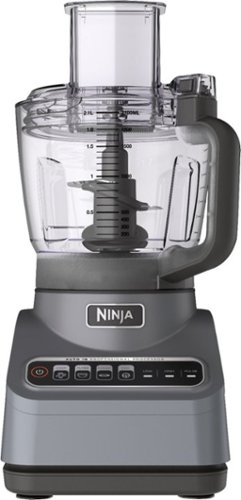aarondr's stats
- Review count185
- Helpfulness votes1,204
- First reviewOctober 22, 2014
- Last reviewMay 22, 2024
- Featured reviews0
- Average rating4.6
- Review comment count6
- Helpfulness votes10
- First review commentJuly 8, 2014
- Last review commentMarch 30, 2017
- Featured review comments0
Questions
- Question count0
- Helpfulness votes0
- First questionNone
- Last questionNone
- Featured questions0
- Answer count16
- Helpfulness votes31
- First answerJuly 8, 2014
- Last answerDecember 11, 2021
- Featured answers0
- Best answers4
The ROCCAT® Vulcan series of gaming keyboards have won an array of awards on the back of their design innovation and functional aesthetics. The ROCCAT® Vulcan 121 AIMO Mechanical RGB Gaming Keyboard is a full-size keyboard variant and features the renowned Linear Titan Switch Mechanical. A marvel of German engineering, this switch delivers the industry’s best in speed and responsiveness. It adds to a comprehensive feature set that gamers know and love about the Vulcan keyboard series. The low-profile design is engineered for comfort and to reduce typing fatigue, impressive durability and build quality thanks to its reinforcing black anodized aluminum top plate, and switch housings designed to resist the dust build-up that typically affects mechanical keyboards. Dedicated mixer-style audio controls, a detachable palm rest and per-key AIMO RGB lighting, round out a gaming powerhouse.
Customer Rating

5
Solid thunky keyboard with beautiful lighting
on October 23, 2020
Posted by: aarondr
from Richmond, VA
Roccat’s Vulcan 121 AIMO is an evolution of their 120 AIMO keyboard. Overall not much has changed, but the linear speed Titan switches still stand as a hallmark of this keyboard. What makes the Roccat Vulcan a great alternative to other mechanical keyboards out there? Let’s explore.
First of all, if you’re new to mechanical keyboard, then you need to appreciate 2 things: Cherry MX switches are the original king of mechanical switches, and tons of manufacturers are trying to find the next big thing - from optical, to boutique switch styles. Roccat’s Titan switch combines several unique properties that make it stand out from the Cherry lineage.
The Titan switches are one of the most stable keys I’ve ever typed on. They feel solid, almost making cherry switches feel cheap. There is a distinct thunk with the key presses that is created partially by the aluminum housing, but also boils down to the much more robust key feel. It's feel is close to the Pok3r keyboard in some aspects, but the keys are even more sure-footed. Compared to my MX brown based keys, the switches are a bit heavier, but not tiring. They are much quieter than any of my MX based keyboards. Overall, the typing experience is pretty great, and indeed I pushed the top of my WPM limit at around 85 WPM almost immediately. Adjusting to this keyboard isn’t hard. These keys don’t feel mushy or imprecise like some other lighting focused keys.
Speaking of lighting, while you can get RGB clear switch housings from Cherry, Roccat Titan’s take it to a whole new level. Specifically their keycaps are purposely made short to show off the transparent housing. The housing itself is bigger and beautiful compared to the cherry design. These switches were made for looking at, and Roccat ensures you see them. This makes for quite a bright and stand out keyboard. Lighting effects are cool and can be customized using Roccat’s ‘Swarm’ software.
Speaking of software, the Swarm provides lots of functions, lighting control, and even sound effects for when the keys are pressed. The latter function is a bit of a funny thing, as you can make typewriter sounds, or sci-fi style sounds. Kids love it, but obviously it gets annoying if you type over 50 WPM. The lighting settings let you select predefined settings, but also select colors and effects per zone of the keyboard. For instance you can change the WASD quad, number pad, F-keys, arrow keys and main keys separately to different colors. You can also do per key RGB as well, but be prepared to spend some time with that. The results can be stunning, even more so than most RGB keyboards as these keys really show the lighting off. Macros and auxiliary function keys can be configured and set. I’d like to award Roccat with the award of making the Caps Lock key useful again by having it remap in their game mode to the easy shift key that allows you to quickly activate macros. I’m not much of a macro user, but Roccat has multiple preset collections already configured from everything like Counter Strike 1.6 to Overwatch. You can enter game mode by pressing FN+scroll lock, and then the software lets you remap many keys to do different things by holding the caps lock and pressing another key. This is pretty handy, and you can use it to create all sorts of short cuts.
The overall construction of the keyboard, as previously hinted, is quite high. The deck is made of aluminum, and the housing of plastic. The wrist wrest magnetically attaches - albeit lightly. Caps lock, scroll lock, game mode LEDs are found below the number pad. Above the number pad is volume and lighting control, associated with a dial. This dial is a clicky style dial that steps volume or backlight brightness up and down. There’s a quick mute button as well. There are function accessible media control buttons, but the location of the FN key, while pretty standard is a bit inconvenient.
I played several games on the keyboard, and found the linear switch to be responsive and confidence inspiring. There are times when it felt heavier, but the responsiveness made that less noticeable. For starcraft 2, I found the keys to be a bit too heavy for spamming effectively, but frankly, l don’t like spamming anyways. Shooters felt more natural, and the keys responded quickly.
Overall, the Roccat Vulcan 121 is a great keyboard, offering a quiet linear switch that has a unique feel to it. It’s one of the most stable keys I’ve ever typed on, and it inspires confidence. The Vulcan is a great typing keyboard, and a competent gamer that is a real standout visually. If you want to try something that isn’t cherry, but not too exotic, then give the Titan switches a try. The keyboard is solid, and the capabilities are there. I highly recommend the Vulcan and it’s Titan switches!
Mobile Submission: False
I would recommend this to a friend!
This excellent CODi Full HD 1080p Webcam lets you gratify yourself in professional-quality videos for conference calls, streaming, and recording. It performs wonderfully with its 1080p high-definition video capture. With these features, you can produce magnificent and crystal clear videos in any kind of environment. You can stream and record a vibrant, true-to-life Full HD 1080p video that captures the most exciting details.
Customer Rating

2
Consider if you have basic needs and good light
on October 20, 2020
Posted by: aarondr
from Richmond, VA
The CODi HD webcam is a budget device for the WFH era. While once nearly dead the webcam market has exploded. The webcam market had been trending away from affordable cameras for the masses to more specialized content creator needs - and it makes sense in a world of laptops with integrated webcams, phones, etc. However, with work from home the new norm, webcams for video conferencing are back in style. The CODi HD assembles just enough camera for your home conferencing needs, but don’t expect this device to do content creation.
First of all, the CODi camera comes in an unassuming box featuring its plug and play facilities, versatile mounting, detachable cover and full hd resolution. The box also mentions it’s 70 degree field of view, and double microphones. These are all relevant details, and it’s good marketing to draw attention to these points. The 70 degree field of view is pretty standard and desirable for video conferencing. A wider field of view might be helpful for content creators, but 70 is appropriate for conferencing. Double mics don’t seem to matter too much here, and don’t seem to present as different channels.
In the box, you find a micro USB cable, the camera, camera lens cover, and manual. The camera assembly looks pretty familiar if you’ve ever seen the logitech C920. While not a carbon copy, the casing, assembly and design owe tribute. The camera is black with light gray accents. You’ll notice on the stand that it supports a standard mounting thread for a tripod. Beyond that it articulates to support itself on top of a monitor. While this works pretty well, there is no lip on the front of the camera, so the body must sit all the way forward on the monitor. While this isn’t a deal breaker, as the camera is pretty slim, it’s a bit annoying. The lens cover slides in place, and does offer a complete cover of the sensor. You’ll need to grab the camera body with one hand and slide the cover with the other. The camera also sports an LED, which is red when powered, and blue when the sensor is active. Unfortunately I couldn’t find a way to deactivate the powered red LED, as it seems unnecessary to have a red LED staring at you all day.
The image quality is pretty noisy in low light. If you have a window behind your monitor, the natural light might be enough to filter that out, otherwise be sure to try to add sufficient light to your room. At lower exposure, the noise that enters the picture becomes visibly distracting, and it will have a negative effect even on thumbnail videos in a zoom or webex.
Sound quality was pretty quiet for me, but passable. Even for video conferencing, I would recommend a dedicated microphone, as anything this far away from the subject will pick up lots of background noise. Even so, the sound wasn’t bad but not good either.
Overall, the CODi webcam is a pretty basic and entry level product. A few years ago, I would expect to find a similar camera for half the price, but the sudden change in working patterns has upended supply chains, and caused previously uneconomical devices to re-enter mass production. The CODi is obviously the first wave, using an old sensor, recycled design, and some rough edges. It’s a compromise, but obviously with previously semi-budget options inflating in price, beggars can’t be choosers. If you need a webcam, have a well lit room, and can speak at decent volume in your home office, then the CODi should be a consideration. Otherwise patience, and a bit more cash will buy a lot more camera.
Mobile Submission: False
No, I would not recommend this to a friend.
Make the most of your tablet with the ZAGG Pro Stylus. Take notes, sketch, mark-up documents, swipe through pages, and just do more. With a eight-hour battery life, palm-rejection technology, and compatibility with apps that support Apple Pencil, you’re ready for anything. Compatible with Apple iPad Pro 12.9" 6th Generation (2022) 5th Generation (2021), 4th Generation (2020), 3rd Generation (2018); iPad Pro 11" 4th Generation (2022), 3rd Generation (2021), 2nd Generation (2020), 1st Generation (2018); iPad Air 10.9" 5th Generation (2022), 4th Generation (2020); iPad 10.2" 9th Generation (2021), 8th Generation (2020), 7th Generation (2019); iPad 9.7" 6th Generation (2018); and iPad mini 6th Generation (2021), 5th Generation (2019).
Customer Rating

5
A sensible alternative for the non-artist.
on October 11, 2020
Posted by: aarondr
from Richmond, VA
The Zagg Pro stylus is a third party alternative to the pencil for the iPad boasting tilt recognition, palm rejection, USB C charging, and replaceable tips. The stylus works with recent iPads, and the iPad Pro.
Physically, the Zagg is a nice solid aluminum that matches the space gray color of the iPad Pro pretty well. It is round with one flat end, reminding me somewhat of the Microsoft Surface Pen. It has only one button, for power. The stylus offers a USB-C port for charging, hidden in the barrel of the stylus near the top. Pulling the darker plastic portion up reveals the port and locks into place lightly with a nice click. In that same area is a LED ring around the pen showing charging status and will flash when powered on. The very top of the pen is a standard capacitive rubberized stylus end, giving a backup and more generic alternative to using your finger. The build quality is excellent, and it feels more premium than the pencil in my experience. The aluminum adds just enough heft and strength, avoiding the bendy feeling the pencil has.
The tips are replaceable, and an extra tip comes in the box. The tip screws on, and provides a smooth feel, akin to a ballpoint pen. Indeed, the stylus feels inspired by the Surface Pen, so if you’re looking for a stylus that more closely mimics that stylus, the Zagg comes closer than any other I’ve used for the iPad. Even the ‘eraser’ stylus end reminds me of the pen.
The Zagg Pro stylus connects solidly to the iPad Pro via magnets. It connects naturally like a first party product, with a solid feel. Much like any magnetic stylus, the strength is enough for day to day use, but can be accidentally removed pretty easily, and would most likely fall off in a bag. Still, this is a great feature and something that really adds to the first-party feel of the product.
The performance of the stylus is excellent. The active tip, while lacking any pressure sensitivity, does offer tilt recognition and tracks fast. Of third party styli available for the iPad, this feels most like a grown up Logitech Crayon, which itself is a great product. The Zagg Pro does all that stylus does while offering USB-C, magnetic connection, and a professional feel and look. Drawing had no trails or artifacts. Essentially if you can live without pressure sensitivity, this stylus has few downsides.
My son wanted to try it out on his (7th gen) iPad, and it went from drawing on my iPad Pro to working immediately on his iPad. The disconnected active stylus means you can use it on as many iPads as you want. This is nice flexibility in a family with multiple iPads.
If you’re looking for a professional looking stylus and just don’t want to spend the premium for the pencil, the Zagg Pro is really good. It looks, feels, and acts much like a Surface Pen, which is a compliment in every way. It’s simple, offers a good charging port, and replaceable tips. The solid magnetic connection to the iPad Pro makes it feel like a first party addition, and the performance is excellent. Again, there is no pressure sensitivity here, but tilt works extremely well. Overall, I like it better than my experience with the first gen Pencil. In my writing/note taking/scribbling, I don’t feel the loss of the pressure sensitivity, so I highly recommend this stylus.
Mobile Submission: False
I would recommend this to a friend!
Calls. Conferences. ON-the-GO. Air never looked so epic. Offering the ultimate true-wireless experience for any professional or audiophile, JLab Epic Air Sport ANC offers customized sound and active noise canceling plus industry-leading 48+ hours playtime. Transition from music to calls, work to home effortlessly with features like wear-detect, movie mode, wireless charging and more.
Customer Rating

5
Great sound, battery, and user experience
on October 6, 2020
Posted by: aarondr
from Richmond, VA
I reviewed the JLab Epic ANC recently and was very disappointed. While the build quality was good, the sound wasn’t, and not much in the way of software to address any problems. The JLab Epic Air is a chance for redemption. While offering a similar feature set, the Epic AIR try a LOT harder to become now one of my favorite headsets.
First of all, the Epic Air differs from the Epic in that these are truly wireless earbuds. While generally I’d prefer the neck orientation of the Epic, the Air’s are nice and secure. They boast similar battery life, and if you consider their charging case, they live up to that, otherwise expect to get a workday out of the earbuds. They come packaged in their charging case, with at least 50% charge. The Air’s have little plastic covers to keep them from overcharging in the package. They connect up and are ready to pair as soon as you place them in the charger.
The charger is pretty nifty. Not only does it offer a reversible USB-A port (which is pretty dang cool) to make it easy to charge with pretty much any USB charger out there, it also supports wireless charging via the Qi standard. I placed it on my standard Qi charger and immediately the case’s 4 white LEDs start flashing to indicate charging level. With the case the earbuds boast nearly 4 additional charge cycles, which is pretty great. Essentially these charge once a week, except for the heaviest of users.
The earbuds themselves boast an impressive list of features. They support automatic play/pause using IR sensors. ANC and Be Aware modes, touch sensitive buttons, multiple microphones, and a boatload of different sized tips in the box. The stock size fit me pretty well, but the cloud foam offered the most comfort. Essentially they are like putting earplugs in, and expand to fit which I thought was pretty cool. Given the foam, and the over ear design, they inspire confidence when exercising or running.
The mobile app is a solid offering as well, offering EQ tweaking with a 10 band EQ and 4 presets. You can use the app to customize controls, and even optionally disable the touch pads. The mobile app had a significant firmware update, which took about 10 minutes. Regardless, it’s nice to see the software support, features, and flexibility the app provides. This is head and shoulders over the cheaper Epic ANC, which offered nothing. For the difference in price, this single feature makes the product a ton easier to use.
Sound wise, these are still $100 headphones, however they punch above their weight. At lower listening volumes, bass and treble mix well and are comfortable, occasionally feeling lifeless. As you increase the volume, the bass gets punchy and full. 60% is a good comfortable volume with good articulation. Treble stays comfortable, while still crisp - only getting harsh at full volume. Here the sound outperforms the AirPod Pros except in perhaps midrange balance, while the Epic ANC couldn’t touch Apple’s offering. The Epic Air ANC is completely different engineering, and it shows. JLab NAILED the sound here for the price.
Based on discussions over the phone, voice audio quality was good. No one had any trouble hearing me, but I got the impression it wasn’t as clear as my AirPods Pro - although this was a subjective judgement by my friend. I didn’t use the movie mode, but it wasn’t overly clear how to use that feature.
Active Noise Cancelling (ANC) is good. If you’re mowing, or (I assume) flying it seems to work as intended. It’s not as good as higher end ANC headphones, but in an office environment I would assume it would remove the white noise from the HVAC. The Be-Aware mode is pretty good as well. It’s hard to touch the transparency mode from the AirPod pros, but Be-Aware is a must have for runners, and it works. I can’t emphasize how important it is to have this feature on any set of headphones used for running.
If you are looking for ANC earbuds that support wireless charging, offer great battery life, solid feature set, app customization, then look no further. The JLab Epic Air ANC’s are an extremely solid offering. They outperform much more expensive competitors and sound great. Highly recommended!
Mobile Submission: False
I would recommend this to a friend!
Automate your home lighting with this Peace by Hampton smart color LED light bulb. A full spectrum of colors and shades of white deliver custom ambiance. The Peace By Hampton app lets you control, dim, create scenes and automations from anywhere. Use vacation mode for security when you’re away. You can even use Amazon Alexa or Google Assistants to control the lights with your voice.
Posted by: aarondr
from Richmond, VA
The Hampton peace bulbs are an affordable set of A19 light bulbs you can use anywhere (non-damp) in your home. In the box you get a set of 4, each capable of connecting to your 2.4GHz WiFi network. They don’t support 5GHz WiFi, but this is pretty common for IOT devices. Physically they look and act like LED A19 light bulbs.
They are generally bright bulbs, rated at 800 lumens. I’d say they get pretty close to that number based on other bulbs I have, but obviously only on the brightest whitest setting. Other colors definitely are more muted, but this is to be expected.
When you first plug them in, they will start blinking fast (2 times a second) - which was jarring for me. This is their setup mode, but I thought something was wrong, so I power cycled the bulb, which skipped this automated setup mode. Luckily you can get back to this mode by turning the bulb on and off 5 times. However, I had trouble setting the first bulb up after this, and I had to do the AP mode setup... which involves a second on/off 5 times set to enter a slow blink mode. None of this was hard, and the rest of the bulbs set up quickly since I knew not to turn them off.
Once paired, the app allows you to control the white color (from a warm to cool setting). The second control tab lets you choose any color you want from a color wheel. The last tab let you choose a scene - or a predefined setting that is defined by a color or set of colors, a color mode (static, flash, or breath), and speed. Overall there’s not a lot of depth to the scenes, but they offer the ability to have some fun. You can setup automations or 1 button clicks to setting multiple bulbs to the same setting. This may be a use case you want to support, but you can get much of the same benefit to adding the devices to an Alexa group. The app lets you set other automations, like weather changes, etc. These are pretty cool, and include basic geofencing, scheduling, and triggering. I may get deeper into these features, but for now I’m only using the schedule feature, which seems to work well. Overall, the app seems to be solid!
These lights work with Alexa and Google Assistant. I use Alexa at home, and these devices paired flawlessly. I like being able to group them in a ‘room’ and then control not only their state, but also their color, which is fun. So far I’ve had great luck with using them through Alexa and they respond immediately.
Overall, for the price, these are great bulbs. They’re bright enough and flexible enough while only costing a slight premium over what you’d pay for simple smart bulbs. It’s amazing to see a set of 4 full RGB bulbs for $60 when you’d pay close to that 5 years ago just for dumb LED bulbs. These will add a great accent to your home on the cheap!
Mobile Submission: False
I would recommend this to a friend!
27" Full-HD curved gaming monitor with bold new design. Featuring 144Hz refresh rate and 1ms MPRT for smooth, immersive gameplay.
Customer Rating

5
Solid budget gamer with 144Hz, FreeSync, and more
on September 18, 2020
Posted by: aarondr
from Richmond, VA
The Dell S2721HGF is a 27” 1080p VA curved high variable refresh rate monitor offering MPRT support. There’s a lot packed into that sentence, but the essence of what sets the S2721 apart is that nervana of technologies and features and not much else. Dell has consistently put out monitors that cater to the gaming crowd with solid core feature sets, and the S2721 doesn’t sway from that lineage.
Physically the monitor is wrapped in matte plastic. The back has a subtle design that makes me think of 80’s car window louvers. No RGB or lights other than the white on LED. It’s a subtle and handsome design. Obviously it’s curved at a 1500R (1.5M radius if you tried to make a circle). There are a plethora of buttons on the back, but all functions are controlled through a simple joystick/button. Bezels are thin at 7mm, and the stand offers a generous height adjustment (5”) and tilt (-5 to 21 degrees). As with most midrange and higher Dell monitors, the stand is excellent. VESA 100x100 is also available with screws preinstalled. Port selection is really good too, with DisplayPort, and dual HDMI. You could easily use a console or two and a PC with this monitor. Power is a standard AC cable, so no annoying power brick!
So what sets the S2721HGF apart from Dell’s other offerings? Well, Dell’s curved monitor selection (other than ultrawides) is generally pretty sparse, making this a pretty unique offering. Curved monitors are more comfortable because the eye itself is curved. The image is less straining on our eyes, and as a result feels more immersive. There are downsides, mostly in image distortion and geometry that affect some professional work. The truth is, I’ve been using curved monitors for years now, and I have a hard time going back to a flat screen when the panel is larger than 24”. I was a skeptic, but having used a 32” 16:9 4K curved, as well as a few ultrawides, I’m convinced. The importance of a curve becomes less as the size decreases, but even on a 27” 16:9 panel it’s noticeable.
But the curve is just one aspect of the monitor. Another selling feature that will attract a crowd is the 144Hz refresh rate. If you’re an aspiring gamer, or even a casual FPS player, then I’d recommend checking out why the pros go for high refresh rates. Arguments of perceived screens per second still exist, but there have been many tests proving that the higher the refresh rate, the lower the perceived lag from mouse to game, which results in better and more consistent playing. Again, I was a skeptic for a long time, having grown up on 60Hz monitors and playing relatively competitive shooters. While the brain adjusts and adapts to 60Hz, 120, 144, or 240Hz do make measurable differences. The 144Hz that this monitor supports is a great place to be, as anyone will tell you the night and day difference between a 60 and 120+ refresh rate with diminishing appreciation after 120Hz. So why is it 144Hz? Well, while 60Hz has been the norm for a long time on PCs, movies and cinematics run at 24 FPS. If your refresh rate is a multiple of 24 then you don’t get the judder associated with the mismatch of frames.
Let’s keep breaking down the topics in that first sentence: What is MPRT? LCDs struggle with blur. Blur occurs on monitors due to the way our brains/eyes work vs how LCDs and OLEDs work. MPRT (Moving Picture Response Time) attempts to correct this visual phenomenon by strobing the backlight to reduce the perceived blur. This is enabled through the settings menu, specifically on the response time. So does it work? While the MPRT setting does make a very visible difference on the famous UFO test (google it), the results for me were mixed. First of all enabling MPRT does affect brightness output (on a monitor that’s already not that bright). Secondly, the perception at higher motions is that it feels like a ghost or trail image (different from ghosting from overdrive). I noticed this playing CS:GO, and honestly I preferred the extreme overdrive setting to MPRT. Your mileage may vary, as the science behind how MPRT works is interesting. However, this setting isn’t enabled by default, and it will disable VRR support (Freesync Premium), so I would suspect many purchasers of this monitor won’t enable it.
Moving on to VRR (Variable Refresh Rate) support, the S2721 shines here with Freesync Premium support and being G-Sync compatible. If you haven’t had a variable refresh rate experience yet, this monitor does a great job and supports essentially every graphics card on the market. The G-Sync pendulum demo is a great testing tool for this (even on AMD cards) and even simulating 40-60 frames per second, the motion of the pendum was natural. Without VRR the frames being rendered by your graphics card won’t meet up perfectly with the monitor. You can fix this with VSync, but that causes its own issues. VRR fixes this by syncing the monitor to a multiple of the frame. This is especially important if you have games that can’t hold the native refresh rate of your monitor (144hz), as it maintains a consistent experience all the way down to the 40 FPS range (lower than that and you’ll probably start to notice the lower FPS more intensely). Through experimentation, the freesync range appears to be 55-144Hz, with frame doubling occurring below 55Hz. Given the tradeoff, I would choose VRR over MPRT any day. Overall, this is a great G-sync compatible monitor.
Now, the VA referenced stands for Vertical Alignment, which is the LCD panel tech. TN is one of the oldest, and fastest tech, while IPS is renowned for colors, viewing angle and image quality. VA is the middle ground, offering some of the colors advantages, viewing angles, while also bringing superior contrast. VA’s do have downsides, including black smearing caused by a natural sluggishness between swapping between grays (this is where MPRT stood out for me, as it removes much of this). Overall, the contrast ratio mates well to gaming, and the screen uniformity is pretty good on this display. Unlike IPS panels, the VA might have a bit of glow in dark scenarios, but it doesn’t have bright spots around the edges. The curve doesn’t have any impact on the uniformity which is showing how mature the tech has become.
So some other details about this monitor. The OSD (on screen display) is super helpful and awesome. The Game menu has lots of presets, including 3 fully customizable game modes which let you tweak color. There’s an Game Enhanced Mode with a timer, frame rate, and display alignment settings - of which Timer is about the only useful thing. You can turn on and off FreeSync. The MPRT is hidden under the response time, but there are 3 other overdrive settings: Fast, Super Fast, and Extreme. Obviously Extreme is the best because it’s extreme… also it appeared to have the least ghosting or inverse ghosting. Dark stabilizer lets you adjust the gamma to see better in dark scenes in a game (don’t use it). The other menus are pretty basic, but when you get to ‘Personalize’ you see one of Dell’s most famous features. They really like giving the user the ability to adjust settings quickly on the display by mapping buttons to whatever setting you want, and it's amazing. It’s a huge reason to get a Dell monitor, as if you want to adjust between presets, it’s simply a button push.
Colors seem accurate enough for the VA panel, and the standard gamma seemed on point. I don’t have a colorimeter to calibrate the display, but considering this is for gaming, dialing in the settings that look the best to you is probably the right answer. The panel itself is 8-bit, but I observed no banding issues - that said it’s no 10bit panel. Again, out of the box, the image was pretty well tuned neutral so most will be happy without further tweaking. If you want to tweak, the built in Game color profiles added to the custom profile mean you get 4 fully customizable color profiles - not bad for a budget gamer.
So what downsides are there? First and foremost 1080p FHD. 1080p is a fine resolution, but at 27” it starts to get a very coarse feeling. This is especially apparently in productivity where the VA panel’s subpixel arrangement does it no favors with text exacerbating the situation. If you do a lot of school or work this display is tolerable, but not ideal. VA panels do have response time issues, and while this is an excellent example, it’s no TN. Even with MPRT there are issues. Nothing that I personally notice in gaming, but some might. HDR is absent, but at this price point that’s actually fine and even preferred (as even expensive monitors don’t do HDR well yet). No USB hub or speakers, but at least there is audio passthrough via a 3.5mm jack (hook speakers to that and PC/Xbox/PS would all route audio when their input was selected).
Alternatively Dell’s S2721DGF model sports IPS, 165Hz, and 1440p - which while costing more is a better investment for those going more multi-function. However if all you’re doing is gaming on this monitor, 1080p is a great sweet spot for PC and obviously consoles, as it’s easier to drive than 1440p. Plus this model is curved, and the D is not.
At it’s given price, it’s a value. While there are other 1080p curved monitors, not many sport the high refresh rate, VRR support, customizability and general feature set. Most of those alternatives hit in the 23-24” range, and 27” is more comfortable for gaming in my opinion. Overall this is an amazing monitor for gaming on a budget.
Mobile Submission: False
I would recommend this to a friend!






The Smart Oven Air Fryer powered by our Element iQ system delivers maximum performance and versatility. Smart algorithms replicate the ideal cooking environment for air fry and 10 additional cooking techniques. Higher temperatures and super convection speeds up cooking time with great crispness.
Customer Rating

5
Air Fry, toast, pizza, it does it all!
on September 7, 2020
Posted by: aarondr
from Richmond, VA
Breville’s BOV860 is Breville’s newest entry into the countertop oven space. Like previous models, it offers a plethora of cooking modes, Breville’s Element iQ system (4 different elements individually controlled to heat evenly), and easy to use controls. Unlike previous years, Breville is capitalizing on the growing popularity of air frying by including it in the name ‘Smart Oven Air Fryer’. While the most astute might see this as simply a new mode to highlight the super convection settings of previous models - the included basket and mode are no joke. Breville is smart to hop on this latest fad (or non-fad in my opinion).
If you’ve ever considered a Breville convection oven, the BOV860 models will definitely be familiar. Breville has incorporated the same design over the past near decade. That isn’t hurling any insults - in fact I would say it’s laudable. The design itself is timeless, incorporating dials and buttons that are easy to use, and an LCD screen that is backlit and responsive. Nothing is over-engineered here - rather it feels just right. Adjusting the temperature, or time are accomplished through the largest dials, while the mode selection is a smaller dial near the start button. The start button itself is a momentary press that illuminates when the cooking cycle is running. There are four smaller buttons that adjust the temperature unit (Celsius to Fahrenheit), turn on/off the oven light, adjust the convection setting, and finally one that helps communicate that you’re cooking frozen foods. Capitalizing on the engineering to get this right is wise and using dials for the numeric entry tasks beats a number pad every time. The dials themselves are fun to use with smooth action, and responsive feel. It's akin to a high end audio system.
The overall design is also quite nice. The Black Truffle color blends nicely in my black/stainless kitchen. The door handle is a stainless that is solid feeling and moved far enough away to avoid burnt hands. The interior has magnets, instead of wire mechanisms, that help pull the cooking tray out when you open the door. The door is very eager to close, so be careful to hold on to it all the way as it will slam shut and potentially knock your food to the crumb tray. The removable crumb tray is easy to pull out and clean and blends perfectly with the design. There are also nice design touches, like turning the light on during the last 30 seconds of a cycle so you can see if your food is truly ready - and adjust for more time and temperature adjust if needed. The beeping of the oven is a bit loud for my tastes (as our family room is adjacent to the kitchen).
The included accessories, a pizza pan, wire rack, broiling rack, roasting pan, and air fry basket slot into one of three positions. The window includes reminders of where each should go for different modes. For instance the broil mode is etched into the glass as the top position while the air frying basket is shown on the middle position. The interior is spacious, and accommodating of a decent amount of food. Our old toaster oven would require several usages just to warm up leftover pizza for our family, whereas the Breville can accommodate 4-5 slices from a large pizza easily.
Out of the box the Breville sports 13 modes: Toast, Bagel, Bake, Roast, Broil, Pizza, Cookies, Reheat, Warm, Air Fry, Slow Cook. I used about 6 of the modes so far, and have had generally positive results. As with any kitchen appliance, there is some learning involved on the operator side, but generally speaking the modes did what they claimed.
Air frying: The titular air fry setting operated perfectly - even beating my dedicated air fryer at its own game. The included basket is large and accommodating. Fries were crispy, chicken nuggets were cooked to perfection. Unlike my dedicated air fryer, there is a preheating time for best results. That said frozen to cooked took maybe 2-3 more minutes in total. We tried this setting with reheating some fast food leftovers, and it delivered the goods in just a few minutes. This is by far the most used mode so far, as many frozen foods crisp up so nicely without burning using air frying.
Toast/Bagel: The toast setting was a bit of a conundrum. I’m not sure if it just is our choice of bread or what, but this toaster on the lightest setting seemed to overdo it. The toast was good, but maybe we just like our toast not quite as crispy as Breville? And perhaps lending credence to the bread type was the fact that Bagel seemed to do a better job for us.
Pizza: Frozen pizza’s aren’t normally our thing - but occasionally we’ll not want to have to deal with the cost or time of delivery. Here the oven did a great job of cooking the pizza when following the convection oven directions. We’ve had decent luck with our full oven, but the Breville seems to just be better at it. Crust was crispy, toppings were just the right amount of crisp, and the cheese was thoroughly melted.
Reheat: The reheat setting is one of our more used functions for a toaster oven. Leftovers are very common in my household, so this one is an important mode for us - as the microwave doesn’t do great with anything that includes bread or breading. Here the oven did a good job, but took significantly longer than our previous toaster oven (an infrared model). Pizza that would take 3 minutes in our old oven generally took 6 minutes to reheat here. This was offset by the fact the capacity was much larger. Perhaps there’s a bit of ‘dialing in’ we need to do yet to understand how to use this setting effectively, but ensuring not to overcook, but just reheat effectively is important.
Bake: I only used bake mode once, but it seemed to do a good job of standard convection cooking. It’s nice to know, especially on hot summer days, that we could still do a frozen lasagna without firing up the full sized oven.
The Breville Smart Oven Air Fryer is a versatile piece of kitchen equipment. While nothing can beat the speed of the microwave, toaster ovens have a special place in my heart for warming up food quickly and deliciously. Breville offers a strong option here with the super convection providing the equivalent of a dedicated air fryer. Being a huge proponent of my air fryer, seeing this toaster oven do it so effectively means I can free up some more cupboard space. Compared to our old infrared oven, this oven is louder - especially when super convection is on. Still it is much quieter than our dedicated air fryer.
The sheer capabilities of this oven should make it a short list purchase of anyone living in a space constrained kitchen. I like the fact that it can do so many things, and do them well while maintaining a relatively small counter space investment. While larger than our old infrared toaster oven, it required only a little more width while offering a ton more cooking space. The ability to do slow cooking as well is something that while I haven’t tried yet (and so far each mode does exactly what it promises), seems like yet another function that replaces a large dedicated piece of equipment. Even if you have the space for dedicated devices, the Breville makes things so easy to use. The convenience and ease of use make this a device worth investing in. Despite perhaps needing to figure out how to get my toast perfected, and quiet the beeper, the Breville has won a permanent space on my countertop. Definitely recommend this oven!
Mobile Submission: False
I would recommend this to a friend!
The Ninja brand has been a leader in kitchen appliances delivering innovative products for decades. Now introducing the Ninja Professional Plus Food Processor—make food prep easier with its power, intelligence, and versatility. The 1000-peak-watt motor and preset programs chop veggies, shred cheese, and make smooth sauces and cookie dough from scratch—all at the touch of a button.
Customer Rating

5
Excellent Food Processor
on August 18, 2020
Posted by: aarondr
from Richmond, VA
Ninja has been making kitchen gadgets for quite a while. My first experience was a small blender that I purchased over 10 years ago. I was surprised, after having gone through several smaller blender products that were pricier, how much stronger, simpler and better the Ninja was. The good news is, with the newer generation of the Professional Plus line (what is this MS Office?) Ninja hasn’t lost its value proposition. The Food Processor is a versatile kitchen tool.
First of all, the Food Processor is a sizable device. It includes a 1000w motor and 9 cup processing bowl. The design is quite intuitive while being secure. The processing bowl locks into place, and the lid itself locks in place with a securing button to avoid accidental spillage. It’s a far cry from the processor/blenders I grew up with, which required manual intervention to keep from painting your walls. All these locks are required to be in place for it to run, so I appreciate that when my 3 & 5 year old kids wanted to help make a sweet dough the other day. There is a cord management around the air vent in back allowing you to wrap the cord up when done. Another nice touch is the suction cups on the bottom of the processor that helps keep it in place making this a hands free tool (won’t vibrate itself off the counter).
Included in the box are a chopping blade, dough mixing blade, and slicer/shredding attachment. I didn’t get a chance to use the slicer, but I’ll speak for the mixing/processing blade and dough blade. Besides the blades, there is documentation including a ‘Inspiration guide’ which is basically a helpful mini-cookbook with some ideas/meals to integrate the food processor in.
The blades themselves are really good quality. The chopping blade made short work of ice, fruit, and I could easily simple chop or purée whatever I was processing. The buttons are helpful here, as they pretty much do what they say. I did find that occasionally I would need to run a program multiple times - for instance with the dough - to get the correct consistency, but doughs can be quite temperamental. Overall the processor worked well as a chopper, mixer, and smoothie maker. I haven’t tried shredding my own cheese, but I must say that looked quite intriguing - I’ll comment when I get a cheese block to shred. Besides the programs, there is also a manual low, high and pulse settings which work well.
One nice plus is that all the parts here are dishwasher safe. They aren’t hard to hand clean if you need to get multiple rounds of processing done though. Everything is simple to take apart and cleans up easily. It’s all clear plastic as well, which means you can easily spot check to make sure nothing starting growing anywhere in case something was missed during cleaning.
Overall I found the Professional Plus a nice addition to my household where we’re starting to make more and more at home. It’s versatile, which is important for any tool this big, and quite effective. Ninja kitchen products have been a mainstay in our household this tool is no different. Highly recommended.
Mobile Submission: False
I would recommend this to a friend!
The Shark UltraCyclone Pet Pro+ is a cordless handheld vacuum designed for powerful suction. It comes with a motorized self-cleaning Pet Power Brush that eliminates hair wrap, a lithium-ion battery, CleanTouch dirt ejector, and more, at only 2.8 lbs.
Customer Rating

5
Powerful handheld with easy to use features
on July 27, 2020
Posted by: aarondr
from Richmond, VA
The Shark Ultracycle Pet Pro+ (CH951) cordless vac is a small, modular, and powerful cordless vac. It comes with several attachments out of the box, including a powered, motorized pet power brush, crevice tool, and scrubbing brush. A 10w charger (with a peculiar voltage and amperage) rounds out the included accessories.
The vac itself follows a very Shark design in both maintenance and dust bin emptying. Specifically the dust bin is released and hinged to make it easy to position it over a trash can and dump the canister. Simply pressing the button found on the top left side near the end will release the hinged door. It’s a thoughtful design, requiring you to be in control of both sides of the vac when dumping, avoiding the inevitable recoil I’ve had on some other designs where the spring hinge popping can cause some spewing of dust. If need be, it opens wide enough to pull out any dust balls that might become stuck if you overfill. Like with most of these designs, it’s better to empty early and often to avoid having to yank out balls of fur, but sometimes it's inevitable. The entire canister assembly, filter and all, can be detached by a button found on the bottom. That assembly is meant to be able to be cleaned with water, allowing you to restore a clean look to an otherwise dust covered transparent plastic.
The power button is easily reachable on the top, and is topped with a power LED. The charging port is found near the bottom of the handle and inset. This design is obviously for the charging dock, which is not included and is a $30 extra found on Shark’s website. While it would have been nice to see that accessory (which also holds the tools) included in the box - for the MSRP of this vacuum - the omission is understood. The focus on solid capability of the vac practically sells the accessory, and I have it on order to mount this vac in the laundry room. Attachments attach by sliding into the tip. The powered brush attachment gives a satisfying click when attached unlike the others.
The vac offers a 2000ma rechargeable lithium ion battery that can discharge at an impressive 100w (specs say 8 amp, which at the rated 10.8v is 87w, either way that’s a lot of power in a short amount of time). This creates a solid amount of suction for quick cleanup jobs at the cost of being slow to recharge. I’m assuming the engineering staff was concerned particularly with limiting battery wear with a slow charger (13.3v @ 0.75a - a paltry 10w charger) due to the designed output capacity and relative wear and tear that a high output lithium ion battery receives. Slower charing means lower temperatures and thus a longer lifespan of this ‘bright candle’ of a battery. Regardless, with a runtime of about 15 minutes give or take (the power brush takes an additional 12w, getting us close to that 100w figure - both empirical evidence and math tell us the 2000mah designed battery capacity at that discharge rate should give us approximately 15 minutes), that should be plenty of time for most to clean up the smaller messes this vacuum is designed for. One downside to the design is that the battery appears to be non-replaceable. This might not be a big deal given the shelf life and discharge cycles associated with lithium ion, but only time will tell how the battery holds up.
The dust bin, accessories, and filters are readily available on Shark’s website. Sometimes there’s a concern that some of these products end up having a short life and parts become scarce. Shark seems to do a pretty good job of having available parts and support online. The overall design of the CH951 is shared with another model, the CH901 - meaning this series has some legs.
So subjectively, I pushed this vacuum on microfiber furniture where our eldest cat sleeps literally all the time. It did a good job of picking on caked on cat fur with the included attachment after a bit of loosening. The result was a transformation of the chair back to its original state - nothing short of a miracle I attempt only once a year - and with much more manual effort. Our household is 2 adults, 2 cats, a dog (poodle, so less fur to worry about there) and 2 young children. Beyond pet fur, our two small children leave messes that are less difficult, but more frequently created. Cheerios carelessly thrown within millimeters of a small mouth - only to land on the floor and trampled to crumbs provide ample opportunity for this vacuum to prove its worth in our household. And prove it, it does with more reliability and power than lesser cordless hand-vacs I grew up with.
Overall this is a solid vacuum worthy of a place in a home with pets. If you just want the vac, the CH901 appears to be a similar design - but without the powered attachment included, and with a less powerful motor. This might be a consideration, but as soon as you look at getting the attachment separately, this vacuum with it’s arguably more aesthetically pleasing yellow trim, and greater power output becomes a winner. The only real negative thing I can say is the lack of a user replaceable battery (which I’m sure when the time comes - well outside warranty - I’ll probably surgically alter this vac). Shark/Ninja products have taken a beloved place in our household - providing solid quality, power, and versatility - and the CH951 is no exception. Highly recommended!
Mobile Submission: False
I would recommend this to a friend!
Capture high-quality videos with this Sony Handycam 4K camcorder. The 0.4-inch CMOS sensor delivers high-resolution 4K content with fast intelligent autofocus and enhanced audio, while the SteadyShot image stabilizer boasts clear detailed shots even at full zoom. This Sony Handycam 4K camcorder has a built-in Highlight Movie Maker that lets you create and share videos seamlessly.
Customer Rating

4
Excellent smooth video from Sony
on July 23, 2020
Posted by: aarondr
from Richmond, VA
The Sony FDR-AX43 enters a world you’d think wouldn’t see the camcorder as a viable product. However, with the explosion of content creation, video cameras have entered a new life. While action cameras, and even Sony’s own lineup of mirror-less cameras have become popular in this space, Sony knows that packing a good sensor, excellent glass, and microphones into the well honed form-factor of a camcorder has worked for generations. In a camcorder, you get more of everything, and if your focus is video production, the AX43 delivers in spades.
First of all, Sony markets this camera to vloggers and content creators. Don’t let that fool you into thinking this isn’t an excellent piece of kit to record family activities, sporting events or special events. In fact, the built in gimbal - what Sony call’s the “Balanced Optical SteadyShot w/ Intelligent Active mode” (whew that’s a mouthful!) - makes this one of the best hand held cameras for this sort of shooting - especially while utilizing zoom. The AX43 was designed to be used on the move, and records professionally smooth video while walking and moving about. This produces movies that are far less distracting than those even taken with the highest end smartphones, action cams, DSLR or mirrorless cameras. This is also a perfect feature for vloggers keeping video production high quality. It is however creepy how the lens follows you during movement - just fair warning. It’s like the camera has an eye ball rolling around in the body.
Video quality is great with this camera. Out of the box in low-light, the AX43 outperforms my A6000 in movie mode easily. Auto focus is solid and flexible with minimal hunting. Zoom is quiet with no discernible noise. There is zebra and peaking settings to help understand real-time shooting information which is helpful. The lens/sensor combo does a great job and offers both a wide angle and great zoom. Video is 4K/30fps or 1080p60 with a 120fps option.
Feature wise, filters/lens hoods of 55mm are able to be attached. There is a door at the top that reveals the hot shoe mount. A 3.5mm microphone jack is hidden behind a door on the left side, along with the multi-connector which is micro-usb. Opening the screen exposes the SD card slot and micro-HDMI connector hiding behind their own doors. The almost ubiquitous layout of zoom control at the top with a photo button behind the rocker with a record button in thumb’s reach on the backside is present. There is a large microphone array near the from lens which is directionally aware. There is a feature to allow the camera man’s voice to be muted which is nice if you are a small time production with a camera man. Hiding near the front lower left is another door revealing a 3.5mm headphone jack - ostensibly for editing on the go. Physically it’s a pretty sleek package save the battery hanging off the back - which is especially noticeable on the AX43 vs the AX33 and AX53 with viewfinders.
Software wise on the camera, the menu system is quick and responsive. It’s initial setup is easy enough, but the menus are laid out about as well as any camera from the past 15 years - which is to say abysmal, but usable. Options are grouped according to task, which sometimes leaves them hard to find. Advanced options are all hiding behind arcane naming that has long since scared away a majority of users who will leave everything on auto and pray. Options such as facial recognition that will automatically take still photos when smiles are detected are what I would file under interesting if slightly creepy. There are limited editing capabilities with simple effects. There is the option to set your videos to six different “music” which hilariously all sound like MIDI synthesized generic background music from different genres. The Action Cam Movie Creator software is not the easiest to use either, so you may want to invest in some software if video production is your intent.
If you want to use the AX43 for live video streaming, you’ll need a capture device. Luckily I had an AverMedia capture device and was highly impressed at the quality in this role. The HDMI connection worked without any adjustments and offered both video and audio that blew away my mid-range webcam. It’s obvious overkill for Zoom meetings, but for live streaming in even low-light it performed quite well. I do wish the USB connection would have natively offered to be a capture device, so do be aware there’s another $100+ investment in a good capture device to use it like this.
The biggest problem I have with the AX43 is the fact that it delivers much of the value of the AX53, but for a price that’s too close for the compromises to make sense. You get a much lower screen resolution, you lose the optical view finder (especially helpful for framing outdoor shots on sunny days), the more advanced manual features, and the 0 lux night shot. Other than those differences, the AX43 is near identical to its bigger AX53 brother, yet only $100 separates them in price. Perhaps none of these features mean anything to you, but overall the compromises make the AX43 less versatile than it could have been. I lament the loss of the optical view finder the most. This does feel like a model specifically designed by Sony to capitalize on the content creator explosion, deliver what it thinks that audience wants while trimming the features of the AX53 to maximize profits. The problem? I think most vloggers will just go straight to the AX53 for the additional flexibility it offers.
Any model criticism aside - the AX43 packs all the core tools for producing excellent video. From smooth video, noise/voice cancelling, attachment mounting - the core feature set to deliver a flexible platform is here. The lens and sensor have outstanding performance you’d expect from Sony. If you can live with the compromises found here, the AX43 is an excellent camera.
Mobile Submission: False
I would recommend this to a friend!

aarondr's Review Comments
Microsoft Surface Pro 3 Tablet: The new Surface Pro 3 is in a category of its own. With a stunning 12" display in a sleek magnesium frame, Surface Pro 3 has all the power and performance of a laptop in an incredibly lightweight, versatile form. It may just be the ultimate device.
Overall 3 out of 5
3 out of 5
 3 out of 5
3 out of 5STILL NO NATIVE MKV PLAYBACK???
By worknstiff
from NC
Why can't surface pro 3 play mkv's? I really wanted to like the Surface Pro 2 and now especially the new Surface Pro 3's bigger screen and higher resolution. I like that it is a laptop replacement and also can be used as a tablet, but without native MKV support I can't see it replacing my Samsung tablet anytime soon. What a shame that you have all this computing power and still can't watch HD video's on this excellent HD screen. Why is Microsoft so adverse to making this the "PERFECT" multimedia consumption device, especially since all the lower price tablets (using MX Pro Video Player) seem to handle 1080p mkv's with DTS audio and subtitles just fine. I guess Microsoft doesn't want my money, SIGH.
aarondr
Richmond, VA
Uh...
July 8, 2014
MKV is a container format. VLC or other apps can play those natively (just download from the marketplace). You can also install codec packs that will bring support to windows media player. Any Windows machine can do it, but for legal reasons they don't include the codecs. Android gets away with it since it's GPL2 to start with (meaning all the open source codecs that are GPL2 can be included without infringing on FSF license. MS on the other hand would have to open source all of windows to distribute GPL based codecs).
+4points
4of 4voted this comment as helpful.
This NVIDIA GeForce GTX 970 4GB GDDR5 graphics card features multiple NVIDIA technologies, including CUDA and G-Sync, that ensure lush, realistic gaming visuals. NVIDIA SHIELD and GameStream allow you to stream portable and PC games.
Overall 2 out of 5
2 out of 5
 2 out of 5
2 out of 5good gpu but false info. spec.
By kojisan
from nevada
i originally bought this card because of the 4GB memory and future 4k display usage but after having this for a month. the performance is very good, low wattage, low fan noise, led custom and heavy on weight. over all, i don't see a 4GB usage on this gpu in the future and nvidia gave a real spec. of a gpu memory of a 195GBPs on 3.5 and 20GBPS on 0.5 memory.
my setup is
-amd fx 6100
-samsung SSD 120
-wd 250 HDD
-2x wd 2TB HDD
-gtx 970
-seasonic 520W
my setup is
-amd fx 6100
-samsung SSD 120
-wd 250 HDD
-2x wd 2TB HDD
-gtx 970
-seasonic 520W
aarondr
Richmond, VA
February 5, 2015
I agree that the specs sent to reviewers were false. I'd even agree that Nvidia knew about this probably since the first public reviews went out (if I'm an engineer, I'm reading reviews of my work - and noticing the incorrect specs - hopefully sounding the alarm). But to be fair, the specs (save arguably the memory bandwidth) are accurate on the product page and always have been. The fewer ROPs, smaller L2 cache, and segmented memory all suck compared to the press reviews, but there's nothing on the product box or product page that's false here.
-1point
0of 1voted this comment as helpful.
Power your home theater with this Insignia™ NS-SB515 2.1-channel soundbar, which features Bluetooth technology for easy wireless streaming. The 6.5" subwoofer produces quality low-end sound to enhance your favorite films.
Overall 2 out of 5
2 out of 5
 2 out of 5
2 out of 5Good Sound, Poor Execution for the Price
By aarondr
from Richmond, VA
* Packaging
Unlike many sound bars, the box is actually a rectangular cuboid. The packaging is secure and quite nice. Everything is wrapped in standard plastic and the larger items in a foam padding. The package itself was surprisingly light considering its size. Expect this to arrive in great shape if you are having this shipped.
Unlike many sound bars, the box is actually a rectangular cuboid. The packaging is secure and quite nice. Everything is wrapped in standard plastic and the larger items in a foam padding. The package itself was surprisingly light considering its size. Expect this to arrive in great shape if you are having this shipped.
* Setup
Setup was really easy. Just plug all the included cables in the holes that fit and you’re pretty much done. The subwoofer paired automatically and the included RCA cables will get most people running in no time. A RCA to 3.5mm phono adapter adds the ability to plug in your phone or tablet directly to the RCA inputs, which is a handy addition. No optical cable was provided even though this unit features it, so that's a negative in my book.
Setup was really easy. Just plug all the included cables in the holes that fit and you’re pretty much done. The subwoofer paired automatically and the included RCA cables will get most people running in no time. A RCA to 3.5mm phono adapter adds the ability to plug in your phone or tablet directly to the RCA inputs, which is a handy addition. No optical cable was provided even though this unit features it, so that's a negative in my book.
* Build Quality
The main devices (bar and subwoofer) are not regular cuboid shapes, but rather both are tapered and the soundbar is chamfered on the front ends. For the sound bar, the exterior is a matte plastic with glossy plastic ends and a rubberish material over the buttons found on the left side. The speaker grill is covered in standard cloth, and is removable (see pictures in the video). The stereo speakers are acoustically suspended and seem to be made of paper with foam surrounds and shiny plastic dust covers. They measure in at 5.75” x 1.25” in size and are rectangular in shape. In the middle is a multi-function LED and IR receiver eye.
The main devices (bar and subwoofer) are not regular cuboid shapes, but rather both are tapered and the soundbar is chamfered on the front ends. For the sound bar, the exterior is a matte plastic with glossy plastic ends and a rubberish material over the buttons found on the left side. The speaker grill is covered in standard cloth, and is removable (see pictures in the video). The stereo speakers are acoustically suspended and seem to be made of paper with foam surrounds and shiny plastic dust covers. They measure in at 5.75” x 1.25” in size and are rectangular in shape. In the middle is a multi-function LED and IR receiver eye.
The subwoofer is also made of plastic of the matte texture variety. The back of the device has an amplifier section made of steel with no adjustments to be made, just an LED light and pair button in case it gets disconnected from the soundbar. A 120v power cord is the only protruding item. On the bottom can be found a 6.5” ported subwoofer. While 6.5” is on the small size for a subwoofer, the driver appears to be made from quality materials. A rubber surround and relatively tough cone material are used, which is good considering there is no protection for the driver. There are four feet on the bottom which provide separation from the floor and allow the subwoofer’s port to breath. The feet here are similar in texture to the soundbar only thicker, helping to isolate the subwoofer and prevent unwanted vibrations. Removing the driver reveals a decently sized magnet and room for excursion. Inside the cabinet a short board of MDF appears to be bracing the enclosure. This design touch may be to prevent plastic rattling common to plastic enclosure subwoofers. The sub unit weighs in at 8lb 2.5oz, and I’d say subjectively that more than half that weight is the driver itself.
* Sound
The soundbar itself is rated at a total power output of 15W a channel and the subwoofer at 30W. As far as estimates go, I’d say they are pretty close to reality. 60W total power @ 1%THD doesn’t sound like a lot, but it does the job and can get loud enough to start to become uncomfortable. I was easily able to hit 90dB at 8ft distance with minimal distortion. Don’t let the numbers fool you, this soundbar can get loud enough for smaller spaces.
The soundbar itself is rated at a total power output of 15W a channel and the subwoofer at 30W. As far as estimates go, I’d say they are pretty close to reality. 60W total power @ 1%THD doesn’t sound like a lot, but it does the job and can get loud enough to start to become uncomfortable. I was easily able to hit 90dB at 8ft distance with minimal distortion. Don’t let the numbers fool you, this soundbar can get loud enough for smaller spaces.
On the remote there are 3 equalizer settings (DSP). The 'Standard' setting, while implying a flat curve, appears to be V shaped as the bass seems over exaggerated. Theater adds a bit of reverb and attempts to create a 3 dimensional soundstage which it accomplishes to a varying degree. The sound in this mode tends to sound like it’s in a tunnel, so personally I’m not a fan. News flattens out the bass and pushes the mids up. I don’t watch a lot of news, but it does emphasize dialog at the expense of other sounds so it might be the way to go for some usage scenarios.
For movies and TV the soundbar does admirably, producing clear vocals and adding quite a bit more depth to the sound than built in TV speakers. It compared favorably to my trusty old HTIB setup for dialog and normal TV/Movie viewing. The subwoofer does get a bit boomy at higher volumes, but generally does a good job considering its size. Again placement is the key. Putting it in a corner significantly increased the perceived output, and placing it near the front of the room caused it to blend naturally with the sound.
* Inputs
The soundbar supports both RCA audio and optical audio. While it supports digital audio through optical connection, it seems a token feature at best. It’s limited to uncompressed PCM 2 channel audio (making it an obvious setup issue born out by the 2 different reminder stickers on the soundbar and no less than 6 reminders in the manual). That said, you may still want to opt to use the RCA inputs for 2 reasons: there is no optical cable in the box, and many TVs can vary the volume of the RCA outputs using the TV volume (for example the Vizio M502b1) which may be more convenient. In back to back comparisons, the Optical input sounded ‘brighter’, but that might just be my TV and the soundbar’s DACs differing.
The soundbar supports both RCA audio and optical audio. While it supports digital audio through optical connection, it seems a token feature at best. It’s limited to uncompressed PCM 2 channel audio (making it an obvious setup issue born out by the 2 different reminder stickers on the soundbar and no less than 6 reminders in the manual). That said, you may still want to opt to use the RCA inputs for 2 reasons: there is no optical cable in the box, and many TVs can vary the volume of the RCA outputs using the TV volume (for example the Vizio M502b1) which may be more convenient. In back to back comparisons, the Optical input sounded ‘brighter’, but that might just be my TV and the soundbar’s DACs differing.
The device supports A2DP bluetooth audio, and the fidelity is of decent quality. I had one or two dropouts when the device was not line of site, but generally it kept a good connection up to the designated 10m distance. Pairing is easy, as the device shows up as ‘NS-SB515 Soundbar’ (heaven help you if you have two of these soundbars). The device ‘remembers’ 8 paired devices and connects to the last previously connected device in range. Connections must be forcibly disconnected to be able to switch devices. If your iPad was the last device connected, and you switch to bluetooth it will connect to it automatically, even though it is sitting on the shelf charging and you really wanted to use your phone. The solution is to get the iPad and disconnect or turn off bluetooth. So much for wireless convenience.
* Remote and other thoughts
The remote is a credit card style with buttons nearly as thick as the remote itself. The larger buttons aren’t stabilized very well and thus don’t pick up every press consistently. Their overall thickness makes it more awkward than most. The use of a CR2025 button cell is startling. While thinner, they are more expensive, harder to come by, and put out much less power than standard AAA batteries. This bears out in usage, as the remote is hit or miss from 9’, which is a byproduct of the poor IR transmitter and button activation.
The remote is a credit card style with buttons nearly as thick as the remote itself. The larger buttons aren’t stabilized very well and thus don’t pick up every press consistently. Their overall thickness makes it more awkward than most. The use of a CR2025 button cell is startling. While thinner, they are more expensive, harder to come by, and put out much less power than standard AAA batteries. This bears out in usage, as the remote is hit or miss from 9’, which is a byproduct of the poor IR transmitter and button activation.
Call me picky, but the remote has about 7 too many buttons on it and adds yet another IR remote to the living room stack. Subwoofer volume is separately adjustable, and each DSP and input is available at one button press. While this is nice, the primary functionality of the remote will be to turn on/off and change the overall volume. Since this device has only an RGB indicator LED the remote must have these extra buttons to make everything ‘directly’ accessible. Not sure if it’s on Optical Audio input? “Press the button just to make sure”. Is the sub all the way up? “Don’t know push the up button 10 times just to make sure.” The volume keys are conveniently placed on the left side and thus easily used by a right hander. However, oftentimes I would find the sound bar missing my button presses or conversely detecting one press as two and step the volume up 2 steps. If you integrate this into your entertainment center and you don’t already have a universal remote, you’ll most likely want to invest in one to simplify things.
On the positive side, ambient power usage is really quite under control. My power meter read a pretty steady 4 watts idle on the soundbar and less than a half a watt on the subwoofer while idle. This means leaving this on all the time is an option (again, I’m trying to outsource remote control to the TV).
The LED is multi-function using all three of its primary colors. Solid red indicates the device is in standby mode. Press the power button, and it turns green for exactly 10 seconds before turning off. Press any function button or source button other than bluetooth and the led will flicker red indicating it is receiving the command. Press the bluetooth button the LED will flash blue until it connects and then it turns solid. Everything here is basic, but functional. That is until my unit developed an issue with its LED. About 36 hours after initially plugging it in, with most of its time on standby, the red LED ceased to function and the green LED stuck in an on state regaradless if the unit is on or off. At this point the LED ceased to function as an indicator, and became more of an annoyance. I contacted Insignia support and was promised an answer within 48 hours. I did hear back in about 8 hours with a very polite reply. One advantage of the Insignia brand is that since they are exclusive to Best Buy their warranty service is handled through Best Buy’s geek squad, so you have real human beings to work with. Again, I don’t want to be too harsh here, because bad units exist in every level of manufacturing, and hopefully my review unit was the exception, not the rule.
* Conclusion
At this MSRP I feel as though Insignia doesn’t have much to offer. On a sale around half that MSRP, it might be worth it for a secondary TV room, dorm, or smaller living room. It will beat built-in speakers on most flat panels any day, offering quite a bit more bass and depth, and great flexibility in installation and placement. For normal TV listening this is definitely an upgrade but for the price other manufacturers offer more all around and the potential inconveniences of the design prevent this from getting my recommendation.
At this MSRP I feel as though Insignia doesn’t have much to offer. On a sale around half that MSRP, it might be worth it for a secondary TV room, dorm, or smaller living room. It will beat built-in speakers on most flat panels any day, offering quite a bit more bass and depth, and great flexibility in installation and placement. For normal TV listening this is definitely an upgrade but for the price other manufacturers offer more all around and the potential inconveniences of the design prevent this from getting my recommendation.
aarondr
Richmond, VA
Full Review Here
November 20, 2015
I had to abbreviate my review to fit into the length requirements of Best Buy's review platform. Here is the full unabridged: http://aaronromine.tumblr.com/post/133564337421/bb-tech-insider-network-and-the-ns-sb515
+1point
1of 1voted this comment as helpful.
Choose this Sony television with Android TV for an immersive audio and video experience. Its 4K Processor X1 brings stunning Ultra HD to your home so you can enjoy crystal-clear images in spectacular color. Every frame is automatically upgraded to 4K quality by this Sony television with Android TV, complete with automatic contrast adjustment for lifelike detail.
Overall 5 out of 5
5 out of 5
 5 out of 5
5 out of 5AWESOME TV
By Greg
This TV is awesome, 4K 120GHZ REFRESH RATE. Have connected my XBOX ONE as well as my iMac 5K and it performs awesome. Smart TV includes netflix, youtube, and many other apps. EXTREMELY THIN!!! very worth the price! LOVE IT.
DEFINETELY RECOMMEND
aarondr
Richmond, VA
August 3, 2016
The refresh rate of this model is 60Hz not 120GHz (that's like crazy high, I think you mean 120Hz). Just like the native 120Hz TVs they market as XR960.
+2points
2of 2voted this comment as helpful.
Enjoy a compact tablet that fits neatly in your pocket with this Acer Iconia One 8-inch tablet. It includes a quad-core processor and 1GB of RAM that deliver powerful processing to play all your games and apps, and the 16GB of flash memory ensure this Acer Iconia One 8-inch tablet and store your files.
Overall 4 out of 5
4 out of 5
 4 out of 5
4 out of 5Solid Tablets for the Price
By aarondr
from Richmond, VA
I received a 8" for my review for TIN, so my review is reflective more of the 8" device than the 10", however I did get a chance to play with the 10" in store for a bit, so I'll keep the review kind of high level. Essentially the device is a great google tablet. You get the play store, some junk icons on the homepage, but the cruft is kept to a minimum. So if you're experience is nexus devices, you'll feel at home at this device. You can even debloat it for the most part. The screen is lower resolution than some tablets in the past, but it's acceptable and gives the tablet's CPU/GPU a bit of wiggle room. Even with only 1GB of ram on the 8" model, I did not experience any slow downs in everyday browsing. Be certain you are not buying a premium device here - that said it's build quality is excellent, and I'd put it a notch above Amazon devices when it comes to overall software experience. I really enjoyed my 8" and I'm certain the 10" with it's larger RAM and Storage would be a great edition for those entrenched in Google's ecosystem.
aarondr
Richmond, VA
October 10, 2016
Yes, since it runs lollipop - that feature is out of the box w/ Android
0points
0of 0voted this comment as helpful.
Enjoy immersive sound with these Bluetooth Sony EXTRA BASS over-ear headphones. The presets let you choose between arena, club, hall and outdoor stage sound, and the noise-canceling technology lets you block out the world while you listen to tunes. Listen wirelessly for up to 18 hours with these Sony EXTRA BASS over-ear headphones.
Overall 5 out of 5
5 out of 5
 5 out of 5
5 out of 5Incredible bass, but don't forget the mids & highs
By lambda100
The Sony MDR-XB950B1 is the latest update to the company's Extra Bass headphones replacing the original MDR-XB950BT headphones. The XB950B1 looks nearly identical to the original XB950BT and both weigh the same. (I happen to also own the XB950BT). The left ear cup has the power button, micro usb power connection, audio cord input, microphone, and the bass button which on the current generation is re-labeled as “bass effect” to highlight the ability for the user to adjust the bass settings on a scale of -10 to +10 using Sony's Headphones Connect app. The right ear cup has the volume control +/- button and the skip forward/reverse, play/pause/answer phone button.
The MDR-XB950B1 is an over-the-ear headphone with very thick, soft, and comfortable earpads. I wear eyeglasses and the headphones do not press my frames unduly against my ears. I was able to wear the headphones for hours without discomfort. The metal headband is also well padded and did not feel heavy over my head. The headphones appear to have very good build quality and stretches well to accommodate various head sizes.
Now onto why you're really here... my thoughts on the highly subjective sound quality. These headphones by their very nature, were tuned by the Sony audio engineers to not only emphasize the bass at their default settings right out of the box, but to kick it up a notch to knock you senseless when it's turned up. Audiophiles will hate the sound signature for its total irreverence for how the song was meant to be heard in the studio. Those who own the original XB950BT will recall the nearly identical sound signature which is deep bass with some mids, and muffled highs which don't seem to break through. However, I noticed in my testing of the XB950B1 that the vocals/mids were a little cleaner and that some of the highs did come through ever so slightly better.
As I mentioned above, the way they are tuned from the factory, these headphones are not for the user who demands balance in the audio experience. They were clearly aimed at those who enjoy bass and a lot of it. Those who are seeking the well balanced sound spectrum with crisp highs and mids will be disappointed at first pass with these headphones, until they use an equalizer app to fine tune the higher end frequencies to bring out the highs which these headphones are very capable of and will reward you for doing so. I admit that I was initially dismayed by the lack of clear mids and clean trebles, but I started adjusting the equalizers and virtualizations that brought these headphones to life. Sony also acknowledges that some of us want more punchy bass and others want less by introducing the Sony Headphones Connect app which is available for free download from the Google or Apple app stores to allow users to adjust the level of bass to suit their musical tastes. The ability to adjust the bass from -10 to +10 is a welcome feature, and is the primary distinguishing feature between this second generation XB950B1 and the original XB950BT which only had a “bass boost” that went from extra bass to an insane amount of bass with no settings in between. Now that Sony has included the bass adjustment as an app, it should appease those on either side of the bass spectrum. The +10 bass setting will make the bass sound silly crazy out of this world, and the -10 setting will mellow the bass out a bit and bring you back down to earth. Additionally, the Headphone Connect app also allows users to select presets for outdoor stage, club, hall, or arena-style sound settings. I tried the different presets. They sounded okay, but I prefer to make my adjustments on a third party equalizer app.
Here are some other things to take note of. I really wished Sony included a case to store the headphones. The headphones are bulky and the earcups only turn so that the headphones lay flat. Sony should have also designed the earcups to be foldable (like for the MDR-XB950N1) so that they can be easier to store and transport. The battery life is very good, lasting 18 hrs, which is the same as the original XB950BT. This latest iteration (XB950B1) of the headphones does not suffer from the faint, but audible rumbling/hissing noise that can be heard at low volumes that was found in the first generation XB950BT. This is a great improvement as I found the hissing noise be to very annoying. Finally, these are neither noise canceling headphones nor noise isolating. Don't let the thick padded ear cushions fool you into believing that they will eliminate any ambient noise. With no music playing, you will still hear your surrounding, albeit a little bit muffled.
So in summary, for those looking to upgrade from the original XB950BT to the current XB950B1, the only real change is the freedom to make adjustments the bass via the Sony Headphone Connect app. The sound is very similar between the two. For those those who love bass, these headphones are for you! For those who are seeking their first purchase in the Sony Extra Bass line up, the XB950B1 is a superb choice since the bluetooth connection allows you to lose the wires and the app allows easy adjustment to the bass. And finally for those who are wary that the sound signature is too heavily tuned toward the low end frequencies will be reassured to know that the highs and mids will come through with proper tuning with an equalizer app. I highly recommend these headphones!
aarondr
Richmond, VA
March 30, 2017
I really enjoyed your review, and had many of the same points. I still can't believe that setting the app to -10 actually makes these headphones sound more 'normal'. I'll try adjusting the equalizer a bit as you suggest. Thanks!
+3points
3of 3voted this comment as helpful.
aarondr's Questions
aarondr has not submitted any questions.
This Element 27" FHD 1080P LED Frameless Monitor provides simple connectivity to get straight to work. Whether you're adding to your current work from home set-up or purchasing a new monitor to stay in touch with loved ones, this full HD monitor will do the trick. This Element monitor offers a 1080P, full high-definition screen for a clear, vivid picture. Whether you're watching videos, video chatting, or playing basic games you'll find this full HD monitor provides a crisp viewing experience. Element's frameless monitor screens enable your monitor to blend in with your decor for a clean aesthetic. The thin bezel allows for a full-screen experience. Expand your view and get more done by adding a second or third monitor to your office set-up with easy HDMI and VGA connectivity. *No built-in speakers
does it have a camera
Wow... I wish more monitors did, but sadly since the death of the Apple Thunderbolt display, camera's in monitors are are rarity. Definitely not in this monitor.
2 years, 5 months ago
by
aarondr
This Element 27" FHD 1080P LED Frameless Monitor provides simple connectivity to get straight to work. Whether you're adding to your current work from home set-up or purchasing a new monitor to stay in touch with loved ones, this full HD monitor will do the trick. This Element monitor offers a 1080P, full high-definition screen for a clear, vivid picture. Whether you're watching videos, video chatting, or playing basic games you'll find this full HD monitor provides a crisp viewing experience. Element's frameless monitor screens enable your monitor to blend in with your decor for a clean aesthetic. The thin bezel allows for a full-screen experience. Expand your view and get more done by adding a second or third monitor to your office set-up with easy HDMI and VGA connectivity. *No built-in speakers
What kind of ports are on this monitor?
VGA and HDMI one of each. Disappointing really. Give me dual HDMI with 3.5mm headphone jack out or death!
2 years, 5 months ago
by
aarondr
This Element 27" FHD 1080P LED Frameless Monitor provides simple connectivity to get straight to work. Whether you're adding to your current work from home set-up or purchasing a new monitor to stay in touch with loved ones, this full HD monitor will do the trick. This Element monitor offers a 1080P, full high-definition screen for a clear, vivid picture. Whether you're watching videos, video chatting, or playing basic games you'll find this full HD monitor provides a crisp viewing experience. Element's frameless monitor screens enable your monitor to blend in with your decor for a clean aesthetic. The thin bezel allows for a full-screen experience. Expand your view and get more done by adding a second or third monitor to your office set-up with easy HDMI and VGA connectivity. *No built-in speakers
What is the desktop resolution and refresh rate?
1920x1080@75Hz. You may need to push it to 75Hz in windows advanced display settings, but it works with no frame skipping
2 years, 5 months ago
by
aarondr
This Element 27" FHD 1080P LED Frameless Monitor provides simple connectivity to get straight to work. Whether you're adding to your current work from home set-up or purchasing a new monitor to stay in touch with loved ones, this full HD monitor will do the trick. This Element monitor offers a 1080P, full high-definition screen for a clear, vivid picture. Whether you're watching videos, video chatting, or playing basic games you'll find this full HD monitor provides a crisp viewing experience. Element's frameless monitor screens enable your monitor to blend in with your decor for a clean aesthetic. The thin bezel allows for a full-screen experience. Expand your view and get more done by adding a second or third monitor to your office set-up with easy HDMI and VGA connectivity. *No built-in speakers
Does it come with a built in speakers?
Negative. No speaker or sound output (like a headphone jack)
2 years, 5 months ago
by
aarondr
Soundcore Frames can change the way you view sound. Using Bluetooth, you can listen to music/take calls-all from your sunglasses. With interchangeable frames, polarized lens, and IPX4 rating, Soundcore frames are the perfect surround-sound glasses for your life.
Hello do you halve to charge both arms or just 1. Or is the frame the battery. And so there 4 you would charge the frame.
The arms are basically each separate ‘true wireless’ earbuds - each with their own battery. You charge both arms with the included magnetic charger which connects to both while they are folded in towards the frame. The frames themselves are just style, and thus relatively cheap (you can buy separate frames from Anker for $50).
2 years, 6 months ago
by
aarondr
Soundcore Frames can change the way you view sound. Using Bluetooth, you can listen to music/take calls-all from your sunglasses. With interchangeable frames, polarized lens, and IPX4 rating, Soundcore frames are the perfect surround-sound glasses for your life.
Are these frames polarized?
Definitely. I know this because I cannot see my work computer screen at all unless I tilt my head. Why am I trying to wear sunglasses to look at a monitor? Cause these make you that cool.
2 years, 6 months ago
by
aarondr
Open two screens and discover limitless possibilities for apps, email, meetings, and calls that never leaves your side. Now with lightning-fast 5G,³ optimized audio in every mode, and new dynamic triple lens camera to capture, edit, and share moments. More than a phone, new dual-screen experiences for Microsoft 365 await, plus Xbox gaming, streaming, and every Android™ app in the Google Play store.¹
can you make or take phone calls without having to open the giant screen? can you do ANYTHING without opening the screen all the way? it looks like you cant do a thing without it being completely open..seems crazy, especially with small hands
Yeah, you need to open it to do anything useful. You can use hands free to answer calls, etc. I'd recommend a Wear OS device (smart watch) to bridge the gap as this phone isn't super fast to check notifications or a quick photo/post. Its definitely got a focus on productivity when the screens are open, which is cool, but it makes it less than practical for most use cases. You really have to want this dual screen form factor. Past that it's immensely useful.
You can use the phone as a very very very expensive flashlight without opening it by double tapping the power button. So you can so SOMETHING without opening the screen :-). Maybe not that useful, but it's something right? haha
You can use the phone as a very very very expensive flashlight without opening it by double tapping the power button. So you can so SOMETHING without opening the screen :-). Maybe not that useful, but it's something right? haha
2 years, 6 months ago
by
aarondr
An elegant, all-weather streaming sound system that blends in with the natural landscape of outdoor spaces. Six satellite speakers and one in-ground subwoofer provide precision performance and even, balanced coverage, allowing for optimal music enjoyment that seemingly emanates from the surrounding landscape.
Is the Mag 4.1 and 6.1 identical in every respect except the 2 extra speakers? I.e. Is the amp identical? Are the speakers identical except for quantity? Is the subwoofer identical?
I believe every thing is identical except the MAG 4.1 has a XPRESS Audio Keypad, which is a $70 part. I'd rather have the 6 speakers personally given the price, but to each their own.
3 years, 2 months ago
by
aarondr
The Shark UltraCyclone Pet Pro+ is a cordless handheld vacuum designed for powerful suction. It comes with a motorized self-cleaning Pet Power Brush that eliminates hair wrap, a lithium-ion battery, CleanTouch dirt ejector, and more, at only 2.8 lbs.
would this have the suction power to work well on a computer keyboard? some vacuums don't have the power to get deep into the keyboard. Thanks
Dust on keyboards is tricky. Suction - this would do fine. But channeling that suction and getting the appropriate ‘scrubbing’ bristles to get it moving is the challenge. The scrubbing attachment found here is pretty short - so if we’re talking about a laptop keyboard, maybe. Otherwise I’d recommend looking at something with the appropriate nozzle sizes. There are a lot of cheap options on amazon, but also Shark has sold attachment sets for its other standard upright vacuums in the past with hoses, and detail nozzles/brushes. Unfortunately those won’t work with this nozzle design, but if you have another shark vacuum search for “Shark Micro vacuum accessory kit” and you should be able to find a kit that will give you a small hose and detail brushes.
3 years, 10 months ago
by
aarondr
The Shark UltraCyclone Pet Pro+ is a cordless handheld vacuum designed for powerful suction. It comes with a motorized self-cleaning Pet Power Brush that eliminates hair wrap, a lithium-ion battery, CleanTouch dirt ejector, and more, at only 2.8 lbs.