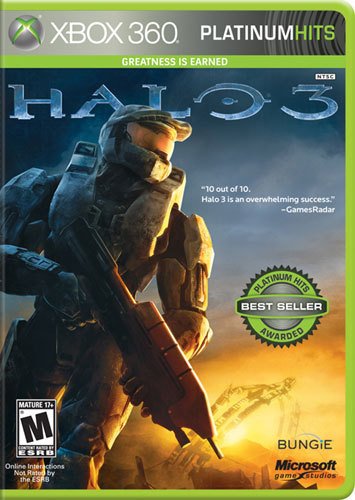aaz110's stats
- Review count2
- Helpfulness votes30
- First reviewSeptember 29, 2007
- Last reviewJanuary 30, 2013
- Featured reviews0
- Average rating5
- Review comment count1
- Helpfulness votes2
- First review commentApril 30, 2013
- Last review commentApril 30, 2013
- Featured review comments0
Questions
- Question count0
- Helpfulness votes0
- First questionNone
- Last questionNone
- Featured questions0
Answers
- Answer count0
- Helpfulness votes0
- First answerNone
- Last answerNone
- Featured answers0
- Best answers0
aaz110's Reviews
A professional, ISF (Imaging Science Foundation)-certified Geek Squad Agent will use precision equipment to calibrate your TV, tweaking sharpness, black levels, white levels, brightness, color temperature and more to provide the best possible picture in your home.* The Agent will also create custom presets to complement different room ambiences. This service takes about 2 hours to complete. After completing your order, you will receive a confirmation e-mail that contains a redemption code. You can then schedule your appointment by calling 1-800-GEEK SQUAD (1-800-433-5778) and following the prompts for Home Theater and Installation.** Please print your Geek Squad confirmation e-mail and be ready when the Agent arrives at your chosen location.
Customer Rating

5
Great Experience with Best Buy TV Calibration
on January 30, 2013
Posted by: aaz110
from State College, PA
Gender:Male
Full Disclosure: I had this service performed for free, as a Reward Zone Premier Silver benefit. I am fairly tech savvy and have borderline OCD when it comes to my technology. Even though this was a free service for me, I still debated for a long time on whether or not I should get this done, as I was reluctant to have someone from Geek Squad come and calibrate my TV. I had already calibrated the TV on my own using a calibration Blu-ray disc and was pretty happy with my own settings. In the end, I decided to give it a shot, since it was free for me anyway. If I didn't like it, I could always go back to my own settings. I am very glad that I decided to schedule it. Also, I apologize for the long review. As this is quite expensive without Silver benefits, I thought that I would try to give as much information as I can.
I called on a Sunday evening to request an appointment. They asked me if I had at least 100 hours on the TV as a break-in period. I did, so they scheduled and appointment for me for Wednesday of that same week. The appointment was originally set for a four hour block (in between 8am and 12pm). The day before the appointment, the tech called me to confirm the appointment and let me know that he would call in the morning to further specify what time he arrive. The morning of the appointment, he called at around 8:15am and told me he would be there in about an hour (I appreciated the heads up). True to his word, he arrived a little less than an hour later.
Before he started working, I asked if he minded if I stuck around and watched, as I was curious as to what the process would be. He told me he didn't mind at all and he would be happy to answer any questions that I had throughout the calibration process. The service includes calibration for two HDMI inputs. All of my devices connect through a home theater receiver, so in theory, he only needed to calibrate one input in my case (he did two anyway). For those of you who don't use a receiver with HDMI switching, keep in mind that this service is for only two inputs. For those of you who have TVs with special service menus, this may be an issue; for others who have access to advanced color, brightness, and contrast settings, you can probably just copy and set the other inputs yourself after the tech is done. He worked for about an hour and was answering any questions that I had throughout the process; he seemed quite knowledgeable.
When he was done he went over everything with me and we tested out a few different sources to see how it looked. We tried out a few different TV channels, ranging from shows with bright lighting and colors (such as on The Food Network) to channels with darker scenes with shadows (such as on The SyFy network). Then we tested out a video game on my Xbox 360 and then finally we tried The Dark Night on Blu-ray on my PS3. The difference was tremendous. From my own calibrations, the brightness and the contrast was pretty close...however the color was at a completely different level. Everything just looks "real" now. I don't know how to explain it, but the colors simply look like they would in real life. The ingredients on The Food Network looked like they would in my own kitchen. The cilantro looked so real that I could practically smell it. Cayenne pepper looked like it was straight out of a jar in my cabinet. I think what really "wowed" me though was The Dark Knight on Blu-ray. He asked if I had anything on Blu-ray that I wanted to try out. That was the disc that I gave him, with a particular scene in mind. Upon putting the disc in, he went to the scene selection and went straight to the exact scene that I was thinking of (the car chase scene), without me saying anything. It looked amazing. I've watched that movie many times on Blu-ray on my own TV and the sets of a few of my friends and family members as well. I don't think I've seen it like that since I saw the movie in the theater for the first time. It was simply awesome.
Overall, I highly recommend this service, especially to Premier Silver members who can get it for free. For $250, it's a tougher call. On one hand, it did make a huge difference on my TV, even though I had already calibrated it myself. At this point, I truly can't imagine going back to my old settings. On the other hand, that is a lot of money (that's actually exactly 1/3 of the cost of my TV that was calibrated). In the future though, if I ever need to calibrate a TV again and I could not get it for free again, I think I probably would pay the $250.
For reference, here's my equipment:
Mitsubishi WD-60739 60" DLP TV
Yamaha RXV567 Receiver
Tivo HD
Xbox 360
PS3
Roku HD
HTPC running XBMC
Mitsubishi WD-60739 60" DLP TV
Yamaha RXV567 Receiver
Tivo HD
Xbox 360
PS3
Roku HD
HTPC running XBMC
What's great about it: Picture quality is much better. Colors look true to life.
What's not so great: I should have done this a long time ago
I would recommend this to a friend!
The Covenant rules the Earth — the Flood has been unleashed — and the fate of life everywhere hangs in the balance. Master Chief, a genetically engineered super soldier, is the last chance for humanity's survival. Stowed away on a Forerunner ship, he rushes back to Earth to defeat the Covenant once and for all. Hopelessly outnumbered, his outlook is bleak. But when you are bred for battle, you fight past the breaking point and bow to no one. It's all been building to this — a desperate, final war that leads to a soul-shattering climax of epic proportions. Help this incredible hero stop the Covenant, destroy the Flood and save the lives of every person on the planet.The third chapter in the critically acclaimed franchise features insane battles with an arsenal of alien and human weaponry. Discover all-new armaments and characters as you fight to the finish. You can even play online with Xbox Live and battle in pulse-pounding multiplayer action. Next-generation graphics and technological advances, such as enhanced artificial intelligence and a beefed-up real-time lighting engine, make Halo 3 shine with stunning realism.
Customer Rating

5
Incredible.
on September 29, 2007
Posted by: aaz110
from State College, PA
This game is the only reason I bought a 360 over a PS3. And thankfully it lived up to my expectations. The graphics are pretty good. Not as good as a few other 360 games, but still good enough. The game play is great. Computer AI on the Heroic and Legendary difficulties has been improved quite a bit. I do recommend that if you're a seasoned Halo and Halo 2 player, you start the campaign right away on at least Heroic. Normal mode is just simply way to easy. Perhaps on of the best things about the game is the sound. I have it hooked up to a home theater system and an LCD TV, and it is just an incredible, enveloping experience. And of course with the solid online multi-player, I know already that I'll get just as many years of enjoyment out of this one as I did Halo and Halo 2. Don't even hesitate. Just buy it now. (oh, but don't waste your money on the Limited Edition. I did, and I have to say that was ten extra dollars, poorly spent)
What's great about it: great gameplay, sound, graphics, and lasting appeal
What's not so great: None
I would recommend this to a friend!
aaz110's Review Comments
A professional, ISF (Imaging Science Foundation)-certified Geek Squad Agent will use precision equipment to calibrate your TV, tweaking sharpness, black levels, white levels, brightness, color temperature and more to provide the best possible picture in your home.* The Agent will also create custom presets to complement different room ambiences. This service takes about 2 hours to complete. After completing your order, you will receive a confirmation e-mail that contains a redemption code. You can then schedule your appointment by calling 1-800-GEEK SQUAD (1-800-433-5778) and following the prompts for Home Theater and Installation.** Please print your Geek Squad confirmation e-mail and be ready when the Agent arrives at your chosen location.
Overall 5 out of 5
5 out of 5
 5 out of 5
5 out of 5Great Experience with Best Buy TV Calibration
By aaz110
from State College, PA
Full Disclosure: I had this service performed for free, as a Reward Zone Premier Silver benefit. I am fairly tech savvy and have borderline OCD when it comes to my technology. Even though this was a free service for me, I still debated for a long time on whether or not I should get this done, as I was reluctant to have someone from Geek Squad come and calibrate my TV. I had already calibrated the TV on my own using a calibration Blu-ray disc and was pretty happy with my own settings. In the end, I decided to give it a shot, since it was free for me anyway. If I didn't like it, I could always go back to my own settings. I am very glad that I decided to schedule it. Also, I apologize for the long review. As this is quite expensive without Silver benefits, I thought that I would try to give as much information as I can.
I called on a Sunday evening to request an appointment. They asked me if I had at least 100 hours on the TV as a break-in period. I did, so they scheduled and appointment for me for Wednesday of that same week. The appointment was originally set for a four hour block (in between 8am and 12pm). The day before the appointment, the tech called me to confirm the appointment and let me know that he would call in the morning to further specify what time he arrive. The morning of the appointment, he called at around 8:15am and told me he would be there in about an hour (I appreciated the heads up). True to his word, he arrived a little less than an hour later.
Before he started working, I asked if he minded if I stuck around and watched, as I was curious as to what the process would be. He told me he didn't mind at all and he would be happy to answer any questions that I had throughout the calibration process. The service includes calibration for two HDMI inputs. All of my devices connect through a home theater receiver, so in theory, he only needed to calibrate one input in my case (he did two anyway). For those of you who don't use a receiver with HDMI switching, keep in mind that this service is for only two inputs. For those of you who have TVs with special service menus, this may be an issue; for others who have access to advanced color, brightness, and contrast settings, you can probably just copy and set the other inputs yourself after the tech is done. He worked for about an hour and was answering any questions that I had throughout the process; he seemed quite knowledgeable.
When he was done he went over everything with me and we tested out a few different sources to see how it looked. We tried out a few different TV channels, ranging from shows with bright lighting and colors (such as on The Food Network) to channels with darker scenes with shadows (such as on The SyFy network). Then we tested out a video game on my Xbox 360 and then finally we tried The Dark Night on Blu-ray on my PS3. The difference was tremendous. From my own calibrations, the brightness and the contrast was pretty close...however the color was at a completely different level. Everything just looks "real" now. I don't know how to explain it, but the colors simply look like they would in real life. The ingredients on The Food Network looked like they would in my own kitchen. The cilantro looked so real that I could practically smell it. Cayenne pepper looked like it was straight out of a jar in my cabinet. I think what really "wowed" me though was The Dark Knight on Blu-ray. He asked if I had anything on Blu-ray that I wanted to try out. That was the disc that I gave him, with a particular scene in mind. Upon putting the disc in, he went to the scene selection and went straight to the exact scene that I was thinking of (the car chase scene), without me saying anything. It looked amazing. I've watched that movie many times on Blu-ray on my own TV and the sets of a few of my friends and family members as well. I don't think I've seen it like that since I saw the movie in the theater for the first time. It was simply awesome.
Overall, I highly recommend this service, especially to Premier Silver members who can get it for free. For $250, it's a tougher call. On one hand, it did make a huge difference on my TV, even though I had already calibrated it myself. At this point, I truly can't imagine going back to my old settings. On the other hand, that is a lot of money (that's actually exactly 1/3 of the cost of my TV that was calibrated). In the future though, if I ever need to calibrate a TV again and I could not get it for free again, I think I probably would pay the $250.
For reference, here's my equipment:
Mitsubishi WD-60739 60" DLP TV
Yamaha RXV567 Receiver
Tivo HD
Xbox 360
PS3
Roku HD
HTPC running XBMC
Mitsubishi WD-60739 60" DLP TV
Yamaha RXV567 Receiver
Tivo HD
Xbox 360
PS3
Roku HD
HTPC running XBMC
aaz110
State College, PA
@robleewent - responding to your comment
April 30, 2013
The tech did not use a calibration dvd. Instead, he used a colorimeter in tandem with a laptop and specified software to determine accurate levels...he did not use his eyes to make the adjustments, he used the equipment and the software. My Mitsubishi DLP model has access to advanced settings through the menus (well beyond the basic brightness, contrast, color temp, etc.), so there was no need to access the inner panel of my TV. I have read that on some models that require the TV to be opened up, there are also ways to access a service menu (that is not made easily accessible to the consumer) that would allow additional settings to be changed without going inside the actual unit. I'm not sure if that would apply to your particular unit (or if the service menu has an overscan setting), but it might be worth looking into. Supposedly, ISF techs are knowledgeable about accessing these service menus and should be able to help you. If it turns out that your TV does not have a service menu, then maybe you can call Geek Squad customer support and ask exactly what they will do before deciding on whether or not you want to make an appointment.
+2points
2of 2voted this comment as helpful.
aaz110's Questions
aaz110 has not submitted any questions.
aaz110's Answers
aaz110 has not submitted any answers.