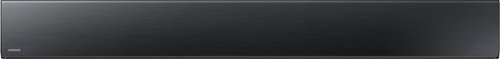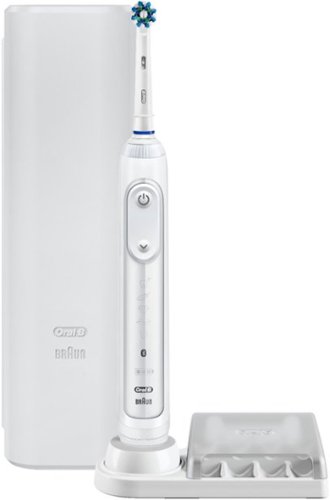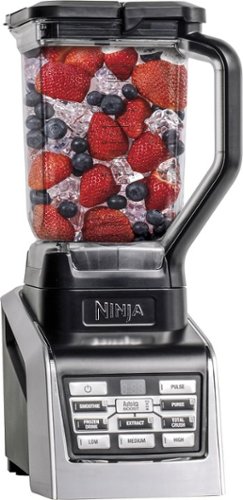Dragonhunter281's stats
- Review count57
- Helpfulness votes1,649
- First reviewApril 19, 2014
- Last reviewMarch 13, 2024
- Featured reviews0
- Average rating4.6
- Review comment count1
- Helpfulness votes4
- First review commentOctober 31, 2016
- Last review commentOctober 31, 2016
- Featured review comments0
Questions
- Question count0
- Helpfulness votes0
- First questionNone
- Last questionNone
- Featured questions0
- Answer count3
- Helpfulness votes6
- First answerSeptember 20, 2016
- Last answerAugust 24, 2017
- Featured answers0
- Best answers1
Experience your favorite gaming titles with a whole new level of imagery with this Alienware gaming monitor. The wide 25-inch screen shows every bit of the action, and a 1-ms response rate means you never miss a shot. This Alienware gaming monitor features tilt, swivel and height adjustable features for more comfortable play.
Customer Rating

4
Excellent and Fluid Gaming Monitor
on August 30, 2017
Posted by: Dragonhunter281
The Alienware AW251HF is actually the first monitor specifically designed for gaming that I have personally used so I was quite eager to compare it with my current monitor (HP 2511x). At 240 Hz and a 1 millisecond response time, this monitor is sure to grab the attention of most gamers looking for high specifications. With the addition of Free Sync, the monitor should be free from any ghosting or tearing that would otherwise distract during gaming sessions. From a design perspective, I was actually quite surprised at how heavy and sturdy the stand was. The style of the stand was actually quite innovative, with two legs branching out and seemed secure and sturdy. On the back, the silver had a nice brushed finished and, while plastic, it did not feel cheap. In addition, there was a stylish alien logo in the back. Once the stand is installed, the monitor can be rotated to the left or right, as well as up or down depending on how high you want it. Lastly, the monitor can pivot around in 90-degree increments to fit your needs. At eye level, the monitor looked amazing and was actually more comfortable than the current viewing angle on my monitor. In the back of the monitor, you will note two HDMI 2.0 ports and a Display port connection; only an HDMI cable is included along with a bracket to cover up the cables once they are rerouted through the hole in the stand. There are two USB 3.0 ports and a audio jack directly underneath the Alienware logo. A USB 3.0 cable is included as well.
On the monitor, there are several modes that are worth mentioning. First, there are several presets based on which type of game you are playing such as FPS, RPG, and RTS. Additionally, there are 3 different game settings for your own personal customization. Standard is default and implies both 75% brightness and contrast. On max contrast, the colors are actually quite vibrant especially for an anti-glare monitor. Additionally, max brightness was actually fairly bright especially at its rated 400 nits. Another feature that is worth noting is the dark mode, which improves viewing on dark images. However, I noticed it almost sharpens the image too much if your game is not extremely dark or your game's brightness is too high. In addition to those presets above, you will also find warm, cool, comfort view and custom presets. Custom allows you to adjust the standard red, blue, and green colors with an additional yellow, magenta, and cyan setting.
As for image quality, overall I think most will be pleased with the image, provided that you know what to expect from an anti-glare monitor. For me personally, as my last 3 monitors have all had a glossy screen finish, the color reproduction can be somewhat of an adjustment. Thus, I was actually surprised that on standard preset, the color is crisp and was not as dull as I was expecting. Whites were a bit muddy at first but after adjusting the settings, it improved. In addition, with a screen size of 25'', it was perfect for viewing 1080p content. At this resolution, I typically avoid anything higher than 25'' as it tends to look washed out to me. Additionally, the pixel pitch is listed at 0.2832mm by 0.2802mm. Usually, pixel pitch is listed with one number but I would assume the first number would be for the horizontal portion of the display (1920) though I could be wrong. In addition, I viewed and set several different wallpapers as backgrounds to view the color. The blacks were actually handled fairly decent, though understand they aren't the deepest or as rich as some of the IPS panels. Greens looked fairly deep as well. I also looked at some backgrounds with more orange and red and the color seemed fairly accurate. Dell also lists this as 90 pixels per inch. With these specs, text and color seemed perfectly adequate and everything was sharp and concise.
As for game performance, all of the games played fluid and smooth and obviously, there was no evidence of ghosting. One feature I would like to mention is that the monitor has a built in frame rate display so while playing games I had that enabled as well as fraps. When you have the monitor's frame rate overlay enabled, it would seem that it only works while Free Sync is enabled. There was one instance while playing Rise of the Tomb Raider where when I would set the graphic settings high enough, the monitor's frame rate counter was higher than what fraps showed. Thus, I assume that the monitor's frame rate counter was only showing the monitor's Free sync rate instead of the game's FPS once it gets low enough. Once the settings were lowered, both the fraps and monitor counter matched. Conversely, when you have the Free Sync disabled, it would just display the monitor's 240 Hz refresh rate and never moved. Overall, every time I played normally though, the monitor and the game play remained fluid and smooth. As for Free Sync itself, I tested several games to see if I could feel a difference or see any when I had it enabled versus with it turned off. For the most part, I could not detect a noticeable difference even when it was disabled. However, when Free Sync was enabled, game play on this monitor, even in the 40-55 FPS range, was smooth just like it was when it was off. The feature, nonetheless, is great to have as it does seem to work while it was on, as evident by the monitor's frame rate overlay.
In conclusion, I would recommend this monitor for those who are looking for a high performance gaming monitor that are not afraid of the price tag. Personally, while I have had always preferred monitors with glossy screens, this monitor surprised me more than I thought it would. Its image isn't as washed out as some others tend to be and the brightness is actually better than my current monitor. With that said, you will need adjust the image to your liking and I caution those especially who are coming from either gloss finish monitors or even IPS ones that it may take some time to get used to it. Perhaps the best feature for me was that ability to adjust and pivot the monitor to my needs. Playing at eye level is actually comfortable rather than having to look down at a monitor. At 240 Hz and a 1 millisecond response time, it offers everything that those who play games would require of such a monitor. Games were smooth and pictures looked as they should. As such, I think it would fulfill the needs of gamers at a price that most are willing to pay. Recommended.
In conclusion, I would recommend this monitor for those who are looking for a high performance gaming monitor that are not afraid of the price tag. Personally, while I have had always preferred monitors with glossy screens, this monitor surprised me more than I thought it would. Its image isn't as washed out as some others tend to be and the brightness is actually better than my current monitor. With that said, you will need adjust the image to your liking and I caution those especially who are coming from either gloss finish monitors or even IPS ones that it may take some time to get used to it. Perhaps the best feature for me was that ability to adjust and pivot the monitor to my needs. Playing at eye level is actually comfortable rather than having to look down at a monitor. At 240 Hz and a 1 millisecond response time, it offers everything that those who play games would require of such a monitor. Games were smooth and pictures looked as they should. As such, I think it would fulfill the needs of gamers at a price that most are willing to pay. Recommended.
My Best Buy number: 0962567900
Mobile Submission: False
I would recommend this to a friend!


Conquer virtual enemies with this Dell Inspiron desktop. It has an AMD Radeon graphics card with 8GB of dedicated video memory for fast image rendering, and its powerful AMD Ryzen 7 processor and 16GB of DDR4 RAM run multiple programs, games and browsers simultaneously. This Dell Inspiron desktop has a 1TB hard drive for plenty of long-term game storage.
Customer Rating

5
Great Gaming Out Of The Box
on August 24, 2017
Posted by: Dragonhunter281
For those who do not necessarily want to build their own computer, or would be put off by the tedious workload, the Dell Inspiron 5675 is an exceptional choice that deserves recognition by those who are looking for a gaming PC. As such, often times the out of box experience is often negated by an additional upgrade or two but surprisingly that is not the case with the Dell 5675. It plays as it should and carries insane performance as it was intended to do as well in other extensive computational tasks. The computer itself has a fairly decent compact size. The construction felt pretty solid and it also has a manageable weight to it. and I did like the slit style chassis that showed off its blue LEDs inside (they can be turned off with the installed Dell Light Bar Software). As for the inside, there are plenty of upgradeable features that it has to offer such as two free 22x80mm M.2 slots, each labeled accordingly for SATA and PCIe (NVMe) configurations. In addition, there is one a 2.5'' slot for an SSD and a 3.5'' slot for a secondary mechanical drive. There is also one free DIMM slot for more memory. In addition, the motherboard has 3 extra SATA 6 Gb/s ports available and one more free PCIe electrical 16x slot. The motherboard is based off the X370 chipset was identified by CPU-Z as manufactured by Dell with a model number 07PR60. Lastly, the power supply is rated at 460 Watts and has 18A on the 12V rail.
For my gaming tests, I compared it to my five year machine that I built myself that houses a GTX 670 2GB card and a i7-3770K CPU. I will be using that machine to compare performance data. In addition, I used several software monitors including 3D Mark, Fraps, GPU-Z, MSI Afterburner, and HW Monitor. For the tests, I wanted to focus on how it played directly out of the box so I did not update any drivers before my performance tests. In addition, I tested three of the more demanding titles I own: Rise of the Tomb Raider (2016 PC), Crysis 3 (2013) and lastly Doom (2016). I focused on the presets in each game and disabled both film grain and motion blur where applicable. Everything was ran in full high definition at 1920x1080 resolution. I also set fan speed to 75%.
On Rise of the Tomb Raider, the opening scene on the mountain has to be one of the most intensive sequences of any game I own. Using the Very High Preset and expanding upon that by increasing shadow quality, sun soft shadows, reflection quality, and hair quality to max, the RX 580 was able to reach around 55-60 FPS. As the weather effects kicked in, I saw dips to low 50s and the further I progressed, it hit around high 40s, but it still felt smooth and was more than playable. As the mountain gave way, the lowest I saw was around 43 but it moved almost back to 60 once you were able climb the ice. On my GTX 670, I would start out at around 35 FPS and it would progressively get worst as the weather effects came in. I would start to dip to low 30s and once the mountain gave way it had dip to around 26 FPS. Aside from these, I also ran the in-game benchmark and my 670 posted an overall score of 36.63 FPS on regular high preset without the modifications mentioned above and on the RX 580 it posted 64.11 FPS overall. On Crysis 3, the opening sequence on the ship is quite intense with rain effects and high detail. On my test, I ran everything on very high settings and left anti-aliasing on FXAA. Once you acquire your first weapon, the frame rate jumps from 44 to almost 60 FPS. Usually when my character is stationary, I noted around 53-58 FPS. Moving down the platform it dropped to around 48, but once I started for the bridge, I saw areas of 53-64 FPS and it would alter greatly from depending on how I looked around. It is also a great improvement overall as in the same area the GTX 670 would struggle around 35 FPS and would bounce around in upper 40s with some places barely hitting 50. Crossing the bridge, it would hover around 45 FPS or lower. Once you are inside the ship, the RX 580 really stretched its legs and I would get mostly 60-70. Occasionally, there would be some random spikes down to the 50s or higher 40s, but overall the performance is night and day from before.Lastly, I tested the newest Doom and its performance nearly exploded on to my screen. I set everything to Ultra preset and set the anti-aliasing to TSSAA 8x as well as the 16x Anisotropic filtering. The frame rate usually averaged around 70-80 FPS. During the first big nest fight, I never saw the frame rate dip below 62 FPS. Connectively, on my 670 it ran with large 18-26 ms latency spikes and would hover between 38-60 FPS. On the RX 580, latency spikes never occurred. On the in-game metrics, both the CPU and RX 580 always held consistent green latency all less than 11 ms and never once showed any red latency data or lagged in game play.
In addition to games, I wanted to test out the multithreaded capabilities of the Ryzen 1700 and wanted to compare it to my i7-3770K. Specifically, I wanted to test video encoding. For this test, I used Handbrake 1.0.7 and ran two tests. The first was a 90 minute HD video encoded using the HQ 1080p30 preset. The second test was ran with a 24 minute HD video and this time I ran it using the Super HQ 1080p preset. This time I altered the reference frames from 4 to 5. I left the frame rate and the audio equal to the source and I ran the results:
Ryzen 1700: 1 hour and 38 Seconds (36.33 FPS) /i7- 3770K: 2 hours and 15 seconds (18.19 FPS)
Ryzen 1700: 24 minutes and 57 seconds (22.05 FPS) /i7-3770K: 47 minutes and 58 seconds (11.46 FPS)
As you can see the multithreaded performance obliterated my older CPU. The results were pretty staggering as I did not think it would cut the task in half on both tests. On a single threaded task, decided to encode a 24 minute WAV file to MP3 using Lame 3.99. I used MusicBee 2.4 and used a constant bit rate of 320 KBPS with the highest internal algorithm setting set at 0 (-q command). The results were ran twice:
As you can see the multithreaded performance obliterated my older CPU. The results were pretty staggering as I did not think it would cut the task in half on both tests. On a single threaded task, decided to encode a 24 minute WAV file to MP3 using Lame 3.99. I used MusicBee 2.4 and used a constant bit rate of 320 KBPS with the highest internal algorithm setting set at 0 (-q command). The results were ran twice:
Ryzen 1700: 125 Seconds/123 Seconds /i7- 3770K: 126 Seconds/126 Seconds
The last test I ran was the 3D Mark Firestrike benchmark using the basic version. My first results mentioned they were invalid due to an incorrect driver version. Still, to keep with the out of box experience I recorded the results and then I updated the drivers for validity. All games though were still tested with the stock drivers as mentioned previously. Here are the results:
Default Driver 16.11.5 - Overall: 10,890/Graphics: 12,522/Physics: 16,804/Combined: 4,248
Current Driver 17.7.2 - Overall: 11,044/Graphics: 12,885/Physics: 16,535/Combined: 4,299
My Computer: Overall: 6,309/Graphics: 7,021/Physics: 9,954/Combined: 2733
Overall, there is mostly an improvement, aside from a slightly lowered physics score and combined score. However, comparing the FPS from the default drivers, there was a reduction of 0.85 FPS on the physics score and a 0.22 FPS difference for the combined. One last thing I noticed during my tests with the default drivers, I noticed the RX 580 would frequently spike its memory clock between 300 MHz and 2 GHz on idle. Even after restarting the computer, the card temperature would still quickly rise past 60 Celsius. Couple this with a low default fan settings (25% @ 850 RPM) , the card could not properly idle. After I updated the drivers to 17.7.2, the spiking of the GPU memory was fixed and it held consistently at 300 MHz on idle. Afterwards, I monitored the temps at 25% fan after a cold boot and noticed that the temperatures were back within range around 28-36 Celsius . I strongly recommend to monitor your temperatures to make sure everything is alright. Despite the minor issue, it is easily fixed.
Aside from the performance, I do have some minor gripes with the system overall. The first is that the 16 GB RAM was not properly configured for dual channel (2x8 GB). It would have been beneficial had they included two 8 GB modules for proper bandwidth. The next problem I noticed was that the radeon software and GPU-Z both reported RX 580 was running only on PCIe 3.0 8x. It was strange since it should support 16x and the BIOS did not have a setting to change PCIe lanes. Nonetheless, the performance should remain unaffected as the scaling between 8x and 16x typically reflects little change if any at all on single GPU performance. Another problem I noticed was the BIOS is pretty basic. I would have loved to see an implemented GUI for the UEFI BIOS as you would normally see if you had built your own. I also noticed that there is only one headphone jack; a 3.5mm microphone port is mysteriously missing. Naturally, this might be an issue for some. I also would have liked to have a Blu-Ray burner drive instead of the slim DVD drive, though they are cheap enough as an upgrade. Lastly, I noticed that the hard drive activity light is missing from the front as well. Despite these minor issues, the Dell 5675 still performs exceptionally.
In conclusion, I would highly recommend the Dell 5675 to anyone who needs a fast computer but does not want to build their own or lacks the expertise to do so. The gaming performance out of the box is stellar and ran everything smoothly with no issues. Furthermore, it destroyed my i7-3770K in both multithreaded and in single threaded tasks. AMD has a real winner on their hands. Ryzen is workhorse, regardless of the criticism it has received for its single threaded performance. It is ridiculously fast and is a capable gaming CPU. I do not see a problem with sacrificing some IPC/single threaded performance for such a huge multithreaded gain, especially since games are slowly utilizing more cores. The gaming benchmarks at 1080p were top notch and it handled everything smoothly. At its price, I would say it is quite worth it, provided that you are content with the issues I highlighted above. With all else said, the machine is ready to perform to your needs.
My Best Buy number: 0962567900
Mobile Submission: False
I would recommend this to a friend!


Enjoy a variety of entertainment with this LG mini hi-fi system. Its Bluetooth function lets you stream audio from digital devices, and you can also play music from cassettes, FM radio and CDs. This LG mini hi-fi system has a USB port to read flash drive files and includes a remote control for convenience.
Customer Rating

4
Great Sound For The Home
on August 11, 2017
Posted by: Dragonhunter281
The LG CM3370 is a perfect system for those who need a nice stereo system for your household. It has all the necessary features a go to home stereo should have, although I do have some small complaints. At a relative moderate price, one can enjoy music from a variety of sources including CDs, Cassettes, Auxiliary Cord, USB, and Bluetooth. It also includes a standard FM/AM radio as well the ability to record to USB. Physically, the unit it is quite large but is fairly light in weight. It is definitely not a mini system as the box says. It also does have a premium feel to it, and it did not feel cheap. Appearance wise, the front does protrude a bit more than I would have liked do to a rather large volume knob. Overall, though I do like the front but I wish it was a bit more flat. Nonetheless, it does look quite fancy. Furthermore, each of the different sources has its own dedicated button to switch to that particular source.
In addition to its appearance, the CM3370 features three-disc tray that ejects closer to the bottom of the unit. Another feature I did enjoy was the ability to switch out the two other discs while the other one is still playing. Furthermore, to switch out all three discs with the tray open, you can hit "Disc Skip" to rotate the tray without having to load a disc to rotate the tray. Aside from the CD, you will notice the tape player on the top. This is one feature I like having as now I can play my cassette tapes as I still have quite a few. Connectively, having to switch to side B is pure nostalgia and it was quite enjoyable. One last thing I would like to mention is the front auxiliary port. You will need to select the portable source to listen to the front jack as a source as the auxiliary source button is actually referencing the pair of RCA IN connectors on the back. In addition to the RCA, you will also note a pair of terminal connections for the two included speakers. Overall, setup was a breeze and it was ready to go in no time. However, I strongly recommend to download the full manual to the unit on LG's website. The included instructions barely tell you how to operate the unit except to install the speakers and a general description of the front.
As for the sound quality, the CM3770 system sounded as any home stereo should. For music, I listened to a variety of genres including Metal, Rock, Classical, Rap, and Dance. I tried to cover a wide range of genres to test the speakers as well as use each different type of source. For my CD test, I was actually pleasantly surprised that it handled classical music very well considering these speakers seem to be oriented for more bass oriented type music. Mozart and Beethoven came through the speakers clear and pronounced. Furthermore, I could easily distinguish between each instrument and it was quite relaxing. For more bass oriented tracks, such as Rap and Dance genres, the speakers really moved. I could feel the lows and it did not seem to detect any distortion. The highs in each of the songs were still there. Overall, I think most will be pleased with the sound quality of the unit. For rock music, it sounded decent as it should with clear vocals and each instrument was clear. In addition, the front auxiliary port sounded good with the same songs. I was actually surprised that once you max out the volume on your device, you did not have to go up nearly as high in volume as you would assume. In addition, the cassette player worked flawlessly and was quite happy with the results. The analog sound is definitely something that I miss and now I am quite happy I can enjoy them again. On the Bluetooth side of things, pairing my Sony Xperia Z3+ was flawless and connected right away. Everything sounded as it should, although I did notice that it seemed a bit muddy in places when compared to the CDs. I also would have liked the unit to support APTX codec support for lossless playback but sadly it was lacking. USB playback also worked and sounded as it should as well. However, this unit only supports up to 2,000 files and it is quite format restrictive as it only recognizes MP3 and WMA. The lack of proper lossless support (WAV/FLAC/ALAC/APE/AIFF) is perhaps the one feature I am disappointed in, especially since I only use FLAC on my computer and have over 2500 songs encoded and thoroughly tested to make sure they are in proper quality. Lastly, I would like to comment on the recording of USB. I was able to successfully record from a CD to the USB as well as from Tape to USB. Sadly, again there is no lossless support as it forces MP3 as its recording format. However, you can choose from minimum 96 Kbps to a maximum of 256 Kbps with default set to 128. In addition, you can also pick two modes to record; one that will let you still listen to the song, and the other will not while it records. From a quality standpoint, it seems that it did not make a difference as I tested both methods. At default, the resulting file was cut off at about 14 KHz; everything above that was removed. At 256, it produced a better file, capped off at roughly 16 KHz. The feature is nice to have but there are better encoders with music software on the computer and it would be easier to encode several multiple files at once. Recording from the tape worked too, you will just need to hit the USB record button then hit play on the cassette.
In conclusion, I would recommend the LG CM3370 to anyone who needs an affordable stereo for their home. The ability to have multiple discs in a stereo is quite rare, as well as one that can play cassette tapes. In addition, it is rounded off nicely with more current methods of playback options with USB, Auxiliary, and Bluetooth. However, the lack of lossless support is a huge disappointment (both on the USB and Bluetooth) to me as music should be listened to as it was intended without having to be forced to eradicate sound through compressed formats. I also wish that LG would have included the full instructions; four pages are not nearly enough with such a feature heavy unit. Nonetheless, with what it was designed to do, the CM3370 does well. Sound quality was superb and the ability to listen to my old tapes was a huge plus. At its price, and despite its shortcomings, I would still recommend the CM3370 and is a great choice for a home stereo.
My Best Buy number: 0962567900
Mobile Submission: False
I would recommend this to a friend!


Enjoy music wirelessly with these Everest Bluetooth in-ear headphones. A built-in microphone with echo cancellation lets you make clear, hands-free calls, and ergonomic ear tips in three sizes ensure a comfortable fit. The built-in battery on these Everest Bluetooth in-ear headphones provides up to 8 hours of listening between charges.
Customer Rating

4
Great Sound/Slight Comfort Issues
on July 6, 2017
Posted by: Dragonhunter281
The JBL Everest 110 Wireless Bluetooth headphones are actually only the second pair of wireless headphones that I have used, with my first ones being the Bose Soundsport Wireless Headphones. As such, I was eager to try the Everest 110 and compare them to the Bose as they have a slightly smaller footprint on the ear. Inside the box you will note several accessories, including a Micro USB cable to charge the headphones, three different sizes of caps for the headphones, and lastly three corresponding ear tips for the actual round headphone part. Construction wise, the headphones do feel sturdy despite the thin cable that connects them. As for the cable length, I felt like it had a good amount of slack and definitely had more room on the cable as oppose to the Bose.
On the comfort side of things, I was a bit frustrated initially with how they fit in your ear. For some reason, they kept falling out once I thought they were secured in. Ironically, it would always be the right speaker, of which I assumed because of the added weight of the volume control and microphone. After fiddling with them a bit, they eventually stayed place but on a numerous of occasions, the right speaker would eventually work its way out or just enough for the sound to change. I also tested them leaning my head towards the left and right and both would eventually work its way out. Thus, I changed the tips to the larger covers and the thicker ear tips (the default ones are medium). This was a huge improvement. Once the new tips are on, focus on pushing the ear hook piece up while slightly positioning the ear phone piece (where the JBL logo is at a slant). After a bit, the headphones did not move nor fell out when I tilted my head to each side. I recommend that you test all ear tips sizes because at first I felt like these were not going to work and was ready to write them off. Fortunately, the larger covers and its corresponding tips worked extremely well. In addition, I also tested the smaller ear tips with the largest headphone covers and that also seem to work as well (ear tips will fit all cover sizes). When I tilted my head, they did not fall out. Naturally, these will take some getting used to as the shape is a bit awkward. Nonetheless, they work and was extremely pleased after I switch the sizes.
As for sound quality, I tested various genres of music ranging from classical, metal, rap, jazz, and dance music. All the songs I tried were from my personal CD collection encoded in FLAC. They were played off my Xperia Z3+ Smartphone as well as my Z4 tablet. Any sound enhancements were disabled as well. For the most part, I generally liked how everything sounded. With the Bose as my only comparison, I was pleasantly surprised on how well these handled bass orientated tracks especially when you see how small the actual speaker really is. On extremely bass heavy songs, they did rumble quite well. For me personally, I do not like an extreme amount of bass as some might, but on the songs I observed, you can definitely tell it is there. For me, I think between these and the Bose, they are fairly close in bass, but only once the JBL's are secure in your ear. On some songs, I felt like the Bose inched out ahead, while on others the JBL seemed to have a nice clarity to its bass and surpassed the Bose. It rumbled but it did not over mask the middle or higher frequencies and I actually heard some sounds that I did not on the Bose. On more instrumental tracks, I did notice really good channel separation when the songs transitioned from the left to right speaker and vice versa. Overall, I think most people will pleased at the sound of these. Classical music sounded excellent, and I could clearly hear most of the instruments. In comparison, I think the JBL 110's handle highs and middles a bit better versus the Bose. On a side note, I wish these supported the lossless APTX codec, but sadly they do not.
In conclusion, I would say at its price these are fairly good and they do sound really good and are in some places on par or better than my Bose ones. After some frustration on initially setting them up, they do eventually become quite comfortable. They are light weight as well and once you find the sizes that fit your ears, you will almost certainly forget they are there. While I think my Bose might be a tad bit more comfortable, the JBL 110s are by no means horrible but do require some time to get used to them. Naturally, I think here the Bose design was slightly better as they happened to fit my rather large ears. Nonetheless, the JBL 110s get the job done once you fix those minor issues. Lastly, after listening to the Everest 110s for a few hours, I do quite enjoy them. As for sound quality, they really do sound amazing especially for such a small speaker. The bass was there and was not lacking as well as the higher frequencies. In addition, it did a good job of maintaining clarity throughout all the genres I tried. However, I would like to caution here that because sound quality is extremely subjective to go into these with relative reasonable expectations. For its price, I would say these do hold up really well and I do think most will be pleased aside from its initial odd shape and fitting these to your ears. Overall, recommended with some minor grievances.
As for sound quality, I tested various genres of music ranging from classical, metal, rap, jazz, and dance music. All the songs I tried were from my personal CD collection encoded in FLAC. They were played off my Xperia Z3+ Smartphone as well as my Z4 tablet. Any sound enhancements were disabled as well. For the most part, I generally liked how everything sounded. With the Bose as my only comparison, I was pleasantly surprised on how well these handled bass orientated tracks especially when you see how small the actual speaker really is. On extremely bass heavy songs, they did rumble quite well. For me personally, I do not like an extreme amount of bass as some might, but on the songs I observed, you can definitely tell it is there. For me, I think between these and the Bose, they are fairly close in bass, but only once the JBL's are secure in your ear. On some songs, I felt like the Bose inched out ahead, while on others the JBL seemed to have a nice clarity to its bass and surpassed the Bose. It rumbled but it did not over mask the middle or higher frequencies and I actually heard some sounds that I did not on the Bose. On more instrumental tracks, I did notice really good channel separation when the songs transitioned from the left to right speaker and vice versa. Overall, I think most people will pleased at the sound of these. Classical music sounded excellent, and I could clearly hear most of the instruments. In comparison, I think the JBL 110's handle highs and middles a bit better versus the Bose. On a side note, I wish these supported the lossless APTX codec, but sadly they do not.
In conclusion, I would say at its price these are fairly good and they do sound really good and are in some places on par or better than my Bose ones. After some frustration on initially setting them up, they do eventually become quite comfortable. They are light weight as well and once you find the sizes that fit your ears, you will almost certainly forget they are there. While I think my Bose might be a tad bit more comfortable, the JBL 110s are by no means horrible but do require some time to get used to them. Naturally, I think here the Bose design was slightly better as they happened to fit my rather large ears. Nonetheless, the JBL 110s get the job done once you fix those minor issues. Lastly, after listening to the Everest 110s for a few hours, I do quite enjoy them. As for sound quality, they really do sound amazing especially for such a small speaker. The bass was there and was not lacking as well as the higher frequencies. In addition, it did a good job of maintaining clarity throughout all the genres I tried. However, I would like to caution here that because sound quality is extremely subjective to go into these with relative reasonable expectations. For its price, I would say these do hold up really well and I do think most will be pleased aside from its initial odd shape and fitting these to your ears. Overall, recommended with some minor grievances.
My Best Buy number: 0962567900
Mobile Submission: False
I would recommend this to a friend!
Improve your audio experience with this Samsung three-channel soundbar. This unit, which has a built-in subwoofer, channels high-resolution full-spectrum sound and eliminates the need for an extra bass speaker. Use 4K pass-through to connect your Blu-ray player or other UHD device to the Samsung three-channel soundbar for stunning multi-channel audio and a clear picture.
Customer Rating

4
Samsung Soundbar Bliss !
on June 29, 2017
Posted by: Dragonhunter281
The Samsung HW-MS650 Soundbar provides excellent sound and can definitely provide the sound you are looking for during your TV viewing pleasure. It is especially attractive to those who have limited space, yet need to fill the room with that missing element when you are watching movies. At its higher tier price point, it is definitely a tough pill to swallow for some. However, it still works as intended with a few caveats especially since sound perception differs drastically per individual. Physically, this thing is massive; luckily it fits perfectly in front of my TV with a bit of room to spare to center it. At roughly forty-two inches long and about thirteen pounds, the unit is solid and quite heavy for a soundbar. I would definitely avoid resting this on any external device such as a bluray player or a satellite receiver. The metal finish on top is actually really nice and smooth. It does seem like it would be prone to scratches so watch for that. On the back you will notice several connection capabilities including an optical port, an auxiliary jack, and lastly 2 HDMI ports (one in and one out supporting ARC). Once connected, you will notice that the cables are not straight back into the unit, but rather an up and under installation. It does a decent job of hiding the initial HDMI connection, but I was a bit worried about pressure on the port. Be careful and make sure you provide enough slack in your cable. Personally, I would have like an extra pair of HDMI ports that went straight back but I can see why they tucked it under the unit. Bluetooth and Wi-Fi capabilities are also integrated in the unit. I could not test the Wi-Fi component as my TV is a 2011 Samsung and only works for those released after 2014.
As far as technical merits are concerned, the HW-MS650 is up there, including UHD and Full HD pass through. In addition, the manual does not mention this but I can confirm the unit will pass through 3D 1080p video. It worked flawlessly through HDMI. On the unit, several sound modes are integrated such as standard, movie, music, clear and sports. There is also a smart mode that tries to optimize sound based on what is playing. For my tests, I focused only on lossless sources ran through HDMI. I used various movie titles including John Wick, Kingdom Of Heaven, The Martian and San Andres. For 3D, I used two animated moves: Home 3D and Penguins of Madagascar. I tested it on two TVs: our Sony KDL48W600B and my 3D Samsung 7 Series from 2011. Both TVs were connected via a Sony 3D Bluray player (BDP-S5500). I also tested regular audio CDs with various genres to see how regular two channel stereo sounds. Everything was tested in standard mode and with volume set around 20-25, with bass presets between 0-3.
Collectively, the sound is quite balanced. For me personally the bass on this was perfect, it was loud and it rumbled on nearly every action scene. Particularly, the opening storm in The Martian was exquisite and roared and howled like I never heard before. This was a definite upgrade over the TV speakers that I used before. In John Wick, the night club really moved the speakers and every gunshot was piercing. In his basement, the cling of the floor breaking was ridiculous. For fun, I then switched to the compressed Dolby Digital track on that exact same scene and difference was staggering. Lossless was at a clear advantage. On Kingdom Of Heaven, the music blasted through the speakers with a nice clarity. Bass was there on the combat scenes and I was particularly excited that most of the dialogue was clear, though sometimes you had to turn it up a bit. Naturally, of course, the sound will vary by movie and on the two animated movies this was especially clear. Dialogue was much quieter in comparison to the more action oriented movies. During my 3D viewing, I noticed that the background music was over shadowing the dialogue. On both Home and Penguins, the dialogue drastically improved when I clicked the Smart mode. Everything was much crisper and louder, although I assume it was just compressing the sound. Nonetheless, it was neat that there was a difference, though I still think I would prefer just turning up the volume. At night, this will be extremely helpful though. I went back and tried this setting on the rest of the movies. While there was some improvement, mostly in the higher frequencies and individual speech it was not needed for the most part as everything was already pretty loud already. On John Wick, the gunshots seemed louder and on San Andres the glass breaking seemed more pronounced, though on both with it off there wasn't too much of a reduction for the need to toggle it back on. Dialogue did have a heavier sound to it, but again not worth it difference. The greatest improvement using the smart mode was on the animated movies. Overall, I was pleased with the results albeit that you are relatively mindful that the bass will not rattle itself off your stand, although you could definitely feel it in your ears and in the room. I thought it was plenty, but some people love crazy bass and I caution to keep your expectations within reason. Highs were there as well as some of the middle sounds. I actually could make out some of the background speech in some places on Home 3D. Switching back to regular TV speakers, you could definitely tell something was missing.
Lastly, I would like to conclude with my CD audio test. I tried various genres to see how it would react and it was quite nice. It filled the room nicely just like our regular stereo and on bass oriented tracks you could definitely feel the pressure in your ears in some frames of the songs. My test CDs included Seal's album Seal II, Eminem's The Marshall Mather's LP, DJ Encore's Intuition. Using Seal's album Seal II, you could definitely appreciate the dynamics on "Kiss from a Rose". On Eminem's Marshall Mather's LP, the bass kicked on "Stan" as well as the weather effects in the background. On the DJ Encore CD, dance tracks came through clear. Bass was strong here was well, but not over powering. The track "Open Your Eyes" stood out quite nicely. Uncompressed audio is a real treat to listen to with these speakers. I also switch the sound mode to music while listening to all three CDs and it does not sound good. It compresses and does get a lot louder but it did not sound as intimate as the standard mode did. For Bluetooth, I paired it with Xperia Z3+ and the sound was decent. Walking around it would cut in and out a few times and as I went further away, it would get progressively worse as one would expect. The manual lists 32.8 feet as the maximum distance it would operate. It also only supports A2DP codec and phone calls are not broadcasted.
Conclusively, I would say the performance of this speaker was excellent. Bass was there and full of presence, while the middle and higher sounds were dazzling on top of it. Action movies really shine on this speaker as well as clear dialogue. As a whole, the HW-MS650 definitely does not disappoint and does what it was intended for. However, at its price point, I do have a few problems. First, I would have liked to have maybe one more pair of HDMI ports and also APTX codec support over Bluetooth for those of us with FLAC/WAV/ALAC libraries. I would have also liked a larger front display, although you do get used to it. Overall, I would say to first try and go for something cheaper. There are probably ones that do sound close to this one in addition with all the features this unit has. If money is not an issue, it would be a great purchase. Also, remember to keep your sound expectations reasonable. Overall, recommended despite its steep price.
Conclusively, I would say the performance of this speaker was excellent. Bass was there and full of presence, while the middle and higher sounds were dazzling on top of it. Action movies really shine on this speaker as well as clear dialogue. As a whole, the HW-MS650 definitely does not disappoint and does what it was intended for. However, at its price point, I do have a few problems. First, I would have liked to have maybe one more pair of HDMI ports and also APTX codec support over Bluetooth for those of us with FLAC/WAV/ALAC libraries. I would have also liked a larger front display, although you do get used to it. Overall, I would say to first try and go for something cheaper. There are probably ones that do sound close to this one in addition with all the features this unit has. If money is not an issue, it would be a great purchase. Also, remember to keep your sound expectations reasonable. Overall, recommended despite its steep price.
My Best Buy number: 0962567900
Mobile Submission: False
I would recommend this to a friend!
This Oral-B Pro 6000 electric toothbrush with Bluetooth allows the brush to connect with your smartphone to give you real-time feedback on your brushing habits. The advanced design of the CrossAction toothbrush head surrounds each tooth with bristles angled at 16 degrees, and 3D cleaning action oscillates, rotates, and pulsates to break up and remove more plaque. The pressure sensor lights up, if you brush too hard to prevent harmful over-brushing and there are 5 modes and a timer to help you brush for a dentist-recommended time.
Customer Rating

4
Enhanced Smile !
on June 1, 2017
Posted by: Dragonhunter281
The Oral B Pro 6000 is actually the first electric toothbrush that I have used, performing quite efficiently so far. With Bluetooth connectivity, it hopes to provide some motivation in keeping a set regiment, while tracking your progress on your phone. While optional, the Bluetooth functionality added bit of a learning curve, but nothing too difficult. Upon opening, you will note several included accessories including the charging dock that also has a small compartment for the brushing heads. It also included a carrying case for the main unit for when it is not charging; it also has two small pre-drilled parts to hold your phone up. However, my phone was extremely uneven and its tilting made me nervous. There is actually an accessory to clamp your phone to the mirror but this was not included. Lastly, it included one brush head, albeit a bit small. I was a bit disappointed as I think they should have at least included one of the long head brushes, but they are cheap enough and I bought some generic ones that work really well. There are about 6 other heads you can buy separately that focus on specialized areas of cleaning. The brush included seems to be for focus areas that needed more attention as opposed to more of a daily brush.
The Bluetooth pairing, however, is a bit of an issue. It took several attempted to try and pair it and the Oral B app does not have an easy way of pairing it once you are outside the initial wizard that runs when you first open it. After several attempts on two different phones, the best way to get the toothbrush connected is install the application, make sure that BOTH Bluetooth and location services are on, then proceed to open the application. When it asks you if yours is Bluetooth compatible, click yes and turn the toothbrush on. You should hopefully see the blue light flash and it says connecting on your screen. It should then bring up several tips on how to use it. You should see it flash blue twice. As for the application, there will be some learning curves. The layout is decent and you will need to fiddle with it. In addition to the blue flashes, I wish the application would show a connection status that remained on just to confirm it was linked. I could not find anything within the application that showed this. Luckily though, you can change the color of the light ring so I suppose this compensates for the above. Switching the colors is also quite addictive. Another feature on the application is the ability to track activity and your average brushing time. Also, you will also see achievements that you can unlock as motivational rewards. Lastly, I would like to note that it recommends to brush your teeth for at least 2 minutes; one helpful tip is to turn on "display manual start button" so you can pause and resume it on your own. I found this at the bottom of the timer settings, after tapping the second gear symbol from the main timer screen. Overall, the Bluetooth setup was a bit tedious, but once it is working it does provide some nice features.
The Bluetooth pairing, however, is a bit of an issue. It took several attempted to try and pair it and the Oral B app does not have an easy way of pairing it once you are outside the initial wizard that runs when you first open it. After several attempts on two different phones, the best way to get the toothbrush connected is install the application, make sure that BOTH Bluetooth and location services are on, then proceed to open the application. When it asks you if yours is Bluetooth compatible, click yes and turn the toothbrush on. You should hopefully see the blue light flash and it says connecting on your screen. It should then bring up several tips on how to use it. You should see it flash blue twice. As for the application, there will be some learning curves. The layout is decent and you will need to fiddle with it. In addition to the blue flashes, I wish the application would show a connection status that remained on just to confirm it was linked. I could not find anything within the application that showed this. Luckily though, you can change the color of the light ring so I suppose this compensates for the above. Switching the colors is also quite addictive. Another feature on the application is the ability to track activity and your average brushing time. Also, you will also see achievements that you can unlock as motivational rewards. Lastly, I would like to note that it recommends to brush your teeth for at least 2 minutes; one helpful tip is to turn on "display manual start button" so you can pause and resume it on your own. I found this at the bottom of the timer settings, after tapping the second gear symbol from the main timer screen. Overall, the Bluetooth setup was a bit tedious, but once it is working it does provide some nice features.
Performance of the Oral B 6000 makes up for the slight Bluetooth shortcomings, although for first time users of electric toothbrushes, there will be some adjustment and patience needed. After my first use with the included brush, it did not feel like I brushed all the way through. There was also a tendency to brush hard at which the smart ring lit up red. Afterwards, I went out and bought a generic long head brush and this performed a lot better, feeling closer to the manual brushing I was used to. I highly recommend the other brushes though before making an opinion. After three complete brushing sessions, I have noticed an improvement in the areas that I focused on. I am genuinely quite satisfied. One thing I also liked was the several different modes depending on your needs. For my tests, I used the daily clean (tooth icon). The pressure was perfect for when I switched back to the included brush on some of the smaller focus areas, in addition to when I used the long brush.
Overall, I would recommend the Oral B Pro 6000 for anyone who is interested in buying a toothbrush, though despite some Bluetooth issues, it still performs like it was designed to. At its price, I recommend that if you do not see yourself using the Bluetooth feature to seek out some cheaper alternatives. For first time users of electric toothbrushes (like myself), I would still say it is worth trying, though keep in mind it will take a bit to get used to. Also, be sure to grab maybe one or two different brushes, including the long one as that felt closer to manual brushing. Overall, it definitely enhances your smile.
My Best Buy number: 0962567900
I would recommend this to a friend!


Play music anywhere with this Sony XB20 speaker. It has dual passive radiators to boost low-end sound for a more vibrant bass, and it connects to your music device via Bluetooth, eliminating wires for convenience. This Sony XB20 speaker is water-resistant, so you can listen to your playlist outside or poolside.
Customer Rating

5
Sony Audio Bliss!!!
on April 2, 2017
Posted by: Dragonhunter281
The Sony SRS-XB20 wireless portable speaker has been a real treat to use. As someone who usually prefers wired headphones and speakers, I was pleasantly surprised by the quality and feel of the speaker. At its price point, it definitely packs a punch in terms of both sound and aesthetics and could easily cost more than it does.
Physically, the speaker is fairly compact, roughly six inches in length and it has a decent amount of weight to it considering its small size, though not obtrusively so. Furthermore, it has a slight smooth texture and although what looks like plastic, it almost has a slight rubber feel to it. It is definitely a beauty to hold and is in no way cheap at all. Given this, I was quite impressed. On the top you will note your standard buttons such as power, volume control, play/pause, as well as a phone button for voice recognition. In addition, there is also an extra bass toggle as well as an add button for adding another speaker in a daisy chain. There is also a Bluetooth LED light that will remain solid when it is connected to a device and it will blink when it is not paired with anything. Furthermore, on the back there is a micro USB plug for charging, a 3.5mm audio in jack as an alternative to Bluetooth. Lastly, there is a reset button in between the USB and audio jack. One slight inconvenience was the documentation that came with it. Instructions are mostly pictures, which might annoy some people. For me though setup was straightforward so this wasn't too much of an issue.
Physically, the speaker is fairly compact, roughly six inches in length and it has a decent amount of weight to it considering its small size, though not obtrusively so. Furthermore, it has a slight smooth texture and although what looks like plastic, it almost has a slight rubber feel to it. It is definitely a beauty to hold and is in no way cheap at all. Given this, I was quite impressed. On the top you will note your standard buttons such as power, volume control, play/pause, as well as a phone button for voice recognition. In addition, there is also an extra bass toggle as well as an add button for adding another speaker in a daisy chain. There is also a Bluetooth LED light that will remain solid when it is connected to a device and it will blink when it is not paired with anything. Furthermore, on the back there is a micro USB plug for charging, a 3.5mm audio in jack as an alternative to Bluetooth. Lastly, there is a reset button in between the USB and audio jack. One slight inconvenience was the documentation that came with it. Instructions are mostly pictures, which might annoy some people. For me though setup was straightforward so this wasn't too much of an issue.
The first thing I noticed when I paired this with my Sony Xperia Z3+ was the sheer loudness of the speaker. This thing is LOUD and it completely took me by surprise! At about half volume, this thing fills the room with sound! Naturally, for other Bluetooth accessories, such as in my car, you have to max out the volume on my phone, then adjust the actual volume knob on the car stereo. This is not the case at all with the XB20; it really moves at low volume settings. However, I will mention that when the battery gets extremely low, you will need to increase the volume on your device. This is not a con at all but worth to note. Another impressive aspect of the XB20 was the bass. The bass is actually really impressive; on loud bass oriented tracks, it really rumbled quite well. With the Extra Bass button enabled, I could at least tell a slight difference than before. Given its size, it is insane that it reproduced what it did and you could actually feel some of the bass. The lights are also a nice added touch, and can be disabled by holding the extra bass button down.
Another thing I would like to mention is that if you pair this with a Sony Xperia phone (excluding XA and XA Ultra), the phone will automatically detect this speaker as LDAC compatible. You will be given a choice on how it connects either by preferring sound quality or focusing on maintaining the connection. Essentially, LDAC enables the phone to stream the audio data at a higher bit rate over the Bluetooth connection (990 Kbps according to their website). Everything worked flawlessly, however, keep in mind here that if your music is not lossless (FLAC/WAVE/ALAC/AIFF), it would be best to leave the setting to maintaining the connection as you will not benefit since your music is missing sound that this was intended to reproduce. Granted, I am still bit of a skeptic even with my lossless audio collection since I do not have a way to fully verify that it is reproducing every nuance sound. Regardless, I will say it is still a feature definitely worth having; my classical and jazz collection at 96 KHZ/24 Bit sounded wonderful. Nonetheless, I am excited that Sony pays attention to the Hi-Res aspect of music both in their speakers and phones. I was able to pair my Z4 tablet, our X Compact as well as the Xperia X that we have in our household. All worked flawlessly and sounded amazing.
Lastly, I would like to mention their application that pairs with this speaker, Sony Music Center (Songpal). I would like to mention that this provided some extra control over the speaker, allowing you pair it with a device or add an additional speaker, adjust the light modes, and lastly help manage the speaker when an audio cable is connected. You can also manage sleep settings as well as monitor battery level of the speaker (you can also hold down the phone button). In addition, it allows you to play your music on it. It is a bit redundant in this regard as you probably have another application to play your music but it does indeed work in case you do not. While I was fiddling with the application, I discovered that when you plug in an audio cable in, regardless if it is connected to Bluetooth, it will automatically switch to the audio cable. At this point, you can then increase audio in volume. Also, when I switch to the default music player and increased the volume on the side of my phone, I did not have to turn it up very loud. The speaker is really amazing volume wise. One last note I would like to mention. If you connected your audio cable while Bluetooth was on, and then connect your device via the cable and then disable Bluetooth afterwards, you will receive an error telling you that it does not have access to the device any more. This wasn't too much of a problem; however, I just removed the cable from my phone and enabled it. You might have to clear the application from your phone's memory if it hangs up. This was just a minor issue, and I was able to fix it.
Overall, I would strongly recommend the SRS-XB20 for anyone who needs a high quality wireless speaker that is compact and portable enough to carry around. Physically, it is sturdy enough and weighs just right. Sound quality is top notch as well, providing loud sound at very low volume settings including punchy bass given its size. Sony has a winner on its hands, and I have no doubt everyone will be quite satisfied with this speaker.
My Best Buy number: 0962567900
I would recommend this to a friend!
Whip up more smoothies and more with this Nutri Ninja blender. Its powerful 1200W motor base blends frozen fruits and desserts in seconds, and the Pro Extractor Blades extract nutrients from fruits and vegetables. With a 4-cup bowl, this Nutri Ninja blender lets you create enough nutritious treats for your entire family.
Customer Rating

5
Cooking With Speed !
on February 9, 2017
Posted by: Dragonhunter281
The Ninja Nutri Bowl is a wonderful companion piece to the Ninja BlendMax Duo (Model: BL2013) despite some similarities between the two units. The Nutri Bowl allows for a wider range of uses including settings for dough based recipes, cookies, or chopping vegetables for soups or dips. However, both can be used simultaneously to make smoothes and extract nutrients from fruits and vegetables. Physically, the Nutri Bowl is a little bit smaller and more compact that the BlendMax, though it definitely does not lack in power. At 1200 Watts, the Nutri Bowl speeds through any task you throw at it ! Cooking with speed is definitely an understatement ! Inside the box you will note several different accessories including a 32 and 24 oz ninja cup as well as the bigger Nutri Bowl. These were a personal favorite of ours since they are easy to handle and can be used on the go. Complementing these, you will find a plastic dough blade as well as a quad blade. You will also receive a book of 75 recipes that cover wide variety of foods. It covers all the modes of the Nutri Bowl.
On the front of the unit, much like the bigger BlendMax Duo, you will note several modes that are listed in connection with the AutoIQ setting. The AutoIQ setting determines how long each will run; with the setting turned on, each setting will run longer for a more creamy, thinner texture. When the setting is set to no, the results tend to be thicker. There is also a pulse setting that you can manually control. In addition, several of the modes are only available depending on which cup you use. There are small LED lights in the corner of each button to show you which modes are available. As such when you use the 24 or 32 oz cups, only smoothie and extract are allowed. When you use the Nutri Bowl, the Fusion Mix, chop and dough settings are allowed. Their respective times are listed below:
Smoothie (Boost Yes): 60 Seconds
Smoothie (Boost No): 40 Seconds
Smoothie (Boost No): 40 Seconds
Extract (Boost Yes): 70 Seconds
Extract (Boost No): 45 Seconds
Extract (Boost No): 45 Seconds
Fusion Mix (Boost Yes): 56 Seconds
Fusion Mix (Boost No): 20 Seconds
Fusion Mix (Boost No): 20 Seconds
Fusion Chop (Boost Yes): 5 Seconds
Fusion Chop(Boost No): 3 Seconds
Fusion Chop(Boost No): 3 Seconds
Fusion Dough (Boost Yes): 30 Seconds
Fusion Dough (Boost No): 15 Seconds
Fusion Dough (Boost No): 15 Seconds
For a test with our Nutri Bowl, we made a few milkshakes using the pulse setting. Comparing this with the BlendMax Duo, both of the results were fairly equal in consistency. Perhaps one edge the BlendMax Duo has is that it has 3 manual speed selections (Low, Medium, High) over the Nutri Bowl's only pulse setting. However, this is an hardly an issue as both produced the same results even though the Nutri Bowl is listed at 1200 watts versus the 1600 watts of the BlendMax! Quite amazing ! Another test we did was we decided to make the Lemon Pound Cake found in the included recipe book. This was an amazing first time recipe and I recommend it to everyone. After baking two loafs, we found that once we juiced half of the lemon, it was slightly more than 1/8th of a cup, though depending on the size of the lemon, this will naturally vary so keep that in mind. In addition, for the lemon zest we found that the best amount is about 1 teaspoon. This will prevent you from overdoing it since a little zest goes along way, though you may tweak it to your needs. The Nutri Bowl was able to whip the ingredients really well and was extremely fast. Connectively, once it was done, it was a bit difficult to get all of the mixture off the dough blade but this was just a minor inconvenience. The Lemon Pound cake turned out amazing after about 50 minutes or so. The crack on top gave it a nice homemade appearance!
In conclusion, the Nutri Bowl is an amazing companion piece to the BlendMax Duo. With both, you will be able to tackle even the most difficult cooking tasks with ease. However, both are definitely not required. The Nutri Bowl still fulfills most of the tasks needed to create wonderful smoothies and other treats. Washing and storing has been relatively pain free and all the blades and lids are dishwasher safe (top rack only). In the end, I would strongly recommend giving this a shot, especially if you already have the BlendMax Duo or in need of a quality blender for your household.
My Best Buy number: 0962567900
I would recommend this to a friend!


Whip up healthy drinks with the Nutri Ninja BlendMax blender. Its Total Crushing blade technology and 1600W of power grind vegetables and frozen fruits, letting you create luscious smoothies, purees and fresh juices. The Nutri Ninja BlendMax blender comes with two interchangeable pitchers, letting you mix up to 88 oz. of ingredients or extract nutritious vitamins.
Customer Rating

5
Delightful Smoothies !
on February 8, 2017
Posted by: Dragonhunter281
Upon first use, the Ninja BlendMax Duo showcases its strength as an all in one blender. The amount of power this thing has is ridiculous - crushing even ice as if it was nothing! In the box, you will find everything needed to create amazing smoothies, milkshakes, malts and other delicious creations. In addition, it also includes a twenty page recipe guide to help get you started on utilizing the BlendMax Duo. In the box, the BlendMax is packed quite well. On the main 1600 watt base unit, it lists several presets including extract, smoothie, and frozen drink, puree and lastly Total Crush. Each of these modes has its own preset duration except for the manual speed selections, which will continue to run until you press it again. In addition, there is an AutoIQ function that is tied to each of the aforementioned presets. When it is set to yes, you will have a thinner consistency and with it off it will be slightly thicker. The AutoIQ also determines the duration of each preset. For example, on Smoothie with it set to yes, it will run for 50 seconds and when it is set to no, it ran for 40 seconds. The AutoIQ also utilizes short bursts as it prepared our smoothie.
On the bottom of the base unit, it has a few suction cups to hold it in place. The suctions were extremely sturdy and created the strongest suction I have ever seen on a kitchen appliance. It will definitely not fall off the counter while you are blending drinks! In addition to the base, the 88 oz pitcher is a sight when first unpacked! It is huge and perfect for destroying any ingredient you desire as well as ice for frozen based drinks. It should also be noted that the Total Crush mode is exclusive only to the 88 oz pitcher for heavier duty tasks. You will also be able to note which modes are available depending on your cup choice by the LED light that lights up to each mode. I actually used 88 oz to blend up bananas for our banana bread recipe and it is extremely powerful. It was done in two seconds and it is LOUD! In addition to the pitcher, the BlendMax Duo also comes with the 24 and 18 oz Nutri Ninja Cups. Personally, the Ninja Cups were one of my favorite aspects as they are easy to work with and are perfect for individual or small group servings. Another aspect of the BlendMax was that it also has a couple of safety features. The led will light up and tell you if the lid is not on properly or it is not locked into place.
For a BlendMax duo test, I decided to try several different shakes and hopefully will be able to provide a few pointers. For creating milkshakes or malts, the manual low setting worked the best allowing you to check for your preferred level of thickness and consistency. In addition, a few times you may have to push down a few ingredients, though not a fault of the blender; when we were using ice cream the blade would sometimes only reach the bottom half of ingredients until the ice cream melted a bit or until I added a bit more milk. The result though was worth it; the consistency was perfect! In addition to milkshakes, I also tried the Island Sunrise Smoothie found in the recipe book that came with the blender. I would recommend this as a starter recipe since it came out excellent. I would like to note though that you will need to watch your liquid on this one. I did not drain the frozen strawberries and combined with the coconut water, I exceeded the max liquid line and had to pour about half of the liquid out. However, it still came out really good. It was sweet enough, but not overly so. For the mango chunks, I used canned ones as opposed to frozen which also may affect the recipe, however, for the pineapple I actually used a fresh cut one.
On the bottom of the base unit, it has a few suction cups to hold it in place. The suctions were extremely sturdy and created the strongest suction I have ever seen on a kitchen appliance. It will definitely not fall off the counter while you are blending drinks! In addition to the base, the 88 oz pitcher is a sight when first unpacked! It is huge and perfect for destroying any ingredient you desire as well as ice for frozen based drinks. It should also be noted that the Total Crush mode is exclusive only to the 88 oz pitcher for heavier duty tasks. You will also be able to note which modes are available depending on your cup choice by the LED light that lights up to each mode. I actually used 88 oz to blend up bananas for our banana bread recipe and it is extremely powerful. It was done in two seconds and it is LOUD! In addition to the pitcher, the BlendMax Duo also comes with the 24 and 18 oz Nutri Ninja Cups. Personally, the Ninja Cups were one of my favorite aspects as they are easy to work with and are perfect for individual or small group servings. Another aspect of the BlendMax was that it also has a couple of safety features. The led will light up and tell you if the lid is not on properly or it is not locked into place.
For a BlendMax duo test, I decided to try several different shakes and hopefully will be able to provide a few pointers. For creating milkshakes or malts, the manual low setting worked the best allowing you to check for your preferred level of thickness and consistency. In addition, a few times you may have to push down a few ingredients, though not a fault of the blender; when we were using ice cream the blade would sometimes only reach the bottom half of ingredients until the ice cream melted a bit or until I added a bit more milk. The result though was worth it; the consistency was perfect! In addition to milkshakes, I also tried the Island Sunrise Smoothie found in the recipe book that came with the blender. I would recommend this as a starter recipe since it came out excellent. I would like to note though that you will need to watch your liquid on this one. I did not drain the frozen strawberries and combined with the coconut water, I exceeded the max liquid line and had to pour about half of the liquid out. However, it still came out really good. It was sweet enough, but not overly so. For the mango chunks, I used canned ones as opposed to frozen which also may affect the recipe, however, for the pineapple I actually used a fresh cut one.
In conclusion, I would highly recommend the Ninja BlendMax Duo to those who need something powerful as well as efficient. It would tailor to healthy lifestyles perfectly and there are several recipes included that are worth a try. In addition, this also will allow you to experiment with recipes or create your own. For cleaning and storing, the Ninja BlendMax was relatively easy to clean and the ability to use the cups on the go is also a plus as well! They are also dishwasher safe, though blades and lids must go on the top rack. Even though its cost might deter some at first, the BlendMax is an awesome product and screams quality. It will definitely be a go to appliance for years to come.
My Best Buy number: 0962567900
I would recommend this to a friend!


Keep unwanted hair to a minimum with this Philips grooming tool. The waterproof design lets you use it in the shower, and eight attachments make this trimmer perfect for grooming different sections of the face. This Philips grooming tool has a turbo setting to increase cutting speed, and it charges in just one hour to reduce wait time.
Customer Rating

5
Awesome Shaver
on December 12, 2016
Posted by: Dragonhunter281
The Philips Norelco Multigroom 7400 series has been a treat to use. Out of the box, and with its price in mind, the quality of the shaver is apparent. At its retail price, it is still well within reach for those who want to spend a little bit more on a shaver. In the box, you will note several accessories including the Body Comb, Precision Trimmer, Nose Trimmer, and lastly my favorite feature: a storage pouch for traveling. In addition, the size of the shaver felt perfect in my average size hands. Even in large hands, the size should still feel solid. All too often some of the shavers I have tried are too bulky and after long periods of use, they tend to not work as well. Thus, I was excited that the Multigroom 7400 felt natural in the hands. I also would like to add that the weight of the device felt solid and was perfect and did not feel obtrusive. Connectively, this helped with the precision cuts that will be mentioned later. Furthermore, the fast charging feature was also another advantage worth mentioning as my last shaver required two - four hours to fully charge before using it. After an hour charging, the Multigroom 7400 was ready to go!
For a performance comparison, I tested the Philips Multigroom 7400 with my current shaver - the Braum 3 Series 340s-4 Wet & Dry Shaver. Prior to testing, I was concerned on how it would perform as I have used the Braum for roughly a year and a half and have loved it. However, I was extremely impressed with the results. The detail trimmer was able to precisely cut my beard to a comfortable length. As mentioned, the weight really helped in guiding around the beard and facilitated a clean cut; past shavers would required more force to get the same results. I was pleasantly surprised. In addition, this allowed me to use the bodygroom shaver with no discomfort. Following my beard test, the detail trimmer also did an amazing job for my moustache and eyebrows. The precision of the Multigroom 7400 did an absolute impressive job in these areas! I also tried the nose trimmer and was pleasantly surprised how comfortable it was during use. Best of all, no pain! It also did a fabulous job around the ears too. Another advantage of the Philips Multigroom 7400 was that it also has a turbo switch. Using the various speed settings with the body comb, the turbo switch facilitated in reducing the time needed to shave. Personally, I have not seen this feature on other shavers, but it definitely will be a feature that I will look for in the feature. It worked flawlessly! Another advantage of the Multigroom 7400 was the self-sharpening blades, which in addition to providing a clean cut every time, it also helped in the long run seeing that replacement blades can get somewhat expensive at times. Lastly, another aspect of the Multigroom 7400 I noticed was that after shaving and applying cologne to the recent shaven areas, I experienced no burning sensation afterwards. Absolutely amazing! From that alone, the Multigroom 7400 is strongly recommended.
In conclusion, I strongly recommend the Multigroom 7400 for its accurate and precise cuts. The product is definitely worth it at its retail price, even though it may seem somewhat high for an electric shaver. However, the performance of the Multigroom 7400 far outweighs its price. In addition, the amount of accessories and the storage case solidifies it as one of the best shavers that I have used. I full recommend the Philips Multigrooom 7400 shaver and have no doubt you will be fully satisfied!
In conclusion, I strongly recommend the Multigroom 7400 for its accurate and precise cuts. The product is definitely worth it at its retail price, even though it may seem somewhat high for an electric shaver. However, the performance of the Multigroom 7400 far outweighs its price. In addition, the amount of accessories and the storage case solidifies it as one of the best shavers that I have used. I full recommend the Philips Multigrooom 7400 shaver and have no doubt you will be fully satisfied!
My Best Buy number: 0962567900
I would recommend this to a friend!
Dragonhunter281's Review Comments
Share no-filter moments with this Sony Xperia XZ smartphone. Its 23-megapixel camera has triple image sensing technology to enhance the focus and balance of objects despite movement, distance and low-light conditions for sharper, brighter results. This water-resistant Sony Xperia XZ smartphone has 3GB of memory and 32GB of storage to let you save 4K recorded videos and download apps.
Overall 5 out of 5
5 out of 5
 5 out of 5
5 out of 5Great, Unique Phone
By Jstar
This review turned out a lot longer than originally thought but this is a big purchase so I did not want to miss anything and wanted to share my experience with you. I know I would appreciate what I have to say below :)
I bought this phone to replace my 4.5 year-old lg optimus that had grown outdated but still was in great working condition. As I have an iPhone for work and do not care for it much, I researched phones heavily this past year and narrowed it down to making the tough choice between the Xperia XZ and the Galaxy s7 Edge. Since I was finally getting a new phone I did not just want to get the one everyone said was the 'best', I wanted to put my money towards the phone that would provide me with a unique experience with top of the line specs and I am very happy I went with the Xperia XZ.
First off the phone is beautiful. Many online reviews said this phone was not particularly attractive to non-Sony Phone buyers and after having the phone for a few weeks I respectfully disagree. Maybe it is just the Forest Blue color, but I have repeatedly been asked what kind of phone I had while at work or in-line in stores by people who think the phone is "really cool" or in another case "super cute". It is a design/color that seems to appeal to a lot of people. I thought I would have a problem with the increase in screen size from my old phone, but I am a tall guy with big hands and have no problem reaching the entire screen with my thumb while holding it in one hand. My girlfriend uses two hands but she does so with her iPhone as well so I would not hold that against the Xperia but just thought I would note it because the one hand use was important to me.
As for the phone itself I have no complaints. Again I note the age of my old phone, so any phone would probably be a nice change in speed and such, but it was very easy to transfer my old data to the XZ and it is incredibly quick and responsive when using apps. The display is stunning with excellent color contrast. The camera takes excellent pictures, haven't tried too many selfies but scenes look great and capture motion very well. I am a big fan of the camera shutter button and notification light, quick charge is nice. The battery goes a day of occasionally gaming and internet browsing once you fine-tune the settings. I was initially upset about the lack of the fingerprint scanner but I saw the hardware for it is on the US version and you can enable with a little software work around, but it will void the warranty so I have not gotten around to trying that yet. But honestly with the smart-lock and security settings, the phone is unlocked whenever it is near me so it is really not a big deal at all. The Lifelog and Xperia Lounge apps are cool and provide great exercise feedback and free perks respectively. I am also happy to report the water proofing does work to at least some degree as the first thing I did when I received the phone was run it under the sink for a while and it worked no problem.
I am a big Sony fan so I was very interested to see how it faired remote playing my ps4. Once I paired my controller with my phone it was smooth sailing and playing Dark Souls was far easier than I expected it would be. I did not try playing online multiplayer through remote play yet but even with my Vita that can be very leggy so I expect it would be similar with the XZ.
In conclusion, I love my other Sony products and am happy to have the Xperia XZ join that list of awesome products. I disagree with the professional reviews about the phones appearance design wise as well as their BIG issue with lack of fingerprint reader. It's design seems to draw lots of appeal in my experience and is a welcome change to the similarly designed Galaxy, iPhone, and Pixel. The phone is definitely not cheap, but if you are looking to upgrade your old phone and want to put your money towards a phone that is at the very least equivalent to if not better than the other flagship phones out there in addition to catching peoples attention and providing a more unique experience, than the Xperia XZ is the perfect choice. As I said my old phone was outdated and I am a big Sony fan so I may be bias, but comparing this to my friends new galaxy and my girlfriends iPhone 6s, I know I made the right choice going with the Xperia XZ.
As an added note, I will say finding special cases will be hard for the XZ as it is not a very common phone, but if you get the Forest Blue I would recommend a clear color because the phone looks great as is.
Dragonhunter281
October 31, 2016
Thank you for review. I never understood why the "professional" reviews always trashed Sony. Their designs had always been different and for once where innovation could be actually used appropriately, they are criticized for it. If you look at user reviews of this phone elsewhere, you will see how rampant this is as they just repeat the same complaints reviews have. The fingerprint scanner is extremely overrated and glad you mentioned this because it really isn't a needed feature as the media makes it out to be. If swiping is hard to unlock the phone, then people have really lost it. Anyways, glad to see a fair review and hopefully I can try this phone out if I decide to replace my Z3+, although so far I have had zero issues with it.
+4points
4of 4voted this comment as helpful.
Dragonhunter281's Questions
Dragonhunter281 has not submitted any questions.
Dragonhunter281's Answers
Conquer virtual enemies with this Dell Inspiron desktop. It has an AMD Radeon graphics card with 8GB of dedicated video memory for fast image rendering, and its powerful AMD Ryzen 7 processor and 16GB of DDR4 RAM run multiple programs, games and browsers simultaneously. This Dell Inspiron desktop has a 1TB hard drive for plenty of long-term game storage.
This Desktop Says, It doesnt have a mouse included, Can you please recommend me a mouse for this? Also How many watts for the psu? And is it a 80+ Psu atleast?
The desktop does come with a basic USB mouse and keyboard. The power supply is total 460 watts and there is no 80 plus certification logo on the power supply itself. As for a mouse, I currently use the Razer Taipan 8200 DPI mouse and its pretty comfortable.

6 years, 8 months ago
by
Dragonhunter281
Conquer virtual enemies with this Dell Inspiron desktop. It has an AMD Radeon graphics card with 8GB of dedicated video memory for fast image rendering, and its powerful AMD Ryzen 7 processor and 16GB of DDR4 RAM run multiple programs, games and browsers simultaneously. This Dell Inspiron desktop has a 1TB hard drive for plenty of long-term game storage.
What is the power supply for this pc
The power supply of this particular unit is total 460 watts.
6 years, 8 months ago
by
Dragonhunter281
Nothing puts a vacuum to the test quite like a home with pets. That's why the BISSELL® Pet Hair Eraser® was developed from the ground up by pet parents for pet parents. Whether it's shedding season for your dog or your cat tracks kitty litter all over the house, this revolutionary vacuum is designed to make cleaning up after pets and the people who love them a breeze—from beginning to end. Say goodbye to hair wrap with its Tangle-Free Brush Roll, remove embedded hair everywhere with specialized pet tools, help capture allergens and eliminate odors with the SmartSeal™ Allergen System, and when you're finished cleaning, enjoy a hands-free tank empty with our patented Cyclonic Spooling System™.BR>
Does this unit have an off/on switch for the roller bar? Bissell's website says yes, but Best Buy & Lowes websites say no.
Yes, the vacuum cleaner does have an on/off switch for the roller bar. It also shuts off when it is shifted back to upright position.
Hope this helps !
Hope this helps !
7 years, 7 months ago
by
Dragonhunter281