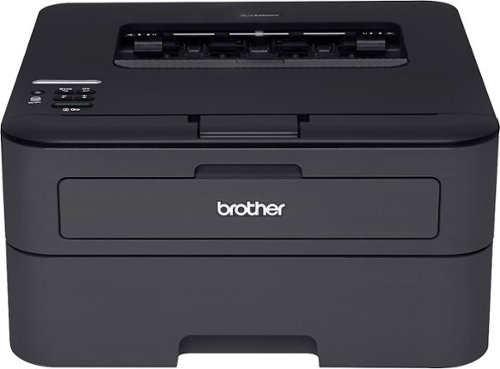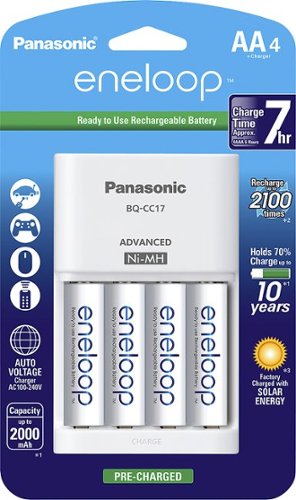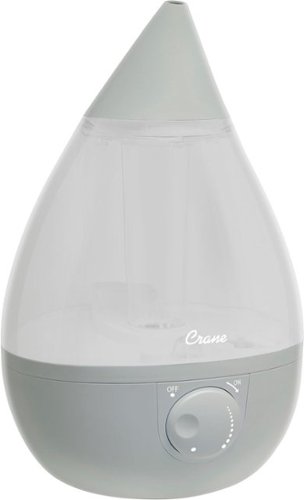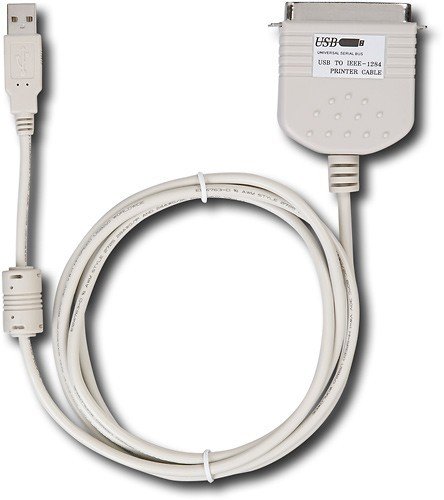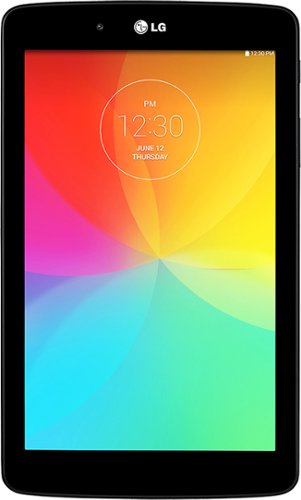BMussatto's stats
- Review count7
- Helpfulness votes10
- First reviewJuly 21, 2014
- Last reviewMay 23, 2017
- Featured reviews0
- Average rating3.1
- Review comment count1
- Helpfulness votes0
- First review commentJuly 22, 2014
- Last review commentJuly 22, 2014
- Featured review comments0
Questions
- Question count0
- Helpfulness votes0
- First questionNone
- Last questionNone
- Featured questions0
- Answer count10
- Helpfulness votes0
- First answerSeptember 20, 2014
- Last answerFebruary 3, 2016
- Featured answers0
- Best answers0
BMussatto's Reviews
Create professional-looking documents with this Brother compact laser printer. Wireless capabilities let you connect the printer to multiple computers in your network, and the 250-page-capacity feed tray and 32 ppm print speed help you stay productive. This Brother compact laser printer generates two-sided black and white pages to save money.
Customer Rating

4
Good, fast, but get a replacement cartridge
on May 23, 2017
Posted by: BMussatto
from Claremont, CA
Best Buy price matched this with Staples (along with the replacement cartridge) w/o issue. Its very fast even in duplex. I would not use a font smaller than 8 pt because its 600 DPI (vs 1200 DPI). Starter cartridge lasted about 800 pages so plan to get a replacement (BB price matched that as well).. Fast startup from deep sleep. Noisier than the HP 1200 it replaced but quite a bit faster. Installed in on wired network w/o issue. No issues w/Black and white graphics.
My Best Buy number: 2001135453
I would recommend this to a friend!
With raised Ballistic Corners and lips, this Ballistic Jewel JW3748-A06N hard shell case keeps your Motorola Moto E cell phone stylishly protected against shocks from falls as high as 6' for durability to handle everyday damage.
Posted by: BMussatto
from Claremont, CA
Basically it does not fit. Its too tall. There is about 1/4" of free space at the top of the case. If you flip it end for end the phone will slide down. I am going to return it. Store associate assured me that I could go with the one line description. Perhaps its for a different version of the Moto-E but definitely NOT for the 1st Generation model.
My Best Buy number: 2001135453
No, I would not recommend this to a friend.
Asus Convertible 2-in-1 Laptop: Enjoy flexible portability with this laptop, which features a convertible flip hinge for laptop and tablet modes. Navigate features easily with the 15.6" touch screen, and view what you're typing in low lighting using the backlit keyboard.
Customer Rating

2
Great as long as you don't want to connect
on February 3, 2016
Posted by: BMussatto
from Claremont, CA
Picked up unit to replace Win 8.1 box destroyed in fire. Unit has hard-wire Ethernet connection, but it will not find network via this means. WiFi found network but can't exchange files with other members of either Workgroup or Homegroup. Windows claims these is something missing protocol stack. Followed on line direction to fix this and now it won't even pick up the network using WiFi. Its going back since correcting this is out of scope for the contract I have with GS.
My Best Buy number: 201135453
No, I would not recommend this to a friend.
Charge 4 AA or 4 AAA batteries easily with this Panasonic eneloop K-KJ17MCA4BA battery charger, which features an LED display with 4 indicator lights to let you monitor the status of each battery. Four included eneloop AA batteries offer immediate use.
Customer Rating

3
Smart charger but ...
on November 3, 2015
Posted by: BMussatto
from Claremont, CA
Good (not great) smart charger.
It has separate charging circuits so you can mix AA and AAA and charge 1, 2, 3, or 4 batteries at a time. 7 hours to charge a battery is OK since fast charging is a great way to kill batteries. There are four hidden green LEDs which indicate the state of charge.
2 issues:
- Instructions say when first plugged in LED will flash and then go steady as it charges. WRONG! LED glows solid initially. If a battery is "defective" it flashes. LED does go out when battery is fully charged.
- LEDs are not under the battery to which they refer so its not easy to determine which battery is fully charged and which one is still being charged.
It refused to charge batteries which the La Crosse BC-1000 could charge, but it costs about 1/2 as much.
It has separate charging circuits so you can mix AA and AAA and charge 1, 2, 3, or 4 batteries at a time. 7 hours to charge a battery is OK since fast charging is a great way to kill batteries. There are four hidden green LEDs which indicate the state of charge.
2 issues:
- Instructions say when first plugged in LED will flash and then go steady as it charges. WRONG! LED glows solid initially. If a battery is "defective" it flashes. LED does go out when battery is fully charged.
- LEDs are not under the battery to which they refer so its not easy to determine which battery is fully charged and which one is still being charged.
It refused to charge batteries which the La Crosse BC-1000 could charge, but it costs about 1/2 as much.
My Best Buy number: 2001135453
I would recommend this to a friend!
Get relief from cold and flu symptoms and bring wellness to your entire family in style with a Crane Drop Humidifier. With an award winning design & top rated performance, Crane’s 1.0 Gal. Drop ultrasonic cool mist humidifiers provide up to 500 sq. ft. of coverage and 24-hours of soothing moisture to help relieve the effects of dryness and congestion. This unit is an all-natural, non-medicated relief from dryness, cough, cold and flu symptoms, helping you and your family breathe easy and sleep through the night peacefully.
Posted by: BMussatto
from Claremont, CA
After 1.5 years of ownership the small fan started making loud noise and stopped pushing enough air to get the mist out of the unit. Until that point it worked quite well. Was able to humidify a large bedroom. Tank lasted about 15 hours on medium. Used it only in winter so it ran for about 8 active months. Previous Sunbeam lasted about 15 years. I'd stay away from this brand. since the failed part is common to all.
No, I would not recommend this to a friend.
This USB-parallel cable allows you to connect your parallel printer to your computer via USB port.
Customer Rating

5
Just Works, get it before its gone
on September 20, 2014
Posted by: BMussatto
from Claremont, CA
Connected wife's Win 8.1 laptop to old BJ-200e. Followed instructions on web and, after I replaced the dried out print cartridge it worked. No issues PERIOD.
Less expensive that other local store. Looks well made.
Steps in case you are interested: (from Googled instructions.
- Go to Printers and Devices, Stop auto scan and hit next
- Select Manual install.
- If your printer is not available have windows update its list of printers (and get a cup of tea or coffee) For the BJ-200e I selected BJ F200 and that worked. Printed test page w/o issue.
Only downside is it was on clearance at the store, but I got and they price matched the web price w/o issue.
Less expensive that other local store. Looks well made.
Steps in case you are interested: (from Googled instructions.
- Go to Printers and Devices, Stop auto scan and hit next
- Select Manual install.
- If your printer is not available have windows update its list of printers (and get a cup of tea or coffee) For the BJ-200e I selected BJ F200 and that worked. Printed test page w/o issue.
Only downside is it was on clearance at the store, but I got and they price matched the web price w/o issue.
What's great about it: Works to connect old printer w/o issuess
What's not so great: Its on clearance so it may not be there in the store.
I would recommend this to a friend!
Performance

4
Durability

5
This LG G Pad - 7" - 8GB LGV400.AUSABK tablet features Dual Window, so you can navigate 2 apps simultaneously using the 7" touch screen. Q Pair 2.0 allows you to accept calls and text messages from your compatible Android smartphone (app download required).
Customer Rating

4
Good Overall
on July 21, 2014
Posted by: BMussatto
from Claremont, CA
2nd choice when ASUS tab hung when testing it in the store. Primary use is as an E-reader with access the Android Play Store. Store sample showed a bunch of Apps which are not bundles, but then again, don't have a bunch of wasted space. Added Micro-SD and it was easy to have that be default storage location. Its interface was straight forward. Only hit was when I down loaded NavFree the volume of the voice directions was too low to use. I have a GPS so I may be spoiled. The GPS finds and tracks my movement fine and Kindle App behaves well. I can easily turn features on and off to save power. Auto-brightness is a bit dim but the tablet is fine with that disabled.
Camera is marginal, but a 7: tablet is a bit large to use as a snap shooter.
Overall good value for the price.
Camera is marginal, but a 7: tablet is a bit large to use as a snap shooter.
Overall good value for the price.
What's great about it: Freatures for price
What's not so great: Sound level
I would recommend this to a friend!
Other Best Buy Products I Recommend
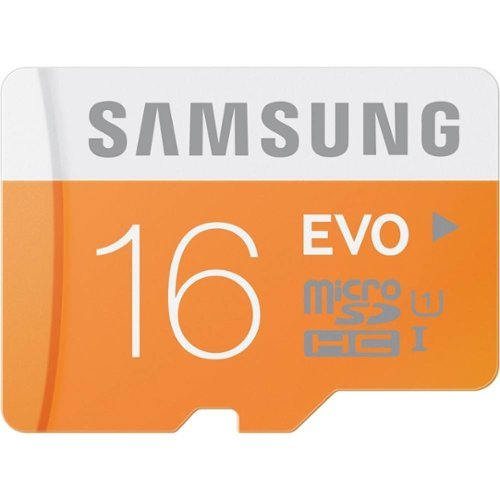
Samsung - EVO 16GB microSDHC UHS-I Memory Card
 (2,678)
(2,678)
SanDisk - Ultra 16GB microSDHC Class 10 Memory Card
 (826)
(826)Ease of Use

4
Features

4
BMussatto's Review Comments
This LG G Pad - 7" - 8GB LGV400.AUSABK tablet features Dual Window, so you can navigate 2 apps simultaneously using the 7" touch screen. Q Pair 2.0 allows you to accept calls and text messages from your compatible Android smartphone (app download required).
Overall 4 out of 5
4 out of 5
 4 out of 5
4 out of 5Good Overall
By BMussatto
from Claremont, CA
2nd choice when ASUS tab hung when testing it in the store. Primary use is as an E-reader with access the Android Play Store. Store sample showed a bunch of Apps which are not bundles, but then again, don't have a bunch of wasted space. Added Micro-SD and it was easy to have that be default storage location. Its interface was straight forward. Only hit was when I down loaded NavFree the volume of the voice directions was too low to use. I have a GPS so I may be spoiled. The GPS finds and tracks my movement fine and Kindle App behaves well. I can easily turn features on and off to save power. Auto-brightness is a bit dim but the tablet is fine with that disabled.
Camera is marginal, but a 7: tablet is a bit large to use as a snap shooter.
Overall good value for the price.
Camera is marginal, but a 7: tablet is a bit large to use as a snap shooter.
Overall good value for the price.
BMussatto
Claremont, CA
Update
July 22, 2014
There is a second control for sound volume for "games" when that is turned up the tablet volume is loud enough to use the navigate function.
The fact that there are two outlets, but only one speaker is a bit misleading.
Being able to run off the "rotate" sensor is useful when its on a flat surface since the doesn't go to landscape mode just because of how it was put down.
The fact that there are two outlets, but only one speaker is a bit misleading.
Being able to run off the "rotate" sensor is useful when its on a flat surface since the doesn't go to landscape mode just because of how it was put down.
0points
0of 0voted this comment as helpful.
BMussatto's Questions
BMussatto has not submitted any questions.
BMussatto's Answers
This USB-parallel cable allows you to connect your parallel printer to your computer via USB port.
Can the cable be used with Windows 98
I would like to connect a Dell Inspiron 7000 running Windows 98 to a HP Deskjet 520 printer.
Its not safe to run Windows 98 unless you want to help out the bad guys. Sorry,I've only tested in on Win 7 and 8.1 where it works fine.
8 years, 2 months ago
by
BMussatto
This USB-parallel cable allows you to connect your parallel printer to your computer via USB port.
Would this Dynex USB-parallel cable work with windows 8 on a Laserjet 4M printer? .
Would this Dynex USB-parallel cable work with windows 8 on a Laserjet 4M printer? Don't want to replace this totally reliable old printer if I can help it - thanks
Can't answer directly but it works with Windows 7 and 8.1 to drive a Canon Bj-200e which is even older.
8 years, 5 months ago
by
BMussatto
Claremont, CA
This USB-parallel cable allows you to connect your parallel printer to your computer via USB port.
Will this work with my hp deskjet 5550 printer, also have Windows 7
Can't answer directly but it works with Windows 7 and 8.1 to drive a Canon Bj-200e which is even older.
8 years, 5 months ago
by
BMussatto
Claremont, CA
This USB-parallel cable allows you to connect your parallel printer to your computer via USB port.
Will this cable work with a laptop that has Windows 8?
I want to connect a HP 932 Desk Jet printer that has a 25 point parallel port connection to print documents from a laptop having a Windows 8 operating system
Got it to work with Windows 8.1. However, its USB 2 on laptop and Centronics not 25 pin on printer end. It replaces the cable which had a 25 pin parallel connector on the computer side.
9 years, 6 months ago
by
BMussatto
Claremont, CA
This USB-parallel cable allows you to connect your parallel printer to your computer via USB port.
Can this product be used the other way around?
I have a parallel port on my PC and a USB only port on my printer. Will this adapter also work by plugging the parallel side into my PC and using the USB side for my printer, or are there "male" / "female" issues?
Wrong direction. Its for USB on computer to older printer with a Centronics interface.
9 years, 6 months ago
by
BMussatto
Claremont, CA
This USB-parallel cable allows you to connect your parallel printer to your computer via USB port.
Is this cable compatible with an HP Laserjet 1100
Is this cable compatible with an HP Laserjet 1100. What are the specifications on both ends of the cable? 1 x 36-pin Centronics Male Parallel???? 1 x 4-pin Type A Male ????? Is that what they are?
Driver depends on OS, its a standard Male Centronics (went into BJ-200e w/o issue. computer end is standard USB 2. For windows use the USB virtual printer port.
9 years, 6 months ago
by
BMussatto
Claremont, CA
This USB-parallel cable allows you to connect your parallel printer to your computer via USB port.
how to use the Dynex™ - 6' USB-Parallel Printer Cable
Dynex™ - 6' USB-Parallel Printer Cable
no instructions with new product from best buy, no software, nothing but cable
what port do you use ? lpt or a usb? any software needed? where are instructions?
no instructions with new product from best buy, no software, nothing but cable
what port do you use ? lpt or a usb? any software needed? where are instructions?
USB Virtual Printer Port on Win 8.1. Instructions depend on your Operating System.
9 years, 6 months ago
by
BMussatto
Claremont, CA
This USB-parallel cable allows you to connect your parallel printer to your computer via USB port.
This cable is too short for my office configuration, is an extention or longer cable available? Would you supply the name please.
Its a standard USB 2 cable at one end, I've another printer that I needed to extend. Just search Best Buy for USB extension cable which is long enough for your need. The advantage of USB (serial) vs Centronics (parallel) is extending it easier. No cross talk.
9 years, 6 months ago
by
BMussatto
Claremont, CA
This USB-parallel cable allows you to connect your parallel printer to your computer via USB port.
PCL5e
Do you know if this cable will convert the PCL5e printer language on usb port to parallel?
No conversion is required. Its presented to the printer as parallel signals. I didn't have any issues with an older printer.
Besides its Best Buy, you can return it.
Besides its Best Buy, you can return it.
9 years, 6 months ago
by
BMussatto
Claremont, CA
This USB-parallel cable allows you to connect your parallel printer to your computer via USB port.
dynex printer cable DK-UBPC, 713 1123, is this a USB 2.0 or 3.0 cable?
Will this cable work for connecting an HP LaserJet 4m printer to a USB 3.0 port on an HP Laptop running Windows 8.1?
Its USB 2, but that's as fast as the printer will go IMHO. USB 2 is faster than the Centronics interface anyway (280Mbits/sec vs. 2 Mbits/sec). I connected to a far older printer w/o issue. You might need to check and see if there is a driver under Windows 8.1. I had to use a different, but compatible driver.
9 years, 6 months ago
by
BMussatto
Claremont, CA