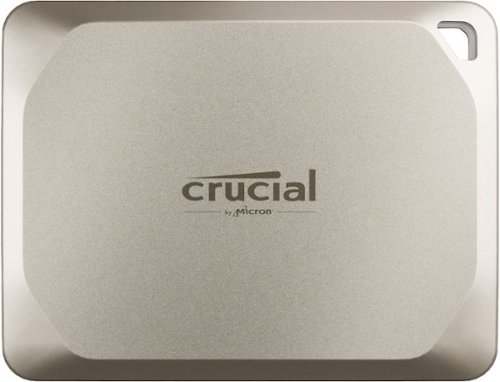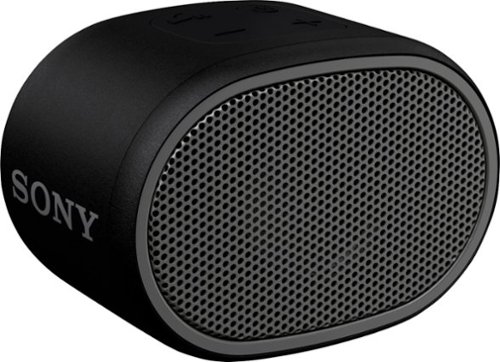TechnicallyWell's stats
- Review count143
- Helpfulness votes1,838
- First reviewDecember 6, 2009
- Last reviewApril 28, 2024
- Featured reviews0
- Average rating4.7
Reviews comments
- Review comment count0
- Helpfulness votes0
- First review commentNone
- Last review commentNone
- Featured review comments0
Questions
- Question count0
- Helpfulness votes0
- First questionNone
- Last questionNone
- Featured questions0
- Answer count21
- Helpfulness votes28
- First answerDecember 6, 2009
- Last answerNovember 27, 2021
- Featured answers0
- Best answers5
Unleash the future of gaming with the Predator Helios Neo 16. Dive into a neon-lit world with cutting-edge specs, AI-powered graphics, DLSS 3.5, and unique mysteries waiting to be unlocked. With an 16" 1920 x 1200 IPS panel with 165Hz Refresh and superior performance from NVIDIA® GeForce RTX™ 4060 graphics and the latest Intel® Core™ i9-14900HX processor – this gaming laptop will be your guide to gaming bliss. Do more, quicker than ever across multiple applications with the centralized generative AI assistance of Copilot in Windows. Accessible with a single touch of the Copilot Key.
Customer Rating

5
Strong performer, but a bit bulky
on April 28, 2024
Posted by: TechnicallyWell
## Design
This Acer Predator Helios Neo 16 gaming laptop features an aluminum lid while the rest of the laptop appears to be plastic. Although the laptop is somewhat bulky, the build quality feels sturdy and there are plenty of vents on the bottom, back and sides that should provide more than enough air flow. The display is beautiful with a nice, matte finish to reduce glare, IPS wide viewing angles, and features a fast 3ms response time and 165Hz refresh rate which makes for very smooth motion when gaming or watching videos.
The keyboard has RGB backlighting and is good for both typing and gaming, but some of the buttons are smaller than you may be used to on other keyboards. This might be because the keyboard features two extra keys: a Windows CoPilot key and a PredatorSense key (for launching Acer's PredatorSense software).
My one gripe would be that a loud, jarring "swoosh" sound plays whenever the laptop is powered on or rebooted. I was able to find an option to disable the sound (and keep the animation) in the BIOS. Tap F2 repeatedly while the laptop is powering on until you get to the BIOS screen. Press F1 for Advanced Settings, then select "Main" on the left-side menu. Leave the "POST Animation & Sound" setting on, but set "Sound" immediately below it to "Mute". Press F10 to exit (selecting the option to "Save & Exit"). Alternatively, both the sound and animation can be disabled in the PredatorSense software.
The Acer Predator Helios Neo 16 gaming laptop has plenty of ports. On the left side, you'll find an Ethernet port (although the laptop has 6E Wi-Fi), USB-A 3.2 Gen 1 port, a MicroSD card slot, and a headset jack. On the right, there's are two USB-A 3.2 Gen 2 ports (one of which can charge your devices while the laptop is off), and the indicator lights for power and battery. On the back, there is the power port, two (!) Thunderbolt 4 USB-C ports, and a full-size HDMI 2.1 port.
Unfortunately, there are no biometric sensors on the laptop (no Windows Hello webcam nor fingerprint reader), although the webcam does feature some nice AI features, such as making it appear that you're always looking at the camera. However, you will need to login to Windows with either a password or a PIN.
## Performance
This Acer Predator Helios Neo 16 gaming laptop contains an Intel Core i9-14900HX processor, which is the latest high-end CPU from Intel’s Raptor Lake-HX Refresh lineup. It features 24 cores and 32 threads, with a turbo clock speed peaking at 5.8GHz, meaning it can handle even heavy-duty tasks. If you're rocking a rig with its predecessor -- the i9-13980HX -- the performance gains in this new generation are only marginal, so don't expect a significant boost on the processor alone.
This laptop pairs the powerhouse processor with the powerhouse NVIDIA GeForce RTX 4060 with 8GB of dedicated GDDR6 VRAM. This card is about 20% faster than its predecessor (the RTX 3060) and features an efficient architecture for laptop computers. It's a mid-range card that provides a fair balance of cost with performance.
The laptop also has a roomy 1024GB SSD drive and a nice 16GB of RAM (many would say that 8GB of RAM is the minimum you would want in a Windows 11 machine). This should give you plenty of storage for your games, as well as plenty of memory for running multiple programs at once.
I tested this laptop with Fortnite, leaving the game auto-configure the performance settings and found that the game picked "Epic" and "High" for virtually all the settings. Performance while playing was impressive, averaging between 60-80 FPS, sometimes popping into the 100s on simple areas of the map. Motion looks buttery smooth and colorful on the matte 165Hz display. Fan noise can become problematic while gaming, but nothing a good pair of gaming headphones won't fix.
Acer's "PredatorSense" software can be loaded by pressing the dedicated PredatorSense key on the keyboard (above the numeric pad on the right-side). This allows you to adjust many of the performance profiles (such as Balanced, Performance, Turbo, and Quiet), fan speed, as well as battery charging (you can limit it to 80% if you plan to keep the laptop plugged in a majority of the time).
I ran the Cinebench benchmarking tool on the laptop on the out-of-the-box settings and found some very good results:
- Cinebench Multi-core Score: 21,948
- Cinebench Single-core Score: 2,051
- Cinebench Single-core Score: 2,051
## Summary
Overall, the Acer Predator Helios Neo 16 offers impressive performance, plenty of ports for connectivity, and ample SSD and RAM for most tasks. Fortnite runs great on it. Its bulky size doesn't make for a perfect travel companion, but its processing power and plethora of ports make it a great gaming (or working) machine for home.
I would recommend this to a friend!



Take your gaming and performance to the next level by shattering your own expectations with the Lenovo LOQ 15, a PC engineered for gaming, productivity and everything in between. Equipped with 12th Gen Intel Core i5 processor, and up to 32GB 4800MHz DDR5 RAM, the system is performance-tuned with the Lenovo AI Engine+. Capable of delivering lightning-fast gameplay on a high resolution 144Hz 15.6" FHD 350-nit display, as well as blazing-fast precision and comfortable typing with the signature Lenovo gaming keyboard. The durable chassis is designed for simplicity and practicality, with thinner side walls and high-performance rear I/O. Dual fans and larger vents ensure quiet and powerful cooling, so you can game undetected in public areas on a future-proof machine that doesn't break the bank.
Customer Rating

5
Decent, entry-level gaming laptop
on April 25, 2024
Posted by: TechnicallyWell
## Design
The Lenovo LOQ laptop has a stylish but plastic exterior. There are no ports on the left side of the laptop, which I was surprised to find. On the right side, there is a USB-C port (which supports video, but I couldn't get the laptop to charge with my dock), a camera privacy hardware switch, a headphone jack, and a USB-A 3.2 port. On the back, there are two more USB-A 3.2 ports, a full-size HDMI port, and a proprietary power port. The keyboard is backlit with white LEDs. The keyboard even features the brand-new Microsoft Copilot key to the right of the spacebar.
## Display
The display is colorful and has a nice, matte finish that reduces glare. The 144Hz monitor looks great and fluid while gaming. It also has wide viewing angles and can achieve up to 300 nits of brightness, which is fine for indoors, but may not be bright enough to use outside on a sunny day. The laptop also has a full-size HDMI port and supports video over USB-C for compatible docks if you would like to use an external monitor.
## Performance
This Lenovo LOQ laptop is aimed at entry-level gamers, so don't expect top-of-the-line performance. However, it does have some decent specs, with an Intel i5-12450HX processor, 12GB of RAM, and A530M integrated graphics.
The 12th-generation Intel i5-12450HX CPU, while a competent mid-range mobile processor, falls short when stacked against newer chips. With its 8 cores (4 performance and 4 efficiency) and 12 threads, it boasts a respectable clock rate ranging from 2.4 to 4.4 GHz. In addition, the i5-12450HX is about 2 years old now.
This Lenovo LOQ model also includes 12GB of RAM which is ample for Windows 11 (many would say that 8GB of RAM is the bare minimum you would want for Windows 11).
The Intel Arc A530M graphics card, while a decent effort by Intel to enter the dedicated mobile GPU market, falls short in delivering competitive performance. Launched in August 2023, it is a lower-mid-range card designed specifically for laptops. Despite its potential for decent everyday gaming and multimedia tasks, its peak clock speed of 1.3GHz and power draw of 65W means it's not as performant nor energy efficient as many of the GPUs available today. However, it does support some modern features like DirectX 12 Ultimate and hardware-raytracing (light reflections and shadows).
I ran the Cinebench benchmarking tool and it came up with:
- a multi-core score is: 10,250
- a single-core score is: 1,606
- a multi-core score is: 10,250
- a single-core score is: 1,606
I fired up Fortnite to test out the performance of LOQ. After allowing the game to self-configure the graphics, it landed on mostly "medium" and "high" (but not "epic") settings. Performance while playing Fortnite was OK. The frame rate would fluctuate between 40 and 50 FPS, but would sometimes dip into the 30s if there were a lot of players on the screen at once or a new area was rendering. You'll need to remember that this is an entry-level gaming laptop, so you likely won't get console-level performance.
The laptop includes Lenovo's "Vantage" software that allows some hardware tweaks, such as limiting battery charging to 80%, adjusting the camera, setting the thermal mode (between Performance, Balance, Quiet, and Custom mode settings), and setting the GPU working mode. It also allows you to install driver updates and perform hardware diagnostics. The software can be a little spammy at times with its many banner ads advising you to extend the warranty.
I also installed Ubuntu 22.04 on the laptop and was pleased to find that pretty much everything worked out of the box: Wi-Fi, sound, keyboard backlight, display brightness, and I was also able to connect it to my Dell USB-C dock connected to a monitor. I would recommend dual-booting it with Windows because some of the hardware settings are only accessible through the Windows-only Lenovo Advantage software.
## Summary
Overall, while this Lenovo LOQ does not have a top-of-the-line processor nor graphics card, it's aimed for gamers on a budget or someone just getting started with PC gaming. You can expect average performance for gaming. It has plenty of ports and USB-C docking capabilities, so it would be a good machine for students as well, although the large size might make transporting it to and from class somewhat difficult.
I would recommend this to a friend!



Experience enhanced bass and powerful sound built into a compact package. Equipped with a versatile multi-way strap, it's perfect for on-the-go adventures. With long battery life and water, dust, rust, and shockproof design, enjoy endless hours of good music with your favorite people.
Customer Rating

5
Great sound from a lightweight speaker
on April 19, 2024
Posted by: TechnicallyWell
## Design
The Sony ULT FIELD 1 speaker, with its rugged design, makes for a great outdoor companion. Most of the speaker is covered in a soft, water-resistant fabric while the rest of the exterior is a rubbery plastic to help protect the unit bumps. I was also surprised at how lightweight the speaker is as it only weighs about 1.5 pounds. The lack of weight almost makes it feel cheap (but the sound does not sound cheap at all). The built-in hand strap makes it easy to hang from a tree or from your backpack, although the large size might make it feel awkward if you don't tie it down to prevent it from bouncing around. On the back, you'll find the USB-C charging port covered by a rubber flap. It has an IP67 water, dust, and rust-resistant rating, which would require you to keep the charging flap securely closed to prevent water from getting inside.
Across the top/side of the speaker, you will find the controls: power, Bluetooth, play/pause, volume, and the new ULT button. The ULT lights up purple (or yellow if viewing from the side) when it is active, which enables the bass-boosting function.
## Performance
Sony has focused on bass performance on the UTL FIELD 1 with the dedicated "ULT" button. And I can say that this speaker definitely has bass! As expected, it is not as strong as is found on Sony's larger speakers, but it is more than I was expecting from a speaker this size. It sounds great either on its side or standing upright. Bass is somewhat reduced when it is hanging and not against a solid surface, but it is definitely still there.
The bass is also well balanced so it doesn't overpower the mids and highs. Vocals still come through clearly and they don't sound muddy. Turning off the ULT feature makes the music sound weaker, so you'll likely only want to turn it off if you're listening to spoken content, like a podcast or an audiobook. Sound can be adjusted through Sony's Music Center app with a custom EQ. The app also allows you to check the battery level, and adjust the auto power-off and Bluetooth priority settings.
If you're wondering how many watts this speaker has, you'll likely have to keep wondering. Sony typically doesn't release the exact wattage of their speakers, as it doesn't always correlate to how loud the speaker can get or how well it sounds. I would say it gets loud enough to fill a medium or even large size room, but probably not an auditorium. At around 75% volume (according to my iPhone's volume slide), distortion begins to occur.
I tested some voice recordings with the speaker's built-in microphone and it sounds about how you would expect a speakerphone to sound: a little distant, a little echo-y, but it gets the job done. There is no multipoint connection on this speaker, so you can not connect it two devices simultaneously.
## Battery Life
The speaker can last up to 12 hours on a single charge at around 25% volume. It uses a standard USB-C connection for recharging. As is typical with pretty much everything now, there is no AC adapter included in the box (although a USB-A to USB-C cable is included). You can use the AC adapter from your phone or tablet and it should work fine to charge this speaker.
## Summary
Overall, the Sony ULT FIELD 1 speaker is great for both listening at home or listening outside while camping, tailgating, or celebrating! The bass is nice a boomy and the sound quality is great. The speaker features long battery life and is light enough to carry on your adventures.
I would recommend this to a friend!


Experience the height of gaming innovation with the ROG Zephyrus G16. Featuring an all-new premium aluminum chassis with customizable lighting, this laptop merges style and durability. Its ultra-slim 0.59” profile and lightweight 4.08lbs 16” chassis redefines portability, but does not compromise on performance. Powered by Windows 11, an Intel Core Ultra 9 185H processor, and an NVIDIA GeForce RTX 4070 laptop GPU, the Zephyrus G16 seamlessly aligns with your lifestyle, meeting all your gaming and creative demands. ROG Intelligent Cooling features liquid metal for reduced CPU temperatures and upgraded Arc Flow Fans for improved airflow to sustain peak performance on the Zephyrus G16 no matter the task. Immerse yourself in the OLED Nebula Display and enjoy rapid 0.2ms response times, vivid 2.5K resolution, and a smooth 240Hz refresh rate.
Customer Rating

5
Sleek design, powerful performance
on March 11, 2024
Posted by: TechnicallyWell
The ASUS ROG Zephyrus G16 is ASUS's 2024 line of gaming laptops that not only looks sharp, but also packs some impressive power.
## Design
One of the first things I noticed with this laptop is how thin and compact it is. With its aluminum chassis, you can almost think of it as the MacBook Pro of gaming laptops.
The left side features a proprietary power jack, full-size HDMI, a Thunderbolt 4 USB-C port, a USB-A 3.2 port, and an audio jack. The right side has an SD card slot, another USB-A 3.2 port, and a USB-C port with Display Port support.
The laptop has a beautiful 16" OLED that is vibrant and ideal for gaming, with a fast 0.2ms response time and 240Hz refresh rate. OLED monitors can switch pixels on and off faster than LCD monitors, resulting in smoother motion and reduced ghosting and blur. OLED monitors are ideal for gaming and video editing, as they can support these high refresh rates.
A cool (but not very functional) feature is the "Slash Lighting array" on the laptop lid. You can customize the LED animations on the slash, but the LEDs are only a white color (no RGB). Unfortunately, the LEDs face away from you while using the laptop, but others get to enjoy (or be distracted by) them.
The keyboard itself is RGB backlit and comfortable to type in. In addition to the dedicated volume buttons, I like that there is a dedicated mic mute button above the function keys.
## Performance
This particular configuration of the ASUS laptop features an Intel Core Ultra 9 185H processor, 16GB of RAM, and for the GPU, this ASUS ROG laptop has an NVIDIA GeForce RTX 4070 graphics card.
The U94070 is the lowest-end model in ASUS' ROG Zephyrus G14 lineup of gaming laptops for 2024. While it definitely holds its own in terms of performance, the higher-end models -- U94080 and U94090 -- have higher-spec NVIDIA GeForce RTX cards (4080 and 4090, respectively). The U94080 and U94090 also have a max RAM capacity of 32GB, compared to a max RAM capacity of 16GB in the U94070. The U94090 also has more storage at 2TB compared to 1TB in the U94070 and U94080. The U94080 and U94090 also have better cooling with a custom vapor chamber using dual fans, whereas the U94070 uses a 3-fan system with no vapor chamber.
However, the U94070, U94080, and U94090 have the same Intel processor, OLED display, ports, keyboard, camera, Wi-Fi (6E), battery, and speakers.
Intel’s Core Ultra 9 Series 1 (Meteor Lake) processors are new for 2024 and provide a nice bump up in computing power for laptops. Intel states that some of the notable features of these processors are the enhanced AI capabilities, enabling more intuitive and responsive user experiences. They also continue to make advances in energy efficiency, meaning these processors are designed to optimize battery life without compromising performance. In essence, the Core Ultra 9 Series 1 processors are about smarter computing, better graphics, and longer usage times, making them a solid choice for modern laptop users looking for a balance of power and efficiency.
The NVIDIA GeForce is a mid-range GPU in the RTX 40 series, striking a balance between gaming performance and price. It has 12GB of GDDR6X VRAM. For some background, these are the latest and most powerful graphics cards from NVIDIA, based on the Ada Lovelace architecture. They feature new technologies like DLSS 3 Frame Generation, which can boost performance by up to 2.5 times in some games, and RTX 3.5 Ray Reconstruction, which can enhance the realism of ray tracing (lighting and reflection) effects.
The laptop features 16GB of RAM, which provides ample room for Windows 11. Unfortunately, 16GB is the maximum that this laptop supports. Many would consider 4GB to be the bare minimum for Windows 11, with many recommending 8GB to run Windows 11 comfortably for multitasking. As always, the more memory you have, the more efficiently Windows 11 can run, so 16GB is ample enough for gaming, although 32GB would have been more beneficial for a gaming laptop.
I tested this laptop out with a couple of rounds of Fortnite as the new season (Chapter 5, Season 2) started shortly after receiving this laptop. The game performed very well, reaching an average FPS between 65 and 75. The graphics are sharp and colorful, with animations that are buttery smooth on the OLED display. I let the game auto-set the graphic settings and it selected "High" and "Epic" for most of them. Fan noise can be a bit of an issue as they do get loud while playing games, but wearing headphones negated that issue.
- The Cinebench multi-core score came in at 15,904 points.
- The Cinebench single-core score came in at 1,826 points.
- The Cinebench single-core score came in at 1,826 points.
ASUS’ included "MyASUS" application gives you the option to limit battery charging to 80%, which is a nice feature for those who plan to keep the laptop plugged in a majority of the time. You can also temporarily remove the 80% limit for 24 hours in the MyASUS app for when you occasionally want to use the laptop on battery power and want a full charge before you head out.
## Summary
The ASUS ROG Zephyrus G16 is a compact and powerful gaming laptop featuring a 16" OLED display, Intel Core Ultra 9 185H processor, and NVIDIA GeForce RTX 4070 graphics card. Its design is sleek, resembling the MacBook Pro, and includes a variety of ports for connectivity. Unique features include customizable “Slash Lighting array” LED animations and a comfortable RGB backlit keyboard. The laptop is tailored for gamers and content creators, offering a balance of performance and portability, with a notable emphasis on its vibrant display and responsive gaming experience. However, it’s limited to 16GB of RAM and lacks the advanced cooling system found in higher-end models.
I would recommend this to a friend!



Designed for Mac and optimized to work with Apple devices right out of the box, the Crucial X9 Pro for Mac helps you supercharge your creativity. With space to store thousands of photos, files, and videos and the speed to edit and retouch your portfolio quickly, the Crucial X9 Pro for Mac provides support for even taxing workloads along with durability and style in the studio, in the field, or wherever you roam.
Posted by: TechnicallyWell
## Design
When I first opened the box, I was surprised how small this 2TB drive is! It has a gold aluminum exterior that compliments my 2023 Mac mini very well. Since it is so small, it sits nicely on top of the Mac mini without being an eyesore.
There is an activity LED in the notched corner of the drive that thankfully stays off when the drive is not being actively read or written to.
## Performance
This drive only comes with a USB-C cable only, so if you need USB-A, you will need to purchase an adapter separately. As Apple moves to USB-C standard, this is becoming less of an issue for Mac users.
Using the Blackmagic Disk Speed Test app, I tested the read and write speeds of the drive. The results (which are attached) were just shy of the advertised 1,050MB/s speed, but still much faster than most of external hard drives I’ve used. Although I use the cloud for a lot of things, you just can't beat the performance of an external SSD when working with large video files.
I decided to use this drive for Time Machine backups from my Mac and the first backup took less than 30 minutes! Subsequent backups have been very quick as well. I like that I can just leave this drive connected to my Mac mini since it is so small and easy to tuck out of the way.
The drive did get fairly warm during that initial backup, but the aluminum exterior seems to dissipate heat well.
## Summary
Overall, this is a tiny yet small drive for Apple users. It is ultra portable and great for bringing along to manage large files for your Mac, iPhone 15 Pro and iPad. You could also reformat it and use it for a Windows computer as well.
I would recommend this to a friend!


For smart home security, the Essential Outdoor Camera provides crystal-clear 2K resolution. You can see license plates and eye color in detail with 12x zoom. You’ll get alerts and be able to watch live video right from your phone. Use the Integrated Spotlight Ward to ward off intruders or trigger the Integrated Siren automatically or manually from the Arlo Secure App. Even in low light you’ll be able to identify details with Color Night Vision. Or try the noise-canceling audio to hear and speak clearly with visitors. Setup is quick and easy and only takes minutes by connecting directly to Wi-Fi. You can install it with full confidence thanks to its rechargeable battery and weather-resistant design. An Arlo Secure plan trial is included. After trial, a paid plan is required to keep premium features like 30-day video cloud storage, People, Package, Vehicle Detection, 24/7 Emergency Response, and more.
Customer Rating

4
Great video, but prepare to pay monthly
on November 19, 2023
Posted by: TechnicallyWell
## Design
Unlike other Arlo cameras I’ve used, the 2nd generation of the Arlo Essential cameras don’t have a removable battery. While you can’t simply swap in a fully charged battery for a drained one, the Arlo Essential 2nd gen camera does use a standard USB-C connector, which I do appreciate as some of my Arlo cameras use a proprietary cable that I always need to hunt down when it is time to charge.
## What can this camera do for free and what requires a Arlo Secure subscription?
For free, you get:
- Live streaming
- 2-way talk
- Very basic motion detection alerts (no activity zones, no person, vehicle, or package detection)
- 2-way talk
- Very basic motion detection alerts (no activity zones, no person, vehicle, or package detection)
A paid subscription to Arlo Secure gets you:
- Cloud recordings
- Activity zones
- Person, vehicle, and package detection
- Animated thumbnail previews included with the motion alert push notifications
- 24/7 emergency response
- Activity zones
- Person, vehicle, and package detection
- Animated thumbnail previews included with the motion alert push notifications
- 24/7 emergency response
Since there is no onboard intelligence on the camera itself, I feel many will find that this camera is annoying when used outside without a subscription, because animals and leaves moving in the wind can trigger the motion detection and can lead to a ton of false positive notifications (and faster battery drain). If you don’t plan on getting a subscription, you’ll likely find that this camera is more ideal for indoor locations or for facing a stationary background outside.
## Does it need a Base Station?
This Arlo Essential 2nd generation camera does not require (nor supports) a base station and instead connects directly to your home’s Wi-Fi. It supports the 2.4GHz band only. Most routers broadcast both 2.4GHz and 5GHz networks, so most people should be fine unless they purposely turned off 2.4GHz due to Wi-Fi congestion issues.
Unfortunately, if you DO want to connect this camera to a base station, as I did, it is not compatible with existing Arlo base stations! I found this hard to believe, so I chatted with a support rep who did indeed confirm that base stations are not supported on the 2nd generation of Essential cameras (at the time of this review, their support articles were not updated to reflect this fact). So no local recordings can be done with this camera at this time. The rep did mention that this *could* change with a future update, but I was not provided with a timeline of when (or if) that would actually happen.
## Performance
The camera has a very sharp and clear vision and night vision works very well. You can also turn on the built-in LED spotlight for color night vision. The camera also has a built-in alarm that you can set to automatically trigger when it detects a motion event, or you can trigger it yourself from the Arlo Secure app if you want to first verify that the motion is alarm-worthy.
I’ve been using the camera about a week to monitor the sump pump in my basement and based upon a handful of live streaming sessions, the battery life has only dropped 4%. More active areas with more motion will obviously drain faster.
Unfortunately, these cameras are not compatible with HomeKit at this time. Although Arlo has never supported HomeKit Secure Video as far as I know, it was still nice being able to view the cameras in the Apple Home app along with my other HomeKit cameras.
## What is going on with Arlo?
I was first drawn to the Arlo system due to the free cloud recordings and the ability to record locally, but I feel like Arlo is dismantling many of these great features to put them behind a paid subscription. Free cloud recordings are gone for new devices (but kudos to Arlo for maintaining it for older devices, though). Now this generation of Essential cameras do not connect to a base station, so no local storage option either. And the Arlo app has been updated with a new “Feed” interface that makes the local recordings even harder to locate (and requires more taps) in the app.
I feel there is too much feature fragmentation with the Arlo ecosystem. One would assume that if you buy a camera with the “Arlo” logo on it, that it would work with an existing Arlo system. It’s becoming too much of a hassle to know which camera and base station combination (if it even supports a base station) is needed to achieve a certain goal, such as HomeKit or local recordings.
## Summary
While the Arlo Essential 2nd generation cameras provide great video quality and night vision, the ecosystem as a whole seems to be leaning towards a monthly fee rather than one-time purchase. So I would think of these camera as more as a subscription-based service as their local functionality is very limited. Those looking for a local storage solution with no cloud fees will likely want to look for another solution.
I would recommend this to a friend!

Experience the fun of RF mount content creation with the smallest and lightest EOS R series camera¹, the Canon EOS R100. Excellent still-image capabilities start with its 24.1 Megapixel APS-C size CMOS Image sensor and DIGIC 8 processor, along with Dual Pixel CMOS AF with the ability to detect human faces and focus on their eyes. The EOS R100 also can record Full HD video at up to 60 frames per second, and detailed, high-res 4K from the central area of the sensor at 24 frames per second. The versatility and small size of the RF-S18-45mm F4.5-6.3 IS STM lens gives you the flexibility you desire without taking up your whole camera bag.
Customer Rating

4
Great for beginners and some advanced users
on November 16, 2023
Posted by: TechnicallyWell
## Design
One of the first things I noticed about the Canon EOS R100 camera is how lightweight it feels. The EOS R100 (0.81lbs) is only slightly lighter than my Canon M50 Mark II camera (0.88 lbs), but is still very comfortable to hold.
The back of the camera has a fixed screen (no swivel like my Mark II) that is oddly not a touch screen, which is something I use a lot on my Mark II and it is taking a lot of getting used to on the EOS R100.
The camera uses Canon’s new RF mount for lenses, so the number of lenses compatible with the camera may be initially limited.
## Performance
The picture quality is virtual indistinguishable between the Canon EOS R100 and M50 Mark II cameras. Both capture sharp, colorful images (some samples are attached to this review) that you just can’t get with a phone’s camera (although each year, phones are coming closer and closer to DSLR quality!). The auto focus system is also fast and accurate, and supports face and eye detection.
The camera also has a lot of features to help beginners and advanced users alike. For example, the “Mode” dial can be set to:
- Fully automatic: The camera analyzes the scene and sets the picture settings automatically. Not sure how to change the brightness or the amount of background blur? Press the “Q Set” (middle) button to select some common settings in plain English (no need to know what “aperture” is and what number to pick).
- Special Scene Mode: One of my favorite settings is located in this mode: HDR Backlight Control. The camera automatically takes 3 photos at different exposures and merges them together to help “even out” overly dark or bright areas of the photo and maintain the detail in shadowy areas.
- Aperture-Priority AE: Another one of my favorite modes. This setting puts a priority on aperture and handles the shutter speed automatically so you can achieve the level of background blur you want.
- Special Scene Mode: One of my favorite settings is located in this mode: HDR Backlight Control. The camera automatically takes 3 photos at different exposures and merges them together to help “even out” overly dark or bright areas of the photo and maintain the detail in shadowy areas.
- Aperture-Priority AE: Another one of my favorite modes. This setting puts a priority on aperture and handles the shutter speed automatically so you can achieve the level of background blur you want.
Another feature I like with this camera is its ability to upload pictures directly from the camera to a temporary online storage area (image.canon) so you can download them to your computer or smartphone without removing the SD card and importing the images manually. Again, the ability to touch the screen is sorely missed during the Wi-Fi setup process (using the directional pad to type out your Wi-Fi password and email address is a royal pain!) and the Wi-Fi can be flaky at times, so make sure you’re close to your router when you use this feature.
The camera can also connect to your smartphone with the Canon app via Bluetooth, and it will automatically switch to a private Wi-Fi connection when needed for things like photo transfers to your phone. You can even “wake up” the camera when it is off from your phone and transfer photos.
The screen on the back of the camera is large enough to determine if your photo is a dud or not, and you can zoom in portions of the photo to make sure you captured the detail you wanted to.
## Battery
The battery is rated for 340 photos per charge (of course, video recording and Wi-Fi will eat through the battery’s charge quicker). The included battery needs to be removed from the camera in order to charge it with the included wall charger. Unfortunately, you cannot connect a cable to the camera and charge the battery while it is in place.
## Summary
The Canon EOS R100 camera is great for beginners and more advanced users alike, with plenty of automatic and manual controls. Pictures come out sharp and colorful. The built-in Wi-Fi is convenient for transferring photos, but battery charging is a little more of a hassle as you need to remember to bring the wall charger with you when traveling. Also, the fact that the LCD screen is not a touchscreen makes some functions more difficult than they need to be.
I would recommend this to a friend!



A sleek design in stylish colors³ that sets you apart from the crowd. It’s ultra-portable at under 2.5 pounds with a vibrant 12.4" touchscreen for work or play, wherever you are.
Customer Rating

4
Specs are a little light
on November 6, 2023
Posted by: TechnicallyWell
## Design
While you can think of the Microsoft Surface Laptop Go 3 as Microsoft’s version of the MacBook Air (M2), there are some key differences you should know about. First, the Microsoft Surface Laptop Go 3’s dimensions are 10.95 x 8.12 x 0.62 inches, with a 12.4-inch screen with a resolution of 1536x1024, and a weight of 2.49 pounds. The MacBook Air (M2) is a little bit heavier (2.7 pounds) and has a larger 13.6-inch screen, which features a higher resolution of 2,560 x 1,664.
While both the Surface and the MacBook feature a USB-C port (for display, data and charging) and a headphone jack, only the Surface offers a “traditional” USB-A port, while the MacBook instead has a second USB-C port.
Disappointingly, there is no keyboard backlight on the Microsoft Surface Laptop Go 3 (which is odd for a laptop at this price point), whereas the keyboard is backlit on the MacBook Air.
I’m reviewing the “Sandstone” color which I believe resembles more of “Rose Gold” color of the iPhone than it does a brown sandstone. While the top of the laptop has a nice aluminum finish, the bottom feels like it is mostly plastic (although Microsoft states there is some aluminum mixed in with it as well).
## Performance
Microsoft included last year’s i5 12th Gen Intel 1235U processor in the Surface Laptop Go 3 which is an odd choice for a laptop at this price point. For a couple hundred more (or less, depending if it’s on sale), you can get a MacBook Air with a current generation M2 processor).
The Surface model I’m reviewing only has 8GB of RAM which is becoming the minimum amount you need for acceptable Windows 11 performance. If you can, I would spring for the 16GB model.
The Cinebench R23 score came in with a Multi-core score of 5284 (for reference, a MacBook Air 2 M2 typically comes in around 8400).
Even though the specs are not the best, I did test it out with some web development with Node.JS and Puppeteer and found it to still be very responsive, but I was easily maxing out the 8GB of RAM.
You could enjoy some casual games on this laptop (think Candy Crush), but it likely won’t meet the needs of more graphics-intense games.
## Features
- 12.4” Display: While a nice balance between size and portability, the screen is smaller than the MacBook Air and has a lower resolution of 1536x1024 (if you look closely at the screen, you can see the pixels). The screen is a touchscreen (something the MacBook Air does not have), but as such, the screen has a shiny finish meaning that it can be too reflective to use outdoors or near a window.
- Fingerprint reader: The power button also serves as a fingerprint reader for Windows, allowing you to login to Windows quickly. Although the keyboard is not backlit, the fingerprint reader key does light up so you can easily find it when you are prompted for your fingerprint.
- Dock and charge via USB-C: The 4 USB-C port on this laptop allowed me to “dock” it with both my Dell and Belkin USB-C docks without issue.
- Fingerprint reader: The power button also serves as a fingerprint reader for Windows, allowing you to login to Windows quickly. Although the keyboard is not backlit, the fingerprint reader key does light up so you can easily find it when you are prompted for your fingerprint.
- Dock and charge via USB-C: The 4 USB-C port on this laptop allowed me to “dock” it with both my Dell and Belkin USB-C docks without issue.
## Battery Life
Microsoft states that the battery can last up to 15 hours with “normal” usage (I’m thinking editing a Word document on web browsing). I’ve easily gotten through a day of on and off usage with this laptop.
The included charger uses the proprietary Surface connector located on the right side of the laptop, but you can also charge it with many USB-C chargers and docks.
## Summary
Overall, the Microsoft Surface Laptop Go 3 is a nicely designed and portable laptop, but at its MSRP price point, the processor speed and RAM are unimpressive. However, if you can get this laptop on sale, I think it would be fine for most college students for word processing and web browsing and even some developers who want a second machine that is easy to grab on the go.
I would recommend this to a friend!




You need your computer’s USB ports to connect a keyboard, mouse, transfer files and charge devices – it’s no surprise that there aren’t enough ports for everything. This hub helps optimize your workspace by providing four extra USB-C and USB ports to connect accessories. Simply plug it into your computer’s USB-C port. Transfer speeds up to 5 Gbps move files quickly and efficiently while an HDMI port lets you watch 4K quality videos at up to 60Hz. Its compact size makes it perfect for slipping into a purse or backpack, and a short, flexible cable offers different placement options. You really can do it all with the Insignia NS-PH541MD24 4-Port USB-C Hub.
Posted by: TechnicallyWell
## Design
Since the pandemic, it seems like everyone working from home quickly became familiar with USB-C hubs and docking stations. It is certainly convenient to be able to connect one cable to your laptop and suddenly work from a full-sized monitor, mouse and keyboard, all while charging your laptop at the same time.
This hub from Insignia can help you accomplish that in small form-factor that travels well. On this mini hub you’ll find a short USB-C cable that goes to your laptop, as well as a USB-C input to which you can connect your laptop’s USB-C wall charger. There is also an HDMI port to connect your monitor, and two “regular” USB ports that you can use to connect your keyboard and mouse (or other USB accessories, such as a flash drive).
## Performance
Of course, whether or not this will work will depend on your laptop. Most laptops produced in the last couple years by Dell and Apple have used USB-C Thunderbolt technology that can handle data, video, and power with one USB-C connection. If you’re not sure, you’ll need to check with your computer’s manual or manufacturer.
Using this dock with my 2020 MacBook Air M1 has worked fine, allowing me to easily connect it to my ultrawide monitor and wireless keyboard and mouse. The hub itself uses about 15 watts. Therefore, if you’re using Apple’s 30 watt charger that is included with the MacBook Air, using this hub will cut the charger’s output to 15 watts by the time it gets to your MacBook, which may cause it to not actually charge while plugged in to the dock. Therefore, you’ll probably want to look at a 45 watt or higher USB-C charger compatible with MacBooks if you plan on using this hub on a regular basis to charge your MacBook (or other laptop). Also note that this is common with all USB-C hubs (some even home with a separate power supply brick) and is not a fault of this particular hub.
## Summary
If you’re looking for a way to “dock” your USB-C laptop while traveling or just want a slim option for your desk, this USB-C hub from Insignia allows you to connect your monitor, keyboard, mouse, and charger to give you a one cable connection to charge and use your laptop as a desktop.
I would recommend this to a friend!

Introducing eufy SoloCam S340, a secure, smart, and sustainable home security solution. The outdoor camera allows you to keep an eye on family, monitor deliveries, and simply stay aware of your home’s surroundings when away. Equipped with dual cameras, enjoy unparalleled 3K resolution and highly detailed views with 8X zooming capabilities. Goodbye blind spots as the camera covers front yards, backyards, porches, and the sides of your home with 360° pan and 70° tilt coverage. Ideal for day and evenings, the f/1.6 aperture lens captures 20% more light, delivering vivid images up to 26 ft (8 m) away. Gain only relevant notifications as onboard AI intelligently detects then tracks humans, pets, and vehicles, zooming in to keep the subject in focus. Just 2 hours of direct sunlight daily is all that’s needed to keep it continuously powered. For overcast weather days, the built-in battery provides up to 3 months of reserve power ensuring you're always covered.
Posted by: TechnicallyWell
## Design and Performance
The Eufy SoloCam S340 brings more visibility to your front or backyard by incorporating a panning and tilting mechanism that can actually follow the motion it detects. This is a cool feature, and the recordings can be set to capture both the wide angle lens and the zoom lens at the same time. For example, when my lawn maintenance company came, it followed them across the yard, recording the wide angle as well as a zoomed-in view of the person. Very cool!
From what I understand from the documentation, the person detection and motion tracking logic all happens on-device. Many other systems, like Arlo, need to transfer the video to a server in order to determine if the motion sensor was set off by a person, an animal, or some leaves blowing in the wind. This can waste internet bandwidth and the battery power to transfer the recordings for every little motion event when it doesn't need to. With this Eufy camera, the logic and recording all stay on-device and are only transferred when you open the app, connect to the camera, and stream the recording to your phone. (Technically, enabling thumbnail previews in the app would transfer the thumbnail image to a push notification server, so you can view it on your phone without opening the app, but you can disable this in the Eufy Security app if you like.)
One of the gripes I have with my Arlo system is the fact that I have to get the ladder out and grab the cameras to charge them every couple months. The Eufy SoloCam S340 includes a solar panel, which I questioned could actually charge this camera given its small size. However, after a couple of partly cloudy days in a location that only gets sun a few hours each day, the charge on my camera has risen 2%. So it does indeed to be working and powerful enough to top-off the charge of the camera. The solar panel is detachable, and an extra long cable is included if you need to locate the solar panel far from the camera unit itself.
My main gripe with this camera is that there are hardly any integrations available! I can't configure it with HomeKit, Home Assistant, SmartThings, or even IFTTT to automate the "arming" and "disarming" of notifications. So every time I go out in the yard, I need to remember to disable the camera so I don't end up with a hundred motion notifications (and drain the camera's battery). At least with Arlo, I can integrate it with IFTTT so when I disable my home security system, the Arlo cameras are disabled as well. To be fair, it is possible to view the cameras on an Amazon Echo Show device, but even with that integration, you can't tell Alexa to disable the cameras.
## Features
- Dual cameras with 3K quality: The high resolution on this camera allows you to capture a high level of detail, such as faces. With the dual lenses, the camera can effectively reach a 8x digital zoom.
- Local Storage (no cloud fees): The camera has 8GB of on-device storage, so the recordings stay on the device and are not uploaded to the cloud. If you want more storage, this camera does work with Eufy's HomeBase S380.
- No base station needed: The camera can connect directly to your Wi-Fi, so no base station is needed. However, if you have the HomeBase 3 (S380), it can utilize it.
- On-Device AI: The camera can be set to only alert you if it detects humans or vehicles (so it does not alert you every time the leaves move in the breeze, unless you want it to).
- Solar-powered: There is a solar panel included that helps keep the battery topped off. Eufy states that two hours of direct sunlight a day is enough to power the camera indefinitely. You can check the battery status in the app and if you hit a string of cloudy days, you can always charge the camera with a USB-C cable.
- Alexa and Google Assistant-compatible: You can get a live view of the camera from an Amazon Echo Show or Google Assistant-powered display.
- Weather-proof: The camera is designed to withstand rain, sun, and snow. It's protected in temperatures from -4 degrees to 140 degrees Fahrenheit.
- Built-in light and siren: The spotlight can reach 100 lumens, enough to light up a good portion of the yard and a built-in 90db siren to (hopefully) scare off intruders.
- Local Storage (no cloud fees): The camera has 8GB of on-device storage, so the recordings stay on the device and are not uploaded to the cloud. If you want more storage, this camera does work with Eufy's HomeBase S380.
- No base station needed: The camera can connect directly to your Wi-Fi, so no base station is needed. However, if you have the HomeBase 3 (S380), it can utilize it.
- On-Device AI: The camera can be set to only alert you if it detects humans or vehicles (so it does not alert you every time the leaves move in the breeze, unless you want it to).
- Solar-powered: There is a solar panel included that helps keep the battery topped off. Eufy states that two hours of direct sunlight a day is enough to power the camera indefinitely. You can check the battery status in the app and if you hit a string of cloudy days, you can always charge the camera with a USB-C cable.
- Alexa and Google Assistant-compatible: You can get a live view of the camera from an Amazon Echo Show or Google Assistant-powered display.
- Weather-proof: The camera is designed to withstand rain, sun, and snow. It's protected in temperatures from -4 degrees to 140 degrees Fahrenheit.
- Built-in light and siren: The spotlight can reach 100 lumens, enough to light up a good portion of the yard and a built-in 90db siren to (hopefully) scare off intruders.
## Summary
The Eufy SoloCam S340 captures a sharp image even in the dark, can follow the motion with its pan and tilt mechanism, and can keep itself charged with the included solar panel. I also love the on-device person detection, so it doesn't need to transfer every recording to the cloud for analysis. However, I really wish this camera had more integrations to disarm and arm the camera via a service like IFTTT. Otherwise, you need to remember to open the app and disable it every time you go into the yard.
I would recommend this to a friend!

TechnicallyWell's Review Comments
TechnicallyWell has not submitted comments on any reviews.
TechnicallyWell's Questions
TechnicallyWell has not submitted any questions.
Step up from built-in laptop optics with a webcam that delivers crisp, smooth and colorful widescreen HD 720p video with a 60° diagonal field of view, fixed focus and auto light correction that adjusts to the illumination of any meeting space. The single, omnidirectional mic features noise-reduction technology and is engineered to support clear, natural conversation up to 3 meters away, even in busy environments like open workspaces and classrooms. Plus, the extra-long USB-A cable and universal clip let you position the webcam on your computer or mount up to 7 ft away.
what is the difference of an HD webcam that is 1080p and the C505 at 720p. what is the main difference between the C505 HD & the C270 HD
For things like Zoom/Skype/Teams video calls, a 720p webcam is fine and can help save some bandwidth compared to a 1080p camera. You likely won't notice a difference in video quality as Zoom/Skype/Teams compress the video feed anyways.
3 years, 6 months ago
by
TechnicallyWell
Sony's intelligent noise-cancelling headphones with premium sound elevate your listening experience with the ability to personalize and control everything you hear. Get up to 30 hours of battery life with quick charging capabilities, enjoy an enhanced Smart Listening feature set, and carry conversations hands-free with speak-to-chat.
How long does it take it to charge from 0% to 100%
Sony's intelligent noise-cancelling headphones with premium sound elevate your listening experience with the ability to personalize and control everything you hear. Get up to 30 hours of battery life with quick charging capabilities, enjoy an enhanced Smart Listening feature set, and carry conversations hands-free with speak-to-chat.
Can the battery be replaced
No, it doesn't look like the battery can be replaced.
3 years, 8 months ago
by
TechnicallyWell
Get rich, room-filling sound with this Sonos One SL speaker, and control it with the Sonos app, Apple AirPlay 2, and more. Pair it with Sonos One or another One SL in the same room for stereo separation and more detailed sound.
Are these weatherproof? Can I use these outside? Went to the Best Buy store last weekend and was told yes, but can't find it stated anywhere in the specs.
No, the Sonos One SL is not weatherproof nor is it waterproof. It is "humidity resistant," meaning that it can be placed in a bathroom and the humidity from the shower won't cause an issue harm it. However, it can not be used as a permanent outdoor speaker.
4 years, 6 months ago
by
TechnicallyWell
Get rich, room-filling sound with this Sonos One SL speaker, and control it with the Sonos app, Apple AirPlay 2, and more. Pair it with Sonos One or another One SL in the same room for stereo separation and more detailed sound.
Are the new Sonos sl any different and better than the play 1 and if so what’s the difference
As far as sound quality: the Sonos One SL is virtually identical to the Sonos One and also very similar to the original Play:1. The main difference between the Play:1 and the Sonos One SL is that the One SL has AirPlay 2 capabilities. AirPlay 2 allows you to stream music directly from your iPhone, iPad or Mac.
4 years, 6 months ago
by
TechnicallyWell
Secure detailed proof of vehicular incidents with this Owlcam smart dual dash camera. The 1440p outside-facing and 720p inside-facing cameras capture high-definition video, and 4G LTE connectivity enables instant video alerts and remote access to live and recorded footage via smartphone. This Owlcam smart dual dash camera supports voice commands for hands-free operation.
Sitting waiting for meeting and saw commercial. Does this record to go back and review like my current car cam? Do I have to subscribe?
Yes, you can go back and review previous recordings (the camera records constantly while your car is running). If you don't subscribe to the cellular service, you can connect to the camera's unique WiFi network directly and view the video history. Also, if you don't subscribe, you won't receive the break-in alerts.
4 years, 10 months ago
by
TechnicallyWell
Secure detailed proof of vehicular incidents with this Owlcam smart dual dash camera. The 1440p outside-facing and 720p inside-facing cameras capture high-definition video, and 4G LTE connectivity enables instant video alerts and remote access to live and recorded footage via smartphone. This Owlcam smart dual dash camera supports voice commands for hands-free operation.
What is the recurring fee?
Service is free the first year, then $99 per year if paid annually (or $10 per month if paid monthly). This is as of June 2019.
4 years, 10 months ago
by
TechnicallyWell
Keep the music going at your next party or backyard barbecue with this Sony portable Bluetooth speaker, which features a six-hour battery life. The compact size fits neatly on a desk or table, while the splash-proof design makes this speaker perfect beach adventures. Use the on-speaker buttons to start your tunes or turn up the volume. This Sony portable Bluetooth speaker comes with EXTRA BASS sound to bring out the best in your playlists.
Can you skip songs using the volume buttons on the speaker?
Yes, you can double-tap the Play button to skip a song (triple-tapping the Play button will rewind the track).
5 years, 7 months ago
by
TechnicallyWell
Amazon Fire TV Stick connects to your TV's HDMI port. Just grab and go to enjoy Netflix, Prime Instant Video, Hulu Plus, YouTube.com, music, and much more.
Are the apps provided without cost?
I do not have a cable provider so would Watch ESPN be available without a provider at no additional cost?
WatchESPN does require a cable provider sign-in. So it is not completely free, unfortunately.
9 years, 5 months ago
by
TechnicallyWell
Charge your Apple® iPod®, iPhone® or iPad® or sync media and other files with this Rocketfish™ RF-LASC5W USB-to-Lightning cable, which features a lighted-cable design to indicate charging and syncing.
Will it work with the iphone 5c.
Yes, this product will work with the iPhone 5, 5C, and 5S. These phones all use the Lightning Connector.
10 years, 4 months ago
by
TechnicallyWell
PA