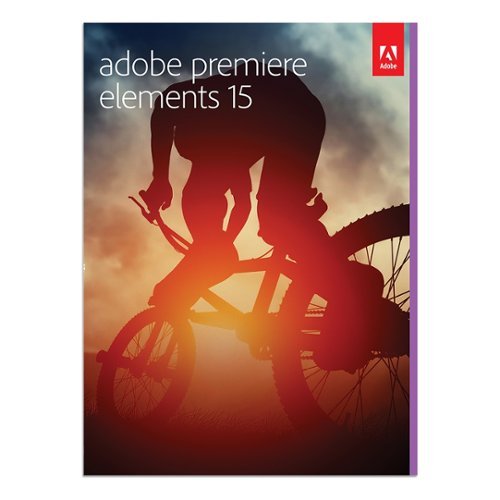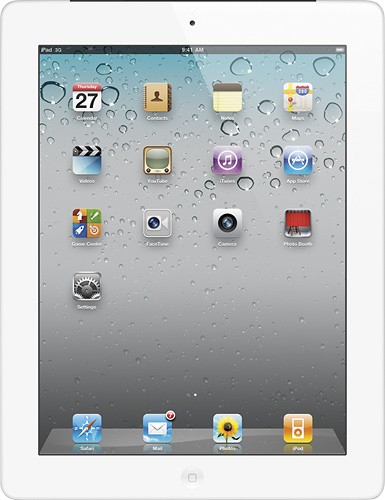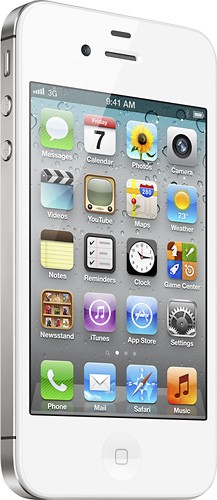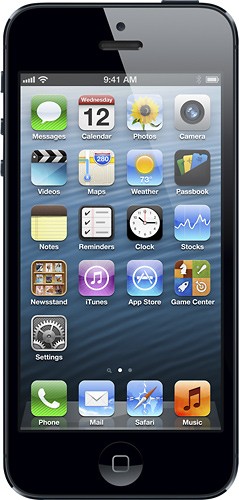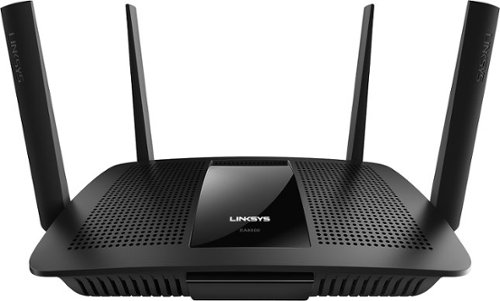Jacobs's stats
- Review count73
- Helpfulness votes798
- First reviewJune 19, 2008
- Last reviewApril 9, 2018
- Featured reviews0
- Average rating3.7
- Review comment count14
- Helpfulness votes48
- First review commentJanuary 24, 2011
- Last review commentNovember 17, 2016
- Featured review comments0
Questions
- Question count0
- Helpfulness votes0
- First questionNone
- Last questionNone
- Featured questions0
- Answer count8
- Helpfulness votes1
- First answerMay 13, 2015
- Last answerNovember 8, 2017
- Featured answers0
- Best answers0
Enjoy nonstop music while charging your iPhone with this Belkin Lightning Audio + Charge RockStar adapter. It keeps your iPhone 7 or 7 Plus fully functional while plugged in, and it's compatible with Apple MFi-certified cables and headphones. The 12W power pass-through of this Belkin Lightning Audio + Charge RockStar adapter provides optimal charging speed for compatible devices.
Customer Rating

3
Limited usage - Looks bulky
on January 11, 2017
Posted by: Jacobs
from CA
Disclaimer - I received this unit for no cost in exchange for an unbiased review.
Belkin Lightning Audio + Charge RockStar works are claimed by the manufacturer. On the downside, there is no sync function. Appears to be bulky with just two lighting ports. No Audio jack, so you are stick with your Lightning EarPod from apple. In my personal opinion and usage pattern, this is either useless or very expensive for what it does.
Only helpful if you are running out of battery and using your lightning EarPod at the same time for listening to music on having a conversation.
My Best Buy number: 0558284846
No, I would not recommend this to a friend.
Revive your Apple Watch conveniently with this Belkin Valet Charger power pack. A single charge of its 6700 mAh battery refuels a watch up to eight times, and an embedded smart chip detects connected devices for automatic wireless charging. This Belkin Valet Charger power pack includes a USB port for simultaneously charging additional devices.
Customer Rating

3
Hmm - good but expensive idea
on December 27, 2016
Posted by: Jacobs
from CA
I use my apple watch 2 every day from morning to late night. When I place the watch for charging at night I always have more than 50% of charge left on the watch. So I am wondering when and why should I have a portable watch charger?
6700mAh battery pack with integrated apple watch charger for $99 is bit expensive for me. I would rather carry my 30000mAh battery pack I bought for around $30 with an extra apple watch charging dock just in case. That way I can charge my iPhone and Apple watch at least 7 times compared to 2 times with Belkin's 6700mAh battery back.
I didn't like:
- bulky design with single USB output
- bulky design with single USB output
I liked:
+ integrated apple watch charging dock, which I am very unlikely to use on daily usage.
+ integrated apple watch charging dock, which I am very unlikely to use on daily usage.
I would not recommend this unit for its advertised (over) price.
My Best Buy number: 0558284846
No, I would not recommend this to a friend.
The Shark Genius Steam Pocket Mop System is our most advanced floor cleaning system ever. Featuring both a Steam Mop and a Spray Pocket mop, the Genius system is the right solution for all your cleaning needs. Harness the power of steam to sanitize 99.9% of household bacteria*. (Sanitization studies were conducted under controlled test conditions. Household conditions and results may vary.)
Customer Rating

5
Great Steam Mop used so far
on December 27, 2016
Posted by: Jacobs
from CA
I have had another (older) version of Steam mop from Shark that came up as a bundle offer with one of its earlier version of vacuum cleaner. Though the vacuum was very good, the steam mop was terrible. Therefore, my wife was very skeptical about this latest mop from Shark.
However, immediately after using this new version of Shark - Genius Steam Pocket® Mop, we have realized that it is a much improved (for really good this time) version of steam mop.
We like:
+ "Touch free technology - Never touch a dirty pad again!"
+ "Flip the head and blast away stuck-on messes!" - this really works!
+ Included spray pocket mop for quick cleaning jobs
+ Electronic Steam works very well.
+ "Touch free technology - Never touch a dirty pad again!"
+ "Flip the head and blast away stuck-on messes!" - this really works!
+ Included spray pocket mop for quick cleaning jobs
+ Electronic Steam works very well.
We DON'T like:
- Extremely sturdy and SHORT power cord.
We had to un-plug and plug the Shark - Genius Steam Pocket® Mop at least 3 times to finish the job on the first floor, whereas Rocket Complete Upright Vacuum with DuoClean has to plug only once to complete the job.
- Extremely sturdy and SHORT power cord.
We had to un-plug and plug the Shark - Genius Steam Pocket® Mop at least 3 times to finish the job on the first floor, whereas Rocket Complete Upright Vacuum with DuoClean has to plug only once to complete the job.
Though, with this short coming, I still recommend Shark - Genius Steam Pocket® Mop - Well done Shark!
My Best Buy number: 0558284846
I would recommend this to a friend!
Keep unwanted hair to a minimum with this Philips grooming tool. The waterproof design lets you use it in the shower, and eight attachments make this trimmer perfect for grooming different sections of the face. This Philips grooming tool has a turbo setting to increase cutting speed, and it charges in just one hour to reduce wait time.
Customer Rating

5
Philips Norelco - Affordable yet great performance
on November 16, 2016
Posted by: Jacobs
from CA
I have been using Philips Norelco products for years. I have been using the previous generation one over 4 years. Never failed on me, battery life is pretty fair for my regular use. This 7400 unit is identical to my previous model in all aspect including accessories, but a slight difference in the trimmer look.
This is not for precision trimming like beard or mustache. This is a great body generic beard trimmer. I use a different product for precision trimming along with Philips Norelco for regular trimming. Nose trimming attachment is a great addition to the accessories.
For the price and quality I would highly recommend Philips Norelco 7400 series.
My Best Buy number: 0558284846
I would recommend this to a friend!
Only at Best Buy Acer Aspire R 15 Convertible 2-in-1 Laptop: Combine work and play with this Acer Aspire convertible laptop. Its 15.6-inch 360-degree hinged monitor and touch screen provide the freedom of a laptop and a tablet in a single device. This Acer Aspire convertible laptop comes with 12GB of RAM, an Intel Core i7 CPU and 1TB hard drive to accommodate high-end computing needs.
Customer Rating

4
Not so great performing laptop-could be way better
on November 11, 2016
Posted by: Jacobs
from CA
I would honestly rate this product with 3 stars. However, I am sure with a bit hardware tweak, this can work great. All you need is a cloning software and one SSD, you can turn this sloth in to a beast.
Speed and Processor:
A $900 PC laptop should at least have a 64GB startup SSD. Comes with 12GB Ram and a 5400rpm mechanical drive. This machine comes with a 7th Gen Intel® Core™ i7-7500U Mobile processor. My 3 year old laptop with i5 processor runs way faster than this laptop with newest i7 quad core machine.
A $900 PC laptop should at least have a 64GB startup SSD. Comes with 12GB Ram and a 5400rpm mechanical drive. This machine comes with a 7th Gen Intel® Core™ i7-7500U Mobile processor. My 3 year old laptop with i5 processor runs way faster than this laptop with newest i7 quad core machine.
Video:
Comes with integrated GeForce 940MX graphics card, this is supposed to be a good video processor. LED display has backlight bleeding problem.
Comes with integrated GeForce 940MX graphics card, this is supposed to be a good video processor. LED display has backlight bleeding problem.
HDD: 5400rpm mechanical drive - This drive alone kills this machines performance.
RAM: 12GB - enough memory power - completely useless with 5400rpm HDD.
- Bulky
- Missing ethernet port.
- Slowest HDD
- Missing ethernet port.
- Slowest HDD
I would not recommend this laptop at this price range.
My Best Buy number: 0558284846
No, I would not recommend this to a friend.
Enhance footage and create professional-looking video montages with Adobe Premiere Elements 15. Access the software’s de-haze feature on your traditional computer or touchscreen device to reduce mist and fog for a bright, clear result. Features like enhanced search, which help you sort and label videos appropriately, make Adobe Premiere Elements 15 an essential for any budding videographer.
Customer Rating

4
Great application, better than iMovie(Mac Version)
on November 11, 2016
Posted by: Jacobs
from CA
I am a long time Mac user and I use iMovie for my video editing needs. Premier elements has its on advantageous at some point. After trying few times, I prefer Premier Elements over iMovie.
I like few features like mixing videos to create video collage. Premiere Elements turns a still photo into a pan and zoom movie. Application will find each face while you tweak the amount of time and space the camera spends on each person, this is a nifty feature.
Remix feature automatically adjust the length of the video to fit with the added audio track. Haze removal function is also great.
Overall, I am happy with the product. This is great for beginners. Help links are provided for details product video and how to use instructions.
My Best Buy number: 0558284846
I would recommend this to a friend!
Simplify your everyday life with the Google Home, a voice-activated speaker powered by the Google Assistant. Use voice commands to enjoy music, get answers from Google and manage everyday tasks. Google Home is compatible with Android and iOS operating systems, and can control compatible smart devices such as Chromecast or Nest."
Customer Rating

3
Google Home vs Amazon Echo
on November 7, 2016
Posted by: Jacobs
from CA
I will try my best to be fair with this review :)
I have been using Amazon Echo from the launch day in Feb 2015. Over the time Amazon improved home automation connectivity with more devices. Google had plenty of time to introduce Home after Echo, nearly 18 months still only few devices you can connect and control by Home? I am disappointed.
Biggest advantage of Google Home over Amazon Echo is Home has the support from google eco system and get better results in general. So if you ask any generic web search, Google Home comes with better answer than Amazon Echo.
Pros:
+ Six month YouTube Red subscription included - good for playback of pretty much any contents / languages available
+ Backed by google eco system
+ Small foot print
+ Interchangeable color base
+ Dual band wireless support (2.4 and 5.0)
+ Six month YouTube Red subscription included - good for playback of pretty much any contents / languages available
+ Backed by google eco system
+ Small foot print
+ Interchangeable color base
+ Dual band wireless support (2.4 and 5.0)
Cons:
- just 3 (Philips Hue, Nest and Samsung SmartThings) home control systems (major set back for my personal use - lack of support to Wemo and Logitech Home Hub)
- No audio output jack - forced to listen to music from the device itself which has no rich sound output compare to Amazon Echo and even smaller version of Echo Dot. (Dot has audio out though) - You may solve this with Chromecast - additional device required - have not tried this option.
- just 3 (Philips Hue, Nest and Samsung SmartThings) home control systems (major set back for my personal use - lack of support to Wemo and Logitech Home Hub)
- No audio output jack - forced to listen to music from the device itself which has no rich sound output compare to Amazon Echo and even smaller version of Echo Dot. (Dot has audio out though) - You may solve this with Chromecast - additional device required - have not tried this option.
Overall, I believe Google Home has some potentials provided that more smart home equipment manufacturers willing to join the platform. Otherwise, it is not worth it.
My Best Buy number: 0558284846
I would recommend this to a friend!
Connect your external wireless devices to the internet with this Linksys dual-band router. Two 5Ghz bands support both high-end gaming and low-end applications without compromising speed, and remote management lets you make adjustments from any location. This Linksys dual-band router has a sleek design that integrates easily into most workspaces.
Customer Rating

5
Best Linksys router I came across so far.
on October 24, 2016
Posted by: Jacobs
from CA
I have tried many Linksys high end products in the past in $300-400 range. None of them performed well. However, WRT AC3200 is a game changer. This is a mid level router priced fairly with high performance compared to previous generation Linksys routers.
Pros:
+ Better UI web interface
+ Smart WiFi - access and control from anywhere
+ Numerous additional features such as parental controls, Open VPN etc.
+ Stable wireless signal and consistent throughput
+ Support open-wrt and dd-wrt
+ Better UI web interface
+ Smart WiFi - access and control from anywhere
+ Numerous additional features such as parental controls, Open VPN etc.
+ Stable wireless signal and consistent throughput
+ Support open-wrt and dd-wrt
Cons:
- Couldn't find one yet.
- Couldn't find one yet.
I would highly recommend WRT3200 ACM for home or small business. Fairly priced wireless router.
My Best Buy number: 0558284846
I would recommend this to a friend!
Add high-end performance to your everyday life with the Google Pixel XL. A quad-core processor, a 5.5-inch LED screen and 32GB of memory ensure this phone is able to handle daily life, and Corning Gorilla Glass 4 protects the screen. Easy cloud storage ensures you never run out of space on the Google Pixel XL.
Customer Rating

4
Super fast, clean, no bloatware, great cameras
on October 21, 2016
Posted by: Jacobs
from CA
I have been using iPhone 7 Plus and another Android device that runs on Marshmallow 6.01. Google Pixel XL run on Android Nougat 7.1. I am not getting into the OS comparison as it is always better when they bring new version. It is super clean, fast and moreover, no bloatware installed other than MyVerizon App.
Google Pixel XL is "the best" Android phone I have used so far.
Pros:
+ CAMERA - No matter what apple did with their hardware upgrade in terms of cameras on iPhone 7 / 7 Plus, Google Pixel XL has killed it. Yes, the best phone cameras I have ever used with ultimate picture quality, thanks Google! I do not want to publish my selfies, but the selfies I took with both iPhone 7 Plus and Google Pixel XL says it all. Also the pictures took with rear camera are much brighter, depth in colors and resolution than iPhone. I have made few video calls to same folks using iPhone and Pixel XL, all they were amazed to see the difference. It looks like I am not going to use my iPhone for video conversations anymore :D
+OS - much better in every aspect than the previous version.
+ CAMERA - No matter what apple did with their hardware upgrade in terms of cameras on iPhone 7 / 7 Plus, Google Pixel XL has killed it. Yes, the best phone cameras I have ever used with ultimate picture quality, thanks Google! I do not want to publish my selfies, but the selfies I took with both iPhone 7 Plus and Google Pixel XL says it all. Also the pictures took with rear camera are much brighter, depth in colors and resolution than iPhone. I have made few video calls to same folks using iPhone and Pixel XL, all they were amazed to see the difference. It looks like I am not going to use my iPhone for video conversations anymore :D
+OS - much better in every aspect than the previous version.
I had to take One star off for the following cons:
- SOUND - No stereo sound. Also the sound quality is not at par for a new generation phone compared to my old Samsung Android phone.
- Location is of the finger print scanner is not my favorite place.
- Look: You won't see not visible difference at a first glance if you keep your iPhone and Pixel side to side besides touch sensor is missing on Pixel. ;)
- Carrier - Verizon couldn't activate the phone on my account. Later they found that Google sent me a GSM version (CDMA Locked) with a verizon SIM card in it. No big deal - easy fix.
Other than few short comings of Google Pixel XL, I would highly recommend this phone if you are Android fan. Go get it and take a lot of selfies that you never seen before :))
Over all I am very much satisfied with Google Pixel XL.
My Best Buy number: 0558284846
I would recommend this to a friend!
Power through your weekly carpet clean with this Shark Rocket with DuoClean complete upright vacuum. It eliminates particles both large and small, and the deep-cleaning bristle brush breaks through embedded dirt to ensure a deeper clean. Plenty of space for debris ensures this Shark Rocket with DuoClean complete upright vacuum is practical for your everyday cleaning needs.BR>
Customer Rating

5
This is a little monster with powerful suction
on September 20, 2016
Posted by: Jacobs
I am really impressed with Rocket Complete Upright Vacuum with DuoClean.
Let me try to make it short and simple :)
Pros:
+ Adjustable suction power for bare floor and carpet
+ Easy to take out roller brush for cleaning
+ Comes with Under Appliance Wand and Duster Crevice Tool which are really handy.
+ Super light weight, easy to carry on and handle
+ Lot of different attachments; can be used for variety of cleaning
+ Easy to empty dust cup
+ Wall mount kit included
+ Adjustable suction power for bare floor and carpet
+ Easy to take out roller brush for cleaning
+ Comes with Under Appliance Wand and Duster Crevice Tool which are really handy.
+ Super light weight, easy to carry on and handle
+ Lot of different attachments; can be used for variety of cleaning
+ Easy to empty dust cup
+ Wall mount kit included
Cons:
- Roller brush scatters debris around on the hardwood/bare floor even on the correct setting. (e.g. cat litter)
- Roller brush scatters debris around on the hardwood/bare floor even on the correct setting. (e.g. cat litter)
Other thoughts:
I hope shark will make a bare floor brushless attachment for this vacuum soon.
I hope shark will make a bare floor brushless attachment for this vacuum soon.
I have been using professional grade back pack vacuum for years and compare to the suction power, I am truly impressed with this light weight handheld vacuum from Shark. That is the only reason I am giving this product 5 stars instead of 4 stars. Good job team Ninja.
Cordless competitors nightmare begins here!
My Best Buy number: 0558284846
I would recommend this to a friend!


This hub works with your high-speed Internet and your home phones to deliver VoIP phone services and supports up to 4 Ooma Telo handsets. With easy setup, you can enjoy unlimited U.S. calling and low international rates.*
Overall 5 out of 5
5 out of 5
 5 out of 5
5 out of 5Quality bargain Voip
By steve0617
from ossining, ny
If you have reliable high speed internet service and are looking to keep a home phone # for cheap Ooma is the way to go. It is easily setup - plug it into your cable modem and router using the simple diagram. Go to their website to create an account. You can choose a new phone # or port over you current number for a fee. If you go with a new number you will be ready to use it in minutes. For me the quality has been nearly as good as my cable company's phone service was and since I have a reliable high speed internet service I've had no phone service issues in the 2 months I've been using Ooma. The quality is good, faxing has not been a problem, no need for a computer other than to manage you account or any special phone handsets. I have an all-in-one printer/fax that I plug the phone line from Ooma into then plug the phone line out into the main base of the 2.4GHz wireless handsets I have. You can listen to voicemail online, using your phone by calling into voicemail like you would your cell phone or just pushing play on the Ooma device like you would an old fashioned answering machine. The best thing is there is no additional cost once you buy the box - all the main features you'd expect are included like voicemail and caller id. If you want some of the extra premier features such as 3 way calling, special rings, block lists, etc. you can get that for just $9.99/month. Their website lays out the included features and the premier features. I was asked about hooking up a home alarm since I do not have one I did not look into this but sure its on their website and if not just ask them. Overall a nice cost effective way to keep a home phone.
Jacobs
NJ
Ooma is only good for basic callers
January 24, 2011
Their premium service and international plans are rip offs. It is a very good phone for those who wants to call within USA. All others forget this as it will tear your pocket eventually instead of saving your money.
+3points
3of 3voted this comment as helpful.
The 2nd generation Apple TV® allows you to stream movies, TV shows, photos and music from your computer to a compatible HDTV or home theater system via the built-in 802.11a/b/g/n wireless LAN connection. Smart Set-Top Box Get a world of instant entertainment with this smart set-top box. Connect to the Internet and stream movies, listen to music and access a wide variety of other content on your HDTV. Learn more about smart products. Netflix YouTube Flickr
Overall 1 out of 5
1 out of 5
 1 out of 5
1 out of 5Disappointing for Apple Product
By Blackhawk22
from Elburn, IL
We were really excited to try the latest and greatest thing from Apple...thought that Apple TV would be a great replacement for Netflix etc. While it does allow you to sync music, photos, etc. from your iPod and pc desktop, it is horrible in regards to renting any movies from the iTunes store. Even after upgrading our DSL to 6.0 mbs, it took 13 hours to download a movie...furthermore, upon going to play the movie after the download, it said that another 14 hours until it was ready to play! What?! This could potentially be a cool item, but pretty much a waste of 99 bucks if you can't even use the movie feature. Returning it.
Jacobs
NJ
Check your internet speed
February 5, 2011
Having your connection upgraded to 6.0mbps does not guarantee that you get the full speed some times. I would suggest you check your download speed by going to www.speedtest.net from a pc or a mac. Also if you are using a wireless connection, check your routers technical specification. Also try changing the wireless channel on the router. Hope this may help you. :)
+1point
1of 1voted this comment as helpful.
The all-new thinner and lighter design makes iPad 2 even more comfortable to hold. It's even more powerful with the dual-core A5 chip, yet has the same 10 hours of battery life.1 With two cameras, you can make FaceTime video calls,2 record HD video and put a twist on your snapshots in Photo Booth. And the iPad Smart Cover attaches magnetically and wakes up, stands up and brightens up your iPad 2.3
Overall 5 out of 5
5 out of 5
 5 out of 5
5 out of 5Worth very well, it is a must buy for Tablet lover
By Jacobs
from NJ
I have waited a long year for buying an iPad. I did not purchase the first gen because of it lacks a front facing camera for video, that was the only disadvantage I found in iPad. Today at the launch day I was able to get my White 32GB AT&T 3G model from my local best buy store. It is absolutely stunning. Although I have seen and tested may other tablets came after iPad but nothing can stand with iPad. Some of them might be bit superior than iPad in hardware, but performance wise iPad is the ONLY winner so far. I am not a apple fan boy, but I have a MacBook Pro, iPhone4 and now iPad 3G :P.
I love the way USA Today implemented its App for iPad. All other iPad Apps I have tested today is upto my expectation.
Cons: no earphone included as with iPhones, I personally did not like the new smart cover. It might be magnetically smart, but did not feel that way. Front and back camera produce extremely poor images during dusk/low light. After being used with iPhone 4 retina display iPad's display doesn't look enogh, not really a con but could have been better resolution in second gen iPad.
Pros: Pretty much everything from size, weight, look, and functionality FaceTime and Skype video calls
Jacobs
NJ
What you mean false advertisement?
March 17, 2011
@iguy2u. I got mine in my Local BB store on the launch day (3/11) after waiting in the queue for more than 45 minutes. I am pretty sure all retail stores sold out iPad 2 on the same day including Apple stores. I don't understand your comment on false advertisement.
+2points
2of 2voted this comment as helpful.
The iPhone 4S features a powerful dual-core A5 chip with faster graphics for browsing the Web, switching between apps, gaming and more. The 8.0MP camera boasts advanced optics and shoots 1080p HD video. Ask Siri, a voice-activated intelligent assistant, to make calls, send texts, set reminders and more. Features the iOS 5 operating system with its easy-to-use interface, rock-solid stability and extended battery life. Use with iCloud to store your digital content and wirelessly push it to all your devices.Sprint Easy Pay option available in store. Learn more ›Requires a Simply Everything or Everything Data plan and a $10 Premium Data add-on.The Early Termination Fee is prorated and is calculated by taking the months remaining on your Service Agreement times $20 for Advanced Devices, with a maximum of $350, and minimum of $100.
Overall 1 out of 5
1 out of 5
 1 out of 5
1 out of 5Disappointed
By theregularguy
from fl
I am on my 3rd iphone with the same problems. I cannot answer the phone! The agent at the Apple store told me this is an issue that I will always have and it is common across every model they have including the 4s. Several times each week when my phone rings I am unable to slide the indicator on the screen to answer the phone, nor can I push the slider to unlock the phone. The official Apple answer is to just call the person back! Not possible if the person is calling from a location with a switchboard such as a hospital or your child’s school. How would you like to miss one of those important calls? I am disappointed that a premium priced phone is less reliable than one of those $20.00 throw away phones.
Jacobs
CA
I have 3 iPhones in the household, u r not alone
November 27, 2011
Though I agree that all iPhones (at least 3 of them at my home) is having this issue periodically. It is not a serious issue, you click on the sleep button once, just once, two clicks will deny the call, and you will be able to slide to answer the call. It works most of the time. I never called Apple for this issue. It happens only once in a while and I am a Computer Technician, so I believe I know what could be the reason so I just ignored it. There is no way this once in a while problem makes iPhone to get a single star!
0points
2of 4voted this comment as helpful.
The 2nd generation Apple TV® allows you to stream movies, TV shows, photos and music from your computer to a compatible HDTV or home theater system via the built-in 802.11a/b/g/n wireless LAN connection. Smart Set-Top Box Get a world of instant entertainment with this smart set-top box. Connect to the Internet and stream movies, listen to music and access a wide variety of other content on your HDTV. Learn more about smart products. Netflix YouTube Flickr
Overall 1 out of 5
1 out of 5
 1 out of 5
1 out of 5Horrible Product from Apple
By Meghna
from Richmond
This is first time I'm not happy with an apple product. It takes forever to stream movies from your iPhone or iPad. Screen mirroring also horrible. There is a lag of minimum 2 min. The streaming quality is very poor if you are sharing from iDevice. It works good if you use built in apps like YouTube. The bad part is if your Tv is more than 40inch, the picture quality is very poor. My router is 3 feet away from apple tv and still this is so horrible. If your router is away..I don't think screen sharing or streaming videos from your iDevice will be feasible at all. I don't recemmend this to anyone.
Jacobs
CA
Blame your net work setup
December 22, 2011
It seems like the problem is with your network setup (router) or may be the ISP (slow speed for streaming part). If you are using a wireless connection, try using wired connection. This device has a 720p output and I am using it with a 55" LED TV and I did not have any resolution issue. May be you need to check the video output under Apple TV's "settings".
+2points
2of 2voted this comment as helpful.
Overall 4 out of 5
4 out of 5
 4 out of 5
4 out of 5Good upgrade from 2nd Generation Apple TV
By Jacobs
from CA
I have been using Apple TV 2 for nearly 1 year and upgraded to 3rd Generation on the launch day. I am overall happy with the upgrade. Video quality has been improved compared to previous generation device.
I do not use Apple TV to stream contents from iTunes. I use this device mainly for Airplay from my other Apple devices / computer. Also I watch Netflix and Youtube for streaming contents. Netflix quality has been improved compared to Apple TV 2.
I love Apple products and recommend its products to my friends and family. But I am not fully convinced with Apple TV. 2 years ago Apple brought us Apple TV 2 with "720p" resolution when the world has already standardized to 1080p and 1080p 3D. I could not figure out why Apple was stuck at 720p that time. May be because Apple TV is just a "hobby" for them.
Finally in 2012 Apple brought us 1080p capable Apple TV, hurray! Well, my only concern with Apple TV 3 is that despite the fact that it has 1080p streaming capability, I am not seeing a Full Screen image when I Mirror my retina enabled Apple devices such as iPhone 4 and "the new iPad". I am still seeing a 4:3 ratio output with rest of blacked out screen in Landscape mode. Forget about portrait mode!
Though, I said what I didn't like on my new Apple TV, but it doesn't mean that I will not recommend Apple TV, it is a great product otherwise and I will always recommend Apple TV especially for those who use other Apple products. It is a must to have accessory for those use iPhone and iPad.
Jacobs
CA
Mac mirroring coming soon!
March 25, 2012
Not yet, mac mirroring coming soon with Mountain Lion release, probably this summer :)
+1point
1of 1voted this comment as helpful.
Overall 3 out of 5
3 out of 5
 3 out of 5
3 out of 5Good choice for Apple fans, not great for others
By TheDream
from Seattle, WA
Okay lets get this out of the way. If you're not a hardcore Apple fanatic with multiple Apple devices and you're looking to turn a TV into an internet connected device, then this is not for you. That is, unless you're willing to be stuck with just Netflix for streaming and a ton of pricey movies to rent/purchase from Apple. For a true internet connected television, any number of other devices are better options (Roku, Sony Media, Western Digital, or even a TiVo Box#. The Apple TV is just very limiting as it offers little else. But there are things that the AppleTV does well...
Pros:
-Well built and packaged. Apple just gets it in this regard. The device #much like an iPhone# feels well engineered and sturdy.
-Superb picture quality. The 720p Apple TV was decent, but I was stunned by the resolution of the Apple TV. Not only did Netflix look the sharpest I've ever seen, but photos were equally stunning. I was shocked at the color definition on my Panasonic Plasma TV.
-Very easy to set-up
-As usual, integration with other Apple products is great
-Very plasma TV friendly. You won't have any burn-in issues with this device.
-Home sharing works well for music/pictures/videos from your Mac/PC
-Well built and packaged. Apple just gets it in this regard. The device #much like an iPhone# feels well engineered and sturdy.
-Superb picture quality. The 720p Apple TV was decent, but I was stunned by the resolution of the Apple TV. Not only did Netflix look the sharpest I've ever seen, but photos were equally stunning. I was shocked at the color definition on my Panasonic Plasma TV.
-Very easy to set-up
-As usual, integration with other Apple products is great
-Very plasma TV friendly. You won't have any burn-in issues with this device.
-Home sharing works well for music/pictures/videos from your Mac/PC
Cons/Nitpicks
-As I've stated before, very limiting in streaming options unless you're willing to pay Apple a lot of money. Most of the stuff that's available to rent/purchase from Apple is available on Hulu Plus- and Hulu Plus is a ton cheaper. It's no wonder that Apple won't allow Hulu on this device
-AirPlay integration is gimmiky. I purchased this device specifically to stream music to my home theater receiver from my iPhone and was disappointed badly. First of all, AirPlay requires a second password #separate from your App store password# and your device won't remember it. You have to type it in manually every time you access an app that supports it #iPod, Spotify, Pandora, etc#. As annoying as this is, it's even worse that the AirPlay has it's own volume control- and there's no way to cede direct volume control to your receiver/TV. You have to turn the volume of airplay basically all the way up, then adjust the volume separately on your other device- which makes the music sound like garbage.
-Home sharing still won't work unless you go to your computer and open up iTunes. Seriously, DLNA can wake your computer up, and Apple can't make the computer launch iTunes automatically?
-$100 price is steep
-As I've stated before, very limiting in streaming options unless you're willing to pay Apple a lot of money. Most of the stuff that's available to rent/purchase from Apple is available on Hulu Plus- and Hulu Plus is a ton cheaper. It's no wonder that Apple won't allow Hulu on this device
-AirPlay integration is gimmiky. I purchased this device specifically to stream music to my home theater receiver from my iPhone and was disappointed badly. First of all, AirPlay requires a second password #separate from your App store password# and your device won't remember it. You have to type it in manually every time you access an app that supports it #iPod, Spotify, Pandora, etc#. As annoying as this is, it's even worse that the AirPlay has it's own volume control- and there's no way to cede direct volume control to your receiver/TV. You have to turn the volume of airplay basically all the way up, then adjust the volume separately on your other device- which makes the music sound like garbage.
-Home sharing still won't work unless you go to your computer and open up iTunes. Seriously, DLNA can wake your computer up, and Apple can't make the computer launch iTunes automatically?
-$100 price is steep
Overall, not a bad product, but not one I can recommend to anyone but a true Apple die-hard. It's not a bad choice if you've got another device to stream other apps #an XBox or Blu-Ray player) and you want the integration with iTunes.
Jacobs
CA
Airplay
April 5, 2012
" First of all, AirPlay requires a second password #separate from your App store password# and your device won't remember it. You have to type it in manually every time you access an app that supports it #iPod, Spotify, Pandora, etc#. As annoying as this is, it's even worse that the AirPlay has it's own volume control- and there's no way to cede direct volume control to your receiver/TV. You have to turn the volume of airplay basically all the way up, then adjust the volume separately on your other device- which makes the music sound like garbage."
If you are using other Apple devices such as iPhone, iPad, Mac for airplay the separate password you mentioned is not applicable, not at least in my case. Am I missing anything? Not sure about "other devices" and "other apps". It sounds like you are mentioning about third party devices that support airplay. About airplay volume control and receiver volume control, of course airplay device in no way going to control your receiver or its volume. That's why most of the new receiver manufacturers came up with "apps" for smart devices to control receiver. The function you talking about (controlling receiver volume within airplay) may come in the near future, none of them exists as far as I understand, correct me if I am wrong.
+3points
4of 5voted this comment as helpful.
iPhone 5 features a 4" Retina display, the powerful A6 chip, an 8.0MP iSight camera with panorama, ultrafast wireless, iOS 6 and iCloud. Yet it's the thinnest, lightest iPhone ever.
Overall 1 out of 5
1 out of 5
 1 out of 5
1 out of 5Essentially the same phone as their last
By WompWompWomp
from MN
I picked my phone up around midnight. I upgraded from an iphone 4. I like the phone, don't get me wrong, but the iPhone 5 is like the same thing almost. The screen is a little bigger. I am surprised the screen isn't bigger than 4 inches! Most of the modern smartphones have screens bigger than that. I am happy that there is 4g with this phone. But almost everything else is identical to my old phone. Apple needs to step up. They sued Samsung because they knew that they couldn't make a better product than them. Since I got this phone with the upgrade deal, I probably will sell it online to some other iSheep fan for a bunch of money. Samsung Galaxy S3 son... Samsung Galaxy S3!
Jacobs
CA
Believe it or not Samsung Galaxy S3 is a piece ...
September 23, 2012
I had similar thought as you when I head the specs about iPhone 5. I went ahead and purchased 2 Samsung Galaxy S3s. I tried to like the phone for more than 4 days. Bigger screen is ok, but very hard to handle the phone in your palm. You need to use both hands to hold the phone securely while texting or surfing. I have relatively big palm and I could not hold the phone securely. S3 is made out of cheap materials. Despite of having 2GB ram and a Dual Core processor, the phone was freezing, losing signals etc. Believe it or not; stick with your iPhone 5 or else you will regret, JMHO. I am waiting for the unlock version of iPhone 5 to be released. I do not want to get into rip-off contracts anymore. I am happy with my StraightTalk service on AT&T Network with no restriction and unlimited data and FaceTime over 4G :)
+2points
13of 24voted this comment as helpful.
The NETGEAR Nighthawk X6 AC3200 Router, with breakthrough Tri-Band WiFi 5 delivers multiple bands for homes with many WiFi devices. WiFi speed up to 3.2Gbps and 6 high performance antennas provide maximum speed and range. Smart Connect allows you to game, stream, and download mega-sized files without lags.
Overall 2 out of 5
2 out of 5
 2 out of 5
2 out of 5Not worth for the price
By Jacobs
from CA
I bought this router to replace my perfectly working Asus RT-66R model. I wanted to change my router just to get bit more range in my new 2200sqft home. Prior to getting this router I have tried one of the best range extender Ampedwireless AE-20. It’s range was excellent, but connection was very much degraded and struggled to get connected at times though it was set up to clone settings from original router.
So, after reading few positive reviews on BBY and mixed reviews on amazon, I decided to give new Nighthawk R8000 a try. I am happy with its slightly improved range than Asus and very much disappointed with its 2.4Ghz performance. I have more than 15 years of network experience and I really don’t bother tech support unless until it is really out of my hand and hardware specific.
Here I am trying to do a fair comparison with two routers I have (Asus & Netgear) + sign means “better” and – signs means “poor”
Wired Connection:
+ RT-66R has excellent wired connection which works at par with Motorola SB6141’s consistency
+ RT-66R has excellent wired connection which works at par with Motorola SB6141’s consistency
- R8000 has fair wired connection with slight consistency issues.
Wireless 5.0 Ghz:
+ RT-66R has excellent consistent connection
+ R8000 has excellent consistent connection as well at full speed by ISP
+ RT-66R has excellent consistent connection
+ R8000 has excellent consistent connection as well at full speed by ISP
Wireless 5.0 Ghz Second Connection:
- RT-66R Not applicable (does not come with this feature)
+ R8000 excellent connection with full speed by ISP’s
- RT-66R Not applicable (does not come with this feature)
+ R8000 excellent connection with full speed by ISP’s
Wireless 2.4 Ghz:
+RT-66R has excellent connection with 80~Mbps out of my actual 120~Mbps ISP feed at channel 6 with 450 Mbps capability.
+RT-66R has excellent connection with 80~Mbps out of my actual 120~Mbps ISP feed at channel 6 with 450 Mbps capability.
- R8000 is a complete failure in terms of 2.4Gh network
I have tried all available channels and found it degrade my 120~Mbps connection 1-14 ~ Mbps
I have tried all available channels and found it degrade my 120~Mbps connection 1-14 ~ Mbps
At this point I called customer service and it sounded like they kind of aware of the issue. With minimal trouble shooting and changing the channels to their recommended channels (01, 06, 09 & 11), there was no improvement. So they asked me to degrade from 600Mpbs to 289Mbps and it started working.
So technically now their claim of 3200Mbps became 2911Mbps.
Access Control:
+ RT-66R has fairly good access control capabilities. You can schedule what time of the day each device can access the internet. This feature is important for me as I found it is very useful with kids on top of parental control settings.
+ RT-66R has fairly good access control capabilities. You can schedule what time of the day each device can access the internet. This feature is important for me as I found it is very useful with kids on top of parental control settings.
- R8000 access control only let you allow or deny connecting a particular device. You cannot decide what time it should be able to connect. – Major drawback for me.
Parental Control:
- RT-66R has poor parental control settings, but with an option to point DNS to OpenDNS we can achieve better parental control settings with their FREE offerings.
+R8000 – also use OpenDNS but with dedicated service assigned to netgear so that you can add bypass account also which can’t be done with OpenDNS free account. This is the only additional benefit I found with this router so far compared to RT-66R.
VPN:
+ RT-66R is also able to use OpenVPN with mobile access with their free App. I was abe to access local network using iOS and Android devices with no issues.
+ RT-66R is also able to use OpenVPN with mobile access with their free App. I was abe to access local network using iOS and Android devices with no issues.
-R8000 – did not bother to check as soon as I read that it does not support mobile devices using same OpenVPN platform.
LED Control:
- RT-66R – Not applicable (missing feature)
- RT-66R – Not applicable (missing feature)
+R8000 – very useful feature if you have your router in bedroom or other place you don’t like lot of flashing lights. Can be accessed via web GUI and with a dedicated hard button at the rear of the router.
USB Storage and Cloud access:
+RT-66R allow you to create a personal cloud with your router with AiCloud application. I am able to enjoy my music and movies over AiCloud on the move.
+RT-66R allow you to create a personal cloud with your router with AiCloud application. I am able to enjoy my music and movies over AiCloud on the move.
- R8000 – could not find any documentation about cloud access. Only information I found is about ReadyCloud and it is dedicated to Netgear NAS only. Another major setback for an expensive router.
Web GUI:
Though Netgear has a simple interface and easy to follow GUI, it lack modern look and feeling. I like Asus GUI better.
Though Netgear has a simple interface and easy to follow GUI, it lack modern look and feeling. I like Asus GUI better.
Customer service:
+ Asus- Never had to call them. No subscription fee, 24/7 free support (as far as you are within product warranty).
+ Asus- Never had to call them. No subscription fee, 24/7 free support (as far as you are within product warranty).
- Netgear – Though I received prompt customer service when I called, it was shocking to learn that the phone support is only available for 90 days of purchase, then you have to pay PREMIUM subscription to get phone support.
CONCLUSION:
I have thoroughly tested all important feature that I need. Rest of the features are generic to me and I am not bothered much about them.
I am sure this router with Dual 5.0Ghz network will be very useful for those who have new wireless devices. For me I have a lot of devices that depends on 2.4Ghz frequency such as smoke detectors, thermostat, laptop that connects to NAS for backup etc. and degraded and unreliable 2.4Ghz network make it absolutely worthless considering the amount I spent on this router.
I am seriously thinking to take this back to the store. I don’t see any point in spending almost double amount of money to get a couple of benefits and a lot of drawbacks and pay for a premium to get their phone support if needed to an overpriced product.
I would not recommend this router at its current price and it is unable to meet its original claims and comes with a premium phone support after 90 days.
Jacobs
CA
Net gear support not good as I thought
September 4, 2014
They asked me to contact them again after reading my reviews in different sites. Provided all information they asked for. After 3 days they responded me saying that some one may contact me if necessary. Imagine this level of support after their 90 days of phone support expires. I was holding off returning this product thinking that I would give them another chance if they try to resolve the issues. However after seeing their last response I have reverted back to ASUS router and life is back to normal.
-1point
8of 17voted this comment as helpful.
With so many devices in use, your home network is busier than ever. This Linksys router can eliminate slowdown and interference by delivering Wi-Fi signals directly to each device, so everyone can listen to music, stream movies, and shop or game online at the same time..
Overall 1 out of 5
1 out of 5
 1 out of 5
1 out of 5Worst Wireless Router ever... period!
By Jacobs
from CA
I was desperate to replace my Asus AC87R. When I placed the order online there was only one review with a single star. However, I decided to take a chance. Ordered online and picked up from a store little far away from work/home.
Hooked up and found constantly flashing Linksys logo on the top. Tried to access interface with default IP address and linksys given url. No luck! Checked available wireless network, linksys network nowhere to be found. Called tech support and explained the problem. First guy started with the templated trouble shooting and finally transferred to a specialized team handling with EA8500. They asked me to do some tricks like power recycling the device constantly 3 times between 2 flashing intervals and finally I was able to access user interface.
Everything looked fine at this point and I was already on the phone with them nearly an hour. I had to hung up the phone and decided to continue with setup in a while. After 30 minutes when I returned there was a warning on UI that I am not connected to the router. Tried to refresh, nothing happened. Again I did the same trick as by power recycling 3 times and again I was able to access UI. This time I tried to change network settings etc. In less than 3 minutes again it is disconnected even before I could complete set up like changing wireless network name / password etc.
At this point I gave up and reconnected my existing Asus router. It turned out that I have received a Dead router out of the box. Un acceptable quality control for an expensive router like this. This device is back to the store. :(
There is no pros about this router so far and plenty of Cons. UI is extremely slow. I would say slowest UI ever experienced on a router. Could not do any further test.
Jacobs
CA
Linksys RMAed this unit - going back to best buy
May 25, 2015
I did work with Linksys and finally they observed that this unit has a possible faulty 2.4Ghz radio. They RMA-ed this unit. But since I am within returnable timeline with BBY I am not taking further hassle to deal with this unit. I already spent hours with Linksys to isolate the issue. I would rather raise the rating from 1 to 3 just because Linksys really wanted to get it working and they stood behind their product. To me it is not worth spending so much time to trouble shoot a device expensive like this. Going back to BBY and hunt is still on for a better AC router.
+1point
1of 1voted this comment as helpful.
Jacobs's Questions
Jacobs has not submitted any questions.
Jacobs's Answers
Completely customize your Wi-Fi Smart Color Thermostat to match your lifestyle and decor. The ENERGY STAR® certified smart thermostat lets you choose the temperature, schedule, display color and the devices you use to control it all.
Is this Honeywell, Model: RTH9585WF compatible with ‘nest’ software product standards?
Stay away from RTH9585WF. Comparing nest software with Honeywell software should be a crime lol. It is just a digital thermostat with wifi connectivity with no product support.
6 years, 5 months ago
by
Jacobs
Simplify your everyday life with the Google Home, a voice-activated speaker powered by the Google Assistant. Use voice commands to enjoy music, get answers from Google and manage everyday tasks. Google Home is compatible with Android and iOS operating systems, and can control compatible smart devices such as Chromecast or Nest."
Will it work with xfinity home
Quickly create crisp, vivid prints with this HP LaserJet Pro 400 m451dw color printer that features print speeds up to 20 ISO ppm* for rapid performance. Built-in Wi-Fi permits flexible placement options.
Does the printer come with toner?
Yes it does comes with 4 (3 color and 1 black) cartridges which will yield around 1200 pages.
8 years, 5 months ago
by
Jacobs
CA
Quickly create crisp, vivid prints with this HP LaserJet Pro 400 m451dw color printer that features print speeds up to 20 ISO ppm* for rapid performance. Built-in Wi-Fi permits flexible placement options.
Does this printer - HP LaserJet Pro m451dw - have an ethernet network connection
With so many devices in use, your home network is busier than ever. This Linksys router can eliminate slowdown and interference by delivering Wi-Fi signals directly to each device, so everyone can listen to music, stream movies, and shop or game online at the same time..
will this work with my provider ATT Uverse
none
Yes it will, though it is recommended you turn off WiFi function on the AT&T provided router.
8 years, 6 months ago
by
Jacobs
CA
Quickly create crisp, vivid prints with this HP LaserJet Pro 400 m451dw color printer that features print speeds up to 20 ISO ppm* for rapid performance. Built-in Wi-Fi permits flexible placement options.
Does this machine copy or scan? Is it multifunction?
No, thesis not MFC, this is only for printing!
8 years, 6 months ago
by
Jacobs
CA
Quickly create crisp, vivid prints with this HP LaserJet Pro 400 m451dw color printer that features print speeds up to 20 ISO ppm* for rapid performance. Built-in Wi-Fi permits flexible placement options.
does this printer have automatic 2 sided printing
does the laserjet 400 pro print on both sides automatically or only manually? cant find automatic double sided print settings
It is automatic, it depends on OS where you can find exactly how to enable auto duplex printing from print dialog box.
8 years, 6 months ago
by
Jacobs
CA
Enjoy wireless Internet access throughout your home with this Asus Extreme RT-AC87R router that features 802.11ac AiRadar universal beamforming technology and 4 detachable dual-band antennas to provide reliable coverage up to 5,000 sq. ft.
when being used as a media server will the second AC-2400 still act as a range extender?
Hello,
I'm contemplating getting a second one to use as a media server to consolodate the music and digital movies i've bought over the years so i can watch them throughout the house. But there are some points on one side of the house where the signal gets weak and unreliable weather i'm using the 2.4 or the 5ghz frequency so i was wondering if having the 2nd AC-2400 in media server mode would still allow it to act as a range extender or if it would have to remain close to to first router to act as the media server.
I'm contemplating getting a second one to use as a media server to consolodate the music and digital movies i've bought over the years so i can watch them throughout the house. But there are some points on one side of the house where the signal gets weak and unreliable weather i'm using the 2.4 or the 5ghz frequency so i was wondering if having the 2nd AC-2400 in media server mode would still allow it to act as a range extender or if it would have to remain close to to first router to act as the media server.
RT-AC87R can be configured in Media Bridge mode.The Media Bridge mode provides the fastest 802.11ac Wi-Fi connection for multiple media devices simultaneously.To set up the Media Bridge mode, you need two RT-AC87R: one configured as the Media station and the other as a router.Configure one RT-AC87R as a router and another RT-AC87R as an 802.11ac Media Bridge to provide a simultaneous 802.11ac Wi-Fi connection for your media devices such as computer, Smart TV, game console, DVR, or media player via Ethernet cable.Change to Media Bridge mode to provide a simultaneous 802.11ac Wi-Fi connection for your media devices.
In Media Bridge mode, only wireless devices connect to the P-AP. Client devices need to be connected to the Media Bridge with a network cable.
In Media Bridge mode, the DHCP-assigned IP address changes. Install and use the Device Discovery Utility to get the wireless router's new IP address.
In Media Bridge mode, only wireless devices connect to the P-AP. Client devices need to be connected to the Media Bridge with a network cable.
In Media Bridge mode, the DHCP-assigned IP address changes. Install and use the Device Discovery Utility to get the wireless router's new IP address.
8 years, 11 months ago
by
Jacobs
CA