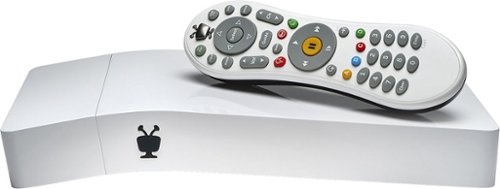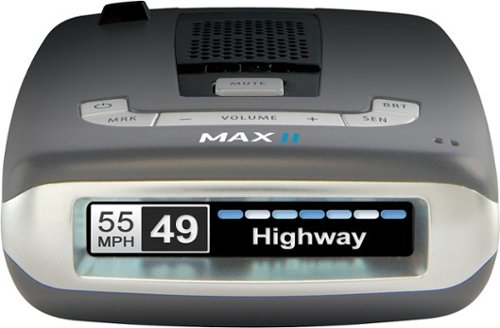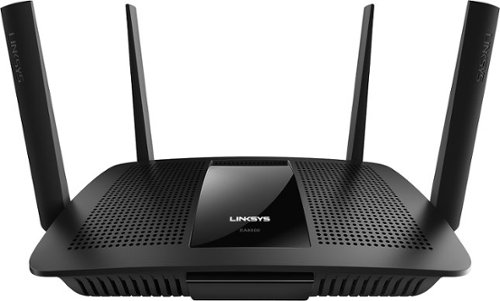Jacobs's stats
- Review count72
- Helpfulness votes781
- First reviewJune 19, 2008
- Last reviewApril 9, 2018
- Featured reviews0
- Average rating3.7
- Review comment count14
- Helpfulness votes48
- First review commentJanuary 24, 2011
- Last review commentNovember 17, 2016
- Featured review comments0
Questions
- Question count0
- Helpfulness votes0
- First questionNone
- Last questionNone
- Featured questions0
- Answer count8
- Helpfulness votes1
- First answerMay 13, 2015
- Last answerNovember 8, 2017
- Featured answers0
- Best answers0
Power your Apple devices with this Belkin charge dock. It comes with a Lightning connector that charges iPhones and an integrated magnetic charger that provides Apple watches with more juice when needed. The single built-in cable of this Belkin charge dock lets you charge both devices simultaneously, saving you the inconvenience of using multiple cords.
Customer Rating

4
This is great product with a minor flow
on September 7, 2016
Posted by: Jacobs
Disclaimer: I received this product for free as part of the early release and testing program by the manufacturer and BestBuy. This does not make any difference to my review as this review is my honest opinion about the product I reviewed and tested.
First of all, I like this product a lot. This is a great two in one package deal great for iPhones/iPad Minis and Apple Watch together.
I like the design concept of the product. Height adjustable lighting connector is a bonus. Apple watch stand/charger is quite universal, however, nice bonus since it is a combination of both.
Pros:
+ Charge iPhone/iPad mini and Apple watch at the same time
+ Fast charging time
+ Elegant look (so far only white color available)
+ Height adjustable lighting connector
+ Charge iPhone/iPad mini and Apple watch at the same time
+ Fast charging time
+ Elegant look (so far only white color available)
+ Height adjustable lighting connector
Cons:
- Flimsy (unstable) lightning connector
- Not good for phones with protective cases. Even with a thin and simple cover it was hard to put the phone on the base for charging without a lot of efforts
- Only works better for phones without covers, yet unstable base lighting connector makes it hard to get the phone in docking position.
- Flimsy (unstable) lightning connector
- Not good for phones with protective cases. Even with a thin and simple cover it was hard to put the phone on the base for charging without a lot of efforts
- Only works better for phones without covers, yet unstable base lighting connector makes it hard to get the phone in docking position.
Though with a little bit of short comings, I like this product. I wish I could give it a 5STAR review, but the unstable lightning connector prevents me from that.
Overall a great product and I highly recommend this product especially for those who prefer to use their phones without case.
My Best Buy number: 0558284846
I would recommend this to a friend!
Prevent dead zones around your home with the help of this Linksys Wi-Fi range extender. It works with all types of Wi-Fi routers, and it uses multi-user MIMO for speed and efficiency. This Linksys Wi-Fi range extender can be used to create a different access point or to extend the field of the router’s connection.
Customer Rating

4
MaxStream RE7000 is a great WiFi Extender / AP
on May 27, 2016
Posted by: Jacobs
It is been more than two weeks I did some extended use of this device to learn the pros and cons.
Overall, I am satisfied with the product performance. Your mileage may vary depends on the situation and setup. I would rather use MaxStream RE7000 as a Wired Access Point than using it as a WiFi Extender. I do not have a Linksys WiFi router, however as Linksys claims, it works with any wifi router.
During my test, I found using MaxStream as a extender is not a better idea. MaxStream didn't have enough range, I would say I had 50% range compared to my wifi routers range. Their claim of 10,000 sqft coverage is simply a marketing myth. On a day to day and practical use, you will be lucky if you get proper 1,500 sqft range. My testing area was typically 3,300sqft including a 2 story 2,200 sqft building.
Long story short, I wasn't very happy with the maxstream's performance as a wifi extender. Your actual network speed will be diminished drastically under Linksys recommended setup. I had around 60% speed decrease while using it as an extender, I have tested under various conditions including changing channel spectrum of my wifi router to reduce signal interference with MaxStream. Nothing helped me to get improved range or network speed. If this was just an extender, I would give it 2 stars.
Using MaxStream as a Wired Access Point was a game changer. The range won't improve, but you get full potential of your network and convert it to a solid wireless network. They just earned another two stars for this feature alone. Again, I know not every can use this as an access point.
I would highly recommend this product to use as a Wired Access Point. I do not recommend to use it as a wifi extender as it degrade your network speed so badly.
I have a lot of images from my test results; since BBY won't allow me to upload more than two images, it doesn't matter.
Disclaimer: This is an unbiased review in exchange of a free product from manufacturer via BBY.
My Best Buy number: 0558284846
I would recommend this to a friend!
TiVo BOLT 1TB Unified Entertainment System: With built-in Wi-Fi, this unified entertainment system makes it easy to stream TV shows, movies and music on your TV or your compatible mobile device. A 1TB hard drive allows you to record up to 4 shows at once, so you can keep up to date on all your favorite programs.
Customer Rating

3
Nice idea, needs a lot of work to be done
on February 21, 2016
Posted by: Jacobs
from CA
I am a first time TiVo user. I have switched from xfinity X1 to TiVo. My intention was to replace multiple devices I use for cable/local/streaming media. However, TiVo is not up to the level I expected for. Streaming videos only give stereo output. Plex streaming is extremely slow; Plex is also at fault in this case. I have gigabit wired network throughout my house. So it is not my network as I can stream without any problem on other devices.
In short I am back to my HTPC and Amazon Fire TV for video streaming and TiVo is only used as a cable tuner instead of X1.
I like other TiVo features like commercial skipping etc. Though, only a little number of programs support this feature. At this point I am afraid that I will never be able to coup up the money I spent on TiVo Bolt compared to the monthly DVR fee I paid for X1.
If you have multiple TVs in the house, it may be a good idea to go with TiVo and TiVo minis to skip multi room DVR charges by cable operators. If you are single TV users like me, I would suggest to stick with cable boxes.
Things I don't like about TiVo:
- It gets super hot compared to X1 and I am afraid of device life which pushes me back from getting a lifetime subscription. This will make TiVo expensive compared to DVR monthly subscription from cable company.
- Compared to X1, TiVo gives only one previously watched channel where as X1 gives you a list of channels watched with an option to choose from.
- Killed my HT setup with white color BOLT.
- Compared to X1, TiVo gives only one previously watched channel where as X1 gives you a list of channels watched with an option to choose from.
- Killed my HT setup with white color BOLT.
- BULKY/UGLY remote:
- TiVo remote is takes me back to 90's or using a kids toy remote. TiVo needs more innovative ways to design their remote to match up wth the modern design.
--TiVo remote lacks proper multi device support. I cannot turn on or off my Denon AVR, forcing me to use multiple remotes instead of one remote.
--No voice search even via TiVo app.
- TiVo remote is takes me back to 90's or using a kids toy remote. TiVo needs more innovative ways to design their remote to match up wth the modern design.
--TiVo remote lacks proper multi device support. I cannot turn on or off my Denon AVR, forcing me to use multiple remotes instead of one remote.
--No voice search even via TiVo app.
Things I like about TiVo Bolt:
+ 4K UHD compatible - future proof.
+ SkipMode - though only few programs support this feature.
+/- Integrated search and access to programs - you are limited to stereo audio output from other sources.
+ Modern BOLT design
+ SkipMode - though only few programs support this feature.
+/- Integrated search and access to programs - you are limited to stereo audio output from other sources.
+ Modern BOLT design
With short falls and steep device and service fee, I would not recommend TiVo at least for those using X1 unless you plan to have 2 or more TVs.
My Best Buy number: 0558284846
I would recommend this to a friend!
The all-new Magic Trackpad 2 has been enhanced to deliver more comfort and functionality than ever before. It includes a built-in rechargeable lithium-ion battery that charges fast, lasts about a month or more between charges, and eliminates the need for disposable batteries. With the included Lightning to USB cable, you can charge your device and automatically pair it with any Mac.
Customer Rating

3
Its ok, not so great if you already have trackpad
on December 10, 2015
Posted by: Jacobs
from CA
If you already using a magic trackpad (previous gen.) there is no significant reason to upgrade to this one.
Though I like that it has more surface area compare to previous one. I don't like the touch feeling on this version. Plus, tap and touch function is very sensitive. Most often a simple tap register as touch. So need to take extreme caution while using it.
It looses bluetooth connection multiple times a day. I am forced to leave it connected with lightning cable all the time. My magic track pad never had connection issues other than when it drain out its battery.
I had to take two stars out due to the connectivity issues and un pleasant touch feeling.
My Best Buy number: 0558284846
No, I would not recommend this to a friend.
Rock out to your favorite tunes or set up a movie for the kids with this Kenwood DDX9702S in-dash receiver, which offers easy connectivity to a variety of devices with built-in Bluetooth and MHL support.
Customer Rating

4
I like this device, perfect for Android Auto
on December 10, 2015
Posted by: Jacobs
from CA
I have been using this stereo for more than 6 months now. Couple of weeks ago Kenwood released a new firmware 1.60 and update was easy.
I prefer Android Auto over iOS CarPlay for various reasons. I have not set up this for App mode. Since there is only one USB port, this stereo limit your usage over App mode. You need to stick with either APP mode or Android Auto/CarPlay. For that reason I took out one star out. Otherwise this is a 5 star product for the price and functions.
My Best Buy number: 0558284846
I would recommend this to a friend!
The USB 3.0 Gigabit Ethernet Adapter gives you the ability to add a Gigabit Ethernet port to your laptop or MacBook though a single USB 3.0 Type-A port, supporting 10/100/1000 Mbps Ethernet and is fully compatible with IEEE 802.3/az/u/ab/x standards. This ethernet adapter provides full gigabit bandwidth and offers backward compatibility with USB 2.0. It also supports features such as IPv4/IPv6/TCP/UDP packet Checksum Offload Engine (COE) and TCP Large Send Offload to reduce the load on your CPU. Jumbo Frames, full-duplex operation, VLAN tagging and 2 VLAN ID filtering are also supported, making this an ideal replacement LAN adapter or laptop accessory in areas without Wi-Fi or if you just want to increase your Internet speed.
Customer Rating

5
Perfect Lifesaver
on December 10, 2015
Posted by: Jacobs
from CA
Installation was straight forward on windows 7. Plug the device, insert CD, run setup and you are all set with a gigabit network connection.
Tried on mac and it was flawless too. I didn't have to install drivers for mac. It recognized the device by itself and got online pretty much instantly.
I am not sure about the negative reviews on this product. For me, it worked perfectly and at full speed. Tried on USB 3.0 and USB 2.0 ports. Both works fine.
My Best Buy number: 0558284846
I would recommend this to a friend!
Protect yourself from costly tickets on your next road trip with this Escort PASSPORT Max2 radar detector. Bluetooth connectivity works with your smartphone to deliver real-time information about active speed traps and police presence. This Escort PASSPORT Max2 radar detector features a color OLED display to provide noticeable warnings at a glance.
Customer Rating

3
Does not meet my expectations, need to improve
on October 26, 2015
Posted by: Jacobs
from CA
Usually I read a lot of reviews before making a significant purchase like this. Overall Escort Passport Max 2 had better reviews and handful of latest features such as bluetooth and built in GPS. So having all the features I wanted, I have decided to take a dip and bought one.
I drive more than 2,000 miles a month for my work. I have been using this for more than a month now and my observations are:
Pros:
+ Builtin GPS
+ Builtin Bluetooth
+ 1 year subscription to Escort Live included
+ Stores frequent K band locations while using WITH Escort Live (see cons)
+ Builtin GPS
+ Builtin Bluetooth
+ 1 year subscription to Escort Live included
+ Stores frequent K band locations while using WITH Escort Live (see cons)
Cons:
- Does not memorize K Band locations when NOT using with Escort Live app.
- Does not memorize X Band locations at all
- Forced to use NoX settings due to continued annoyance of non-memorizing X band alerts.
- Escort Live app shutdown after 10 minutes of non-movement and have to manually start the app again when you start driving.
- Does not memorize K Band locations when NOT using with Escort Live app.
- Does not memorize X Band locations at all
- Forced to use NoX settings due to continued annoyance of non-memorizing X band alerts.
- Escort Live app shutdown after 10 minutes of non-movement and have to manually start the app again when you start driving.
If you drive to a place where Speed Limit warning sign with K band radar exists, on the third day it will say "stored" and no more audio warnings for next couple of days. After couple of days, if you pass the same location, it will start beeping and have to mute manually.
This is major factor for me and I am considering returning this unit. I did not expect such under performance with a built-in GPS unit. This is very annoying and you have to use it with Escort Live all the time to avoid audio alerts.
I paid premium amount to use it with more convenience with or without Live App and subscription. Instead it has become more annoying that I have to turn on the App each time to work this unit properly.
In short, if I decide to use this unit without Escort Live subscription, I will have to mute frequent location manually every few day's interval.
I would not recommend this product wth the shortcomings for the premium price.
My Best Buy number: 0558284846
No, I would not recommend this to a friend.
Quickly create crisp, vivid prints with this HP LaserJet Pro 400 m451dw color printer that features print speeds up to 20 ISO ppm* for rapid performance. Built-in Wi-Fi permits flexible placement options.
Customer Rating

5
3+ years, still running like a Pro
on October 5, 2015
Posted by: Jacobs
from CA
I bought this printer 3+ years ago from HP directly. Changed Black toner with 2X size almost an year ago. Replaced all three color toners recently. I set this up for home/office use. Everyone in the family happy with this printer. Kids can print directly from their PC/MAC/Tablets/Phones. No need to run around for printing homework or other projects looking for help.
This printer at its current price is a no brainer deal. Far better than spending money on desk jet ink cartridges. This will long last for regular printing / project works.
My Best Buy number: 0558284846
I would recommend this to a friend!
Less frizz. Pro performance. Up to 50% faster drying. Get it all with the Quick Styling Salon Dryer from InfinitiPRO by Conair. As the #1 selling dryer with thousands of consumer reviews, this styling essential is your go-to for salon results at home. Get incredible volume with powerful airflow from roots to tips with a professional AC motor that lasts up to 3x longer. Want smooth, shiny hair? Ionic technology gets it done, with up to 75% less frizz. You'll dry faster with less damage because ceramic technology protects your hair with gentle infrared heat. Choose from 3 heat and 2 speed settings to get your look just right with the perfect speed and heat for your hair type. To dry with precision, attach the sleek concentrator. Prefer more lift as you style? Attach the professional diffuser. The handle is designed to fit comfortably in your hand and make styling extra easy and comfortable. Once you've got your ideal look, lock it in with the true cold shot. Salon performance made easy! The Quick Styling Salon Dryer spares you the trip to the salon with professional technology that's simple to use. Fast drying for root-to-tip volumizing is a major time-saver. And the combination of Ceramic Technology and Ionic Technology reduces heat damage, frizz, and flyaways. You get beautiful, frizz-free body for a silky, shiny, healthy-looking finish. No wonder this is the #1 selling dryer with thousands of reviews. Be sure to use the diffuser for maximum volume or the concentrator to focus airflow for straight styles. The filter is removable, so you can remove the lint buildup and keep the dryer working like it should. Lose the lint to maximize performance and extend the life of the motor. Dry like a pro—quickly and easily—with this versatile and powerful styling essential from InfinitiPRO by Conair. When compared to other Conair DC motor hair dryer and styler models. The enclosed hair dryer is the #1 selling dryer among pistol-grip hair dryers sold in the US, based on IRI Scan Data for dollar sales from 6/28/20. †The enclosed hair dryer has thousands of reviews based on consumer reviews as of 7/15/20 from leading e-commerce retailers. When compared to hair dryers with natural ion generation.
Customer Rating

2
Compared to its previous version, this is bad
on May 13, 2015
Posted by: Jacobs
from CA
We have been using Conair - Infiniti Pro (earlier version) for more than an year and my wife is so happy with it. When this unit was on "deal of the day" at BBY decided to go for the second one as my daughter wanted a better one as she always envy the one that my wife uses.
This model is slightly differ in look than the one we already using. However, quality is so poor, it blows very low air and don't heat enough on high heat. It takes for ever to dry hair, actually more than double time compared to the previous version we bought from costco.
if you like low air and low heat this one is for you, otherwise keep hunting!
My Best Buy number: 0558284846
No, I would not recommend this to a friend.
With so many devices in use, your home network is busier than ever. This Linksys router can eliminate slowdown and interference by delivering Wi-Fi signals directly to each device, so everyone can listen to music, stream movies, and shop or game online at the same time..
Customer Rating

1
Worst Wireless Router ever... period!
on May 11, 2015
Posted by: Jacobs
from CA
I was desperate to replace my Asus AC87R. When I placed the order online there was only one review with a single star. However, I decided to take a chance. Ordered online and picked up from a store little far away from work/home.
Hooked up and found constantly flashing Linksys logo on the top. Tried to access interface with default IP address and linksys given url. No luck! Checked available wireless network, linksys network nowhere to be found. Called tech support and explained the problem. First guy started with the templated trouble shooting and finally transferred to a specialized team handling with EA8500. They asked me to do some tricks like power recycling the device constantly 3 times between 2 flashing intervals and finally I was able to access user interface.
Everything looked fine at this point and I was already on the phone with them nearly an hour. I had to hung up the phone and decided to continue with setup in a while. After 30 minutes when I returned there was a warning on UI that I am not connected to the router. Tried to refresh, nothing happened. Again I did the same trick as by power recycling 3 times and again I was able to access UI. This time I tried to change network settings etc. In less than 3 minutes again it is disconnected even before I could complete set up like changing wireless network name / password etc.
At this point I gave up and reconnected my existing Asus router. It turned out that I have received a Dead router out of the box. Un acceptable quality control for an expensive router like this. This device is back to the store. :(
There is no pros about this router so far and plenty of Cons. UI is extremely slow. I would say slowest UI ever experienced on a router. Could not do any further test.
My Best Buy number: 0558284846
No, I would not recommend this to a friend.
Quickly create crisp, vivid prints with this HP LaserJet Pro 400 m451dw color printer that features print speeds up to 20 ISO ppm* for rapid performance. Built-in Wi-Fi permits flexible placement options.
Overall 4 out of 5
4 out of 5
 4 out of 5
4 out of 5Great home laser printer
By Anonymous
Great product for home and business use. Previous comments mention it makes a noise. I did not have this experience. Great buy!
Jacobs
CA
Re: question about photo printing
October 8, 2015
No, this is not recommended for photo printing. This is ideal for quality document printing only! Though, you may use glossy laser paper for sort of magazine quality printing...
0points
0of 0voted this comment as helpful.
Quickly create crisp, vivid prints with this HP LaserJet Pro 400 m451dw color printer that features print speeds up to 20 ISO ppm* for rapid performance. Built-in Wi-Fi permits flexible placement options.
Overall 5 out of 5
5 out of 5
 5 out of 5
5 out of 53+ years, still running like a Pro
By Jacobs
from CA
I bought this printer 3+ years ago from HP directly. Changed Black toner with 2X size almost an year ago. Replaced all three color toners recently. I set this up for home/office use. Everyone in the family happy with this printer. Kids can print directly from their PC/MAC/Tablets/Phones. No need to run around for printing homework or other projects looking for help.
This printer at its current price is a no brainer deal. Far better than spending money on desk jet ink cartridges. This will long last for regular printing / project works.
Jacobs
CA
Hello Laura78
November 17, 2015
I printed a total of 3200+ all together, which includes 1100+ color pages. I changed my OEM black cartridge more than a year go and at that time I had almost 1700 pages done. New 2X black cartridge give you more than 2100 monochrome pages. All depends on your usage. Since my son got into HS our usage has increased. I believe with a typical daily usage your OEM cartridges might last about 1500 pages easy. About the price comment on my original review: the day I reviewed it was on sale and was dirt cheap. Right now it is on its regular price, still cheaper than what I paid. Hope that helps.
+1point
1of 1voted this comment as helpful.
Never miss a call or text with this Samsung Gear S2 Classic smartwatch, which features Wi-Fi, Bluetooth and NFC technologies for simple connection to the Web or your compatible Android, iOS device.¹ Receive notifications and check your schedule, or stay active using S Health or Nike+ Running. The leather band offers a stylish look.
Overall 1 out of 5
1 out of 5
 1 out of 5
1 out of 5No issues with product but BB Service has issues
By AVSamsung
No issues with product but BB Service has issues, so I am going to return it and purchase it somewhere else. They will not adjust the price on phone and want me to come to the store for Price Match for their own weekly sale. The manager told me that it is worth $50+ to make the trip to Best Buy. What an argument to a customer who bought a $400 product. Wish they had a little more customer savvy team!!
Jacobs
CA
really?
December 14, 2015
You can go back to the store to return it, but can't go to the store to adjust price? Sorry, could not understand your logic. First they need to cancel the transaction and re-run the purchase at the register to adjust the price. So there is no way they can do it over the phone. I am sure store manager explained this to you already.
+5points
5of 5voted this comment as helpful.
Only at Best Buy Acer Aspire R 15 Convertible 2-in-1 Laptop: Combine work and play with this Acer Aspire convertible laptop. Its 15.6-inch 360-degree hinged monitor and touch screen provide the freedom of a laptop and a tablet in a single device. This Acer Aspire convertible laptop comes with 12GB of RAM, an Intel Core i7 CPU and 1TB hard drive to accommodate high-end computing needs.
Overall 4 out of 5
4 out of 5
 4 out of 5
4 out of 5Not so great performing laptop-could be way better
By Jacobs
from CA
I would honestly rate this product with 3 stars. However, I am sure with a bit hardware tweak, this can work great. All you need is a cloning software and one SSD, you can turn this sloth in to a beast.
Speed and Processor:
A $900 PC laptop should at least have a 64GB startup SSD. Comes with 12GB Ram and a 5400rpm mechanical drive. This machine comes with a 7th Gen Intel® Core™ i7-7500U Mobile processor. My 3 year old laptop with i5 processor runs way faster than this laptop with newest i7 quad core machine.
A $900 PC laptop should at least have a 64GB startup SSD. Comes with 12GB Ram and a 5400rpm mechanical drive. This machine comes with a 7th Gen Intel® Core™ i7-7500U Mobile processor. My 3 year old laptop with i5 processor runs way faster than this laptop with newest i7 quad core machine.
Video:
Comes with integrated GeForce 940MX graphics card, this is supposed to be a good video processor. LED display has backlight bleeding problem.
Comes with integrated GeForce 940MX graphics card, this is supposed to be a good video processor. LED display has backlight bleeding problem.
HDD: 5400rpm mechanical drive - This drive alone kills this machines performance.
RAM: 12GB - enough memory power - completely useless with 5400rpm HDD.
- Bulky
- Missing ethernet port.
- Slowest HDD
- Missing ethernet port.
- Slowest HDD
I would not recommend this laptop at this price range.
Jacobs
CA
Replaced 5400rpm (lame) with 500GB SSD
November 17, 2016
I have replaced OEM HDD with 500GB SSD and it made a huge difference in the performance of the system. I strongly believe Acer should have used at least a bootup SSD in the empty M2 slot available in the computer. You can add additional m2 SSD if you provide some padding and right size screws (most m2 SSDs comes with screw).
Please do not attempt to replace the stock HDD by yourself, as it may void the system warranty. I am an experienced technician with right knowledge and tools. Top of that the product was provided by Acer in exchange of an honest review.
If you have laptop repair experience and willing to take the risk to void system warranty, you can easily replace stock HDD with SSD of your choice. Just remove 12 screws from the back of the case to access HDD. Carefully remove stock HDD (sole lame part of this laptop) and replace with SSD. Make sure you create a system restore disk using a 16GB USB Drive using the stock HDD and OS. You can restore system from the USB to newly installed SSD and this system will work like a monster truck!
+5points
5of 5voted this comment as helpful.
Jacobs's Questions
Jacobs has not submitted any questions.
Jacobs's Answers
Completely customize your Wi-Fi Smart Color Thermostat to match your lifestyle and decor. The ENERGY STAR® certified smart thermostat lets you choose the temperature, schedule, display color and the devices you use to control it all.
Is this Honeywell, Model: RTH9585WF compatible with ‘nest’ software product standards?
Stay away from RTH9585WF. Comparing nest software with Honeywell software should be a crime lol. It is just a digital thermostat with wifi connectivity with no product support.
6 years, 6 months ago
by
Jacobs
Simplify your everyday life with the Google Home, a voice-activated speaker powered by the Google Assistant. Use voice commands to enjoy music, get answers from Google and manage everyday tasks. Google Home is compatible with Android and iOS operating systems, and can control compatible smart devices such as Chromecast or Nest."
Will it work with xfinity home
Quickly create crisp, vivid prints with this HP LaserJet Pro 400 m451dw color printer that features print speeds up to 20 ISO ppm* for rapid performance. Built-in Wi-Fi permits flexible placement options.
Does the printer come with toner?
Yes it does comes with 4 (3 color and 1 black) cartridges which will yield around 1200 pages.
8 years, 5 months ago
by
Jacobs
CA
Quickly create crisp, vivid prints with this HP LaserJet Pro 400 m451dw color printer that features print speeds up to 20 ISO ppm* for rapid performance. Built-in Wi-Fi permits flexible placement options.
Does this printer - HP LaserJet Pro m451dw - have an ethernet network connection
With so many devices in use, your home network is busier than ever. This Linksys router can eliminate slowdown and interference by delivering Wi-Fi signals directly to each device, so everyone can listen to music, stream movies, and shop or game online at the same time..
will this work with my provider ATT Uverse
none
Yes it will, though it is recommended you turn off WiFi function on the AT&T provided router.
8 years, 7 months ago
by
Jacobs
CA
Quickly create crisp, vivid prints with this HP LaserJet Pro 400 m451dw color printer that features print speeds up to 20 ISO ppm* for rapid performance. Built-in Wi-Fi permits flexible placement options.
Does this machine copy or scan? Is it multifunction?
No, thesis not MFC, this is only for printing!
8 years, 7 months ago
by
Jacobs
CA
Quickly create crisp, vivid prints with this HP LaserJet Pro 400 m451dw color printer that features print speeds up to 20 ISO ppm* for rapid performance. Built-in Wi-Fi permits flexible placement options.
does this printer have automatic 2 sided printing
does the laserjet 400 pro print on both sides automatically or only manually? cant find automatic double sided print settings
It is automatic, it depends on OS where you can find exactly how to enable auto duplex printing from print dialog box.
8 years, 7 months ago
by
Jacobs
CA
Enjoy wireless Internet access throughout your home with this Asus Extreme RT-AC87R router that features 802.11ac AiRadar universal beamforming technology and 4 detachable dual-band antennas to provide reliable coverage up to 5,000 sq. ft.
when being used as a media server will the second AC-2400 still act as a range extender?
Hello,
I'm contemplating getting a second one to use as a media server to consolodate the music and digital movies i've bought over the years so i can watch them throughout the house. But there are some points on one side of the house where the signal gets weak and unreliable weather i'm using the 2.4 or the 5ghz frequency so i was wondering if having the 2nd AC-2400 in media server mode would still allow it to act as a range extender or if it would have to remain close to to first router to act as the media server.
I'm contemplating getting a second one to use as a media server to consolodate the music and digital movies i've bought over the years so i can watch them throughout the house. But there are some points on one side of the house where the signal gets weak and unreliable weather i'm using the 2.4 or the 5ghz frequency so i was wondering if having the 2nd AC-2400 in media server mode would still allow it to act as a range extender or if it would have to remain close to to first router to act as the media server.
RT-AC87R can be configured in Media Bridge mode.The Media Bridge mode provides the fastest 802.11ac Wi-Fi connection for multiple media devices simultaneously.To set up the Media Bridge mode, you need two RT-AC87R: one configured as the Media station and the other as a router.Configure one RT-AC87R as a router and another RT-AC87R as an 802.11ac Media Bridge to provide a simultaneous 802.11ac Wi-Fi connection for your media devices such as computer, Smart TV, game console, DVR, or media player via Ethernet cable.Change to Media Bridge mode to provide a simultaneous 802.11ac Wi-Fi connection for your media devices.
In Media Bridge mode, only wireless devices connect to the P-AP. Client devices need to be connected to the Media Bridge with a network cable.
In Media Bridge mode, the DHCP-assigned IP address changes. Install and use the Device Discovery Utility to get the wireless router's new IP address.
In Media Bridge mode, only wireless devices connect to the P-AP. Client devices need to be connected to the Media Bridge with a network cable.
In Media Bridge mode, the DHCP-assigned IP address changes. Install and use the Device Discovery Utility to get the wireless router's new IP address.
8 years, 11 months ago
by
Jacobs
CA