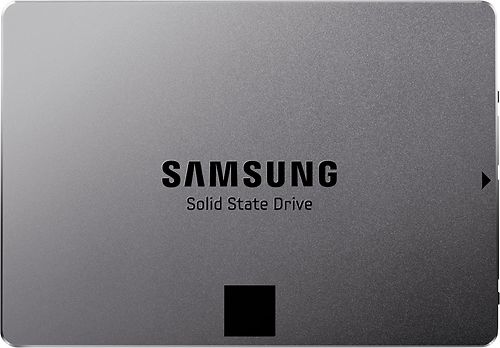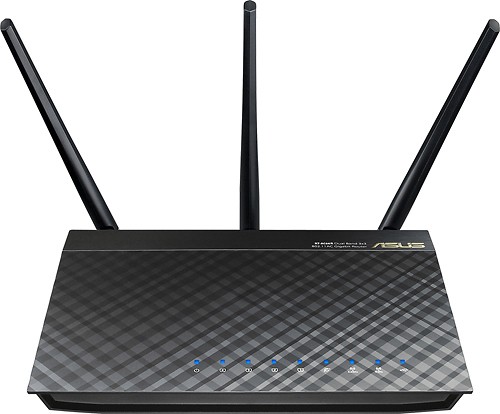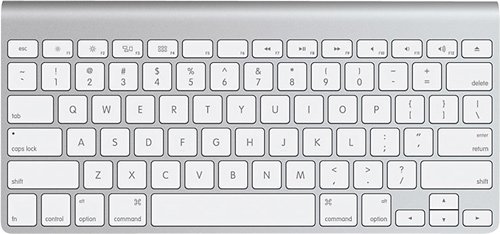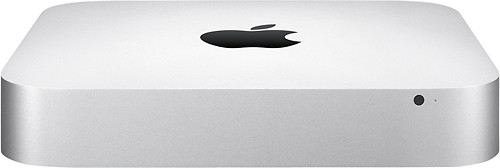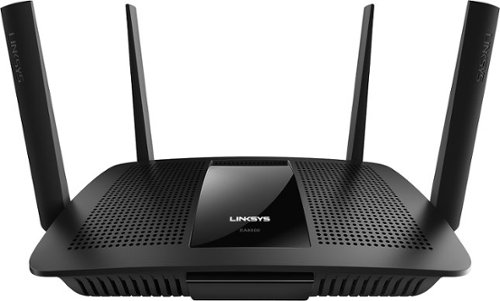Jacobs's stats
- Review count72
- Helpfulness votes781
- First reviewJune 19, 2008
- Last reviewApril 9, 2018
- Featured reviews0
- Average rating3.7
- Review comment count14
- Helpfulness votes48
- First review commentJanuary 24, 2011
- Last review commentNovember 17, 2016
- Featured review comments0
Questions
- Question count0
- Helpfulness votes0
- First questionNone
- Last questionNone
- Featured questions0
- Answer count8
- Helpfulness votes1
- First answerMay 13, 2015
- Last answerNovember 8, 2017
- Featured answers0
- Best answers0
Enjoy wireless Internet access throughout your home with this Asus Extreme RT-AC87R router that features 802.11ac AiRadar universal beamforming technology and 4 detachable dual-band antennas to provide reliable coverage up to 5,000 sq. ft.
Customer Rating

3
Potential router, but not stable!
on May 11, 2015
Posted by: Jacobs
from CA
I have been using ASUS RT-AC68U for a long time before I upgraded to this router in September 2014. It has been over 8 months with AC87R and I am not really happy as I was with AC68U.
This router will drop 2.4Ghz connection frequently and only a power recycle will restore it properly. Wired connection is working fine. Having more number of antennas did not make any difference in range compared to my previous router.
I truly regret giving away my AC68U as it was one solid router that required nearly no attention for very long time other than checking for new firmware once in a while.
I have tried few other high end AC routers from competitors, so far sticking with AC87R - something is better than nothing.
If you are looking for a solid router, not a fancy one then get an AC68R or AC68U, not AC87R. Despite of having numerous firmware updates in the last 8 months, this router is not performing as compared to how expensive it is.
My Best Buy number: 0558284846
No, I would not recommend this to a friend.
The NETGEAR Nighthawk X6 AC3200 Router, with breakthrough Tri-Band WiFi 5 delivers multiple bands for homes with many WiFi devices. WiFi speed up to 3.2Gbps and 6 high performance antennas provide maximum speed and range. Smart Connect allows you to game, stream, and download mega-sized files without lags.
Customer Rating

2
Not worth for the price
on August 26, 2014
Posted by: Jacobs
from CA
I use it in...:Large home
I bought this router to replace my perfectly working Asus RT-66R model. I wanted to change my router just to get bit more range in my new 2200sqft home. Prior to getting this router I have tried one of the best range extender Ampedwireless AE-20. It’s range was excellent, but connection was very much degraded and struggled to get connected at times though it was set up to clone settings from original router.
So, after reading few positive reviews on BBY and mixed reviews on amazon, I decided to give new Nighthawk R8000 a try. I am happy with its slightly improved range than Asus and very much disappointed with its 2.4Ghz performance. I have more than 15 years of network experience and I really don’t bother tech support unless until it is really out of my hand and hardware specific.
Here I am trying to do a fair comparison with two routers I have (Asus & Netgear) + sign means “better” and – signs means “poor”
Wired Connection:
+ RT-66R has excellent wired connection which works at par with Motorola SB6141’s consistency
+ RT-66R has excellent wired connection which works at par with Motorola SB6141’s consistency
- R8000 has fair wired connection with slight consistency issues.
Wireless 5.0 Ghz:
+ RT-66R has excellent consistent connection
+ R8000 has excellent consistent connection as well at full speed by ISP
+ RT-66R has excellent consistent connection
+ R8000 has excellent consistent connection as well at full speed by ISP
Wireless 5.0 Ghz Second Connection:
- RT-66R Not applicable (does not come with this feature)
+ R8000 excellent connection with full speed by ISP’s
- RT-66R Not applicable (does not come with this feature)
+ R8000 excellent connection with full speed by ISP’s
Wireless 2.4 Ghz:
+RT-66R has excellent connection with 80~Mbps out of my actual 120~Mbps ISP feed at channel 6 with 450 Mbps capability.
+RT-66R has excellent connection with 80~Mbps out of my actual 120~Mbps ISP feed at channel 6 with 450 Mbps capability.
- R8000 is a complete failure in terms of 2.4Gh network
I have tried all available channels and found it degrade my 120~Mbps connection 1-14 ~ Mbps
I have tried all available channels and found it degrade my 120~Mbps connection 1-14 ~ Mbps
At this point I called customer service and it sounded like they kind of aware of the issue. With minimal trouble shooting and changing the channels to their recommended channels (01, 06, 09 & 11), there was no improvement. So they asked me to degrade from 600Mpbs to 289Mbps and it started working.
So technically now their claim of 3200Mbps became 2911Mbps.
Access Control:
+ RT-66R has fairly good access control capabilities. You can schedule what time of the day each device can access the internet. This feature is important for me as I found it is very useful with kids on top of parental control settings.
+ RT-66R has fairly good access control capabilities. You can schedule what time of the day each device can access the internet. This feature is important for me as I found it is very useful with kids on top of parental control settings.
- R8000 access control only let you allow or deny connecting a particular device. You cannot decide what time it should be able to connect. – Major drawback for me.
Parental Control:
- RT-66R has poor parental control settings, but with an option to point DNS to OpenDNS we can achieve better parental control settings with their FREE offerings.
+R8000 – also use OpenDNS but with dedicated service assigned to netgear so that you can add bypass account also which can’t be done with OpenDNS free account. This is the only additional benefit I found with this router so far compared to RT-66R.
VPN:
+ RT-66R is also able to use OpenVPN with mobile access with their free App. I was abe to access local network using iOS and Android devices with no issues.
+ RT-66R is also able to use OpenVPN with mobile access with their free App. I was abe to access local network using iOS and Android devices with no issues.
-R8000 – did not bother to check as soon as I read that it does not support mobile devices using same OpenVPN platform.
LED Control:
- RT-66R – Not applicable (missing feature)
- RT-66R – Not applicable (missing feature)
+R8000 – very useful feature if you have your router in bedroom or other place you don’t like lot of flashing lights. Can be accessed via web GUI and with a dedicated hard button at the rear of the router.
USB Storage and Cloud access:
+RT-66R allow you to create a personal cloud with your router with AiCloud application. I am able to enjoy my music and movies over AiCloud on the move.
+RT-66R allow you to create a personal cloud with your router with AiCloud application. I am able to enjoy my music and movies over AiCloud on the move.
- R8000 – could not find any documentation about cloud access. Only information I found is about ReadyCloud and it is dedicated to Netgear NAS only. Another major setback for an expensive router.
Web GUI:
Though Netgear has a simple interface and easy to follow GUI, it lack modern look and feeling. I like Asus GUI better.
Though Netgear has a simple interface and easy to follow GUI, it lack modern look and feeling. I like Asus GUI better.
Customer service:
+ Asus- Never had to call them. No subscription fee, 24/7 free support (as far as you are within product warranty).
+ Asus- Never had to call them. No subscription fee, 24/7 free support (as far as you are within product warranty).
- Netgear – Though I received prompt customer service when I called, it was shocking to learn that the phone support is only available for 90 days of purchase, then you have to pay PREMIUM subscription to get phone support.
CONCLUSION:
I have thoroughly tested all important feature that I need. Rest of the features are generic to me and I am not bothered much about them.
I am sure this router with Dual 5.0Ghz network will be very useful for those who have new wireless devices. For me I have a lot of devices that depends on 2.4Ghz frequency such as smoke detectors, thermostat, laptop that connects to NAS for backup etc. and degraded and unreliable 2.4Ghz network make it absolutely worthless considering the amount I spent on this router.
I am seriously thinking to take this back to the store. I don’t see any point in spending almost double amount of money to get a couple of benefits and a lot of drawbacks and pay for a premium to get their phone support if needed to an overpriced product.
I would not recommend this router at its current price and it is unable to meet its original claims and comes with a premium phone support after 90 days.
My Best Buy number: 0558284846
What's great about it: Dual 5.0Ghz network and better parental control with dedicated OpenDNS service
What's not so great: Extremely poor 2.4Ghz functionality, Poorly designed access control, Premium phone support after 90 days
No, I would not recommend this to a friend.
Ease of Use

5
Performance

1
Featuring a generous 1TB capacity, this Samsung 840 EVO MZ-7TE1T0BW internal solid state drive lets you safely store plenty of music, videos and other digital files. The Serial ATA III interface and One-Stop Install Navigator make installation simple.
Customer Rating

5
Great Hard Drive for great price*
on December 27, 2013
Posted by: Jacobs
from CA
I originally brought this HDD with an intention to change my recently failed TimeMachine drive for my Mac. Eventually I ended up changing the HDD of Mac Mini with this Samsung EVO 1TB drive and replaced the TimeMachine drive with the mechanical Hitachi HDD pulled out from Mac.
Mac users, make sure you enable TRIM on this HDD to take the full advantage of SSD on your Mac. If you not sure how to enable TRIM or what does it do with mac, google is your best buddy :)
With intense benchmark test I was able to get writing speed between 390Mbps ~ 505Mbps and read speed between 495Mbps~521Mbps. I am glad I replaced the Mac Mini HDD instead of the TimeMachine HDD. Planning to get another one for TimeMachine.
Noticed another user with the least rating on this device was complaining here about BBY price. I got it from BBY for the lowest available price from a competitor after BBY matched its price. I am very happy with this purchase and I would highly recommend this hard drive and BBY.
My Best Buy number: 0558284846
What's great about it: Speed, reliability, brand
What's not so great: Nothing except may be price :)
I would recommend this to a friend!
Display

5
Performance

5
Sony Bluetooth Speaker:Wirelessly stream music from your compatible cell phone, tablet or other device with this speaker that features Bluetooth and NFC connectivity. The full-range speaker system delivers rich, robust sound.
Customer Rating

3
It is OK, but not great.
on June 15, 2013
Posted by: Jacobs
from CA
Type of Listener:Casual listener
Most Important to Purchase:Sound quality
How Often Used:3-5 times a week
I was able to compare the sound quality between this and the Bose Sound Link II. I was going to get Bose, but then the day of my purchase I noticed the price has went down to around 160 and thought to get Sony instead of expensive Bose. Well, you get what you paid for!
I noticed the sound quality difference when compared in the store itself, but I thought that is OK for the price. But, when I brought home and tried to increase the volume, I found it is really disappointing that the distortion start just around 50% of the volume. If you like decent amount of bass with your music, this is not for you. It has a poor range as the sound will start cutting off around 15' and at around 20' it will completely loose the connection to the phone.
It is also heavy and bulky to carry around. I might return this and get Bose instead.
My Best Buy number: 558284846
What's great about it: Quick connection, Speaker Phone,
What's not so great: Poor Bass, Distortion above 50% volume, Less than 20' range
No, I would not recommend this to a friend.
Sound Quality

2
Ease of Use

5
Features

4
This Asus RT-AC66R wireless-AC router uses 3 detachable antennas and dual 2.4GHz and 5.0GHz transmitters to deliver blazing-fast data transfer speeds up to 1300 Mbps, making it easy to surf the Web and rapidly stream, sync and share files.
Customer Rating

5
Best replacement for Airport Extreme
on June 12, 2013
Posted by: Jacobs
from CA
I use it in...:Small home
After being a satisfied user of Apple Airport Extreme for years, I have replaced my router with this Asus RT-AC66R. I had to replace my router for only one reason - Parental Control.
Obviously, if you ask apple about parental control, they will ask you to replace your PC with Mac. But even if you do that, you cannot control tablets or smart phones.
My son is 12+ and I wanted to control his internet usage. I have tried top rated WD ant Netgear etc. None of them were reliable and effective. Finally thought about trying Asus and it changed the game completely.
- Setup is fair and easy.
- It is very reliable and I never had to restart the router for any reason in the last two months since it is installed.
- Effective parental control based on device MAC address
- Personal cloud (you can access anything stored in your home network storage or attached hard-drive to the router itself on the go - thanks to T-Mobile's unlimited data, now I can stream movies, music etc from home on the go via AiCloud)
- Pretty decent range and dual band transmitter and 3 external antennas.
- It is very reliable and I never had to restart the router for any reason in the last two months since it is installed.
- Effective parental control based on device MAC address
- Personal cloud (you can access anything stored in your home network storage or attached hard-drive to the router itself on the go - thanks to T-Mobile's unlimited data, now I can stream movies, music etc from home on the go via AiCloud)
- Pretty decent range and dual band transmitter and 3 external antennas.
I am very happy with this product and I highly recommend this router to anyone especially those who are looking to have effective parental control with their home network.
My Best Buy number: 558284846
What's great about it: Reliable, Decent Range, High-speed, Personal cloud, Parental Control
What's not so great: Nothing serious, but wish it had powerful internal antennas
I would recommend this to a friend!
Ease of Use

5
Performance

5
Have your new remote start installed neatly, reliably and professionally by a Geek Squad Autotech. Our Autotechs are MECP-certified, and their workmanship is warrantied for life. Additional materials fees apply; see below for more details.*
Customer Rating

1
Beware of buying Auto Remote Installation
on April 6, 2013
Posted by: Jacobs
from CA
I purchased Geek Squad remote installation service along with a Arctic Remote start kit. I called local BB Store to setup an appointment for installation and I was informed that they do not have auto tech installer at that store and referred me to another store close buy. Called the second store and talked to auto tech, but he said he is being transferred to the first store I called by the following week and he is fully scheduled before his transfer from second store. He also told me that he is on one week vacation before joining the first store. So technically I lost two weeks. Then again, he is not sure when would the first store would be able to give me an installation date after he join them.
So I waited for two weeks and start calling the first store for installation appointment. 3 calls and 1 personal visit, could not find get hold to the auto tech, but was promised call backs all 4 times. Now more than a month passed, no one called back and I returned the remote starter and got a refund for the hardware. Now, I need to go back to the store and talk to the manager for getting refund for the un-used Remote start installation service that I paid over a month ago.
Lesson: Make sure your local store has a auto tech available and check his earliest available date. In the event you decided not to use the service, getting a refund is a pain in the neck...
What's great about it: None
What's not so great: Everything
No, I would not recommend this to a friend.
Capture photos with confidence with this tripod that features rubber feet with retractable leg spikes for stability on flat and uneven ground. The removable head allows for reverse mounting for macro photography.
Customer Rating

2
You get what you pay for
on January 14, 2013
Posted by: Jacobs
from CA
I purchased it online with store pickup on 01/12/13. It was on sale and the reviews were outstanding. There was no reason to think twice before purchasing it online with the good reviews and the sale price. Wrong! If I had seen this before I purchased it probably I would not have gone for this model.
As soon as I opened the item I found the spring that release the mount from the tripod is pushed all the way out. (See images below). At first I thought it may just came out and I can put it back in place. But again I was wrong. It won't stay back as there was nothing there to support the spring behind the bracket. One press the sprint will pop out again. On inspecting the unit further I found many plastic parts on this tripod are made with poor quality material and can be broken easily.
I could not even use it for once, I had to return the unit next day. After returning I checked in the tripod section and found all the sunpack tripods has same design and it can come off easily.
I ended up buying a bit more expensive Manfrotto model which seems to be better than the sunpack one.
What's great about it: Strong looking, Easy to use, Great maneuver
What's not so great: Flimsy parts, poor quality materials, easy to break
No, I would not recommend this to a friend.
Other Best Buy Products I Recommend

Manfrotto - 60.6" Photo/Video Tripod - Black
 (253)
(253)Ease of Use

4
Durability

1


This wireless keyboard is compatible with select Mac computers, including Apple® iMac® and other Mac computers with Bluetooth technology, for wide-ranging use. Function keys provide 1-touch access to a variety of Mac features.
Customer Rating

4
Nice compact keyboard best to travel with
on November 30, 2012
Posted by: Jacobs
from CA
I have been using Apple Keyboard for a while even before I owned a Mac :) Keyboard layout on Apple Keyboard is outstanding and easy to use. Copycats have however started to copy the Apple Keyboard structure lately, but nothing comes close to the original.
I would have given the Apple Wireless Keyboard 5 Stars if it has included the Numeric Keypad as in the wired version. I still prefer using wired keyboard with my mac mini and Macbook Pro occasionally.
What's great about it: Elegant, compact, lightweight, fast
What's not so great: numeric keypad missing
I would recommend this to a friend!
Design

5
Ease of Use

5
Easily navigate using this Apple® Magic MC380LL/A trackpad that features Multi-Touch technology, gesture support and inertial scrolling for smooth, natural movements. Bluetooth technology allows easy wireless connectivity.
Customer Rating

5
It is easier than Apple Magic Mouse
on November 30, 2012
Posted by: Jacobs
from CA
This is a great replacement for a traditional mouse. I have Apple Magic Mouse as well, but I prefer to use Magic Trackpad. I found it little difficult to drag and select a large amount of text compared to a traditional mouse. It may be my personal experience. Other than that I found it is very nice and actually works far better than other solutions. I like the multi touch gestures and pinch to zoom options.
What's great about it: Easy to use
What's not so great: Nothing bad
I would recommend this to a friend!
Design

5
Ease of Use

5
Now Mac mini packs even more power, thanks to the latest quad-core Intel processor. It also features integrated Intel HD Graphics 4000, Thunderbolt, USB 3, and OS X.
Customer Rating

3
Powerful machine with bad firmware/HDMI Port
on November 30, 2012
Posted by: Jacobs
from CA
This is a wonderful machine. I would have give this a 5 star rating if one problem was not existing.
BAD: HDMI Output - ISSUE: Snowy / Blackout screens, blurry text display This is very crucial for mac mini. Most users trying to use their existing display with the new Mac Mini. Well there is a bad news; this new mac mini has a bad HDMI port which practically make it impossible to use your existing HDMI/DVI compatible monitors. This is a widely reported issue to Apple, but my first attempt to report the issue was downplayed by Apple. However, on following up the issue they acknowledged that more users reporting the issue. Upon checking on their support forums it has found Apple replaced the mac mini /HDMI port on a large quantity but the problem still exists.
If you are not looking forward to upgrade your display to a thunderbolt display, stay away from this version of mac mini until Apple issue a fix.
What's great about it: Powerful machine, quite, energy efficient, easy to use
What's not so great: Bad HDMI Port/firmware
No, I would not recommend this to a friend.
Features

5
Performance

3
Quickly create crisp, vivid prints with this HP LaserJet Pro 400 m451dw color printer that features print speeds up to 20 ISO ppm* for rapid performance. Built-in Wi-Fi permits flexible placement options.
Overall 4 out of 5
4 out of 5
 4 out of 5
4 out of 5Great home laser printer
By Anonymous
Great product for home and business use. Previous comments mention it makes a noise. I did not have this experience. Great buy!
Jacobs
CA
Re: question about photo printing
October 8, 2015
No, this is not recommended for photo printing. This is ideal for quality document printing only! Though, you may use glossy laser paper for sort of magazine quality printing...
0points
0of 0voted this comment as helpful.
Quickly create crisp, vivid prints with this HP LaserJet Pro 400 m451dw color printer that features print speeds up to 20 ISO ppm* for rapid performance. Built-in Wi-Fi permits flexible placement options.
Overall 5 out of 5
5 out of 5
 5 out of 5
5 out of 53+ years, still running like a Pro
By Jacobs
from CA
I bought this printer 3+ years ago from HP directly. Changed Black toner with 2X size almost an year ago. Replaced all three color toners recently. I set this up for home/office use. Everyone in the family happy with this printer. Kids can print directly from their PC/MAC/Tablets/Phones. No need to run around for printing homework or other projects looking for help.
This printer at its current price is a no brainer deal. Far better than spending money on desk jet ink cartridges. This will long last for regular printing / project works.
Jacobs
CA
Hello Laura78
November 17, 2015
I printed a total of 3200+ all together, which includes 1100+ color pages. I changed my OEM black cartridge more than a year go and at that time I had almost 1700 pages done. New 2X black cartridge give you more than 2100 monochrome pages. All depends on your usage. Since my son got into HS our usage has increased. I believe with a typical daily usage your OEM cartridges might last about 1500 pages easy. About the price comment on my original review: the day I reviewed it was on sale and was dirt cheap. Right now it is on its regular price, still cheaper than what I paid. Hope that helps.
+1point
1of 1voted this comment as helpful.
Never miss a call or text with this Samsung Gear S2 Classic smartwatch, which features Wi-Fi, Bluetooth and NFC technologies for simple connection to the Web or your compatible Android, iOS device.¹ Receive notifications and check your schedule, or stay active using S Health or Nike+ Running. The leather band offers a stylish look.
Overall 1 out of 5
1 out of 5
 1 out of 5
1 out of 5No issues with product but BB Service has issues
By AVSamsung
No issues with product but BB Service has issues, so I am going to return it and purchase it somewhere else. They will not adjust the price on phone and want me to come to the store for Price Match for their own weekly sale. The manager told me that it is worth $50+ to make the trip to Best Buy. What an argument to a customer who bought a $400 product. Wish they had a little more customer savvy team!!
Jacobs
CA
really?
December 14, 2015
You can go back to the store to return it, but can't go to the store to adjust price? Sorry, could not understand your logic. First they need to cancel the transaction and re-run the purchase at the register to adjust the price. So there is no way they can do it over the phone. I am sure store manager explained this to you already.
+5points
5of 5voted this comment as helpful.
Only at Best Buy Acer Aspire R 15 Convertible 2-in-1 Laptop: Combine work and play with this Acer Aspire convertible laptop. Its 15.6-inch 360-degree hinged monitor and touch screen provide the freedom of a laptop and a tablet in a single device. This Acer Aspire convertible laptop comes with 12GB of RAM, an Intel Core i7 CPU and 1TB hard drive to accommodate high-end computing needs.
Overall 4 out of 5
4 out of 5
 4 out of 5
4 out of 5Not so great performing laptop-could be way better
By Jacobs
from CA
I would honestly rate this product with 3 stars. However, I am sure with a bit hardware tweak, this can work great. All you need is a cloning software and one SSD, you can turn this sloth in to a beast.
Speed and Processor:
A $900 PC laptop should at least have a 64GB startup SSD. Comes with 12GB Ram and a 5400rpm mechanical drive. This machine comes with a 7th Gen Intel® Core™ i7-7500U Mobile processor. My 3 year old laptop with i5 processor runs way faster than this laptop with newest i7 quad core machine.
A $900 PC laptop should at least have a 64GB startup SSD. Comes with 12GB Ram and a 5400rpm mechanical drive. This machine comes with a 7th Gen Intel® Core™ i7-7500U Mobile processor. My 3 year old laptop with i5 processor runs way faster than this laptop with newest i7 quad core machine.
Video:
Comes with integrated GeForce 940MX graphics card, this is supposed to be a good video processor. LED display has backlight bleeding problem.
Comes with integrated GeForce 940MX graphics card, this is supposed to be a good video processor. LED display has backlight bleeding problem.
HDD: 5400rpm mechanical drive - This drive alone kills this machines performance.
RAM: 12GB - enough memory power - completely useless with 5400rpm HDD.
- Bulky
- Missing ethernet port.
- Slowest HDD
- Missing ethernet port.
- Slowest HDD
I would not recommend this laptop at this price range.
Jacobs
CA
Replaced 5400rpm (lame) with 500GB SSD
November 17, 2016
I have replaced OEM HDD with 500GB SSD and it made a huge difference in the performance of the system. I strongly believe Acer should have used at least a bootup SSD in the empty M2 slot available in the computer. You can add additional m2 SSD if you provide some padding and right size screws (most m2 SSDs comes with screw).
Please do not attempt to replace the stock HDD by yourself, as it may void the system warranty. I am an experienced technician with right knowledge and tools. Top of that the product was provided by Acer in exchange of an honest review.
If you have laptop repair experience and willing to take the risk to void system warranty, you can easily replace stock HDD with SSD of your choice. Just remove 12 screws from the back of the case to access HDD. Carefully remove stock HDD (sole lame part of this laptop) and replace with SSD. Make sure you create a system restore disk using a 16GB USB Drive using the stock HDD and OS. You can restore system from the USB to newly installed SSD and this system will work like a monster truck!
+5points
5of 5voted this comment as helpful.
Jacobs's Questions
Jacobs has not submitted any questions.
Jacobs's Answers
Completely customize your Wi-Fi Smart Color Thermostat to match your lifestyle and decor. The ENERGY STAR® certified smart thermostat lets you choose the temperature, schedule, display color and the devices you use to control it all.
Is this Honeywell, Model: RTH9585WF compatible with ‘nest’ software product standards?
Stay away from RTH9585WF. Comparing nest software with Honeywell software should be a crime lol. It is just a digital thermostat with wifi connectivity with no product support.
6 years, 6 months ago
by
Jacobs
Simplify your everyday life with the Google Home, a voice-activated speaker powered by the Google Assistant. Use voice commands to enjoy music, get answers from Google and manage everyday tasks. Google Home is compatible with Android and iOS operating systems, and can control compatible smart devices such as Chromecast or Nest."
Will it work with xfinity home
Quickly create crisp, vivid prints with this HP LaserJet Pro 400 m451dw color printer that features print speeds up to 20 ISO ppm* for rapid performance. Built-in Wi-Fi permits flexible placement options.
Does the printer come with toner?
Yes it does comes with 4 (3 color and 1 black) cartridges which will yield around 1200 pages.
8 years, 6 months ago
by
Jacobs
CA
Quickly create crisp, vivid prints with this HP LaserJet Pro 400 m451dw color printer that features print speeds up to 20 ISO ppm* for rapid performance. Built-in Wi-Fi permits flexible placement options.
Does this printer - HP LaserJet Pro m451dw - have an ethernet network connection
With so many devices in use, your home network is busier than ever. This Linksys router can eliminate slowdown and interference by delivering Wi-Fi signals directly to each device, so everyone can listen to music, stream movies, and shop or game online at the same time..
will this work with my provider ATT Uverse
none
Yes it will, though it is recommended you turn off WiFi function on the AT&T provided router.
8 years, 7 months ago
by
Jacobs
CA
Quickly create crisp, vivid prints with this HP LaserJet Pro 400 m451dw color printer that features print speeds up to 20 ISO ppm* for rapid performance. Built-in Wi-Fi permits flexible placement options.
Does this machine copy or scan? Is it multifunction?
No, thesis not MFC, this is only for printing!
8 years, 7 months ago
by
Jacobs
CA
Quickly create crisp, vivid prints with this HP LaserJet Pro 400 m451dw color printer that features print speeds up to 20 ISO ppm* for rapid performance. Built-in Wi-Fi permits flexible placement options.
does this printer have automatic 2 sided printing
does the laserjet 400 pro print on both sides automatically or only manually? cant find automatic double sided print settings
It is automatic, it depends on OS where you can find exactly how to enable auto duplex printing from print dialog box.
8 years, 7 months ago
by
Jacobs
CA
Enjoy wireless Internet access throughout your home with this Asus Extreme RT-AC87R router that features 802.11ac AiRadar universal beamforming technology and 4 detachable dual-band antennas to provide reliable coverage up to 5,000 sq. ft.
when being used as a media server will the second AC-2400 still act as a range extender?
Hello,
I'm contemplating getting a second one to use as a media server to consolodate the music and digital movies i've bought over the years so i can watch them throughout the house. But there are some points on one side of the house where the signal gets weak and unreliable weather i'm using the 2.4 or the 5ghz frequency so i was wondering if having the 2nd AC-2400 in media server mode would still allow it to act as a range extender or if it would have to remain close to to first router to act as the media server.
I'm contemplating getting a second one to use as a media server to consolodate the music and digital movies i've bought over the years so i can watch them throughout the house. But there are some points on one side of the house where the signal gets weak and unreliable weather i'm using the 2.4 or the 5ghz frequency so i was wondering if having the 2nd AC-2400 in media server mode would still allow it to act as a range extender or if it would have to remain close to to first router to act as the media server.
RT-AC87R can be configured in Media Bridge mode.The Media Bridge mode provides the fastest 802.11ac Wi-Fi connection for multiple media devices simultaneously.To set up the Media Bridge mode, you need two RT-AC87R: one configured as the Media station and the other as a router.Configure one RT-AC87R as a router and another RT-AC87R as an 802.11ac Media Bridge to provide a simultaneous 802.11ac Wi-Fi connection for your media devices such as computer, Smart TV, game console, DVR, or media player via Ethernet cable.Change to Media Bridge mode to provide a simultaneous 802.11ac Wi-Fi connection for your media devices.
In Media Bridge mode, only wireless devices connect to the P-AP. Client devices need to be connected to the Media Bridge with a network cable.
In Media Bridge mode, the DHCP-assigned IP address changes. Install and use the Device Discovery Utility to get the wireless router's new IP address.
In Media Bridge mode, only wireless devices connect to the P-AP. Client devices need to be connected to the Media Bridge with a network cable.
In Media Bridge mode, the DHCP-assigned IP address changes. Install and use the Device Discovery Utility to get the wireless router's new IP address.
9 years ago
by
Jacobs
CA