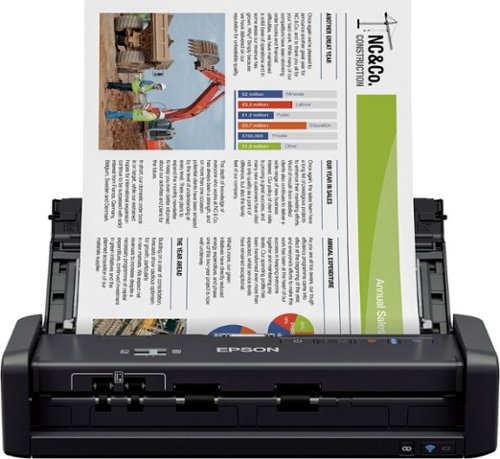llewis's stats
- Review count3
- Helpfulness votes14
- First reviewOctober 14, 2016
- Last reviewJuly 13, 2017
- Featured reviews0
- Average rating4.7
Reviews comments
- Review comment count0
- Helpfulness votes0
- First review commentNone
- Last review commentNone
- Featured review comments0
Questions
- Question count0
- Helpfulness votes0
- First questionNone
- Last questionNone
- Featured questions0
- Answer count1
- Helpfulness votes0
- First answerOctober 14, 2016
- Last answerOctober 14, 2016
- Featured answers0
- Best answers0
llewis's Reviews
Only at Best BuyGet powerful printing, scanning and faxing performance with this Epson WorkForce Pro all-in-one printer. The 20 ISO ppm for black and color printing and 500-sheet capacity let you print large jobs quickly. Wireless, ethernet and NFC connectivity on this Epson WorkForce Pro all-in-one printer provides easy, network-free printing from smartphones and tablets.
Posted by: llewis
Highlights
Fast black/white and color printing
Fast printing double sided with auto page duplexing
Decent scan performance compared to dedicated scanner.
Duplexer included for double-sided printing
AirPrint and NFC support for mobile devices
Multiple trays for different paper sizes
500 sheet capacity!
Fast black/white and color printing
Fast printing double sided with auto page duplexing
Decent scan performance compared to dedicated scanner.
Duplexer included for double-sided printing
AirPrint and NFC support for mobile devices
Multiple trays for different paper sizes
500 sheet capacity!
Initial Setup
The printer is packed well in the product box and faired well through a domestic shipping carrier. The printer is packed inside of a plastic bag with handles that makes it easy to remove from the box without needing more space in the box and little risk to damage in removal. From opening the box to having the printer powered on, cartridges inserted and primed for printing took less than 15 minutes and if you take the time to update the firmware out of the box you’re done in just over 18 minutes with a fast Internet connection. Installation on Windows and Mac was quick ( a CD with software is included but the most current drivers and software from the website are always recommended) and no effort with iOS (AirPrint).
Wi-fi Direct is easy to setup as well for situations when you don’t have a wireless network to connect to and a QR code is displayed on-screen to verify connectivity.
The printer is packed well in the product box and faired well through a domestic shipping carrier. The printer is packed inside of a plastic bag with handles that makes it easy to remove from the box without needing more space in the box and little risk to damage in removal. From opening the box to having the printer powered on, cartridges inserted and primed for printing took less than 15 minutes and if you take the time to update the firmware out of the box you’re done in just over 18 minutes with a fast Internet connection. Installation on Windows and Mac was quick ( a CD with software is included but the most current drivers and software from the website are always recommended) and no effort with iOS (AirPrint).
Wi-fi Direct is easy to setup as well for situations when you don’t have a wireless network to connect to and a QR code is displayed on-screen to verify connectivity.
Management
Most functions can be accomplished through the integrated touchscreen but after initial setup it’s easier to use the web interface to adjust configuration. I found that the only way to set and administrator password for the device if connecting to a shared network is through the use of the web interface which does support encrypted communications.
Most functions can be accomplished through the integrated touchscreen but after initial setup it’s easier to use the web interface to adjust configuration. I found that the only way to set and administrator password for the device if connecting to a shared network is through the use of the web interface which does support encrypted communications.
Printing
I was impressed again by Epson with the Workforce Pro 4730 in its color and black/white performance in single sided and double-sided printing. The quality of the The time required to go from initiating a print job to actual output is pretty quick so you’re not standing around waiting for a job to start. The output speed of the printer is comparable to other midrange laser printers I have used which is commendable for a printer under $200. The included duplexing options makes double-sided printing a breeze as well. I did not test printing with NFC on an Android device, but AirPrint on my iOS devices worked extremely well.
I was impressed again by Epson with the Workforce Pro 4730 in its color and black/white performance in single sided and double-sided printing. The quality of the The time required to go from initiating a print job to actual output is pretty quick so you’re not standing around waiting for a job to start. The output speed of the printer is comparable to other midrange laser printers I have used which is commendable for a printer under $200. The included duplexing options makes double-sided printing a breeze as well. I did not test printing with NFC on an Android device, but AirPrint on my iOS devices worked extremely well.
Scanning
Scan to Network or Email is a nice feature to have if you don’t have a phone line to hook up to make use of the Fax features. Scanning to Email requires entering server information on the touch screen instead of the web interface which is something I would like to be able to accomplish through either management method but that’s something that should be easy to remedy in a firmware upgrade.
Scan to Network or Email is a nice feature to have if you don’t have a phone line to hook up to make use of the Fax features. Scanning to Email requires entering server information on the touch screen instead of the web interface which is something I would like to be able to accomplish through either management method but that’s something that should be easy to remedy in a firmware upgrade.
Copying
I used the copy features of the device to duplicate documents that had been originally printed on a laser printer and I was not able to discern any major differences between the two documents, if someone were to ask me to choose which one was laser vs inkjet I would be hard pressed to choose correctly.
I used the copy features of the device to duplicate documents that had been originally printed on a laser printer and I was not able to discern any major differences between the two documents, if someone were to ask me to choose which one was laser vs inkjet I would be hard pressed to choose correctly.
Overall
This is a great printer for the money with good quality and fast printing that is great for a home office or small business.
“This is a review for the Epson WorkForce Pro WF-4730 All-in-One Printer that I received free of charge to do a beta test and review.”
This is a great printer for the money with good quality and fast printing that is great for a home office or small business.
“This is a review for the Epson WorkForce Pro WF-4730 All-in-One Printer that I received free of charge to do a beta test and review.”
My Best Buy number: 2210237719
Mobile Submission: False
I would recommend this to a friend!
Reduce clutter in your desk with this Epson WorkForce wireless document scanner. The portable design saves space in your office, and the wireless connectivity lets you scan documents to your smartphone, tablet or computer. Featuring a complete software suite and compatibility with most office software, this Epson WorkForce wireless document scanner is easy to use.
Customer Rating

4
Great Scanner for Home Office or Road Warriors
on February 3, 2017
Posted by: llewis
I am predominantly a Mac and iOS user so my review will reflect my experience with those platforms.
Initial Impressions
This scanner is very attractive and seems to be well constructed, it’s an item I would be proud to use in my home office and away when I travel for work frequently. There’s a bit of heft to this unit as it does contain a built-in battery, the weight does not make it inconvenient but it’s not light enough that I would always keep it in a computer bag. One design feature that I’m grateful for is the locking lid/document feeder as in another scanner I have from another company the lid would flop open and could be potentially damaged, not here!
This scanner is very attractive and seems to be well constructed, it’s an item I would be proud to use in my home office and away when I travel for work frequently. There’s a bit of heft to this unit as it does contain a built-in battery, the weight does not make it inconvenient but it’s not light enough that I would always keep it in a computer bag. One design feature that I’m grateful for is the locking lid/document feeder as in another scanner I have from another company the lid would flop open and could be potentially damaged, not here!
I am quite impressed by the options to connect to scanner: USB, Wifi Direct, or attached to my home existing wifi network and the support for mobile scanning.
Setup
Software is not included in the box with the scanner, but it is a moderate sized download that should not take long on a broadband connection. Hardware setup on Wifi was a little problematic in that the installation software requires you to have support for WPS on your WiFi network (a known security issue). I was able to work around this issue but attaching via the WiFi AP mode then use scanner utility to adjust the settings to use my WiFi Network. The Epson Scan software that comes as part of the initial setup download does a good job. If you would like more options for scanning however I would Epson Document Capture. Epson Document Capture allows you to create searchable PDFS or scan directly to an FTP Server, Evernote, SugarSync, Google Drive. Scanning using USB was flawless and painless across all of the applications I used.
Software is not included in the box with the scanner, but it is a moderate sized download that should not take long on a broadband connection. Hardware setup on Wifi was a little problematic in that the installation software requires you to have support for WPS on your WiFi network (a known security issue). I was able to work around this issue but attaching via the WiFi AP mode then use scanner utility to adjust the settings to use my WiFi Network. The Epson Scan software that comes as part of the initial setup download does a good job. If you would like more options for scanning however I would Epson Document Capture. Epson Document Capture allows you to create searchable PDFS or scan directly to an FTP Server, Evernote, SugarSync, Google Drive. Scanning using USB was flawless and painless across all of the applications I used.
Use
I work away from the office most of the time and frequently have to scan documents to share with others. When I’m in the office I prefer not to use our large multifunction printers for scanning as this portable scanner is far more efficient and more convenient. My document management application on the Mac is Paperless. My Epson Workforce Ecotank printer works well over over my wifi network hopefully with Paperless, so I’m hoping it will work with this scanner as well soon. Scanning works well over all applications that I tried with USB.
I work away from the office most of the time and frequently have to scan documents to share with others. When I’m in the office I prefer not to use our large multifunction printers for scanning as this portable scanner is far more efficient and more convenient. My document management application on the Mac is Paperless. My Epson Workforce Ecotank printer works well over over my wifi network hopefully with Paperless, so I’m hoping it will work with this scanner as well soon. Scanning works well over all applications that I tried with USB.
The iOS Epson DocumentScan application does a good job of allowing you to scan, rotate, reorder, and export documents to iCloud Drive, Google Drive, Evernote, Box, or other online services.
Thanks to the scanning speed of the Epson ES300-W it has helped me clear out my backlog of personal documents I’ve held off on because of my other scanner’s speed.
Overall
There were some initial setup hurdles with Wifi, but USB scanning is flawless. This is my second portable scanner that I have owned but this is by far the best.I have been VERY happy with the performance of this little scanner and I would recommend it to others for use in a home office and as a road warrior.
There were some initial setup hurdles with Wifi, but USB scanning is flawless. This is my second portable scanner that I have owned but this is by far the best.I have been VERY happy with the performance of this little scanner and I would recommend it to others for use in a home office and as a road warrior.
This is a review for the ES-300W Wireless Portable Duplex Document Scanner that I received free of charge to do a beta test and review.
My Best Buy number: 2210237719
I would recommend this to a friend!
Free yourself from cartridges with this Epson Expression EcoTank all-in-one printer. It lets you scan, print and photocopy, yet where it stands out is with its revolutionary easy-to-fill ink tanks. The replacement bottles let you refill the inks on the side so that you don't have to keep buying cartridges for this Epson Expression EcoTank all-in-one printer.
Posted by: llewis
This is a review for the Epson ET-3600 EcoTank that I received free of charge to do a beta test and review.
I have been in the market for a new color printer for some time and had been looking at the Epson Ecotank line of printers for possible purchase. The primary reasons for consideration were print speed, connectivity options, and most of all the cost of ink as I would spend more time printing photos and work documents (replacing B&W laser printer). I had looked at the 4550 series printer line but the price was outside my budget.
I feel that the 3600 does a good job meeting my needs for medium volume mixed duty of B&W, Color, and photo printing, light single sheet scanning, and low volume document duplication. The printer works well with all of my computers whether running Windows, Mac, iOS, or Android.
Setup of the printer on iOS and MacOS were the easiest and printer discovery on my local home network was quick and painless. I had to transport the printer and even with the ink tanks mostly full I did not run into any issues. Reconfiguration to use on another home network was also quick and painless. I was impressed by the number of advanced configuration options that were available to make use of the printer in a business environment.
Overall If I had not received this printer to evaluate it I would have purchased it. I am very happy with this printer and would recommend it to others
Unboxing
Unboxing was easy with no fussing with packing materials and printer has plenty of tape in critical areas where panels, doors, or other parts could move and cause damage in shipment.
Unboxing was easy with no fussing with packing materials and printer has plenty of tape in critical areas where panels, doors, or other parts could move and cause damage in shipment.
Setup
Unboxing to printing took 30 mins, 20 mins was to charge the ink nozzles
Needs to be done with care, easy to get ink on yourself, easy to clean up from the printer.
Has advanced configuration options available typically seen in medium to large enterprise.
Unboxing to printing took 30 mins, 20 mins was to charge the ink nozzles
Needs to be done with care, easy to get ink on yourself, easy to clean up from the printer.
Has advanced configuration options available typically seen in medium to large enterprise.
Printing
Print speed is quick for black and white and mixed printing
Color photo printing on premium paper is slower but great quality, results on regular stock is still impressive.
I have printed 100 8x10 photos and 250 4x6 photos
Print speed is quick for black and white and mixed printing
Color photo printing on premium paper is slower but great quality, results on regular stock is still impressive.
I have printed 100 8x10 photos and 250 4x6 photos
Pros
Quick printing speed
Available connection options (wired, wireless, USB)
Easy setup for mobile device printing and desktop.
Accommodates legal size paper without need for manual feeding.
Double sided printing can be accomplished without having to manually orient paper and feed
Ink refills are less expensive than cartridges.
Google Cloud printing was extremely easy to setup.
Quick printing speed
Available connection options (wired, wireless, USB)
Easy setup for mobile device printing and desktop.
Accommodates legal size paper without need for manual feeding.
Double sided printing can be accomplished without having to manually orient paper and feed
Ink refills are less expensive than cartridges.
Google Cloud printing was extremely easy to setup.
Cons
I’ll be spending more time printing my photos now that I have a great printer to make use of.
I’ll be spending more time printing my photos now that I have a great printer to make use of.
My Best Buy number: 2210237719
I would recommend this to a friend!
llewis's Review Comments
llewis has not submitted comments on any reviews.
llewis's Questions
llewis has not submitted any questions.
llewis's Answers
Free yourself from cartridges with this Epson Expression EcoTank all-in-one printer. It lets you scan, print and photocopy, yet where it stands out is with its revolutionary easy-to-fill ink tanks. The replacement bottles let you refill the inks on the side so that you don't have to keep buying cartridges for this Epson Expression EcoTank all-in-one printer.
Is there a door or a hatch on the back to fix paper jams ?
Yes, there is an access panel that can be easily removed and replaced to clear a paper jam
7 years, 6 months ago
by
llewis