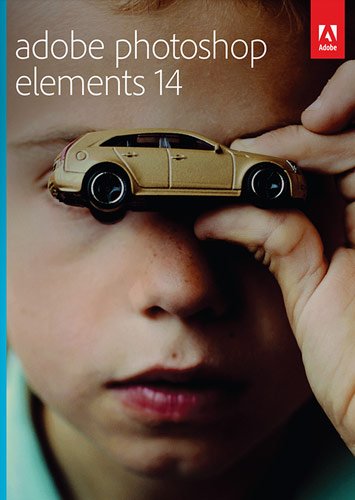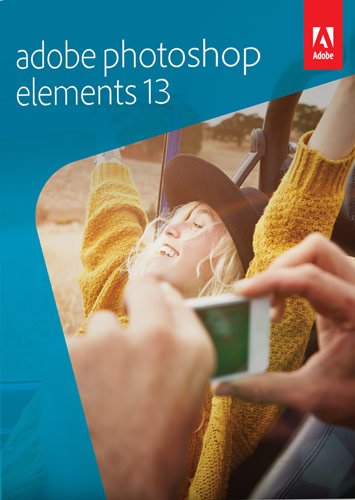Bofus's stats
- Review count5
- Helpfulness votes677
- First reviewDecember 10, 2014
- Last reviewOctober 25, 2015
- Featured reviews0
- Average rating4.8
- Review comment count7
- Helpfulness votes238
- First review commentMay 22, 2011
- Last review commentOctober 7, 2015
- Featured review comments0
Questions
- Question count0
- Helpfulness votes0
- First questionNone
- Last questionNone
- Featured questions0
- Answer count9
- Helpfulness votes1
- First answerFebruary 9, 2015
- Last answerOctober 25, 2015
- Featured answers0
- Best answers0
Bofus's Reviews
Whether you've captured a gorgeous sunrise over a valley, snapped a hilarious candid of your friends at a party or perfected your selfie face, you love taking photos. Whether your tool of choice is your smartphone, tablet, point-and-shoot or a high-end pro-level DSLR, you want to make sure your audience sees what you do when you look through the viewfinder. With Adobe Photoshop Elements 14, you have the tools at hand to touch up, edit, perfect, organize and share your photos, so you can concentrate on capturing your memories.
Customer Rating

5
Photoshop Elements Update - Still as Good
on October 25, 2015
Posted by: Bofus
from Kentucky
Update to version 13 adds more help for less experienced users but maintains all of the features of previous versions. This version supports Camera Raw 9.2 which means my new Sony RX100M4 RAW files can now be read by PSE.
The main reason for upgrading (in addition to the new RAW support), is the fine selection tool that allows you to select/crop finer details (like hair) from a photo.
Program seems to be as fast as version 13 and runs well.
My Best Buy number: 0051426392
I would recommend this to a friend!

Your baby's first wobbly steps, your backpacking trip across Europe, the whole family gathered together for the holidays — there are so many special moments throughout your life that you've captured in photos and videos. You just press a button on your camera or camcorder and that moment in time is frozen forever, able to be relived repeatedly. And now, with increasing digital integration, our cameras, phones, tablets and computers allow us to snap pictures every day. It's a remarkable advancement that reminds us that any moment, whether it's a homemade meal or a walk in the park, can be something worth cherishing. Your captured images have the ability to inspire emotion, captivate attentions and generate awe. Turn your photographs into masterpieces worth treasuring with Adobe Photoshop. With Adobe Photoshop Elements 13, you can make your creative vision a reality, transforming your picture into a work of art that you can share and re-experience with loved ones for years to come.Whether you've been editing photographs for years, or have never tried to enhance your pictures before, Adobe Photoshop Elements makes creating simple with its friendly and intuitive system that allows you to organize, edit, create, enhance and share your art. Photoshop Elements 13 has new components to enhance your experience while maintaining all of the features that seasoned users love, such as the Photomerge Panorama to create flawless panoramic scenes, flexible layouts to help you design calendars, scrapbooks and cards, and the classic one-step photo fixes that whiten teeth or make skies more vibrantly blue. Manage your photos like never before with built-in organization that lets you keep track and sort your images by people, places and events. Share lasting memories by uploading your finished creations to Facebook, YouTube or Vimeo or put a cool twist on your Facebook page with a custom-designed cover photo. Elements suggests four different composition options and presents a selected effect in five different ways, letting you choose the composition and effect variety that best suits your artistic purposes. Make your old black-and-white photos new and fresh by making a single color pop against a black-and-white background or creating interesting hybrid compositions of both color and black-and-white. Remix and mash up your photos with Photomerge Compose, which lets you pull something out of one photo and pop it into another, resulting in a realistically blended final image. Photoshop Elements 13 makes it easier than ever to enhance your photos and create meaningful works of art. They're your memories — turn them into masterpieces with Adobe Photoshop Elements 13.
Customer Rating

5
Good Features for All Levels of Expertise
on September 10, 2015
Posted by: Bofus
from Kentucky
I have not upgraded my version of PSE since version 10. Version 13 is a full 64-bit program. While the interface has changed some, all of the features are still in the program. You can set the mode of your expertise with the various options from Novice to Expert. One thing missing is the ability to directly import Camera Raw images from my new Sony RX100M4. Hopefully this can be updated soon as Lightroom and Photoshop have the ability to import these files. In all an excellent program.
My Best Buy number: 0051426392
I would recommend this to a friend!

Make sure everyone can enjoy your best shots with this Sony Cyber-shot RX100 IV digital camera, which features Wi-Fi connectivity and NFC (near-field communication) technology for easy wireless sharing. Face detection produces striking portraits.Memory card sold separately..
Customer Rating

5
Excellent, Compact Pro Camera
on August 29, 2015
Posted by: Bofus
from Kentucky
I was looking for an alternate camera for when I do not want to travel with my (heavy & bulky) 7D DSLR but have the similar features / capability of a professional DSLR. The Sony RX100M4 is a camera that fulfills this need. The camera is small and fits into the palm of my hand and I can travel very light but get excellent photos and videos. The camera has all of the features of my DSLR (Advanced Focusing System, Object Tracking, Programmable Memory Recall, Speed, Shooting Modes, etc.) The camera can also save photos in RAW format which is a must for the highest quality images. JPEGs are also very good and compression does not seem harsh as my Sony Video Camera with the same sensor compresses stills. Zeiss optics provide excellent, sharp results. I purchased the camera with the Accessory Grip and LCD panel protector. I've attached a couple of JPEG images from my first outing with the camera all shot in Auto Mode with no post-processing. Too bad the file size limit on images for review are limited to 5MB. In all, a worthy, professional, compact camera that is easy to travel with and get great shots and videos.
My Best Buy number: 0051426392
I would recommend this to a friend!


This Insignia™ NS-PCHD335 enclosure's aluminum construction safeguards your 3.5" Serial ATA hard drive against damage, allowing external use. USB 3.0 connectivity and a plug-and-play design help make setup easy.
Posted by: Bofus
from Kentucky
While a Best Buy presales consultant said the housing would not support 3TB, 7200 RPM, SATA-III drives, I purchased the unit anyway and would see what works out.
Installed drive into enclosure, mounting screw locations for securing the drive to the interface were not aligned very well causing some stress on the metal support arms. Misalignment of the holes was about 1/2 screw diameter on one side and 1/4 diameter on the other side.
LED indicators for power and drive activity are really on the wrong end of the housing (as noted in previous reviews) but placing them on the other end would cost more money.
Unit works well but I'd like to see an additional support for setting the drive on its edge and not laying flat. The drive when setting on its edge, may be knocked over by something hitting the enclosure.
Overall, this unit works well and I like the aluminum case to help dissipate heat.
I would recommend this to a friend!
Samsung Galaxy Tab S 8.4 Tablet: Mix play and productivity with a tablet able to open 2 apps or windows at the same time. Important documents are kept safe with a fingerprint scanner, and a low-power mode helps your tablet stay functioning for as long as possible.
Posted by: Bofus
from Kentucky
Upon first opening the box, I noticed that this unit is very thin. Unit is very responsive, screen rotation fast, display beautiful, battery life very good.
One thing to note is that many of the apps are loaded into RAM when the unit is started. 80%+ of the 3GB RAM can be in use in a short time in using the unit. Apps do not automatically shut down when you close them. Task Manager can close them or use an optional app "Power Clean" that can flush RAM memory, close open apps, etc. Some users complaints of screen rotation and speed might be caused by low free RAM.
The option for a Micro SD card helps with the 16GB unit giving more storage space for apps and files. Some apps cannot be moved to the SD card but many can. I would like to see a 32GB model but they are not available as of this writing.
If you have vision problems, the 8.4" unit may be too small. While you can adjust icon and text size, the larger 10.1" unit might be a better choice.
I upgraded from a Nook HD+ and it takes some time to get to know this unit's operating system and features but it is well worth the upgrade.
Overall I am very pleased with this unit. I also purchased the Samsung "Book Cover" and although high priced, it fits and protects the device nicely.
My Best Buy number: 0051426392
I would recommend this to a friend!
Bofus's Review Comments
Canon EOS 7D DSLR Camera with 28–135mm IS Lens: With a host of features designed to provide creative opportunity and exceptional image quality, the EOS 7D represents an advanced class of camera. An array of automatic and manual settings give you full control over your shots, and an 18.0 megapixel CMOS sensor with Dual DIGIC 4 processing allows you to capture fine details with powerful performance.Memory card sold separately.
Overall 4 out of 5
4 out of 5
 4 out of 5
4 out of 5Great camera but package incomplete
By Bill2303
from Liberty, MO
The 7D is a great camera with terrific flexibility in AF modes for sports photography. There are also some good online videos at Canon on configuring custom functions. I bought the package at Best Buy with the 28-135 lens. The package doesn't come with a camera body cap or a rear lens cap. I would have expected those to have been included.
Bofus
Returned Product
May 22, 2011
I purchased my 7D at the store and noticed that the tamperproof tape had been cut. Opening the box I noticed that t he charger, battery and other items were missing. Purchased another 7D in an unopened that had all items present.
0points
0of 0voted this comment as helpful.
This Insignia™ NS-PCHD335 enclosure's aluminum construction safeguards your 3.5" Serial ATA hard drive against damage, allowing external use. USB 3.0 connectivity and a plug-and-play design help make setup easy.
Overall 4 out of 5
4 out of 5
 4 out of 5
4 out of 5Unit Supports Large (>2TB) Drives
By Bofus
from Kentucky
While a Best Buy presales consultant said the housing would not support 3TB, 7200 RPM, SATA-III drives, I purchased the unit anyway and would see what works out.
Installed drive into enclosure, mounting screw locations for securing the drive to the interface were not aligned very well causing some stress on the metal support arms. Misalignment of the holes was about 1/2 screw diameter on one side and 1/4 diameter on the other side.
LED indicators for power and drive activity are really on the wrong end of the housing (as noted in previous reviews) but placing them on the other end would cost more money.
Unit works well but I'd like to see an additional support for setting the drive on its edge and not laying flat. The drive when setting on its edge, may be knocked over by something hitting the enclosure.
Overall, this unit works well and I like the aluminum case to help dissipate heat.
Bofus
Kentucky
Purchased 2nd Enclosure
March 17, 2015
I recently purchased a second enclosure and the screws align properly.
+1point
1of 1voted this comment as helpful.
Make sure everyone can enjoy your best shots with this Sony Cyber-shot RX100 IV digital camera, which features Wi-Fi connectivity and NFC (near-field communication) technology for easy wireless sharing. Face detection produces striking portraits.Memory card sold separately..
Overall 5 out of 5
5 out of 5
 5 out of 5
5 out of 5Excellent, Compact Pro Camera
By Bofus
from Kentucky
I was looking for an alternate camera for when I do not want to travel with my (heavy & bulky) 7D DSLR but have the similar features / capability of a professional DSLR. The Sony RX100M4 is a camera that fulfills this need. The camera is small and fits into the palm of my hand and I can travel very light but get excellent photos and videos. The camera has all of the features of my DSLR (Advanced Focusing System, Object Tracking, Programmable Memory Recall, Speed, Shooting Modes, etc.) The camera can also save photos in RAW format which is a must for the highest quality images. JPEGs are also very good and compression does not seem harsh as my Sony Video Camera with the same sensor compresses stills. Zeiss optics provide excellent, sharp results. I purchased the camera with the Accessory Grip and LCD panel protector. I've attached a couple of JPEG images from my first outing with the camera all shot in Auto Mode with no post-processing. Too bad the file size limit on images for review are limited to 5MB. In all, a worthy, professional, compact camera that is easy to travel with and get great shots and videos.
Bofus
Kentucky
Follow up Comments on Sony RX100M4 Camera
August 29, 2015
I just spent the Morning / Early Afternoon shooting photos and video. I had to switch to my second battery as I took a lot of flash photos inside a cave. A second battery is a must if you are shooting both formats. My first High Frame Rate video in a butterfly house was good.
+184points
184of 184voted this comment as helpful.
Make sure everyone can enjoy your best shots with this Sony Cyber-shot RX100 IV digital camera, which features Wi-Fi connectivity and NFC (near-field communication) technology for easy wireless sharing. Face detection produces striking portraits.Memory card sold separately..
Overall 5 out of 5
5 out of 5
 5 out of 5
5 out of 5Best Camera I've ever had
By BestBuyFan
My goal with this purchase was to lighten my travel load without sacrificing photo quality. Previously I was lugging around my Canon Rebel Ti5 with lenses and my video camera. With this little guy I have it down to a cute little camera bag or my waist pouch. I want it handy all the time to catch my grandkids adorability. It is a little complicated to use. I've gone back to Best Buy 3 times to have them help me figure things out. Once the Sony rep was there and it took him more than a few minutes to come up with the answer. But I count on Best Buy for that and have not been disappointed. I wish Sony provided a printed manual..did not. I just tried the slow motion...it's very cool but a little clumsy to use at first. I haven't reviewed the slow motion videos on the computer screen yet, for quality. It's a bit tricky to keep the video steady. Video audio is okay. Otherwise, the screen images are truly amazing. Logistically, I don't like that the on/off button is very close to the shutter button. I'm still in the phase of trying everything, but feel confident in saying that this is a camera that will please.
Bofus
Kentucky
Printed Manual
September 6, 2015
A printed manual came with my camera, it was with the warranty information on top of the box (once opened). You can download a pdf version of the manual and other helps from Sony's site. They are very helpful and the text size can be adjusted for one's sight limitations.
0points
0of 0voted this comment as helpful.
Your baby's first wobbly steps, your backpacking trip across Europe, the whole family gathered together for the holidays — there are so many special moments throughout your life that you've captured in photos and videos. You just press a button on your camera or camcorder and that moment in time is frozen forever, able to be relived repeatedly. And now, with increasing digital integration, our cameras, phones, tablets and computers allow us to snap pictures every day. It's a remarkable advancement that reminds us that any moment, whether it's a homemade meal or a walk in the park, can be something worth cherishing. Your captured images have the ability to inspire emotion, captivate attentions and generate awe. Turn your photographs into masterpieces worth treasuring with Adobe Photoshop. With Adobe Photoshop Elements 13, you can make your creative vision a reality, transforming your picture into a work of art that you can share and re-experience with loved ones for years to come.Whether you've been editing photographs for years, or have never tried to enhance your pictures before, Adobe Photoshop Elements makes creating simple with its friendly and intuitive system that allows you to organize, edit, create, enhance and share your art. Photoshop Elements 13 has new components to enhance your experience while maintaining all of the features that seasoned users love, such as the Photomerge Panorama to create flawless panoramic scenes, flexible layouts to help you design calendars, scrapbooks and cards, and the classic one-step photo fixes that whiten teeth or make skies more vibrantly blue. Manage your photos like never before with built-in organization that lets you keep track and sort your images by people, places and events. Share lasting memories by uploading your finished creations to Facebook, YouTube or Vimeo or put a cool twist on your Facebook page with a custom-designed cover photo. Elements suggests four different composition options and presents a selected effect in five different ways, letting you choose the composition and effect variety that best suits your artistic purposes. Make your old black-and-white photos new and fresh by making a single color pop against a black-and-white background or creating interesting hybrid compositions of both color and black-and-white. Remix and mash up your photos with Photomerge Compose, which lets you pull something out of one photo and pop it into another, resulting in a realistically blended final image. Photoshop Elements 13 makes it easier than ever to enhance your photos and create meaningful works of art. They're your memories — turn them into masterpieces with Adobe Photoshop Elements 13.
Overall 5 out of 5
5 out of 5
 5 out of 5
5 out of 5Good Features for All Levels of Expertise
By Bofus
from Kentucky
I have not upgraded my version of PSE since version 10. Version 13 is a full 64-bit program. While the interface has changed some, all of the features are still in the program. You can set the mode of your expertise with the various options from Novice to Expert. One thing missing is the ability to directly import Camera Raw images from my new Sony RX100M4. Hopefully this can be updated soon as Lightroom and Photoshop have the ability to import these files. In all an excellent program.
Bofus
Kentucky
32-Bit Version is also on Disk
September 11, 2015
The 32-bit version of the program is also on the DVD disk for those who have this type of computer.
+20points
20of 20voted this comment as helpful.
Your baby's first wobbly steps, your backpacking trip across Europe, the whole family gathered together for the holidays — there are so many special moments throughout your life that you've captured in photos and videos. You just press a button on your camera or camcorder and that moment in time is frozen forever, able to be relived repeatedly. And now, with increasing digital integration, our cameras, phones, tablets and computers allow us to snap pictures every day. It's a remarkable advancement that reminds us that any moment, whether it's a homemade meal or a walk in the park, can be something worth cherishing. Your captured images have the ability to inspire emotion, captivate attentions and generate awe. Turn your photographs into masterpieces worth treasuring with Adobe Photoshop. With Adobe Photoshop Elements 13, you can make your creative vision a reality, transforming your picture into a work of art that you can share and re-experience with loved ones for years to come.Whether you've been editing photographs for years, or have never tried to enhance your pictures before, Adobe Photoshop Elements makes creating simple with its friendly and intuitive system that allows you to organize, edit, create, enhance and share your art. Photoshop Elements 13 has new components to enhance your experience while maintaining all of the features that seasoned users love, such as the Photomerge Panorama to create flawless panoramic scenes, flexible layouts to help you design calendars, scrapbooks and cards, and the classic one-step photo fixes that whiten teeth or make skies more vibrantly blue. Manage your photos like never before with built-in organization that lets you keep track and sort your images by people, places and events. Share lasting memories by uploading your finished creations to Facebook, YouTube or Vimeo or put a cool twist on your Facebook page with a custom-designed cover photo. Elements suggests four different composition options and presents a selected effect in five different ways, letting you choose the composition and effect variety that best suits your artistic purposes. Make your old black-and-white photos new and fresh by making a single color pop against a black-and-white background or creating interesting hybrid compositions of both color and black-and-white. Remix and mash up your photos with Photomerge Compose, which lets you pull something out of one photo and pop it into another, resulting in a realistically blended final image. Photoshop Elements 13 makes it easier than ever to enhance your photos and create meaningful works of art. They're your memories — turn them into masterpieces with Adobe Photoshop Elements 13.
Overall 5 out of 5
5 out of 5
 5 out of 5
5 out of 5Good Features for All Levels of Expertise
By Bofus
from Kentucky
I have not upgraded my version of PSE since version 10. Version 13 is a full 64-bit program. While the interface has changed some, all of the features are still in the program. You can set the mode of your expertise with the various options from Novice to Expert. One thing missing is the ability to directly import Camera Raw images from my new Sony RX100M4. Hopefully this can be updated soon as Lightroom and Photoshop have the ability to import these files. In all an excellent program.
Bofus
Kentucky
Glasses Glare
September 15, 2015
I see a lot of ways to add reflections but not one step option to remove glare in the base program. If at all possible, use a polarization filter when taking the photo.
+17points
17of 17voted this comment as helpful.
Make sure everyone can enjoy your best shots with this Sony Cyber-shot RX100 IV digital camera, which features Wi-Fi connectivity and NFC (near-field communication) technology for easy wireless sharing. Face detection produces striking portraits.Memory card sold separately..
Overall 1 out of 5
1 out of 5
 1 out of 5
1 out of 5Dead after 1 week
By Frustrated
I bought the camera for my trip to China. It lasted a about a week and one day I took it out of my backpack it won't turn on. Battery was full but the camera was dead completely. When I came back to the US and went to Best Buy and they wouldn't exchange it because it had past 14 days (still less than a month since the purchase). I asked to talk to a manager and she offered no advise and looked straight into my my eyes and acted like she just didn't care. Worst customer service I ever got.
Bofus
Kentucky
Status?
October 7, 2015
Please let us know the effectiveness of the suggestion that Sony provided. It would be a benefit to all.
+16points
16of 16voted this comment as helpful.
Bofus's Questions
Bofus has not submitted any questions.
Bofus's Answers
Are all Canon EOS camera lenses compatible with all Canon EOS cameras?
I have an older Canon EOS Rebel camera with a couple lenses so I am wondering if I buy a new Canon EOS Rebel with a better megapixel will the lenses I own be compatible?
My Digital Rebel came with EF-S type lenses that can only be used on Canon's Cropped Sensor bodies. 1D, 5D and 6D bodies cannot use this type of lens but the 7D and the Rebel "T" series can use them. All of the Canon DSLR's can use the EF lens series so if you think that someday you'll upgrade, buy the EF series lens.
8 years, 5 months ago
by
Bofus
Kentucky
What is the difference between optical and digital zoom. Looking at a camera that has a 20x optical / 4x digital zoom
Optical zoom is where the camera's lens is doing the magnification. Digital "zoom" is just like cropping an image and enlarging the cropped section. Digital zoom is not preferred for the highest quality photos. You have to be the judge if the digital zoom quality is enough for your needs.
8 years, 6 months ago
by
Bofus
Kentucky
What camera's are available with Wifi? Or is better to buy an SD card with Wifi?
I want to buy a camera for my mother for Christmas. She is not very good with technology. Looking for a simple camera, easy to use, with some type of wifi capability. She is always saying that she has no idea how to get the pictures from the camera to the computer so I was wondering if there are any available cameras that will transfer the pictures to our computer using wifi? Or if there are an SD cards with enabled wifi to buy instead?
I've got to think that WIFI will be as complicated as removing the card from the camera and manually copying the files to the computer. Sony cameras have a program that automatically move photos from the camera (or card) to your computer. "Play Memories" is the program.
8 years, 6 months ago
by
Bofus
Kentucky
delay
I am looking for a camera that has no delay when I take a picture. I am taking pictures of and active 4 year old child.
Sony's RX100M4 has active focus (tracking) that can capture moving objects. All camera will have a little delay while focus is locked in.
8 years, 6 months ago
by
Bofus
Kentucky
do cameras have built in wi fi?
Some do, some do not. Best Buy's Specifications on the camera should tell whether the camera has this feature or not.
8 years, 6 months ago
by
Bofus
Kentucky
if you accidental erase pictures off your memory card is there anyway to get them back?
I depends on whether the area that the deleted photos reside has been written over by new data. You should not write anything to the card until you can resurrect the deleted photos. San Disk has a utility that can try to recover pictures. Other memory card manufacturers probably also have similar utilities.
8 years, 6 months ago
by
Bofus
Kentucky
Sales Tax--do you charge this tax when ordering ONLINE? State of Colorado?
If Best Buy has a physical store in your state, I believe tax is added
8 years, 6 months ago
by
Bofus
Kentucky
This Insignia™ NS-PCHD335 enclosure's aluminum construction safeguards your 3.5" Serial ATA hard drive against damage, allowing external use. USB 3.0 connectivity and a plug-and-play design help make setup easy.
Can I format a drive in this enclosure?
I have a hard drive that I need to reformat but the machine it is in doesn't have OS on it. I want to place in this enclosure and connect to my windows 8 laptop and reformat the drive. Is this possible with this enclosure.
Yes, you can reformat a drive in this enclosure.
9 years, 1 month ago
by
Bofus
Kentucky
This Insignia™ NS-PCHD335 enclosure's aluminum construction safeguards your 3.5" Serial ATA hard drive against damage, allowing external use. USB 3.0 connectivity and a plug-and-play design help make setup easy.
compatability
will this work to get pics and music off the hardrive from a dell 530 inspiron DESKTOP COMPUTOR HARDRIVE?
You will have to install a SATA desktop hard drive into the enclosure, then connect to your system. You can then copy using Windows Explorer.
9 years, 2 months ago
by
Bofus
Kentucky