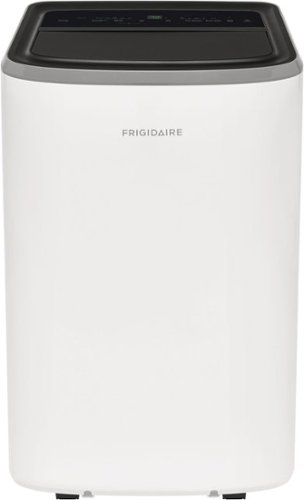KKCNIck's stats
- Review count337
- Helpfulness votes666
- First reviewSeptember 21, 2010
- Last reviewMay 28, 2024
- Featured reviews0
- Average rating4.4
- Review comment count1
- Helpfulness votes0
- First review commentOctober 2, 2014
- Last review commentOctober 2, 2014
- Featured review comments0
Questions
- Question count0
- Helpfulness votes0
- First questionNone
- Last questionNone
- Featured questions0
- Answer count18
- Helpfulness votes5
- First answerJune 17, 2009
- Last answerNovember 7, 2020
- Featured answers0
- Best answers2
Enjoy the versatile speakerphone for Hybrid work and beyond with the Sync 20 Personal USB/Bluetooth Smart Speakerphone with Noise and Echo Reduction. For remarkable conference calls and music anywhere. Take it wherever you go. Its battery lasts for hours and can charge your smartphone. You’ll always hear and be heard. The multimedia quality sound is a music-lover’s delight. Designed specifically for today’s professional, it’s sleek, compact, and filled with smart features to keep conference calls simple.
Customer Rating

5
Awesome wireless Soundbar/power Bank
on September 26, 2022
Posted by: KKCNIck
When I first unboxed this I was unsure what value it would offer. Setup was pretty simple. Just hold the Bluetooth button on the side until you hear pairing. Then you add under settings/Bluetooth in Windows or IOS. After connection I was prompted to download Plantronics Hub. This allowed me to push a firmware update and see how this thing works. I was also able to set what the Rocketship button does. In my case I chose Play/Pause. You can also launch a voice assistant or redial if your use case warrants it. After that I used it for the day making calls and playing music in the background. I heard the caller well and and they heard me just as well as when I had the phone to my ear. This added some more versatitly to my setup as I can now have just this and my cell phone and make work calls when I am working remote but also can jam to some tunes when I am not on a call. All of this while sitting at my desk vs a headset which just cuts all the sound around me out. Now I did have issues when I wanted to take a call and my dog was barking. The caller heard it pretty clear so the noise cancelling is still better on a dedicated headset. Also the music on this was pretty good. As good as a pair of computer speakers and better than my iPhone/laptops speakers but that is about it. Ultimately the price is sort of high for the value but it is pretty useful if you work in a hybrid environment.
I would recommend this to a friend!
Introducing Logitech MX Master 3S for Mac – an iconic mouse remastered for Mac. Now with Quiet Clicks and 8K DPI any-surface tracking for more feel and performance in your Mac computer set-up. Get creative with a complimentary 1-month Creative Cloud subscription with your purchase of MX Master 3S for Mac, and create, make, and do like never before.
Customer Rating

5
Great Mouse, Inadequate software
on September 23, 2022
Posted by: KKCNIck
Now I’ve personally been using the MX series of mice from Logitech for years. When they decided to release a version of the MX line for Mac I was thrilled. Finally, a mouse that I can use with my MacBook that isn’t a magic mouse and will work wonders for my carpel tunnel.
Look and Feel
The mouse is nice and large. Feels great on my palms and after using it for at least 8 hours straight, I’ll admit that it is the most comfortable mouse I’ve ever used. The buttons are perfectly placed, my only gripe about the actual mouse buttons, they aren’t loud. They are silent, I think Logitech was trying to go for the same tactile feel of the MacBook’s touchpad, and I will say for what it’s worth it succeeds in this. But it’s still too silent. I like a more classic feel to my clicks. I don’t like the textured feel of it. Overall I give the look and feel of the mouse an 8/10 just because of the clicking.
Software and Performance
Now, on the software end… It was quite annoying installing the software for the mouse. It had me download one version of the app, then it directed me to download the plus version of the app, and then when I wanted to actually perform an update on the firmware, it had me download a different app, which then it didn’t even recognize it or see that the mouse was being used. But once the software was configured properly, the actual customization of the mouse was seamless.
The fact that it has app-specific profiles and performs different functions was amazing. One second I’m in photoshop editing photos, and with the simple move of the horizontal scroll wheel, I was able to switch brushes in a snap. Then with the gesture controls, I can seamlessly add a new layer. The complexity yet simplicity of the customization options are phenomenal.
Logitech needs to make better decisions when it comes to the apps and their naming conventions. Or at least streamline the process like Corsair and just have 1 software that manages all the products. Overall the customization of the mouse features is something they should continue to do even on Windows platforms.
Also to note… increasing the mouse to 8K DPI… INSANITY!!!! Can’t even see the cursor move. It’s like overclocking your mouse! Can’t wait to see what it’s like in a game.
Overall I give the software and performance a solid 6/10 due to the hoops and ladders needed to install it and also because I’m still not able to do a firmware update.
I give the MX Master 3S for Mac a solid 7.5/10. Just gotta fix some bugs and quirks here and there, but this is truly a solid entry into the Mac space with a mouse that I believe surpasses the Magic Mouse 2 in all its glory with comfortability and more features.
I would recommend this to a friend!
Your front door is an incredibly magical place. It’s where opportunity knocks and excitement arrives in cardboard boxes. It welcomes friendly faces and new acquaintances. And it’s a mighty protector against all that’s unwelcome. That’s why we built you a device that allows you to be at your front door no matter where you are. That’s why we packed advanced camera hardware and smart features into a mighty small frame. That’s why we lab tested it under extreme conditions so it always performs when you need it to. We engineered a video doorbell so magical, it makes you the magician. Infrared LEDs illuminates up to 29.6 ft.
Customer Rating

4
great but app was challenging to configure
on September 22, 2022
Posted by: KKCNIck
The Wyze Video Doorbell (wired) was very easy to install (maybe 10 minutes from start to finish). All items needed were nicely packaged as well as having the extra screws (in case one is dropped). Maneuvering through the phone app is a bit cumbersome, but once you know where everything is located, making changes to alerts, doorbell chimes, etc are simple. Due to living in a block construction home, after installation I did have issues with staying connected to Wi-Fi for live screaming as well as communication with people at the door (sounds were extremely choppy and the live stream was constantly freezing up). To resolve this issue, I did need to move my wireless access point within 6 feet of the front door (this may be an issue for some people who have firm locations for access points or a weaker WiFi signal in that area of the house). All in all, the installation is very cut and dry, the mounting brackets are easy to assemble and install and mounting the doorbell is a breeze. The hardest part of the installation process will be finding the correct breaker for the doorbell if it is not noted on your breaker panel.
I would recommend this to a friend!
The Frigidaire 12,000 BTU 3-in-1 Portable Air Conditioner keeps your home cool and comfortable when and where you need it. Enjoy more cooling flexibility with two different fan speeds plus dehumidifying Dry Mode to keep your room cool and comfortable while also removing excess moisture from the air. Plus, cool your room anywhere, anytime from your smart device with the Frigidaire app.
Customer Rating

4
Excellent AC but could be quieter
on August 24, 2022
Posted by: KKCNIck
Summary: Great unit with some issues that may not effect everyone
Unboxing: This was one of the easier pieces of equipment I have purchased to unbox. Usually you have to cut the box or flip it upside down. This box had a detachable bottom so once the straps where cut you can just lift the box off the unit. All accessories where tucked in the tubing together.
Setup: Once unboxed there is tape to be removed from the unit and setting up the exhaust. Included are two different foam liners to keep the window and the exhaust panel as tight as possible. The two pieces for the exhaust panel extender are held together with screws which is a nice change as previous units have had a locking mechanism that sometimes did not hold up well.
App: The phone app was easy enough to set up. There was no code to scan just place the unit in pairing mode and have the app find it. App is fairly simple you are able to turn off and on the unit, set fan speed, change from cool to dry all with a few taps. There is a scheduler in the app which was nice. I had no issue manually turning on and off and changing the temp. The only option that was missing was the swing
Functionality: This unit replaced another unit that I had in the same location and it cools the room pretty quickly. The unit isn’t quiet but isn’t overly loud. I could still have a conversation with someone in the same room without yelling.
Overall: Great unit but wish it was slightly quieter when running. Also, the included drain tubing was comically short. I didn’t have to use it but for those who do if you don’t have a drain right next to the unit you will have to buy a longer hose from your local home improvement store.
I would recommend this to a friend!
Quietly, power through tough food scraps and waste with this Frigidaire Garbage Disposal. Our tough, stainless steel Torque Master Grinding System is equipped with Sliver Guard for safely keeping most metal out of your disposal, and BIOSHIELD for protecting against odors and food residue. The 3-bolt mount design makes installation a cinch, and each disposer includes a removable splash guard for easy cleaning. This unit is backed by a 10-Year Product Warranty, and a Lifetime Warranty for failures caused by corrosion.
Customer Rating

5
Great disposal for a family of 4-6. Very Quiet
on August 18, 2022
Posted by: KKCNIck
Setup: At first, I was unsure if this would replace my current disposal without major plumbing reconfiguration. I was able to attach the new unit with my existing plumbing. This made the disposal easier to install for me. They included all the parts except Plumbers putty if you’re replacing the sink seal. In my case I did not have to as mine was still in good shape. Also remember to knock out the Dishwasher line plug if you have one of those. I used a screwdriver, and it popped right out. Then after testing the first run. I had no leaks. Finally, I added the magnet collar they provide to catch any fallen metal to the side. I was up and running in about 1hr.
Use: The disposal is extremely quiet compared to the ½ HP one my builder installed. It seems to grind food well. I do prefer my old food plastic drain over the new one since the water and food drains slow. I wish it were a little freer flowing and the rubber sat on the top of the disposal instead of being put in the sink drain. I feel like if I stick my hand in there to clean it the plastic drain comes out with my hand. I did test the included sink plug and water was filling in the sink so that is another plus. The plug is a cheap looking metal so keep your expectations low as it is not brushed nickel or anything and likely will not match the sink.
Use: The disposal is extremely quiet compared to the ½ HP one my builder installed. It seems to grind food well. I do prefer my old food plastic drain over the new one since the water and food drains slow. I wish it were a little freer flowing and the rubber sat on the top of the disposal instead of being put in the sink drain. I feel like if I stick my hand in there to clean it the plastic drain comes out with my hand. I did test the included sink plug and water was filling in the sink so that is another plus. The plug is a cheap looking metal so keep your expectations low as it is not brushed nickel or anything and likely will not match the sink.
Summary:
I liked the Garbage disposal that added more power and is extremely quiet without a major construction project under the sink. Everything was included and it worked as advertised. I would just wish they included a better drain plug and the rubber food catch really restricts the water flow in the drain.
I would recommend this to a friend!
Brother - MFC-J1010DW Wireless Color All-in-One Refresh Subscription Eligible Inkjet Printer - Black
The affordable Brother MFC-J1010DW is the perfect color inkjet all-in-one printer for your home, home office or small office including robust features and business-centric functionality not normally found in similarly priced inkjet printers. The MFC-J1010DW is easy to connect along with being compact and economical, perfect for small spaces and budgets. This wireless printer has multiple flexible connection options, including a built-in wireless(2) interface for sharing with multiple users on your network, WiFi Direct or connect locally to a single computer via a USB interface. Experience high quality, reliable printing, copying, scanning and faxing plus wireless printing from your desktop, laptop, smartphone or tablet.(2) The 1.8” color display lets you easily navigate on screen menus. Featuring the Brother Mobile Connect(3) App, a user-friendly interface that gives you the freedom to print and manage your printer from virtually anywhere. The MFC-J1010DW also features the Brother Page Gauge(4) which estimates remaining page levels, so you always know how much ink is left. Use the 20-page capacity automatic document feeder or the 150-sheet capacity adjustable paper tray for generous output without constant monitoring. Two-sided (duplex) printing helps save paper, while mobile device printing(2) and Cloud connectivity let you print-from and scan-to popular Cloud services(5) directly from the device.
Customer Rating

4
Good but there is a lot of competition for price
on August 14, 2022
Posted by: KKCNIck
Setup Process was simple. The setup took 10 minutes from opening the box and configuring it. Windows 11 and Mac OS found and installed the drivers quickly. Setting up the app on mobile devices was easy enough as well as it found the printer via the Wi-Fi connection (for context I have an Amplifi Alien Wi-Fi 6 Router) The Brother app on PC is a little clunky (like most standard printing applications) so I just use the built in Windows controller. Scanning works as well.
Cons – Doesn’t hold as much paper as one would need. Printing in color is a slow process, especially when printing multiple pages. Windows app is clunky and slow even when installed on a machine that has 2 M.2 SSD’s in RAID 0 config.
Pros – Easy to use. Windows detected the drivers prior to me installing the software. Using Windows built in controls, printing is easy and painless. B/W/Monochrome printing is smooth, there’s no blotching on the paper or bleeding when printing in color. The mobile app works wonders especially when scanning so you can save the documents directly to your mobile device. Mobile printing is fast and easy as well and scales nicely when transmitted from mobile device to the printer.
Pros – Easy to use. Windows detected the drivers prior to me installing the software. Using Windows built in controls, printing is easy and painless. B/W/Monochrome printing is smooth, there’s no blotching on the paper or bleeding when printing in color. The mobile app works wonders especially when scanning so you can save the documents directly to your mobile device. Mobile printing is fast and easy as well and scales nicely when transmitted from mobile device to the printer.
Overall – Great product, clunky app. Would recommend this over any HP printer, just need to buy the add-on to hold extra paper. But overall, a great addition to any home office. I think Brother should have included a larger supply of paper and spent more time developing a modern app for administering Print/Scan functions in Windows. I assume that at least in my case this is still the most used device printing in the average home. I did find my wife became frustrated waiting for the pages to come out when catching up on work at night compared to our other printer in the house. In the end she cancelled the job and printed the next day at work. Naturally that defeats the purpose of a home printer/scanner.
No, I would not recommend this to a friend.



Valuable Gen4 performance is here. Introducing the Crucial P3 Plus Gen4 NVMe SSD, delivering impressive speed with sequential reads/writes up to 5000/4200MB/s1 while providing data protection for optimal security. Engineered by Micron with the latest Gen4 NVMe technology, the Crucial P3 Plus comes in generous capacities2 and offers flexible backward compatibility for most Gen3 systems.
Customer Rating

4
Good Value but not as fast as others
on August 10, 2022
Posted by: KKCNIck
It is always fun to test the speeds of today's latest SSD drives. They get so fast, how do you know which is the fastest. I was able to test out this drive. I have used many NVME high speed drives so have a good idea of the performance one can expect. The setup was pretty smooth. I installed in the spare slot of my desktop and used the included Acronis True Image software. This would normally be a smooth process. However it failed numerous times during the cloning process. I spent 2 hours trying to get it to move my existing ssd to this one so I did not have to reinstall anything. In the end I was unable to get Windows to boot.
I had to reinstall Win 11 with the new SSD installed and then everything worked. To be fair I could have tried support in case there was something I was missing but it should just work and I have had other brands successfully work like this so I just reinstalled the OS. Finally in use it is hard to tell how fast the drive is. It peformed just as snappy as any SSD appears. I copied large files to/from. I loaded games and large .Raw files and all worked instantly. I did run a speed test against the drive that came with my Desktop and unfortunately this was slower. Most users will not notice and if this drive is cheaper then I would go for it. However if there are other brands in the same price range I would recommend checking actual reviews for speeds as this is not the fastest of their class for a PCI 4.0 SSD.
I would recommend this to a friend!


Show off that new powerful gaming PC and illuminate your room in the multi-hued ambience of ARGB as fiery FrostBlade fans hum in an endless high-speed harmony-giving constant cool to the Herculean hardware hidden away within. Powered by a 12th Gen Intel® Core™ processor and high-performance NVIDIA® GeForce RTX 3070 graphics, the Predator Orion 5000 delivers an awe-inspiring gaming experience that's second to none! Get ready for an unforgettable gaming experience that ignites the senses and takes your passion to new heights!
Customer Rating

5
Awesome Gaming Tower for the price
on August 4, 2022
Posted by: KKCNIck
Setup: This is a really complete gaming tower. The setup was pretty simple. It was well packed and included an RGB wired keyboard/mouse. I plugged in the tower and pushed power. The basic setup thru Win 11 was pretty smooth and fast. Then I ran the usual updates. Initially the desktop ran slow the first few hours as it was downloading and updating drivers, Windows and Graphics card. After those it ran smooth. I am not much of a fan of the Acer care app that looks for system updates as there is no way to hide it and it runs in the tray. After creating an Acer account and registering it I was ready to go.
Use:
I liked the performance and the included 1TB SSD is plenty fast. The SSD is the same as laptops. M2 NVME and it is PCIE 4 which means it is the fastest speeds currently out. The initial noise from the Tower is very quiet for a gaming computer. There is a software app called Predator Sense is pretty useful in that you can see/tweak your CPU/fan temps. Also set the fan control from auto to Gaming. I did find the Gaming to be the best for keeping a cool system but it does not auto switch when going from gaming to regular productivity so I have to physically switch it every time. I like how you can change the lighting in this for cool effects with all of the fans/leds on the motherboard. It really makes the computer look cool in my room. Normally I keep the tower under my desk but this looks so cool that I leave it on the desk since the lighting is cool and the side is clear so you can see the insides and they are very neat and organized. I do like the spare USB A and C ports included on the top of the tower near the power button and the Mouse/keyboard can change lighting but there are 3rd party options that are worth the upgrade if it is in your budget.
I liked the performance and the included 1TB SSD is plenty fast. The SSD is the same as laptops. M2 NVME and it is PCIE 4 which means it is the fastest speeds currently out. The initial noise from the Tower is very quiet for a gaming computer. There is a software app called Predator Sense is pretty useful in that you can see/tweak your CPU/fan temps. Also set the fan control from auto to Gaming. I did find the Gaming to be the best for keeping a cool system but it does not auto switch when going from gaming to regular productivity so I have to physically switch it every time. I like how you can change the lighting in this for cool effects with all of the fans/leds on the motherboard. It really makes the computer look cool in my room. Normally I keep the tower under my desk but this looks so cool that I leave it on the desk since the lighting is cool and the side is clear so you can see the insides and they are very neat and organized. I do like the spare USB A and C ports included on the top of the tower near the power button and the Mouse/keyboard can change lighting but there are 3rd party options that are worth the upgrade if it is in your budget.
Gaming performance:
I tested the following games on a WQHD 2k 165hz IPS Display. I tested them for 60 seconds for the average FPS with the fans on Game mode. Max Visuals, Ray Tracing, DLSS and Dynamic Boost enabled. I think the mid range gaming setup is a 2k monitor and 3060/3070 GPU. I think if you want 4k then should get the one with the 3080. My results are:
Dirt 5 153 FPS
Fortnite 136 FPS
Moto GP 22 164 FPS
Flight Simulator 2020 60 FPS
Forza Horizon 5 82 FPS
Halo Infinite 59 FPS
I tested the following games on a WQHD 2k 165hz IPS Display. I tested them for 60 seconds for the average FPS with the fans on Game mode. Max Visuals, Ray Tracing, DLSS and Dynamic Boost enabled. I think the mid range gaming setup is a 2k monitor and 3060/3070 GPU. I think if you want 4k then should get the one with the 3080. My results are:
Dirt 5 153 FPS
Fortnite 136 FPS
Moto GP 22 164 FPS
Flight Simulator 2020 60 FPS
Forza Horizon 5 82 FPS
Halo Infinite 59 FPS
Video Editing and Adobe Lightroom:
I found this to be very smooth when editing 50 raw files and converting them to JPG after it was one of the fastest, I have ever used for this task. I would have preferred upgrading this to 32GB ram for these tasks. I did edit a 9min 4k video and export it to 1080P for a Facebook upload and again no slow down and very fast performance.
I really like the performance of the full voltage 3070 (Usually 210-220 Watts) combined with the 12th Gen Intel I7 chip makes for a fast system since it has the cooling to keep the CPU core temps from throttling. I found these to run the hottest I have tested to date so this truly is leaps and bounds above the mobile counterparts. The build quality is amazing for the pricepoint and there is room for expansion with the ram and 2 more HDD slots that are toolless which is also a nice premium touch. In reviewing all the gaming desktops under $2k available this takes top honors for me since it is well built and looks awesome. Also there does not feel like anything was shortcut except the fan control software. Other Thoughts are I wish Acer had more wireless mechanical keyboard options to match and other gaming peripherals. Acer did a great job on this system. Also, I like the included Killer 2.5gbps NIC card over the plain Intel 1Gbps.
I found this to be very smooth when editing 50 raw files and converting them to JPG after it was one of the fastest, I have ever used for this task. I would have preferred upgrading this to 32GB ram for these tasks. I did edit a 9min 4k video and export it to 1080P for a Facebook upload and again no slow down and very fast performance.
I really like the performance of the full voltage 3070 (Usually 210-220 Watts) combined with the 12th Gen Intel I7 chip makes for a fast system since it has the cooling to keep the CPU core temps from throttling. I found these to run the hottest I have tested to date so this truly is leaps and bounds above the mobile counterparts. The build quality is amazing for the pricepoint and there is room for expansion with the ram and 2 more HDD slots that are toolless which is also a nice premium touch. In reviewing all the gaming desktops under $2k available this takes top honors for me since it is well built and looks awesome. Also there does not feel like anything was shortcut except the fan control software. Other Thoughts are I wish Acer had more wireless mechanical keyboard options to match and other gaming peripherals. Acer did a great job on this system. Also, I like the included Killer 2.5gbps NIC card over the plain Intel 1Gbps.
I would recommend this to a friend!
See, hear, and know Baby is okay with Owlet’s most advanced monitoring system yet. Dream Duo includes Owlet Cam 2 smart video monitor and the first-of-its-kind FDAcleared Dream Sock®*. Combined, these products allow you to view and track your baby’s pulse rate, oxygen, sleep patterns–all while streaming HD video right to your phone. Take comfort in knowing that our advanced technology offers clinically-proven, medical-grade accuracy, and will notify you in the Owlet Dream App as well as the included Base Station in any instance when your baby’s pulse rate or oxygen fall outside of preset ranges. With Owlet Cam 2, you’ll also receive in-app notifications when any sound, motion, or crying are detected, so you can determine if your assistance is needed. With this Dream Duo, you can experience the perfect balance of technology, safety, and peace of mind. *Dream Sock is intended for use with healthy infants between 1-18 months and 6-30 lbs.
Customer Rating

5
Owlet Dream Duo Review, I love this thing.
on August 3, 2022
Posted by: KKCNIck
We are first time parents and getting this was so helpful with having the peace of mind at night. The app tells you how long our baby has slept, when he is in deep sleep or light, and when he wakes up! We can also monitor heart rate, oxygen levels, and are alerted if something is off or not reading correctly! You are given 4 sets of socks 2 for the right foot and 2 for the left. So it’s nice you can rotate weekly what foot you are putting the sock on, and wash the one he was wearing that previous week. When the sock is disconnected or not reading properly you are prompted by the receiver and it will light up certain colors to tell you what is wrong, and it plays a tune so you have that audio cue and visual cue to go see what needs to be adjusted or what is up with our baby boy!
The set up was smooth because you just have to connect with your wifi and make sure to follow the prompts on the app all in all pretty easy to figure out!! You receive the camera and and sock and do have to set them up one at a time, but the setup was about 20 minutes with both sock and camera.
The dream duo comes with wall mounting kits so we could easily mount the camera to where our baby’s crib was and monitor him during naps and night time. Another thing I love is that the base of the holder is magnetic so you can reposition the camera in any way you need and it’s secure and easy to access if you are going out of town and would need to grab it and bring it along for the weekend!
The other thing I noticed was it was easy to add another child to the system, you just enter their name, weight, date of birth, and then you can have them wear the sock and record those readings, this is great when we eventually have another baby and we will want both kids to use the sock to monitor during their sleep cycles and get those patterns to better help them get sleep at night. The sock does have two different weights to it and you start off with your newborn, and go up to a toddler age kiddo!
I am very happy with the owlet duo and will recommend it to friends and family in the future for their little ones and even growing kiddos!
I would recommend this to a friend!



The UAG Rugged Bluetooth Keyboard with Trackpad utilizes a rugged, non-slip exterior and other premium features that represent UAG’s commitment to protection. With Bluetooth connectivity, the rugged keyboard offers a superior laptop-style typing experience and tracking. Featuring a spill-resistant keyboard with comfortably spaced backlit keys. Extra-large multi-touch trackpad with gesture support so you can swipe, tap, pinch, and scroll. Laptop-like experience with the adjustable magnetic stand that offers four viewing modes that let you type, view, sketch, or read. A rechargeable long-lasting battery that allows up to 6 months of battery life (depending on usage). Premium tactical grip exterior provides secure handling. Apple Pencil storage so you can have your Pencil close and handy. Work from anywhere with the UAG Rugged Bluetooth keyboard and detachable case.
Customer Rating

5
Great if you need a keyboard
on July 25, 2022
Posted by: KKCNIck
This is a nice case for your Ipad if you need to use a keyboard. It makes the Ipad more user friendly for school/work.
Setup:
The setup was easy. I put my Ipad in the main rubber case. It was simple and seems to provide good protection for just carrying the tablet. Then I had to turn on the keyboard and hold down the 1 key to turn on pairing mode. Then under settings in the Ipad I was able to connect to the keyboard. The real pairing was typing a code provided on the Ipad with the keyboard. Then I was able to use everything.
The setup was easy. I put my Ipad in the main rubber case. It was simple and seems to provide good protection for just carrying the tablet. Then I had to turn on the keyboard and hold down the 1 key to turn on pairing mode. Then under settings in the Ipad I was able to connect to the keyboard. The real pairing was typing a code provided on the Ipad with the keyboard. Then I was able to use everything.
Use:
I liked how the case attaches to the keyboard cover via magnets. It made the process of using the Ipad for media content around the house then accessing the keyboard smooth. I did find the flap kind of annoying when connecting the tablet back to the cover. Also, when folded close it is pretty thick and heavy. The included keyboard/trackpad are very well made and the keys light in the dark which is very helpful. The travel is decent for what you’re getting, and the trackpad is very smooth. I just find it not a heavily used feature since it is much easier to touch the screen. I do wish there were more shortcut keys closer to the trackpad vs in the top row of the keyboard. The battery life lasted 2 full days before requiring a charge which is very decent. They did include a USB charging cable which is now the standard.
Pros:
Keyboard is top quality
Separate case is durable and low profile
Keyboard is backlit
Anti-Microbial materials easy to clean
I liked how the case attaches to the keyboard cover via magnets. It made the process of using the Ipad for media content around the house then accessing the keyboard smooth. I did find the flap kind of annoying when connecting the tablet back to the cover. Also, when folded close it is pretty thick and heavy. The included keyboard/trackpad are very well made and the keys light in the dark which is very helpful. The travel is decent for what you’re getting, and the trackpad is very smooth. I just find it not a heavily used feature since it is much easier to touch the screen. I do wish there were more shortcut keys closer to the trackpad vs in the top row of the keyboard. The battery life lasted 2 full days before requiring a charge which is very decent. They did include a USB charging cable which is now the standard.
Pros:
Keyboard is top quality
Separate case is durable and low profile
Keyboard is backlit
Anti-Microbial materials easy to clean
Cons:
Can be thick and heavy
Flap can get in way when connecting ipad to cover
Keyboard requires charging vs charging from Ipad directly
Can be thick and heavy
Flap can get in way when connecting ipad to cover
Keyboard requires charging vs charging from Ipad directly
I would recommend this to a friend!
KKCNIck's Review Comments
iPhone 6 Plus isn't just bigger — it's better in every way. Larger yet thinner. More powerful, yet power efficient. It's a new generation of iPhone.
Overall 5 out of 5
5 out of 5
 5 out of 5
5 out of 5Best Iphone Yet
By KKCNIck
from montgomery, il
It is a huge step up from the original IPhone. Each Year they get better and better. This year finally the most needed thing (larger Display). I only wish the 2 features in the plus were in this and it would have been perfect. Full 1080p display and the optical Image Stabilization. The Plus is nice but its practically a tablet and really should have been able to have those features in both. Otherwise very happy with the upgrade.
KKCNIck
montgomery, il
I wish I put the review on the correct phone
October 2, 2014
Was meant for the iphone 6 sorry
0points
0of 0voted this comment as helpful.
KKCNIck's Questions
KKCNIck has not submitted any questions.
what are best laptop
what is the best laptop beside apple
Toshiba and asus. Really the specs and screen size are the greatest concern. Also samsung has a good 15.6"" one.
13 years, 6 months ago
by
KKCNIck
montgomery, il
WHAT LAB TOP IS GOOD FORDOWN LOADING MOVIES AND MUSIC THAT IS CHEAP
anything with a good wireless n card and a 500gb hard drive. Look at Gateway for that one.
13 years, 8 months ago
by
KKCNIck
montgomery, il
i just bought the Toshiba - Satellite Laptop with Intel® Pentium® Processor - Gold Onyx. does anyone know how to activate the 15 months of norton av?
step by step instruction would be most appreciated. thanks :)

Yes there should be a cert in the box with a key.
14 years, 1 month ago
by
KKCNIck
montgomery, il
Which laptop would be best to run Quickbooks Pro 2010?
any with a dual core intel processor and at least 2gb of ram is ideal.
14 years, 1 month ago
by
KKCNIck
montgomery, il
How do I pick a new laptop?
Need to buy a laptop. will use at home (home office). Will download CD's and Itunes (up to 5,000 songs)
Well any laptop will do that. It is a matter of hard drive space. I would look at the Toshiba A305-6916 if you can find one because they are priced right and have great speakers for playback. Also has a 320gb hd which is pleanty of room.
14 years, 11 months ago
by
KKCNIck
montgomery, il
Is bestbuy selling the Asus G51?
I heard that some people have bought it instore but i cannot find anything online. I have yet to call my nearest BB to see but i'm just checking.
Yeah I just saw one for $999 and it has p7450 processor and a 1gb nvidia gt260 card. It also comes with a free upgrade to windows 7 when released. I would find the G50vt that they are clearancing if you can because there is not much difference and you will save money.
14 years, 11 months ago
by
KKCNIck
montgomery, il
Which is the best processor?
Intel Celeron? AMD Athalon X2? Intell Pentium?
Intel Core 2 Duo or quad. Go with Centrino 2 when choosing a laptop.
14 years, 11 months ago
by
KKCNIck
montgomery, il
is the Toshiba laptop good for a graphic designer ?
please see this link ,its for a Toshiba laptop is it good for me as a graphic designer???
(((the link ))):http://www.bestbuy.com/site/olspage.jsp?skuId=9164343&type=product&id=1218040476937
and am not thinking about the MacBook because i cant afford it.
(((the link ))):http://www.bestbuy.com/site/olspage.jsp?skuId=9164343&type=product&id=1218040476937
and am not thinking about the MacBook because i cant afford it.
Yeah great graphics card and plenty of ram and hd space. Buy it.
14 years, 11 months ago
by
KKCNIck
montgomery, il