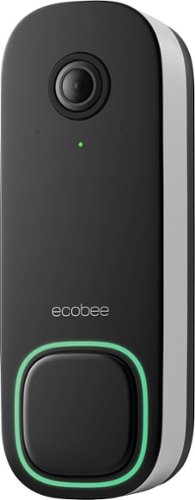pMurphy's stats
- Review count211
- Helpfulness votes118
- First reviewSeptember 5, 2011
- Last reviewApril 6, 2024
- Featured reviews0
- Average rating4.7
Reviews comments
- Review comment count0
- Helpfulness votes0
- First review commentNone
- Last review commentNone
- Featured review comments0
Questions
- Question count0
- Helpfulness votes0
- First questionNone
- Last questionNone
- Featured questions0
- Answer count2
- Helpfulness votes0
- First answerNovember 11, 2019
- Last answerNovember 11, 2019
- Featured answers0
- Best answers0
Take performance anywhere with the sleek, powerful and ultra-portable Dell XPS 13, our thinnest and lightest XPS.
Posted by: pMurphy
Overall this is exactly what I was looking for, a laptop that travels with me, is lightweight, has a good size screen, responsive keyboard, and handles all my day to day work. This checks all my boxes. Let's get into the review.
Unboxing/Setup
Right away out of the box I could tell this was going to be a great experience. The laptop comes in a very sturdy box and inside the laptop is wrapped in a smaller box. The anticipation was building as I unboxed each one.One I reached the actual laptop I was impressed with how slim and lightweight it was. This checked my first and biggest need, lightweight and slim. Holy cow, I could hardly wait to start using it. I travel for my work and am constantly on the go, and this is exactly what I needed.Inside you get a very slim USB C charging cable. This was a bonus, I was expecting the typical bulky charging cable and this is not bulky. This cable will pack nicely in my travels as well without taking up much room and it is lightweight also so you barely notice you have it. You also get a quick set up card with QR code that will direct you to the website to view the full manual if you need it.
Right away out of the box I could tell this was going to be a great experience. The laptop comes in a very sturdy box and inside the laptop is wrapped in a smaller box. The anticipation was building as I unboxed each one.One I reached the actual laptop I was impressed with how slim and lightweight it was. This checked my first and biggest need, lightweight and slim. Holy cow, I could hardly wait to start using it. I travel for my work and am constantly on the go, and this is exactly what I needed.Inside you get a very slim USB C charging cable. This was a bonus, I was expecting the typical bulky charging cable and this is not bulky. This cable will pack nicely in my travels as well without taking up much room and it is lightweight also so you barely notice you have it. You also get a quick set up card with QR code that will direct you to the website to view the full manual if you need it.
Now it was time to set up the device. Unfortunately this was not the experience I was used to. I opened the lid and expected the device to wake up, but it did not. Next I had to search for the power button. I checked the usual places, the side of the unit and for a dedicated key on the keyboard. It was not obvious at first, turns out it is the small unmarked key in the upper right, next to the backspace key. I probably should have read the quick start guide, but finding the power button had never been an issue for me before. I actually like this placement and unmarked design, and later I learned this is also the fingerprint button. GENIUS!!!! This is like finding an easter egg in movies,...,.. There are more to come.. I had to charge the unit before I could use it. Not a big deal but I was expecting it to have some juice right out of the box.
Now that it has been charged I am ready to get started with the set up. Well…. When I pressed the power button I was directed to a bootup screen and the device spent about 20 min downloading updated BIOS software. I was a little bummed here but let it work its magic and finish all downloads before I was able to continue.
Now that the downloads had finished installing the laptop rebooted and finally I was on the windows 11 start up screen. I went through all the typical setup screens and was finally ready to put this laptop through the paces.
Experience
Now that I am able to use the laptop the next easter egg I found was, the trackpad…. At first glance the bottom of the laptop where our hands rest and where the trackpad should be, looked like one solid piece. So where is the trackpad? Exactly where it should be. It takes a little getting used to in order to find ecstasy where you can touch and use the touchpad without going to far left or right. I find I use a bluetooth mouse most of the time but the touchpad is awesome and I live that is is embedded as part of the laptop and you do not see it separately.
Now that I am able to use the laptop the next easter egg I found was, the trackpad…. At first glance the bottom of the laptop where our hands rest and where the trackpad should be, looked like one solid piece. So where is the trackpad? Exactly where it should be. It takes a little getting used to in order to find ecstasy where you can touch and use the touchpad without going to far left or right. I find I use a bluetooth mouse most of the time but the touchpad is awesome and I live that is is embedded as part of the laptop and you do not see it separately.
Next Easter egg.,.... The Function row above the number keys. WOW….. they light up and stay lit all the time when using the device. But you can CHANGE the buttons by pressing the FN key and get the second set of options like volume, and screen brightness. LOVE THIS. They are haptic and not dedicated keys like the keyboard. These are awesome…. Again less physical keys on the keyboard yet super functional.
The keyboard is perfect, the keys are thin but have the right amount of resistance to let you know you have pressed them. I was waiting to see the backlit keys….. In regular light they are not lit… but once the lit is dimmed or you work in low level light situations the keys light up right away. And stay lit while in that environment. I have had other backlit keyboards that only light when you are typing and 5-10 seconds of pausing will cause them to go off. Not these.. They stay lit as long as the device is awake and in a low light situation. LOVE THIS.
I primarily use this for work, so creating documents, spreadsheets, emails, and things like that. The camera works well for online meetings, and the speakers are actually quite good. Connecting a bluetooth device is super easy, I connected my bluetooth mouse and bluetooth headphones super easy.
The display is fantastic. There is nearly NO BEZEL which makes the display look large!!!!!
The face recognition is nice, but it takes longer that it should. I have had other laptops with this and they are nearly instant with the recognition. This laptop takes a second or two for the camera to engage and then another 1-3 seconds to recognize you, and you have to be pretty close to the device. If I am using it on my lap, I have to pick it up and bring it closer to my face for it to work.
Ports
So you only get 2 Thunderbolt 4 connections, one on each side. Both can be used for charging. If you want to connect USB Drives or external devices you will need a port replicator with USB C HUB. I plan to try that soon but have not had the opportunity yet.
So you only get 2 Thunderbolt 4 connections, one on each side. Both can be used for charging. If you want to connect USB Drives or external devices you will need a port replicator with USB C HUB. I plan to try that soon but have not had the opportunity yet.
Summary
For me the set up was a little longer than normal, but once I got going this is my favorite laptop ever.
For me the set up was a little longer than normal, but once I got going this is my favorite laptop ever.
I would recommend this to a friend!





When you need the right tech to take on a day full of projects, meetings, and more, you need the HP Series 5 23.8-inch FHD Height Adjust Monitor. Its sleek design complements any workspace. And its beautiful screen, adjustable stand, and comfort features take your productivity to the next level. Bring flexibility to the way you work through enhanced visual performance, contrast ratio, and refresh rate.
Posted by: pMurphy
Bought this for a monitor to have at home for my home business. Excellent screen size, multiple features, and lightweight. All things I need for a home work space. Lets start with the unpacking.
Items in the box were nicely stored. Everything had a compartment, and it was very easy to setup. It has a super thin profile which is nice so it doesn't take up much desk space but provides an incredible display for both work and games. I had one issue when setting it up. No tools required, everything you need is in the box. First I connected the connection plate to the back of the monitor. This was super easy, the screw has a flip up handle to help you tighten it in place. But then you have to match up the connection plate on the back of the monitor with the stand. This was a bit awkward to me. I could make the connection easily but when I tried to hand tighten the screw (with the same pup up handle to tighten it) it was very awkward for me to get my fingers on the screw to tighten it. This was the only awkward issue I came across, seems there needs to be a better place for the screw. I am including pictures so you can see where it is tight and hard to reach. But once it was secured, everything was super easy to use.
Once I had the monitor secured to the base, I was able to plug in the power cable and the hdmi cable (both included in the box) and immediately i was connected to my laptop. The image was crisp and clear. The monitor is SUPER easy to adjust. It has both a tilt feature so you can get your viewing angle just right, and it has a vertical height adjustment. All you do is pull up or push down on the back of the connection arm and the monitor moves to the desired height with ease. There is even a built in cable manager on the back of the stand as well. Native resolution is 1920 x 1080 with 1500 to 1 contrast ratio. Colors look awesome. Works with Chromebooks and the viewing angle is 178 degrees. You can see this from practically any angle. I am considering a second one to have dual monitors but for now this is perfect for my home work (and play) space.
I would recommend this to a friend!






4K X is game capture at its best. Equipped with HDMI 2.1, our most powerful USB card lets you capture the latest titles up to 4K with HDR at 144 frames per second, or even 1080p240. Say goodbye to screen tearing with VRR passthrough. Enjoy ultra-low latency technology that keeps your broadcast and gameplay synced. 4K X works with almost any HDMI-compatible device, including PS5, Xbox Series X, Switch, Steam Deck, PC, Mac, even your iPhone 15. And it works seamlessly with leading broadcast apps like OBS, so you can stream like a pro on Twitch, YouTube, or Discord.
Posted by: pMurphy
Amazing 4K capture card. I am very impressed. I have been wanting to record my xbox fortnite games to post on my social media channel and this has been a game changer for me. Lets dig into the features and experience
Features
With this version you get amazing 4K resolution and 60 frames per second. This level of detail ensures every moment is preserved with unparalleled clarity. This is perfect for live streaming or uploading to youtube later. This card also supports HDR10 passthrough, which allows you to maintain the colors and contrast of HDR content. One feature that stands out to me is the onboard HEVC encoding, which enables compression without losing quality. Translation, you can enjoy high-quality recordings without working about massive file sizes. And that means it is even easier to share your content. Genius, Finally this device integrates seamlessly into existing setups, with true plug and play functionality and compatibility with software such as OBS studio (my go to).
With this version you get amazing 4K resolution and 60 frames per second. This level of detail ensures every moment is preserved with unparalleled clarity. This is perfect for live streaming or uploading to youtube later. This card also supports HDR10 passthrough, which allows you to maintain the colors and contrast of HDR content. One feature that stands out to me is the onboard HEVC encoding, which enables compression without losing quality. Translation, you can enjoy high-quality recordings without working about massive file sizes. And that means it is even easier to share your content. Genius, Finally this device integrates seamlessly into existing setups, with true plug and play functionality and compatibility with software such as OBS studio (my go to).
Performance
WOW…… the performance exceeds all my expectations. Setting up the device is a snap. There are only a few simple connections between your gaming console and your display. Once set up the capture device works with nearly zero latency. My go to was Fortnite and I had no issues with lagging and was able to compete just as if the device was not connected at all. Clearly one highlight of this device is it’s versatility. Clearly it captures game footage well from practically any device but it also supports a wide range of inputs including cameras, microphones, and external devices.
WOW…… the performance exceeds all my expectations. Setting up the device is a snap. There are only a few simple connections between your gaming console and your display. Once set up the capture device works with nearly zero latency. My go to was Fortnite and I had no issues with lagging and was able to compete just as if the device was not connected at all. Clearly one highlight of this device is it’s versatility. Clearly it captures game footage well from practically any device but it also supports a wide range of inputs including cameras, microphones, and external devices.
Experience
Form the intuitive setup and user friendy interface, the Elgato provides a streamlined workflow for managing your recordings. With easy start, stop and preview options, using only a few clicks. You also get advanced features such as flashback recordings, which automatically capture gameplay retroactively, so no event is missed.
Form the intuitive setup and user friendy interface, the Elgato provides a streamlined workflow for managing your recordings. With easy start, stop and preview options, using only a few clicks. You also get advanced features such as flashback recordings, which automatically capture gameplay retroactively, so no event is missed.
The compact design and ease of setup make this tops for anyone's list. From the novice to the professional, this device meets everyone's needs. This is a worthwhile investment for anyone looking to capture their footage and share their gameplay.
I would recommend this to a friend!
The Essential Outdoor Camera delivers smart home security with clear 1080p HD resolution. You’ll get alerts and be able to watch live video right from your phone. Use the Integrated Spotlight Ward to ward off intruders or trigger the Integrated Siren automatically or manually from the Arlo Secure App. Even in low light you’ll be able to identify details with Color Night Vision. Or try the noise-canceling audio to hear and speak clearly with visitors. Setup is quick and easy and only takes minutes by connecting directly to Wi-Fi. You can install it with full confidence thanks to its rechargeable battery and weather-resistant design. An Arlo Secure plan trial is included. After trial, a paid plan is required to keep premium features like 30-day video cloud storage, People, Package, Vehicle Detection, 24/7 Emergency Response, and more.
Customer Rating

4
Almost Perfect - Missing one key feature
on November 29, 2023
Posted by: pMurphy
I have been using ARLO cameras for years and was excited to add this to my collection. There always seems to be a view I want to add to my outside security setup. One issue I have with other Arlo models is they require you to connect them to their hub. And that can be a challenge to keep centrally located yet reach all the outside spaces. Well no issue with this unit. This one connects directly to your home wifi (no hub). YAY!
If this is your first Arlo experience I believe you will be satisfied. You will download the smartphone app to your device and follow the prompts to set up your account (or log in if you already have one). ONce logged in you will be prompted to add the camera. During this set up I would charge your camera/battery. Be sure it is fully charged before you mount it in its final location. For me this was being set up on the corner of our house near the garage entry. I have good wifi signal there but my Arlo hub doesn’t quite reach this spot sop this camera was perfect. The video quality is not as high as my other units but it works for this location.
The Arlo app is easy to use and has a ton of settings and features you can control. I will dock 1 star here because as of the writing of this review this stand alone unit will not connect to my Apple Home. My other Arlo cameras do (the ones that connect to a hub). Fix this and you get my star back.
I find there is a slight delay/lag when opening the app and trying to view a livestream. It takes a few seconds for the live stream to activate. Once activated it works well and there is a 2-3 second or so delay between the live action outside and what you see on your device which is totally to be expected. I just wish the initial opening and starting of the livestream on the app would be quicker. Not worth losing a star but something to mention.
PROS:
Set up is easy
Connects to home wifi without needing a hub
LOTS of settings in the app to get the camera just as you want it
Has a spot light feature
2 way communication between camera and app
Battery life (depending on your activity zone and other settings)
Set up is easy
Connects to home wifi without needing a hub
LOTS of settings in the app to get the camera just as you want it
Has a spot light feature
2 way communication between camera and app
Battery life (depending on your activity zone and other settings)
CONS:
A little lag when starting live stream
Doesn’t work with Apple Home
Video quality is not as great as other models
A little lag when starting live stream
Doesn’t work with Apple Home
Video quality is not as great as other models
I am very happy with the unit and glad I could connect to the corner of my house where the Arlo hub was not able to reach.
I would recommend this to a friend!
Great for shared workspaces and working from home, the Brother HL-L3280CDW wireless digital color printer is engineered to facilitate efficiencies that simplify every workday. Space-saving, capable, and trustworthy, this high-volume printer creates laser-quality, smudge-free documents that position you for success. Steady, flexible connection options and consistent performance means it is ready to get to work whenever you need it. Achieves timesaving print speeds up to 27 ISO pages per minute (ppm)(1) and features an easy to use 2.7” touchscreen, dual-band wireless connectivity(2) and mobile device compatibility(3). For peace of mind while printing, you can rely on its advanced security features to safeguard sensitive data. Engineered and supported by Brother, the HL-L3280CDW is a natural fit in any small, bustling workspace.
Customer Rating

5
Fantastic Print from Anywhere Printer
on November 12, 2023
Posted by: pMurphy
I was in need od a new home/small office printer and decided to give this a try. I was drawn to its compact size. And so far I am very happy with the performance of this printer.
Out Of The Box:
Okay, if this is your first printer unboxing, be sure to follow the quick start guide for set by step instructions. There are several places you need to pull off blue tape that is holding the drawers and doors down during shipping. But also you need to prepare the toner before you can print (simply remove the plastic packing end caps). As long as you follow the steps in order you will be fine, it is easy. It can look daunting at first but it is super easy and the quick start guide walks you through what to do.
Okay, if this is your first printer unboxing, be sure to follow the quick start guide for set by step instructions. There are several places you need to pull off blue tape that is holding the drawers and doors down during shipping. But also you need to prepare the toner before you can print (simply remove the plastic packing end caps). As long as you follow the steps in order you will be fine, it is easy. It can look daunting at first but it is super easy and the quick start guide walks you through what to do.
Setting Up The Printer:
Once you have the printer ready to go, you will want to download the Mobile app to your smartphone. There is a handy dandy QR code on the printer to help direct you to the correct app. If you have not set up a Brother account before you will need to do that as part of your setup process. It is easy and simply requires a valid email and proper password.
Once you have the printer ready to go, you will want to download the Mobile app to your smartphone. There is a handy dandy QR code on the printer to help direct you to the correct app. If you have not set up a Brother account before you will need to do that as part of your setup process. It is easy and simply requires a valid email and proper password.
The APP will guide you through the rest of the setup. One issue I did have during the set up, was on the app once of the first screens (once it had identified my printer) was to set it up to the home wireless. I thought I could do it from the app but it did not work for me. SO no biggie, I simply used the touch screen ON THE PRINTER itself to connect the printer to my home network. Again this was easy but I did have to do it from the printer itself.
Once connected to the home network the printer did want to download a new software update. So I would recommend doing that now while you continue to get the app settings as you like them. Part of the app setup you will be walked through the steps to also set up your account so you can PRINT FROM ALMOST ANYWHERE. I am not exactly sure yet why I would want to print something to my home printer if I am not actually at home but I do appreciate it is an option.
Once the software update is complete and you finish setting up the mobile app you are ready to print.
Oh it also comes with a 4 month free ink refresh subscription. I did not sign up for that at this time, I will try it later.
Oh it also comes with a 4 month free ink refresh subscription. I did not sign up for that at this time, I will try it later.
Using The Printer:
If you ever forget how to use a certain feature or want to know more about what the printer can do, there is a really nice interactive website from Brother that has the manual. The first page I printed was from my mobile device. My device located the printer immediately and I was able to print without issue. I felt like it took several seconds to transmit the item (a web page) from my mobile phone to the printer but it wasn’t too long and then my page was printed. The documentation states it can print 27 pages per minute with automatic duplexing. This printer support sprinting from cloud based apps like Google Drive and Dropbox. Next I tried printing from my laptop and again I was able to select the printer instantly and begin printing. The copies come out amazing and the colors are stunning. I have no complaints or issues, this is a fantastic and compact printer that should meet any home or small business need.
If you ever forget how to use a certain feature or want to know more about what the printer can do, there is a really nice interactive website from Brother that has the manual. The first page I printed was from my mobile device. My device located the printer immediately and I was able to print without issue. I felt like it took several seconds to transmit the item (a web page) from my mobile phone to the printer but it wasn’t too long and then my page was printed. The documentation states it can print 27 pages per minute with automatic duplexing. This printer support sprinting from cloud based apps like Google Drive and Dropbox. Next I tried printing from my laptop and again I was able to select the printer instantly and begin printing. The copies come out amazing and the colors are stunning. I have no complaints or issues, this is a fantastic and compact printer that should meet any home or small business need.
I would recommend this to a friend!






The cube pro makes cleaning floors easier than ever. High-efficiency vacuuming and high-quality mopping keep floors spotless. Sophisticated laser-based object avoidance ensures the job gets done without hangups. And with a full Auto-Empty Station that self empties, washes and dries the mop, you can keep your hands free from cleaning. Handy, indeed.
Customer Rating

3
Vacuum/Mop work. Questionable Features
on November 6, 2023
Posted by: pMurphy
First Impressions: (unboxing)
Okay, when you first open the box there is a nice welcome guide on top with a QR code for a quick start video. I really like when companies provide videos to demonstrate set up and use. Well, hold your horses, this video was not what I was expecting. It was almost like a sales ad for the product. IT IS NOT EVEN A VIDEO FOR THE SAME MODEL. IT IS FOR A DIFFERENT MODEL ENTIRELY.!!!!
Okay, when you first open the box there is a nice welcome guide on top with a QR code for a quick start video. I really like when companies provide videos to demonstrate set up and use. Well, hold your horses, this video was not what I was expecting. It was almost like a sales ad for the product. IT IS NOT EVEN A VIDEO FOR THE SAME MODEL. IT IS FOR A DIFFERENT MODEL ENTIRELY.!!!!
It was FAST and QUICKLY showed some of the set up steps. No spoken words, only background music/sound effects. It basically has NO VALUE in helping me set this up out of the box. What a missed opportunity to grab me as a consumer. And actually is foreshadowing of more issues to come.
They really missed the mark here, they could have had a well done intro video with quality steps shown to help users set this up and get going, instead the anticipation of the help video was quickly replaced with confusion and now I was anxious how the rest of the steps would go. Your first impression was not a good one.
So now I am left unboxing the rest of the unit to see if I can figure out where things go. Be careful there are several places where you have to “remove” items before you can use the unit, especially the debris bag (more on that later). Open everything and be sure you have removed all packing items before you try to use the unit.
Second Impressions:
My next observation once I unboxed everything, WOW this is a big footprint in my space. I decided to try it out in the corner of my breakfast area of my kitchen. Again, it is a LARGE unit. The vacuum itself is nice size and in line with the size of other models of robotic vacuums I have had before. But the base Station is bulky and takes up a lot of space even more if you add the extension pad (more on that later). So you do need to attach the brushes to the bottom of the unit. This is normal and I have done this before with other brands. I do appreciate there are two brushes, one for each side of the vacuum.
My next observation once I unboxed everything, WOW this is a big footprint in my space. I decided to try it out in the corner of my breakfast area of my kitchen. Again, it is a LARGE unit. The vacuum itself is nice size and in line with the size of other models of robotic vacuums I have had before. But the base Station is bulky and takes up a lot of space even more if you add the extension pad (more on that later). So you do need to attach the brushes to the bottom of the unit. This is normal and I have done this before with other brands. I do appreciate there are two brushes, one for each side of the vacuum.
Spoiler Alert, Included is a base station extension pad. Okay I was completely shocked by this. As far as I can tell this is just an extension piece to maybe allow the unit to navigate back into the dock more easily? There isn’t much explanation in the instruction manual about why you need this. But what gets me…. it is designed for you to STICK it to your NON CARPETED FLOOR. Really, like it has sticky pads that you have to peel back their covering to STICK it to your floor. Ummmmmm, no thank you. I am not sticking this to my tile or hardwood floors. Why would this be designed to STICK to the floor? Another missed design element in my opinion.
Be sure to install the tank plug to the vacuum. It is a blue piece and is small so do not overlook this in the unboxing phase. It was under the ramp so be on the lookout. To keep the unit lasting longer it is recommended to use distilled or purified water. We have hard water in our area and can attest, using distilled or purified water keeps our appliances lasting much longer. Also the instructions basically say to use only water. Hmmmmm, I would like to use some type of cleaning solution, that is kind of the point of the mopping feature to me. If I can only use water, then I feel like my floors are not getting quite as clean as they could be with a cleaning agent mixed in. I wonder why the water plug is a separate piece you have to install. Honestly it feels less secure than I would like. I am not convinced it will hold the water and will come loose over time. Another questionable design element. And the water reservoir is ON TOP of the vacuum, should there be any kind of leak I am worried the electronics of the unit could become damaged too. Other brands I have seen, the reservoir is in the back behind the unit so less concern of water leakage damaging the unit.
Third Impressions:
Okay once you have everything set up, It will take about 6 hours for the unit to fully charge. So probably best to plan on using it the next day. If you are keeping score at home, the initial set up video was not helpful and was pointless. It wasn’t even for this model. You have to stick the extension pad to your floors, there is a questionable water plug you have to install, and now you have to wait about 6 hours before you can even use it the first time. For the price I am getting more and more annoyed with the product. And you cannot even MAP (yes MAP) the home until it is fully charged. So maybe this is a weekend project.
Okay once you have everything set up, It will take about 6 hours for the unit to fully charge. So probably best to plan on using it the next day. If you are keeping score at home, the initial set up video was not helpful and was pointless. It wasn’t even for this model. You have to stick the extension pad to your floors, there is a questionable water plug you have to install, and now you have to wait about 6 hours before you can even use it the first time. For the price I am getting more and more annoyed with the product. And you cannot even MAP (yes MAP) the home until it is fully charged. So maybe this is a weekend project.
Ready to use:
Okay it is charged and now I am ready to map the house, yes you have to map the house before you can use it for cleaning. Like most things these days, you will use the mobile APP to log in and control the device. Connecting to the app is pretty easy. Yay, finally a positive to report. I do like that with the app you have a lot of control. You can set a specific cleaning schedule, adjust settings, maps, view history and set a do not disturb.
Okay it is charged and now I am ready to map the house, yes you have to map the house before you can use it for cleaning. Like most things these days, you will use the mobile APP to log in and control the device. Connecting to the app is pretty easy. Yay, finally a positive to report. I do like that with the app you have a lot of control. You can set a specific cleaning schedule, adjust settings, maps, view history and set a do not disturb.
Cleaning:
So the cleaning is pretty good, it picks up small and medium size debris pretty well. Hardwood and tile we are very happy with the cleaning. It gets really close to the walls and crevices so no issue there for dry vacuuming on hard surfaces. So far the mopping also is going well. The pattern is very grid-like that it follows. I have observed that it tends to run into objects instead of recognizing them and avoiding them. If a toy or shoe for example is left on the floor it is likely it will run into it before it recognizes it is there and then tries to go around it. I would like for the sensors to pick up the object before it hits them.
So the cleaning is pretty good, it picks up small and medium size debris pretty well. Hardwood and tile we are very happy with the cleaning. It gets really close to the walls and crevices so no issue there for dry vacuuming on hard surfaces. So far the mopping also is going well. The pattern is very grid-like that it follows. I have observed that it tends to run into objects instead of recognizing them and avoiding them. If a toy or shoe for example is left on the floor it is likely it will run into it before it recognizes it is there and then tries to go around it. I would like for the sensors to pick up the object before it hits them.
It is self cleaning, and you “can” leave the water in the reservoir but I worry about it becoming stagnant so I like to empty mine especially if I am not planning to mop every day.
Final Thoughts:
Okay, my last observation is you have to purchase debris bags. I am confused why this is not a debris tank that you can empty into your own garbage can at home. Why do I want individual bags that I have to replace? It comes with three extra bags, and they say the bags can last up to 60 days. And I am not sure yet of the costs of these bags. Again just another missed opportunity in the design element in my opinion.
Okay, my last observation is you have to purchase debris bags. I am confused why this is not a debris tank that you can empty into your own garbage can at home. Why do I want individual bags that I have to replace? It comes with three extra bags, and they say the bags can last up to 60 days. And I am not sure yet of the costs of these bags. Again just another missed opportunity in the design element in my opinion.
Like anything you want to last a long time you should follow a regular maintenance schedule. There is a schedule included in the manual. For example they suggest you clean the brushes every 2 weeks, and the main brush and washable filter once a week among other items you will want to take care of over time.
So to recap, it does a nice job of cleaning, but there are some questionable design elements and I did not find any value in the quick start video. For the price this should have been a homerun but it felt like an infield dribbler single. It works, but it sure should feel like a much better experience.
I would recommend this to a friend!





The ecobee Smart Doorbell Camera (wired) sees what others can’t by letting you see more of what’s really happening at your door, day or night. Get real-time notifications for people and packages whether you’re home or away, and get the full picture with our industry-leading field of view. Automatically track, pan, and zoom-in on important activity at your front door in full 1080p HD quality with built-in radar and Smart Focus. That’s something to get excited about.
Customer Rating

5
Great Design / Great Functionality
on November 1, 2023
Posted by: pMurphy
I was really looking forward to this since it has HomeKit compatibility. My previous camera doorbell was not compatible and this one is, My first observation is I really like the look and design of the doorbell. It is modern and sleek and fits nicely with the exterior style and colors of our home. Installation is really easy, my only issue was making sure I had the correct circuit turned off in my circuit breaker. I really wish it had its only dedicated breaker. This unit does require very specific doorbell transformers so be sure to research what you have at home before buying
You will need to use the mobile app to set up the unit, which is pretty common these days with all IOT type devices. The app is good and walks you through the detailed steps to set up the device. As part of the setup you will get a 2 month free trial to the security monitoring so you can give this a full test drive and see if you want to continue that service later. You likely will need a philips head screwdriver and maye a drill. Otherwise all other parts for installation are included in the box. You can connect via 2.6 or 5.0 GHz to your home wireless. Thankfully mine main connection is right by the front door, even though my home is stucco, the signal was strong enough for the unit to connect without issue.
I am really impressed with the video quality. I can see very clearly my front porch area, people are clear and it shows packages nicely too. Great job on the video. The camera show more of my porch than my previous one, it is nice seeing my entire porch now without part of it being cut off. You are getting 175 degrees vertical view and 115 degrees horizontal view. Great field of vision.
I am very pleased and look forward to many years of use with this Smart Camera Doorbell.
I would recommend this to a friend!
Whether you’re calling loved ones, texting friends or ordering takeout food online, your phone is vital to your lifestyle. It’s important to keep it charged and ready to go at a moment’s notice. The Insignia NS-MC5CL7W24 7' USB-C to Lightning Charge-and-Sync Cable with Braided Jacket is more than up to the task. It’ll not only help charge your Lightning-enabled iPhone, iPad or iPod, but also let you transfer files and sync your device with a quick data transfer speed of up to 480 Mbps. Its 7 ft. length gives you flexible placement options so you can place your phone wherever you need it. A white color keeps the cable looking stylish while a braided jacket adds protection and durability. Trust this USB-C to Lightning cable to help keep you ready for the challenges of everyday life.
Posted by: pMurphy
Insignia is my go to for charging cables. This is a really nice length, I can keep this in my car or I also use it around my house, in the bedroom mostly for chagrin items at night. The cord is long enough to reach the outlet and still reach my night stand.I really like that this one comes with the strap to help keep the extra cable bundled so it is not a long jumble of cord. More and more things are moving to USB C so it is nice to have this option to plug into my other devices and the power source for charging my iPad andiPhones.
The braided cable is strong and sturdy. I really like the construction and it is narrow as well so will not take up much room on your counter or wherever your chargins needs may take you. It folds up nicely and is easy to transport and take with you.
This is definitely my new og to cable. My favorite feature is the length, finally a cable that is long enough to let you stretch away from the wall outlet and still remain charging. I really like the braided cord and the rubber strap that keeps the cable organized and it is small enough to bring with you wherever you go.
I would recommend this to a friend!
Leave your worries at the door with cutting-edge clarity and powerful protection with the Arlo Pro 5S 2K. Installation is easier than ever with a wire-free setup. Plus, the camera's smart Wi-Fi with dual-band connection automatically connects to either the 2.4 or 5 GHz network, whichever is stronger, for faster video loading and less buffering. See details that matter with 2K HDR video that’s twice the resolution of HD cameras, 12x zoom to make out details like faces or license plates, and a wide 160° field of view to see the bigger picture. Never miss a detail with clearer video, even at night, with color night vision and enhanced low light video with an advanced image sensor. You can also spend less time charging and more time protecting with additional rechargeable batteries and a dual battery charging station.³ Your cameras will also always stay secured with the included anti-theft mounts, and you can send a message that you’re protected with the included yard sign. The Pro 5S 2K is also built to work with the Arlo Home Security System, providing enhanced battery life, a more robust connection with Arlo SecureLink, and image verification when power or Wi-Fi is down.¹ Get smarter notifications on your phone when the Pro 5S 2K spots people, vehicles, animals, or packages, and view live or recorded video clips directly from your phone with a free trial of Arlo Secure service included.² Personalize your notifications and create custom activity zones to ensure you only get alerts for what matters most, reducing less important notifications.
Customer Rating

4
Connects without a base station
on October 10, 2023
Posted by: pMurphy
Arlo, my favorite home camera system. LOVE THESE Cameras but there are still features I wish they would improve. For instance. This camera is great that you can connect it to your home wifi without needing to be connected to a Arlo Base Station. BUT……… it has to be a 2.4 Ghz network. Seriously? Yes. Arlo, please make these work on 5Ghz. I had to re do one of my home networks to broadcast on 2 Ghz just so I could get it working. I spent maybe 30 min trying to get this connected the first time because I didn’t have a 2.4 Ghz network set up at home. Once I re configured my home network I was able to connect the camera to the Arlo app and was up and running.
I have a 4K Ultra already connected to a base station for the font of the house. I added this 2K camera to the other side of the house and I can barely tell the difference in the video quality. These cameras are awesome. This one has a small spot light that lights when you want it to. This is nice for nighttime viewing or lighting a pathway when motion is sensed.
Another area I wish Arlo would improve is make these wireless cameras work with the Apple HomeKit. ALL my other Arlos connect to the base station and through the base station I can connect them to my HomeKit and watch the cameras on my TV *through my AppleTV). But this stand alone camera is not compatible (at least not that I can find) with homekit since it doesn't’ go through the base station.
So I really like that it doesn't have to be connected to a base station, this allows me to get it in different places in the home that only have wifi signal but might be further away from the base station. But I can’t view it on my TV through HomeKit like I can all my other arlo cameras.
So you need to use the Arlo app on you mobile device to view the feed. I understand the two factor authentication but it is a bit annoying to have to use it so fifteen when logging in. Or when I log in a different device (say my iPad), I get logged out of my phone. Arlo, come on, please let us be on multiple devices especially if it wont work with Home Kit.
Love the camera, and all the features. There are just a few ways I wish Arlo would make these even better.
I would recommend this to a friend!
Watch over your little one at home on the 5-inch, 720p High-Definition LCD Parent Unit Display or remotely on your smartphone with the VTech RM566HD Smart WiFi video baby monitor. View rooms from top to bottom with the 100-degree vertical tilt angle and from side to side with the 360-degree horizontal pan capability. Enhance your baby’s sleep environment with a sound & light profile recommended by experts. Magnify details with the industry’s best 30x times zoom on the mobile app or 24 times on the viewer up to eight times and monitor room temperature and humidity levels directly from the Parent Unit Display. Plus, see your baby as clear as day, even in ultralow light, thanks to the automatic infrared Night Vision. Free professional in-app advice and videos provided by the experts at help assist in sleep and the growth and development of your baby.
Customer Rating

4
Pan Tilt Zoom... All You Need
on October 10, 2023
Posted by: pMurphy
Initial set up will take you some time, please allow for this when you first use the unit. OUt of the box you will need to plug in the monitor and the camera. Next you will want to download the mobile app for your device. If you do not have an account already you will be prompted to set up an account. This part is pretty quick and straight forward The next steps are time consuming and can be confusing and tedious to many. Upon signing in to the app you will be guided through the steps of connecting your camera. NOTE!!!! This only connects to 2.4 GHz wifi signals. This really annoys me. With all the advances in wifi technology why are we still using 2.4 GHz connections. I had to change my current wifi router to send out a 2.4 GHz signal just so I could connect this device. All my other devices at home work just fine on the 5 GHz. Once I had the right signal from my wifi router at home I was able to connect the camera to the mobile device app.
Now that you are connected you still have to go through the firmware updates. This took another 10 - 30 minutes for the unit to update. So again, do not expect to use the unit immediately out of the box. There is some set up time you need to allow for. Part of your set up you can add other members to the account. So I quickly added my wife to be able to access the camera and control it from her mobile device (and account) too.
We prefer using the mobile phone to view the feed and control the unit. Since we always have our phones with us. But the handheld has a REALLY NICE size screen which makes viewing our young one very easy from the handheld unit too.
So now we are about 30 min later into the set-up and I am finally ready to test out the features. One of the items I noticed right away was the handheld reported a romo temperature of 73 degrees but the mobile app showed the temperature of 71 degrees. The handheld was inches away from the camera so how can they have different readings? Not a huge deal but why wouldn;t they report the same temperature? Since I assume the data is coming from the camera unit.
There are lot of great features. You can play music, you can set night light colors ans they can cycle through the colors. The screen size of the parent unit is great but we still like to use our mobile device too. We really ike the Pan/Tilt/Zoom functionality of this monitor and was really the one feature that was the selling point for me. There are also several white noise options, although we don't use those for our baby. Sounds from the monitor to the parent app is good, you can clearly hear what is happening in the baby’s room. The Push to Talk feature is not as great. The user really has to pay attention to how long they press the button and when they can talk and when to let up so you can hear the other end again. But the two way talk is not the reason we bought this.
This has been my new favorite baby monitor. The Pan Tilt Zoom was the selling point for us, and the mobile app works well on our phone and the parent app has a nice long battery life if you need to carry it around the house.
I would recommend this to a friend!
pMurphy's Review Comments
pMurphy has not submitted comments on any reviews.
pMurphy's Questions
pMurphy has not submitted any questions.
pMurphy's Answers
Type on your Chromebook or smartphone for effortless multitasking with this Logitech slim wireless keyboard. The built-in easy switch lets you pair and alternate multiple devices quickly, while the slim keys offer a comfortable, quiet typing experience. This Bluetooth-enabled Logitech slim wireless keyboard includes an auto-sleep feature that is activated when you're not typing to ensure long battery life.
How do you activate the numeric keypad? What buttons are needed in order to use this function (numeric keypad)?
None. It just works. When you want to type a number just start pressing by on the side.
4 years, 5 months ago
by
pMurphy
Type on your Chromebook or smartphone for effortless multitasking with this Logitech slim wireless keyboard. The built-in easy switch lets you pair and alternate multiple devices quickly, while the slim keys offer a comfortable, quiet typing experience. This Bluetooth-enabled Logitech slim wireless keyboard includes an auto-sleep feature that is activated when you're not typing to ensure long battery life.
Is this keyboard backlit at all?
No there is not any backlight. So working in low light levels would not be ideal for this keyboard.
4 years, 5 months ago
by
pMurphy