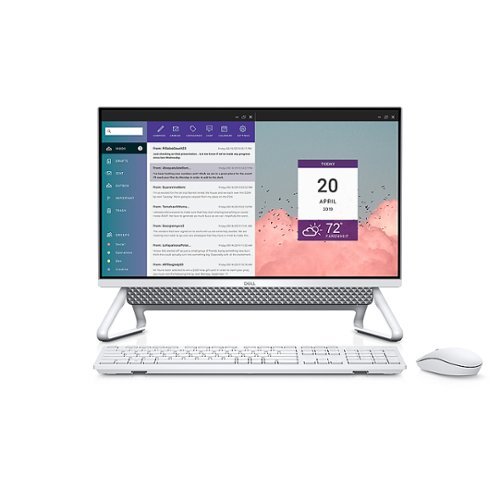PhilGA's stats
- Review count129
- Helpfulness votes339
- First reviewJanuary 19, 2013
- Last reviewFebruary 20, 2024
- Featured reviews0
- Average rating4.6
Reviews comments
- Review comment count0
- Helpfulness votes0
- First review commentNone
- Last review commentNone
- Featured review comments0
Questions
- Question count0
- Helpfulness votes0
- First questionNone
- Last questionNone
- Featured questions0
- Answer count24
- Helpfulness votes144
- First answerDecember 24, 2014
- Last answerApril 27, 2021
- Featured answers0
- Best answers4
Effortlessly track you and your family’s blood pressure levels in the comfort of your own home. Your measurements will be clear and easy to read with the XL display and backlight and can also be read aloud through the device’s talking feature. This product is engineered in Germany for accuracy of measurements and features.
Customer Rating

5
Excellent device to baseline blood pressure
on October 5, 2021
Posted by: PhilGA
from Atlanta, GA
The Beurer - Talking Upper Arm Blood Pressure Monitor is easy enough to get set up -- it kind of reminds me of getting a basic alarm clock set up with date, time, language and volume levels easily set.
This device will definitely allow you to establish a baseline for what your blood pressure actually is. Using the Quick Start guide will help you figure out the best time to begin measurements.
The monitor will store results for up to two profiles and has a large display for showing key numbers. Four AA batteries come with the device, so you can get to measuring right out of the box.
Especially for those who need to keep tabs on this aspect of their health, I highly recommend getting this monitor.
Mobile Submission: False
I would recommend this to a friend!
Target trigger points with the Beurer MG10 Vibrating Massage Ball. Alleviate fasciae agglutinations and regenerate muscle tissues for immediate as well as long term results. The MG10 surface changes in order to provide different angles to soothe tense muscles with 2 speed settings. The massage ball is easily used during travel, at the gym, or at home
Customer Rating

5
An easily movable massage ball
on October 5, 2021
Posted by: PhilGA
from Atlanta, GA
The vibrating massage ball is a pretty simple ball that, simply put, comes with one button that allows it to vibrate at two speeds.
It's well-constructed and batteries (included) are simple to insert.
Interestingly enough, because it moves as it vibrates, trying to use it up against a wall would not be advised -- sometimes simply holding it in place around the shoulder area provided the best massage experience for me.
Overall, I highly recommend this device for simple massage requirements.
Mobile Submission: False
I would recommend this to a friend!
Don’t ever worry about leaks or floods in your basement, under your sinks, from your water heater and anywhere else around the house. Phyn Smart Water Sensors alert you audibly, visually and with SMS and app notifications to your phone the moment they detect water. Set your own alert thresholds for potentially damaging high and low humidity in the free Phyn app and customize settings to maximize battery life. Easily connects via Wi-Fi to your home network, no hubs necessary. Batteries included.
Customer Rating

5
Great overall water sensor
on August 21, 2021
Posted by: PhilGA
from Atlanta, GA
The Phyn Smart Water Sensor is an overall great "hocky-puck"-like device to measure both temperature and humidity of a particular area regarding over saturation.
The setup for connecting to WiFi is a breeze via its onboard setup wizard and takes less than 5 minutes to configure.
Also, the temperature and humidity settings are completely configurable, and the battery life is very long-lasting (this is not a battery-draining device by any means).
If it detects moving beyond a particular setting, you'll receive notification so that you can do something about the area in question.
Overall, this device tests well and I recommend it for anyone who needs such coverage.
Mobile Submission: False
I would recommend this to a friend!
The USB 4K Ultra HD Webcam delivers smooth Ultra HD and HD video, highlighting subtle details of movements and expressions. Perfect for everyday use, the JVU430 features dual microphones, and a security camera image sensor that automatically adjusts to suit different lighting conditions - everything you need to look and sound your best during video calls. The webcam has a 360 degree swivel design to make calls from any angle, and also has a built in privacy cover for when the camera is not in use. The USB 4K ULTRA HD Webcam is equipped with a USB-C cable and a USB Type-A connector to work with both your older and newer devices.
Posted by: PhilGA
from Atlanta, GA
The j5create USB ultra HD 4k web cam is an all-around excellent camera, even to replace one that's already integrated into your system.
Even in low light, the picture quality is excellent and more than on par for pretty much any application you'd need to use it for. The mic setup for the camera is also great and should be sufficient for most remote work applications.
Other key points:
- An LED indicator shows when it's enabled (which is when it's plugged in and receiving power)
- It has a lens cover that can easily be flipped up or down to prevent unauthorized viewing
- The clamp that's built in includes a standardized tripod female screw insert
- The clamp is tightened enough to even have the camera sit on top of a laptop's monitor, yet flexible enough to move
- The USB plug includes both a standard and mini-jack for different-sized USB ports
- It has a lens cover that can easily be flipped up or down to prevent unauthorized viewing
- The clamp that's built in includes a standardized tripod female screw insert
- The clamp is tightened enough to even have the camera sit on top of a laptop's monitor, yet flexible enough to move
- The USB plug includes both a standard and mini-jack for different-sized USB ports
This will be my go-to camera from now on.
Mobile Submission: False
I would recommend this to a friend!
Game like a pro with this ROG STRIX Advantage Edition. Double up on AMD firepower with Ryzen 9-5900HX CPU and Radeon RX6800M GPU featuring exclusive AMD SmartShift and Smart Access Memory technology that dynamically boosts performance for any task. Enjoy eSports speed on 300hz FHD simply with FreeSync premium enabling ultrasmooth gameplay.
Customer Rating

5
Great gaming rig, in spite of no web cam
on July 8, 2021
Posted by: PhilGA
from Atlanta, GA
Let's get to it -- the specs:
- 15.6" FHD screen
- 12GB VRAM
- AMD R9-5900HX/BGA CPU
- 512GB SSD PCIE G3
- 16GB DDR4 RAM
- USB3 2A (3) and USB3 2C ports
- Physical LAN port (WiFi 6) plus Bluetooth
- 12GB VRAM
- AMD R9-5900HX/BGA CPU
- 512GB SSD PCIE G3
- 16GB DDR4 RAM
- USB3 2A (3) and USB3 2C ports
- Physical LAN port (WiFi 6) plus Bluetooth
Physically, ASUS has outfitted the keyboard and front/side edges with LED lighting, which flashes certain ways depending on the activity going on with the OS.
That wasn't what "got" me with this laptop.
What "got" me was the fact that various Steam- and Origin-powered games ran without stutter and without flaw on the machine, something that's difficult to achieve even with some desktop machines.
Is this laptop pricey at ~$1,500? Yes it is. And with that price comes definite performance.
If you want a gaming laptop that's going to leave other machines in the dust, this is the one to get. Honestly, if I were building laptops, this is the one I'd build. All of it in spite of the fact that the laptop does not include a built-in camera. And for those who think third-party services on the Internet could be spying on them, at least that's one less thing to worry about ;P
Mobile Submission: False
I would recommend this to a friend!
Dyson's purifying fan heaters combine intelligent sensing with an advanced filtration system. A filter removes gases and odors⁵, and a HEPA filter⁴ captures 99.97% of particles 0.3 microns⁶ in size. Powerful Air Multiplier technology purifies and heats the whole room.¹
Customer Rating

5
Yet another excellent Dyson piece!
on May 11, 2021
Posted by: PhilGA
from Atlanta, GA
Dyson continues to really disrupt and elevate pretty much any market they decide to get into, and the HP07 is no exception.
While the device does look like a piece of art (certainly unmistakably Dyson in terms of form factor and ability), it does an excellent job with immediately-surrounding air as well. The bottom compartment contains the minimalist filtration system, while all actions can be viewed via the device's diminutive LED screen on its front. Essentially, the remote control rather intuitively controls all functions of the system, and there is an app that can be downloaded.
Various options include the ability for the fan to turn, stay stationary, produce hot and cold air, as well as ramp up or wind down the fan, per se. Further, all of these functions can be set to automatic, so the fan will know how fast/slow to go, and setting a thermostat keeps the temp to a particular level.
So far, this has been kept in a bedroom, and it's working well for us thus far. If you're used to a noisemaker for sleeping, you'll definitely still need one of those, because this air purifier doesn't make much noise at all during normal operations!
I'm so far pleased with this entry in the Dyson lineup!
Mobile Submission: False
I would recommend this to a friend!
The BlueParrott M300-XT Bluetooth headset is engineered for superior calls in high-noise environments. Its ultra-light discreet design blocks out 80% of background noise using 2-microphones, it connects to 2 Bluetooth devices for more flexibility, and has a long battery life that offers up to 14 hours of talk time for all-day conversations. The ability to roam up to 300ft/100m gives you the freedom to leave your paired Bluetooth device behind. It is equipped with a customizable BlueParrott button which can be programmed for mute, speed dial or Push-to-Talk in the BlueParrott app. Included are 3 different size EarGels for a secure comfortable fit and the headset is adjustable to wear on the right or left ear. It is built to last with IP54-rated protection against dust and moisture and is covered by a one-year warranty. For optimal headset performance, the M300-XT headset should be used only with a Bluetooth enabled smartphone/tablet device. Not intended to be used with a laptop/PC.
Customer Rating

2
Decent headset; don't use more than one device
on May 11, 2021
Posted by: PhilGA
from Atlanta, GA
I had high hopes for the BlueParrott M300-XT headset, but unfortunately my expectations fell short.
Overall, the build quality and ease of use are definitely there, so this isn't a form-factor gripe, this is a practical use issue.
In testing the headset, I happened to be able to use it with latest-model MacBook Pro as well as iPhone. Pairing was never an issue and, as promised, I could get the BlueParrott paired with both devices at the same time.
The real issues? Specifically, there were two for me:
1. When I was having a one-on-one meeting with a colleague, the sound quality of my voice coming across to them was sub-par in comparison to another set of in-ear earphones I've typically used (besides the fact that turning the volume all the way up still was very low in comparison to the competition);
2. I would almost constantly get a "connecting," "disconnected," "connecting" message in my ear while speaking, even though the line wasn't getting dropped in any way, it was incredibly irritating to be hearing this when attempting to talk (this occurred with both devices being connected to the earpiece)
2. I would almost constantly get a "connecting," "disconnected," "connecting" message in my ear while speaking, even though the line wasn't getting dropped in any way, it was incredibly irritating to be hearing this when attempting to talk (this occurred with both devices being connected to the earpiece)
If there were a third issue, a close third would be that the iOS app that's responsible for keeping the firmware updated, didn't. That is, after it would seemingly successfully download a minor firmware update, each time I would attempt to sync my phone with the headset, the update process in the app would stall and I'd get a blank overlay screen where there likely should have been real-time updates as to progress.
Bottom line: while the earpiece hardware appears to be solid, I don't think the app nor the audio is quite up to speed with what most would expect.
Maybe wait for either the second generation or for there to be a major software update!
Mobile Submission: False
No, I would not recommend this to a friend.
The iFLOOR BREEZE floor washer vacuums and mops hard floors at the same time. No more vacuuming and sweeping before mopping your floors. iFLOOR BREEZE does both simultaneously, in less time, and with better results. Lightweight, cordless, and powerful, the iFLOOR BREEZE removes tough, sticky messes from floors. This 2-in-1 powerful floor washer leaves less water on floors than competitors, so floors get cleaner, dry faster, and look their best.
Customer Rating

4
Seems to mop effortlessly
on April 27, 2021
Posted by: PhilGA
from Atlanta, GA
Overall, the Tineco iFloor Breeze cordless vacuum appears to do its job pretty well, and for me, this was a test for a brand that I had never heard of.
The setup was pretty simple for the device. Its battery had actually already arrived fully charged, but I went ahead and plugged it in overnight (it probably doesn't need that long to charge) before giving it a go on some solid surfaces in my house. In fact, the instructions, while decent, were a bit redundant for me over the simplification of how this kind of device works: there's a container for water/solution, a container for "gray" water (what the device sucks up after usage), and then a roller (in this case) for scrubbing the floor. This is rather typical for wet/dry vacs like this.
The solution that's included -- a Tineco-branded cleaner -- seems like it will last for several sessions, as you only use a cap-full of the solution for every time you fill up the water bin. Personally, I'll eventually use something like Pine-Sol solution, as I like its smell and I know that it's going to give me the clean I'm looking for (I don't know the cleanliness of Tineco's solution -- again, I've never heard of them before this test).
There are two separate buttons to use on the vacuum -- one to turn it on, and one to regulate the solution flow to the roller. For me, this was the only area that I questioned, as there is an LED light at the top of the body of the device, and I had to match color/blink tempo with the instructions. It appears that you can set the vacuum to where, while it always seems to use solution, it will self-determine to what degree it needs the flow. So, if you're mopping particularly rough areas to clean, it appears that either you can increase the flow on demand, or it will sense when you need to.
As far as battery life is concerned, I was able to mop an area of about 500 square feet with no noticeable struggle or drain of the battery. In fact, when I did push the head into an area that was tight, if it sensed that the roller was struggling, it would self-stop, produce a particular LED response, and once I removed it from the tight situation, I started vacuuming/mopping again with no issue. Clearly, the device has some smarts to it that prevent onerous situations that might ruin its internals.
Overall, as mentioned, this appears to be a good wet/dry vacuum, and I'll soon be trying my own solution with it.
Mobile Submission: False
I would recommend this to a friend!
Unleash your creativity with this all-in-one Dell Inspiron desktop computer. The 23.8-inch Full HD display delivers detailed visuals and offers smooth touch operation, while the 512GB SSD minimizes load times, letting you jump into work sessions quickly. This Dell Inspiron desktop computer has an 11th Gen Intel Core i7 processor and 16GB of RAM for running multiple programs simultaneously. Built in webcam, microphone, and speakers to win at conference calls.
Customer Rating

4
Solid computing power, two glaring issues
on March 12, 2021
Posted by: PhilGA
from Atlanta, GA
Overall, the Dell Inspiron 24" AIO (All-In-One) computer system is a solid choice for computing. And while it's obvious that Dell may be attempting to go after some of the Mac market, they're going to have to shore up at least two glaring issues.
The first is regarding HDMI. While this unit does have two HDMI ports, only one of those ports is actually _output_; the other is _input_. I have been racking my head trying to think of a valid use case whereby this unit would be used as a monitor, and I simply can't think of any. After all, if it's gaming that I'm after, a 24-inch monitor -- albeit touch-screen -- simply isn't going to do anything for me, and if it's for a Blueray Disc player, again, I have a much bigger screen for that.
The other exceedingly glaring issue was recently discovered as I've been testing it. The included wireless keyboard and mouse, while decent (honestly, the mouse does feel like a really cheap piece of plastic), has no actual standby mode! I kept the keyboard switched to the "on" position for about a week, and now the batteries are completely drained. In contrast, if this peripheral had any sort of standby mode (sensing no action after so much time has passed), I should be able to easily get six months' worth of battery usage before having to dig up another couple of AA batteries to put into the thing.
I won't go into the specs here because they're already described in the title, and overall, system performance is as to be expected for a late-generation Intel SoC as well as a decent amount of memory coupled with a solid-state hard drive.
So that's it. If you get this unit, remember that only one of the HDMI ports actually allows a monitor to be attached to it (the unit also only comes with one USB-C port, yet four previous-generation USB ports), and make sure that you're always switching your keyboard and mouse "off" for the day, else you'll completely drain the batteries!
Mobile Submission: False
I would recommend this to a friend!
Impress your audience and own the room with the ultra bright EX3280 projector, offering 3,600 lumens of color and white brightness1 to deliver crisp, detailed presentations, spreadsheets and videos – even in well-lit spaces. From home offices to large video conference rooms, this sleek, compact projector makes it easy to display captivating, big-screen images in nearly any location, using advanced 3-chip 3LCD technology and crisp XGA resolution. Perfect for creating dynamic, engaging presentations, the EX3280 allows for easy Zoom video conferencing, accepts 4K content and conveniently connects to streaming devices, such as Fire TV, Apple TV®, Roku, and Chromecast™, through the HDMI® port so you can easily share a variety of rich content, including movies, TV shows and more2.
Customer Rating

5
Great low end projector
on February 2, 2021
Posted by: PhilGA
from Atlanta, GA
If you're looking for a quality, XGA-level projector, the Epson EX3280 might be the projector for you. As the description says, this projector will accept various inputs -- including HDMI -- and displays most imaging brightly and without issue.
In fact, one of the biggest differences between this projector and a higher-end HD-level projector is the "screen door effect" that is inherent with most XGA-level projectors. This is a noticeable visual artifact that doesn't otherwise impact viewing quality. Simply make sure you provide your own HDMI cable, because this particular projector doesn't include extra wires (though it does come with its own carrying bag).
The brightness is definitely there; most images can be seen without having to turn off all the lights in a room. So, if you're after an active presentation and need some house lights up, this projector will fit that bill.
If you're more interested in showing movies, I'd definitely recommend going for an HD-level projector. If you switch projectors after using an XGA-level projector, you'll definitely see a night-and-day difference (again, referencing the "screen door effect" of seeing the actual square pixels on the screen).
For business use, this could be the projector for you.
Mobile Submission: False
I would recommend this to a friend!
PhilGA's Review Comments
PhilGA has not submitted comments on any reviews.
PhilGA's Questions
PhilGA has not submitted any questions.
Connect favorite peripherals to this Acer Aspire laptop. Four USB ports let you connect accessories, transfer files or charge a cellphone while you work, and HDMI outputs make dual-screen functionality possible. Access nearby wireless networks with this Acer Aspire laptop and stream videos or upload your own images captured with the built-in HD webcam.
Why does the display model in the store state that this laptop has an AMD processor, while this ad states that the processor is an Intel i5?
While I don't know what's going on in-store. I can say that as a Tech Insider Program laptop recipient, the laptop has an Intel i5 processor.
7 years, 10 months ago
by
PhilGA
Connect favorite peripherals to this Acer Aspire laptop. Four USB ports let you connect accessories, transfer files or charge a cellphone while you work, and HDMI outputs make dual-screen functionality possible. Access nearby wireless networks with this Acer Aspire laptop and stream videos or upload your own images captured with the built-in HD webcam.
i need it to be plugged all day every day as my primary work laptop. is it OK? what is the recommendation to prolong battery life?
There should never be an issue with keeping a laptop plugged in every day, all day.
I've found that the best way to exercise the battery is to unplug the laptop and take it to a different location from time to time and let the battery drain a bit.
I've found that the best way to exercise the battery is to unplug the laptop and take it to a different location from time to time and let the battery drain a bit.
7 years, 10 months ago
by
PhilGA
Connect favorite peripherals to this Acer Aspire laptop. Four USB ports let you connect accessories, transfer files or charge a cellphone while you work, and HDMI outputs make dual-screen functionality possible. Access nearby wireless networks with this Acer Aspire laptop and stream videos or upload your own images captured with the built-in HD webcam.
How long does the battery life last???
I would suggest somewhere around 6 - 8 hours, which (of course) is going to be completely dependent on how you use the device.
7 years, 10 months ago
by
PhilGA
The NETGEAR Dual-Band AC1750 Router with 16 x 4 DOCSIS 3.0 Cable Modem provides very fast cable speeds with an AC1750 WiFi router and integrated DOCSIS 3.0 cable modem, up to 680 Mbps. Compatible with cable Internet providers such as XFINITY from Comcast, Spectrum, Cox, Cablevision, and more.
Does this work with Comcast internet and VOIP?
For VoIP, my understanding is that you'd still have to use a separate, Comcast-leased modem for this functionality. However, for Comcast/Xfinity Internet, this device was able to be activated via Comcast's Internet site within 10-15 minutes.
9 years, 4 months ago
by
PhilGA
Atlanta, GA