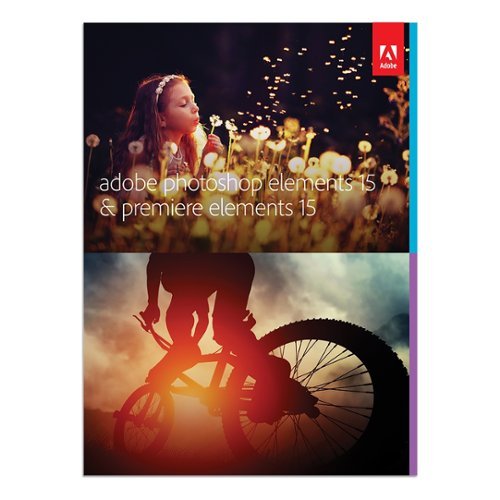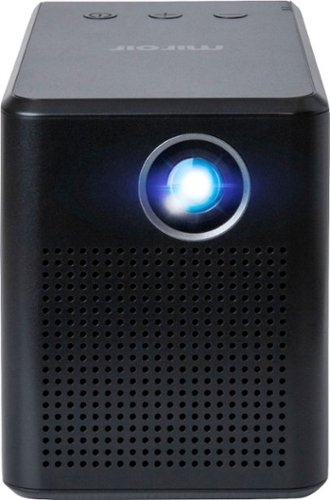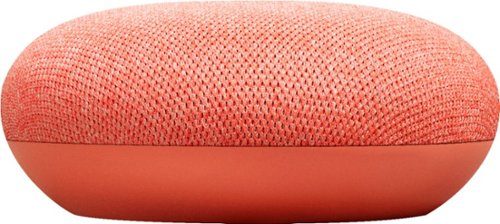dharr18's stats
- Review count290
- Helpfulness votes226
- First reviewNovember 16, 2011
- Last reviewJune 10, 2024
- Featured reviews0
- Average rating4.3
- Review comment count1
- Helpfulness votes1
- First review commentJune 7, 2016
- Last review commentJune 7, 2016
- Featured review comments0
Questions
- Question count0
- Helpfulness votes0
- First questionNone
- Last questionNone
- Featured questions0
- Answer count33
- Helpfulness votes41
- First answerAugust 12, 2017
- Last answerDecember 16, 2021
- Featured answers0
- Best answers4
Keep your beard groomed with this Panasonic hair trimmer. It has sharp blades positioned at 45 degrees for optimal cutting with minimum discomfort, and it has 19 trim settings to get your hair to the precise desired length. The rubberized grip on this Panasonic hair trimmer lets you maintain control to eliminate accidents.
Customer Rating

4
Excellent Trimmer
on May 8, 2017
Posted by: dharr18
from Iowa
I really like this trimmer. There is a dial to adjust the length of the cut. The trimmer does not pull the hairs.
The only drawback, the charger. It is hard to explain, but the trimmer fits into the charger that is supported by the wall outlet only. There is no cord The plug does not rotate, so if your bathroom plugs are sideways, the trimmer will not stay in the charger.
It would have been nice to have a base with a cord. This is a minor drawback to me, but some may not have outlets that will support the weight of the trimmer.
My Best Buy number: 0031246316
Mobile Submission: True
I would recommend this to a friend!
Adjust lighting levels easily with this universal Belkin Wemo Wi-Fi smart dimmer switch. It lets you schedule operations and set timer rules via the Wemo app, and it works with any dimmable LED, CFL or incandescent light bulb. This universal Belkin Wemo Wi-Fi smart dimmer switch is compatible with Google Assistant and Amazon Alexa voice control, and requires no hub for easy installation.
Customer Rating

3
Can't use it
on May 8, 2017
Posted by: dharr18
from Iowa
I really want to rate this higher, but....
Unfortunately the instructions tell you that you can not use this on lights with multiple switches. All the rooms we have where we wanted to use the dimmer have two or more switches. Basically our house is not wired in a way we can use this switch. Which is very unfortunate.
One other important warning, make sure your bulbs are dimmable otherwise it is a fire hazard.
The build of the switch is top notch. Instructions are easy to follow.
Hopefully future releases will accommodate multi switch installs.
I can not speak to the software since I could not install the hardware.
My Best Buy number: 0031246316
Mobile Submission: True
I would recommend this to a friend!
Keep your SoundLink Revolve or Revolve+ Bluetooth speaker charged and ready to go, with the SoundLink Revolve charging dock. It’s a convenient home base for your speaker, and you can play your music while it charges. Just plug the wall charger included with your speaker into the cradle. Available in Black.
Customer Rating

5
Must Have
on April 6, 2017
Posted by: dharr18
from Iowa
If you are dropping this much on a speaker, an extra bit for the cradle is a must. My only fear with the speaker was the micro-USB jack, I have a bad habit of breaking them. With the cradle, charging wirelessly is much easier.
the only drawback with the cradle is the lack of guidance. With many smart watches, magnets will steer you to the proper placement for charging. Usually this works 90% of the time for the watches. With the charging Revolve+ cradle, there is no magnetic guidance. However, the way it is designed will line you up quite accurately.
There is a raised section around the cradle that fits into a groove on the bottom of the speaker. As long as you pay attention, you can easily line it up. The only problem, if you are in a rush you might put it on misaligned and the speaker will tip over and fall off the cradle.
Very minor issue, not enough to dock a star because this is an absolute must have with the speaker.
My Best Buy number: 31246316
I would recommend this to a friend!
Deep. Loud. And immersive, too. SoundLink Revolve+, the best-performing portable Bluetooth speaker from Bose, delivers true 360° sound for consistent, uniform coverage. Place it in the center of the room to give everyone the same experience. Or set it near a wall so sound radiates and reflects. This wireless speaker is durable, water-resistant and easy to grab and go - with a rechargeable battery that plays up to 16 hours.
Customer Rating

5
Phenomenal
on April 6, 2017
Posted by: dharr18
from Iowa
Phenomenal sound from a small package. Bose has once again surprised with the sheer depth of volume that comes from their speakers. While I consider this a small package, it is larger, significantly, than a Google Home. (see attached photo)
Configuration could not be simpler if you have ever connected a Bluetooth device.
There is also a jack for anything that does not have BT built in.
There is not much included. The speaker, manual, a micro-USB cord and wall charger.
I have connected this to my TV via the jack and it sounds better than most sound bars I have heard. This little speaker can fill the room with sound effortlessly.
I do HIGHLY recommend the charging cradle. If you are dropping this much on a speaker, an extra bit for the cradle is a must. My only fear with the unit was the micro-USB jack, I have a bad habit of breaking them. With the cradle, charging wirelessly is much easier.
My Best Buy number: 31246316
I would recommend this to a friend!
Clean carpets, couches and stairs easily with this adaptable Dyson Ball Animal vacuum. Various attachments, including a tangle-free turbine tool, a multi-angle brush and a stair tool make pet hair removal quick and simple. The Dyson Ball Animal vacuum comes with a generous 35-foot cord, making it ideal for larger homes.
Customer Rating

4
Sucks in a good way
on March 19, 2017
Posted by: dharr18
from Iowa
We have another brand that claims to be as powerful as a Dyson but at a fraction of the price. Well, you get what you pay for.
The Dyson Ball Animal 2 is the champ. After running the other vacuum, the Dyson arrived via UPS. After assembling the Dyson (first ding, see below), we did the first test run that ended up being a full run as it sucked up a lot that the other vacuum missed. Wow!
The attachments are very creative in design. The wand also doubles as the brush attachment by sliding the brush down the wand attachment. Storing the attachments is like most other vacuums, click into the storage areas (Second and Third Dings).
Operation is smooth and the vacuum turns on a dime. The durability seems to be adequate, but not quite at the level of other Dysons we have owned. Standing in an upright position is an odd experience at first. (Fourth Ding) After a few falls, we are starting to get use to it.
First Ding - the instruction/quick start card is attached to the 2nd part you attach. The pictures are on the small side and not the easiest to understand.
Second Ding - the picture on the quick start is not very clear as to how the storage clip attaches. A somewhat major assumption is made by whoever designed the quick start.
Third Ding - there is nowhere to store the upholstery attachment. My son vacuumed the house with the attachment still on the handle, but still did better than the other vacuum.
Fourth Ding - it takes some practice to get the vacuum to stay in a upright locked position. I find myself pushing forward a little past where I feel comfortable pushing to get it to lock in upright position. It has already fallen over a couple times as we get use to it.
CONCLUSION: All in all, the issues are very minor. Enough to drop it from 5 star, but not enough to give it a 4 only. Wish there were half stars. Dyson is still the champ when it comes to vacuums. Other brands can make claims and "perform" tests, but we are glad we are back in the Dyson camp.
As a side note, there is a rather odd graphic on the purple side of the quick start. It appears to say plug in. Then a second picture gives a warning exclamation about unplugging. Not sure what these pictures are meant to mean when taken together. Never unplug? See attached picture.
My Best Buy number: 0031246316
I would recommend this to a friend!


Track your heart rate, listen to music or talk hands-free on these JBL in-ear headphones. The ergonomic ear tips twist into your ear and stay in place with TwistLock technology without causing discomfort. These durable, sweat-proof JBL in-ear headphones have a battery life of up to 5 hours and come with a one-year MapMyFitness premium membership.
Customer Rating

3
Probably Excellent for Most
on January 29, 2017
Posted by: dharr18
from Iowa
Sound quality, build, look and feel are all top notch. There is nothing I can say bad about these headphones in those aspects. The heart rate sensor matches near perfectly to manual readings and other devices I trust. This really is a quality product. BUT...
Why the 3 star rating?
This may just be me, but I can not get both earpieces to fit me comfortably. I have tried all the included ear cups and combinations but can only get one to feel right at a time. I can not get them to both stay comfortable and secure. If not for the wrap around design, at least one would fall out within 10 minutes of me using them.
This is a personal problem I am sure and probably has nothing to do with the build nor design. But this is a review of my experience. I think most people will love these headphones and have no issues. I, however, would not purchase them again for myself.
My wife tried them on with the default ear cups and she loves how they feel. Guess I have picky ears.
My Best Buy number: 0031246316
I would recommend this to a friend!
Make your home an internet haven with this versatile Linksys Velop wireless Wi-Fi system. Three identical tri-band dual-stream AC2200 routers, each equipped with a quad-core ARM Cortex-A7 processor, deliver lightning-fast internet. Equipped with Bluetooth 4.0/LE, this Linksys Velop wireless Wi-Fi system is simple to set up and pairs easily with computers, tablets and smart devices.
Customer Rating

3
I want to rate it higher, but can't.
on January 12, 2017
Posted by: dharr18
from Iowa
As a professional geek, the Velop should be something I salivate over. Mesh networking. This is the network we all strive for. No dead spots. Happy fast internet. Just 3 steps to set up such a wonderful setup...unless you have another Linsys router.
Let me start with my like and dislikes.
Like:
+ Wi-Fi signal is strong throughout my 3,000 square foot house.
+ Nice design, does not look like network equipment. More like a speaker or automatic air freshener.
+ Solid build quality and no antenna to break.
+ Automatically updates in quiet times.
+ Wi-Fi signal is strong throughout my 3,000 square foot house.
+ Nice design, does not look like network equipment. More like a speaker or automatic air freshener.
+ Solid build quality and no antenna to break.
+ Automatically updates in quiet times.
Dislike:
- Configuration requires installing the Linksys App on your phone, either iOS or Android.
- There is no web interface, no access from PC.
- If you have an existing network, especially Linksys routers, the setup goes from easy to "Do I really want to call tech support?" (Being a geek, I figured out a way around it without a call.)
- I fear there could be hacking over Bluetooth.
- No true advanced administration.
- Set Up New Product menu option not visible before configuring Velop, this will bite current Linksys users.
- Future trouble shooting will require me to work from my phone, not a nice large screen PC.
- Configuration requires installing the Linksys App on your phone, either iOS or Android.
- There is no web interface, no access from PC.
- If you have an existing network, especially Linksys routers, the setup goes from easy to "Do I really want to call tech support?" (Being a geek, I figured out a way around it without a call.)
- I fear there could be hacking over Bluetooth.
- No true advanced administration.
- Set Up New Product menu option not visible before configuring Velop, this will bite current Linksys users.
- Future trouble shooting will require me to work from my phone, not a nice large screen PC.
Explanations and Tips:
First a tip. If you have a Linksys router or any other Wi-Fi networking in place, outside of your modem, power it down if you can. This will allow the app to find the nodes easier. Inside the app there is a menu option to "+ Set Up A New Product" that did not show up with my old config until after I had the Velop configured. See picture.
If you can not bring down the Wi-Fi, which I could not, the Wi-Fi password is written inside the Velop nodes, each is different network until the magic happens. You should only power the first one up to get started. DO NOT attach the Ethernet cord to your modem until the installer tells you to.
Once the node is powered up and you connect your phone to the Wi-Fi network, open the app. It will discover the first node and walk you thru the process. The process includes naming your network and setting up a passphrase. Typing a secure phrase on a cell phone can lead to mistyping, thanks auto correct.
After the first node is set up, the secondary nodes are easy setups and just connect to the primary node ( node connected via Ethernet to your modem). This creates a really strong network signal throughout the house. The setup lets you know if the node is receiving a good signal or if it needs to move closed to the other nodes.
Now here are the pitfalls of the process. Each node should configure in less than 5 minutes, even the primary node. A really quick process, when it works. Be prepared to use the red button inside the primary node to start the process over, I was able to push the button by the end of my setup without even turning the unit over to look.
If the primary node configuration is "spinning" for more than 10 minutes. Start over. Close the app, unplug the node or press the red button.
What should have been a 15 minute process to set up 3 nodes, took almost two hours and creating a few new words. The install, was nowhere near as simple as the quick install instructions portray.
However, once configured, the network is phenomenal. There is not a dead spot in my house. Previously I had two range extenders to fill in some of the weak areas of the house, but still had areas that were less than ideal to connect to from my laptop.
After getting through the pain of the install, this is a really wonderful network setup. I would definitely recommend it to my more technical friends. However they may not like it since they will lose control of some of their must have network abilities.
Anyone who is technologically challenged may run into issues they are unsure of how to work thru without tech support. I don't need to handle any more calls than I get from work. So most of my family will not get this recommended to them by me.
While the strong network makes this a must have to me, and something I want to rate much higher than average. I just can't, in good conscience, rate this high because of the failures of the initial configuration and the fact I can not manage it from a PC. Managing a network from a cellular device is not something everyone will like.
Additionally, the fear that someone could potentially connect to a node via Bluetooth may open the network up to localized hacking. This probably would not be too good if you are in an apartment building where half the building may be in Bluetooth range. In a house, as long as a unmarked white van is not sitting outside, it is probably safe depending on your neighbors.
I think Linksys has put together a great addition to the Mesh Networking landscape, but they need to cater to the geek population and have a way to connect from a PC. It would be nice to have some advanced networking capabilities available. It would also be good to have a way to turn off the Bluetooth after the network is configured.
This almost feels like a tweener device. Not enough freedom for the geek and potentially too difficult for the less tech oriented. I would recommend to a friend, but the discussion will be long and intensive to get to that point.
My Best Buy number: 0031246316
I would recommend this to a friend!

Wake up to a delicious cup of java with this Ninja Coffee Bar glass carafe system. The 10-cup pitcher holds 50 oz. of coffee when entertaining or brews a single cup at a time, prepared at the infusion level of your choice. This Ninja Coffee Bar glass carafe system has a built-in frother for hot and cold drink creations.
Customer Rating

5
Great Coffee Maker
on December 21, 2016
Posted by: dharr18
from Iowa
Add in a Ninja Blender and you can make anything you would be paying premium prices for at a chain coffee bar without standing in line or waiting in a drive thru.
The menu book is greatly improved over the previous version. If you have the older version, see if you can find a download of this Recipe book.
This maker does everything a high grade maker should do...and froth!
This will use #4 filters, but they are not required due to the reusable built in filter. A word to the wise, read the book and pay attention to the concept of not using a filter with the permanent filter. Unless you drink your coffee without a cup straight off the counter.
Grab a blender or food processor. Invite some friends over. See what great creations you all can make.
My Best Buy number: 0031246316
I would recommend this to a friend!
Keep unwanted hair to a minimum with this Philips grooming tool. The waterproof design lets you use it in the shower, and eight attachments make this trimmer perfect for grooming different sections of the face. This Philips grooming tool has a turbo setting to increase cutting speed, and it charges in just one hour to reduce wait time.
Customer Rating

3
Powerful but lacking
on November 20, 2016
Posted by: dharr18
from Iowa
Lets start wit the good:
* The main trimmer body feels very solid in hand.
* You can use this in the shower.
* Excellent battery life.
* Quicker charge time than others I have owned.
* Very powerful with a turbo for thicker hair.
* Body trimmer comb is a closed design, probably the best for general use.
* 4 interchangeable blade heads. Only 3 are usable: trimmer head for use with comb attachments, trimmer head for edging and the nose trimmer/fine/delicate area trimmer.
* Switching trimmer heads is a easy twist design.
* Attachment bag is large enough to hold quite a few other personal items and is not designed only for the trimmer.
* The main trimmer body feels very solid in hand.
* You can use this in the shower.
* Excellent battery life.
* Quicker charge time than others I have owned.
* Very powerful with a turbo for thicker hair.
* Body trimmer comb is a closed design, probably the best for general use.
* 4 interchangeable blade heads. Only 3 are usable: trimmer head for use with comb attachments, trimmer head for edging and the nose trimmer/fine/delicate area trimmer.
* Switching trimmer heads is a easy twist design.
* Attachment bag is large enough to hold quite a few other personal items and is not designed only for the trimmer.
The Bad:
* Trimmer does not work while plugged in to the wall.
* Comb attachments feel flimsy like they may break easily.
* Settings for hair length for combs match no other trimmer I have ever used.
* Trimmer combs do not give a consistent length, especially on chin or any curved area.
* The "razor" attachment, doesn't work very well for a stubble look nor a clean shave. You end up looking like you have mange.
* Beard trimmer comb and the Head trimmer comb are open ended and will only work one direction. The open ended design makes for an uneven cut unless you can keep the comb at a consistent angle, which is almost impossible.
* Trimmer does not work while plugged in to the wall.
* Comb attachments feel flimsy like they may break easily.
* Settings for hair length for combs match no other trimmer I have ever used.
* Trimmer combs do not give a consistent length, especially on chin or any curved area.
* The "razor" attachment, doesn't work very well for a stubble look nor a clean shave. You end up looking like you have mange.
* Beard trimmer comb and the Head trimmer comb are open ended and will only work one direction. The open ended design makes for an uneven cut unless you can keep the comb at a consistent angle, which is almost impossible.
Overall the trimmer is powerful and long lasting but it will not work while plugged in. I give it a better score because i have clip on combs from another trimmer that work perfectly on the trimmer head. Not everyone will have the same attachments I already had stored in my drawer, but this is my rating.
Changing trimmer heads is easy as a twist. They lock in place very securely.
The combs are flimsy for beard and hair. I can't imaging they will survive a drop in the shower. They also do not give me a consistent cut.
A better design for the combs and this easily could have been a 5 star trimmer. But considering the combs are half the purchase, I can't give it a great score.
If you are looking for something for edging and not trimming. Excellent buy.
If you are looking for an all around trimmer, hopefully you have combs that fit.
My no recommendation for friends is based on if they have facial hair.
My Best Buy number: 0031246316
No, I would not recommend this to a friend.
Take photo editing to the next level with Photoshop and Premiere Elements 15. Install Photoshop Elements on your tablet to take advantage of touchscreen editing features, or create photo and video collages easily with Premiere Elements. Save money and enjoy professional results when you use Photoshop and Premiere Elements 15 to batch-edit photographs and footage after your next special event.
Customer Rating

5
Make Magic...or Memes
on November 7, 2016
Posted by: dharr18
from Iowa
Photoshop just keeps getting better. The fact I can "turn a frown upside down" makes me say wow.
Online or free options are out there, but they can't quite match what you can get from Adobe. Every year they add something little that makes it worth every penny if you are into great photos or videos.
Maybe it is just me, but the interface seems to be getting more intuitive each generation of the product I have moved up to. My last version was 10, and this is like night and day. It turned my frown upside down. :D
My Best Buy number: 0031246316
I would recommend this to a friend!
dharr18's Review Comments
With no wires in the way, Bose SoundSport Wireless Sports Earbuds keep you moving with powerful audio. Perfect for exercise and running with a sweat and weather resistant design and StayHear+ tips designed for comfort and stability. The Tile app makes your headphones easy to find if they ever go missing.
Overall 5 out of 5
5 out of 5
 5 out of 5
5 out of 5Great Headphones Period
By dharr18
Sound quality for these headphones are on par with their wired counterparts. Sound controls are inline and well placed for easy access.
The microphone performs much better than I expected, people I have talked to on the phone said I was clear and could not tell I was using a mic. The mic is built into the inline controls.
The ear pieces are quite comfortable and light. The base/receiver the ear tips extend from are rounded and smooth to avoid rubbing against your outer ear. As with most headphones you will get various sized options for ear size and comfort.
Inline controls are on the right hand side about 3 inches from the right headphone. The inline controls require some force to adjust volume, so you will not accidentally change volume. The power button, status lights and USB port are all on the right hand headpiece. All call controls, volume, etc are in the inline controller.
Battery life has been quite good. My initial usage points to about 12 hours battery life based on the Bose Connect app battery status, packaging claims 6 hours. There is built in battery savings for auto power off that can be adjusted in the app.
Speaking of the Bose Connect App, available in the Google Play Store and the Apple App Store. The app is very basic and straightforward on Android. Open the app, it will prompt for you to turn on the headphones. Pair. Done. The App is not required unless you plan on making setting changes, such as default voice prompt language or auto power down options.
My only concern is the USB port cover, it is rubber and feels well built, tight fit and strong, but I fear this could easily get broken off the headphoness.
Packaging includes the headphones, Bose headphone case, 12 inch standard micro USB cable, (1) large and (1) small replacement ear tips, manuals and warranty information.
In the included photos I have a US Quarter and a AA size battery for reference for the size of the buds.
dharr18
Iowa
App
June 7, 2016
Just a quick update: The App has been updated to include these headphones. Still very basic, but the App on Android will allow you to control which two devices the headphones are connected to. Obviously you would keep the phone connected to control switching, but the app will allow you to control which device the headphones. This makes an easy switch from laptop to tablet to work laptop, etc. This control is under the Bluetooth button after the headphones connect to the phone.
+1point
1of 1voted this comment as helpful.
dharr18's Questions
dharr18 has not submitted any questions.
The elegant design and sleek white finish of Belkin Quick Charge Wireless Charging Pad makes it an ideal iPhone, Samsung, and Google phone charger for any home or office space. The durable pad can fit almost anywhere, and the subtle and elegant design looks right at home on a nightstand or desk, while the non-slip grip ensures your devices stay securely in place. The Quick Charge Wireless Charging Pad is perfect for charging your smartphone wire-free, and the built-in LED indicator light notifies you about optimal charging. The Belkin Quick Charge Wireless Charging Pad allows you to quickly and easily charge your smartphone at incredibly fast speeds, featuring Qi technology that delivers safe power transfer up to 10 watts for a rapid wireless charging experience. The phone charger works with iPhone 14, iPhone 13, iPhone 12, iPhone 11, iPhone X, iPhone 8 & iPhone SE including all standard, Plus, Pro, Pro Max and Mini models, as well as Qi-enabled phones from Samsung, Google, and more. Keep all your devices powered up and keep the party going with the Belkin Quick Charge Wireless Charging Pad. This pad comes with a Belkin QuickCharge 3.0 Power Supply, and is available in both black and white.
Will it charge with phone case on or do you have to remove case ?
Works with the case i have on which is a thick otterbox.
3 years, 11 months ago
by
dharr18
The Apex 3 gaming keyboard was built for the needs of gamers, with water and dust resistance for protection against spills and accidents, as well as premium features like low friction whisper quiet gaming switches, 10-zone RGB customization, a premium magnetic wrist rest, multimedia controls, and gaming-grade keys.
what type of switches does it have
SteelSeries Whisper-Quiet Switches, rated for 20 Million keystrokes. They seem solid and good response.
Keycaps can come off. No need for dampeners.
Keycaps can come off. No need for dampeners.
4 years, 2 months ago
by
dharr18
The Apex 3 gaming keyboard was built for the needs of gamers, with water and dust resistance for protection against spills and accidents, as well as premium features like low friction whisper quiet gaming switches, 10-zone RGB customization, a premium magnetic wrist rest, multimedia controls, and gaming-grade keys.
So does this have pre-set color changing led's like the hyperx alloy core? or do I have to install software to change the colors? I know it says 10-zone rgb illumination, im just very new to pc stuff and not sure.
SteelSeries Engine is the software you would need to install to make mods to the color options. You will want to install the software if you want something more than a rainbow keyboard. There is a control button (FN key) that combined with F9 rotates thru the color configs.
4 years, 2 months ago
by
dharr18
Stream HD content anywhere with this Miroir SYNQ mini projector. The powerful LED lamp projects bright, detailed images in native 720p resolution, and a 5W speaker adds accurate audio to your viewing experience. This Miroir SYNQ mini projector offers up to 3 hours of use per charge and includes an AC adapter for battery-free streaming.
How do you stream videos to your projector?
The streaming tools I used are:
Chrome Cast
Roku
Fire Stick
HDMI cables work well also.
Chrome Cast
Roku
Fire Stick
HDMI cables work well also.
4 years, 5 months ago
by
dharr18
Get hands-free help in any room. Google Home Mini is powered by the Google Assistant, so you can ask it questions and tell it to do things. Just start with "Ok Google" to get answers from Google, tackle your day, enjoy your entertainment, and control your smart home. And when you ask for help, it can tell your voice from others for a more personalized experience. Google Home Mini works on its own, or you can have a few around the house, giving you the power of Google anywhere."
Can the Google assistant help make a shopping list like alexi?
The Back-UPS battery backup offers guaranteed power and surge protection for wireless networks, computers, gaming consoles and other electronics in your home or business. Models supply battery backup during outages and unsafe voltage fluctuations, as well as provide protection from damaging surges and spikes. They're available in 'tower' or 'floor' styles, and together with a variety of standard features, they are the perfect choice to protect your data and keep you connected.
Can this UPS support two desktop computers in case of a power cut? If so for how many minutes.
Achieve the deep-fried flavor you love, without all the oil and added calories. The Chefman TurboFry™ Air Fryer allows you to bake, fry and roast like a pro. This airfryer requires little to no oil, so there’s less of that fried oil smell lingering in the house and less fat that you’re consuming. It’s large 3.5-liter capacity and flat basket gives you the ability to cook enough for a hungry crowd all at once. Skip the microwave! Reheat soggy leftovers in the air fryer to return them to their original texture. Make better-for-you fries that are just as crispy and tasty, roast chicken thighs, or heat up leftovers for a quick and easy meal. The temperature control with 60-minute timer automatically shuts off once food is done, so you never have to worry about burning or drying out your food. Its space saving basket is removable and dishwasher safe for easy clean-up, so you’ll have more time to dream up your next air-fried meal!
Why does timer sets on ten minuets and doesn’t move ? Thanks
Try turning past 10 then back again. Most 10 minute timers I have used require going past 10 to function.
4 years, 10 months ago
by
dharr18
Capture up to 1440p video with this Nextbase 522GW dash camera. Alexa enables hands-free control through voice commands, and Bluetooth 4.2 and Wi-Fi technologies sync with compatible smartphones for quick access to important footage. This Nextbase 522GW dash camera has ports for connecting compatible camera modules for easy expansion.
How does Alexa give you directions to your desired destination? Do they show up on the screen, or is this Alexa feature not available on this dash cam?
Alexa is available, but I do not use the service since I have Android Auto in my vehicle and on my phone. Sorry can not report on how it works.
4 years, 10 months ago
by
dharr18
Capture up to 1440p video with this Nextbase 522GW dash camera. Alexa enables hands-free control through voice commands, and Bluetooth 4.2 and Wi-Fi technologies sync with compatible smartphones for quick access to important footage. This Nextbase 522GW dash camera has ports for connecting compatible camera modules for easy expansion.
This specs states that it has GPS. Does it record GPS location and speed on the viewed camera footage? There is a GPS powered mount that is available for these types of cameras. Are these extra mounts needed to record GPS and speed on the footage?
GPS location and speed/telemetry data are collected and can be viewed from the PC and phone apps. The accuracy is quite good too. Time and date are set/verified based on GPS position.
4 years, 10 months ago
by
dharr18
Keep your carpets in pristine condition with this HOOVER ONEPWR Spotless GO cordless carpet cleaner. The lightweight design simplifies cleaning on stairs and upholstery, while the 4-inch scrubbing tool removes stubborn stains. This HOOVER ONEPWR Spotless Go cordless carpet cleaner comes with a 2.0 Ah rechargeable battery for prolonged cord-free usage.
I am inquiring about the upholstery/multi purpose tool. Can the clear cover be removed for cleaning? I have an indoor pet, and with other machines, pet hair has gotten caught, when suctioning up messes. What kind of maintenance is there to clean the hose?
If I am understanding correctly, it is a pretty easy cleanup,. There really is nowhere for the hair to get caught. You can rinse the hose thru by running water thru it.
4 years, 11 months ago
by
dharr18