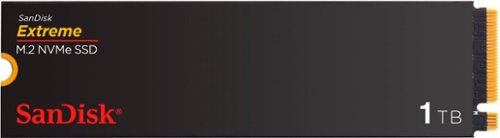dharr18's stats
- Review count287
- Helpfulness votes225
- First reviewNovember 16, 2011
- Last reviewApril 24, 2024
- Featured reviews0
- Average rating4.3
- Review comment count1
- Helpfulness votes1
- First review commentJune 7, 2016
- Last review commentJune 7, 2016
- Featured review comments0
Questions
- Question count0
- Helpfulness votes0
- First questionNone
- Last questionNone
- Featured questions0
- Answer count33
- Helpfulness votes41
- First answerAugust 12, 2017
- Last answerDecember 16, 2021
- Featured answers0
- Best answers4
Whether you’re working, collaborating, creating or playing, Intel Core Ultra processors deliver a dedicated engine to help unlock AI possibilities on the PC, the next level in an immersive graphics experience, and high-performance low power processing, so you can confidently perform for longer while on the go.
Customer Rating

5
Not a gamer but a really good general laptop
on April 24, 2024
Posted by: dharr18
This laptop 2-in-1 is quite heavy. I don't see a lot of people being able to use it as a tablet lying down. In a A frame setup it works quite nicely. The monitor is crystal clear and touch is very responsive. A stylus will work with the touch screen.
As a laptop, don't expect to do heavy gaming. You do not have a dedicated graphics card (Intel Arc Graphics), so my performance tests scored it low in 3D and 2D results. It still managed a very respectable score near the 70th percentile. This is actually quite surprising for a 2-in-1. You can make it by with mid to low graphics on some intensive games. But you are not going to replace a gaming laptop or rig with this.
What this laptop does well is a little bit of everything. It is a perfect size for coding, Office work, browsing and media consumption. The colors are fantastic. The air flow seems to be quite good. I have not felt it overly warm at any point.
The exterior is quite smooth and slick. Folding it into table mode has the keyboard exposed on the back. This gives a little better grip to the tablet mode.
In laptop mode, the keyboard is backlit and the touchpad is massive and very responsive.
The Inspiron is just a touch below the XPS series of laptops from Dell. This is much more a business type laptop. Overall it is perfect for my son and his coding classes at school. It is heavy but the screen real estate makes the weight worth it.
The ability to flip into a A frame mode and connect a external mouse and keyboard is a big plus. This is something that differentiates the Inspirons from the XPS.
You have ports for USB (2) and USB C (2) as well as full size HDMI (1). The power cord is USB C/Thunderbolt 4.0, this will burn one of the USB C ports. I always keep a USB hub or two handy.
Processor is a i7. There is 16 GB of memory. There is a finger print reader that works very well. Also the graphics is Intel Arc, decent performance but really helps the battery life.
Battery life has been really good so far. Under a moderate load while installing software and configuring Windows I only used about 10% of the battery. That was over about an hour to an hour and a half. Lots of IO during that time and screen was on constant. It charges quite quickly as well. Unfortunately I did not time that.
Overall, I like this 2-in-1 especially using it for general purposes. It performs well enough that it is perfect for business use, class use, coding and doing presentations. If you aren't wanting to play No Mans Sky on max graphics, you will be quite pleased with this laptop.
I would recommend this to a friend!
The Philips SatinShave Essential women's electric shaver lets you shave your legs quickly, easily, and safely without skin irritation. This electric shaver for women has a safe shaving system that protects your skin during shaving. Shave anywhere with this cordless battery-powered electric wet/dry shaver for women.
Posted by: dharr18
My wife refers to this as a daily maintainer. It does not get as close as a blade but gets close enough to keep up until a blade is needed.
It is powered by two AA batteries. I was surprised at this not being a rechargeable razer, most on the market today are USB rechargeable. As the AA batteries drain down the shave become more sporadic. The good news, the batteries have a pretty good lifespan.
I tries it on my face, it is hard to get a tug even on ling hairs. It gets pretty close to the skin, but it is not smooth.
A lot depends on the thickness of your hairs. My wife and I both have thick hairs so I would not expect too close of a shave. Fairer haired people should have much smoother shaves.
Overall the unit is built quite well. The blade cover does come off quite easily. The cleaning brush is small and I think we already lost it. But as far as performance goes, this does a fine job, just not as close as a blade will get us. It is water proof, so definitely a wet shave works better. If the water is hot enough the shave is considerably closer.
I would recommend this to a friend!
Annihilate your competition with this ASUS ROG gaming desktop. The Intel Core i7 processor and 32GB of RAM deliver rapid performance during fast-paced action, while the 2TB SSD provide plenty of storage for large files and downloads. This Bluetooth-enabled ASUS ROG gaming computer features an NVIDIA GeForce RTX 4070 Super graphics card for tear-free rendering of 4K games.
Posted by: dharr18
First thing I did was load up my favorite bench marking software. Based on the online community scores, this scored in the 99 percentile. There is little to nothing wrong with this PC.
My biggest issue was with the original shipment, this was an issue that I will not go into. I contacted support and they had everything rolling before the end of the day. I had a shipping label and was ready to drop off at FedEx. So, Asus support scored a big win with the quick response and quick service.
I will highly recommend getting a Display Port to HDMI cable in advance if you do not have a DP monitor in a multi-monitor setup.
The NVIDIA card is a 4070 Super and is as fast and performs as well as advertised. We have yet to find any games that cause this PC and video card combo to studder let alone be less than max graphics.
The case is well designed and looks fantastic with a large glass side showing off the internals and lighting. There is a carry strap on the top of the unit for portable gaming/travel. There are USB and USB type C ports on top in front along with headset and mic ports. The back has enough USB ports you won't likely need a hub. Bluetooth is also part of the setup.
There is a external WI-FI antenna you connect to the system. This will allow you to place the antenna in the best location for the best signal. Much better than having two antenna at the back of the case. The network is fast and works quite well over WI-FI. Obviously a wired connection will be better, but I was able to get almost 900 Mbps down and almost 400 Mbps up with multiple walls two rooms and a hallway between me and the router.
A nice keyboard and mouse are included, I usually think of these as spares, but they are quite usable. One gripe, I wish the lighting on these could be controlled by the Aura Creator, Armoury Crate or MyAsus.
Asus does have a great update tool called MyAsus that will grab driver, firmware and OS updates. You can also do system checks in the software as well.
One other thing, not that they are used much anymore, but there is no DVD drive in the build. I mention that in the event someone has some older software they need to install from DVD or CD.
Asus put together another great machine under their ROG label. Highly recommended.
I would recommend this to a friend!
Maximize air flow in your house, office, or dorm with this WOOZOO globe remote controlled fan. The powerful yet compact unit comes with a remote to let you control your desired settings from across the room. Five speed settings let you adjust air flow to your desired strength, and optional natural breeze setting imitates the feeling of the outdoors. The whole room fan oscillates left and right, up and down, or all directions together. Enjoy extra-quiet cooling on the circulator’s virtually silent 'low' setting, and make use of the optional 1, 2, and 4 hour auto-off timer settings. Desktop fan offers maximum power, providing up to 353 ft² area coverage, and the 70 inch cord makes it easy to reach the outlet.
Posted by: dharr18
This is a neat little fan, well not really little. It is a bit odd how it rotates up down and side to side. The entire fan with rotate side to side, including the base with controls. This leads to one of my issues with the fan. More on that later.
The up and down movement is as expected for that axis. Combining the side to side and up and down actions leads to my second issue with the fan More on that later.
The handle on the back also doubles as a remote storage area. Handy if you move the fan from place to place so you don't lose the remote.
Issues:
1- With the entire fan body rotating, there are times the remote can't control the fan because the receiver is away from you. The receiver is directly under the fans sphere above the base. With the entire body moving, controlling the fan may require yon to chase the controls. Not a big deal, but more than once I hit the wrong button while it was moving.
1- With the entire fan body rotating, there are times the remote can't control the fan because the receiver is away from you. The receiver is directly under the fans sphere above the base. With the entire body moving, controlling the fan may require yon to chase the controls. Not a big deal, but more than once I hit the wrong button while it was moving.
2- When using side to side and up and down, there is a area in the middle that gets no blow from the fan. It tends to stay at the outer edge rather than a random pattern.
3- The fan blows fairly well, but it is not the most powerful fan I have ever seen. Good airflow but not great.
Overall, very happy with the fan. Just some of the bonus features don't quite deliver like I would have expected them to. The remote is a nice handy addition. Unfortunately it acts like a line of sight remote.
Definitely recommended, but some improvements could be made with future revisions.
I would recommend this to a friend!
Designed for performance over all types of terrain, COROS Apex 2 Pro GPS Outdoor Watches are built with revolutionary technologies for your most ambitious goals. With an even more durable exterior, redesigned GPS antenna for stronger performance, enhanced navigation experience, next-generation optical heart rate sensor, and longer GPS battery life, COROS Apex 2 Pro watches are our most powerful wrist-worn tools to guide your training and track your movements across the wilderness. Get ready to train smarter and go longer.
Posted by: dharr18
The look and feel of this watch is top notch. The internals with GPS are outstanding. The band is creative and quite honestly kind of cool. It feels great on wrist, almost like it is not there. Titanium frame, just outstanding.
First thing I noticed with the watch was the weight, I thought it would feel heavy on wrist, I was wrong. It is perfectly balanced and supported by the watch band. It looks absolutely fantastic.
Battery life has been crazy good. I am seeing less than 3% battery use on a light day with no GPS use.
The GPS is excellent and gives great accuracy. I would estimate within 10 feet of where I am the GPS tracks me. Probably better, I think the map was slightly off. GPS connection was almost instant when outdoors.
The sensors all seem to be extremely accurate. HR etc seem to be spot on.
The build quality is outstanding. I don't doubt this will take a beating and not even flinch. Just great quality. There are a ton of watch faces available.
Now for the drawbacks. It sounds like I love the watch. But there are some things that I can't get past.
The app is very convoluted for Android. It really needs to be better designed and more straight forward.
The watch is preinstalled with all the workouts out of the box. It felt like it took forever to remove them and keep only those I would use.
Configuration failed multiple times. Wi-Fi setup was overly convoluted with Android.
My biggest issue with the watch is the most important part of any watch. The face/screen. First, this is not a touch screen, all navigation is done via crown or buttons.
The screen will lock randomly, I have not figured out what timeout occurs for the screen lock. To unlock you hold the crown for a couple seconds. Not the easiest thing to do while biking. On the other hand, randomly the screen unlocks for some reason and I end up navigating with the back of my hand unknowingly.
The screen is very washed out. I have tried many watch faces and they are all very faint and hard to see outside or inside, especially at a glance with the screen lock enabled. I thought it was just me, but my wife and kids agree that the watch face is hard to see at times and definitely in bright areas. The most used and noticed part of thew watch is the screen. I just can't get past this portion of the watch.
I would love to see the tilt of wrist auto brighten the screen. I could get by the washed out look if the screen reacted better, brighter and easier while you are doing other things like biking.
This is easily designed to be a watch that can take a beating and keep on ... oh that would be infringing on other watch marketing... and keep on working. It does a great job with tracking location and vitals. But the one issue I can't get past is the screen. If you like the look of the display, by all means this is a great watch. I just want the entire package and the most used interface is hard to navigate and not very bright nor crisp.
I would recommend this to a friend!
The Shark NeverChange Air Purifier is designed for 10x longer filter life, saving you $300 or more in filter replacement costs over 5 years*. It captures 99.98% of airborne particles like allergens*, dust, and dander (based on IEST-RP-CC007.3, 0.1-0.2 microns). It covers up to 650 sq. ft. for powerful, multi-room purification. Odor Neutralizer Technology guards against odors throughout your home, releasing a fresh scent into your air for 2x better odor reduction vs. filtration alone, Based on ASTM E544 vs. HP150 with filter and carbon only, after 30 minutes. *Allergen refers to non-living matter. *Vs. cost of replacing filters on a competitor unit over 5-year period in 300 square foot space.
Customer Rating

5
Impressive air movement
on February 21, 2024
Posted by: dharr18
The first few days the reporting showed between 80-100% on the display screen. This is a fairly open room without a door so the actual square footage could be considered varying depending on air flow in the house. After the first couple days I am seeing it sitting between 95-100%. It seems like the AC/heat kicking on affects the readout, probably since the air movement is kicked up at those times causing dust, pollen, dander, etc to be stirred more than normal.
Initial setup was pretty easy but I thought something was missing from the unit. I'll walk through my experience and hopefully save you some confusion.
First thing after opening the box flip the unit upside down and open the bottom of the unit. Inside the cove is a large air filter wrapped in plastic. Remove the plastic and replace the filter inside the unit. Make sure the cover closed securely.
Remove any plastic and tape on the outside of the unit. They are generally easy to find but make sure they are all removed. I went over the unit twice to make sure I did not miss any, which I still did. There are small cloth tabs on the filter to help remove once out of the plastic.
The third thing I did was remove the external filers on the side of the unit. These will need to be cleaned every couple months, maybe more depending on your environment. They are just screens that seem to catch the larger particles and dust. When you do clean them, make sure to power off the unit so the internal filter does not get bombarded during the process.
The last thing you will notice following the instructions is the dial on the top of the unit. You will also notice there is not one. If you look through the packaged materials there is a sealed silver bag. The dial is actually an 'air freshener' that can be replaced if need be, this is called a Shark Odor Neutralizer cartridge and looks to be the same as they use with their vacuums. The instructions did not clearly cover this little aspect. I have not looked to see how much replacements are, but I am sure they will be available for purchase to allow a little ongoing cash flow over the 5 years you don't buy filters. A quick search shows they cost up to $15 at most retailers. This does not seem to be a required part.
The air flow through this is pretty impressive, standing near it you can feel a gentle breeze. It really seems to be doing a great job and is very quiet. Dust and pollen usually affect me pretty badly, being in Florida there are plenty of things that set off allergies. This seems to make my home office a little more enjoyable and my sinuses and sneezing fits seem to have reduced considerably.
I would recommend this to a friend!
Introducing the SanDisk Extreme M.2 NVMe SSD with PCIe Gen 4.0, engineered to keep up with your demanding creative workflows. Enjoy stellar performance with extreme read speeds up to 5,150MB/s so your PC can stay ahead of your flow as you work, edit, and play faster than ever before. With capacities up to 2TB, your drive can handle data-intensive workloads with ease after you finish the quick, one-screw installation. You can even stay up-to-date on your SSD’s health with the Western Digital Dashboard.
Posted by: dharr18
This drive is extremely fast. I have a SSD already in my laptop, I use it for image and video editing while I am out and about. The laptop I have is high end and has some of the best components available on the market. No it is not an Apple product.
I needed a second SSD that performed at or near the level of the preinstalled drive. The preinstalled drive is rated in the 9th percentile based on the following command run from Windows admin command line.
winsat disk -drive c
This drive had slightly better stats than the C drive that came with the laptop. It still ranked 95th percentile. Used the following commad:
winsat disk -drive d
My disk results from Passmark actually improved after adding this SSD drive just slightly.
Tests are great but real world performance is what matters. I am still seeing the same response and speed I am use to before adding the SSD drive. While it has not improved my productivity, it has given me the extra space I required and I am not losing performance like I was when using a external drive after I filled a good portion of my C drive.
Overall this is a great addition that has given me the space I need without costing me speed during my editing. Plus I don't have a drive dangling off my laptop with my archived images.
One wish I have for all internal SSD drive makers. Add a screw in the packaging. I had to dig through my spare parts and get one from an old laptop that had a bad motherboard. I keep old hardware just in case I need a part.
Highly recommended addition to any laptop or desktop that has extra onboard SSD slots.
I would recommend this to a friend!
Stand out from the crowd with superior skill and distinctive design. The CORSAIR K65 PLUS WIRELESS is a 75% gaming keyboard that maxes out on performance and personality. Step up your switch game with pre-lubricated CORSAIR MLX Red linear switches that make each keystroke silky smooth and responsive. Integrated sound dampening tempers annoying clacks and pings, so you can enjoy subtle, pleasant acoustics as you play and type. Easily connect to PC, Mac, and other devices via ultra-fast 2.4GHz wireless or Bluetooth, and power through your playing sessions for longer than ever – up to 266 hours on a single charge. On the K65 PLUS WIRELESS, skill meets style.
Customer Rating

4
Nice keyboard. Bad lighting.
on February 15, 2024
Posted by: dharr18
As far as a mechanical keyboard goes, this is a very nice 10 Keyless keyboard. Key travel is quite nice. Noise suppression is great. Add in the fact that it is wireless, wired or Bluetooth and the keyboard is almost a homerun. Battery life has been great so far.
The Bluetooth allows 3 different saved devices. Holding fn and one of the BT memory keys will switch you through them. To get into pairing, fn and the BT memory key being held for 3-5 seconds and the pairing is enabled for 120 seconds.
The dongle for 2.4 wireless is stored in the back of the keyboard. Just plug into an available USB port and you are good.
The wired is required for any firmware updates. The iCue software is needed for this. Also for changing any lighting in wired mode.
There is a button on the left edge of the keyboard to enable backlighting. Fn and the number keys will scroll thru the available predefined lighting.
The backlight is where this keyboard loses a star. My personal preference is to have WASD and arrow keys red, number keys a different color from letters, and control keys another color. This can be done sort of in wired mode with the iCue software.
Let me explain. The keycaps do not let the light shine through, only around. This gives the impression of backlight without the benefit of seeing the color thru the letters. Basically the backlight is pretty worthless outside of aesthetic look without functionality. While I have the red around WASD, it bleeds and is not really noticeable. See pic attached to review.
The switches are great and really responsive. The keycaps really need to be changes so the backlight is actually functional.
Overall it is a great keyboard with one selling point (backlight) being a pretty noticeable flaw.
I have used with Android, Windows, ChromeOS and all have worked quite well. I anticipate if/when I connect to PS5 it will work just as well. If you don't need the backlight, this is a very solid option. If you need backlight to be functional, you might want some new keycaps also.
This include a keycap puller/switch puller, and USB cable. Switches are said to be hot swappable.
Recommended with a s-light disclaimer.
I would recommend this to a friend!

E10 1080P FHD camera drone opens a new chapter of drones with the simplest and intelligent operation mode, one-click take-off, one-click landing. This drone also provides new horizons with smooth FPV images.
Posted by: dharr18
Weather has not really cooperated with testing this guy outdoors. Between the rain, cold and general blah of the recent weather, I've only had a chance to take this out a couple times.
Initial setup is pretty easy. Download the app from your mobile app store of choice. Create the account to use. Insert battery. Fold out the arms of the drone, follow instructions on order. Attach the propeller guards. Power up the drone, holding power for about 3 seconds. Power on the controller, holding power for 3 seconds. Extend the antenna, grips and phone holder on the controller. Open the app. Connect your phone to the drones Wi-Fi. Open the Function Display in the app to connect to the camera and/or control from your phone.
To start/unlock the blades: hold the controllers joysticks to lower left on the left joystick and lower right on the right joystick. Press the easy launch button for 3 seconds or use the same button on your phone and slide to confirm. The drone will rise to about 3 foot off the ground. The easy launch also will land the drone holding it for 3 seconds. It will land where the drone is, it does not return home before landing.
Left joystick controls the height and tilt. Right joystick will control direction. There are camera controls on the top left and right of the controller.
Everything the controller controls can be done through the app as well. I think of it as the emergency backup controls. You never know when the controller could run out of battery. I have never experienced that, but I guess it is possible.
Flight is smooth and intuitive. Slight breezes will cause many flight adjustments. Full on gusts will be much worse. Search parties may be required.
The camera is quite sharp and does a great job both with still pics and video. The Wi-Fi is strong enough your phone will have nearly instant video on the screen. This makes flying much easier flying from the view of the drones cockpit.
WARNING: The emergency off will shut the drone off while in flight if engaged. It will not land gracefully. And the drone will need to be powered off before it will launch again. I would say don't use this unless you have no other options.
The unit comes with 2 batteries, 4 propeller guards, carrying case, cables, manuals and the controller. Looking forward to using this a little more often when the weather gets better. Definitely a great entry level drone and perfect for learning the controls.
I would recommend this to a friend!
Meet the new Dell 25" Gaming Monitor - a super fast gaming monitor featuring an incredible 280Hz over-clocked refresh rate (240Hz Native) and 0.5ms minimum Gray-to-Gray response time for fast fluid gaming experiences.
Customer Rating

5
Dell Gaming Monitor - Great monitor better support
on January 19, 2024
Posted by: dharr18
This is a really great gaming monitor. Screen is beautiful with great color reproduction. They is next to 0 lag in anything. If you are contemplating. Pull the trigger. Why? Support.
I would normally go into detail about specs, performance and menus. But I will share a story on this one. The delivery company, begins with a F and ends with X, was nice enough to drop the monitor as they got it out of the truck. I saw this on the video from my doorbell a few days later when reviewing the recordings.
We set the monitor up, powered it on and was quite impressed the moment it was connected to the PC. Absolutely gorgeous. Until about 30 minutes later. A red line came about 2/3 of the way down the screen. We powered it down and disconnected from the PC. Tried another display port cable and things seemed fine.
The next day, the line was back. So I contacted support. I informed them of the issue, that we tried changing cables, updated drivers, downloaded drivers from Dells site and that noticed the line was still there even when not connected to the PC.
Support asked me to send some info and pictures of the screen. They also requested I run a monitor self test. I sent pictures of that as well.
The last thing they wanted was a hand written note with the current date, my name beside the serial number barcode on the back of the monitor.
I expected a week or more to get the replacement. Support said it may be a couple days before it was approved the the new monitor sent out. This was on Monday. We had the replacement in hand on and connected on Thursday.
I boxed up the original monitor and shipped it back the same day. This time F----X did not play basketball with the monitor. I watched them deliver it that time. Supposedly a signature was required, but I never signed for anything.
Dells support was top notch. We communicated thru their chat feature on the support site. The images were uploaded once to a link sent to me and attached in the chat with the follow up requests. The entire process took about 15 minutes, most of that was running through the self test and taking pictures.
We have had the monitor a week now and it is so easy on the eyes. Definitely a great buy. Not every company has support that actually treats you as well as Dell does. Let alone doesn't make you jump thru unneeded hoops to get a replacement.
I would recommend this to a friend!
dharr18's Review Comments
With no wires in the way, Bose SoundSport Wireless Sports Earbuds keep you moving with powerful audio. Perfect for exercise and running with a sweat and weather resistant design and StayHear+ tips designed for comfort and stability. The Tile app makes your headphones easy to find if they ever go missing.
Overall 5 out of 5
5 out of 5
 5 out of 5
5 out of 5Great Headphones Period
By dharr18
Sound quality for these headphones are on par with their wired counterparts. Sound controls are inline and well placed for easy access.
The microphone performs much better than I expected, people I have talked to on the phone said I was clear and could not tell I was using a mic. The mic is built into the inline controls.
The ear pieces are quite comfortable and light. The base/receiver the ear tips extend from are rounded and smooth to avoid rubbing against your outer ear. As with most headphones you will get various sized options for ear size and comfort.
Inline controls are on the right hand side about 3 inches from the right headphone. The inline controls require some force to adjust volume, so you will not accidentally change volume. The power button, status lights and USB port are all on the right hand headpiece. All call controls, volume, etc are in the inline controller.
Battery life has been quite good. My initial usage points to about 12 hours battery life based on the Bose Connect app battery status, packaging claims 6 hours. There is built in battery savings for auto power off that can be adjusted in the app.
Speaking of the Bose Connect App, available in the Google Play Store and the Apple App Store. The app is very basic and straightforward on Android. Open the app, it will prompt for you to turn on the headphones. Pair. Done. The App is not required unless you plan on making setting changes, such as default voice prompt language or auto power down options.
My only concern is the USB port cover, it is rubber and feels well built, tight fit and strong, but I fear this could easily get broken off the headphoness.
Packaging includes the headphones, Bose headphone case, 12 inch standard micro USB cable, (1) large and (1) small replacement ear tips, manuals and warranty information.
In the included photos I have a US Quarter and a AA size battery for reference for the size of the buds.
dharr18
Iowa
App
June 7, 2016
Just a quick update: The App has been updated to include these headphones. Still very basic, but the App on Android will allow you to control which two devices the headphones are connected to. Obviously you would keep the phone connected to control switching, but the app will allow you to control which device the headphones. This makes an easy switch from laptop to tablet to work laptop, etc. This control is under the Bluetooth button after the headphones connect to the phone.
+1point
1of 1voted this comment as helpful.
dharr18's Questions
dharr18 has not submitted any questions.
Acer Laptop: Run graphic-intensive games with this Acer Nitro 5 gaming laptop. The 15.6-inch FHD display shows an immersive picture with sharp visuals. CoolBoost technology lowers CPU and GPU temperatures for long-lasting sessions. This Acer Nitro 5 gaming laptop features a NVIDIA GeForce GTX 1650 graphics card for a vivid picture, and the high-quality speakers deliver clear dialog and deep bass.
Is this a Nitro 5?
The ASTRO A40 TR Headset + MixAmp Pro TR for PS5, PS4, PC and Mac is the premier audio solution for esports athletes, content creators and streamers. It meets esports athletes’ rigorous standards for audio fidelity, comfort and durability. The MixAmp Pro TR features Dolby Audio processing and enables lag and interference-free delivery of game sound and voice communication. The A40 TR arrives as an open-back headset featuring a swappable precision mic and customizable Speaker Tags.
I have started recording and upload my video games on PC but can not control how loud I am in the recording, will I be able to control that with this mic
Safeguard your home with this Arlo security camera system. Its 4K resolution provides maximum clarity so you don't miss a single detail, and a siren is integrated so you can fend off intruders either remotely or while at home. This Arlo security camera system is weather-resistant, so it's functional rain or shine.
Can you pair Arlo pro 2 cameras with this system as well? We have 2 arlo pro 2 cameras we would like to utilize on the new system if possible.
Yes, I am using both together. But the Ultra camera will not work with the Pro 2 hub/base, you will need to configure the Pro 2's on the Ultra base station.
5 years ago
by
dharr18
Perceive every detail of your music with this pair of JBL wireless headphones. The 10Hz to 22kHz frequency response lets you enjoy the full range of sound, while the in-line microphone provides an effortless switch to hands-free calls. Featuring 5.6mm dynamic drivers, these JBL wireless headphones supply rich, resonant bass for your enjoyment.
Is there a trick or is there an issue with theses head phones charging? I have had them for 6 weeks now and about to give up on them - sound quality is good - but getting the left one to charge without physically holding it down In the case is near impos
I've had no issues. The magnet aligns them for charging with no issue. Is the ear cup blocking it from seating properly in the charger?
5 years, 3 months ago
by
dharr18
Perceive every detail of your music with this pair of JBL wireless headphones. The 10Hz to 22kHz frequency response lets you enjoy the full range of sound, while the in-line microphone provides an effortless switch to hands-free calls. Featuring 5.6mm dynamic drivers, these JBL wireless headphones supply rich, resonant bass for your enjoyment.
If you only have one earbud can u still bluetooth to it. A mbd if yes is there a way to make that bud playback in stereo instead of just the left or right side?
The right side is the dominant side and can be used by itself.
I have not tried using only the left one. The initial pairing requires the right one, so I think the left is the slave to the right.
I have not tried using only the left one. The initial pairing requires the right one, so I think the left is the slave to the right.
5 years, 3 months ago
by
dharr18
Experience the ultimate in FHD gaming graphics with this 24.5-inch HP 25X display. A smoother gaming experience with sharper, cleaner details is provided by a display that refreshes 144 times per second, while the micro-edge design provides ultra-wide, seamless viewing. The stand on this HP 25X display has a 100mm range of motion, making it easy to position for your comfort level.
Does it have built in speakers
Velop with Intelligent Mesh™ Technology is an award-winning family mesh Wi-Fi system created to work seamlessly together. Mix and match nodes with different speeds to modify performance or interchange colors to coordinate with your home style. Regardless of shape, size, or wherever your Internet comes in, Velop can be customized to your home. Which makes it easy to add more nodes as your home and family expand. Unlike traditional routers with range extenders, each node provides a powerful Wi-Fi signal throughout your entire home. It continuously self-organizes and optimizes to find the fastest path to the Internet for seamless Wi-Fi everywhere. Individual nodes may be connected wirelessly or by Ethernet for fast, reliable connection. This is an ultrasimple and powerful system that uses only one Wi-Fi network name and password to give you seamless and secure Wi-Fi. And leading-edge security lets you block content and easily pause the Internet for dinner or homework. It works with all Internet service provider supplied equipment and speeds, and its simple app-based setup will get you up and running in minutes.
Can these dual band versions be used with an already in place triple band set?
Velop with Intelligent Mesh™ Technology is an award-winning family mesh Wi-Fi system created to work seamlessly together. Mix and match nodes with different speeds to modify performance or interchange colors to coordinate with your home style. Regardless of shape, size, or wherever your Internet comes in, Velop can be customized to your home. Which makes it easy to add more nodes as your home and family expand. Unlike traditional routers with range extenders, each node provides a powerful Wi-Fi signal throughout your entire home. It continuously self-organizes and optimizes to find the fastest path to the Internet for seamless Wi-Fi everywhere. Individual nodes may be connected wirelessly or by Ethernet for fast, reliable connection. This is an ultrasimple and powerful system that uses only one Wi-Fi network name and password to give you seamless and secure Wi-Fi. And leading-edge security lets you block content and easily pause the Internet for dinner or homework. It works with all Internet service provider supplied equipment and speeds, and its simple app-based setup will get you up and running in minutes.
Is Linksys velop dual band mesh wi fi systems compatible with AT&T internet service? AT & T only seem to like their own routers.
I plugged mine into one of the network ports on the modem/router combo that was installed by AT&T. I logged in and turned off the wifi in the AT&T router and only use the Velop network I configured. During setup of the primary node it asks if you have a modem and router or a single box.
5 years, 5 months ago
by
dharr18
Share prints of your smartphone snaps with this compact Canon mini photo printer. It wirelessly connects to a smartphone app that lets you add frames, emojis and text to your pictures before you print them. This Canon mini photo printer uses special ink-free photo paper to produce clear, smudge-free images.
How big are the photos?
Enjoy your favorite music through these Sony Sports wireless noise-cancelling headphones. The in-ear design ensures a snug fit, so you can jog or walk without missing a beat, and the wireless format eliminates the need for cumbersome cords. The Ambient Sound Mode on these Sony Sports wireless noise-cancelling headphones keeps you alert to your environment.
Two questions: First, 6 hours battery life for listening time? Second, Can you turn off the noise canceling to increase battery life in-between charges?
There are 3 modes, OFF, ANC and a pass thru mode that will play ambient sounds through the headphones. Off about doubles the battery life.
5 years, 11 months ago
by
dharr18