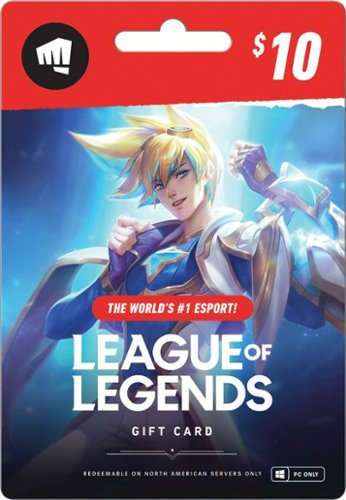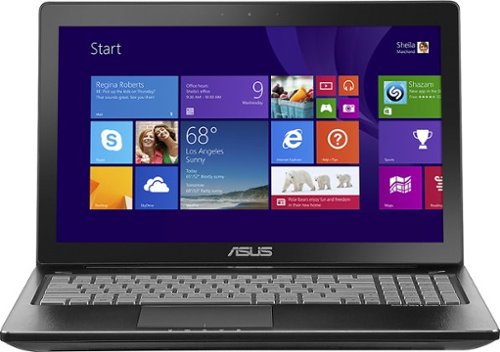z3540's stats
- Review count9
- Helpfulness votes31
- First reviewJuly 20, 2013
- Last reviewOctober 31, 2014
- Featured reviews0
- Average rating4.4
- Review comment count10
- Helpfulness votes10
- First review commentJune 18, 2012
- Last review commentJuly 23, 2017
- Featured review comments0
Questions
- Question count0
- Helpfulness votes0
- First questionNone
- Last questionNone
- Featured questions0
- Answer count5
- Helpfulness votes0
- First answerJuly 20, 2013
- Last answerOctober 19, 2015
- Featured answers0
- Best answers0
z3540's Reviews
This ARRIS cable modem features Gigabit Ethernet connectivity for fast downstream and upstream data speeds. Six multicolor LEDs indicate the operational status and a color-coded rear panel ensures simple installation.
Posted by: z3540
from Dover, DE
While we did not have any problems with this modem, the maximum speed is not as fast as the Zoom DOCSIS 3.0 model. We exchanged for that model.
My Best Buy number: 0784589869
No, I would not recommend this to a friend.
Enjoy the flavor of fresh coffee with these K-Cup® Pods that are designed for use with Keurig single-serve beverage machines.
Posted by: z3540
from Dover, DE
My wife and I enjoy a good cup of coffee. This flavor is bold and get us moving in the morning. We love it.
My Best Buy number: 0784589869
I would recommend this to a friend!
Posted by: z3540
from Dover, DE
I love action flicks and this movie brings back the actors of the classic action movies of the past. If you like guns, lots of action, and big explosions, you'll like this movie.
My Best Buy number: 0784589869
I would recommend this to a friend!
Posted by: z3540
from Dover, DE
My family loved the original Cars. We totally enjoyed this movie just as much as the original. Mater is our favorite character.
My Best Buy number: 0784589869
I would recommend this to a friend!
Easily adjust the temperature in your home with this Honeywell RTH9590WF programmable thermostat that features voice control, so you can change the settings by simply speaking a command. Wi-Fi capability enables easy wireless network integration.
Posted by: z3540
from Dover, DE
I bought this instead of the Nest mainly because of it customizations and the available information on the screen. The voice control is an added bonus (it actually works). The price at Best Buy was the best that I could find. It was easy to install. It is also easy to operate either with voice, from the unit itself, online, or from my Android phone. Caveat Emptor: make sure you have the Blue C wire. If you don't , this will not work. Finally, as mentioned, there is some burn in where the "Home" and "up and down" arrows are. Not a deal breaker since you only see the burn in when you disconnect the unit from the wall mount and it reboots. I think this happened because I had the back light set to level "1" when not in use. I have now set it to "0". We'll see if this helps.
My Best Buy number: 0784589869
What's great about it: Voice control and customization
What's not so great: Some screen burn in
I would recommend this to a friend!
Customer Rating

5
My son loves it
on August 17, 2013
Posted by: z3540
from Dover, DE
Verified Purchase:Yes
Bought it for my son's Birthday. He loves the game and it frees his imagination to create unlimited worlds and contraptions.
My Best Buy number: 0784589869
My Best Buy number: 0784589869
What's great about it: Great Game
What's not so great: None
I would recommend this to a friend!
League of Legends delivers fast-paced, team-based action, in which powerful champions do battle with unique spells and abilities. Enhance the intensity of the exciting multiplayer online battle arena gameplay with this convenient $10 game card.
Customer Rating

5
Great Game
on August 17, 2013
Posted by: z3540
from Dover, DE
Verified Purchase:Yes
Bought the card for my son since he loves the game. He can now buy different Champions and skins.
My Best Buy number: 0784589869
My Best Buy number: 0784589869
What's great about it: My son loves the game
What's not so great: None
I would recommend this to a friend!
This powered subwoofer features an 8" high-excursion active driver and a 1200W Class HD digital tracking amplifier to ensure robust bass sound with low distortion and high output. The compact enclosure provides flexible placement options.
Posted by: z3540
from Dover, DE
I have had this subwoofer for 8 months and I love it. It replaced a Polk Audio 100Watt sub. I can't believe the bass and power this thing puts out. We were recently watching Oz and there was a scene where one of the winged monkeys landed with a loud thud. Everyone jumped and it shook the room!! We all felt the bass in our chests and the sub was set to 40%. The wireless remote and the disappearing display are icing on the cake. I compared this to the $1500 Bowers and Wilkins CM Sub. The SC 4000 had more punch and the same quality sound for $700 less. OK, the B&W won the sound quality by a nose but cost a lot more! BTW, the sub is in my great room with 20 ft ceilings. If you have the funds buy this sub.
My Best Buy number: 784589869
What's great about it: Tight Booming Bass
What's not so great: None
I would recommend this to a friend!
Other Best Buy Products I Recommend

Bowers & Wilkins - 6-1/2" 3-Way Floorstanding Speaker (Each) - Black Ash Vinyl
 (41)
(41)Sound Quality

5
Learn moreabout Magnolia PremiumInstallation Enjoy lush audio with this 3-way, floorstanding speaker that features dual 6-1/2" woven cone woofers and a 1" aluminum dome tweeter for enhanced sound quality.
Customer Rating

5
Great Audiophile Speakers for the money
on July 20, 2013
Posted by: z3540
from Dover, DE
Saw this on sale and picked them up after listening to them. While the CM series sounded better, I could not justify the speakers at double the price. The only down side was that the tweeter on one speaker was not working. BB would not exchange it and insisted I go through BB's and B&W's repair process. I got it back with the tweeter fixed but with multiple visible scratches. I complained and they did exchange with another one. Would buy the CM series if money was not an issue
My Best Buy number: 784589869
What's great about it: Excellent sound, BiAmp
What's not so great: Tweeter on one speaker not working
I would recommend this to a friend!
Other Best Buy Products I Recommend
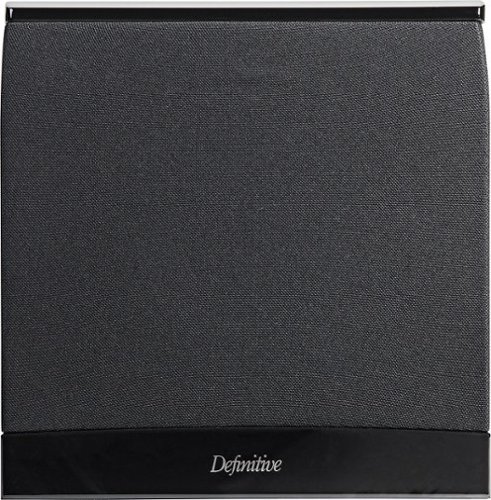
Definitive Technology - SuperCube 4000 8" 1200-Watt Powered Subwoofer - Black
 (152)
(152)Sound Quality

5
z3540's Review Comments
Print, fax, copy and scan with this HP Officejet Pro 8600 Plus OJPro 8600 Plus all-in-one printer, which features wireless technology for printing from virtually any computer on your network. The 4.3" touch-screen display ensures easy operation.
Overall 2 out of 5
2 out of 5
 2 out of 5
2 out of 5Not as good as I was hoping
By KTS4
from Tacoma, WA
Purchased this printer in December 2011 for my office (I'm a solo attorney). I wanted one that could scan, copy, and print and fit into my budget. Generally, the printer has been working fine, but there are two main problems that still annoy me.
1. The built-in HP scanning software results in very large pdf files. I often need to scan documents that are 25+ pages, and when I do that just by pushing the buttons on the front of the printer or by using the scan utility that comes with the printer, the scans are often way too big to email or upload. After much searching on the web, the only solution I've found is a workaround--I downloaded a free pdf utility (PDFill is the one I use) and use that program's "scan to pdf" functionality. This results in manageable pdf file sizes. This may not be a big deal if you're only going to scan one or two pages. I have read that this is a common problem with HP scanning software, so I will not be buying HP for my next multi-function printer.
2. About 30% of the time when I try to print regular #10 envelopes from Word, the printer says "paper mismatch" and won't print. Other times the envelopes print fine. I can't see that I'm doing anything different between the times it works and the times it doesn't. Shutting the printer off and on again doesn't fix it when it decides there is a paper mismatch, nor does taking the envelopes out of the tray and replacing them a thousand times. This is really annoying when it happens, but it doesn't happen all the time. Fortunately, most of what I do is by email, so I don't often have to print envelopes.
Otherwise, the printer is fine. I've printed or copied about 2500 pages since I bought it and the quality and speed are both acceptable. I've printed color photos on regular paper and they look very good. I've scanned color photos and they turn out fine for my purposes (attaching them to a report or something). The price was certainly better than other options. But I can't recommend it due to the two issues mentioned above.
z3540
Dover, DE
This may help
June 18, 2012
Issue 1:
a. Try adjusting the resolution of the scanner AND/OR
b. Try changing the compression of the PDF document from standard to HIGH.
Not sure how to do this, if at all, on your HP printer. My HP printer died and bought a Canon. I found this by digging into the settings menu and opening up EACH option/tab/setting/etc. Also, when I scan 25+ pages, I end up with a large PDF file too. I end up dividing the document in half, thirds, fourths, etc and emailing the different parts separately since the limit on my email is 10mb. I'll try PDFill.
a. Try adjusting the resolution of the scanner AND/OR
b. Try changing the compression of the PDF document from standard to HIGH.
Not sure how to do this, if at all, on your HP printer. My HP printer died and bought a Canon. I found this by digging into the settings menu and opening up EACH option/tab/setting/etc. Also, when I scan 25+ pages, I end up with a large PDF file too. I end up dividing the document in half, thirds, fourths, etc and emailing the different parts separately since the limit on my email is 10mb. I'll try PDFill.
Issue 2:
a. Try looking at this: http://h30434.www3.hp.com/t5/Other-Printing-Questions/hp-officejet-8600-plus-will-not-print-envelopes/td-p/1289633
b. Additionally, you can post what you have tried and see if anyone responds. You'll have to register in this HP forum in order to post questions and replies. I found this forum helpful when I owned my HP.
a. Try looking at this: http://h30434.www3.hp.com/t5/Other-Printing-Questions/hp-officejet-8600-plus-will-not-print-envelopes/td-p/1289633
b. Additionally, you can post what you have tried and see if anyone responds. You'll have to register in this HP forum in order to post questions and replies. I found this forum helpful when I owned my HP.
Good Luck!!
0points
0of 0voted this comment as helpful.
Print, fax, copy and scan with this HP Officejet Pro 8600 Plus OJPro 8600 Plus all-in-one printer, which features wireless technology for printing from virtually any computer on your network. The 4.3" touch-screen display ensures easy operation.
Overall 1 out of 5
1 out of 5
 1 out of 5
1 out of 5Disappointed - scanning through ADF crooked
By Mike9876Mike
from KS
I upgraded from a HP 6500w to this scanner because I wanted duplex scanning. Scans through the ADF are almost always crooked, not just a little crooked either, really crooked. I tested the model in the store before buying and noticed that scans were crooked there but was hoping it was just because the floor model had been used and abused. This was not the case. Other than the crooked scanning the printer seems to work well. One star from a guy who does more scanning than printing.
I took it back to the store. Will stick with my 6500w for now.
z3540
Dover, DE
Crooked Scanning
June 18, 2012
I don't have my HP printer anymore. I had an older version of this model. My scans were straight. After that died, I bought a Canon AIO. It too had crooked ADF scans to PDF. I discovered a setting to adjust the compression, adjust the orientation of the scan based on the letters, AND a setting to straighten the scanned document in the ADF menu. I suggest to try to scan 1 page via ADF to PDF. When the print pop up window appears, dig into all the settings to see if the straightening option is available (make sure to choose "Officejet 8600 Fax" or something similar). Also, on your desktop, open the main HP window (HP Solutions?) and dig deep in the settings section.
Good luck
+1point
1of 1voted this comment as helpful.
Print, fax, copy and scan with this HP Officejet Pro 8600 Plus OJPro 8600 Plus all-in-one printer, which features wireless technology for printing from virtually any computer on your network. The 4.3" touch-screen display ensures easy operation.
Overall 2 out of 5
2 out of 5
 2 out of 5
2 out of 5Outstanding Printer - If it stays connected!!
By UnhappyHPCustomer
from Waldorf, MD
I brought this printer so I would be able to print through my wireless network from any device in the house so I would have the flexibility to work not just in my office bu tin other places.
Pros - Simple to use, great quality print, very fast, good scan quality and good integration to the PC
Con - The fact that is only good when it stays connected to the network. Worked well for about two weeks, then it started acting up - it would show as offline and not visibile to the computer while the printer was showing that it was connected. Multiple troubleshooting tries later I finally gave up and connected the printer to my PC via a USB cable so I could get work at least from my office - essentially negating the reason why I purchase the machine.
z3540
Dover, DE
Possible solution
June 18, 2012
I had a similar problem with a Canon printer. What I finally did was connect the printer to my wireless router directly via ethernet. Now I can print wirelessly from any computer and the printer stays connected to my network. The only requirement is that your router and printer must be close by.
For the best results, you should do a clean install of all drivers and software for the 8600. See here:
http://h10025.www1.hp.com/ewfrf/wc/document?docname=c02440673&cc=us&dlc=en&lc=en&product=4323659&tmp_track_link=ot_search
http://h10025.www1.hp.com/ewfrf/wc/document?docname=c02440673&cc=us&dlc=en&lc=en&product=4323659&tmp_track_link=ot_search
0points
0of 0voted this comment as helpful.
Print, fax, copy and scan with this HP Officejet Pro 8600 Plus OJPro 8600 Plus all-in-one printer, which features wireless technology for printing from virtually any computer on your network. The 4.3" touch-screen display ensures easy operation.
Overall 2 out of 5
2 out of 5
 2 out of 5
2 out of 5Outstanding Printer - If it stays connected!!
By UnhappyHPCustomer
from Waldorf, MD
I brought this printer so I would be able to print through my wireless network from any device in the house so I would have the flexibility to work not just in my office bu tin other places.
Pros - Simple to use, great quality print, very fast, good scan quality and good integration to the PC
Con - The fact that is only good when it stays connected to the network. Worked well for about two weeks, then it started acting up - it would show as offline and not visibile to the computer while the printer was showing that it was connected. Multiple troubleshooting tries later I finally gave up and connected the printer to my PC via a USB cable so I could get work at least from my office - essentially negating the reason why I purchase the machine.
z3540
Dover, DE
Possible solution Part 2
June 18, 2012
I forgot to add that if you connect your printer to your router via ethernet, you need to set up a static IP address for the printer in your router. You can set that up by logging into your router.
0points
0of 0voted this comment as helpful.
ASUS Q550LF-BBI7T07 Laptop: Gear up for maximum mobile computing with an energy-efficient processor that doesn't short you on power. Speech-recognition software and a backlit keyboard simplify the laptop's overall use.Learn more about the New Windows ›
Overall 5 out of 5
5 out of 5
 5 out of 5
5 out of 5Amazing Laptop from ASUS
By dfreschi
from Walnut Creek, CA
I was browsing for a laptop that would replace my upgraded MacBook Pro. Always have been a Windows fan and wanted to come back to one, but wanted it to be a fantastic laptop. I searched quite a bit and came across this laptop. This laptop was a steal for the price! The display is fantastic, looking so crisp and bright! The new Intel i7 Haswell processors have made the battery life amazing! The touch screen is fluid and is honestly a nice addition to a Windows 8 laptop. The keyboard does have a plastic look and feel, but it types smoothly and doesn't actually feel cheap. The form factor is slim, gorgeous, and very lightweight. It has USB 3.0's which is something I have come to cherish with my external hard drives. The track pad is good. I would highly recommend this laptop to anyone in the market for a solidly-built, well-rounded laptop.
z3540
Dover, DE
Check this out
July 7, 2013
Check out these models from Asus/BestBuy:
N550JV-DB71
N550JV-DB72T
N550JV-DB72T
They have faster Haswells and Nvidia 750 (not 745) for less money (on sale)
+3points
3of 3voted this comment as helpful.
ASUS Q550LF-BBI7T07 Laptop: Gear up for maximum mobile computing with an energy-efficient processor that doesn't short you on power. Speech-recognition software and a backlit keyboard simplify the laptop's overall use.Learn more about the New Windows ›
Overall 5 out of 5
5 out of 5
 5 out of 5
5 out of 5Couldnt be happier
By corum72
from Michigan
I originally bought a Samsung which I returned because it didn't have the specs a tech assured me it had. Saw this laptop and the only reservation I had was that it did not list the screen resolution. I called 2 best buys and used the online chat. I got different answers every time. Also chatted with asus and they couldn't find the model. Went into the port huron store to inquire and they actually had 1 just shipped in. They actually went through the process of activating windows and getting into the display functions. The display actually is 1920x1080! The laptop itself is lighter than I expected. The ASUS logo on the back of the screen portion lights up which is nice touch. The laptop did NOT come loaded with a bunch of junk ware that I had to delete which is a nice surprise. Battery life is excellent and I think it's due to the haswell processer. After running windows updates and installing steam and a bunch of games, apps..etc. I had about 7 1/2 hours battery life even with some gaming and videos while using the 2 gig Nvidia card. The case is a fingerprint magnet but that's to be expected with all black/grey metal laptops. Sound is good and it comes with the usb subwoofer. Keys look a bit plastic but that's to be expected with any chicklet key laptop. Only downside is no backlit keyboard but not a deal breaker. Cold boots under 30 sec which will be better once I install a ssd. Hard drive and memory are easily accessible through bottom plate. The power adapter is a bit smaller than a roku tv unit. Smallest power adapter I've ever seen for a laptop! I would highly recommend this laptop to anyone who wants a computer for work, school, gaming and movies!!! Much happier with this laptop than I expected to be!
z3540
Dover, DE
You may have backlit keyboard
July 7, 2013
I had a backlit keyboard but I didn't know about it until I played with the keys. Try pressing fn and f4 at the same time.
+1point
1of 1voted this comment as helpful.
ASUS Q550LF-BBI7T07 Laptop: Gear up for maximum mobile computing with an energy-efficient processor that doesn't short you on power. Speech-recognition software and a backlit keyboard simplify the laptop's overall use.Learn more about the New Windows ›
Overall 5 out of 5
5 out of 5
 5 out of 5
5 out of 5Couldnt be happier
By corum72
from Michigan
I originally bought a Samsung which I returned because it didn't have the specs a tech assured me it had. Saw this laptop and the only reservation I had was that it did not list the screen resolution. I called 2 best buys and used the online chat. I got different answers every time. Also chatted with asus and they couldn't find the model. Went into the port huron store to inquire and they actually had 1 just shipped in. They actually went through the process of activating windows and getting into the display functions. The display actually is 1920x1080! The laptop itself is lighter than I expected. The ASUS logo on the back of the screen portion lights up which is nice touch. The laptop did NOT come loaded with a bunch of junk ware that I had to delete which is a nice surprise. Battery life is excellent and I think it's due to the haswell processer. After running windows updates and installing steam and a bunch of games, apps..etc. I had about 7 1/2 hours battery life even with some gaming and videos while using the 2 gig Nvidia card. The case is a fingerprint magnet but that's to be expected with all black/grey metal laptops. Sound is good and it comes with the usb subwoofer. Keys look a bit plastic but that's to be expected with any chicklet key laptop. Only downside is no backlit keyboard but not a deal breaker. Cold boots under 30 sec which will be better once I install a ssd. Hard drive and memory are easily accessible through bottom plate. The power adapter is a bit smaller than a roku tv unit. Smallest power adapter I've ever seen for a laptop! I would highly recommend this laptop to anyone who wants a computer for work, school, gaming and movies!!! Much happier with this laptop than I expected to be!
z3540
Dover, DE
Good news!!
July 7, 2013
I was at Best Buy today and looked at this particular model and it does have a backlit keyboard! As per my prior post, just press fn AND f4 at the same time!! fn + f3 decreases and eventually turns off the back light while the fn + f4 turns the back light on and increases the brightness. Pressing the combo keys several times changes the brightness. Enjoy!!
Also, you may want to look at these models I just saw on their website: N550JV-DB72T and N550JV-DB71. They both have 4th gen i7s (ie Haswell) and an upgraded video card (750 vs 745) for less money.
+4points
5of 6voted this comment as helpful.
ASUS Q550LF-BBI7T07 Laptop: Gear up for maximum mobile computing with an energy-efficient processor that doesn't short you on power. Speech-recognition software and a backlit keyboard simplify the laptop's overall use.Learn more about the New Windows ›
Overall 4 out of 5
4 out of 5
 4 out of 5
4 out of 5Great mid price range notebook!
By Jcastor
from Greeneville, TN
I'm new to the whole windows 8 operating system. So not only was I learning about my great new notebook but OS too. If u don't buy a touch screen I would definitely consider sticking to windows 7. The computers power is great and the next gen processor gives you the option to run it for battery or power. A true feature for my gaming or on the go business.
z3540
Dover, DE
It's in there!!
August 28, 2013
Just press f4 to brighten the backlight keyboard or f3 to turn down the brightness!!
0points
0of 0voted this comment as helpful.
Keep your Apple iPhone 6 powered with this mophie Juice Pack Plus 44551BBR case, which features a 3300 mAh lithium-ion battery that offers up to 17 hours of additional talk time, along with a standby switch to conserve battery life until you need it.
Overall 4 out of 5
4 out of 5
 4 out of 5
4 out of 5great case for Iphone
By novichok
from New York, NY
I use Mophie case for many years and noticed that my battery on Iphone started to require recharging more and more often. I wonder if it is because of charging it using the case. Anyway it is a great case.
z3540
Dover, DE
Batteries in general
October 19, 2015
Not sure how old ur iPhone is but all batteries have a limited recharge cycles. If you are reaching the end of the life cycle of the battery, it will need to be charged more often. It is a shame that Apple doesn't let us change the battery and forces us to buy new phones. No matter, this product will extend the life of our phones.
0points
0of 0voted this comment as helpful.
Enjoy the Internet on this Insignia Flex Android tablet. The 8-inch tablet is ideal for watching videos or playing games, and Wi-Fi and Bluetooth connectivity lets you connect this device to networks and accessories. This Insignia Flex Android tablet is compatible with Google Play, so you have access to apps, games and other entertainment.
Overall 5 out of 5
5 out of 5
 5 out of 5
5 out of 5Works good for why we purchased it
By Ro16
I have an IPad that I carry to work. My wife will take it when I get home to check on accounts or look up something she wants. She didn't need anything fancy for what she does on it. So this perfect for her. I set up the WiFi and her email plus the apps that she uses. She no longer has to wait until I get home to do things on the computer. She likes it and it is very responsive. Only complaint she has is I haven't been able to figure out if you can turn the clicking sound off when typing. She doesn't like the sound. Otherwise it works great.
z3540
Dover, DE
Keyboard Sound
July 23, 2017
I have an older version of Android but go to Settings>Sound>Keyboard>Sound when tapped: un-Check it.
0points
0of 0voted this comment as helpful.
z3540's Questions
z3540 has not submitted any questions.
z3540's Answers
Keep your Apple iPhone 6 powered with this mophie Juice Pack Plus 44551BBR case, which features a 3300 mAh lithium-ion battery that offers up to 17 hours of additional talk time, along with a standby switch to conserve battery life until you need it.
Does Morphie or Morphie Plus have a built in screen protector?
No, u need a separate screen protector.
8 years, 6 months ago
by
z3540
Dover, DE
Easily adjust the temperature in your home with this Honeywell RTH9590WF programmable thermostat that features voice control, so you can change the settings by simply speaking a command. Wi-Fi capability enables easy wireless network integration.
Dehumidifier Control
Currently my Trane thermostat includes controls to adjust humidity levels for my Honeywell dehumidifier connected to my HVAC system. Does this thermostat also allow control of a dehumidifier?
No, it cannot control your Honeywell dehumidifier connected to your HVAC system. It only detects the indoor humidity but can't control your dehumidifier.
10 years, 2 months ago
by
z3540
Dover, DE
Easily adjust the temperature in your home with this Honeywell RTH9590WF programmable thermostat that features voice control, so you can change the settings by simply speaking a command. Wi-Fi capability enables easy wireless network integration.
Auto Away?
Does this thermostat automatically sense when the home is not occupied and turn the HVAC down/off like the Nest does?
It cannot detect motion nor body heat. I also does not have an algorithm to learn when no one is home. You need to program the times when you wake up, when you leave for work, when you arrive from work, and when you go to bed. You can program the weekends separately from the weekdays. You can also program each day individually. Of course, you can control the temps via the computer, tablet, or smartphone. Once you get it set up, you can forget about it. It is easy to fine tune should you need to.
10 years, 2 months ago
by
z3540
Dover, DE
Easily adjust the temperature in your home with this Honeywell RTH9590WF programmable thermostat that features voice control, so you can change the settings by simply speaking a command. Wi-Fi capability enables easy wireless network integration.
Lock Settings?
I'm looking for a new thermostat for a short-term rental home in Florida.
Can I leave this thermostat in Heat/Cool mode and lock the range which the guest can set? Basically, they will be able to select any desired temperature in a range that I have specified.
Can I leave this thermostat in Heat/Cool mode and lock the range which the guest can set? Basically, they will be able to select any desired temperature in a range that I have specified.
The unit can be fully locked in which you can't adjust anything. It also has a partial lock in which you can change the temp but it won't give you a range that you have specified. However, if you change the temp it will revert to the programed temp when the set time comes. Example: I have programed the temp at 70 deg starting at 6am and all day until 10pm. After that time, it goes down to 65 deg and it follows the programed temps. But I can set the temp to 75 deg at some point before 10 pm but after that, it will go back down to 65 deg. Of course, I can set the temp at 75 deg after 10pm and it will stay there until 6am the next morning thereby defeating the program. You can set 4 timers per day so that the temp will go back to the temp you want. (I only use 2 of the 4 (6am and 10pm)). The programs can be easily bypassed. However, you do have the ability to control the temp via your computer or your smartphone.
10 years, 2 months ago
by
z3540
Dover, DE
A good computer for games?
This is going to be my second laptop but i was wondering which one would be good for games? I am not really a fan of many games so i am not going to load up my laptop with games, maybe 2-5 games but i want all of them to work to their max resolution, Fps etc.
My budget is upto $500 so if anyone could help me out that would be great! Thanks!
My budget is upto $500 so if anyone could help me out that would be great! Thanks!
In general, in order to play games to their max resolution, FPS, etc. you need to look for a laptop with a separate GPU (video card) as opposed to an intergraded GPU. There are also different levels of GPUs. For reviews of specific video cards look here www.notebookcheck.net. For comparisons of 2 video cards see here: www.gpuboss.com. Also, the more expensive the card, the better the performance but you get diminishing returns with the higher end cards. You need to judge cost/benefit ratio. You may not be able to get a discrete video card in your $500 budget. You may have to go to a laptop in the $750 range. If your budget is fixed at $500, you may want to get a laptop with the Haswell CPU: aka 4th Generation i7, i5, i3 from Intel. They have better integrated graphics card than the 3rd gen i7, i5, i3. Also check out the AMD chips with integrated AMD video cards. Good luck!!
10 years, 8 months ago
by
z3540
Dover, DE

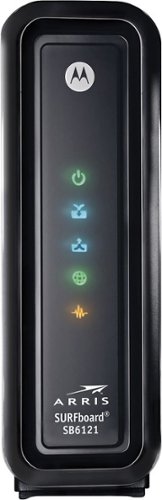

![The Expendables [2 Discs] [Blu-ray/DVD] [2010]](https://pisces.bbystatic.com/image2/BestBuy_US/images/products/1519/1519222_sa.jpg)
![Cars 2 [5 Discs] [Includes Digital Copy] [3D] [Blu-ray/DVD] [Blu-ray/Blu-ray 3D/DVD] [2011]](https://pisces.bbystatic.com/image2/BestBuy_US/images/products/3302/3302103_sa.jpg)