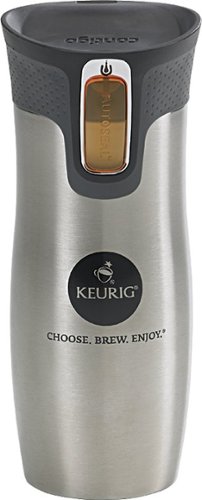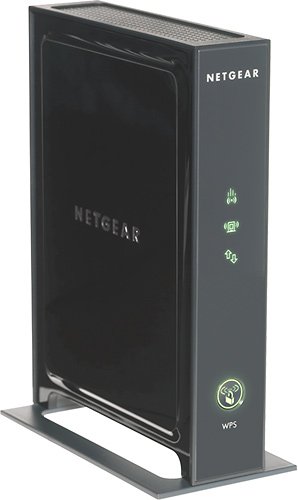Cantfindanamenotinuse's stats
- Review count5
- Helpfulness votes16
- First reviewMarch 11, 2011
- Last reviewDecember 22, 2016
- Featured reviews0
- Average rating3.4
Reviews comments
- Review comment count0
- Helpfulness votes0
- First review commentNone
- Last review commentNone
- Featured review comments0
Questions
- Question count0
- Helpfulness votes0
- First questionNone
- Last questionNone
- Featured questions0
- Answer count8
- Helpfulness votes4
- First answerFebruary 28, 2014
- Last answerFebruary 19, 2015
- Featured answers0
- Best answers1
Cantfindanamenotinuse's Reviews
Control this Parrot Hydrofoil Orak 46012BBR drone from up to 65' away with your Bluetooth-enabled Apple® or Android device when you download the FreeFlight 3 app, which offers touch controls for easy flying. The built-in camera lets you capture snapshots.Fly Responsibly:Before takeoff, update all software and firmware, and read the instructions thoroughly.See the FAA website for requirements and information about flying a drone safely: https://www.faa.gov/uas/getting_started/fly_for_fun/. Additional state or local requirements may apply. Check your local jurisdiction. The following websites may help you make informed decisions about flying your drone: www.knowbeforeyoufly.org and www.modelaircraft.org.
Customer Rating

1
Don't get it wet......ummm wait...its a BOAT!!!
on December 22, 2016
Posted by: Cantfindanamenotinuse
from Texas
First, Set up is a nightmare. Drone is ready to fly, but Foil takes some assembly. Instructions are not that great.
Second, It requires a software upgrade right out of the box before it will let you fly/sail. Took me a day and multiple tries (Reboots, Resets, Plugs, unplugs, Deletes, Copies, etc..) before I ever got it to accept the software upgrade. Instructions reference items that DO NOT EXIST on the Drone and its software. Likely cuz there is a new app that replaced the App the instructions were written for..
THIRD and most critical.....DONT GET IT WET!! My assumption was that since this was a HYDROfoil it was meant to be sailed in the water. BAD ASSUMPTION. On first "flight" rear foil hit the sandy bottom of our pond and the thing uprighted itself and turned upside down. Completely fried the electronics. Needless to say this is going back....
No, I would not recommend this to a friend.
HP 23" 23bw IPS LED HD Monitor: Great for using in a dual-monitor setup for multitasking, this monitor makes it easy to read e-mails, Facebook pages and your favorite websites. Movies and TV shows look sharp, and won't blur during important scenes.
Posted by: Cantfindanamenotinuse
from Texas
Bought on sale for 138. Good 23" monitor for the money but is a little dark for my taste White screens are yellow with brightness and contrast set to max.
My Best Buy number: 0049555264
I would recommend this to a friend!
Keurig Stainless-Steel Travel Mug: This mug is built for those who commute. Spillproof technology prevents coffee and tea from making a mess, while the double-wall stainless steel construction keeps your drink at the appropriate temperature throughout the day.
Customer Rating

5
Good Design, good quality, works well
on January 22, 2015
Posted by: Cantfindanamenotinuse
from Texas
I love the auto seal function. Sipping spout contoured to fit mouth so no drips or dribbles. Coffee can be hot and burn as there no pre-sip reservoir for cooling. Just be careful or blow into spout before sipping.
Same price as Contigo Banded product so no upcharge for Kuerig Logo.
I wish there was a setting on the brewer to fill this mug. Can only fill 10 of the 14 oz capacity.
My Best Buy number: 0049555264
I would recommend this to a friend!
Formerly called Bose® AE2w Bluetooth headphones, these Bose® SoundLink® around-ear headphones feature Bluetooth technology and earcup controls for simple operation of certain Apple® iPad® functions and rich wireless audio.
Posted by: Cantfindanamenotinuse
from Texas
How Often Used:Daily
Yes Bose is proud of their product as indicated by price. They are likely priced higher than they should be, but that doesn’t stop me from buying. This headset is no exception. I hate in ear buds so have been looking for an over the ear wireless Bluetooth enabled headset that not only plays music, but takes phone calls as well. This fits the Bill.
Sound quality is better than good but not the best (Haven’t found a wireless that matches up to wires yet.) This headset ranks at the top of wireless for sound quality. Good Midrange and trebles, Bass is a little soft and mushy, but acceptable (Certainly not bad) I am 50 so take my diminished hearing capacity into account with these comments.
Bluetooth works well when battery is strong. When it gets weak (After about 6-8 hours of use) you can start to hear drop outs and clicking. Easy sync and switch between multiple devices. I am always switching between my iPhone, Ipad, Mac and Windows laptop. It maintains sync with 2 devices simultaneously (or so it seems). A pretty cool feature as I can be watching movie on my mac, and still hear and pick up calls on my phone.
Comfort and ergonomics are also to be commended. Very comfortable wear even with all day use. I just spent the week traveling with the headphones on continuously. Almost forgot they were there. I have tried Plantronics and LG Tones and while I don’t like the in ear buds(Comfort issue); I DO like how you can hang them around your neck when not in use. The drawback to the Bose is they don’t hang around the neck too easily or comfortably. I ended up leaving them on my head and while comfortable, not very practical. I found one wear position where I extend the headband to full length, put the right ear cup over the right ear and rest the left ear cup on my left check. This puts the microphone right at my mouth for better reception, and leaves one ear open to listen to the world around me. It just looks ridiculous.
Ergonomically the controls are well laid out on the mic and Bluetooth receiver. Most of the functions are controlled from the main button on top. This is a big square button that is very easy to reach and manipulate. Volume buttons are on the side, well separated and a good size. No more fumbling around with itty bitty buttons you can’t see or feel with large fingers and accidentally pressing the wrong ones
.
I wish they would have included a hard case and not the cloth bag. Ear padding got all squished first time I put them in my flight bag. Next day I spent another 40 bucks on a hard case. Not happy about that.
.
I wish they would have included a hard case and not the cloth bag. Ear padding got all squished first time I put them in my flight bag. Next day I spent another 40 bucks on a hard case. Not happy about that.
I call these ALMOST perfect as they would have been perfect if they had attached the bluetooth adaptor to the QE15s instead of the AE2s. Sigh….
My Best Buy number: 0049555264
What's great about it: sound, bluetooth, comfort,
What's not so great: price, but you usually get what you pay for
I would recommend this to a friend!
NETGEAR Universal Wi-Fi Range Extender: Improve the network coverage throughout your home with this universal Wi-Fi range extender. Connect your gaming console, Smart TV, Blu-ray player and more with the four convenient Ethernet ports, for an expansive wired network the whole family can enjoy.
Customer Rating

3
Great WHEN it works
on March 11, 2011
Posted by: Cantfindanamenotinuse
from Texas
Others have already posted an identical review to what I have to say about this device.
I bought it as I needed to set up an office in my garage and needed to extend the network to reach.
PROS
1. The Price was right.
2. Set up was super Easy.
3. It works as advertised. Extends Network Range as promised.
4. I like the 4 wired ports Can attach nearby wired devices (DVR, Game Console, Blue Ray, Sling Box), But more on that in a second.
5. Enables Our IPADS to be used anywhere in the house. (Including upstairs)
1. The Price was right.
2. Set up was super Easy.
3. It works as advertised. Extends Network Range as promised.
4. I like the 4 wired ports Can attach nearby wired devices (DVR, Game Console, Blue Ray, Sling Box), But more on that in a second.
5. Enables Our IPADS to be used anywhere in the house. (Including upstairs)
HOWEVER
As others have mentioned it can be a little quirky. The extender keeps losing connection with the base router. The indicator goes red, everything grinds to a halt and then it reconnects and comes back up. In my case this behavior is completely random. Sometimes it will go days with no issue, and then other times it happens every 15 minutes. I have a theory as to why this is.....Keep reading.
Cons
1. Keeps dropping connection with Router
2. Only works in 2.4 ghz. I have a dual band router and would love to extend the 5 ghz network as well.
1. Keeps dropping connection with Router
2. Only works in 2.4 ghz. I have a dual band router and would love to extend the 5 ghz network as well.
SPECIAL NOTE
One thing I discovered that I have not seen posted anywhere else.
You cannot use two of these on the same network!
I liked the wired ports so much that I bought a second on thinking I could use it as an Ethernet bridge for my AV devices as well as extend the network even farther by chaining the devices (I live on a couple acres and thought I could create network access anywhere on the property by chaining a second extender to the first). Maybe just me, so would love to hear if anyone has made this work.
BUT IN MY CASE (And this is soley based on my observations)...As soon as I brought the second online the network came to a crawl and the devices kept knocking each other off the air. One would turn green and the other would go red.
MY THEORY on why the Extender keeps losing connectivity....
The extender works on the 2.4 ghz band which is busy and susceptible to interference. I am suspicious that the two extenders were interfering with each other and the interference is causing the extender to lose connectivity. That would also explain the random connection loss being reported.
If you are experiencing this issue, try relocating the extender away from sources of possible interference. I found that the further I am from the microwave the less frequently the drops seem to occur.
What's great about it: Price, Ease of set up, function
What's not so great: Quircky Behavior; Lack of 5 ghz capability
I would recommend this to a friend!
Ease of Use

5
Performance

2
Cantfindanamenotinuse's Review Comments
Cantfindanamenotinuse has not submitted comments on any reviews.
Cantfindanamenotinuse's Questions
Cantfindanamenotinuse has not submitted any questions.
Cantfindanamenotinuse's Answers
HP 23" 23bw IPS LED HD Monitor: Great for using in a dual-monitor setup for multitasking, this monitor makes it easy to read e-mails, Facebook pages and your favorite websites. Movies and TV shows look sharp, and won't blur during important scenes.
Does this monitor have speakers?
No
9 years, 2 months ago
by
Cantfindanamenotinuse
Texas
HP 23" 23bw IPS LED HD Monitor: Great for using in a dual-monitor setup for multitasking, this monitor makes it easy to read e-mails, Facebook pages and your favorite websites. Movies and TV shows look sharp, and won't blur during important scenes.
Does base allow screen to be raised up and down and/or rotated left and right?
I want a base that will allow me to be able to rotate screen without moving base so that a customer can see screen. Will this do that?
No. Fixed
9 years, 2 months ago
by
Cantfindanamenotinuse
Texas
HP 23" 23bw IPS LED HD Monitor: Great for using in a dual-monitor setup for multitasking, this monitor makes it easy to read e-mails, Facebook pages and your favorite websites. Movies and TV shows look sharp, and won't blur during important scenes.
wifi network interference
When I turn this monitor on, the speed of my wi-fi network goes from 10 MB to 1 MB. Any idea how I can prevent this? Love the monitor, but this reduction in my wifi speeds when I have this monitor turned on is unacceptable. Thank you.
No offense, but that doesn't even make any sense. The monitor should have nothing to do with your wifi UNLESS it is sitting too close to the wireless router and causing electronic interference. try moving the router away fro the monitor and any other electronic components.
9 years, 2 months ago
by
Cantfindanamenotinuse
Texas
HP 23" 23bw IPS LED HD Monitor: Great for using in a dual-monitor setup for multitasking, this monitor makes it easy to read e-mails, Facebook pages and your favorite websites. Movies and TV shows look sharp, and won't blur during important scenes.
Speakers
What kind of speakers do I buy to work with this monitor?
I jut use some Bose bookshelf speakers. Works well
9 years, 2 months ago
by
Cantfindanamenotinuse
Texas
Formerly called Bose® AE2w Bluetooth headphones, these Bose® SoundLink® around-ear headphones feature Bluetooth technology and earcup controls for simple operation of certain Apple® iPad® functions and rich wireless audio.
Is there an airplane mode for the AE2w if you want to listen to music on an IPad Also is there a jack lead to plug it into the aircraft system
The Bluetooth adapter can be removed and the included audio cable can be plugged in its place.
10 years, 1 month ago
by
Cantfindanamenotinuse
Texas
Formerly called Bose® AE2w Bluetooth headphones, these Bose® SoundLink® around-ear headphones feature Bluetooth technology and earcup controls for simple operation of certain Apple® iPad® functions and rich wireless audio.
My question is ? The Bose - AE2w Bluetooth Headphones is good for games ?
Only if the game system has Bluetooth audio features, So far I have not found a Bluetooth enabled device it will not sync to,
10 years, 1 month ago
by
Cantfindanamenotinuse
Texas
Formerly called Bose® AE2w Bluetooth headphones, these Bose® SoundLink® around-ear headphones feature Bluetooth technology and earcup controls for simple operation of certain Apple® iPad® functions and rich wireless audio.
I use roku 2 to look at tv. will the headphones pick up the audio from my router or roku unit.
I use roku 2 to look at tv. will the headphones pick up the audio from my router or roku unit.
Only if the router or Roku has Bluetooth audio features, So far I have nor foudn a Bluetooth enabled device it will not sync to,
10 years, 1 month ago
by
Cantfindanamenotinuse
Texas
Formerly called Bose® AE2w Bluetooth headphones, these Bose® SoundLink® around-ear headphones feature Bluetooth technology and earcup controls for simple operation of certain Apple® iPad® functions and rich wireless audio.
Is the lithium ion battery user replaceable?
I would prefer to replace it myself as opposed to sending my headphones away.
No the battery is not user accessible
10 years, 1 month ago
by
Cantfindanamenotinuse
Texas