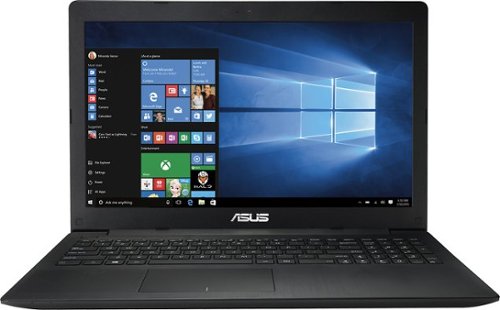free88's stats
- Review count7
- Helpfulness votes162
- First reviewJune 12, 2010
- Last reviewOctober 1, 2016
- Featured reviews0
- Average rating4.6
- Review comment count2
- Helpfulness votes0
- First review commentDecember 3, 2015
- Last review commentAugust 22, 2016
- Featured review comments0
Questions
- Question count0
- Helpfulness votes0
- First questionNone
- Last questionNone
- Featured questions0
- Answer count9
- Helpfulness votes8
- First answerAugust 21, 2016
- Last answerOctober 1, 2016
- Featured answers0
- Best answers1
free88's Reviews
Only at Best BuyThis powerful Insignia™ NS-STR514 2.0-channel stereo receiver features compatibility with Apple® iPhone® and iPad® and most Bluetooth-enabled devices for easy wireless music streaming. The A/B switch supports up to 4 speakers.
Posted by: free88
from Cape Coral, FL
When on sale, this is a great bargain unit for basic 2 channel amp with minimal features. Best uses are for garage, second listening area, or outdoor pool area. Business use within limits.
No one should confuse this with a home theater receiver. This is really not meant for that. Its two channel only, limited power, limited connectivity, limited adjustment, and basically limited everything. However, if you can accept those limits and make this very use specific, there is a good value here.
I had an old pair of Yamaha NS-A200XT's that I used to use for home theater a while back. Paired with this amp, I think they sound ok. Clearly, this amp isnt putting out anywhere enough to really max out those speakers, but the sound quality and level is actually better than I thought it would be. I really didnt care for HDMI or having lots of connectivity options. I pretty much want this for radio and BT only. I feel the tuner is at least ok with the included antenna. It finds plenty of local stations and plays them clearly. BT sound quality is not fantastic, but that is a limitation of BT. It sounds ok, though. BT range is actually more than I expected. I have some BT stuff that wont connect stable over 10 feet. This unit is stable up to about 25 feet.
Basically, within the limits of the unit, everything is at least ok. Because the unit includes BT (and with good range to boot), this is actually a good deal. Comparable units from others are in the $150-$200 range.
My Best Buy number: 0559051959
I would recommend this to a friend!
Dell Inspiron Convertible 2-in-1 Laptop: Experience the power of a laptop and the flexibility of a tablet with this two-in-one Dell Inspiron computer. The 13-inch Full HD touch screen provides clarity for fine-detail work, and the small footprint makes it easy to take it anywhere. This Dell Inspiron computer converts four ways so you can find a comfortable position to work where ever you are.
Posted by: free88
from Cape Coral, FL
If you are patient and wait for the sale plus the college deal, this is a fantastic 2 in 1 for a great price.
Computing Power: This one has the i7 (U version), 512GB SSD (SATA3), 12GB DDR4 (2133Mhz). The i7 yields about 10-15% better performance than the i5 on the other model. This is not huge, but it is something. Also, it has 33% more L3 cache, which aids in multi-core applications and graphics performance. The HD520 graphics also benefit from this extra L3 cache, and the i7 HD520 graphics will also outperform the i5 HD520 graphics as a result. Many sources cite an extra 1-5 fps can be expected in common games just because of this extra 1MB of L3 cache (when you are using integrated graphics, such as the HD520 on this computer). Then also the CPU is faster, so its a double boost in performance when playing games or high end graphics tasks over the i5 on the other model. This is often understated, so I thought I would highlight this truth. The Sandisk SSD SATA3 is nothing to write home about, but it is decent. Many people are saying its terrible in performance, but the benchmarks do not agree. Here is my benchmark result:
CrystalDiskMark 5.1.2 x64 (C) 2007-2016 hiyohiyo
Crystal Dew World : http://crystalmark.info/
-----------------------------------------------------------------------
* MB/s = 1,000,000 bytes/s [SATA/600 = 600,000,000 bytes/s]
* KB = 1000 bytes, KiB = 1024 bytes
Crystal Dew World : http://crystalmark.info/
-----------------------------------------------------------------------
* MB/s = 1,000,000 bytes/s [SATA/600 = 600,000,000 bytes/s]
* KB = 1000 bytes, KiB = 1024 bytes
Sequential Read (Q= 32,T= 1) : 538.246 MB/s
Sequential Write (Q= 32,T= 1) : 495.420 MB/s
Random Read 4KiB (Q= 32,T= 1) : 268.176 MB/s [ 65472.7 IOPS]
Random Write 4KiB (Q= 32,T= 1) : 257.395 MB/s [ 62840.6 IOPS]
Sequential Read (T= 1) : 463.514 MB/s
Sequential Write (T= 1) : 449.070 MB/s
Random Read 4KiB (Q= 1,T= 1) : 25.594 MB/s [ 6248.5 IOPS]
Random Write 4KiB (Q= 1,T= 1) : 53.042 MB/s [ 12949.7 IOPS]
Sequential Write (Q= 32,T= 1) : 495.420 MB/s
Random Read 4KiB (Q= 32,T= 1) : 268.176 MB/s [ 65472.7 IOPS]
Random Write 4KiB (Q= 32,T= 1) : 257.395 MB/s [ 62840.6 IOPS]
Sequential Read (T= 1) : 463.514 MB/s
Sequential Write (T= 1) : 449.070 MB/s
Random Read 4KiB (Q= 1,T= 1) : 25.594 MB/s [ 6248.5 IOPS]
Random Write 4KiB (Q= 1,T= 1) : 53.042 MB/s [ 12949.7 IOPS]
Test : 1024 MiB [C: 15.7% (73.2/466.1 GiB)] (x5) [Interval=5 sec]
Date : 2016/08/18 22:40:21
OS : Windows 10 [10.0 Build 14393] (x64)
Date : 2016/08/18 22:40:21
OS : Windows 10 [10.0 Build 14393] (x64)
This obviously isnt the best SATA3 SSD out there, but its actually very decent. Of course, its not as fast as PCIe SSD's, but I am very much ok with it, and I am picky. The DDR4 gets virtually the same performance as the DDR3 at these respective Mhz. DD4 will be better at higher Mhz, but this laptop cannot do that.
Overall Fit and Finish: The brushed Al is very nice, but be cautioned. Drops will damage the form pretty easily. Its not as forgiving as plastic. Therefore, I would not recommend this to a student or kid. This is really more of an adult user finish. Some of the corners, bevel cuts, and port cuts are pretty sharp, so there is that as well. The keyboard takes a little getting used to, but it feels pretty good for a computer this thin. The backlighting is nice, but I wish there were a few more increments of brightness adjustment.
Connectivity: Another reviewer stated there are only two USB ports. This is false. There are three USB ports. You get 2 USB A 3.0 ports, which have become pretty standard on most machines in this class. In addition, you get single USB C 3.1 port. This is the latest thing, and its pretty awesome. The USB C is smaller than A(which is your standard USB port connector), but a little larger than micro or mini. Advantages of C 3.1 include you being able to plug it in anyway you want (upside down or uspide up; doesnt matter any more), much more power capability for charging, and theoretically double the transfer speed. Dell has not implemented laptop charging through the USB C port, but it has been on other laptops. Thats how powerful it can be. You also get the memory card reader. This computer is wireless AC capable, and I have found it to be excellent. I am at the other end of my house and it regularly connects at 250-350 Mbps to my Asus AC68U router. There is also Bluetooth.
Software: It obviously has Windows 10. I really dont like the tablet-tizing that Win10 kind of forces you into, but if you put in some work you can set everything to work out at least ok. Dell does install Bloatware, and at least two of them has caused my problems. I was getting a mysterious tiny white box permanently on my desktop. I found it was being caused by Dell Customer Connect software trying to get me to fill out a survey that I kept choosing to remind me later. I uninstalled the software and problem solved.
Battery life is ok. I will not say great, because its really all software optimization. Basically, if you reduce your screen brightness, wireless performance, CPU and graphics performance, everything else down to nill, and hardly use the laptop at all, then you will get great battery life. 7-8 hours in that case. If you want to actually use your laptop but still only for lighter duty tasks such as web-browsing, office suite, maybe a tablet style game for a little while, 25% brightness, etc., then 5-6 hours is pretty realistic. Content-rich web-browsing, HD video over the web or Netflix or Hulu, lots of table style game playing, somewhat demanding software like 3D CAD, 50% brightness, then 3-4 hours. Heavy-duty gaming (as much as this laptop can do anyway), the most demanding programs, 75% or more brightness, etc., 1.5-3 hours. Basically, if you are willing to do with little, you can squeeze out some good battery life. If you need more, battery like is mediocre.
Final thoughts: This is a great 2 in 1. Screen is sharp and responsive to touch. Performance is snappy, especially while plugged in. Battery life is ok, as long as you make at least some sacrifices. On the deal, its a good price for what you get.
My Best Buy number: 0559051959
I would recommend this to a friend!
Power through the day with this Samsung Galaxy Note 7. The huge 64GB storage ensures you always have enough room for your photos from the 12-megapixel camera, and a large 5.7-inch touchscreen makes the Android Marshmallow operating system easy to use. Lots of memory, processing power and support ensure this Samsung Galaxy Note 7 keeps you connected.
Posted by: free88
from Cape Coral, FL
I have only had it for a day and half, so keep that in mind with this review.
Point blank, this is the top Android phone right now and the best phone period. The best phone was the S7 Edge, but the Note 7 has some key improvements that make it a cut above. Mostly, my comments are a bit negative, but thats only because there is limited review room. You may assume everything I dont address is super awesome on this phone.
Overall Fit and Finish: Im coming from the Note 3. The Note 7 does not have the same premium feel in your hand as Note's past. The Note 3 feels way more premium, with the metalic banding, faux leather textured back, faux stiching, etc. The Note 7 by comparison feels plastic and cheap. The curve edges are a rather big mistake. Samsung should have left that to the S7 Edge, and not done that at all on Note. Basically, the pen is difficult to use near the edges because of this curve. This is a key feature of the Note, so the curve has to go. Also, as a result of the curve, you will not find good cases that can protect the screen well. Sucks, but I knew it would have that, and, therefore, will not take a way a star. Just saying, if you drop your phone a lot, this one will be difficult to protect.
Software(marshmallow): With the Note, you will get the same Android version as the S7 Edge. Like with many, many other products, I feel like changes were made (to Android software) just for the sake of making changes and solely to get you to feel like you are getting something new and cool. Most of the changes are actually not welcome and/or not improvements. It took about 2 hours to set my phone to an acceptable compromise of new best way and old best way. A lot of it I feel like they should have just left it alone. Maybe its just me, so no negative marks here.
Hardware: On a more positive note, you are getting the USB C connector. This would be a lengthy discussion, but suffice to say USB C is the way to go. Waterproofing is a welcome thing, but just like the curve screen I think they should have left it on the S7's. The Notes are more business phones and I would have preferred not waterproofing and instead making the battery removable for long flights/business trip, etc. I suppose you could reason that with fast charging this become a moot point, but removable/replaceable battery is better for business use no matter how you slice it. I knew this up front, so no negative stars.
Battery Life: Its still early on. I have never had a phone last through my day 1 until this one, though,and still had 40% left. Even with heavy use, I expect a whole day (16+ hours) out of this one based on what I have seen so far. With light use, maybe you could get two whole day use (40+ hours).
Other: The retina scan unlock is actually a lot better than I thought it would be. It is super fast, and can see through dark sunglasses. Fast charge is actually very fast. Camera's are great. I havnet play around with the 4K video recording too much, but it looks promising.
Final Thought: Everything else about this phone is awesome, and other all it is the best phone on the market right now. I could write another 2000 words and not cover it all. I really like the improvement where you can use your Fit 2 or other wearable to keep your phone unlocked when nearby.
My Best Buy number: 0559051959
I would recommend this to a friend!
Asus Laptop: Stay on top of your e-mail, social media accounts and homework with this 15.6" laptop, which offers 4GB of memory for efficient multitasking and a 500GB hard drive to house a variety of files. The chiclet-style keyboard pairs with an ice-cool palm rest to ensure you can type comfortably.
Posted by: free88
from Cape Coral, FL
This review is based on the laptop that Best Buy is selling here. I actually own it and have used it. Be leery of fake reviews made by persons who do not/did not actually have the laptop in their possession when they posted their review.
First of all, this is a low-end laptop. No one should confuse this with a high end machine, gaming laptop, or anything like that. Its really best suited for web-browsing and other low-end tasks.
The processor, memory, disk performance of this laptop is similar to that of low/mid-level laptops that are 5-6 years old. The Celeron N3050 offers about 50% less performance than first generation i3's. It is comparable to Atom processors. The memory is modern, but this is single channel configuration. Only one DIMM is available and it is occupied by a 4GB module. If you want to upgrade, you must take it out and replace with a larger module. The HDD is Seagate brand, which is fine. However, Asus partitioned it roughly 40% for OS(C:\# and 60%#D:\# for you. I do not find that desirable.
The usual bloatware is installed. You can take or leave most of it. The very first thing I did #and you should do) was uninstall MacAfee software. Its a big time resource hog that offers no better protection than the built-in free Microsoft solutions. The second thing I did was install Classic Shell Windows 7 style start menu to replace that awful Windows 10 version. Other than that, you should be good to go on basic software.
The overall hardware and feel is a mixed bag. The laptop is actually thinner and lighter than I thought it would be. The materials are ok. Screen resolution is fine for a budget laptop. All the usually connectivity is there. However, note that there is no gigabit LAN. Also, the wireless is only N #I believe and not AC capable). There is a USB 3.0 port, which you can use with a multiplier if you need more.
This brings me to the only real deal breaker some may experience. Celeron N3050's do not require active cooling thanks to low TDP of 6 watts or less. Also, neither does the low TDP Intel graphics. None needed for the motherboard. I cannot, for the life of me, understand why there is a cooling fan on this laptop. And, get this, it runs on high all the time no matter what. Terribly loud! If you plan to use this in a classroom setting, this will be the deal breaker. There is no way to shut if off or turn down the speed. My Asus G75 gaming laptop is considerably quieter with both fans running during the most intensive tasks I can throw at it. I would be embarrassed to use this in school setting, its so loud. Being that I plan to use it for security camera duty, its fine for me. Others will want to take this back to the store on this point alone. You have been warned.
I would take 2 stars off for the fan, but the Black Friday price was pretty fantastic. Overall and within a reasonable expectation, this is a solid low-end laptop.
My Best Buy number: 0559051959
I would recommend this to a friend!
Protect your privacy with this Dynex™ DX-PS10CC shredder that crosscuts documents, credit cards, CDs, DVDs, staples and paper clips and features a top handle to make transport and emptying easy.
Posted by: free88
from Cape Coral, FL
This is a solid shredder at a value price. Perfectly ok with 6 sheets or less. Starts to struggle a bit 7-9 sheets. 10 sheets is technically possible, but it really bogs down. Will shred CD's, credit cards, etc. A little on the loud side, but given the price I would buy this again.
My Best Buy number: 0559051959
I would recommend this to a friend!
HTC EVO 4G APX325CKT Cell Phone for Sprint: Hold the world in the palm of your hand with this feature-rich phone. The 8.0MP digital camera lets you capture candid moments in brilliant color while Beats Audio lets you enjoy your favorite songs with minimal distortion. Organize your calendar, update social media and send text messages without missing a beat by using the Recent Apps button.Sprint Easy Pay option available in store. Learn more ›
Posted by: free88
from Cape Coral, FL
Overall impression: Easily a top 5 phone. Beautiful screen, sweet HD video playback, and great audio. Very customizable. Basically, this phone has all the bells and whistles one would expect in a top-notch smart phone. Sprints lack of 4G LTE for the foreseeable future could be a dealbreaker for some. Also, Sprint has soured the hotspot plan, making it much less attractive an option for those wishing to ditch DSL, cable, etc.
Audio/Video: This is where the Evo really shines. The screen is just beautiful. Great size, although, this is about as big as I would want in a phone. HD video playback and recording is supurb for a phone. The camera has plenty of zoom range and takes brilliant shots. The continious shooting mode and dozens of filter options put this over the top. If you plan to shoot HD video, make sure to get a class 10 memory card.
Battery life: The battery life is high-optimized over the original Evo. This comes at a price, though. Multi-tasking and task-switching is terrible. It can take 20 secs or more to switch from viewing an email to viewing your home screen. Its ridiculous! But, the battery does last a long time, so Im not that worried about it. Im just not used to it, yet. Expect a full days use (18 hours+) out of one charge, even if you play some games, make lots of calls, etc. You could probably kill the battery in 4-5 hours, if you really tried. Non-stop 1080P HD recording with the flash on might do it.
Service: Sprint is taking 3rd best national carrier to a new low. Once again, they have failed to provide the appropriate 4G service to the now current device offerings. I had the orginal Evo and had to wait 8 or so months after launch for 4G wimax to be offered in Miami, FL. This is a major market for Sprint, so no there is no excuse. Now I live in the Fort Myers, FL area. Probably have to wait two years for 4G LTE to come here. Sigh. 3G is fine, though, espcially if you dont plan to hotspot. Speaking of hotspot, Sprint just made hotspotting much less attractive. Used to be $30 for unlimited data over hotspot. Now its $20 for 2GB or $50 for 6GB. Its just not worth it anymore. Bummer. One less usable feature on the phone.
I had the original Evo and absolutely loved it. But, I just cant give this phone/service 5 stars. The multitask/switching issue is annoying. Hope they fix that soon. Really, though, its Sprints lack of 4G LTE and effectively killing the hotspot option that keeps me from giving this phone 5 stars.
One final note: Im sick and tired of personal data mining apps being preinstalled on my phone. I got nothing against Facebook (which isnt the only preinstalled scavenger app on the phone). I use it on my laptop. I can choose not to allow FB to read my contacts and email accounts, though. However, you cannot do this with FB on the phone. If you accept their terms they will collect your contacts and then harass them. I have lots of business contacts on my phone and I dont want FB to harass my boss, coworkers, etc. Simply unacceptable!
What's great about it: Screen, camera, video, audio, customize options, optimized battery life
What's not so great: Sprint lack of 4G LTE coverage, poor task switching, forces scavenger apps on you
I would recommend this to a friend!
Protect your mobile phone against scuff marks and scratches with this polycarbonate plastic case that features a play-through design. Carry your phone with you in the holster that includes a sleep function that conserves battery life.
Customer Rating

4
Decent Case.
on June 12, 2010
Posted by: free88
from FL
Description - The case is a two-piece, snap-together, non-slip material design. The inside is partially lined with felt material. The cut-outs for the power button, volume, etc., are reasonably well done. The holster is semi-hard plastic with a belt clip that can swivel 180 degrees with stops about every 30 degrees. When the phone is in the holster the touch screen faces inward. There is felt material on the holster to prevent scratching where the touch screen may potentially come in contact with it. However, there is a gap between that felt and the touch screen so that there is no actual contact.
The Good - The non-slip case material is perfect. It feels just right, and should provide reasonable shock protection for the phone. Installation takes seconds. It is as simple as sliding in the bottom piece and then the top piece. They snap together and make a solid connection. The phone does not wander inside the case. It is a snug fit. The felt inside the case ensures that there is no annoying secondary vibration when using speaker to play a song or when the when the phone itself vibrates. The rear camera's profile is less than the thickness of the case. In other words, when you place the device on a table, the camera no longer touches the table. This was a major concern for me and now the problem is solved. Another poster mentioned that taking off the case was difficult. Personally, I did not have this issue. You push in on the bottom piece near the joint and the top piece slides right off.
The Not So Good - The release clip on the holster is a little too large. It's not necessarily a con because it is heavy-duty, but may cause some people discomfort. Using the phone's kickstand to view a movie is a bit wobbly with this case. It will still stand, but just barely. It you are on a moving train or something, forget about it. It will surely fall over. The case lip on the touch screen side partially covers the front speaker and notification light. This is not really the cases fault. The front speaker is right on the edge. All cases will have to partially cover it. Compatibility with docking station is not known at this time. If you will be planning on using the dock accessory, you should probably wait until that comes out before selecting a case.
What's great about it: Solid feel, great non-slip case material, sturdy holster.
What's not so great: Release clip on holster too large. Wobbly with kickstand.
I would recommend this to a friend!
Durability

4
free88's Review Comments
Asus Laptop: Stay on top of your e-mail, social media accounts and homework with this 15.6" laptop, which offers 4GB of memory for efficient multitasking and a 500GB hard drive to house a variety of files. The chiclet-style keyboard pairs with an ice-cool palm rest to ensure you can type comfortably.
Overall 4 out of 5
4 out of 5
 4 out of 5
4 out of 5Decent Product on Black Friday Deal
By free88
from Cape Coral, FL
This review is based on the laptop that Best Buy is selling here. I actually own it and have used it. Be leery of fake reviews made by persons who do not/did not actually have the laptop in their possession when they posted their review.
First of all, this is a low-end laptop. No one should confuse this with a high end machine, gaming laptop, or anything like that. Its really best suited for web-browsing and other low-end tasks.
The processor, memory, disk performance of this laptop is similar to that of low/mid-level laptops that are 5-6 years old. The Celeron N3050 offers about 50% less performance than first generation i3's. It is comparable to Atom processors. The memory is modern, but this is single channel configuration. Only one DIMM is available and it is occupied by a 4GB module. If you want to upgrade, you must take it out and replace with a larger module. The HDD is Seagate brand, which is fine. However, Asus partitioned it roughly 40% for OS(C:\# and 60%#D:\# for you. I do not find that desirable.
The usual bloatware is installed. You can take or leave most of it. The very first thing I did #and you should do) was uninstall MacAfee software. Its a big time resource hog that offers no better protection than the built-in free Microsoft solutions. The second thing I did was install Classic Shell Windows 7 style start menu to replace that awful Windows 10 version. Other than that, you should be good to go on basic software.
The overall hardware and feel is a mixed bag. The laptop is actually thinner and lighter than I thought it would be. The materials are ok. Screen resolution is fine for a budget laptop. All the usually connectivity is there. However, note that there is no gigabit LAN. Also, the wireless is only N #I believe and not AC capable). There is a USB 3.0 port, which you can use with a multiplier if you need more.
This brings me to the only real deal breaker some may experience. Celeron N3050's do not require active cooling thanks to low TDP of 6 watts or less. Also, neither does the low TDP Intel graphics. None needed for the motherboard. I cannot, for the life of me, understand why there is a cooling fan on this laptop. And, get this, it runs on high all the time no matter what. Terribly loud! If you plan to use this in a classroom setting, this will be the deal breaker. There is no way to shut if off or turn down the speed. My Asus G75 gaming laptop is considerably quieter with both fans running during the most intensive tasks I can throw at it. I would be embarrassed to use this in school setting, its so loud. Being that I plan to use it for security camera duty, its fine for me. Others will want to take this back to the store on this point alone. You have been warned.
I would take 2 stars off for the fan, but the Black Friday price was pretty fantastic. Overall and within a reasonable expectation, this is a solid low-end laptop.
free88
Cape Coral, FL
The fan cannot be turned off.
December 3, 2015
I tried turning it off via the power options. It will not turn off. You also cannot turn it off via the BIOS, or any other third party software. Its just on all the time at full speed, not matter what load is on the CPU. With moderate use, the CPU temps are in the 40-50 'C range. Full load on the CPU, 50-55 'C range. Max rated temp for this CPU is 90 'C. Fan doesn't seem necessary, and Intel says it is in fact not needed on the N3050. As it is, It blows nothing but cool air out the back.
0points
0of 0voted this comment as helpful.
Dell Inspiron Convertible 2-in-1 Laptop: Experience the power of a laptop and the flexibility of a tablet with this two-in-one Dell Inspiron computer. The 13-inch Full HD touch screen provides clarity for fine-detail work, and the small footprint makes it easy to take it anywhere. This Dell Inspiron computer converts four ways so you can find a comfortable position to work where ever you are.
Overall 5 out of 5
5 out of 5
 5 out of 5
5 out of 5Great 2 in 1
By free88
from Cape Coral, FL
If you are patient and wait for the sale plus the college deal, this is a fantastic 2 in 1 for a great price.
Computing Power: This one has the i7 (U version), 512GB SSD (SATA3), 12GB DDR4 (2133Mhz). The i7 yields about 10-15% better performance than the i5 on the other model. This is not huge, but it is something. Also, it has 33% more L3 cache, which aids in multi-core applications and graphics performance. The HD520 graphics also benefit from this extra L3 cache, and the i7 HD520 graphics will also outperform the i5 HD520 graphics as a result. Many sources cite an extra 1-5 fps can be expected in common games just because of this extra 1MB of L3 cache (when you are using integrated graphics, such as the HD520 on this computer). Then also the CPU is faster, so its a double boost in performance when playing games or high end graphics tasks over the i5 on the other model. This is often understated, so I thought I would highlight this truth. The Sandisk SSD SATA3 is nothing to write home about, but it is decent. Many people are saying its terrible in performance, but the benchmarks do not agree. Here is my benchmark result:
CrystalDiskMark 5.1.2 x64 (C) 2007-2016 hiyohiyo
Crystal Dew World : http://crystalmark.info/
-----------------------------------------------------------------------
* MB/s = 1,000,000 bytes/s [SATA/600 = 600,000,000 bytes/s]
* KB = 1000 bytes, KiB = 1024 bytes
Crystal Dew World : http://crystalmark.info/
-----------------------------------------------------------------------
* MB/s = 1,000,000 bytes/s [SATA/600 = 600,000,000 bytes/s]
* KB = 1000 bytes, KiB = 1024 bytes
Sequential Read (Q= 32,T= 1) : 538.246 MB/s
Sequential Write (Q= 32,T= 1) : 495.420 MB/s
Random Read 4KiB (Q= 32,T= 1) : 268.176 MB/s [ 65472.7 IOPS]
Random Write 4KiB (Q= 32,T= 1) : 257.395 MB/s [ 62840.6 IOPS]
Sequential Read (T= 1) : 463.514 MB/s
Sequential Write (T= 1) : 449.070 MB/s
Random Read 4KiB (Q= 1,T= 1) : 25.594 MB/s [ 6248.5 IOPS]
Random Write 4KiB (Q= 1,T= 1) : 53.042 MB/s [ 12949.7 IOPS]
Sequential Write (Q= 32,T= 1) : 495.420 MB/s
Random Read 4KiB (Q= 32,T= 1) : 268.176 MB/s [ 65472.7 IOPS]
Random Write 4KiB (Q= 32,T= 1) : 257.395 MB/s [ 62840.6 IOPS]
Sequential Read (T= 1) : 463.514 MB/s
Sequential Write (T= 1) : 449.070 MB/s
Random Read 4KiB (Q= 1,T= 1) : 25.594 MB/s [ 6248.5 IOPS]
Random Write 4KiB (Q= 1,T= 1) : 53.042 MB/s [ 12949.7 IOPS]
Test : 1024 MiB [C: 15.7% (73.2/466.1 GiB)] (x5) [Interval=5 sec]
Date : 2016/08/18 22:40:21
OS : Windows 10 [10.0 Build 14393] (x64)
Date : 2016/08/18 22:40:21
OS : Windows 10 [10.0 Build 14393] (x64)
This obviously isnt the best SATA3 SSD out there, but its actually very decent. Of course, its not as fast as PCIe SSD's, but I am very much ok with it, and I am picky. The DDR4 gets virtually the same performance as the DDR3 at these respective Mhz. DD4 will be better at higher Mhz, but this laptop cannot do that.
Overall Fit and Finish: The brushed Al is very nice, but be cautioned. Drops will damage the form pretty easily. Its not as forgiving as plastic. Therefore, I would not recommend this to a student or kid. This is really more of an adult user finish. Some of the corners, bevel cuts, and port cuts are pretty sharp, so there is that as well. The keyboard takes a little getting used to, but it feels pretty good for a computer this thin. The backlighting is nice, but I wish there were a few more increments of brightness adjustment.
Connectivity: Another reviewer stated there are only two USB ports. This is false. There are three USB ports. You get 2 USB A 3.0 ports, which have become pretty standard on most machines in this class. In addition, you get single USB C 3.1 port. This is the latest thing, and its pretty awesome. The USB C is smaller than A(which is your standard USB port connector), but a little larger than micro or mini. Advantages of C 3.1 include you being able to plug it in anyway you want (upside down or uspide up; doesnt matter any more), much more power capability for charging, and theoretically double the transfer speed. Dell has not implemented laptop charging through the USB C port, but it has been on other laptops. Thats how powerful it can be. You also get the memory card reader. This computer is wireless AC capable, and I have found it to be excellent. I am at the other end of my house and it regularly connects at 250-350 Mbps to my Asus AC68U router. There is also Bluetooth.
Software: It obviously has Windows 10. I really dont like the tablet-tizing that Win10 kind of forces you into, but if you put in some work you can set everything to work out at least ok. Dell does install Bloatware, and at least two of them has caused my problems. I was getting a mysterious tiny white box permanently on my desktop. I found it was being caused by Dell Customer Connect software trying to get me to fill out a survey that I kept choosing to remind me later. I uninstalled the software and problem solved.
Battery life is ok. I will not say great, because its really all software optimization. Basically, if you reduce your screen brightness, wireless performance, CPU and graphics performance, everything else down to nill, and hardly use the laptop at all, then you will get great battery life. 7-8 hours in that case. If you want to actually use your laptop but still only for lighter duty tasks such as web-browsing, office suite, maybe a tablet style game for a little while, 25% brightness, etc., then 5-6 hours is pretty realistic. Content-rich web-browsing, HD video over the web or Netflix or Hulu, lots of table style game playing, somewhat demanding software like 3D CAD, 50% brightness, then 3-4 hours. Heavy-duty gaming (as much as this laptop can do anyway), the most demanding programs, 75% or more brightness, etc., 1.5-3 hours. Basically, if you are willing to do with little, you can squeeze out some good battery life. If you need more, battery like is mediocre.
Final thoughts: This is a great 2 in 1. Screen is sharp and responsive to touch. Performance is snappy, especially while plugged in. Battery life is ok, as long as you make at least some sacrifices. On the deal, its a good price for what you get.
free88
Cape Coral, FL
Edit
August 22, 2016
BB doesn't let you edit reviews, but I have made an error.
The laptop has 3 USB ports. One is USB3.1 C, one USB3.0 A, one USB2.0 A. I stated this incorrectly in my review.
0points
0of 0voted this comment as helpful.
free88's Questions
free88 has not submitted any questions.
free88's Answers
Only at Best BuyThis powerful Insignia™ NS-STR514 2.0-channel stereo receiver features compatibility with Apple® iPhone® and iPad® and most Bluetooth-enabled devices for easy wireless music streaming. The A/B switch supports up to 4 speakers.
Can i hook this receiver to a samsung smart tv and external speakers?
I really would not waste my time trying to use this for home theater application. Dont get me wrong, its a great value unit. Its just not really meant for home theater.
7 years, 6 months ago
by
free88
Only at Best BuyThis powerful Insignia™ NS-STR514 2.0-channel stereo receiver features compatibility with Apple® iPhone® and iPad® and most Bluetooth-enabled devices for easy wireless music streaming. The A/B switch supports up to 4 speakers.
Noise Level of Fan?
Hi,
Does anyone have feedback on the noise level of the fan for this unit? I am trying to replace an amp from a competitor that has a fan that is too loud. It is so loud that drowns out music if its played at a low level.
Does anyone have feedback on the noise level of the fan for this unit? I am trying to replace an amp from a competitor that has a fan that is too loud. It is so loud that drowns out music if its played at a low level.
I do not believe the unit has a fan. If it does, I cannot hear it at all.
7 years, 6 months ago
by
free88
Dell Inspiron Convertible 2-in-1 Laptop: Experience the power of a laptop and the flexibility of a tablet with this two-in-one Dell Inspiron computer. The 13-inch Full HD touch screen provides clarity for fine-detail work, and the small footprint makes it easy to take it anywhere. This Dell Inspiron computer converts four ways so you can find a comfortable position to work where ever you are.
How many USB ports are on this model? Is there an HDMI and ethernet port? I can't tell from the images
One USB C 3.1 port, one USB A 3.0 port, One USB A 2.0 port, SD card slot, full-sized HDMI (not sure what revision, probably 1.4a), no Ethernet jack. If Ethernet is a big deal for you, they do sell rather cheap hubs that have gigabit Ethernet when used with your USB A 3.0 port. $10 or so.
7 years, 7 months ago
by
free88
Dell Inspiron Convertible 2-in-1 Laptop: Experience the power of a laptop and the flexibility of a tablet with this two-in-one Dell Inspiron computer. The 13-inch Full HD touch screen provides clarity for fine-detail work, and the small footprint makes it easy to take it anywhere. This Dell Inspiron computer converts four ways so you can find a comfortable position to work where ever you are.
Can this laptop be charged through its USB type-C port?
I do not believe so on this model. Other models from other manufactures have implemented this feature.
As a side note, you would lose a USB port while plugged in (unclear how the charging would work with a hub thrown in the mix), so its kind of a mixed bag. Therefore, I would not have welcome that feature for my use. I prefer to have 3 usable USB ports, even while plugged in.
As a side note, you would lose a USB port while plugged in (unclear how the charging would work with a hub thrown in the mix), so its kind of a mixed bag. Therefore, I would not have welcome that feature for my use. I prefer to have 3 usable USB ports, even while plugged in.
7 years, 7 months ago
by
free88
Dell Inspiron Convertible 2-in-1 Laptop: Experience the power of a laptop and the flexibility of a tablet with this two-in-one Dell Inspiron computer. The 13-inch Full HD touch screen provides clarity for fine-detail work, and the small footprint makes it easy to take it anywhere. This Dell Inspiron computer converts four ways so you can find a comfortable position to work where ever you are.
Is this I7 processor the new skylake version ?
Yes, and it has the 4MB of L3 cache. The i5 on the cheaper models have 3MB of L3 cache.
7 years, 7 months ago
by
free88
Dell Inspiron Convertible 2-in-1 Laptop: Experience the power of a laptop and the flexibility of a tablet with this two-in-one Dell Inspiron computer. The 13-inch Full HD touch screen provides clarity for fine-detail work, and the small footprint makes it easy to take it anywhere. This Dell Inspiron computer converts four ways so you can find a comfortable position to work where ever you are.
Is this Inspiron gray in color or is it the brushed silver/aluminum look? Best Buy states that it is gray but I can not find any pictures of this model in grey online anywhere, only the silver one.
The older 2016 model was silver plastic. The newer 2016 model, this model, (with the notable difference of DDR4 ram and the USB C port) has brushed aluminum.
7 years, 7 months ago
by
free88
Dell Inspiron Convertible 2-in-1 Laptop: Experience the power of a laptop and the flexibility of a tablet with this two-in-one Dell Inspiron computer. The 13-inch Full HD touch screen provides clarity for fine-detail work, and the small footprint makes it easy to take it anywhere. This Dell Inspiron computer converts four ways so you can find a comfortable position to work where ever you are.
is this game play compatible
I can play World of Warships on 1080p with medium settings and 30-35 fps. I can play 768p on high settings with 32-37fps. It is obviously not a gaming laptop, but you can play some 2015 and 2016 AA/AAA games on medium or better settings at 768p and low or medium settings on 1080p.
7 years, 7 months ago
by
free88
Dell Inspiron Convertible 2-in-1 Laptop: Experience the power of a laptop and the flexibility of a tablet with this two-in-one Dell Inspiron computer. The 13-inch Full HD touch screen provides clarity for fine-detail work, and the small footprint makes it easy to take it anywhere. This Dell Inspiron computer converts four ways so you can find a comfortable position to work where ever you are.
Does it have a port for ear pbones?
Yes, on the left side of the keyboard near the Shift key.
7 years, 7 months ago
by
free88
Dell Inspiron Convertible 2-in-1 Laptop: Experience the power of a laptop and the flexibility of a tablet with this two-in-one Dell Inspiron computer. The 13-inch Full HD touch screen provides clarity for fine-detail work, and the small footprint makes it easy to take it anywhere. This Dell Inspiron computer converts four ways so you can find a comfortable position to work where ever you are.
How loud is the noise of the fan?
It is passive at first and doesnt even come on most of the time while doing light tasks. Playing tablet-style games or content-rich websites will make it come on somethings, but so quiet you dont hear it unless you are in a very, very quiet room. By hear, I mean it is practically nothing. When playing heavy games, heavy programs, etc., it will variably spin up to a max speed. At that max, you will know it is on, but still not loud. I have had some loud laptop fans in the past. This one is not loud. This was a major sticking point for me. I am totally ok with this one. Other 2 in 1's have much louder fans than this one.
7 years, 7 months ago
by
free88