Trobadour's stats
- Review count269
- Helpfulness votes1,574
- First reviewJanuary 27, 2012
- Last reviewMarch 13, 2024
- Featured reviews0
- Average rating4.4
- Review comment count2
- Helpfulness votes1
- First review commentNovember 3, 2015
- Last review commentSeptember 21, 2016
- Featured review comments0
Questions
- Question count0
- Helpfulness votes0
- First questionNone
- Last questionNone
- Featured questions0
- Answer count42
- Helpfulness votes134
- First answerMay 24, 2015
- Last answerJune 26, 2021
- Featured answers0
- Best answers12
Say hello to the professional color inkjet printer for your home office from America’s most trusted printer brand, paired with the easiest-to-use print app. Enjoy easy printing designed to make you succeed at work. Fax included.
Customer Rating

5
Small Business Owner's Dream
on March 13, 2024
Posted by: Trobadour
--- SETUP ---
The HP Jet Pro 8139e printer was easy to set up. The only cable I needed to connect was the power cable. From there, a QR code took me to a website that guided me step by step on how to connect it to WiFi and print my first page. Total set up time was approximately 8-10 minutes.
The HP Jet Pro 8139e printer was easy to set up. The only cable I needed to connect was the power cable. From there, a QR code took me to a website that guided me step by step on how to connect it to WiFi and print my first page. Total set up time was approximately 8-10 minutes.
--- FEATURES ---
Print from your phone, wired and wireless printing, all in one (printer/scanner/fax), double-sided printing, 10 colored pages per minute, 20 black and white pages per minute, 2.7 inch touch screen display, 225 page tray holder, 4 cartridges (black, blue, yellow, red), 1 year of HP + ink subscription included.
Print from your phone, wired and wireless printing, all in one (printer/scanner/fax), double-sided printing, 10 colored pages per minute, 20 black and white pages per minute, 2.7 inch touch screen display, 225 page tray holder, 4 cartridges (black, blue, yellow, red), 1 year of HP + ink subscription included.
--- EXPECTATIONS and PERFORMANCE ---
This printer is perfect for a small home business. To start off, the printer performs excellently. After the initial setup, the printer will ask you to print a page and align the ink. A pattern will print out and from there, you place the page on the printer’s scanner bed where the printer will read the pattern for best alignment. This ensures that all documents are printed the way you see them on your screen.
This printer is perfect for a small home business. To start off, the printer performs excellently. After the initial setup, the printer will ask you to print a page and align the ink. A pattern will print out and from there, you place the page on the printer’s scanner bed where the printer will read the pattern for best alignment. This ensures that all documents are printed the way you see them on your screen.
Next, mobile printing worked as expected without any hindrances. I work a lot with an app called Canva, which is used to design flyers and other digital and for-print designs. As a dance instructor, I print a lot of flyers to promote my dance classes or dance socials. I was able to complete my design from my phone, download the design to my phone, and use my phone to print wirelessly to the printer. The print out came as expected.
This printer arrived to me during tax season. As such, I spend some time saving my tax documents to my computer. This printer was easily found within my network on my computer and I printed to my heart's content. All words were clear and properly aligned.
This printer comes with a 12 month subscription to HPs instant ink. I had been a member in the past of instant ink and I was a big fan then. I stopped because my printer needs came to a halt. Now that I have a new instant-ink printer, I am happy to say that I continue to be a fan. If you print a lot in color, which I do for my fliers to be more attractive, instant ink is a no-brainer choice for ink. The way it works is, you choose a monthly plan and can print as many pages as your plan allows, even if they are all in color. I ran the #s and based on my printing needs, I always ended saving a lot more money with the monthly plan than buying the ink myself. The printer also detects when you are running low on ink, so you have a new set of cartridges in the mail before you actually run out, hence, you have all the ink you need at your disposal. For the trial, you can print up to 700 pages per month for 12 months.
--- APPROVAL ---
This printer is easy to install, easy to use on mobile or desktop, and can be used with HP Instant Ink subscription. I highly recommend this to teachers who print from home a lot or for small business owners.
This printer is easy to install, easy to use on mobile or desktop, and can be used with HP Instant Ink subscription. I highly recommend this to teachers who print from home a lot or for small business owners.
I would recommend this to a friend!






E10 1080P FHD camera drone opens a new chapter of drones with the simplest and intelligent operation mode, one-click take-off, one-click landing. This drone also provides new horizons with smooth FPV images.
Posted by: Trobadour
--- SETUP ---
The Snaptain E10 1080p Drone is easy to set up. It comes assembled and in a storage pouch. Charge one of the two included batteries and the remote with a USB-C cable, plug the battery, and you’re ready to start your flight!
The Snaptain E10 1080p Drone is easy to set up. It comes assembled and in a storage pouch. Charge one of the two included batteries and the remote with a USB-C cable, plug the battery, and you’re ready to start your flight!
--- FEATURES ---
18 minute flight time, Full 1080p HD video recordings, remote control operated via a phone app, 0.9 mile distance limit, auto-landing, low battery landing, circle recording, and hover.
18 minute flight time, Full 1080p HD video recordings, remote control operated via a phone app, 0.9 mile distance limit, auto-landing, low battery landing, circle recording, and hover.
--- EXPECTATIONS and PERFORMANCE ---
This drone is very light. It also comes in a perfectly sized pouch where you can fit the drone, the bulky remote, the two included batteries, and the protective casings for the blades. The pouch conveniently fits everything you need in such a small space, that you can put that pouch inside most average sized purses or small backpacks with ease.
This drone is very light. It also comes in a perfectly sized pouch where you can fit the drone, the bulky remote, the two included batteries, and the protective casings for the blades. The pouch conveniently fits everything you need in such a small space, that you can put that pouch inside most average sized purses or small backpacks with ease.
With its lightness comes a few drawbacks. The plastic drone feels cheap and fragile to the touch. It is recommended that you don’t use this drone against strong winds, and this was true in my experience. I took out the drone during the snowy winter we had in TN. Though it was snowy, it didn’t feel too windy. Once I flew the drone above the apartments, it struggled to hover in place of where I wanted to. Controlling it wasn’t easy at high altitudes and it did feel like I could eventually lose it if I left it in the air for too long.
The controls themselves feel a bit off too. If you have ever played a game like GTA where you control a helicopter, that feels natural for a drone. Other drones I own control like a video game helicopter. This one controls like tank controllers. What this means is that you use the same joystick to move forward and to turn. For example, if I want to go straight and turn right, I have to move the joystick forward, then price right on the same joystick, causing the drone to pause while it turns. This feels unnatural in a drone. It would be preferable if I could go straight with one joystick while I turn right with the other joystick. This way, the motion is fluid and not choppy. Other buttons on the controller do feel good and are responsive. There are two dials that allow you to control the camera to look up or down at angles. There’s a button for hover mode, auto-landing, and circle around an object. The circling around was a hit or miss. The first time I tried it, the circle was way too wide and it would only have been helpful in a big open area space. I wanted to try recording while in a dance studio that is big in size, but it got too close to walls and it wouldn’t have worked out. The second time I tried it, I was outside. It wouldn’t recognize what I wanted for it to circle, and it never did.
The app is used for you to see what the camera sees. When the drone is hovering, the image is ok and looks steady. While in flight, there is a clear delay from what the drone sees to what you’re seeing in the app. On frequent occasions, the app has trouble keeping up with what the drone sees. This causes missed or blurry frames that get recorded that way.
The app does have a tutorial on how to use the drone, and it is a bit confusing to navigate. Once you figure it out, you have to keep choosing your specific drone to get the app to function properly, it doesn’t automatically recognize the drone you have.
--- APPROVAL ---
This drone might be good if you want to learn how to fly a drone and what it might feel like for you or a young teen. It is most definitely an entry-level drone, but I don’t think I’d recommend this drone to anyone unless you see it as a toy or novelty.
This drone might be good if you want to learn how to fly a drone and what it might feel like for you or a young teen. It is most definitely an entry-level drone, but I don’t think I’d recommend this drone to anyone unless you see it as a toy or novelty.
No, I would not recommend this to a friend.






Boost your skills with the controller innovations from Nacon. Officially licensed for PlayStation, the Revolution 5 Pro delivers unmatched performance and reliability in a wireless game controller for PS5, PS4 and PC. Revolutionary features include magnetic Hall effect joysticks, adjustable trigger blockers, swappable D-pad designs, and Bluetooth audio.
Customer Rating

3
Great for PC, Not So Much for PS5
on January 24, 2024
Posted by: Trobadour
--- SETUP ---
The Nacon - Revolution 5 Pro Wireless Controller is quick to set up. A dongle is included that must be plugged into the front USB port of the PS5 (recommended) or a USB hub on your PC. After plugging it in, pair it with Bluetooth and you may begin to use it right away.
The Nacon - Revolution 5 Pro Wireless Controller is quick to set up. A dongle is included that must be plugged into the front USB port of the PS5 (recommended) or a USB hub on your PC. After plugging it in, pair it with Bluetooth and you may begin to use it right away.
--- FEATURES ---
Rechargeable battery, USB-C port, wireless or wired, different weight options, rumble features (only for PS4 and PC)
Rechargeable battery, USB-C port, wireless or wired, different weight options, rumble features (only for PS4 and PC)
--- PERFORMANCE AND EXPECTATIONS ---
As far as comfort goes, this controller’s girth feels good in your hands. If you need it to be heavier, you can add 3 sets of weights to each side of the handles to make it heavier. By default, the weights are not installed, so you can tell the difference in weight. I like mine weighty, so I added all small weights included.
As far as comfort goes, this controller’s girth feels good in your hands. If you need it to be heavier, you can add 3 sets of weights to each side of the handles to make it heavier. By default, the weights are not installed, so you can tell the difference in weight. I like mine weighty, so I added all small weights included.
I first connected my controller to my gaming PC. There, I have been playing Alan Wake and Cyberpunk 2077. On PC, Cyberpunk launched from Steam and played well without any issues. For Alan Wake, I had to trick my PC into thinking I was running Steam before I could get it to work properly. Once done, though, I was able to enjoy, and even beat Alan Wake with this controller.
I then took the controller over to my PS5. The controller itself has a switch that you need to change to when you are going to use it on a PS5. Sony doesn’t allow third party controllers to use the vibration or haptic feedback on PS5, so once you plug it in, be aware that these features won’t work. Though the controller performed well playing with the PS5, the lack of haptic feedback and rumble is very noticeable during gameplay, especially if you’ve been playing with these features for several years.
As far as mapping buttons, the controller has a multi-function button. Pressing and holding it allows you to access some additional features. Here is where, for me, things feel unnecessarily complicated. The controller has extra buttons on the bottom. This doesn’t mean you have access to more buttons, it just means that you can map traditional buttons (like X, square, O, triangle) to the bottom so that you don’t have to lift your thumb off the joysticks. To do this, you need to hold the multi-function button for 3 seconds. Once you have done so, press a button from the bottom of the controller once. Then, press the button that you want to double up on once. 3 blinking lights will confirm that you have mapped the button correctly. Repeat the process until you have mapped all buttons that you want. The problem is, if you forget what button you mapped where, it is hard to easily see that. An app on PS5 that showed you what you have mapped where would have been preferable. The same procedure can be followed for choosing various profile setups and even for audio customization. The instructions for how to map the buttons were found in a YouTube video from Nacon itself. I couldn’t find any way to do this out of the box in any of the documentation.
--- APPROVAL ---
Though this is a great controller for PC, the confusing customization and the lack of haptic feedback and rumble support for the PS5 make this a product recommendable only for PC gaming.
Though this is a great controller for PC, the confusing customization and the lack of haptic feedback and rumble support for the PS5 make this a product recommendable only for PC gaming.
No, I would not recommend this to a friend.






ScanWatch Light is the perfect representation of what a health hybrid smartwatch should be: advanced sensors providing essential & accurate health data all nested in a premium & lightweight watch. And because improving or maintaining health is a journey that benefits from around-theclock tracking, ScanWatch Light packs 30 days of battery life before needing to be recharged.
Posted by: Trobadour
--- SETUP ---
The setup for the Withings ScanWatch Light is quick. It comes in its own unique charging case powered by the included USB-C cable. It does not include a powerblock, so you must plug it in to a computer port or your own power block to charge.
The setup for the Withings ScanWatch Light is quick. It comes in its own unique charging case powered by the included USB-C cable. It does not include a powerblock, so you must plug it in to a computer port or your own power block to charge.
While it charges, download the app, follow the instructions, and you will be up and running in no time.
--- FEATURES ---
Watch syncs with your phone’s time during the setup process. It can track calories burned, steps given, sleep habits, resting heart rate, stairs climbed, respiration rate, duration of various exercises, and more. It is also water resistant up to 165 feet, and as such, it can track your swimming distance.
Watch syncs with your phone’s time during the setup process. It can track calories burned, steps given, sleep habits, resting heart rate, stairs climbed, respiration rate, duration of various exercises, and more. It is also water resistant up to 165 feet, and as such, it can track your swimming distance.
--- PERFORMANCE AND EXPECTATIONS ---
The battery of this watch lasts a long time. According to the instruction manual, it lasts about 120 hours, or the equivalent of 30 days. After wearing it for a full day, my watch displayed 100% battery charge. The more I used features, the more it started to consume the charge, but it surprisingly holds a good charge for a long time.
The battery of this watch lasts a long time. According to the instruction manual, it lasts about 120 hours, or the equivalent of 30 days. After wearing it for a full day, my watch displayed 100% battery charge. The more I used features, the more it started to consume the charge, but it surprisingly holds a good charge for a long time.
The watch itself looks classy. It has some features specific for women, such as tracking their period. You can choose to turn this feature off if you don’t plan on using it.
While pairing, the app automatically detects the type of product that you have. This is helpful to avoid choosing a different type of Withings product. After it updates and syncs time with your phone, you’ll have the option to see super short and helpful tutorials on how to use the watch. I watched them all so that I can understand the features better since it is not a touchscreen device. Everything is controlled with the knob.
You can read the time like a regular watch with the long and short watch hands. However, you can also press the knob in and see the time digitally. The dark contrast of the face with the bright white font of the numbers and words make it easy to read. Text messages scroll from left to right so you can read the message. You can choose which apps are approved to give you notifications and which not.
Starting workouts is simple. Using the knob, you can scroll down to the exercise options. From there, you can choose between running, swimming, hiking, and other. Using the app, you can customize what options are displayed for you. After reading the tutorials, most actions feel intuitive and easy to remember.
--- APPROVAL ---
This watch is light, elegant, and versatile. It can be used to swim, run, or just walk as you go about your day and it will keep accurate track of your stats. Best of all, all features are accessed with no required subscription. Overall, this is a great option for people looking to track their stats without messing around too much with other apps that aren’t pertinent to working out.
This watch is light, elegant, and versatile. It can be used to swim, run, or just walk as you go about your day and it will keep accurate track of your stats. Best of all, all features are accessed with no required subscription. Overall, this is a great option for people looking to track their stats without messing around too much with other apps that aren’t pertinent to working out.
I would recommend this to a friend!






Embrace a new standard of speed with the Razer Huntsman V3 Pro Tenkeyless. Sporting a leaner form factor for seamless competitive play, get the edge for esports with our latest analog optical switches, featuring adjustable actuation and Rapid Trigger Mode for ultra-fast repeated inputs.
Posted by: Trobadour
--- SETUP ---
The keyboard setup was instantly recognized for by my Windows gaming PC. The software was installed automatically without the need for me to search for a download. I did need to log in to the software to customize the keyboard.
The keyboard setup was instantly recognized for by my Windows gaming PC. The software was installed automatically without the need for me to search for a download. I did need to log in to the software to customize the keyboard.
--- FEATURES ---
Customizable RGB lighting, Tenkeyless (TKL, meaning no number pad), wired, analog dial function, programmable, preset profiles, custom profiles, two tilt options, USB C, detachable cable, plug and play.
Customizable RGB lighting, Tenkeyless (TKL, meaning no number pad), wired, analog dial function, programmable, preset profiles, custom profiles, two tilt options, USB C, detachable cable, plug and play.
--- PERFORMANCE AND EXPECTATIONS ---
As a gaming keyboard, this is a great device to own. Using the starting profiles, I could choose from FPS rapid trigger, analog WASD, racing, and high sensitivity. I mostly play FPS games that require quick response and third person, single player story narratives.
As a gaming keyboard, this is a great device to own. Using the starting profiles, I could choose from FPS rapid trigger, analog WASD, racing, and high sensitivity. I mostly play FPS games that require quick response and third person, single player story narratives.
The FPS rapid trigger was a great option for my multiplayer games of choice. This included Apex Legends, Call of Duty, and Halo Infinite. When I switched over to my single player narrative games, I used the Analog WASD profile. This profile is meant to make the WASD keys feel like you are using a controller or gamepad. These games included Starfield, Plague: Requiem, Cyberpunk 2077, Hogwarts Legacy, and Control.
If you only use one mode, I think it is difficult to find the difference between the two. But switching back and forth, you can definitely feel a smoother experience from the analog WASD profile and a quicker response feel from the FPS profile. In fact, I tested this even further with the game DOOM: Eternal, which is a single player narrative game, but requires quick action precision. The keyboard allows you to switch profiles on the fly, so I was able to test this and definitely could feel a change.
Programming the keys is very simple. The Razer software shows you a layout of the keyboard and you can individually choose every single key and dial, click on it, and choose what you want that key to do. There are multimedia dials and buttons on the right side of the keyboard. By default, the large dial controls the volume, one media button opens the Xbox DVR interface, and the other can pause/play music. I keep my mouse on a different level of my keyboard for comfort. But sometimes, I need to scroll up/down on a webpage, book, or game menu. Not having to reach for my mouse is great after I programmed the dial to scroll up and down. I have yet to find exactly how I will program this keyboard with all my needs, but the software makes it easy for me to experiment without worrying about changing too many things and getting confused. There is a default profile that you cannot change for that reason.
One thing that was disappointing is that this keyboard says it is compatible with Mac as well. I did connect it to my Mac and I wanted to program the dial to allow me to skim video sections as I edited in Final Cut Pro X. As it turns out, the keyboard does work as plug and play after following the Mac programming of a new keyboard instruction. However, there is no Razer software for the Mac. I went to the website in hopes of manually downloading the software, but it only downloads a Windows version.
A second thing I didn’t enjoy was that, as a typing keyboard for documents or work in general, it doesn’t function too well. Having to type so many keys makes the keyboard feel clunky. This meant that often, I was pressing other keys that I didn’t intend to press and had to backspace often. Though I understand that this is a gaming keyboard and not an office keyboard, I use the same gaming computer to do work often because it’s where I have my 49 inch monitor. Using this keyboard means that I will have to swap out keyboards when I need to do office work. Just something to keep in mind if you plan on using it for both purposes.
--- APPROVAL ---
As a gaming keyboard, this is an amazing purchase. I would recommend this keyboard for Windows users who will use it as a dedicated gaming keyboard and nothing else. If you are a Mac user or want to use it for office work and gaming, then I would advise against it.
As a gaming keyboard, this is an amazing purchase. I would recommend this keyboard for Windows users who will use it as a dedicated gaming keyboard and nothing else. If you are a Mac user or want to use it for office work and gaming, then I would advise against it.
I would recommend this to a friend!






No matter how fast life moves, you can take it all with ACCENTUM Wireless - the perfect, on-the-go headphone for every journey. Experience high-quality, take-anywhere wireless audio with an unrivaled 50-hour battery playtime and hybrid ANC for distraction-free enjoyment throughout your day. ACCENTUM's listening experience is elevated by the captivating, high-quality sound delivered by Sennheiser's meticulously engineered transducer system. This fantastic audio can be personalized with sound modes, including Bass Boost or Podcast mode, or precisely tailored via the built-in 5 Band equalizer. Take on any environment without distraction with the hybrid ANC, which lets you listen on your terms, even in busy outdoor environments or crowded places. Need to hear your surroundings without removing your headphones? Transparency mode lets in external sounds at a touch. ACCENTUM gives you fuss-free, everyday simplicity and effortless ease of use. Control is direct and intuitive, with dedicated buttons and one-touch voice assistant access. From your morning commute to your late-night chillout, ACCENTUM keeps you incredibly comfortable thanks to its lightweight, ergonomic design and soft-touch headband. Thanks to robust Sennheiser build quality, fold-flat design for easy portability and fast USB-C charging, it's ready for every day's adventures.
Customer Rating

5
Perfect Travel Companion
on November 23, 2023
Posted by: Trobadour
--- SETUP ---
The setup for these bluetooth headphones is quick and effortless. While the headphones charge, download the Sennheiser app. The app will help you set up your headphones.
The setup for these bluetooth headphones is quick and effortless. While the headphones charge, download the Sennheiser app. The app will help you set up your headphones.
--- FEATURES ---
Active noise canceling (ANC), bluetooth, built-in mic, over-the-ear fit, adjustable headband, 50 hour battery life, works with Google Assistant and Siri, comfortable, customizable via app.
Active noise canceling (ANC), bluetooth, built-in mic, over-the-ear fit, adjustable headband, 50 hour battery life, works with Google Assistant and Siri, comfortable, customizable via app.
--- PERFORMANCE AND EXPECTATIONS ---
I took these headphones as my main pair while I traveled to Cuba. I had a backup in case they happened to be uncomfortable. I’m happy to report that it was the only pair of headphones I needed during my travels.
I took these headphones as my main pair while I traveled to Cuba. I had a backup in case they happened to be uncomfortable. I’m happy to report that it was the only pair of headphones I needed during my travels.
For starters, I was in Cuba a full week. During that time, I would use my headphones about 2 hours a day. So, for 10 hours plus about 5 from the airplane ride, not once did I have to charge the headphones.
The comfort level was exactly what I seeked from traveling headphones. I was able to comfortably wear these while resting on the plane and not once did they bother me nor did they fall off. They are sturdy enough that I was able to put them away quickly in my traveling backpack and not feel like they were going to break.
As far as the ANC goes, plane turbines are loud. Sometimes, I would wear them to reduce the sound in my ears and it was comfortable to sit in silence without the extra ambient noise. When I did choose to listen to my audiobook, a podcast, movie, or music, I had no problems hearing any of my entertainment. In fact, the app has a great feature in which it walks you through the paces of how to best set up your sound for what you plan on listening to. It is a lot like going to an eye doctor in which the app asks you, “which sounds better, audio A, or audio B?” By doing so, even if you don’t understand much about adjusting audio levels, you will be able to create a profile that is custom made to what sounds best to you. You are able to have multiple profiles as well. I have one for podcasts, one for music, and one for videos.
--- APPROVAL ---
These headphones are a welcome addition to my everyday life. They now go with me for day to day activities but have proven themselves as highly reliable to travel as well. I would recommend this pair of headphones for the new audiophile who cares about sound but may not be yet familiar on how to customize an equalizer to their liking.
These headphones are a welcome addition to my everyday life. They now go with me for day to day activities but have proven themselves as highly reliable to travel as well. I would recommend this pair of headphones for the new audiophile who cares about sound but may not be yet familiar on how to customize an equalizer to their liking.
I would recommend this to a friend!






Unlock your car’s smart potential with the latest Nextbase iQ 4K Smart Dash Cam that’s always on duty. Predict threats and protect your car from anywhere using Live View, powered by 4G connectivity. See what your car sees and get custom alerts wherever you are. Park with confidence using Smart Sense Parking, as your iQ constantly scans the surrounding area of your vehicle, detecting potential intruders or vehicles backing up too close, allowing you to intervene using voice or an alarm.
Posted by: Trobadour
--- SETUP ---
The setup for the Nextbase i! Dash Cam is facilitated by a video. The video explains that there are multiple options on how to connect the camera, the most common to this camera is an OBD outlet in your vehicle. This port can be found under the steering wheel for most vehicles. It is not the cigarette lighter. Following that, you connect the cable to the dash cam to give it power, remove the sticky tape cover, and stick the camera to the center or passenger side of your windshield. Download the app and it will guide you on how to connect it with your phone.
The setup for the Nextbase i! Dash Cam is facilitated by a video. The video explains that there are multiple options on how to connect the camera, the most common to this camera is an OBD outlet in your vehicle. This port can be found under the steering wheel for most vehicles. It is not the cigarette lighter. Following that, you connect the cable to the dash cam to give it power, remove the sticky tape cover, and stick the camera to the center or passenger side of your windshield. Download the app and it will guide you on how to connect it with your phone.
--- FEATURES ---
4K recording, two cameras - one cabin facing, 140 degrees FOV, live view while away from vehicle, witness mode when in stressful situations, automatic incident detection while driving and while parked, automatic phone alerts while you’re away from your vehicle, voice activated, optional subscription unlocks more features.
4K recording, two cameras - one cabin facing, 140 degrees FOV, live view while away from vehicle, witness mode when in stressful situations, automatic incident detection while driving and while parked, automatic phone alerts while you’re away from your vehicle, voice activated, optional subscription unlocks more features.
--- PERFORMANCE AND EXPECTATIONS ---
This dashcam is truly a next generation experience. Think of it as a security camera installed in your vehicle. It does what you expect a dash cam to do, which is to record your commute while you drive, but it does it better and then some.
This dashcam is truly a next generation experience. Think of it as a security camera installed in your vehicle. It does what you expect a dash cam to do, which is to record your commute while you drive, but it does it better and then some.
For starters, this dash cam connects to your OBD port. This is a multi-pin port located below your steering wheel on most vehicles. At first, I thought that this process would be complicated, but it really wasn’t. After watching the introductory video, I found my OBD port in seconds and installed it in less than a minute. It immediately powered the iQ dashcam. The dashcam showed me a QR code that I scanned with the app and that process automatically paired the app with the cam in a very seamless fashion. While driving, I am able to see what my camera is recording in both the cabin and the outside through the app. At any point, I can go back and rewatch the videos and save them to my phone without ever removing the installed SD card. While my vehicle is parked. I can open the iQ app and watch what is happening near my vehicle. One of my friends leaned on my vehicle while we were talking outside the parking lot and I got a notification of a parking incident. Tapping on the notification allowed me to see what was happening near the vehicle. This gives me peace of mind that I am able to check my vehicle's surroundings before I even reach it or while far away from it.
One very unique feature is witness mode. The explanation of witness mode is that it’ll start recording upon activation in stressful situations. As an example, the diagram in the app shows a person being stopped by the police. Using the voice command, “Hey dashcam, start Witness Mode,” the camera begins to record video and audio as well as send a link to 2 contacts of your choice so that they can see the live feed of what is happening that is causing you stress. These contacts can be chosen from within the app. The first time you set up a contact, they will receive a notification and an explanation of what you set them up with so they understand the safety feature.
Roadwatch AI is a feature that adds context to your footage. If you need to prove how fast other vehicles are going, roadwatch AI will give approximations of other vehicles speeds, and distances in relation to you. It also auto-identifies pedestrians, cyclists, and more to track those item’s movements.
--- APPROVAL ---
Overall, having the extra piece of mind that my vehicle’s surrounding area is available to me remotely is worth the recommendation to anyone.
Overall, having the extra piece of mind that my vehicle’s surrounding area is available to me remotely is worth the recommendation to anyone.
I would recommend this to a friend!






The next big thing for your battlestation is here. The massive 49 inch Dual QHD (5120 x 1440) curved UltraGear monitor with 32:9 aspect ratio offers gaming immersion in a big way. The huge display is geared for competition with up to a 240Hz refresh rate¹ and 1ms (GtG) response time for smoother, ultra-fast game play. The 49GR85DC sports a three-side, virtually borderless design and LED hexagon backlighting that looks amazing as the centerpiece of an awesome gaming setup. Other gaming-centric features include a 4-pole headphone jack for audio and mic support, HDMI 2.1 and DisplayPort inputs, and VESA DisplayHDR 1000 support.
Customer Rating

5
"Ultra" is Definitely the Appropriate Name
on October 29, 2023
Posted by: Trobadour
--- SETUP ---
For the size and heft of this monitor, this was a pleasantly surprised easy installation. There are 3 main components you need to connect: The monitor, the monitor stand, and the leg base. Installation doesn’t even require any additional tools like a screwdriver.
For the size and heft of this monitor, this was a pleasantly surprised easy installation. There are 3 main components you need to connect: The monitor, the monitor stand, and the leg base. Installation doesn’t even require any additional tools like a screwdriver.
--- FEATURES ---
Refresh rate of 240Hz, native resolution of 5120 x 1440, response time 1 millisecond, FreeSync compatible, 49 inches of screen, 2 HDMI 2.1 ports, 1 Displayport, Contrast Ratio 3000:1, LED, Aspect Ratio 32:9, Curved Screen, 450 candela per square meter, HDR includes HDR10-VESA Certified-DisplayHDR1000, 3 USB ports, 2 USB-C ports, tiltable, weight: 32 pounds,
Refresh rate of 240Hz, native resolution of 5120 x 1440, response time 1 millisecond, FreeSync compatible, 49 inches of screen, 2 HDMI 2.1 ports, 1 Displayport, Contrast Ratio 3000:1, LED, Aspect Ratio 32:9, Curved Screen, 450 candela per square meter, HDR includes HDR10-VESA Certified-DisplayHDR1000, 3 USB ports, 2 USB-C ports, tiltable, weight: 32 pounds,
--- PERFORMANCE AND EXPECTATIONS ---
This monitor arrived in a humongous box! It was necessary to protect it from all the traveling it had to do during delivery. There is a specific way to open the box, so find the instructions that tell you were to open the box from, as the box itself is part of the assembly instructions.
This monitor arrived in a humongous box! It was necessary to protect it from all the traveling it had to do during delivery. There is a specific way to open the box, so find the instructions that tell you were to open the box from, as the box itself is part of the assembly instructions.
Upon opening the box, I removed the monitor and was pleasantly surprised to only find 3 main parts to work with. Install the stand to the monitor while the monitor is safely facing down in the box. Then, install and screw the legs to the stand using the included screw, which can be tightly turned by hand. Lastly, use the box as leverage to help you get the monitor standing on the floor. Once the monitor is standing on the floor, it makes it easy to safely remove the box from the actual monitor.
To safely carry the monitor, it requires two people. It only weighs 32 lbs, but you don’t want to apply pressure on the monitor itself and damage it.
The monitor is amazing for all things I tried it on. Being a gaming monitor, I tried it with games I already had installed. For reference, I play games on a PC with the following specs:
Processor 13th Gen Intel(R) Core(TM) i7-13700KF 3.40 GHz
Installed RAM 32.0 GB (31.8 GB usable)
System type 64-bit operating system, x64-based processor
Manufacturer ASUSTeK COMPUTER INC.
Graphics Card NVIDIA GeForce RTX 4060 Ti
Installed RAM 32.0 GB (31.8 GB usable)
System type 64-bit operating system, x64-based processor
Manufacturer ASUSTeK COMPUTER INC.
Graphics Card NVIDIA GeForce RTX 4060 Ti
Most games, I am able to run on high settings with ray tracing on at either 120 or 240 Hz. I played Starfield first. I was enjoying the game as it looked stunning, but Starfield doesn’t support 5120 x 1440 yet. So, my experience with this game was a square in the middle of the monitor with black on the left and right sides.
After finding a list of games that do support 5120 x 1440 resolution, I ended up playing the following: City Skylines 2, Dead Space Remake, Plagues Tale: Requiem, Control, and Hogwarts Legacy. For sim games like City Skylines, the extra space that fills the entire monitor is extra appreciated! You can now plan better, seeing more of the games available resources.
For all other action games, playing at a 5120 x 1440 resolution made the game a much more immersive experience. I did have to adjust the settings on my PC, but after making individual adjustments per game, I was very impressed by what the monitor could do with HDR on after HDR calibration. I own a lot of gaming consoles, but with this monitor, I foresee myself spending more time gaming on my PC.
Next, I use editing software on my MacBook Pro. I edit photos and videos as part of my side business. This monitor supports both, picture by picture (PBP - windows next to each other, including from a second input source, such as HDMI 2) and picture in picture (PIP - one window from a second input source on top of the main source, such as HDMI 1). Having the extra desktop space, I ran my MacBook Pro in HDMI 2 while I also ran my gaming PC through the display port as the main source. I was able to combine work and play and switch between the two as needed. For editing, sometimes I have to wait for my colleagues to approve or give me feedback on a project. While I wait, I can be playing my game on source 1 and jump back into source 2 without losing a beat. This monitor is essentially 3 monitors in one and can be used as such with a variety of configurations. Even if you aren’t running a second source and you’re just using 1 computer, opening search multiple search engine tabs and dragging them to the edge of the monitor presents you with presets on how to arrange all tabs. This is very useful and it is like having 3 separate screens without the interference of each screen’s bezel.
--- APPROVAL ---
LG UltraGear is one very impressive monitor that more than satisfies all my needs for recreation, work, and then some! I would recommend this for gaming enthusiasts who are looking for the ultimate immersive experience, for people who work with editing software, or for anyone who always needs extra desktop space! Once you get this monitor, you’ll find it hard to go back to anything less than this experience!
LG UltraGear is one very impressive monitor that more than satisfies all my needs for recreation, work, and then some! I would recommend this for gaming enthusiasts who are looking for the ultimate immersive experience, for people who work with editing software, or for anyone who always needs extra desktop space! Once you get this monitor, you’ll find it hard to go back to anything less than this experience!
I would recommend this to a friend!






Glass XTR3, made with Hexiom impact technology, is our most technologically advanced screen protector. It has an enhanced Eyesafe blue light filter and anti-reflective technology that enhances color depth and vibrancy on your screen. Glass XTR3 also has an ultra-touch sensitive surface and a smooth nano-coating that reduces friction as you move your finger across the screen of your Apple iPhone 15 Pro Max. Glass XTR3 has an anti-dust adhesive that installs smoothly over most dust, so it disappears on your screen. Our EZ Apply installation system includes an installation try that makes the process easy and accurate.
Customer Rating

5
Easy to install and properly align
on October 29, 2023
Posted by: Trobadour
--- SETUP ---
The ZAGG InvisibleShield Glass requires a bit of patience to install if you want to do it right, but the instructions on how to install it are easy to follow and the cradle tool provided make it extremely easy to install properly and not mistalign it.
The ZAGG InvisibleShield Glass requires a bit of patience to install if you want to do it right, but the instructions on how to install it are easy to follow and the cradle tool provided make it extremely easy to install properly and not mistalign it.
--- FEATURES ---
XTR3 tech makes the protector 10x stronger, blue light filtration for less tiring eyes, anti-reflective technology, alignment tray for easy installation, scratch protection enhanced for mobile gaming, edge to edge screen protection, made with 30% recyclable material, antimicrobial treatment agent.
XTR3 tech makes the protector 10x stronger, blue light filtration for less tiring eyes, anti-reflective technology, alignment tray for easy installation, scratch protection enhanced for mobile gaming, edge to edge screen protection, made with 30% recyclable material, antimicrobial treatment agent.
--- PERFORMANCE AND EXPECTATIONS ---
ZAGG has always been my go-to for iPhone protections. This one is no exception. I was really amazed at how easy it was to install this newest iteration. The package contains two envelopes. One envelope has the three items you need to clean your phone screen if you’ve been using it without a screen protector. These are an alcohol wipe, a cloth wipe, and a sticker used to pick up any dust or small debris that the alcohol and cloth wipe didn’t pick up. After you go through the screen cleaning process, open the second envelope.
ZAGG has always been my go-to for iPhone protections. This one is no exception. I was really amazed at how easy it was to install this newest iteration. The package contains two envelopes. One envelope has the three items you need to clean your phone screen if you’ve been using it without a screen protector. These are an alcohol wipe, a cloth wipe, and a sticker used to pick up any dust or small debris that the alcohol and cloth wipe didn’t pick up. After you go through the screen cleaning process, open the second envelope.
The second envelope contains the actual screen protector. You can safely remove it, as it is inside another protective clear plastic bag. In the box, you’ll find a tray that will cradle your phone. The tray has 2 prongs that stick out on the top and bottom. You will align these prongs with the InvisiShield Glass, which makes installing your protector accurately. From there, you might see some bubbles on your phone. Smooth those bubbles out with your finger or provided cloth. I had some tiny bubbles remain, but they were gone after a day.
One of my favorite features is the blue light filtering that is included in the protector. Tech, such as phone screens, emit blue light. The more you are exposed to blue light, the more tired your eyes get and it could make it difficult to fall asleep over time. This protector has a blue light filter, which reduces the amount of blue light emitted making your eyes less tired when using the phone.
--- APPROVAL ---
Overall, this was an extremely straightforward installation and I highly recommend this to anyone looking to protect their screen from scratches or those who use glasses but don’t have blue filters on your glasses.
Overall, this was an extremely straightforward installation and I highly recommend this to anyone looking to protect their screen from scratches or those who use glasses but don’t have blue filters on your glasses.
I would recommend this to a friend!






Your Apple iPhone 15 Pro Max is a work of art, so your case should be too. The Milan Snap does more than just protect; it enhances the beauty of your device. This MagSafe compatible case is strengthened with graphene, one of the strongest materials in the world. Milan Snap provides up to 13 feet of drop protection.* Its iridescent sheen complements the sleek lines of your phone, so your phone is always runway-ready.
Customer Rating

4
MagSafe Compatible, Beautiful Colors
on October 29, 2023
Posted by: Trobadour
--- SETUP ---
The ZAGG phone case is easy to install. Insert the phone and slightly bend the case until it snaps into place.
The ZAGG phone case is easy to install. Insert the phone and slightly bend the case until it snaps into place.
--- FEATURES ---
Translucent rainbow finish, mag safe compatible, slim design, 13 foot drop (4 meters), treated with antimicrobial agent, lifetime warranty, made from recycled material
Translucent rainbow finish, mag safe compatible, slim design, 13 foot drop (4 meters), treated with antimicrobial agent, lifetime warranty, made from recycled material
--- PERFORMANCE AND EXPECTATIONS ---
After installing the case on my iPhone 15 Pro Max, I felt peace of mind carrying my phone around. The slim design doesn’t make the phone feel heavier, and I am still able to put the phone in my side pants pockets with no problem. The color does grab attention and I’ve received several compliments because of it.
After installing the case on my iPhone 15 Pro Max, I felt peace of mind carrying my phone around. The slim design doesn’t make the phone feel heavier, and I am still able to put the phone in my side pants pockets with no problem. The color does grab attention and I’ve received several compliments because of it.
In terms of accessing the buttons and other phone functions, I haven’t had any trouble. I can access all phone buttons with the same ease I could without the case. Additionally, when recording, the microphone on the case continues to work as expected. The openings for the cameras are just the right fit and don’t interfere when recording or taking photographs. There is a slim bezel raised around the area of the cameras, providing extra protection for the lenses.
As far as the magsafe is concerned, the case does its job in holding my phone in place. Putting it against a magsafe device doesn’t have as strong a snap as I was used to with the same mount and my previous phone. Because of that, my phone fell off the mount once while driving and it hasn’t happened again since.
--- APPROVAL ---
Ever since the magsafe tech was created, I have favored magsafe compatible devices. This is no exception and I recommend it to anyone who uses the magsafe feature.
Ever since the magsafe tech was created, I have favored magsafe compatible devices. This is no exception and I recommend it to anyone who uses the magsafe feature.
I would recommend this to a friend!






Trobadour's Review Comments
This portable scanner features up to 600 x 600 dpi high resolution for capturing images and text with optimum detail and clarity and supports microSD and microSDHC memory cards for simple transfer of documents.
Overall 5 out of 5
5 out of 5
 5 out of 5
5 out of 5Great scanner; easy to use.
By RMCP
i am excited about putting this scanner to use in my classroom. It is user-friendly and straightforward.
Trobadour
Rio Grande Valley (RGV)
Question on scanner
November 3, 2015
Can it scan double-sided on its own?
0points
0of 0voted this comment as helpful.
Destiny – The Collection contains every release from the award-winning first-person shooter franchise to date. It’s a great way for Guardians to embark on journeys they may have missed, as well as a perfect starting point for new players who want to join the Destiny community. It includes: Destiny, Expansion I: The Dark Below, Expansion II: House of Wolves, The Taken King, and the newest adventure, Rise of Iron. It also includes a character boost to send you immediately into the battle.
Overall 5 out of 5
5 out of 5
 5 out of 5
5 out of 5Worth EVERY. SINGLE. PENNY.
By Cody
Destiny is the only console game that has held its replay-ability over the last two year AND STILL going strong. Destiny is the flagship games for consoles. It is by far, a MUST HAVE for ANY console player. I'm fixing to buy this as a gift and a few more for starting friends. The game is honestly the best game to come home to every night.
There is so much to do in Destiny, it'll seem overwhelming at first. The economy is booming, so many quests, loot, strikes, raids, bosses, prisons, etc. Bungie is an amazing developing company that is community focused and dedicated to amaze the players. The YouTube and Twitch community is outstanding and never ceases to amaze me. Recently, the Destiny community raised over $500k to St. Judes hospital. The game is thriving like never before. Make memories, make friends, have fun.
Trobadour
Rio Grande Valley (RGV)
Question about Taken King and Rise of Iron
September 21, 2016
Does the Taken King and Rise of Iron expansion come in the disc for installation or are there downloadable codes for you to download the content?
+1point
1of 1voted this comment as helpful.
Trobadour's Questions
Trobadour has not submitted any questions.
True wireless noise cancelling Beats Studio Bud are made for music. Designed with a custom acoustic platform, Beats Studio Bud are engineered to deliver powerful, balanced sound in a compact, in-ear form factor. The result — immersive sound that pulls the emotion of music from the studio to your ears to keep you inspired. These earbuds feature two listening modes, Active Noise Cancelling (ANC) and Transparency mode, to give you total control of your sound. Each earbud has up to 8 hours of listening time¹ with two additional charges provided by its pocket-sized charging case to give you up to 24 hours of combined playback.² Beats Studio Bud also offer simple one-touch pairing for Apple³ and Android⁴ devices.
Can noise cancelling be turned off if you want to hear ambient sounds?
ANC, or noise canceling, can be turned on or off by a long press of the button.
2 years, 9 months ago
by
Trobadour
True wireless noise cancelling Beats Studio Bud are made for music. Designed with a custom acoustic platform, Beats Studio Bud are engineered to deliver powerful, balanced sound in a compact, in-ear form factor. The result — immersive sound that pulls the emotion of music from the studio to your ears to keep you inspired. These earbuds feature two listening modes, Active Noise Cancelling (ANC) and Transparency mode, to give you total control of your sound. Each earbud has up to 8 hours of listening time¹ with two additional charges provided by its pocket-sized charging case to give you up to 24 hours of combined playback.² Beats Studio Bud also offer simple one-touch pairing for Apple³ and Android⁴ devices.
Can they be used to have phone conversations too?
Yes they can, and the sound is clear both ways.
2 years, 9 months ago
by
Trobadour
Record audio or chat with friends by using this Samson lavalier USB digital wireless system. The USB stick receiver is compatible with Macs, PCs and other machines for versatility. This Samson lavalier USB digital wireless system provides clear audio up to 100 feet away, making it ideal for live broadcasts and other mobile activities.CONSUMER ALERTMost users do not need a license to operate this wireless microphone system. Nevertheless, operating this microphone system without a license is subject to certain restrictions: the system may not cause harmful interference; it must operate at a low power level (not in excess of 50 milliwatts); and it has no protection from interference received from any other device. Purchasers should also be aware that the FCC is currently evaluating use of wireless microphone systems, and these rules are subject to change. For more information, call the FCC at 1-888-CALL-FCC (TTY: 1-888-TELL-FCC) or visit the FCC's wireless microphone website at www.fcc.gov/cgb/wirelessmicrophones
Would this system work with online platforms? For example, I am a teacher and have to teach students in person while having students online on Google meet. If I bought this, would my online students be able to hear me and would I be able to hear them?
Hi there. I am a teacher as well. This would allow your students to hear you but you wouldn't be able to hear them. For that scenario, I used the Anker Power conference instead. I had to teach in-person students and virtual students at the same time. The Anker allowed me to speak freely into it's embedded mic and I could hear students from the speaker as well.
2 years, 9 months ago
by
Trobadour
Record audio or chat with friends by using this Samson lavalier USB digital wireless system. The USB stick receiver is compatible with Macs, PCs and other machines for versatility. This Samson lavalier USB digital wireless system provides clear audio up to 100 feet away, making it ideal for live broadcasts and other mobile activities.CONSUMER ALERTMost users do not need a license to operate this wireless microphone system. Nevertheless, operating this microphone system without a license is subject to certain restrictions: the system may not cause harmful interference; it must operate at a low power level (not in excess of 50 milliwatts); and it has no protection from interference received from any other device. Purchasers should also be aware that the FCC is currently evaluating use of wireless microphone systems, and these rules are subject to change. For more information, call the FCC at 1-888-CALL-FCC (TTY: 1-888-TELL-FCC) or visit the FCC's wireless microphone website at www.fcc.gov/cgb/wirelessmicrophones
I understand that this wouldn’t automatically amplify someone’s voice, but if it is connected to a computer, can the audio be heard through speakers when connected through audio software?
Yes. Using the USB 3.0 receiver and the included extension cable, I was able to use it with Streamlabs OBS and add filters. This allows me to use the mic when streaming content, in Zoom, or even project the voice through speakers that the computer might be paired with.
2 years, 9 months ago
by
Trobadour
Immerse yourself in every detail with the Samsung A700 high resolution 4K UHD monitor. With HDR10 technology, colors will look vivid and lifelike while the TUV-certified eye comfort care will reduce eye fatigue and keep you productive. The minimalistic, virtually borderless design, clean cable management and slim, sleek stand gives you an optimized clutter-free workstation.
Does this tv support screen mirroring
Yes, it does. I use it to extent the display, but you can easily mirror this in the display options of a windows 10 or a Mac.
2 years, 11 months ago
by
Trobadour
Rethink eyewear with the Razer Anzu—cutting-edge audio glasses that protect your eyes and immerse your ears. With built-in speakers hidden in its frame, taking in the sights and sounds now has a whole new meaning. Available in two types of frames and two sizes.
Can we add Prescription lenses on this! If yes how do we do it ?
You can. Razer includes a discount card for you to take the frames and have prescription lenses installed.
2 years, 11 months ago
by
Trobadour
Norton 360 for Gamers provides advanced multi-layered protection for up to 3 PCs to help protect against cyberthreats like malware, DDoS attacks, doxxing, SWATing, and PC webcam takeovers. PC notifications are optimized so you’re only alerted if you’re under attack, at risk or you aren’t using a feature your entitled to.
Does this version comes with parental controls?
Yes it does. You must install Norton in the device you want to control.
3 years ago
by
Trobadour
Meet the unrivaled, everyday noise canceling headphone for people who want to keep it simple. Hesh ANC is engineered with just the right amount of added features to make your life a little easier without a lot of additional technology that you might not need.
Does the headphone have a mic built into the headset where you can make phone calls?
Yes, the mic is built-in and you can't see it. You sound great and you will hear things even better than before.
3 years, 2 months ago
by
Trobadour
Meet the unrivaled, everyday noise canceling headphone for people who want to keep it simple. Hesh ANC is engineered with just the right amount of added features to make your life a little easier without a lot of additional technology that you might not need.
Do these headphones have a mute button and how long is the battery life if using for office calls?
No mute button, but 22 hour battery life. Great for listening to calls without hearing surrounding noise.
3 years, 2 months ago
by
Trobadour
The Samsung Jet™ 90 Complete Cordless Stick Vacuum features a lightweight and maneuverable design plus a telescopic pipe for comfortable cleaning. The removable battery is easily swapped for a spare and has a cleaning time up to 60 minutes; the Dual Charging Station provides charging for two* batteries at once. Compatible with the Samsung Clean Station™ for automatic emptying of the hygienic dust bin. *Extra battery sold separately.
Does this come with the spinning sweeper for mopping the floor? On the samsung website it states the sweeper only comes with VS90, but I don't see that as one of the listed items included. If it doesn't come with it, what is the use of "wet" function?
It doesn't come with the sweeper for floors. I was disappointed when I didn't find one. You have to purchase that separately.
3 years, 5 months ago
by
Trobadour

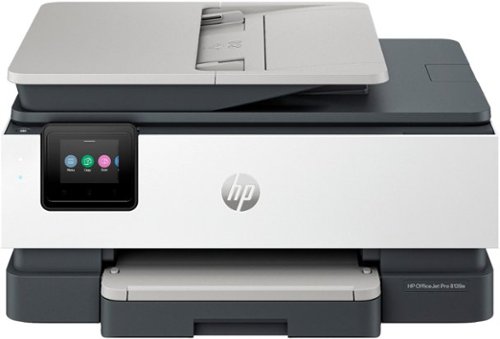







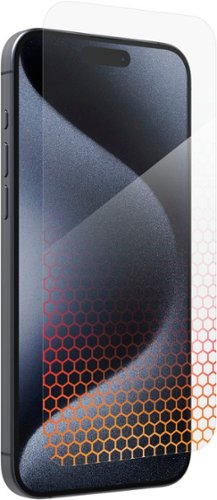

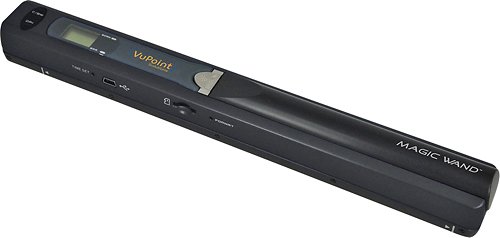
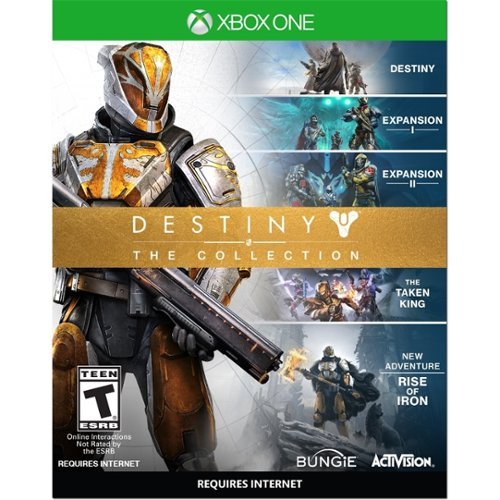


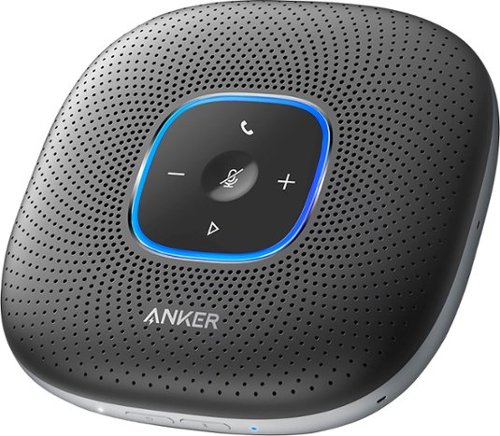



![Norton - 360 for Gamers (3 Device) Antivirus Internet Security Software + Game Optimizer + VPN (1 Year Subscription) - Android, Apple iOS, Mac OS, Windows [Digital]](https://pisces.bbystatic.com/prescaled/500/500/image2/BestBuy_US/images/products/6420/6420877_sd.jpg)

