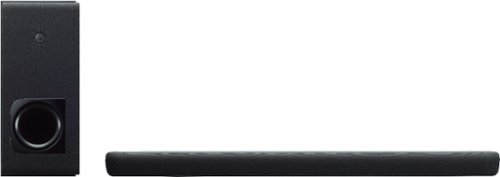grimmace's stats
- Review count142
- Helpfulness votes284
- First reviewSeptember 18, 2007
- Last reviewMay 6, 2024
- Featured reviews0
- Average rating4.7
- Review comment count1
- Helpfulness votes0
- First review commentJune 8, 2016
- Last review commentJune 8, 2016
- Featured review comments0
Questions
- Question count0
- Helpfulness votes0
- First questionNone
- Last questionNone
- Featured questions0
- Answer count16
- Helpfulness votes16
- First answerMarch 3, 2010
- Last answerJanuary 12, 2022
- Featured answers0
- Best answers1
Life Dot 2 XR is optimized for noise cancelling— changing its settings depending on your surroundings. On top of this it delivers thumping beats, clear calls, and a 35-hour playtime. Using the Soundcore app, you can customize your touch controls and sound profile to perfectly fit the way you listen.
Posted by: grimmace
from Baltimore, MD
The big question is how does a more budget minded set of ANC noise cancelling earbuds stack up to higher price ones. Really well. I am currently using a set of Sony WF-1000XM3’s. The Soundcore holds up quite well. First, in the box you get 5 pairs of ear inserts from XS to XL, to fit any ear. They are small and lightweight. They do not stay in your ear by the eartip alone. You also get 3 sets, S to L, of rubber like material that fits in the ear lobe. Between both methods they stay put and are comfortable. The case comes with a USB-C connector and houses a battery to charge the earbuds. The battery can bring the total time of use to 35 hours. The earbuds are supposed to be good for 7 hours a charge. The case is small and oval shaped, easy to carry around with you.
The earbuds come with an app that updates the firmware and provides some good fine-tuning features. You can adjust the equalizer, ANC, see battery life remaining, and physical inputs. The ANC has several modes, indoor, outdoor, and transportation. The ANC adjusts for the type of noise expected in those environments. You can also go to Transparency and Normal (no ANC). You can do it by the app, or pressing on the earbuds once in use. The app has a widget with the ANC options on it for quick changes. Pressing the earbuds worked as expected using short or long presses for commands. Setup is easy, as soon as you open the case the earbuds search to connect to Bluetooth. Although you can use just one earbud, on a PC and phone I had better BT connections when both were in.
The sound is really good. On the default Soundcore setting, the bass is deep and feels good for earbuds. You can adjust the equalizer through presets, or manually to find your perfect setting. In ANC mode there is a slight hissing, but unless you are listening to soft or quiet music, you won’t hear it. Highs and lows are good in the default setting for most music. ANC works well and lets the music come through. They also worked fine for conference calls and phone calls. Voices were clear and people could hear me fine.
Overall, it’s very good earbud set, especially for the price. What do you miss compared for a more expensive set? A little more ANC noise, no voice prompts (when you change settings it’s just a ding, you need to know what you are changing too, or use the app), more reliance on the app for making changes and knowing what they are, but the sound is really good. If you’re looking for a budget set of ANC earbuds, these are a good buy.
Mobile Submission: False
I would recommend this to a friend!
The new Denon Home 350 plays all your music wirelessly with the great sound you expect from Denon. Enjoy your music in any room of your house, and group other products with HEOS Built-in such as AV receivers, Hi-Fi systems, sound bars and speakers to fill your whole home with music. With a dynamic tweeter and powerful mid-bass driver, enjoy accurate, room-filling sound, without sacrificing the space needed for a full Hi-Fi system. Play music from your favorite online streaming services like Spotify, Apple Music, Amazon Music HD, Pandora, TIDAL and more, or play music stored on your phone or network via Wi-Fi, AirPlay 2 or Bluetooth.
Posted by: grimmace
from Baltimore, MD
The Home 350 is step up from the previous HS series and a great speaker. Lots of options to get music to it and the quality is fantastic. Unpacking is easy, in the box, the speaker is in a plastic shopping like bag. Just pull the handles up and it’s out of the box. The black is nice, smooth and had no blemishes. Setup requires the HEOS App (for most setup options), and power. Once plugged you’ll see the physical buttons from previous models have been replaced by touch ones on the top that light up when near them. A simple press does the action. You have USB, Ethernet, Bluetooth, AUX, and wireless 2.4/5.0GHz for connecting. The HEOS App guides you through the process. Setup is simple. For Wireless it uses Bluetooth to initially setup the unit, and ethernet was detected immediately.
Once connected you can use the HEOS app to setup rooms, combine the unit with other HEOS enabled systems/speakers, and adjust the settings. There were firmware upgrades, and they take a few minutes to do. I currently have two HS2 setup in stereo mode with a Heos subwoofer. The 350 states it has stereo built in due to the number of speakers it has. In comparing the HS2s/subwoofer to the 350 by itself, the 350 is a good match. It is warmer and richer than the smaller HS2s. The subwoofer isn’t as booming as a dedicated subwoofer, but it was not far off. In higher volumes the 350 subwoofer did not distort. It has a wide soundstage for a single unit, it can do stereo by itself. From high to low, and classical to rock, the speaker sounded great. I used high-res music from my own server and from Amazon. The 350 really lets you appreciate the higher-level recordings. It catches all the nuances HD music can deliver.
In the Heos App, you can adjust the bass, treble, light settings, network setting, and do updates. I tried wireless, BT, and ethernet and music sounded great every time. It ran in sync with my HS2 setup easily. Make sure the speaker, Heos App, and any other applications are all updated to the lasted version. I had some connection issues, but after updating everything, and restarting, everything connected fine. Spotify is outside of the Heos app, and was able to see the speaker use it with no issues. The app can also adjust the sound based on where in the room you tell it the speaker is. Close a wall, or corner etc to maximize the sound. The speaker looks nice and delivers great sound anywhere you put it.
Mobile Submission: False
I would recommend this to a friend!
Immerse yourself in the future of gaming with Soundslayer Gaming Speaker, featuring the Dolby Atmos soundbar. SoundSlayer with Dolby Atmos puts you in the middle of the action by placing crystalline sound all around you with three-dimensional precision even overhead and behind you bringing you all the way into the story and fostering a deeper connection to your gaming, video and audio experience. Compatible with 4k Pass Through, the SoundSlayer Gaming Speaker lets you enjoy high-definition 4K content with no loss in image quality, as video source passes through the system to your PC or TV. This compact, yet powerful speaker brings gaming into the future for unprecedented level of intensity, tension, and connection.
Posted by: grimmace
from Baltimore, MD
Good with some caveats
Overall, it's great compact soundbar. If you are tight on space this will work for you. Even in its compact size, it sounds nice. Bass is limited due to size, but you still know it's there. It will still shake things a bit. You can adjust the bass level separately. With Bluetooth it does fine connecting to a phone or tablet to play music. In music mode it sounds nice. The remote allows you switch inputs and sound types easily. The clear dialog option does make a difference for voices. Atmos and the 3D surround option do expand the sound stage and make your sound richer. Download the Atmos app on PC and you will be able to access the codex. It is better than just a pair of PC speakers. It is a solid upgrade from monitor/TV or regular speakers. It has one HDMI in and one out along with a optical port and USB for firmware upgrades. Make sure you go to the support page to get the full manual. It does ARC if using with a TV to get sound. Operation is simple and the remote covers everything you need. It does up to 4K@60.
The caveats are a few. It can't do some ultrawide resolutions. You can read about which resolutions are supported, make sure you do. I was using 2560x1440 and expected the issue. The manual recommends connecting the monitor and soundbar by different cables in this situation. So, have a splitter or extra cable handy, or dual HDMI. One connection is sound, and one video. I tired mixing HDMI and Display port and it my PC did not like it. So, I bumped back the resolution a bit for now to 2560x1080 and just use HDMI. What the soundbar is doing is all indicated by lights or flashing lights. For the price a small 1-line LED scroller would have been a great help. By default, the device times out after 20 minutes. To turn this off you have to apply a button on the remote and the sound bar at the same time and look for a flashing light to indicate of the timer is on or off. A small LED display would make this much easier. Although the subwoofer is there, in this price range most soundbars have a separate dedicated subwoofer. I went to the support website and downloaded the latest firmware. I plugged in the USB and got no indication if I was current or not. There is no indication of the current volume setting, just flashing lights letting you know if you are increasing or decreasing the level.
For the size, it sounds great, has good options, and is compact. But, for the price, some better setting feedback and a separate subwoofer would seem to be appropriate, as well as broader support of gaming monitors.
Mobile Submission: False
I would recommend this to a friend!
Inspired by athletes, designed for everyone. Shokz OpenMove Bone Conduction Lifestyle/Sport Headphones were made to move you. For the past 10 years, Shokz has been dedicated to providing safety and situational awareness through bone conduction technology. Unlike traditional in-ear headphones, OpenMove features the signature Shokz open-ear design to keep you tuned in to your music and your moments. The lightweight, titanium fit makes it easy to move through your day with versatility.
Customer Rating

5
Good open ear headset
on January 14, 2021
Posted by: grimmace
from Baltimore, MD
This latest Aftershokz set has some improvements over the last set I bought. The main item is they moved from the proprietary charging cord to a standard USB-C one. This does not have a boom mic, but the microphones in the side units pick up voice fine. The set is lightweight. Compared to the last set, the shape is a little tighter, so it stayed in place better for me. Might be tight for others. Same as other Aftershokz products, no fatigue for me as long as they stay in the proper place on my head.
The set has three sound settings. Standard, vocal, and earplug. Standard sounds the best for overall music. It lacks bass, and is not top end, but sounds pleasant. For working out and moving around it sounds fine. Next is vocal. It is great for meetings online, makes voice clear. The last is odd. The headphones come with a set of earplugs. Since they are open ear, this blocks outside noise. Then you use the earplug setting. It made it sound like using some noise cancelling headsets. The sound got higher and fainter. So, I had blocked the sound to my ears physically, and had softer audio. I just stuck with standard.
The headset is easy to use. The + button turns on and pairs. Pressing the + and - buttons together changes the sound setting from standard, to vocal and then earplug. You can also hook this headset up to multiple Bluetooth devices at once. I had no problems with pairing to devices. It comes with a bag for storing the device. Battery life was good for me. Open ear lets you hear what’s going on around you while listening to music or voice. It’s sealed and says it repels dust, sweat, and moisture. They work and deliver as intended and do it well.
The set has three sound settings. Standard, vocal, and earplug. Standard sounds the best for overall music. It lacks bass, and is not top end, but sounds pleasant. For working out and moving around it sounds fine. Next is vocal. It is great for meetings online, makes voice clear. The last is odd. The headphones come with a set of earplugs. Since they are open ear, this blocks outside noise. Then you use the earplug setting. It made it sound like using some noise cancelling headsets. The sound got higher and fainter. So, I had blocked the sound to my ears physically, and had softer audio. I just stuck with standard.
The headset is easy to use. The + button turns on and pairs. Pressing the + and - buttons together changes the sound setting from standard, to vocal and then earplug. You can also hook this headset up to multiple Bluetooth devices at once. I had no problems with pairing to devices. It comes with a bag for storing the device. Battery life was good for me. Open ear lets you hear what’s going on around you while listening to music or voice. It’s sealed and says it repels dust, sweat, and moisture. They work and deliver as intended and do it well.
Mobile Submission: False
I would recommend this to a friend!
Maximum connectivity. Compact Design. The Dell DA300 6-in-1 USB C adapter. Featuring the widest variety of port options including HDMI, DP, VGA, Ethernet, USB-C and USB-A, this Dell USB-C Mobile Adapter - DA300 offers seamless video, network and data connectivity, in a neat, compact design. Offers up to 4K resolution at 60Hz via DP or HDMI port and enjoy a crisp and clear view without compromising on performance. Its USB-A and USB-C downstream ports also offer fast data transfer rates, at up to SuperSpeed USB 10Gbps3 when connecting to other supported peripherals. The only USB-C adapter with in-built cable management and a round, coaxial cable that offers a reliable connection with enhanced signal integrity.
Customer Rating

5
Great for what it does
on January 11, 2021
Posted by: grimmace
from Baltimore, MD
The DA-300 is great for what is does. It allows you to add extra ports to your laptop through the USB-C port. It adds a 1GB Ethernet, DP, HDMI, VGA, and USB through USB-C and USB-A connections. It's compact, and the USB-C connector extends and retracts by twisting the device. It worked fine with all of the connections.
Items to remember, only one display adapter can be used at a time. Depending on your laptop's USB-C connection, you may only be able to use one USB port from the device at a time. It does not provide computer power, it's just a hub. If you say within the DA-300's design, it's fine.
At home it works fine since I can power my laptop directly from a power supply. On the road when I want to carry as little as possible, this takes up extra space compared to a hub that can transfer power too. If a laptop only has one USB-C port, I can't waste it on something that doesn't power the laptop too. Usually for the same price. But, it states what the DA-300 can and can't do. It's great at what it's supposed to do.
Mobile Submission: False
I would recommend this to a friend!
AN EVOLUTION OF SOUND AND POWER Our SOUNDFORM ELITE has been created in partnership with sound pioneers Devialet to deliver an impactful audio experience. We combined their extraordinary acoustic architecture with fast wireless charging and award-winning design to create a high-performing smart speaker for your home. SOUNDFORM ELITE with Alexa and AirPlay2 allows you to play and control your music while experiencing stunning, room-filling sound throughout your home.
Customer Rating

4
Good Speaker/Wireless Charging Combo
on November 17, 2020
Posted by: grimmace
from Baltimore, MD
Overall it's a great combo, good sound and the convenience of a wireless charger built into the same unit. Just plug in the device and download the Belkin Soundform app on your phone. I used it on a Samsung with Android 10. The wireless charger worked on both android and apple phones with no issues and through cases. A small white light to the right of the phone tells you it's charging.
The device has 4 lights on the front. They can tell you if the mic is muted, volume level, Alexa listening, and status. A speaker has a voice assist to help in setup. The device can work on Bluetooth or a 2.4/5GHZ (up to AC) wireless network. The app found the device by Bluetooth and connected it to my home network with no problems. With Bluetooth you can use the speaker for phone calls, and music from any app on your phone by changing the sound output device. When only using wireless the music app needs to have at least airplay to see the speaker on your network. Music sounded the same whether on BT or wireless.
For a mono device, the sound is good. Sounds didn't get distorted at high volumes, and sounded pleasant at all volumes. The volume range is good, so it will be fine in a larger room. For a speaker its size it has some bass. Telephone calls sound good and people understood me fine.
For a mono device, the sound is good. Sounds didn't get distorted at high volumes, and sounded pleasant at all volumes. The volume range is good, so it will be fine in a larger room. For a speaker its size it has some bass. Telephone calls sound good and people understood me fine.
Through the Belkin app you can add the device to Alexa. The microphone picked up saying Alexa across the room, or while music was playing. Alexa understood commands with no issues. You can mute the mics on the device if needed along with play/pause, and volume buttons.
Overall it's a nice combo package. One device taking up less space than two doing the same thing. If you want the convenience it can be a a good solution compared to a separate BT speaker and wireless charger. Check your situation and price point. If you use Alexa this should fit into your current setup with no issues.
Mobile Submission: False
I would recommend this to a friend!
Safe and convenient fast wireless charging up to 15W.* Our fastest wireless charging pad unclutters your bedroom, office, or living room while simplifying charging—just lay your phone onto the pad and go. Qi certification ensures standard compatibility and provides peace of mind.
Customer Rating

5
Fast wireless charger
on November 6, 2020
Posted by: grimmace
from Baltimore, MD
Simple to use and works well. Tried with Samsung, Sony, and Apple phones in cases and all registered fast wireless charging status. Doesn't take up much room, charges fast, and comes in a nice black color. Comes with the charger and power adapter to run it. A light on the device comes on to indicate it's charging. Does what it says with no issues.
Mobile Submission: False
I would recommend this to a friend!
OpenComm is the first AfterShokz Bluetooth headset designed specifically for communication. Engineered with patented 7th generation bone conduction technology & featuring AfterShokz’s signature open-ear design, OpenComm enables clear communication through the DSP noise-canceling boom microphone & helps you stay connected to your surroundings while you’re at your desk, on the road, or on a jobsite.
Customer Rating

4
Bone conduction headset works well
on October 21, 2020
Posted by: grimmace
from Baltimore, MD
Overall the product is good. It's light weight, comfortable, and sounds good. The sound is like any other earphones you would wear. When you take them off you barely hear them, but on your head, it pulses through and fills you with sound. The microphone picks up voice for calls and video calls with no issues. The gel like covering is comfortable and feels good for long periods. It seems like it would fit a range of head sizes. It comes with a carrying case for the headset and charging cord. The charging cord holds in place magnetically. There are only a few buttons on the headset. Connection to Bluetooth or NFC is standard and worked fine.
Two issues I had with the headset though. One, with my head not pointing straight ahead the pads would rise up a bit and not sit flush on my head. I tried adjusting it, but the sound would diminish without sitting flush. Also, you could sense the vibrations which could be fatiguing after a while if they were not flush on your head. But, when not turning my head they sat fine, sounded fine, and there was no fatigue. Secondly, the charging cable is custom. It is nice it’s magnetic, but it’s not a USB standard. So, you may want an extra for backup as if you lose it, at a higher cost than a standard cable, or you’re stuck until getting another one.
The headset is comfortable, sounds good, and is lightweight. It’s more for voice than music, but it works well enough for both. The open ear design lets you hear from the headset and local environment easily.
Mobile Submission: False
I would recommend this to a friend!
Step up from built-in laptop optics with a webcam that delivers crisp, smooth and colorful widescreen HD 720p video with a 60° diagonal field of view, fixed focus and auto light correction that adjusts to the illumination of any meeting space. The single, omnidirectional mic features noise-reduction technology and is engineered to support clear, natural conversation up to 3 meters away, even in busy environments like open workspaces and classrooms. Plus, the extra-long USB-A cable and universal clip let you position the webcam on your computer or mount up to 7 ft away.
Posted by: grimmace
from Baltimore, MD
I was using a Logitech C310 and have switched to the C505 after using it. Setup is easy, plug and play. The camera is light and sits on you monitor. Logitech has some software to fine tune or adjust if needed. The C310 is an older Logitech 720p webcam. In the years since, the C505, also 720p, has a better image. The picture is more natural and looks sharper. The low light option has been improved a bit too. The camera worked with Zoom, Skype, googel, and MS teams with no issues. Voice was clear and no problems with being understood. If you want an easy to setup straight forward camera this works well.
Mobile Submission: False
I would recommend this to a friend!
Bring your A-game anytime, anywhere. Introducing a universal mobile gaming controller that fits most smartphone devices, designed to bring console-level control to your on-the-go gaming. With this controller by your side, wherever you go, victory will follow.
Customer Rating

4
Good feel and response
on September 29, 2020
Posted by: grimmace
from Baltimore, MD
Overall a solid product and simple to use. It spreads apart to accept a phone in between the two side of the controller. The elastic connector keeps the phone in tight. You just slide the phone over the USB-C connector and snap the other end on. That's it. As stated, the controller does not have a battery or wireless, it has a USB-C port for pass through charging. Without being connected to a power supply, it uses the phone for power. I used a Sony XZ2 and it ran fine on it, with or without being plugged into a charger.
The feel is good, sticks and buttons respond immediately, and feel good in your hands. You get the regular 4 game pad buttons, 4 shoulder buttons, 2 analog sticks (with press as a button), D-pad, home, and 2 arrow buttons. Hardware wise, everything is pretty solid.
You don't need to, but downloading the Razor Kishi Software is a big help. It shows you which games are setup for use with the device, and will send you to them in the Google Play store. Game that use the device have a mapping you can see and know what buttons do what. The list seems to be growing, it's big, but isn't huge. Games without support, or older games is an unknown experience. Buttons and sticks may or not work, and you have to figure out what they do in the game by trial and error. The drawback is you cannot remap or assign buttons on the device or through the Razor software built for it. So, you're stuck with what you get. To some extent it's for newer games that support it only. In some games that use motion/tilt to move and you use the gamepad, they both work at the same time. If you can't turn off the motion movement in the game, you have to keep the phone still, or risk accidental inputs you don't want. There are a lot of games in the Play store, so if you really want to use this for a game, check and see if the game supports the device in the play store or Razor website.
The feel is good, sticks and buttons respond immediately, and feel good in your hands. You get the regular 4 game pad buttons, 4 shoulder buttons, 2 analog sticks (with press as a button), D-pad, home, and 2 arrow buttons. Hardware wise, everything is pretty solid.
You don't need to, but downloading the Razor Kishi Software is a big help. It shows you which games are setup for use with the device, and will send you to them in the Google Play store. Game that use the device have a mapping you can see and know what buttons do what. The list seems to be growing, it's big, but isn't huge. Games without support, or older games is an unknown experience. Buttons and sticks may or not work, and you have to figure out what they do in the game by trial and error. The drawback is you cannot remap or assign buttons on the device or through the Razor software built for it. So, you're stuck with what you get. To some extent it's for newer games that support it only. In some games that use motion/tilt to move and you use the gamepad, they both work at the same time. If you can't turn off the motion movement in the game, you have to keep the phone still, or risk accidental inputs you don't want. There are a lot of games in the Play store, so if you really want to use this for a game, check and see if the game supports the device in the play store or Razor website.
Mobile Submission: False
I would recommend this to a friend!
grimmace's Review Comments
Your household is busy streaming media, working online, and playing games every day. This Linksys Wi-Fi Router will expand your network coverage, send signals directly to your devices, and deliver a lag-free connection, even when you’re all online at the same time.
Overall 3 out of 5
3 out of 5
 3 out of 5
3 out of 5Just average router for now
By grimmace
from MD
This is a high end router from Linksys. Hooking it up was easy, and starting it was not a problem.
Positives-
8 ports – lots of ports to plug directly into the router.
Interface and setup are easy
Dual band worked fine
Multiple VPN ports can be designated
8 ports – lots of ports to plug directly into the router.
Interface and setup are easy
Dual band worked fine
Multiple VPN ports can be designated
Neutral-
The have icons to attach to your network devices. They have the Wemo series of products and some other generic icons, but not much else if it matters to people.
The have icons to attach to your network devices. They have the Wemo series of products and some other generic icons, but not much else if it matters to people.
Negative-
No aggregate ports
No bandwidth monitor (couldn’t find it in the regular Linksys screen location or any other pages)
Have to use an app to connect with mobile devices
Keeps trying to get you sign up for Linksys smart-fi
Requires adobe flash for the speed test. Flash is going away.
Wireless range was not as great as other similar range routers.
No aggregate ports
No bandwidth monitor (couldn’t find it in the regular Linksys screen location or any other pages)
Have to use an app to connect with mobile devices
Keeps trying to get you sign up for Linksys smart-fi
Requires adobe flash for the speed test. Flash is going away.
Wireless range was not as great as other similar range routers.
All of the comments are from the original firmware shipped with the router. The issue is, for a top end router with the matching price, it needs to have features others in the range do. Firmware upgrades should be able to fix many of these issues I think, but they should be there from the start. So, average overall since it has room to improve and should.
grimmace
Baltimore, MD
Range update.
June 8, 2016
I did play with the position of the antennas, The link you provided has very basic information. I tried the antennas at all angles, mostly 45 and 90. The range was still not as great as other routers in this price range.
0points
0of 0voted this comment as helpful.
grimmace's Questions
grimmace has not submitted any questions.
Unleash the power of the Samsung 980 PRO with Heatsink for next-level computing. With a PCIe® 4.0 NVMe™ interface, get up to 2x the data transfer rate of PCIe® 3.0¹ while remaining compatible with PCIe® 3.0. ¹Results are based on a comparison with Samsung PCIe® 3.0 NVMe SSDs and SATA SSDs.
Anyone know if the heatsink is easily removable in case I want to use it in a gaming laptop? I am not sure this will fit my laptop 2nd bay, Asus ROG m16 SSD slot. Thanks!
I tried to get it off. It has 5 small screws. I tried all of my small head. Philips, star, hex, etc, I couldn't anything that fit right to remove the screws. It's a big heat sink. If on a MB or laptop that has a heat sink built in to a cover it's not going to fit. If it doesn't have a heatsink cover built in it might fit, but measure or something first. It's a really big heat sink.
2 years, 4 months ago
by
grimmace
Introducing G303 Shroud Edition—the remaster of our iconic mouse. Featuring LIGHTSPEED, it delivers ultra-low latency and reliable performance. Helping Shroud and you take aim. With HERO 25K Sensor, Shroud’s G303 is built for precision and speed, without sacrificing energy. G303 Shroud Edition weighs 75 grams, made for low-sensitivity DPI and faster aiming. Designed in collaboration with Shroud, the new G303 perfectly matches his specs and includes our latest pro-grade technology.
Does this mouse have a battery included? Is the battery replaceable?
The mouse has in internal battery charged by a USB-C cable. You'd have to take the mouse apart to access it.
2 years, 5 months ago
by
grimmace
Explore a new world of personalized home theater audio. The SRS-NS7 Wireless Neckband Speaker uses Sony’s 360 Spatial Sound Personalizer technology to envelop you in the rich audio of your favorite shows and movies, while being unobtrusive to others in your home.
Do these have 3.5mm jack or do they only connect via bluetooth?
Coffeehouse Versatility meets Pod Convenience with the Ninja DualBrew Pro Specialty Coffee System. Included 12-cup, double-walled thermal carafe is perfect for both hot and over-ice beverages, with an ergonomic handle and spout allow for easy control of pouring. Tackle grounds and pods with 9 grounds brew sizes from small cup to full carafe, and 4 pod brew sizes from 6 to 12 ounces. Brews a coffee pod faster than a leading Keurig coffee maker upon startup. With Thermal Flavor Extraction DUO technology, perfect flavor for grounds and pods is delivered with even saturation and precise temperature control for ultra-flavorful coffee. Separate from the coffee system is a dedicated hot water line. Using a separate line eliminates flavor contamination and delivers clean water. 2 temperature settings, hot and boil, allow you to make tea, hot cocoa, instant soups, and oatmeal. Brew a super-rich coffee concentrate that you can use to create delicious lattes, macchiatos, cappuccinos, and other coffeehouse-style drinks. Use the built-in, fold-away frother to transform hot or cold milk/milk-alternatives into silky-smooth froth in seconds. Top your Specialty brew with frothed milk for a coffeehouse-style drink. The frother is also removable for easy cleaning. Choose from one of four different brew styles; classic or rich for a traditional hot cup of coffee, over ice for an iced coffee that's never diluted, or specialty to make a cappuccino or latte. Clean function, dishwasher-safe parts, removable Ninja pod adaptor and frother allow you to easily deep clean your unit.
Must I use the pods for single cup?
No. Just put in the amount of grounds needed, and select a one cup server size. It will brew just that.
2 years, 7 months ago
by
grimmace
Forged to obliterate games, empower creativity and inspire envy from anyone who makes eye contact with it, the Triton 500 SE has all the tools to tackle any task in today’s performance-hungry world. Slim, stylish and infused with the latest 11th Gen Intel® Core™ i7 processor and cutting-edge GeForce RTX™ 3060 laptop graphics, this awesome machine serves up what you demand in a cutting-edge PC. Fast, realistic and with AI-enhanced technology, it features a CPU that ensures epic streaming, photo editing and 3D rendering capabilities, while its powerful GPU revolutionizes the immersive gaming experience via high frame rates that drive incredible realism! Get smooth gameplay at refresh rates up to 165Hz on the 16" WQXGA IPS Display — while a 3-Zone RGB backlit keyboard and stellar audio round out a gaming experience that’s second to none
On the 2nd M.2 slot (for expansion), how do I access it? Where is it? Where is the schematic of the laptop? What type of driver do I need for the screws? Please confirm the primary M.2 contains the operating system and is rated at Gen 4 speeds.
Yo have to remove the motherboard and flip it over. The memory and 2nd M.2 slot are there.The M.2 slot has a screw in it already. Cover screws are hex and internal Philips. I found no schematics. The M.2 that comes with it is a OEM Samsung and has the OS on it. I added the 2nd M.2 and upped the memory to 32GB. See a better explanation on the process in the review I did for it.



2 years, 9 months ago
by
grimmace
Upgrade your home theater with this JBL BAR 9.1-channel soundbar system. The powerful 820W output offers an immersive movie and music experience, while Bluetooth, Airplay 2 and Chromecast connectivity lets you stream audio smoothly. This JBL BAR 9.1-channel soundbar system has detachable speakers with rechargeable batteries for flexible placement, and Dolby Atmos technology delivers quality surround sound.
I currently stream directly from my LG OLED. Is it possible to do this and still have the audio synced? If not how do I accomplish this without another box of some sorts?
From the manual.
Audio sync
With the audio sync function, you can synchronize audio and
video to make sure that no delay is heard from your video content.
1. On the remote control, press and hold for more than three
seconds and then, press +.
2. Within five seconds, press + or - on the remote control to
adjust the audio delay and match with video.
→ The audio sync timing is displayed.
NOTES:
− If no action is taken within five seconds, you will exit the audio sync
mode.
Audio sync
With the audio sync function, you can synchronize audio and
video to make sure that no delay is heard from your video content.
1. On the remote control, press and hold for more than three
seconds and then, press +.
2. Within five seconds, press + or - on the remote control to
adjust the audio delay and match with video.
→ The audio sync timing is displayed.
NOTES:
− If no action is taken within five seconds, you will exit the audio sync
mode.
3 years, 11 months ago
by
grimmace
Upgrade your home theater with this JBL BAR 9.1-channel soundbar system. The powerful 820W output offers an immersive movie and music experience, while Bluetooth, Airplay 2 and Chromecast connectivity lets you stream audio smoothly. This JBL BAR 9.1-channel soundbar system has detachable speakers with rechargeable batteries for flexible placement, and Dolby Atmos technology delivers quality surround sound.
I connected jbl 9.1 soundbar with my tv through hdmi arc and playing atoms content through Netflix but on soundbar it’s showing Dolby surround not atoms. How to get atoms ??
Your TV has to have an eARC HDMI port for Atmos or DTS:X formats to be passed. So, an HDMI 2.1 port. Without that you won't get Atmos from a TV. If you have a steaming device you can connect to the HDMI port on the soundbar, you'll get Atmos through it.
3 years, 11 months ago
by
grimmace
Warm and cook food with this 18-inch vinyl black Galanz retro countertop microwave oven. The power-level knob and five-item one-touch menu offer easy operation, while the defrost programs provide hassle-free reheating. This 0.7 cu. ft. Galanz retro countertop microwave oven has a classic design that brings a nostalgic flair to your kitchen, and the turntable enables even cooking.
None of your microwaves show a wattage. How are we supposed to know?
On the microwave page under specifications and electrical specifications, it says 700 watts and has a power consumption of 1100 watts.. Same as most .7 cu ft microwaves.
3 years, 11 months ago
by
grimmace
Upgrade your sound entertainment experience with this Yamaha sound bar. The robust construction ensures longevity even with rugged use, while built-in Bluetooth and Wi-Fi technologies provide convenient wireless connectivity. This Yamaha sound bar (winner of the 2020 CNET Editor’s Choice Award) has a compact design for easy placement, built-in Alexa technology for hands-free operation and four woofers for immersive sound reproduction.
Can the subwoofer be hard wired on the new YAS 209?
No, it's wireless, only connection is a power cable
4 years, 8 months ago
by
grimmace
Get peace and quiet anywhere with these Sony truly wireless noise-cancelling earbuds. An advanced HD noise-cancelling processor blocks distracting background noise so you can focus in noisy environments, and Bluetooth connectivity ensures easy use with smartphones and other devices. These Sony truly wireless noise-cancelling earbuds include a convenient charging case that offers up to 24 hours of use per charge.
Does the Sony 1000XM3 InEar have it's own volume control? I need to amplify my listening, while my wife listens to the normal TV volume. I have a pair of the Sony 1000XM# over the Ear Head Phones and of course they DO have volume control. Thanks.
No. Volume is controlled by the device outputting sound. There is no volume control on the earbuds.
4 years, 10 months ago
by
grimmace