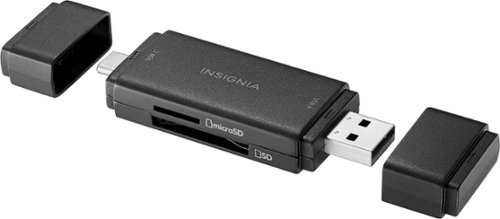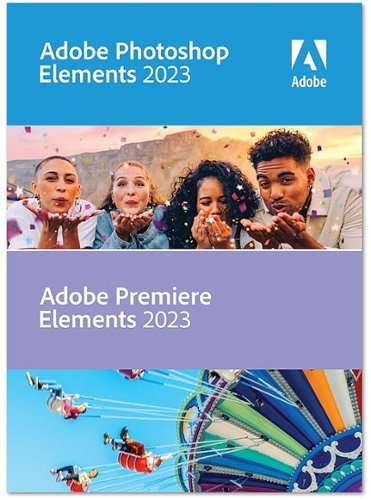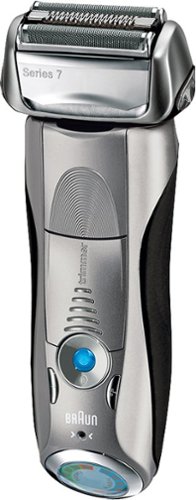Dylnel's stats
- Review count40
- Helpfulness votes46
- First reviewNovember 22, 2013
- Last reviewNovember 27, 2023
- Featured reviews0
- Average rating4.8
Reviews comments
- Review comment count0
- Helpfulness votes0
- First review commentNone
- Last review commentNone
- Featured review comments0
Questions
- Question count0
- Helpfulness votes0
- First questionNone
- Last questionNone
- Featured questions0
- Answer count2
- Helpfulness votes6
- First answerMarch 18, 2016
- Last answerMarch 18, 2016
- Featured answers0
- Best answers2
Osmo Pocket 3 features a powerful 1-inch CMOS sensor that puts detail-rich imaging right in the palm of your hand. With a 2-inch rotatable touchscreen and full-pixel fast focusing, go horizontal or vertical for more precise awareness and control. 4K/120fps, three-axis mechanical stabilization, and a host of intelligent features make Pocket 3 ready for any moving moment.
Posted by: Dylnel
I love this camera. As someone who is big into photography and video, this has become my new favorite camera. It produces high image quality in a small form factor. Easy to carry in my back pocket. In a few seconds I can pull it out and start shooting rarely missing special moments.
The tracking on this is on point. Simply pick your subject and the camera will do the rest ensuring your subject is always in frame and sharp. The included tripod and external microphone allows place the camera and shoot selfies. The camera seamlessly connects to the DJI Mimo app on your phone where you can control it from a distance without having to run back and forth to the camera to start and stop recording or change settings. And best of all, you can edit the videos or photos in the Mimo app as well as wirelessly download them to your phone so you can share immediately.
In regards of in settings, the camera has a ton. One of my favorites is hyperlapse which speeds up your video. I’ve taken a few as a test and have some ideas in regards to how I’ll use it. One being a sunrise or sunset.
After a good amount of use, I don’t have any negatives to report. Camera is built solidly, the bigger display is a huge upgrade from the last version and the kit in whole, from well made carrying case, to accessories such as the protective cover, microphone, extended battery pack/grip are all amazing.
If you are a creator, this is a must have. The creator package comes with everything you need to start creating quality content out of the box.
I would recommend this to a friend!



Say goodbye to messy, melting ice bags and scalding heating pads. Introducing RecoveryTherm Cube — one compact, reusable device that delivers instant cold, hot and contrast therapies scientifically-proven to more effectively treat injuries, relieve pain, reduce inflammation, and maximize muscle and joint recovery. Powered by our proprietary Cryothermal Technology, Cube’s easy to use preset treatments use scientifically optimal temperatures and durations for effective relief and recovery anywhere on the body. Plus, it’s wearable, portable, and convenient for relief anytime you need it.
Posted by: Dylnel
I’m all about tools that may help my body recover from a workout and was very interested when the Therabody RecoveryTherm cube.
Once it arrived I placed it on charge which didn’t take long as the units charge appeared to almost be full already.
I have to admit I was a little confused with the straps but that was due to user error which was this user not reading the instructions. Don’t be like me, just read the instructions. They are short and easy to read.
Once I figured out the strap situation, I put the unit on my arm because I tweaked my bicep a little. Set the device to cold and I was extremely surprised by not only how quickly the unit cooled, but also how cold it was. I let it run for about 15 minutes and definitely noticed a difference as the inflammation in my bicep seemed to have gone down.
I then decided to try this on my ankle with heat as my ankle has been stiff recently. Turned on the heat function and cranked the heat to the highest setting to see how hot it gets. Again surprised as it definitely was hot, but not too hot. I say hot enough to do the job but not hot enough to be uncomfortable. I ran this function for about 20 minutes and definitely felt my ankle stiffness was relieved.
Contrast mode which switched from cold to hot was excellent especially after my workout. Really helped my recovery. I wish I had more than one unit so I could use a few at once on various body parts so I could save time. But it’s not an issue. I did this at night while I was relaxing and watching tv. Used it for around an hour on my arms and legs. I was really amazed at how you could feel the temp difference when it switched from cold to hot and back.
Overall, I love this little unit and recommend it to anyone interested in workout recovery.
Once it arrived I placed it on charge which didn’t take long as the units charge appeared to almost be full already.
I have to admit I was a little confused with the straps but that was due to user error which was this user not reading the instructions. Don’t be like me, just read the instructions. They are short and easy to read.
Once I figured out the strap situation, I put the unit on my arm because I tweaked my bicep a little. Set the device to cold and I was extremely surprised by not only how quickly the unit cooled, but also how cold it was. I let it run for about 15 minutes and definitely noticed a difference as the inflammation in my bicep seemed to have gone down.
I then decided to try this on my ankle with heat as my ankle has been stiff recently. Turned on the heat function and cranked the heat to the highest setting to see how hot it gets. Again surprised as it definitely was hot, but not too hot. I say hot enough to do the job but not hot enough to be uncomfortable. I ran this function for about 20 minutes and definitely felt my ankle stiffness was relieved.
Contrast mode which switched from cold to hot was excellent especially after my workout. Really helped my recovery. I wish I had more than one unit so I could use a few at once on various body parts so I could save time. But it’s not an issue. I did this at night while I was relaxing and watching tv. Used it for around an hour on my arms and legs. I was really amazed at how you could feel the temp difference when it switched from cold to hot and back.
Overall, I love this little unit and recommend it to anyone interested in workout recovery.
I would recommend this to a friend!

Whether you’re filming or taking photos, don’t run out of memory in the middle of a shoot. Transfer and back up files with the Insignia NS-CRSAC1, USB-C/USB 3.0 to SD and microSD Memory Card Reader. Simply plug in the card reader to your computer, tablet or other device to quickly transfer data. It’s backward compatible with USB 2.0 device and wide variety of SD and microSD cards to keep your creativity flowing without having to pause and delete unwanted files. Its compact design and protective cap mean you can easily fit it in a pocket or bag and not have to worry about damaging your connector. Never let a full memory card stop you again.
Posted by: Dylnel
Having recently bought a new laptop, I ran into an issue where all the ports are USB-C while all my old card readers are USB-A. I needed something that could read my micro sd cards and SD cards to transfer both photo and video from my devices to my laptop to view and edit.
There is nothing flashy about this device but it does what it is expected to do. Has the ability to plug into both USB-a and c which is nice as I will be able to use it between both my new and old computers.
The device is very small and slightly bigger than the size of a portable flash drive which is perfect for those on the go and need to carry equipment.
My one concern upon first view was if it would have any issues if I were to sit my laptop on a flat surface as the laptop is very thin. Thankfully, no issues in this aspect and there was a little room for clearance which was good.
Transfer speeds on this device is excellent. All my files transferred with no issues off both my micro sd and sd card.
The included caps fit nicely and don’t fall off keeping the ports clean so I have no worries there.
Overall, this is a great little device for anyone who needs to transfer or view files from their micro sd and sd cards. Small, compact, fast and gets the job done. Highly recommend it.
There is nothing flashy about this device but it does what it is expected to do. Has the ability to plug into both USB-a and c which is nice as I will be able to use it between both my new and old computers.
The device is very small and slightly bigger than the size of a portable flash drive which is perfect for those on the go and need to carry equipment.
My one concern upon first view was if it would have any issues if I were to sit my laptop on a flat surface as the laptop is very thin. Thankfully, no issues in this aspect and there was a little room for clearance which was good.
Transfer speeds on this device is excellent. All my files transferred with no issues off both my micro sd and sd card.
The included caps fit nicely and don’t fall off keeping the ports clean so I have no worries there.
Overall, this is a great little device for anyone who needs to transfer or view files from their micro sd and sd cards. Small, compact, fast and gets the job done. Highly recommend it.
I would recommend this to a friend!


Reimagine what you can cook outdoors with the Ninja Woodfire Outdoor Oven. This electric outdoor oven unlocks 8-in-1 versatility with a wide temperature range of 105-700°F for a world of premium flavors, textures, and results at the touch of a button. Plus, add authentic smoky flavor to anything you make at any temperature with just 1/2 cup of pellets with Ninja Woodfire Technology.
Posted by: Dylnel
Upon receiving this oven, I was excited to make my first pizza. First thing I noticed was the size. It is not too big and not too small for my yard which is great. The build quality is excellent and everything feels solid. Front door needs a little muscle to open. It is pretty tight which I wasn’t expecting. No issue with that though.
Once setup, I started the oven up to cook at 700 degrees. Took about 25 minutes to reach this temp which was perfect as it gave me time to prep my pizza.
Right before I put the pizza in the oven, I added the included pellets which give off a nice smoke but at 700 degree it would be a quick cook so it’s really not enough time for the smoke to sink in.
Right before I put the pizza in the oven, I added the included pellets which give off a nice smoke but at 700 degree it would be a quick cook so it’s really not enough time for the smoke to sink in.
I followed the directions for a Neapolitan which said 700 degrees for three minutes. Checked on it after 3 minutes and it was definitely cooked, maybe a little overcooked. What would be very helpful is putting glass on the door or somewhere to view the pizza as it cooks to avoid having to open and close the door as it cooks. This is my only issue with this oven.
Don’t get me wrong, I am sure with some practice I can figure out the right amount of time to cook the pizza at such a high heat. At the same time, I feel like no two pizzas are the same so it may not be that easy. Time will tell.
Overall, it is a great well made product but I have to take a star away due to the fact that there is no way to view what is being cooked.
I would recommend this to a friend!
The XPS 15 laptop is the perfect balance of power and portability with an unrivaled immersive visual and sound experience. Whether you are streaming, editing photos or creating your next masterpiece, the XPS 15 has the power to move your ideas into reality.
Customer Rating

5
Excellent Workhouse, great performance/portability
on August 14, 2023
Posted by: Dylnel
Been using the laptop daily for almost two weeks now and have had zero issues. First thing I loved taking it out of the box was how thin and light this laptop is. I forget it is there when I have it packed away in my backpack which is nice.
Build quality is pretty solid. If anything the hinge may be a bit tight to open the screen but that isn’t necessarily a bad thing in my opinion.
The screen has a beautiful display and color rendering is very good. I’ve been using it to edit photos and videos and edits come out great. Color and sharpness are on point.
When editing I noticed the laptop remained cool where others I have used would become warm. The cooling setup is well designed which I love. Using it to work on heavy edits for 3 hours I found it remained very cool to the touch so no issues there.
My only gripe would be the touchpad. It is pretty big and sensitive. I find that my hand sometimes touches the touchpad while I’m typing and will select something and throw things off. Not necessarily a bad design, maybe just bad typing habits on my part which I need to adjust to.
I’m happy they included an attachment to connect to the usb-c port which expands available ports to allow usb and hdmi for a second screen. This comes in handy and allows me to use an external mouse which I prefer.
Battery life is excellent. I’ve run this for most of the day without the need to charge. As long as I have a full charge I feel like I don’t have to worry about bringing my charger with me for a day which means one less thing to carry.
I almost failed to mention the sound. Unbelievably this laptop produces excellent sound. Games and movies sound great on it. Crystal clear and fills the room. Great to play music in the background while working.
Overall, this is an excellent computer which is now my daily workhorse thanks to its performance and portability. I would recommend this computer to anyone who enjoys photo and video editing. It handles the tasks with ease and no compromise to the performance.
I would recommend this to a friend!


The Shark Matrix Self-Emptying Robot Vacuum features incredible suction power, Matrix Clean and Precision Home Mapping. It has Incredible Shark suction power and a self-cleaning brushroll, pulling trapped debris, dust, and pet hair from carpets and hardwood floors. With Matrix Clean, the robot cleans using a precision grid taking multiple passes over dirt and debris, leaving no spots missed. The robot empties itself into a bagless base after each clean and holds up to 30 days of dirt and debris. No additional purchase necessary for dirt/dust bags. Now with extended runtime technology, the robot cleans 2x faster (*vs. Shark AI Ultra RV2500, due to more initial runtime in recharge/resume mode). With Precision Home Mapping, the robot uses its 360 LIDAR vision to scan your home and build a detailed map, enabling fully autonomous movement. This also allows your robotic vacuum to detect and avoid objects in its path day or night (*objects 4.5 inches or greater in its path). It creates a precise home map in the SharkClean app so you can select specific areas to clean on-demand, initiate Matrix Clean, and set cleaning schedules from anywhere. Together, Shark cleaning power with Matrix Clean and Precision Home Mapping give you the confidence your robot will complete the cleaning mission every time.
Posted by: Dylnel
What a great vacuum as it does all the work and frees me up and allows me to focus on my other chores.
On first use, I was amazed by a couple of things. First off, the accuracy in which it mapped my house. Once the mapping was complete I was very impressed. Not only did it catch just about every square inch of my home which is an odd L type shape but you could even make out the placement of my coffee table in the living room as well as a few other pieces of furniture which it could not get under. It was very accurate in the mapping.
On first clean, I was amazed once again at the amount of dirt it picked up. I was almost embarrassed because I vacuum often and didn’t expect it to pick up what it did. It really did a great job even getting under my beds and couches which had clearance for it to get underneath. The matrix cleaning allows it to move back and forth in a grid pattern and does not miss a spot from what I saw.
My favorite feature is the spot cleaning especially with a toddler who is a messy eater. After dinner I set it to clean under the area she ate. Spot cleaning takes about 10 minutes and once done, you would never know she was there as all the food she dropped is gone. You can also assign rooms based on the map and have it clean whatever room you choose.
The vacuum itself is not loud but when it gets back to the base, the self cleaning feature which pulls the dirt from the vacuum is pretty loud but only last 10 to 20 seconds so it’s not that bad but I wouldn’t run it when my toddler is sleeping because it may wake her.
Finally cleaning is simple. Pull the canister from its base, bring it to the garbage, unlock the door and empty the canister. Very simple and doesn’t have to be done after every clean even though I prefer to do so.
Overall, this is an excellent vacuum and I am recommending it to everyone I know.
I would recommend this to a friend!
From simple tweaks and trims to advanced artistic options and effects, it’s never been easier to create beautiful, awe-inspiring photos and videos. With Adobe Sensei AI*, bring motion to your photos and click once to transform your videos with effects inspired by famous works of art. Add depth to photos with peek-through overlays, and showcase your memories with new collage and slideshow templates. Plus, go beyond your desktop with new web and mobile companion apps (English-only beta), and enjoy faster installation and performance plus Apple M1 chip support. Have fun with the easy picture editor and moviemaker for Mac and Windows.
Customer Rating

5
Excellent for quick edits and adjustments
on November 26, 2022
Posted by: Dylnel
The Adobe Photoshops and Premiere Elements package is great for anyone looking for quick adjustments and edits to photos as well as perform edits and create slideshows using both photography and video.
First off, my biggest concern was the ability to edit RAW file images as that is primarily what I shoot. This was not an issue for Photoshop Premiere 2023 at all. I felt it handled it very well and had all the functions I use in some of Adobe's other photo editing software. You are able to adjust exposure, contrast, highlights, shadows, detail, etc... You will want to do this when you open the RAW file when it first opens the file in Camera RAW. Upon first use when you try to open the file it will tell you that you need to install Camera Raw to open the file which you just OK and the software does the rest.
After you make your adjustments in Camera RAW you hit open which brings you to Photoshop elements. In here you can further edit with the included filters and tools such as the eraser tool which allows you to remove lens dirt and other objects from the image by matching it with the background.
As for the filters, I believe there is something for everyone to give your image a unique look. I personally am not a fan of all of the Artistic filters with the exception of Jazzy and my favorite of the bunch, Golden light. The other filters I feel try to hard to look like the image has brush strokes and my personal preference is I am not a fan but I am sure many may disagree otherwise I am sure they would have never been included.
Overall, Photoshop Elements is a very simple tool to use and is an excellent tool for basic editing.
As for Premiere Elements, another great tool to edit and create videos and slideshows. I found this very easy to use and pretty straight forward as I was able to quickly create a short slide show, using a couple of my images, adding some effects and to finish it off, was able to add background music. The effects are very simple to use. Simply select what you want and drag it to the tile you want to add that effect to or add it to multiple. Included music that can be added has a good selection of interesting and enjoyable songs.
Only issue I initially had was saving my file to a playable format. I kept using save as which simply saved it as a Premiere project file. Took me a few to realize what I actually had to do was perform and export at which point it creates a playable MP4 file.
I put together a quick slideshow from premiere which took me less than 5 minutes to do as I used unedited images of mine. I am attaching the slide show to this review if the file isn't too big. I am also including before and after photos of two of my images after editing in photoshop premiere.
Overall, both Element products are great and extremely useful for the casual photographer, videographer, content creator, etc... I definitely recommend both to anyone looking to get creative with both their still and motion photography. You definitely can't go wrong here.
I would recommend this to a friend!




The Shark WANDVAC POWER PET Cordless Handheld Vacuum combines lightweight portability with the incredible suction power of a high-speed brushless motor. Weighing just 1.5 lbs., this handheld vacuum boasts a tapered nozzle for easy debris pickup and accessories for tackling pet hair and tight spaces. Between cleanings, return your vacuum to the charging dock for fast recharging.
Posted by: Dylnel
Received the Shark Wandvac power pet cordless hand vac and have been using it for almost a week. First impression out of the box was how sleek and extremely lightweight it is compared to my old hand vac. The charging dock is low profile and well made with two slots to store the two attachments and a third slot where the vacuum sits and charges. The dock with attachments and vacuum seated takes up very little space and no extra charger needed.
As for performance, it has been excellent so far. We have used it to clean up loose dog hair on our couches. Using the regular mode did a great job and was noticeably much quieter than other hand vacs.
With the included attachments we were able to brush the couch cushions and easily get between each cushion and remove dog hair and crumbs. This was on standard power. Once we activated boost mode it appeared to pull hair that was stuck in the fabric and really did a great job. It was a bit louder with boost activated but that was expected.
Also used it in the back of my car where there was sand from our beach trips over the summer. Used boost mode and the larger brush attachment which made clean up simple and did a great job.
I have yet to find a job where I ran out of power. To test battery life I made sure to charge it full and used it without putting it back on the base. Based on that I estimate I have had over 20 minutes of battery life which is plenty considering it is for spot jobs and not meant to clean a whole house.
And as far as cleaning, you simply hit the button and the dust cup opens and empty’s. I did find that some of the hair did get stuck and didn’t fully empty. Had to reach in with my finger and get what was stuck but it did come right out once I loosened it so it really wasn’t a big deal for me.
Overall, this has been a great new tool and I am very happy with this Shark handvac. Does what I need it to do and does it better than I anticipated. All around great product and I highly recommend it to everyone.
As for performance, it has been excellent so far. We have used it to clean up loose dog hair on our couches. Using the regular mode did a great job and was noticeably much quieter than other hand vacs.
With the included attachments we were able to brush the couch cushions and easily get between each cushion and remove dog hair and crumbs. This was on standard power. Once we activated boost mode it appeared to pull hair that was stuck in the fabric and really did a great job. It was a bit louder with boost activated but that was expected.
Also used it in the back of my car where there was sand from our beach trips over the summer. Used boost mode and the larger brush attachment which made clean up simple and did a great job.
I have yet to find a job where I ran out of power. To test battery life I made sure to charge it full and used it without putting it back on the base. Based on that I estimate I have had over 20 minutes of battery life which is plenty considering it is for spot jobs and not meant to clean a whole house.
And as far as cleaning, you simply hit the button and the dust cup opens and empty’s. I did find that some of the hair did get stuck and didn’t fully empty. Had to reach in with my finger and get what was stuck but it did come right out once I loosened it so it really wasn’t a big deal for me.
Overall, this has been a great new tool and I am very happy with this Shark handvac. Does what I need it to do and does it better than I anticipated. All around great product and I highly recommend it to everyone.
I would recommend this to a friend!
Meet the newest way we’re extending M1 & M2 MacBook connectivity. With the Dual 4K HDMI 10-in-1 USB-C Hub, you can extend to 2 displays at 4K video while getting access to 10 essential ports, including USB-C, HDMI, USB-A, and many more. Enjoy transferring photos in a flash, quick charging your device, and extending to 2 HDMI displays, all without having to download cumbersome drivers. And it’s fully compatible with MacBook Air/Pro (M1, M2, M3 & Intel powered) devices, Windows PC devices as well as Chromebook devices.
Customer Rating

5
Excellent all around tool for external devices
on September 22, 2022
Posted by: Dylnel
Wanted something that would allow me to display my MacBook on dual displays and when I saw this I jumped on it. First impression out of the box, it is a solid piece of equipment and feels well made.
Pretty simple to use as it is plug and play for the most part. I did have to allow access in my MacBook settings but that took 20 seconds and was no big deal. Just remember to look for the hyper in your devices to launch the display app.
This displayed well on my dual screen setup with no issues but I wanted to see how it would display on my 75 inch tv. Not sure if anyone will mention this but for me, this is where the unit really shines.
As a photographer I do a lot of photo and video editing and using this for a few days I realize how much easier it is for me to edit on my TV. I can see details a lot more easily and find my editing is a lot better because of it.
That brings me to another point. As a photographer I have to transfer files from my camera to my new MacBook Pro. The new MacBook no longer has standard usb drives which is terrible for me since I transfer to an external hard drive. With no where on the MacBook to connect to it became difficult.
Thankfully the hyper had USB ports and every other port one may need making this an all in one tool for me.
I do find the unit tends to get hot after a few minutes of use but I have it in a spot with plenty of ventilation so I don’t think it is a problem.
This is an excellent tool for those with a MacBook Pro looking for any form of external display, dual or tv and are looking for port expansion. I will be using this for a long time to come.
Pretty simple to use as it is plug and play for the most part. I did have to allow access in my MacBook settings but that took 20 seconds and was no big deal. Just remember to look for the hyper in your devices to launch the display app.
This displayed well on my dual screen setup with no issues but I wanted to see how it would display on my 75 inch tv. Not sure if anyone will mention this but for me, this is where the unit really shines.
As a photographer I do a lot of photo and video editing and using this for a few days I realize how much easier it is for me to edit on my TV. I can see details a lot more easily and find my editing is a lot better because of it.
That brings me to another point. As a photographer I have to transfer files from my camera to my new MacBook Pro. The new MacBook no longer has standard usb drives which is terrible for me since I transfer to an external hard drive. With no where on the MacBook to connect to it became difficult.
Thankfully the hyper had USB ports and every other port one may need making this an all in one tool for me.
I do find the unit tends to get hot after a few minutes of use but I have it in a spot with plenty of ventilation so I don’t think it is a problem.
This is an excellent tool for those with a MacBook Pro looking for any form of external display, dual or tv and are looking for port expansion. I will be using this for a long time to come.
I would recommend this to a friend!

Linksys Atlas 6 with Intelligent Mesh delivers the true power of WiFi 6. From next-level gaming to streaming your favorite content, get the faster connection, wider coverage, for more devices for everyone on your network at an affordable price.
Customer Rating

5
Excellent Mesh network with great range and speed.
on September 9, 2022
Posted by: Dylnel
Received the Linksys Atlas 6 3 node mesh system to replace my existing mesh system. The nodes are well designed visually and do not take up much space. What I was looking for were additional LAN ports which each node has 4 of which is great for me as I have backup cloud hard drives in two different locations in my home and I was able to connect them and have room for plenty of expansion if I ever needed it.
Setup via the Linksys app was straightforward and even someone who isn’t too tech savvy should be able to successfully set up this system. Setup did take about 20 minutes starting with the first node connected to the internet and setting up a Linksys account then setting up each additional node individually to link to the primary node and finally performing a firmware upgrade. While it did take some time it was easy.
My one gripe was when I setup my third node in my basement the app said it was good with good signal. After the firmware upgrade the third node could not be found and when it was the signal was in the fair range. This was my fault as I placed it behind my tv which I am pretty sure was causing interference. The app even stated not to place it behind a tv so this was user error but I do wish it would have told me the signal was weak from the get go.
Besides that, I see an improvement in my wifi speeds comparing before and after on the speedtest app. When running a speedtest on the Linksys app I see similar improvement to me download speeds but my upload speeds show a drop. Considering I used speedtest app for the before I will consider it an upgrade to both upload and download as shown as opposed to the test results in the Linksys app.
One note to save anyone headache who may be coming from another mesh system, be sure to setup your network name and password to the same as your old mesh system. This will save you a lot of time having to reconfigure all your devices.
I am currently running 10 wifi cameras, 2 tvs, 3 cell phones, 4 computers, 4 streaming sticks and boxes, 4 wifi speakers, Wifi light switches and I’m sure a number of other items I am not recalling at this time. All appear to run well and using the same wifi name and password as my old system saved me a ton of headache.
The app does need a little tweaking like being able to change the location you are testing to and I wish they had a vpn feature so I could bypass my router that I use for that but overall I still give this 5 stars.
Setup via the Linksys app was straightforward and even someone who isn’t too tech savvy should be able to successfully set up this system. Setup did take about 20 minutes starting with the first node connected to the internet and setting up a Linksys account then setting up each additional node individually to link to the primary node and finally performing a firmware upgrade. While it did take some time it was easy.
My one gripe was when I setup my third node in my basement the app said it was good with good signal. After the firmware upgrade the third node could not be found and when it was the signal was in the fair range. This was my fault as I placed it behind my tv which I am pretty sure was causing interference. The app even stated not to place it behind a tv so this was user error but I do wish it would have told me the signal was weak from the get go.
Besides that, I see an improvement in my wifi speeds comparing before and after on the speedtest app. When running a speedtest on the Linksys app I see similar improvement to me download speeds but my upload speeds show a drop. Considering I used speedtest app for the before I will consider it an upgrade to both upload and download as shown as opposed to the test results in the Linksys app.
One note to save anyone headache who may be coming from another mesh system, be sure to setup your network name and password to the same as your old mesh system. This will save you a lot of time having to reconfigure all your devices.
I am currently running 10 wifi cameras, 2 tvs, 3 cell phones, 4 computers, 4 streaming sticks and boxes, 4 wifi speakers, Wifi light switches and I’m sure a number of other items I am not recalling at this time. All appear to run well and using the same wifi name and password as my old system saved me a ton of headache.
The app does need a little tweaking like being able to change the location you are testing to and I wish they had a vpn feature so I could bypass my router that I use for that but overall I still give this 5 stars.
I would recommend this to a friend!



Dylnel's Review Comments
Dylnel has not submitted comments on any reviews.
Dylnel's Questions
Dylnel has not submitted any questions.
Dylnel's Answers
Braun 7-790CC Series 7 Shaving System: Get a smooth, close shave with three personalization modes suitable for different facial areas and skin types. The ActiveLift function captures flat-lying hair in problem areas so you get a precise shave every time.
Would this product be suitable for shaving your head?
Or is there another model/product that is better designed for that?
I use it on my head every few days. Takes a few passes on the back of your head but I get a great shave every time. Very close to what I get with a regular razor and I feel hardly any stubble.
You may have to flip the top of your ear to get that area above your ear but that's it. It really gives a great shave.
You may have to flip the top of your ear to get that area above your ear but that's it. It really gives a great shave.
8 years, 1 month ago
by
Dylnel
Braun 7-790CC Series 7 Shaving System: Get a smooth, close shave with three personalization modes suitable for different facial areas and skin types. The ActiveLift function captures flat-lying hair in problem areas so you get a precise shave every time.
does this come with a charging cord for travel?
I can't very well bring the charging/cleaning station...
Yep. It's the same cord you plug into the base. Just unplug from the base and plug it direct into the razor. Just traveled with it recently and had it on my carry on with no issues.
8 years, 1 month ago
by
Dylnel