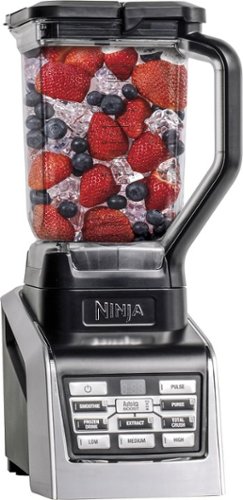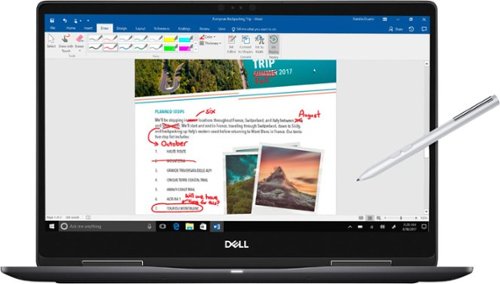Telstar's stats
- Review count94
- Helpfulness votes273
- First reviewFebruary 7, 2014
- Last reviewMay 27, 2024
- Featured reviews0
- Average rating4.4
Reviews comments
- Review comment count0
- Helpfulness votes0
- First review commentNone
- Last review commentNone
- Featured review comments0
Questions
- Question count0
- Helpfulness votes0
- First questionNone
- Last questionNone
- Featured questions0
- Answer count57
- Helpfulness votes103
- First answerFebruary 7, 2014
- Last answerApril 11, 2021
- Featured answers0
- Best answers11
Arlo Pro takes the worrying out of life with the 100% Wire-Free indoor/outdoor home monitoring system. Arlo Pro includes rechargeable batteries, motion and sound-activated alerts, 2-way audio, a 100+ decibel siren, and 7 days of free cloud HD video recordings. Arlo covers every angle to help keep you safe and protected.
Customer Rating

5
Very nice security/surveillance system
on January 12, 2017
Posted by: Telstar
from Columbia, MO
I have to say that this system was very easy and simple to set up. Download the app (iOS or Android) and just follow each simple step. My system was operational in 10 minutes. Now, mounting the two cameras outside took a bit longer, but I placed them on objects temporarily to see how they would work. All the needed hardware comes with the purchase.
The base station is attractive and doesn't take up much space. You run the power cord to it along with a CAT 5 cable to your router or extender - a WiFi network is required since the cameras are wireless. The cameras are weatherproof and compact. They switch to night vision automatically and are motion-sensor-ed into action. They pick up audio as well and you can talk through your device to someone outside where your camera is. Any video clips taken are uploaded into the cloud so you can review them. You will also receive an email alert if you like anytime a camera is triggered. The cameras record in 10 second clips.
Of course, all these features are customizable either through your browser in the web portal or through your iOS/Android smartphone, or both. You can adjust the motion sensor sensitivity for each camera, turn on or off night vision or sound plus set the camera resolution. The cameras offer full HD resolution. You can even set the base station to sound an audible alarm when one of the cameras are triggered.
My experience with battery charge has been very good. I've played with the cameras in real time, they've been repeatedly triggered through motion, and the charge remains high on each after several days. Eventually they will need recharging. In that event just pull the camera from its mount (strong magnet in the camera holds it firmly to the mount) and plug it into the charger that comes with the purchase. Again, my experience so far (in some pretty cold weather too) is showing me that I probably won't have to actually recharge a camera for weeks; perhaps longer. You get notice when a camera needs charging.
You get free cloud storage for your clips up to 1 GB. You can buy different storage plans that are reasonable for anyone wanting more storage. You can even have your cameras record to a SD card in your computer, but I haven't had to set that up as yet. So far, I check my stored clips when I see that I have some and simply delete them if I don't need them. I really don't think I will have to buy cloud storage, but I can see where different people in different situations may have to do so, or set up their system to record to the aforementioned SD card.
Good system, easy to set up and does a really good job.
My Best Buy number: 330608400
I would recommend this to a friend!
Whip up healthy drinks with the Nutri Ninja BlendMax blender. Its Total Crushing blade technology and 1600W of power grind vegetables and frozen fruits, letting you create luscious smoothies, purees and fresh juices. The Nutri Ninja BlendMax blender comes with two interchangeable pitchers, letting you mix up to 88 oz. of ingredients or extract nutritious vitamins.
Customer Rating

5
Excellent Blender!
on December 27, 2016
Posted by: Telstar
from Columbia, MO
This blender is awesome! It is very well made with quality construction that is readily apparent and is very attractive if you like your blender to set out. It's very powerful, easily handling whatever you put in it - it has a 1600 watt/2 HP motor. It's easy to assemble and very easy to clean. Most components are dishwasher safe.
The unit is really two units - the large 88 oz pitcher with it's stack blade handles everything except extracting (extracting is blending everything that's tough and stringy - roots, stems, what-have-you, into usually a liquid, or dry as in cutting up nuts). Extracting is handled by the pro extractor blade unit, which screws onto one of the three other cups (two 24 oz cups & one 18 oz cup). Then you put that on the blender base to do the actual extracting. All this allows you to blend large amounts (up to 88 oz) or smaller amounts to take with you in one of the cups. Each cup has a sturdy lid that seals down with a drink spout that has a hinged lid for the spout to avoid spills.All blades on the two blade units are stainless and very, very sharp.
Another thing that sets the Ninja apart is Duo Auto-iq Boost. While you can use the manual buttons: Low, Medium, High, Pulse, these each run steadily until you stop it, such as with any other blender. The Ninja offers pre-programmed sequences of pulsing, pausing, and running to do specific things such as make a Smoothie, Frozen Drink, Extract, Total Crush or Puree - that's the Auto-iq part. Each one has a button. The Boost part allows the blender to run faster for a smoother consistency or slower for a more coarse texture. You simply click on the Auto-iq Boost button to select Boost or no Boost before selecting Smoothie, Frozen Drink etc. I really like the Auto-iq feature because it blends specifically how you want it to.
It has suction cups on the bottom of the blender so that it doesn't dance across your counter when running. It has a 30" cord to reach most receptacles. It also won't run until the cup or pitcher is turned to the lock position on the base. If using the 88 oz pitcher, it won't run until the lid is placed onto the pitcher and it is locked down - nice safety features. Also, the lid on the pitcher has a pour spout that can open allowing you to pour smaller amounts if needed without dumping the entire contents out of the pitcher by accident.
The pitcher and cups are made of BPA Triton plastic so that nothing from them makes its way into your food.
All in all, this is a very well made, well thought out blender with many uses for a large gathering or small one.
My Best Buy number: 330608400
I would recommend this to a friend!
Keep unwanted hair to a minimum with this Philips grooming tool. The waterproof design lets you use it in the shower, and eight attachments make this trimmer perfect for grooming different sections of the face. This Philips grooming tool has a turbo setting to increase cutting speed, and it charges in just one hour to reduce wait time.
Customer Rating

4
Good combination unit for men with lots of hair
on November 15, 2016
Posted by: Telstar
from Columbia, MO
First, let me say that this is a well designed hair trimming system, but if you only need your neck trimmed once in a while or your sideburns trimmed, this system is overkill for you.
The Philips Norelco - Multigroom Series 7400 Wet/dry Trimmer With 3 Guide Combs is for the guy with a beard, mustache or body hair that needs regular cutting.You can even use it in the shower. It can be used to keep that "I slept in a boxcar overnight" look going since you can keep your beard stubble trimmed to whatever length you think looks adorable on you.
The three guide combs that come with it affix firmly over the cutting head (there are a total of four cutting heads for different jobs), and each guide is adjustable for length of hair you want left whether on your head, face or body. The guides are of plastic and will become damaged if not handled properly. Phillips Norelco should make the guides of more durable material. If you take care of them, you'll be OK, but if you're not too particular you may end of breaking one.
It charges in about an hour and will run a good while before needing to charge.
Overall, this is a good trimming system, but for many men it will be too much. If all you need is something to shape your sideburns or trim your neck, something simpler will suit you better.
My Best Buy number: 330608400
I would recommend this to a friend!
Philips Sonicare AdaptiveClean Brush Heads (2-Pack): Get a deep, gentle clean with help from these brush heads, which feature a flexible design that conforms to the grooves of your teeth and gums for enhanced plaque removal. When the blue bristles fade to white, it's time for a replacement.
Customer Rating

5
Excellent brush heads
on November 13, 2016
Posted by: Telstar
from Columbia, MO
I've just started using the Philips Sonicare - Adaptive Clean Brush Heads, but I find they clean the teeth, even a little below the gum line, as well as message the gums for an overall good experience. While you can get four size brush heads that fit the Phillips Sonicare FlexCare series toothbrush, I find these (the largest of the four sizes) to cover a good area without being too big, although this is probably relative to one's mouth/jaw size. That's why there are different sizes, but for an average size male, these do a great job.
My Best Buy number: 330608400
I would recommend this to a friend!
Improve your brushing technique with this Philips Sonicare FlexCare Platinum toothbrush. Personalized coaching in the app provides tips on how to adjust your brushing for better results. This Philips Sonicare FlexCare Platinum toothbrush has three modes, three intensities and two heads, so you can customize it to your teeth and gums' needs.
Customer Rating

5
A Well Made Good Performing Electric Toothbrush
on November 13, 2016
Posted by: Telstar
from Columbia, MO
I've used Philips Sonicare toothbrushes for years with good results. The Philips Sonicare - Flexcare Platinum Connected Toothbrush is a new luxury edition to be sure, but it has brought improvements as well. It offers three cleaning modes - Clean, White, and Deep Clean. Clean mode is the standard mode. White mode offers cleaning and massage alternating. Deep Clean offers a deeper message and cleaning, as you might expect. The brush also has three intensity levers; low, medium, high. All of these setting offer you the opportunity to have the Philips Sonicare - Flexcare Platinum Connected Toothbrush provide a comfortable use experience for you since some can tolerate more brushing activity while others not so much.
I set mine to Deep Clean and the intensity to high. It's not uncomfortable at all for me, and I've found it really does an excellent cleaning job as well as massaging the gums, which improves gum health. I would recommend this toothbrush over other electric toothbrushes I've used in the past, or over manual toothbrushes in that it simply does a better job.
In addition, it comes with two different brush sizes. I believe, in all, you can select from four different size brushes when replacing brush heads.
Lastly, this toothbrush has BlueTooth so that you can download the iOS or Android app for your phone. Your toothbrush will then connect through the app allowing you to receive instructions for a better brushing experience. It keeps track, in the app, of use of the brush head so you know the optimum time to replace it as wall as keeping track of whether you've missed spots in your mouth while brushing. You can even subscribe to a brush head subscription through the app to replace brush heads.
My Best Buy number: 330608400
I would recommend this to a friend!
Browse the internet or play your favorite apps on this Acer tablet. It runs on an Android operating system and is powered by a quad-core 64-bit processor for full functionality. Google Mobile Services and Microsoft Office Suite are preloaded on this Acer tablet for out-of-the-box work or play capabilities, and DTS-HD Premium Sound lets you enjoy videos.
Customer Rating

3
Good, inexpensive Android tablet
on October 6, 2016
Posted by: Telstar
from Columbia, MO
The Acer Iconia 10.1 Android tablet is a basic, inexpensive tablet for regular consumer use. It's good for watching movies, email, social media and such. It's running Android 6.0 with Wi-Fi and BT.
It has a textured plastic back, which makes it easy to grip along with wider bezels on the left and right side of the screen when holding it in landscape mode so that your thumbs don't inadvertently hit the touch screen. The screen is 1280 x 800 so the resolution is adequate but hardly compelling. This tablet has a 16:9 aspect ratio, which isn't as handy or useful using it in portrait mode. It feels a little long and narrow while holding it in portrait mode. Basically this gives you a wider, shorter screen when viewed in landscape mode. Of course, 16:9 has been a standard for some years, but it has been losing ground to 4:3 screens (think iPad & others) because the desktop area is a little more usable, and it's more comfortable to hold.
It has a forward facing speaker on each side of the screen for stereo sound. It's loud enough to be heard in a moderately noisy room. It has a slot for an sd card to increase the storage space above the 32 GB it comes with. It also has 2 mini-USB 2 ports: one for charging and one for attaching peripheral devices. It also has a front & rear camera for conferencing and shooting photos/video along with a headphone jack.
It has 1 GB of RAM, which is adequate but does little to give it a snappy feel. It does what you want it to, but in an average way. Of course, this is a $130 tablet so you're looking at the lower end tablet market here, and one shouldn't expect what much more expensive hardware provides.
Having said all that, this tablet gives value for the money. You can do most anything a tablet can usually do reasonably well for not much money. If you want a versatile, inexpensive tablet with a good range of capabilities, this one should be seriously considered.
My Best Buy number: 330608400
I would recommend this to a friend!
Listen to music uninterrupted with these Sony stereo headphones. Adaptive noise cancellation features ensure you only hear the music and not ambient sounds, while a powerful battery delivers up to 20 hours of listening pleasure. These Sony stereo headphones are wireless so that you can listen in comfort to the high-resolution audio that delivers incredible bass and trebles.
Customer Rating

4
Comfortable, high quality sound & features
on October 6, 2016
Posted by: Telstar
from Columbia, MO
Sony - 1000x Over-the-ear Wireless Hi-res Headphones are great. They are comfortable to wear, even for hours. These are BT headphones but you can plug in also if you demand the very highest sound quality. I found the BT connection to be excellent as was the sound quality. They will also connect through NFC. The noise canceling ability of these headphones is also excellent. If you need more surrounding ambient sound while listening to music or TV, you can set them to Normal so that you'll hear ambient noise through the built-in microphones. You can also set them to Voice and most ambient sound but voices is cancelled. Of course, by default they will cancel all noise, which gives you the best listening experience. If someone talks to you while the headphones are in the default setting, you can put your right palm against the outside of the right headphone and the noise cancellation is stopped allowing you to hear the conversation without removing the headphones. There are similar finger touch operations you can use on the right headphone to take phone calls, disconnect, raise/lower volume, play/pause, track seek etc.
You can use the headphones as they come out of the box for automatic noise cancelling purposes, or go through a short Personal Noise Canceling Optimizer to maximize noise cancellation where they will analyze how the headphones set on your head, whether you wear glasses or earrings etc., for optimum noise cancellation. Sony claims 20 hours of battery life with continuous, wireless music playback, but I haven't proved this claim. I've used them for several hours at a stretch, and it didn't take very long to charge them afterward. I suspect Sony's battery life claim is probably accurate. You do have to charge them through a USB connection from you computer.
I would have given a 5-star rating but for two things: you may think this is picky, but the headphones while not heavy are not light either. They feel substantial and have some weight. They felt fine on me, but my wife who is smaller than me felt the headphones were just a touch heavy on her head. Part of that may have been that she's not used to using headphones for any reason. The other item is the instructions are not written but rather given in sequences of drawings (good drawings) to explain how to do this or that. I figured things out without too much difficulty, but a little written instruction along with some of the drawings would have been perfect.
My Best Buy number: 330608400
I would recommend this to a friend!
Power through your weekly carpet clean with this Shark Rocket with DuoClean complete upright vacuum. It eliminates particles both large and small, and the deep-cleaning bristle brush breaks through embedded dirt to ensure a deeper clean. Plenty of space for debris ensures this Shark Rocket with DuoClean complete upright vacuum is practical for your everyday cleaning needs.BR>
Customer Rating

4
Really good vacuum for smaller size spaces.
on September 21, 2016
Posted by: Telstar
from Columbia, MO
The Shark Rocket Complete HV381 is very well engineered. It's basically two units in one attractive package.
Fully assembled, it is an upright vacuum cleaner that has a smaller (smaller than full-size) powered floor head with powered brush roller and an additional powered soft roller. Coupled with a two-speed power switch on the upper unit, this vacuum works very well on carpet or hard surfaces. You can get debris very close to your wall base trim as well. It has powerful suction for it's size, and there are no bags to buy since the Rocket uses a dust cup that detaches for emptying. It also comes with a full compliment of accessory tools for specialized cleaning needs. It has 30' of electrical cord so you have plenty to move around with. The powered floor head easily turns left and right and is designed to stay flat on the floor/carpet when turning. It is very maneuverable and smaller than a regular size upright so it can get in places and under places that a normal upright cannot.
You can easily detach the upper powered unit from the floor unit while leaving the extension wand attached to the upper unit. From there you can attach any of the accessory cleaning tools to the end of the wand to provide added reach for above-floor cleaning. Of course, you can detach the wand from the upper unit and attached any of the accessory cleaning tools directly to the upper unit for closer in work such as for use on steps or furniture. One of the accessory tools is a under-appliance wand that is very flat so it will fit under such things as the kitchen stove and washer/dryers. This tool allows you to extend the flattened part for extra reach or shorten it according to you need.
The Rocket comes with a wall mount should you desire to hang the whole unit up off the floor such as in a closet or storage area.
As far as cleaning the Rocket, the floor unit comes apart in seconds so you can keep the rollers clean. It even has an on-board hair/string removal tool that makes cleaning the brush roller much quicker and simpler. There are two foam filters that the manufacturer recommends washing about once a month to keep suction at optimum levels.
There are two things to keep in mind if you're considering purchasing the Rocket. The powered floor head is more narrow than a standard upright, which makes the Rocket more suitable to a smaller apartment/home. Even in a larger home, it will make an excellent vacuum for one floor while having another unit on a different floor. The second thing is that the upper powered unit is a little heavier than what you may be used to if all you use now is an upright. In a standard upright, all the weight is primarily in the floor unit with the bag and such attached above it. When you roll it around, the weight all rests on the floor portion of the upright. With the Rocket, some of the weight rests in the upper unit because it has the dust cup built in there as well as one of the motors for use for above-floor cleaning when the lower powered floor unit is detached. The upper unit weight is not great and is balanced on the rest of the unit while using it to vacuum floors/carpets. Just keep in mind that there is a little more weight in your hand than with a traditional upright. The weight isn't great, but you will notice it.
Having said all that, this is a powerful, flexible vacuum unit that is easy to use and quite versatile.
My Best Buy number: 330608400
I would recommend this to a friend!
Brew delicious coffee your way with this single-serve Ninja Coffee Bar system. It uses any ground coffee while bringing out the best flavor with advanced thermal flavor extraction technology. This versatile Ninja Coffee Bar system has a built-in frother that lets you brew, froth and drink out of one mug.
Customer Rating

5
Excellent coffee maker with great versatility
on September 20, 2016
Posted by: Telstar
from Columbia, MO
The build quality of this machine is excellent. It's compact, sturdy and attractive.
It offers single-cup servings (9.5 oz) along with XL cup (11.5 oz), travel mug (14 oz) and multi-serve (18 oz) sizes. It also allows you to set it for Classic Brew, Rich Brew or Over Ice Brew. Additionally, it will provide Specialty Brew (4 oz of extra-rich concentrate for coffeehouse-style drinks) and Cafe Forte (8 oz). Technically, it isn't espresso, but it's very close.
Your coffee of choice goes into a permanent filter basket for whatever cup size you prefer - no K-cups or separate coffee containers to use or buy. The basket rinses out easily after each use. You can also use #2 paper filters if you prefer. The coffee basket has a drip stop lever as well. If you forget and leave the drip stop lever engaged, the Coffee Ninja will alert you to this when trying to start a new cup of coffee.
A measuring spoon is provided with a small scoop at one end and a big scoop on the other end. The measuring spoon fits securely into a recess on the right side of the machine where it's easily accessible and out of the way when not in use.
This machine also has an attached frother for milk or cream. It twists off to clean and goes right back on with a half-twist. It folds compactly out of the way until you need it.
I've found the Coffee Ninja Coffee Bar to be easy and simple to use, yet it provides a wide variety of sizes and types of brews without being complicated. Simple directions come with it. The resulting brewed coffee is excellent.
My Best Buy number: 330608400
I would recommend this to a friend!
Take this 11.6-inch Acer Chromebook anywhere you need to go thanks to its compact size and light weight. With its Intel Celeron N3060 dual core processor, you can enjoy fast Internet browsing and computing. The high visibility of the HD touch screen display with LED backlighting lets you use this Acer Chromebook in almost any lighting conditions.
Customer Rating

4
Great 2-in-1 laptop for consumer use
on July 21, 2016
Posted by: Telstar
from Columbia, MO
Acer R11 11.6 inch touch screen Chromebook: This was my first foray into Chromebook land. I didn't know what to expect, actually.
First, let me comment on the Chromebook itself, and then I'll followup with the Chrome OS a little since it's essential to the Chromebook operation because it's different than what most people are used to who use iPhones, iPads, Macs and Windows PCs/laptops/tablets.
The Acer R11 is attractive & durable. It has an HD (720p) IPS screen, which offers a good quality screen visible directly in front of the screen as well as off to one side or the other. In my opinion, the 11.6" screen is a great size without getting cumbersome to pack around. It is a touch screen so it offers another way to interact with the browser, apps or what-have-you in addition to a mouse or touch pad. The touch pad (track pad to some) is really good and large. I've used many types & I'm surprised to find one that works as well as this one on a lower end unit like the R11. I say lower end because it sells for between $249 and $299 depending. That's not a lot of money for a 2-in-1 laptop with a touch screen. It also offers a USB 3 port, USB 2 port, HDMI port (for running an external monitor if you like) along with a headphone jack and an SD card reader. You pop in an SD card of choice, which gives the R11 a lot more storage room. The size of the card is up to you depending on your needs and budget. The card, if full size, or when using an adapter for smaller SD cards, fits all the way into the card reader's slot so that nothing protrudes beyond the R11's case. Speaking of the USB 3 port, I connected two different USB 3 external hard drives to my R11 and both powered directly off the USB 3 port and mounted in the Downloads or Files app (window). In the Files app you will also see your SD card assuming you have one in the R11's card reader. On the SD card or external hard drive you can copy files to or from either without issue. Before I forget, the keyboard is very good! Plenty of key travel, the space between keys is more than adequate, and you'll find key controls for many of the Chromebooks functions (screen brightness, sound level and others) all easily visible and available. I mentioned earlier that the Acer R11 is a 2-in-1: that means the screen will fold back 360 degrees so that the back of the screen will rest against the bottom of the keyboard. This gives you a traditional laptop effect along with being able to "tent" the R11 to stand it on a table to watch videos without the keyboard being in the way. With the screen opened a full 360 degrees you will have something you can hold and use as a tablet - a thicker tablet to be sure, but a tablet nonetheless. The R11 also sports a HDR webcam for you folks that want to connect visually with your friends while talking with them. I haven't specifically tested the R11 for this, but my use suggests that the advertised battery life of 10 hours is attainable without jumping through a lot of hoops; however, any battery life of any device regardless of type or manufacturer is proportional to how heavily you're using the device. I would guess you will average 8 hours anyway with ordinary consumer use and perhaps better. The Acer R11 is easy to carry around too. It weighs around 2.4 lbs, but the exterior is "grippy" so you don't feel you're carrying something that will slip out of your hand when you're not noticing. The Intel Celeron N3060 dual core processor does a good job maintaining snappiness and fluidity while in use. I've had it running for several hours on my lap and could only feel a slight warmth to one spot on the bottom of the case that houses the keyboard. So heat isn't an issue. Of course, the Celeron processor isn't going to be as strong as the Intel i Core processors (i3, i5, i7) or even the Intel Core M processors (used in fan-less designs). But keep in mind what this Celeron processor is powering - the Chrome OS, which only runs about 200+ MB in size compared to, say, Windows 10 at between 3GB to 4GB in size. Nor is the Celeron powering complex programs like Mac & Windows OS's do.
That brings me to Chrome OS. It does not run Windows or Mac programs (there are some extreme-nerd-tinkering projects that can allow this to a limited degree, but that's only for the less than 1% of intrepid users). That leaves the normal user with some Chrome browser extensions and some Chrome OS "apps" that are more like shortcuts to web pages for the most part. Chrome OS, while able to operate certain apps offline (Google Docs & a few others like Gmail Offline), is primarily an OS that need internet connectivity where you can access even web based MS Office apps. All of this means that if you're primarily using a Chromebook for web browsing (got to have that internet!), email, streaming video, light word processing, light spreadsheet activity and other such lighter tasks, you're going to be good because you've got a durable, snappy, long battery life device you can easily take wherever you go that doesn't cost an arm and a leg, but internet connectivity is essential overall. You can even use the Google Remote app on your Chromebook to remote into another desktop or laptop that will run high-powered software you need offered by Mac or Windows. Again, this may be more for those who want to push the boundaries a little and still use a Chromebook for all their needs. Depends on your needs and how "techie" you are.
Here's the game changer: The Acer R11 Chromebook is slated as the second Chromebook to receive the ability to run the Play Store from Google and all it's content - yes...you will be able to run all the Android apps you want right on your Acer R11 probably by September of this year. Other Chromebooks will be added to this functionality later. Android provides almost unlimited functionality for your Chromebook. This definitely puts the Acer R11 (and most other Chromebooks because some will not be able to handle this functionality) more in the true laptop category, yet for the R11 anyway, keeping the cost reasonable - there are some expensive Chromebooks out there.
Now, virtually all Chromebooks offer either 16GB or 32GB drives (eMMC rather than SSD - SSD is faster but more expensive). It doesn't take a rocket scientist to see that 16GB (this is what most Chromebooks offer, and maybe 6 or 7GB are taken up by the OS & necessary files) won't go very far if you start downloading Android apps for your use. As it stands now, Chrome OS installs what few Chrome OS apps to it's resident drive only. I suspect this will change in the Chrome OS very shortly so that Android apps can be installed to an SD card or external USB drive. We'll see in the next few weeks about that, but that seems to be a given since the drives on Chromebooks are so small (they were small since there was little but data files of your documents and such before the inclusion of the ability of Chrome OS to handle all the Android apps).
The Acer Rll Chromebook is a great little 2-in-1. Compared to a traditional Mac or Windows laptop they are limited in what they can do, but they are traditionally inexpensive with fast boot up and shut down times: however, as they stand right now they are great for the casual consumer who wants something easy to carry around and operate (the Chrome OS updates itself: you don't have to worry about all that). Within weeks or a a couple of months, the Acer R11 will take on functionality through Android apps to rival many traditional laptops while maintaining a simpler OS and ease of use.
My Best Buy number: 330608400
I would recommend this to a friend!
Telstar's Review Comments
Telstar has not submitted comments on any reviews.
Telstar's Questions
Telstar has not submitted any questions.
The reliable Brother HL-L3270CDW compact digital color printer is a great choice for the busy home or small office looking for laser printer performance. Quick print speeds of up to 25 pages per minute² plus manual feed slot accommodate varied printing needs and can handle a variety of paper types and sizes, including card stock, envelopes and more. Connect with versatile options, including built-in wireless, Ethernet or USB interfaces, and print wirelessly from mobile devices³. The 250-sheet capacity adjustable paper tray helps improve efficiency with fewer refills and handles letter- or legal-size paper. Automatic two-sided printing helps save on paper costs. Save time by creating custom shortcuts on the 2.7" color touch screen, which also enables you to print directly from popular cloud apps, including Dropbox, Google Drive, Evernote, OneNote and more⁴. Brother Genuine high-yield replacement toner cartridges help lower printing costs. Comes with a 1-year limited warranty and free online, call or live chat support for the life of your product.
Will this printer print on heavier glossy label stock?
Yes, it will handle various types of paper/labels etc, but there will be some types that may give you trouble. Like all printers I've ever used, it will auto-feed sheets unless they're simply too stiff/thick/slick to do so. It's impossible to say ahead of time without some trial and error. If you use the manual feed slot, it will print on just about anything because it's being fed in a straight line, but that's one sheet manually fed at a time. When using the paper tray each sheet has to be mechanically picked up and then run through different rollers to move the paper where it needs to go for printing. Some sheets will feed OK even though they're thicker/stiffer than bond paper, but some types will simply be too much to do so. I would recommend that you take some samples of what you want to print on to a store with a demo printer set up and see if it will feed your material from the paper tray. Otherwise, you can be certain it will print through the manual feed slot one sheet at a time, or that the paper try will work with some types of sheets and not others depending.
5 years, 7 months ago
by
Telstar
Sustain productivity almost anywhere with this 13.9-inch Lenovo Yoga convertible laptop. Its 12GB of RAM and Intel Core i7 processor handle bandwidth-intensive tasks, and it has a built-in pen garage to discreetly secure and charge a compatible stylus. Store and run programs efficiently on the 256GB solid-state drive of this Lenovo Yoga convertible laptop.Learn more.
When will it be available and how is it different from the similar from the similar Yoga which has 16g ram (vs 12 in this model)?
Available later this month. The only difference from this one and the one having 16 GB RAM is the 4k screen and larger SSD(s). Of course, the price is higher too. Otherwise, it's the same device in every way.
5 years, 7 months ago
by
Telstar
Get a better view of the enemy in dark spaces with this 27-inch Acer Predator XB2 gaming monitor. Full HD and NVIDIA G-SYNC and ULMB technology decrease blur and ghosting to make images clearer. The lightning-fast 240Hz refresh rate and 1ms response time of this Acer Predator XB2 gaming monitor mean your shot reaches the target faster.
Is this monitor capable of 4k gaming?
No, this particular monitor is FHD. You can get basically the same monitor with higher resolutions, but this one is FHD.
5 years, 11 months ago
by
Telstar
Clean your home with voice command or app-based programs by using this Samsung robot vacuum. Its digital camera and nine sensors let it find its way around, avoiding obstacles and mapping the most efficient path through your home. Wi-Fi connects this powerful Samsung robot vacuum to your smart home systems.
Can this robot machine vacuum carpet for one hour?
That's one of those "it depends" type of questions. It depends on the suction setting (low, medium, turbo), and it depends upon the type of carpet. Thicker, higher nap carpeting takes more energy than its opposite. We run ours in our living room (large room) and it has a higher density thread count and longer nap. It will run on turbo suction setting about 45 minutes before needing to recharge. It could easily run one hour (even longer) if the carpet had a lower nap or you set the suction on medium or low, or a combination of those factors. I can say that ours does a good job of cleaning!
6 years ago
by
Telstar
Run programs on this 12.3-inch HP Chromebook convertible laptop. Its detachable touch-screen display lets you enjoy brilliant 2K content, and you can write and draw on it with the included Active Pen. This HP Chromebook convertible laptop has 32GB of storage, and its Intel Core m3 processor and 4GB of RAM provide smooth performance.
Does anyone know if the keyboard is backlit? Some reviews say it does, best buy specs say no?
Yes it is - 2 settings for brightness and the off setting
6 years ago
by
Telstar
Run programs on this 12.3-inch HP Chromebook convertible laptop. Its detachable touch-screen display lets you enjoy brilliant 2K content, and you can write and draw on it with the included Active Pen. This HP Chromebook convertible laptop has 32GB of storage, and its Intel Core m3 processor and 4GB of RAM provide smooth performance.
I read in the specs "Built-in media reader for simple photo transfer. Supports select memory card formats." Does anyone know what formats are supported or not supported?
It supports the typical 3 sizes of memory cards, if you use an adapter for the micro size
6 years ago
by
Telstar
Run programs on this 12.3-inch HP Chromebook convertible laptop. Its detachable touch-screen display lets you enjoy brilliant 2K content, and you can write and draw on it with the included Active Pen. This HP Chromebook convertible laptop has 32GB of storage, and its Intel Core m3 processor and 4GB of RAM provide smooth performance.
Does anyone know if the keyboard is backlit? Some reviews say it does, best buy specs say no?
Dell Inspiron Convertible 2-in-1 Laptop: Experience games in a new way with this 15.6-inch Dell Inspiron notebook computer. Its Intel Core i7 processor and 16GB of RAM run programs efficiently, and its 4K display delivers high-quality images for realistic gaming. This Dell Inspiron notebook computer has an HDMI port to connect an HD monitor or television.
Is it possible to upgrade the SSD?
Yes, but SATA SSD's only. Will not accept a PCIe SSD.
6 years ago
by
Telstar
Increase productivity and save desk space with this HP Pavilion all-in-one desktop computer. Its Intel Core i7 processor and 12GB of DDR4 RAM keep multiple programs running at optimal speeds, and the Intel Optane Memory is a smart system accelerator that adapts to your everyday computing activities. This HP Pavilion all-in-one desktop computer has a large 1TB hard drive for storing files securely.
Can I get this with 16gb of ram?
It can use up to 16 GB of RAM. It comes with 12 but you can have 4 more added to it.
6 years, 3 months ago
by
Telstar
Increase productivity and save desk space with this HP Pavilion all-in-one desktop computer. Its Intel Core i7 processor and 12GB of DDR4 RAM keep multiple programs running at optimal speeds, and the Intel Optane Memory is a smart system accelerator that adapts to your everyday computing activities. This HP Pavilion all-in-one desktop computer has a large 1TB hard drive for storing files securely.
I know that you can add additional monitors, but can you attach another All in One computer as a second monitor? I have a VIAO with 2.4mhz Core i7 2nd generation and it's too slow and want to use it as a 2nd monitor.
Perhaps, but you would have to have a HDMI-in port on your VIAO
6 years, 3 months ago
by
Telstar