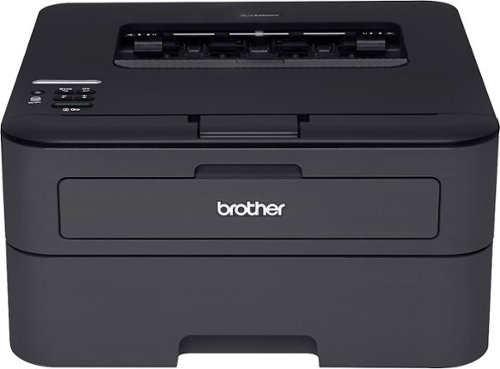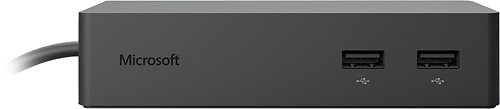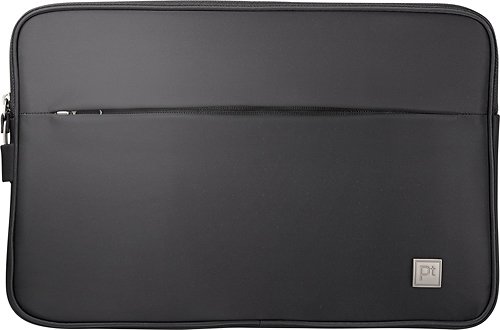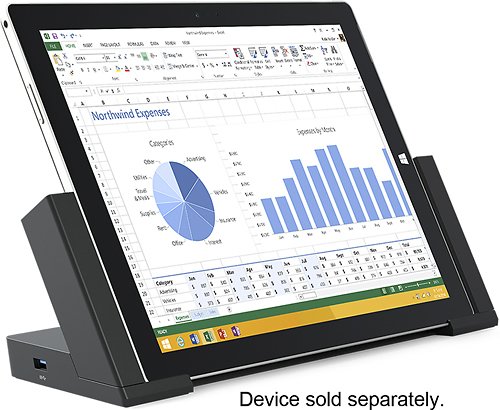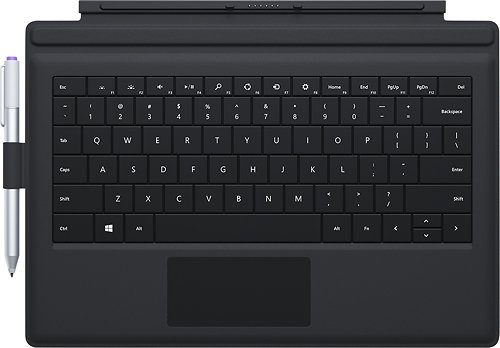Telstar's stats
- Review count94
- Helpfulness votes273
- First reviewFebruary 7, 2014
- Last reviewMay 27, 2024
- Featured reviews0
- Average rating4.4
Reviews comments
- Review comment count0
- Helpfulness votes0
- First review commentNone
- Last review commentNone
- Featured review comments0
Questions
- Question count0
- Helpfulness votes0
- First questionNone
- Last questionNone
- Featured questions0
- Answer count57
- Helpfulness votes103
- First answerFebruary 7, 2014
- Last answerApril 11, 2021
- Featured answers0
- Best answers11
Create professional-looking documents with this Brother compact laser printer. Wireless capabilities let you connect the printer to multiple computers in your network, and the 250-page-capacity feed tray and 32 ppm print speed help you stay productive. This Brother compact laser printer generates two-sided black and white pages to save money.
Customer Rating

5
One Fine Wireless Printer!
on July 3, 2016
Posted by: Telstar
from Columbia, MO
Verified Purchase:Yes
I love everything about this laser printer - it's easy to set up, fast and quiet. It makes ordinary printer noise when printing, but it makes zero noise otherwise. An earlier laser printer I had would allow its fan to run after printing for about 8 or 10 minutes, and that about drove me crazy because my printer is only 3 feet from me. This printer's fan kicks off immediately after printing - quiet! If you need color printing, look elsewhere because this one is just black/white/grayscale. For my office use, it is GREAT.
My Best Buy number: 3306084002
My Best Buy number: 3306084002
I would recommend this to a friend!
With no wires in the way, Bose SoundSport Wireless Sports Earbuds keep you moving with powerful audio. Perfect for exercise and running with a sweat and weather resistant design and StayHear+ tips designed for comfort and stability. The Tile app makes your headphones easy to find if they ever go missing.
Customer Rating

4
Good in-ear wireless headphones
on June 7, 2016
Posted by: Telstar
from Columbia, MO
I found the SoundSport Wireless headphones by Bose to provide really good quality sound through BT. They pair easily with your device, and the controls are simple to operate: volume up & down/pause, off/on etc. They recharge through USB (short cable provided) with around a 6 hour battery duration. They are built to resist sweat so they can be used while working out, gardening, whatever, in addition to less active pursuits.
SoundSport in-ear wireless headphones have three different size buds to fit in your ear: large, medium, small. They're easy to remove/replace on the headphones and are secure once attached. I tried using the medium buds that were already on the headphones, but they didn't want to stay in my ear canal very well. I tried the small and ditto. Finally, I tried the large, and they stayed in much better. Guess it just depends on your particular ear canal size. All three size buds have a soft "arm" off the bud that fits into the cupped area behind the ear canal to help stabilize them.
I'm generally the type that prefers in-hear buds to block most outside sound and for the bud to reach well into the ear canal. Some prefer less ear canal depth/blocking so they can still hear conversation to some degree, horns honking etc. SoundSport falls probably into 50-70% blockage of outside noise. Of course, the volume is really good on these so you can hear your music or other material without any problems. Again, really good earphones with the usual Bose sound quality.
My Best Buy number: 3306084002
I would recommend this to a friend!
Your household wants to play, stream and work online all at once. With this Linksys router, you can do it all without buffering or other interruptions. Use the Smart Wi-Fi app to get started, control, and monitor your home network from anywhere.
Customer Rating

5
Powerful Multi-Band Router!
on February 14, 2016
Posted by: Telstar
from Columbia, MO
This router replaces a Netgear Nighthawk 7000 router, which performed well too. However, the Linksys EA 7500 is a more powerful router.
I have a WiFi repeater in the living room on the main level of my house. My router has to be in a corner bedroom in my basement because that's where my internet cable comes into the house. Plus I have CAT-5 hardwired from the bedroom to several other rooms in the house where I find it handy to use Ethernet connections instead of just WiFi in those particular locations. So, the router has to stay in my downstairs bedroom for now, which means the router has to broadcast its WiFi signal upstairs and down the length of the house. Before I got the Linksys EA 7500, the repeater was needed to give a stronger WiFi signal to the living room and past it to some more bedrooms.
With the Linksys EA 7500 I'm getting the same signal strength as I did with the Netgear Nighthawk with repeater. This means I can discontinue use of the repeater, if I want.
Once I powered up the EA 7500, it started transmitting the WiFi signal, and I chose that WiFi source on my computer. As soon as I did that, my browser popped up opening to the Linksys page where it walked me through the setup. That only took a couple of minutes, and it did the setup automatically - and I was done!
I'm impressed with the EA 7500 because it replaced a good router with a better one!
My Best Buy number: 3306084002
What's great about it: Installing was simple and done in minutes.
I would recommend this to a friend!
Microsoft Surface 3 Tablet: Multitasking is easy with this functional tablet, which features Windows 10 and an integrated kickstand for simple, intuitive navigation. Stay productive with preloaded apps, and record and share memories with the front and rear cameras.
Customer Rating

5
Excellent device for portable or desktop use
on January 24, 2016
Posted by: Telstar
from Columbia, MO
Verified Purchase:Yes
The Surface 3 is a well built device that has a really nice screen, kickstand and runs Windows 10. I like the S3 very much. It can handle any normal office task with ease and certainly exceeds requirements when watching video, browsing the web and other personal things.
The S3 is very portable, cool and quiet. I use the type cover with it all the time. It's my companion device as well as filling in as my desktop should my desktop tower computer go down for some reason. I can hook up an external monitor, speakers, USB devices, BT devices, you name it. It has all my software for business and personal use on it since it has a full OS.
While you can game on the S3, you cannot game as you would with a dedicated gaming machine. Obviously, the latest generation Atom processor isn't powerful enough for regular PC gaming for the most part.
Otherwise, the S3 handles everything I need to do. If you like sketching or taking notes in longhand, this is your device. Of course, with the type cover you can handle any typing need including note taking that way.
My Best Buy number: 3306084002
My Best Buy number: 3306084002
I would recommend this to a friend!
Get to work on your Microsoft Surface Pro 3, Surface Pro 4, Surface Pro 5, Surface Pro 6 or Surface Book with this Microsoft PD9-00003 Surface Dock, which features USB 3.0, Gigabit Ethernet, 3.5mm audio and Mini DisplayPort interfaces, so you can connect a host of accessories and charge your device while you use it.
Customer Rating

5
Excellent proprietary dock - SP3 SP4 Surface Book
on December 13, 2015
Posted by: Telstar
from Columbia, MO
Verified Purchase:Yes
I really like this dock! It will tuck away on your desk out of sight yet offers Ethernet, audio out, 2 miniDP's & 4 USB3 ports. The Surface Link connector from the dock to your Surface 3, 4 or Surface Book is very flexible so say goodbye to stiff, hard to manage cords that usually require duct tape to tame.
If you have a Surface Pro 3 or 4, or the Surface Book, this is the dock!!
My Best Buy number: 3306084002
My Best Buy number: 3306084002
I would recommend this to a friend!
Microsoft Surface Book Convertible 2-in-1 Laptop: This ultrathin, high-performance laptop is equipped with incredible 3000 x 2000 screen resolution and the versatility of a tablet. It combines a powerful 6th Generation Intel® Core™ i5 processor and 8GB of system memory with discrete graphics so no creative tasks are too demanding. Use the included Surface Pen to mark-up presentations, sign documents, take notes and much more. Learn more.
Customer Rating

4
Beautiful Surface Book
on December 13, 2015
Posted by: Telstar
from Columbia, MO
Verified Purchase:Yes
The SB is svelte & beautiful. The 3:2 aspect ratio of the screen is excellent for documents & work space in general, & the 3000x2000 resolution give gorgeous picture quality as well as a great canvas for artists. The detachable clipboard elevates the SB's use for many including note takers and artists, or anyone needing tablet functionality for a few hours away from the "laptop" experience. With its dedicated graphics card it certainly offers better graphics performance for those needing that.
Of course, with all high-end devices, the price(s) is premium, but if you truly need all that it offers, it's worth it!
Due to its cost, I recommend you try the SB to see if it actually meets your needs, or exceeds them. If you fall into the latter category, look for something less expensive that meets your needs - not everyone needs all this beautiful device offers.
My Best Buy number: 3306084002
My Best Buy number: 3306084002
I would recommend this to a friend!
Power your home theater with this Insignia™ NS-SB515 2.1-channel soundbar, which features Bluetooth technology for easy wireless streaming. The 6.5" subwoofer produces quality low-end sound to enhance your favorite films.
Customer Rating

4
Excellent sound system for consumer class system
on November 22, 2015
Posted by: Telstar
from Columbia, MO
The Insignia NS-SB515 Soundbar with Wireless Subwoofer is a good entry-level sound system. Literally in 10 minutes, or less, you can be listening to your device through it. Hook it up to your TV, Blu-ray player, cable box or other device by either a digital optical sound cable (not provided) or RCA sound source through a RCA audio cable (provided) with or without the RCA 3.5 mm adapter (included). In addition, you can connect the Insignia Soundbar through Bluetooth from your phone, computer or other Bluetooth device. The Subwoofer connects wirelessly through the Soundbar.
In short, you plug your Soundbar into an outlet, plug the Subwoofer into an outlet, then hook your Soundbar to your device through one of the ways mentioned above. Good, clear instructions are included.
This system comes with a remote that allows you to choose the source (optical, RCA, Bluetooth) so you can actually have more than one source hooked up to your Soundbar at the same time. You then select the one you want - optical from your TV? Fine. Bluetooth from your phone or computer? Fine. Switch between them? Fine. The remote also has the normal volume controls for the Soundbar and separate volume controls for the Subwoofer. In addition, you can pick either of three settings for the DPS (digital signal processor): Standard, Theater or News. You get a different blend of treble and bass with each.
The Soundbar can be set flat on a table where your TV sets or can be mounted to the wall (wall mounting bracket and template included) below or even above your wall-mounted TV. The Subwoofer can set anywhere in the room since the low frequency sound it produces is non-directional.
All-in-all the Insignia NS-SB515 provides good quality sound, is simple to set up, is inconspicuous, and it won't break the bank to buy one.
My Best Buy number: 3306084002
What's great about it: Simple to set up, works quickly out of the box. Plenty of sound!
What's not so great: Providing a Digital Optical Sound cord would have made this system complete.
I would recommend this to a friend!
Sound Quality

4
Shield your tablet with this Platinum PT-MMSS12B Universal Sleeve – Tablets up to 12" that features nylon construction to protect your device against accidental damage. The lightweight design offers easy portability.
Customer Rating

5
Progessional & clean looking
on October 22, 2014
Posted by: Telstar
from Columbia, MO
Verified Purchase:Yes
This is an excellent 12" sleeve for your SP3. It's padded and has a zippered peripheral pocket, Matte finish nylon is easy to clean yet looks very neat and professional.
My Best Buy number: 3306084002
My Best Buy number: 3306084002
I would recommend this to a friend!
Transform your Surface Pro 3 into a workstation with this Microsoft 3Q9-00001 docking station that features 3 USB 3.0 ports and 2 USB 2.0 ports, so you can use and charge your accessories. The mini DisplayPort lets you connect a high-definition monitor.
Customer Rating

5
Perfect accessory for desktop workstation
on October 5, 2014
Posted by: Telstar
from Columbia, MO
Verified Purchase:Yes
My first Dock I returned because the mini Display Port in the Dock was loose and only made intermittent connection. The replacement has worked very, very well. I'm running two large external monitors through that one port (with a "splitter" device I bought separately), and a host of other USB peripherals. I also use a BT keyboard and wireless mouse when using the Dock. It all works very well. I just drop my SP3 in the slot, slide the side-holders inward and boot it up. Reverse that to take my SP3 with me when I leave.
One thing to keep in mind with the Dock is that it is different from a USB hub. With a USB hub the signal from the SP3 goes through your USB 3 port and as such is subject in performance to the demand on the SP3's CPU. The Dock sends its signals through the SP3's charging port and thus uses mostly the GPU thus not being dependent on the varying load on the CPU as with USB hubs. Using the dock allows you a more even performance experience while providing a number of USB 3 and USB 2 ports in addition to the mini Display Port mentioned above. It also charges your SP3 while it's docked...a very NICE piece of equipment!
My Best Buy number: 0086797795
I would recommend this to a friend!
Microsoft Type Cover for Surface Pro 3: Complement your Surface Pro 3 by adding protection and performance whether you're at home, at work or on the go. The ultrathin keyboard doubles as a screen-protecting case and sits at an incline on flat surfaces for a comfortable typing experience.
Customer Rating

5
Excellent & necessary accessory to the SP3
on October 5, 2014
Posted by: Telstar
from Columbia, MO
Verified Purchase:Yes
My Type Cover has operated flawlessly. It's stylish, doesn't show dirt (black type cover), cleans easily, and I use it while on the couch, at a table or desk, wherever I might be other than just standing up, then I can use the on-screen keyboard when in tablet mode.
I recommend the Type Cover without reservation.
My Best Buy number: 0086797795
I would recommend this to a friend!
Telstar's Review Comments
Telstar has not submitted comments on any reviews.
Telstar's Questions
Telstar has not submitted any questions.
Microsoft Surface Pro 3 Tablet: The new Surface Pro 3 is in a category of its own. With a stunning 12" display in a sleek magnesium frame, Surface Pro 3 has all the power and performance of a laptop in an incredibly lightweight, versatile form. It may just be the ultimate device.
surface pro 3
What accessories do I need to purchase with a surface pro 3 and do I need to buy a different adapter than the one that comes with the surface pro 3?
I don't recall an adapter coming with my SP3 so I'm not sure what you're referring to. It came with the power adapter to recharge it, if that's what you mean.
As far as adapters in general, you may need one of the variety of adapters available to use with the SP3's mini Display Port to go out to an external monitor. Depending on the type of monitor connection (VGA, DVI, HDMI etc.) you can get the one you need from places like Best Buy or online.
As far as accessories, I would highly recommend the Type Cover. It completes the SP3 and is a very good keyboard while offering protection to the screen. If you want to backup your data locally you might want to consider a USB 3 external drive. If you have a number of peripherals you use you might want to consider a USB 3 hub or, even better, a MS Dock for the SP3. Best Buy handles a Platinum padded sleeve made specifically for the SP3 that I would recommend. It looks very nice and has an additional zippered pocket to place your charging cable, USB sticks etc.
As far as adapters in general, you may need one of the variety of adapters available to use with the SP3's mini Display Port to go out to an external monitor. Depending on the type of monitor connection (VGA, DVI, HDMI etc.) you can get the one you need from places like Best Buy or online.
As far as accessories, I would highly recommend the Type Cover. It completes the SP3 and is a very good keyboard while offering protection to the screen. If you want to backup your data locally you might want to consider a USB 3 external drive. If you have a number of peripherals you use you might want to consider a USB 3 hub or, even better, a MS Dock for the SP3. Best Buy handles a Platinum padded sleeve made specifically for the SP3 that I would recommend. It looks very nice and has an additional zippered pocket to place your charging cable, USB sticks etc.
9 years, 7 months ago
by
Telstar
Columbia, MO
Microsoft Surface Pro 3 Tablet: The new Surface Pro 3 is in a category of its own. With a stunning 12" display in a sleek magnesium frame, Surface Pro 3 has all the power and performance of a laptop in an incredibly lightweight, versatile form. It may just be the ultimate device.
Will my Verizon.net email work on this?
Saw a question referring to Verizon, didn't get meaning. found that an HP PC/tablet didn't allow my verizon account, think it was a Microsoft reason, Outlook came with that one.
I don't have a Verizon email address, so I can't talk from experience. However, I can't see why one wouldn't work on an SP3. It is, at its heart, a PC. I have MS email accounts, Apple accounts, Gmail accounts, Yahoo accounts and they all work without issue on my SP3. I don't think Windows 8.1 will have any issue with any email account I've heard of.
9 years, 7 months ago
by
Telstar
Columbia, MO
Microsoft Surface Pro 3 Tablet: The new Surface Pro 3 is in a category of its own. With a stunning 12" display in a sleek magnesium frame, Surface Pro 3 has all the power and performance of a laptop in an incredibly lightweight, versatile form. It may just be the ultimate device.
surface pro 3
To download software and app's what kind of cord do I need for a surface pro 3?
To download software all you need is your SP3 and an active internet connection. If you have CD/DVD's and want to load software from those to your SP3 you will need to rip them on another machine and place the software on an external drive or USB stick to use with your SP3. Or, as in my case, I just bought a USB DVD drive for the times when I need to use a CD/DVD with my SP3.
9 years, 7 months ago
by
Telstar
Columbia, MO
Learn more about the New WindowsWith a detachable tablet, this Asus T100TA-C2-GR laptop suits a variety of needs, so you can work comfortably. The 10.1" 10-point multitouch screen makes it easy to navigate content and is constructed from scratch-resistant glass for durability.
Handwriting recognition for notes?
How will this capacitive screen work for handwritten notes within OneNote?
There are some that do this, but the results aren't nearly as good as, say, handwriting on a Surface Pro. All you can do is get a stylus that works best and try it out to see if it works well enough for you...just don't get your expectations too high!
10 years ago
by
Telstar
Columbia, MO
Learn more about the New WindowsWith a detachable tablet, this Asus T100TA-C2-GR laptop suits a variety of needs, so you can work comfortably. The 10.1" 10-point multitouch screen makes it easy to navigate content and is constructed from scratch-resistant glass for durability.
Future upgrade of Windows and Office
When future versions of Windows and Office come out, will I be able to upgrade or will this only run Windows 8.1 and Office 2013 for the life of the tablet?
Like any product on your tablet, as long as upgrades are available you will be able to upgrade them. The only exception would be limitations imposed by your hardware (too old to run the new software) or when the software goes to a new version requiring you to pay for it--even then you can upgrade if you want to pay what the manufacturer requires.
10 years ago
by
Telstar
Columbia, MO
Learn more about the New WindowsWith a detachable tablet, this Asus T100TA-C2-GR laptop suits a variety of needs, so you can work comfortably. The 10.1" 10-point multitouch screen makes it easy to navigate content and is constructed from scratch-resistant glass for durability.
Availability?
When will the Asus - Transformer T100 - 64GB be available for purchase?
I bought mine a month ago so it's been available through retail outlets before that in the U.S.
10 years, 3 months ago
by
Telstar
Columbia, MO
Learn more about the New WindowsWith a detachable tablet, this Asus T100TA-C2-GR laptop suits a variety of needs, so you can work comfortably. The 10.1" 10-point multitouch screen makes it easy to navigate content and is constructed from scratch-resistant glass for durability.
Keyboard - yes or no?
The question was asked about the keyboard coming with the Transformer T100 - 64GB. Of the 3 answers, 2 said yes and 1 said no. Which is correct? The ad never mentions a keyboard and the pictures all show a keyboard.
The T100 comes with the tablet and the dock (keyboard) in the box. They together form the complete unit and that's the way it's sold.
10 years, 3 months ago
by
Telstar