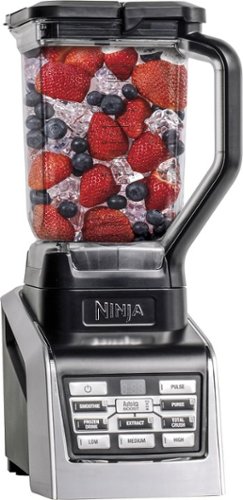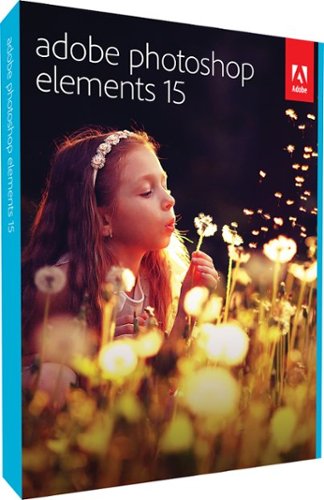TechEnthusiast's stats
- Review count181
- Helpfulness votes842
- First reviewAugust 16, 2014
- Last reviewMay 10, 2024
- Featured reviews0
- Average rating4.1
Reviews comments
- Review comment count0
- Helpfulness votes0
- First review commentNone
- Last review commentNone
- Featured review comments0
Questions
- Question count0
- Helpfulness votes0
- First questionNone
- Last questionNone
- Featured questions0
- Answer count13
- Helpfulness votes17
- First answerAugust 25, 2016
- Last answerJanuary 22, 2022
- Featured answers0
- Best answers2
Create a party vibe with this Sony XB Bluetooth speaker. Its flashing multicolored line light simulates the club scene, and it lets you manage playback easily via the SongPal app. This water-resistant Sony XB Bluetooth speaker has a 24-hour battery life for all-day listening, and its built-in USB port lets you charge a mobile device.
Customer Rating

4
Sony XB30 - Good, but not perfect.
on March 28, 2017
Posted by: TechEnthusiast
Despite its best efforts to scare me off, I actually do like this speaker a lot.
Unboxing the speaker two things immediately struck me. First, the speaker is smaller than I'd thought it would be based on the box (lots of packing materials to keep it safe). Second, the speaker feels surprisingly heavy given its size. It only weighs a little more than 2 pounds according to my kitchen scale, but it feels a lot heavier than that when you're holding it in your hand.
I got the speaker in blue (one of my favorite colors). The blue is a duskier shade than I was expecting, but it's still pleasing to the eye. That being said, I do regret not having picked this up in black as it would have coordinated with my furniture better. The texture is lightly rubberized and purports to be water resistant. The front of the speaker bears an LED light ring that can be customized to hit a range of different colors. All of the speaker's ports are hidden behind a door on the back right-hand side. It came with a great big notice taped to it advising you to make sure that the door is shut when the unit is in use. I can only presume that this is to ensure the unit's water resistance as it seems to operate perfectly fine with the door wide open.
A surprising addition to the ports is a traditional USB type A port. It should be noted that this port is for power output only and does not support power input or data transfer. The documentation says that the port is included to charge one's phone or tablet using the speaker. This is a nice addition, but it feels a little random to me.
Turning it on proved to be the first stumbling block for this review. Following the instructions, I charged the device for four hours prior to attempting to use it. With the speaker still plugged into the wall, I pressed the power button . . . and nothing happened. I tried pressing it several times and got no response whatsoever. I worried that I might have received a defective unit, but unplugging the device from the wall and pressing the power button finally yielded results with the device promptly turning on. Oddly, this was the only time that I encountered this issue. I have since left it plugged in and pressed the power button, and it turns on right away. Charging proved to be another oddity with this device. Using it for about two hours, I was down to 75% battery according to the phone app that goes with this speaker. With the speaker still on, I plugged it in to see about charging it while using it. An hour later, the app still reported a battery status of 75%. I'm not sure whether this is a characteristic of the device itself or a glitch with the phone app.
Turning it on proved to be the first stumbling block for this review. Following the instructions, I charged the device for four hours prior to attempting to use it. With the speaker still plugged into the wall, I pressed the power button . . . and nothing happened. I tried pressing it several times and got no response whatsoever. I worried that I might have received a defective unit, but unplugging the device from the wall and pressing the power button finally yielded results with the device promptly turning on. Oddly, this was the only time that I encountered this issue. I have since left it plugged in and pressed the power button, and it turns on right away. Charging proved to be another oddity with this device. Using it for about two hours, I was down to 75% battery according to the phone app that goes with this speaker. With the speaker still on, I plugged it in to see about charging it while using it. An hour later, the app still reported a battery status of 75%. I'm not sure whether this is a characteristic of the device itself or a glitch with the phone app.
Pairing the device was simple enough on an android phone. I did have to turn my Bluetooth on and off to get it to show up, but I suspect that was the result of a bug on my phone and not with this speaker. The app that works with this speaker is a little too generic and lacks polish.
This is where things start to go downhill.
First, the big selling point for this speaker is its ability to wirelessly pair up and synchronize with other speakers from this series to create a stereo or surround sound effect. I couldn't test this as I only had a single speaker to work with. Sony really ought to consider selling these in multi-packs if they're going to make such a big deal of this capability. I knew from my own research prior to getting this speaker that this capability only works with other speakers from this series. You can't use other bluetooth speakers from other manufacturers or even other models of Sony speakers to do this. That being said, the language in the app is very vague and makes it sound like you can grab any old bluetooth speaker to create a wireless speaker network. Curious to see if this was actually the case, I grabbed a pair of bluetooth speakers from other manufacturers and attempted to pair them. Sadly, as expected, neither one of them would pair.
Second, the app's control of the customizable LED light ring isn't quite what I was led to believe given the packaging and documentation. My hope was to use this speaker with my home theater system and have it paired with my home theater PC rather than a phone or tablet. Given the speaker's ability to link up with other speakers, I'd had thoughts about maybe using this to eventually implement a wireless surround sound and/or whole home speaker system. My PC setup has a nice blue LED lighting effect, and I thought it would be cool to get the LED ring on the speaker to match the blue that the rest of my setup has. That's when I discovered the second shortcoming of the app. You can't select a single color for the LED ring to glow. The app only gives you a list of preset color schemes that you can choose to have it cycle through. You can't select just a single color and tell the speaker to hold it continuously (special PSA on the lighting: if you're epileptic, don't attempt to use this speaker until you adjust the color settings. By default, this speaker came in "RAVE" mode which has white flashing strobes along the left and right edges. There was no mention of this strobe effect in any of the materials I read prior to getting this speaker, and it's a little disturbing that this was enabled by default).
Third, the voice control button within the app doesn't appear to actually do anything. Pressing it prompts you to say a keyword. I tried saying "Sony," "Speaker," "Hey you," and "Play Queen's 'Bohemian Rhapsody,'" but I had no luck getting the app or speaker to react. Pressing the help button within the app didn't lead me to anything offering any support for this. Saying "Google" did pull up a screen with icons for Google Music and Youtube, but I couldn't get the app to do anything beyond that point using voice controls.
Unfortunately, the shortcomings aren't limited to just the app.
The speaker also has a button on the top for bass boost. Upon first using the speaker, I was very impressed by the sound. It was clear and loud with a lot of punch to it. Curious to see what it would sound like with even more bass, I pressed the bass button on the top . . . and the sound immediately went flat and tinny. Apparently, the bass button was already enabled by default. Given the way that this is set up, the bass button is less of a boost button and more of a "make my music sound anemic and bad" button. The perception would have been much improved had they not opted to have this enabled by default.
Using the speaker on a phone call yielded mixed results. The audio came over both loud and crystal clear on my end. That being said, the person on the other line said that my voice was distant and full of distortion. Suffice it to say, that speaker's microphone isn't very good.
A couple of warnings if you're going to try and use this as a speaker on a PC. First, you won't be able to control the speaker's settings from the PC. You're going to have to use the phone app to control things like power management and the LED lighting. Secondly, you're going to want to go into the power management options within the app to turn off the auto-off power saving feature. This feature is enabled by default. The speaker doesn't automatically wake after powering down. If you don't turn off the auto-off, then you will be forced to press the power button on the speaker to turn it back on after it powers down.
The amazing thing is that despite the shortcomings that I've listed, I still really like this speaker. The LED lighting is fun, the sound is terrific with lots of volume and bass, and the aesthetic is nice and clean.
Is the speaker perfect? No.
Is the speaker really good? Yes.
Is the speaker really good? Yes.
Despite the shortcomings, I'm still seriously considering buying another one to use in my home theater setup.
I would recommend this product.
I would recommend this product.
My Best Buy number: 2115535767
I would recommend this to a friend!


Enjoy your music while training with these Under Armour wireless headphones. These audio devices are sweat proof and have TwistLock technology to keep the earpieces in place through any workout. Designed by JBL, these Under Armour wireless headphones meet the highest audio standards and provide up to 8 hours of battery life to last many workouts.
Customer Rating

5
Surprisingly good earbuds
on January 28, 2017
Posted by: TechEnthusiast
I dislike earbuds in general, but these are surprisingly good.
My biggest problem with most earbuds is the fit. I’m not keen on having large pieces of hard rubber and rigid plastic crammed into my ear canal.
These earbuds aren’t nearly as uncomfortable as most though. The earbuds came with three different sizes of tip and several different sizes of support pieces to guarantee the best possible fit. I went with the smallest tip, and I went down two sizes on the support pieces. The fit is now just about perfect. In addition to the various tips and support pieces, the earbuds also came with a flexible storage pouch. I thought this was a very nice touch.
I wore these continuously for a couple hours straight, and I didn’t experience any significant discomfort to speak of.
As far as the audio quality goes, it is quite good. I was impressed by the audio range, and I found the bass to be quite pleasant. The sound did appear to be a little “hollow” at points, but all in all; I was very impressed by it.
Connecting the earbuds via Bluetooth was a painless affair. I paired them to my laptop, and it was very easy to do in Windows. The range was also quite impressive. I managed to get a good fifteen feet away from my device before the signal started to cut out.
All in all, I am very surprised by how much I like these.
My Best Buy number: 2115535767
I would recommend this to a friend!


Whip up healthy drinks with the Nutri Ninja BlendMax blender. Its Total Crushing blade technology and 1600W of power grind vegetables and frozen fruits, letting you create luscious smoothies, purees and fresh juices. The Nutri Ninja BlendMax blender comes with two interchangeable pitchers, letting you mix up to 88 oz. of ingredients or extract nutritious vitamins.
Customer Rating

5
Crushing ice and liquefying veggies.
on January 24, 2017
Posted by: TechEnthusiast
The Blendmax Duo has an enormous amount of power for such a small device.
I have had no trouble liquefying fruits and veggies or crushing ice with this blender. The machine is incredibly sturdy, and I'm sure that it will last for years to come.
The suction cups on the base are STRONG. The first time I peeled it off my counter, I was afraid that I was going to pull my countertop right off my cabinets. Whatever you do, make sure that you store this somewhere easily accessible. Otherwise, you will have a devil of a time trying to pry it free.
My only real complaint about this device is the noise. This thing is LOUD. I gather this is because of how powerful the motor is. You aren't going to be making any smoothies in the dead of night with this (unless you want to wake your entire household and neighbors). That being said, its excellent performance strongly outweighs this drawback.
I've been using this for lunchtime smoothies for a little while now, and I have to say that I'm very pleased with its performance. I would definitely recommend this blender.
My Best Buy number: 2115535767
I would recommend this to a friend!
Whip up more smoothies and more with this Nutri Ninja blender. Its powerful 1200W motor base blends frozen fruits and desserts in seconds, and the Pro Extractor Blades extract nutrients from fruits and vegetables. With a 4-cup bowl, this Nutri Ninja blender lets you create enough nutritious treats for your entire family.
Customer Rating

5
Excellent performance with a very efficient design
on December 24, 2016
Posted by: TechEnthusiast
The Nutri Ninja blender is an excellent blender / food processor with a lot of functionality.
The pros:
It has a lot of different settings for a variety of different end results.
It comes with a very useful recipe book with many different good ideas.
It comes with many different blending containers to do a large assortment of different blending projects.
The base has some very strong suction cups to hold it onto your counter.
It has a lot of different settings for a variety of different end results.
It comes with a very useful recipe book with many different good ideas.
It comes with many different blending containers to do a large assortment of different blending projects.
The base has some very strong suction cups to hold it onto your counter.
The cons:
It is very very loud.
The nutri-bowl container is small.
The “cord storage” area in the base is difficult to use and pretty much useless.
The measurements are on the side of the nutri-bowl instead of the front.
The little “add hole” at the top of the nutri-bowl is so tiny as to be pointless (you could add liquids via this, but little else).
It is very very loud.
The nutri-bowl container is small.
The “cord storage” area in the base is difficult to use and pretty much useless.
The measurements are on the side of the nutri-bowl instead of the front.
The little “add hole” at the top of the nutri-bowl is so tiny as to be pointless (you could add liquids via this, but little else).
All in all, I was very impressed with the Nutri-Ninja. I used the Nutri-Bowl to crush graham crackers for a cheesecake (not the healthiest use, I know). It managed to pulverize them into a fine powder within 20 seconds on a straight run (no Auto-Boost IQ). The bowl size is small enough that you’re not going to be using this to prep meals for a family of four. For someone who live on their own though, the size is perfectly adequate for small batch cooking.
I used the longer drink containers to make a cranberry-apple smoothie and to make a apple-clementine “extraction.” The Auto-Boost “Extract” setting did an excellent job of finely mincing everything into a thick, but easily drinkable, concoction. I will note though that you really ought to add ice cubes as, even using refrigerated fruit, the resulting drink seems to have warmed up some during the blending process.
I’m looking forward to trying some of the recipes in the book. Not all of them are winners (chopping a salad in a food processor - why?), but enough of them look appealing that I anticipate many weekends experimenting with them.
I would recommend this product.
My Best Buy number: 2115535767
I would recommend this to a friend!
Keep unwanted hair to a minimum with this Philips grooming tool. The waterproof design lets you use it in the shower, and eight attachments make this trimmer perfect for grooming different sections of the face. This Philips grooming tool has a turbo setting to increase cutting speed, and it charges in just one hour to reduce wait time.
Customer Rating

4
Not a bad razor. Lots of options to play with.
on November 17, 2016
Posted by: TechEnthusiast
The razor gives a good shave. I wasn’t able to achieve perfect smoothness on my face, but it did an excellent job of cleaning up the edges of my beard and trimming it to an overall even height.
It advertises itself as being shower safe, but I’ll confess to not being eager to test this as I’m not keen on having electrical devices with me in the shower (even if they are supposedly safe for use in water). I can vouch that I was able to rinse off the head without any negative side effects.
It should be noted that the razor will not operate if plugged in. This can only be used as a cordless razor. I let it charge overnight, and I have used it twice now with no noticeable dip in power.
The razor has a turbo button that will supposedly give it more power to get through tough to shave areas. I personally thought it just made a little more noise. I didn't notice any appreciable difference in performance, but someone else may be able to get more use out of this function.
Overall, I’m fairly impressed by this device.
My Best Buy number: 2115535767
I would recommend this to a friend!
Philips Sonicare AdaptiveClean Brush Heads (2-Pack): Get a deep, gentle clean with help from these brush heads, which feature a flexible design that conforms to the grooves of your teeth and gums for enhanced plaque removal. When the blue bristles fade to white, it's time for a replacement.
Customer Rating

3
They fit the Sonicare FlexCare Platinum Connected
on November 17, 2016
Posted by: TechEnthusiast
The packaging on these was a nightmare. Expect to spend a good five to ten minutes butchering the plastic with a pair of scissors to get these out.
These fit my Sonicare FlexCare Platinum Connected brush.
The package contained one brush head marked with a circle and another brush head marked with a triangle.
No complaints with their functionality.
My Best Buy number: 2115535767
I would recommend this to a friend!


Improve your brushing technique with this Philips Sonicare FlexCare Platinum toothbrush. Personalized coaching in the app provides tips on how to adjust your brushing for better results. This Philips Sonicare FlexCare Platinum toothbrush has three modes, three intensities and two heads, so you can customize it to your teeth and gums' needs.
Customer Rating

2
It's okay, but I'm not terribly impressed
on November 17, 2016
Posted by: TechEnthusiast
The Sonicare FlexCare Platinum toothbrush seems like a fine device, but it isn't exceptional by any means.
The toothbrush comes with two guides. The quick start guide is woefully incomplete and will leave you scratching your head. The second guide is much more complete, but it’s also way too long for easy reference. I’ll be honest, I had to rewrite this review because my initial review was rather negative and based entirely on my experience with the quick start guide. It’s not that the quick start guide is inaccurate; it’s just that it glosses over details that really do need to be elaborated on (like how you won’t be able to connect the brush to your phone via Bluetooth until you open the app). It also directs you to download the app from either the Apple App Store or Google Play; but there is no QR code, URL, or even a blurb explicitly telling you the app name to aid you in your search (it’s the “Sonicare” app by Philips in case you’re looking for it). The app isn’t difficult to find per se, but it’s annoying that you have to hunt for it when they could have easily directed you to it.
The brush comes with two brush heads. One is triangle, and the other is circle. These are apparently just to differentiate brushes and have nothing to do with brush firmness or bristle size or anything.
The app itself is useful without being exceptional.
After guiding you through the initial setup and having you answer a few questions, you find yourself at the main screen. Pressing the power button on the brush handle starts your brushing session. A cartoon of your mouth will light up the section of your mouth that you’re supposed to be brushing, a timer in the center counts down your overall brushing session, and the brush will pause briefly to indicate when you’re supposed to move onto the next portion of your mouth. The brush will also flash up warnings if you’re using too much pressure or moving the brush too vigorously. If you try brushing your mouth outside of the app’s prescribed sequence, it will ignore you.
Pressing the + and - buttons will increase or decrease the intensity of the brushing session.
The app also provides dental health tips, and lets you specify “focus areas” based on your individual situation (i.e. cavities, bleeding gums, etc. . . .). It should be noted that the brush cannot identify these areas for you, and it’s entirely up to the user to input them. The app also seems very keen to have me clean my tongue, but it doesn’t provide any instruction whatsoever as to how to go about doing so.
I have to confess that the brush does an excellent job of brushing, but the app is only of marginal use. I would maybe think twice before purchasing this toothbrush.
My Best Buy number: 2115535767
No, I would not recommend this to a friend.


Save time when you batch-edit photographs with Adobe Photoshop Elements 15. Sort photos automatically with the software’s enhanced smart tagging feature and find pictures via geotags or visual similarity. Specialized tools within the program let you fix frowns, remove camera shake and remove red-eye, making Adobe Photoshop Elements 15 an invaluable addition to your photography needs.
Customer Rating

5
All the tools a home user could want
on November 9, 2016
Posted by: TechEnthusiast
Adobe Photoshop Elements 15 has a variety of options that will appeal to both the novice and intermediate photographer, and it presents them using an easy to navigate interface.
Installing the software was quick and easy. The box comes with two different discs, one for Mac and one for Windows. The back of the Windows disc has a serial code that you will need during installation. The package also came with a card with a URL for you to download the software if you don’t have access to a traditional CD/DVD drive. I was a little surprised when I was prompted to enter my Adobe ID. I already had one from my other Adobe products, but you may need to create one at this point if you don’t have one already.
The software interface was initially a huge disappointment for me. I work with Photoshop at work, and the interface that greeted me when I first booted up Photoshop Elements looked very stripped down. That’s when I noticed the gray header bar above the canvas area. Photoshop Elements starts you off in “Quick” mode, but it also gives you the options to work in “Guided” or “Expert” mode (there is also an option for “eLive,” but this just seems to be an online site for inspiration and support).
The Expert mode gives you more tools to choose from and feels a lot more like the Photoshop that I use at work. It doesn’t give you all of the same functionality, but it offers the core tools that I tend to use on a day to day basis.
I give major props to Photoshop Elements for including the Quick Selection tool in both Quick and Expert mode. This tool does an awesome job at making selections within an image. You draw on the object you want to select, and the software automatically attempts to expand the selection based on the color and texture of the part of the image you’re drawing on. Should it get overzealous and select something you don’t want, you can go into the tool options and have it subtract from the selection or refine the edge to really fine tune your selection.
I was also pleased to see that Photoshop Elements included support for layers. It supports both transparent layers and adjustment layers. These can be used for a variety of different effects. There are numerous Youtube tutorials on how to use layers to create a variety of different artistic effects.
Photoshop Elements also provides support for using Photoshop brushes. These brushes use the .abr file format. Users can load a new brush by selecting the brush tool, opening tool options, clicking the squiggly brush stroke preview, and then clicking the menu in the upper right-hand corner to browse for the .abr file with their brushes.
My only criticism is that Photoshop Elements does not appear to provide support for CMYK or PMS color models for professional printing. This makes sense as it’s not geared toward commercial print and Adobe has other products that better fill this niche. This does seem to offer all of the tools that your average to intermediate home user would ever need.
My Best Buy number: 2115535767
I would recommend this to a friend!
Simplify your everyday life with the Google Home, a voice-activated speaker powered by the Google Assistant. Use voice commands to enjoy music, get answers from Google and manage everyday tasks. Google Home is compatible with Android and iOS operating systems, and can control compatible smart devices such as Chromecast or Nest."
Customer Rating

4
Terrific device that integrates with many services
on November 8, 2016
Posted by: TechEnthusiast
The Google Home is an excellent home companion from a media streaming standpoint, and it has a lot of potential for future functionality.
Let me start by saying that I was a huge Trekkie growing up, and the way that the Next Generation crew used to just ask the computer to do various tasks always struck me as cool. The Google Home does a great job of introducing that kind of convenience to today's home.
The Google Home does an excellent job of streaming music. It’s able to stream music from YouTube Red, Play Music, Spotify (the paid version only), Pandora, or Tune-In Radio. It doesn’t always grab the song that you’re looking for, but it clearly recognizes what you asked it for (you just have to be very clear with your intent). Asking it for a classical music piece without specifying an artist or instrument often resulted in surprising remixes or obscure renditions.
It was also able to play my local radio stations via Tune-In Radio, and asking it for the latest headlines had it play the news for me from my selected news sources.
Setup was quick and painless. It uses the same app as the Chromecast for setup (recently re-branded as “Home”). It guides you through the process in a step by step fashion and gives you a quick tutorial at the end to show you how it works. At one point, it seemed to drop Wi-Fi connectivity for a moment during setup, but it had me retry and got reconnected promptly. It hasn’t dropped since.
It pairs well with other Chromecast devices allowing you to cast audio to other devices easily. I was unable to test this as I only have a single Chromecast, but I’ve read that you’re able to cast to multiple devices simultaneously. This would give this device enormous capability as a whole-home media streaming hub.
It’s video capabilities are currently rather limited. It can call up YouTube videos, but it doesn’t currently pair with any of the more common video streaming services. This may change as Google says that they will be adding additional functionality in the coming months.
I did have a problem with it sending YouTube videos at the highest possible volume to my Chromecast. I was watching TV at a regular volume, but when I switched to my Chromecast and asked the Google Home to pull up a YouTube video; it started playing the video at max volume. Adjusting the volume on my phone didn’t make any difference and asking the Home to reduce the volume didn’t seem to do anything. I’m not sure which device is to blame for this, but the problem wasn’t evident before I installed the Home.
The capacitive controls on the top of the Google Home are responsive, but I found myself seldom using them as the voice controls were both reliable and convenient. Be warned that you will need to use “okay, Google” or “hey, Google” on follow-up questions. The voice response from the Home was natural enough that I often found myself asking follow-up questions without first saying the activation prompt. Also, while “Google, turn up the volume” or “Google, turn down the volume” worked fine, I found the incremental changes were to slight and too slow. It was easier to just say “Google, set volume at 50%.”
My only real complaint with the Google Home is that it’s a rather stark white color. The speaker mesh on the bottom is customizable (and I can vouch that the gray looks very nice), but the top of the Home is only available in a stark white color. Given the fact that my apartment is decorated in shades of black, gray, and blue; it sticks out just a bit more than I might have liked.
All in all, I was very impressed with this device, and i can easily see using it becoming part of my daily routine.
My Best Buy number: 2115535767
I would recommend this to a friend!
Keep your home dust-free with this Bissell AirRAM cordless vacuum. Its high-performance F.U.E.L. cell provides up to 30 minutes of run time, while the advanced compression technology lets it store as much dirt as typical bagless vacuums. This Bissell AirRAM cordless vacuum has a low profile for easy maneuvering around furniture.
Customer Rating

4
Good for what it does, but there are limitations.
on October 20, 2016
Posted by: TechEnthusiast
I’ll confess to being somewhat conflicted as I write this. I tested the Bissell Air Ram for a week, and my results were largely very positive save for one major caveat.
The vacuum is remarkably compact. Its handle is little more than a stout stick with the ability to collapse to half its full height for storage. All of the mechanical parts appear to be in the broad base of the vacuum. It doesn’t have a power button so much as a large plastic panel that’s designed to be pressed with your foot. I do have some concerns about this panel cracking over time. The roller brush doesn’t have any kind of height adjustment, but it did an excellent job on my medium height carpet. The bright LEDs at the front of the base are a nice touch for lighting up the area that you’re vacuuming. Battery life is excellent, and I found myself enjoying the convenience of cordless operation a lot.
Emptying the vacuum requires pushing the handle back, lifting out a small cylindrical tank from the base, opening a cap, and dragging a lever down the length of the tank. It doesn’t have much capacity, so expect to empty it often. The instructions for rinsing out this tank and cleaning the rollers are a little daunting to say the least.
Now for the caveat.
The broad base makes cleaning in corners and small areas difficult. It’s roughly the size of a small shoebox, and its size can prove cumbersome at times. It does an excellent job on large open areas, but there are some areas this vacuum simply can’t reach. There are no hose attachments for this vacuum, so you’re limited to the areas that the base will easily fit into. The handle pivots nicely allowing you to maneuver the vacuum easily, but small crevasses, upholstery, and awkward corners are beyond this vacuum’s ability to manage.
If you are looking for a vacuum that can clean large open areas quickly and efficiently, this vacuum would probably work well for you. That being said, you would need to supplement this with a hand vac or other device if you want to clean crevasses, upholstery, or other awkwardly positioned areas.
My Best Buy number: 2115535767
I would recommend this to a friend!
TechEnthusiast's Review Comments
TechEnthusiast has not submitted comments on any reviews.
TechEnthusiast's Questions
TechEnthusiast has not submitted any questions.
The Ninja Foodi Dual Heat Air Fry Oven gives you versatility in the kitchen with 11-in-1 functionality from Air Fry and Sear Crisp to Rapid Bake and Toast. With Dual Heat Technology, unlock up to 500°F cyclonic air and a directly heated SearPlate, which allow for fast cooking and restaurant-worthy results. Cook up your favorites and then flip the oven up and away to reclaim your counter space.
What settings do you use to reheat on this? It seems to be missing the reheat and dehydrate functions. Are there manual work arounds for each?
Not all models include the reheat and dehydrate functions (though all models get the same instruction manual which causes some confusion).
Unfortunately, I haven't been able to find any manual workarounds for this.
Unfortunately, I haven't been able to find any manual workarounds for this.
2 years, 3 months ago
by
TechEnthusiast
SoloCam L40 2K is a completely standalone security cam that you can access via your app. No need for a Homebase, or wires, as SoloCam is completely wire-free and battery-powered, so you don't have to mess with anything. Every eufy Security product is engineered to ensure your security data is kept private. Have peace of mind that you will have a secure record of everything that happens around your home. Adjust the brightness and color temperature of the spotlight in case you don’t want to wake the neighbors. Takes just minutes to install the mount using a drill and the included pack of screws. No wires or cords needed. Chat to anyone passing by—invited or not—and hear their response up to 8 meters away in real-time via SoloCam L40’s two-way audio. Connect SoloCam L40 to the Google Assistant or Alexa for complete hands-free control of your home security. Designed to protect your home as well as your wallet, SoloCam L40 is a one-time purchase that combines security with convenience. Only receive the alerts which matter. Customize the area in which detection takes place to suit your home.
Up to what distance it will detect Human detection only?
I don't know the "official" answer to this, but I have it aimed down a rather long driveway, and it only detects people about a 1/3 of the way down it. Past that, it doesn't trigger any notifications at all.
If I had to guess, I'd estimate that its range is somewhere around 15-20 feet.
If I had to guess, I'd estimate that its range is somewhere around 15-20 feet.
2 years, 7 months ago
by
TechEnthusiast
Harness your PC's potential with the 980. Whether you need a boost for gaming or a seamless workflow for heavy graphics, the 980 is a smart choice for outstanding SSD performance — and it's all backed by an NVMe* interface and PCIe 3.0 technology.
Is this compatible with Acer nitro 5 gaming laptop?
I have one of the earliest models of the Nitro 5, and it installed in mine just fine. Couple warnings though: If you want to refresh your operating system after installing it (recommended to avoid hardware glitches), you'll need to remove any additional hard drives (otherwise it errors out). Another thing: after refreshing the operating system, it will only recognize the SSD until you install all of the Windows updates. After installing the updates, any secondary drives will show up again.
3 years ago
by
TechEnthusiast
Pixel 4a with 5G is the budget-friendly, super fast phone from Google. It has the helpful stuff you need in a phone, with an extra boost of 5G speed.*
Does this model support Dual SIM?
No. Unfortunately, this model only has a single SIM slot.
3 years, 5 months ago
by
TechEnthusiast
Pair Surface Go Type Cover with Surface Go* for a full keyboard experience anywhere. Ultra-compact, yet it includes a complete mechanical keyset, backlit keys, and extra-large trackpad. Plus, three colors are covered in rich Alcantara material¹ for an added touch of luxury and comfort.
What is the power source for the Microsoft Surface Go type cover?
The tablet itself powers the keyboard. The keyboard connects to the Surface Go via tiny pogo pins on the bottom of the tablet. These pins transmit both power and data. Because of this, the keyboard doesn't require any additional power source; and you don't have to play with Bluetooth settings or anything to pair the keyboard to the tablet.
3 years, 10 months ago
by
TechEnthusiast
Your perfect everyday companion. Surface Go 2 is perfect for keeping up and winding down - delivering tablet portability with laptop versatility, long battery life, a stunning touchscreen, and Windows security for the whole family. Browse, shop, and manage email with ease, relax with your favorite TV shows, and much more.
Can this unit be connected to Verizon?
No. This particular version of the Surface Go 2 tablet doesn't have a SIM card slot for LTE connectivity.
3 years, 10 months ago
by
TechEnthusiast
Enjoy hours of reliability and speed with this HP Pavilion desktop. Its AMD Ryzen 5 processor and 12GB of RAM let you accomplish multiple tasks at the same time, and its 1TB hard drive provides plenty of space for file storage. This HP Pavilion desktop comes with a wired keyboard and mouse for interacting with Windows 10 Home.
Does this computer burn CDs.
Yes. This computer has a disc drive for burning CDs and DVDs.
5 years, 9 months ago
by
TechEnthusiast
Garmin Speak™ Plus with Amazon Alexa is what you love about Amazon Alexa, now in your vehicle. Use voice control for hands-free access to music, news, navigation and more. Plus, a built-in dash cam gives you forward collision and lane departure warnings.
How can dash cam footage be accessed? Is there cloud storage for the dashcam footage? If there's cloud storage, how much data/hour would the dashcam footage use? Alternatively, can video quality be adjusted to lower bandwidth usage?
Footage is stored on the micro-SD card inserted in the camera itself.
It can be accessed from the Speak app after you download the VIRB app. Note that while you need the VIRB app to access the footage, you can't view the photos directly from the VIRB app. You instead go back to the Speak app so that it can open the VIRB app and display the photos and videos (I know, it's an incredibly silly process).
If you try to open the VIRB app directly, it will tell you that it can't locate your camera.
It can be accessed from the Speak app after you download the VIRB app. Note that while you need the VIRB app to access the footage, you can't view the photos directly from the VIRB app. You instead go back to the Speak app so that it can open the VIRB app and display the photos and videos (I know, it's an incredibly silly process).
If you try to open the VIRB app directly, it will tell you that it can't locate your camera.
6 years, 2 months ago
by
TechEnthusiast
Only at Best BuyFind your favorite songs with the simple sound of your voice with this Insignia voice-activated wireless speaker. Wi-Fi and Bluetooth connectivity let you pair with compatible devices for more enjoyment, and Google Assistant is included to answer questions or search the internet. This Insignia voice-activated wireless speaker features a compact footprint and brilliant display.
Now that Google has released the ability to make calls can this model make calls also?
Not yet. Apparently it can make your phone ring if you misplace it and ask it to call your own phone, but it can't make domestic calls yet. Hopefully they'll add this functionality soon.
6 years, 3 months ago
by
TechEnthusiast
Only at Best Buy Dell Inspiron Convertible 2-in-1 Laptop: Enjoy the convenience of a tablet or the functionality of a computer with this Dell Inspiron Starlord laptop. The 15-inch touch screen makes viewing the small details on websites simple, and the Intel Core processor keeps the computer running commands quickly. This Dell Inspiron Starlord laptop has a backlit keyboard so you can type in the dark.
Just got this. During initial setup it asked to update Windows so I did, and it said something on the laptop wasn't compatible with Windows so it couldn't update. Is that normal for a brand new laptop? Also it gets VERY hot in 10 minutes of just Facebook.
I had the same problem with heat when I first got this laptop. If you go to the Dell support site for this laptop, they have an automated system check and driver update that works wonders. I'll warn you that you will have to hunt a little on the site to find it. I'm afraid that Best Buy won't allow me to send you a link to the page.
After running it, my heat issue was fixed completely; and the laptop runs at a nice ambient temperature now.
I'm not sure why you got an error about something not being compatible with Windows update, but you might want to try running Dell's system check first and then try it again.
After running it, my heat issue was fixed completely; and the laptop runs at a nice ambient temperature now.
I'm not sure why you got an error about something not being compatible with Windows update, but you might want to try running Dell's system check first and then try it again.
6 years, 10 months ago
by
TechEnthusiast