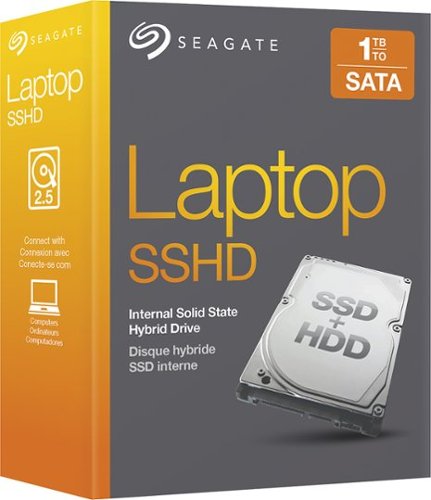Qnarf's stats
- Review count2
- Helpfulness votes12
- First reviewOctober 28, 2013
- Last reviewMarch 14, 2014
- Featured reviews0
- Average rating4.5
Reviews comments
- Review comment count0
- Helpfulness votes0
- First review commentNone
- Last review commentNone
- Featured review comments0
Questions
- Question count0
- Helpfulness votes0
- First questionNone
- Last questionNone
- Featured questions0
- Answer count2
- Helpfulness votes0
- First answerOctober 28, 2013
- Last answerOctober 28, 2013
- Featured answers0
- Best answers0
Qnarf's Reviews
Accelerate your WiFi 5 with NETGEAR Nighthawk! Enjoy fast WiFi speeds up to 1900 Mbps and a powerful dual core 1GHz processor for extreme performance. High-powered amplifiers, external antennas and Beamforming improve range and reliability for up to 100% more wireless coverage. Features like downstream and upstream QoS prioritize streaming and gaming, creating a blazing-fast, lag-free WiFi experience
Customer Rating

5
Excellent high-end router
on March 14, 2014
Posted by: Qnarf
from Indiana
I use it in...:Small home
Verified Purchase:Yes
This router is currently installed in a one level home, approx 1800 square feet. This router replaced a Airport Extreme Base Station, which did not provide the range that we needed. The Nighthawk provides far more range, is much easier to set up (no special software needed, just a web browser), and is all-in-all very powerful and has worked solidly. The main downside would be the Quality of Service features, which really don't work as intended. It seems to throttle all traffic, sometimes even the traffic that it is supposed to let through with high priority. I eventually turned it off, and really you don't really need it for a regular home network. All in all a excellent router, though of course pricey. But you get what you pay for!
My Best Buy number: 2591479456
My Best Buy number: 2591479456
What's great about it: Outstanding range, beam forming, easy to set up
What's not so great: High cost vs. alternatives, some features don't work so well
I would recommend this to a friend!
Ease of Use

5
Performance

5
Improve your laptop's performance with this Seagate STBD1000400 solid state hybrid drive, which combines a 1TB hard drive and 8GB solid state MLC flash memory, so you can launch applications quickly. Adaptive Memory technology ensures rapid data recall.
Customer Rating

4
Faster than a normal drive, but not SSD
on October 28, 2013
Posted by: Qnarf
from Indiana
Verified Purchase:Yes
This drive was purchased as a replacement for a dead hard drive in a laptop. I wanted to get an SSD drive, however I needed over 300 GB of space and didn't want to pay hundreds of dollars for the drive.
This drive is definitely step up from a regular hard drive in terms of speed, but it is not nearly as fast as a full SSD drive (I have another computer equipped with one). Think about it this way. Your old drive is a big car, spacious, comfortable, but slow. An SSD is a super tuned sports car, extremely fast but with not much space in it. This drive is somewhere between, a 4-door sedan with a V6. Fairly spacious, fairly quick, a product of needing some of one and some of another. A compromise.
My everyday computer has an SSD, and this drive does not come close to the overall speed I see from that drive. However, with this drive installed I no longer wince so much from the drop in speed. Apps open noticeably quicker, and it cut the boot time at least in half.
So a moderately fast drive with decent speed. Just don't believe the hype on the box when it tells you "SSD speeds!".
My Best Buy number: 2591479456
My Best Buy number: 2591479456
What's great about it: Large size, easy install, good price
What's not so great: Not SSD speeds no matter what advertising says
I would recommend this to a friend!
Ease of Use

4
Performance

4
Qnarf's Review Comments
Qnarf has not submitted comments on any reviews.
Qnarf's Questions
Qnarf has not submitted any questions.
Qnarf's Answers
Improve your laptop's performance with this Seagate STBD1000400 solid state hybrid drive, which combines a 1TB hard drive and 8GB solid state MLC flash memory, so you can launch applications quickly. Adaptive Memory technology ensures rapid data recall.
Compatibility with MacBook Pro mid 2009 model?
Hi - Can you confirm if this SSHD drive is compatible with a Macbook Pro mid 2009 model laptop? I have it running Mac OS X version 10.8.3, Thanks!
I cannot confirm that this exact drive will work, however I have installed a variety of drives in Macbook Pro laptops and have all confidence that this drive should work. This drive shows up just like a regular hard drive (i.e. one drive), and you should be able to format and use it just like any other hard drive.
10 years, 5 months ago
by
Qnarf
Indiana
Improve your laptop's performance with this Seagate STBD1000400 solid state hybrid drive, which combines a 1TB hard drive and 8GB solid state MLC flash memory, so you can launch applications quickly. Adaptive Memory technology ensures rapid data recall.
Can this be used with a desktop???
I have an HP with a ton of room. I installed an Intel 180GB SSD and am running out of space. You would think the bracket and screw holes for that would fit this drive, but hate to buy it, open the package and find out it doesn't work. Thanks
You can use a laptop hard drive in a desktop if you either a, have a case that has spots for laptop-sized hard drives, or b, buy a bracket that you install the drive in first and then put that in your computer.
All drives that claim to be laptop-sized are required to have their screw/mounting positions in the exact same place. Same for desktop hard drives. Sometimes you might find that a drive is a little bit thicker, but the mounting screw holes will be the same spots from the bottom and the same distance apart.
All drives that claim to be laptop-sized are required to have their screw/mounting positions in the exact same place. Same for desktop hard drives. Sometimes you might find that a drive is a little bit thicker, but the mounting screw holes will be the same spots from the bottom and the same distance apart.
10 years, 5 months ago
by
Qnarf
Indiana