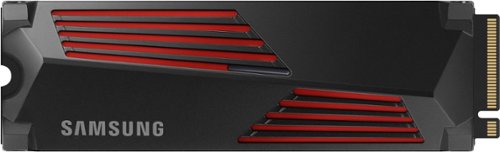Jturn's stats
- Review count146
- Helpfulness votes190
- First reviewMay 2, 2014
- Last reviewMarch 29, 2024
- Featured reviews0
- Average rating4.1
Reviews comments
- Review comment count0
- Helpfulness votes0
- First review commentNone
- Last review commentNone
- Featured review comments0
Questions
- Question count0
- Helpfulness votes0
- First questionNone
- Last questionNone
- Featured questions0
- Answer count9
- Helpfulness votes4
- First answerJune 3, 2016
- Last answerJuly 9, 2020
- Featured answers0
- Best answers1
Logitech G Yeti Orb is a premium RGB gaming microphone with LIGHTSYNC that delivers best-in-class audio performance and ease of use. With LIGHTSYNC RGB and a condenser capsule optimized for game streaming, plus Blue VO!CE presets, Yeti Orb is the easiest way to game with clear, focused audio. Just plug in via USB and you’re ready to join the voice chat, stream, and create video content with a massive jump in your vocal quality – instantly. Control your whole setup at once with G HUB. It’s that easy.
Customer Rating

5
Great Audio Quality in a Convenient Package
on October 3, 2023
Posted by: Jturn
The Yeti Orb is a solid desktop mic that can easily upgrade your recordings, whether you're a gaming streamer, a music enthusiast, or just a home user looking to upgrade from a mediocre headset mic. It's an easy to use product that can really boost your audio capture.
Setup was as simple as you'd expect from a Logitech product. It's basically plug and play. If you fancy the included mic stand, you can be up and running under a minute. For those looking for more flexibility, the mic has a standard mounting hole on the bottom (great for those looking to use a boom stand or otherwise).
As mentioned above, sound quality of this mic is unexpectedly good. Out of the box, the sound profile has been great. Of particular note, the mic was great at filtering out background noises and specifically, I had zero issues with keyboard noise coming through on recordings/streams. I have a fairly loud mechanical keyboard that's been notoriously an issue for almost every headset I've tried, but the Orb has done great with this. Beyond gaming, though, the mic also sounds great in the capacity of recording vocals and acoustic guitars as well. I do some home recording, and also write music, and the Orb has been a total game changer in terms of capturing new ideas I come up with for songs. Being a condenser mic, it's a natural fit for recording acoustic instruments, and this one does it well. I don't necessarily get studio-level recordings with it (and no one should expect that), but again, it's great for anyone that's laying down scratch recordings or that's live streaming their musicianship.
I've been very happy with the Orb. It's been a great quality of life upgrade for me, as an amateur gamer and also as a hobbyist musician. Anyone looking for an easy to use vocal/recording upgrade should consider this one.
I would recommend this to a friend!
PRO X TKL is the next generation of the Logitech G PRO keyboard. It was designed in collaboration with the world’s best esports players—and engineered to win. PRO X TKL helps players eliminate every barrier between them and the win with the speed and reliability of LIGHTSPEED wireless technology and a sleek, tenkeyless design. It’s been battle-tested, pro-approved, and built to win championships at the highest levels of competition.
Posted by: Jturn
The Pro X TKL is my first foray into the world of wireless keyboards. I've been on wireless mice since the Logitech mx1000 back in the mid 00s which was game changing, but never saw the utility in getting a wireless keyboard. Given the performance and feature set of the Pro X TKL, I've changed my tune a bit.
Performance of this board is stellar. Latency is basically zero, so there's no discernible difference compared to wired that I can feel. Key registration feels instant; again no issues with latency or polling frequency, etc. Admittedly, the keys do feel a bit stiff for my tastes, likely owing to the gx browns on tap here. My daily driver for the past two years has been a Steelseries Apex Pro, which has completely different feeling optical keys. This isn't necessarily worse, just different. Given that I use my keyboards during my day job as a developer, the slightly increased key stroke weight helps with avoiding accidental key strokes.
Features, as with nearly any gaming Logitech board you can buy, are abundant. Lighting options are nearly endless, with full customization abilities coming by way of the G Hub app. The GX brown switches are a great mixture of blue and red style switches; they sit in the middle in the they offer a bit of a tactile bump but retain mostly silent operation. Sitting above the keys are the awesome PBT dual shot key caps. Finally, one of my absolute favorite features of this keyboard is the included case. This keyboard is the ultimate on-the-go LAN party companion, and having the carrying case makes it that much easier to lug around.
Overall, this feels like the king of wireless keyboards, given the feature set and performance. Key stiffness aside, the checks almost all the boxes for what a gaming keyboard should be. Highly recommended!
I would recommend this to a friend!
Designed for tech enthusiasts, hardcore gamers and heavy-workload professionals who want blazing fast speed. The integrated heatsink disperses heat to maintain speed, power, efficiency and thermal control, preventing downtime overheating on consoles and PCs. For console gaming, compatible only with PlayStation 5. Sequential read/write speeds up to 7,450/6,900 MB/s
Posted by: Jturn
Samsung drives have consistently had the reputation for being among the highest performing nvme drives on the market; their 980 pro was for the longest time the best of the best. The 980 pro has long been eclipsed by the introduction of PCIe gen 5 drives (albeit at generally eye watering prices). However, the 980 pro has also been eclipsed by another gen 4 drive; enter the 990 pro.
While the 990 pro was designed to be used in a PS5, I'm using it in my primary gaming PC, powered by an AMD 5900x, on an Asus Dark Hero motherboard. The board has only two native gen 4 nvme slots, but I'm running an additional nvme via a PCIe expansion card as well. Currently I'm running a 1tb 980 pro, a 2 tb WD black sn850, and now this 2tb 990 pro. My main work flows include gaming, video and audio production, and 4k video editing.
To test out the new drive, I ran some synthetic tests using CrystalDiskMark just to get some baselines. These tests confirmed that the 990 is mostly faster than the 980 (and sn850 as well). One interesting note here is that I was actually seeing slightly lower read speeds on the 990, but write and latency numbers were across the board improved by up to 20 percent. In my experience, this seems to align with real world performance. Exporting a 4k video clip upwards of 20gb saw me saving time on the order of minutes with the 990. Overall, if you're someone that does a lot of content creation, you'll like benefit from the 990s increase in performance.
Overall, the 990 pro continues Samsung's precedent of having some of the best drives on the market. Here, they've demonstrated an acumen for stretching the limits of an aging PCIe gen 4 protocol. Whether you're upgrading your aging pc or looking to boost your ps5, the 990 pro is a great option that unlocks the full potential of your hardware.
I would recommend this to a friend!
Pro-player performance comes in a space-saving 65% size with the K65 PRO MINI 65% optical gaming keyboard. Smooth, ultra-responsive linear CORSAIR OPX optical switches combine with extremely satisfying acoustics, engineered with two layers of dampening, for a gaming and typing experience that lets you focus on what really matters: the game. Outlast the competition as you type on tough PBT double-shot keycaps that won’t crack under pressure, and astonish opponents with AXON Hyper Processing Technology that plays complex RGB lighting layers and transmits keystrokes in an instant. With expansive secondary functions and onboard macro recording, the K65 PRO MINI equips you to always play with a purpose
Customer Rating

5
Premium Gaming Performance in a Small Package
on July 28, 2023
Posted by: Jturn
The K65 Pro Mini is all about economy of space, featuring a 65% keyboard layout that trims the fat while still giving you all the essentials. Combined with the usual wealth of Corsair features, this looks to be one of the best mini layout keyboards on the market.
I'll start by listing my favorite features of this board. There's a lot to like here, but these are the board's strongest points .
-The optical switches are absolutely phenomenal. They're quiet but provide a nice tactile feel for typing. Travel distance is EXCEPTIONALLY short, though. After about a week with the K65, I'm finally to the point where I don't randomly insert characters while trying.
-The lighting is what you'd expect from a Corsair keyboard. That is to say, top notch. The effects and color scenes are fully customizable in about every way you could imagine. One large plus to using iCue is that you can integrate with Hue lights. In my case, this has allowed me to tie lighting for my gaming rig with my entire office lighting. It's been nothing short of a game changer for me.
-This keyboard's fn function features are unexpectedly great. You have the usuals here to control lighting, etc. However, there are function buttons to mimic mouse input, for instance. I haven't specifically find a use for this yet, but it's nice to have the option.
-The lighting is what you'd expect from a Corsair keyboard. That is to say, top notch. The effects and color scenes are fully customizable in about every way you could imagine. One large plus to using iCue is that you can integrate with Hue lights. In my case, this has allowed me to tie lighting for my gaming rig with my entire office lighting. It's been nothing short of a game changer for me.
-This keyboard's fn function features are unexpectedly great. You have the usuals here to control lighting, etc. However, there are function buttons to mimic mouse input, for instance. I haven't specifically find a use for this yet, but it's nice to have the option.
There's very little to discuss here in terms of what I didn't like. The actuation point being ultra quick makes this keyboard a potential challenge for typing (or in my case software development) until you've had a chance to get a feel for it. This is one area that my prior keyboard, the steel series Apex pro, really knocked it out of the park with user adjustable actuation point.
Overall, I highly recommend this board. It strikes an amazing balance between feature sets and compact operation.
I would recommend this to a friend!
Designed to blend seamlessly with TVs and décor, the Super Slim Full-Motion TV Mount has a slim profile of 1.6" positioning TVs closer to the wall for a sleek look. Expertly engineered with FluidMotion design, the Super Slim Full-Motion Mount provides unparalleled smoothness. Effortlessly extend, tilt and swivel your TV regardless of its weight or thickness. This mount features post installation adjustments to ensure your TV is perfectly placed after your TV is on the wall. Route your cables throught the mount arm for a clean and orgranized look. With its simple and intuitive design, the Super Slim Full-Motion Mount ensures a clear and hassle-free 30-minute installation.
Posted by: Jturn
The Sanus Elite TV mount is far and away the best mount I've owned, owing to an unexpectedly elevated build quality and total flexibility that allows you to put this in nearly any angle you'd want. If you're considering a mount and this falls in your budget, go for it; you won't be disappointed.
Installation of this mount was as straight forward as any other mount I've done. The box includes a QR code which you can scan to bring up a helper video, and they've included a paper template to aid with drilling. I mounted this thing myself in about 20 minutes, which is partially down to how many mounts I've done previously, but also down to ease of mounting with this mount as well.
Once I had it mounted with the TV on it, I was taken aback by two things. One, thing mount really does go from basically flush to the wall to 20" extended outwards. I've never had a mount that was secure enough to do this, but the Sanus Elite is built such that this feels totally secure in the fully extended position; in my case, I've mounted a 65" LCD panel, so it's not the heaviest of TVs like a plasma would be, but it's certainly not ultra light either. Secondly, the smooth nature of extending it was majorly unexpected. In fact, it's so smooth, they have a marketing term for it: Fluid Motion. Based on my experience using the mount, I can see why they felt the need to market it. It almost feels like there's hydraulic assistance here, that's how smoothly this thing glides.
In summary, this is an ultra premium product that works unlike any other mount I've had. It gives you complete flexibility and the build quality instills confidence that your expensive TV isn't in danger of falling off the wall. Highly recommended!
I would recommend this to a friend!
Control your home theater system with this TERK rechargeable universal remote. Support for up to eight devices allows flexible use, and the rechargeable battery lasts up to 6 months on a single charge. The dedicated keys provide quick access to popular streaming apps like Netflix, Hulu, Disney+ and YouTube. This TERK rechargeable universal remote features a fully-backlit keypad for easy operation in the dark.
Posted by: Jturn
I was excited to give the Terk remote a try, and while the design is sleek, it's rechargeable, and supports a wide number of devices, I found that it didn't work well for my setup. It's unfortunate, because this would've worked great to consolidate my excessive amount of remotes.
The design of this remote is great with one major issue: the d-pad/vol/channel area is too cramped. I often found myself pressing two buttons at once inadvertently. Besides that, though, the button layout is great. I especially like the macro buttons along the bottom, which add some quick hot keys to certain apps or actions. The remote also feels great in the hand.
As mentioned earlier, this remote doesn't work well with my system. My primary device to watch TV is a Roku stick, which doesn't have IR capability apparently. In fact, I'm not sure any of the 5 rokus I have in the house are compatible. This is the case with at least one of my TVs as well, a Hisense branded fire TV. I found codes to half operate the TV, but they didn't really work as intended.
As devices have gotten more complex (built in streaming, WiFi controller/non-ir), it seems that a lot of universal remotes haven't kept pace. Unfortunately in my scenario, that seems to be the case with the Terk. It offers a lot of functionality, but just doesn't quite work with the devices I need it to work with.
No, I would not recommend this to a friend.
Protect your sensitive electronics and direct-charge everything from smartphones to laptops with the new Revolve45. Turn any standard wall outlet into a seven-point power center with one USB-C, two USB-A and four patented rotating AC outlets. In addition to adding industry-leading power capability, Revolve45’s striking design looks beautiful on the wall. Subtle and fluid surfacing as well as the use of unique textures and finishes, work together to convey thoughtful and considered attention to every detail.
Posted by: Jturn
The Revolve45 is a fantastic wall plug, giving you incredible flexibility and protection in a size that can be used almost anywhere. I honestly wish I had a dozen of these.
The marquee feature on the Revolve45 is the rotating (or revolving) outlet plugs. Let me tell you, this is an absolute dream for anyone that's dealing with the annoying pervasive wall wart plugs that seemingly every device has these days. By offsetting rotations, I was easily able to get a phone charger, two baby monitors, and a Mac Book Pro plugged in. Each of these devices has a wall wart that's large enough to monopolize at least 2 and a half outlets on your average power strip.
In addition to the four AC outlets, you get two USB A ports and a USB C port. These are great for a variety of devices, including phones, tablets, and laptops (to a certain degree). Some laptops may require more than the wattage available to hold a charge (my Mac Book pro is an example), but most other devices will work just as expected.
Finally, this unit includes surge protection. This is especially important if you plan to use this with electronics, which can be especially susceptible to the surges coming from not only the power coming into your home, but also from other devices in your home.
Overall, the Revolve45 is a simple and effective way to solve a lot of problems when it comes to plugging in multiple devices. Highly recommend this product!
I would recommend this to a friend!
The REXING 120W Car charger quickly charges up to 3 devices simultaneously together via the USB-C Port. Our premium, ultra fast car charger can quickly charge phones, dash cams, tablets and laptops by efficiently converting the power from your cigarette port. The compact, thumb-sized, jet-black body perfectly blends with most car cigarette lighter ports. Your devices batteries are protected from over heating via Over-Voltage/Over-Current Protection features.
Posted by: Jturn
This Rexing 120w car charger is a great option for anyone looking for something more than your basic, run of the mill charger. It provides a lot of juice with a lot of flexibility, powering even the most demanding of devices.
I've used this charger with a wide array of devices; my phone, a Pixel Slate (tablet), a Dell laptop, and a Mac Book Pro (2019). The Rexing charger was able to full power each of these devices, ensuring not only that my devices wouldn't die on the go, but that they'd likely be full charged when I reached my destination. This is the first charger I've used that can actually increase charge on my Mac Book Pro while I'm using it; every other charger I've used simply slows the discharge process. Also appreciated is the fact that you can charge numerous devices at once given the two USB C ports and the USB A port.
I have two main issues with the charger. First, the ring light around the face is too bright for my liking. I own vehicle that doesn't cut power to the power port when you turn the vehicle off. Not really a big issue given that it's a smell LED, but it's always a poor idea to have something continually draining your car battery unnecessarily. Secondly, the internal part of the ports is slightly offset from the holes on the face; likely a minor manufacturing defect with my particular unit that doesn't really impact usability but makes it slightly difficult to get plugs in at times.
Overall, this is a great charger for those demanding a high power output and flexibility of abilities. Regardless of device, this thing will power it with little issue.
I would recommend this to a friend!
An award-winning teeth whitening kit that combines maximum strength teeth whitening serum with LED light technology to deliver professional-level whitening with virtual zero sensitivity. The at-home teeth whitening kit drastically whitens teeth up to 8 shades in just 9 minutes a day. As the first OTC whitener to focus on alleviating teeth sensitivity, it’s enhanced with potassium nitrate to help block teeth sensitivity and hydroxyapatite to help repair the enamel while whitening!
Posted by: Jturn
The Snow Diamond whitening system is a great option for anyone looking whiten their teeth but are worried about the discomfort that usually comes along with having sensitive teeth. I've tried other systems over the years, but this has been by far the most effective and easiest to use.
The package contains all the serum you need for 6 months of whitening, along with the LED mouth piece and the tooth shade guide. The shade guide is a great idea; it lets you track your progress over time, and in my case, opened my eyes to just how off white my teeth were (thanks to daily coffee drinks). The directions are pretty straight forward; you paint the whitener on using the easy to use applicators and then plug the mouth piece into your phone (or a power source of your choice) and let it run for between 10-30 minutes. Of note here, the mouth piece has a charger end for every power source, be it micro usb, usb c, lightning, etc. Regardless of how you need to power the mouth piece, you'll be covered.
From a whitening effectiveness stand point, the Snow kit has worked amazingly well. In my case, I went from about a 6 on their teeth shade scale all the way to at least a 2 in about 25 days of usage without even a hint of soreness or increased sensitivity. Anyone that's used whitening strips knows the pain those thing can bring; not even remotely the case here. I've found that using the kit has become a natural part of my nightly routine prior to bed given how simple the application process is and how easy the mouth piece is to use. My whitening has been effective to the point of people actually asking me about my teeth and how I've gotten them this white. It's been a great experience.
I would highly recommend you consider this kit if you're in the market for a teeth whitening kit. The relative ease of use, sensitivity-friendly operation and amazing results mean this is a good option for basically everyone.
I would recommend this to a friend!
Pro-level results, easier than ever. Our best-seller, only better. The first Anova Precision Cooker launched in 2014 and started a home-cooking revolution — bringing sous vide to the masses and making Anova a household name in the process. This third generation of our flagship sous vide circulator adds key improvements, making perfect results easier to achieve than ever before.
Posted by: Jturn
I've been looking to get a sous vide cooker forever since everyone I know that has one raves about them. After getting the Anova PC3, I can totally see why; sous vide takes all the guesswork out of cooking, and Anova's app takes that convenience to the next level. I've had great results with every type of food I've tried, so if you're considering buying one, I'd highly recommend you go for it!
I've tried a number of foods with the Precision Cooker 3, ranging from steaks to wild duck and venison to stews, and it allowed me to cook everything perfectly. In my experience, it holds an unexpectedly consistent temp for the duration, allowing you to key in on exactly the level of done-ness you want. At this point, I've cooked a number of steaks with the Anova and though I normally prefer to grill them, the winters around here mean grilling isn't always an option. I dialed in 125 degrees, threw them in, let them sit for a few hours (I've heard no more than 6 hours recommended), and then finished them off with a quick sear on a frying pan when we were ready for dinner. The steaks were a perfect medium rare, which is somewhat difficult to do with just a frying pan alone without constantly monitoring them. My experience with steaks was similar across the board for everything I've tried. Wild duck and venison are notoriously difficult to cook correctly; not so with the Anova PC3. Beyond various meats, I also tried pre constructed beef stew, and this predictably turned out great as well. The ability to "low and slow" cook it means it turns out perfect every time.
The Precision Cooker 3 is incredibly easy to use, both standalone and with the app. The cooker has intuitive controls on the top and gives you a quick view of both the temp and time. However, the Anova app takes this ease of use and the general convenience of sous vide cooking and supercharges it; it allows you to see the cooking progress from wherever you may be, and also allows you control the device remotely. In my case, I've used this to "stage" the Precision Cooker 3 in the water ahead of time, and then fire it up when I'm ready while not needing to be next to the actual cooker. Beyond the device control, however, the app also includes cooking guidelines for various foods giving you all the information you need to make delicious meals with very little effort.
Overall, my experience with the Precision Cooker 3 has been great. Being my first sous vide cooker, I didn't quite know what to expect, but it's been nothing short of a major upgrade to our cooking routine around the home. It's brought the same level of convenience that crockpots have for years, but with infinitely more control of how done your food is.
I would recommend this to a friend!
Jturn's Review Comments
Jturn has not submitted comments on any reviews.
Jturn's Questions
Jturn has not submitted any questions.
Jturn's Answers
Performance meets versatility. From intensive video and graphics files to high-octane gaming, the most powerful Surface laptop yet combines speed, graphics, and long battery life with the versatility of a laptop, tablet, and portable studio. Tackle your biggest demands with quadcore powered 10th Gen Intel® Core™ processors, blazing NVIDIA® graphics, and high-resolution PixelSense™ Display designed for Surface Pen* and touch.
Is there an HDMI port?
No HDMI port on this machine.
3 years, 9 months ago
by
Jturn
Performance meets versatility. From intensive video and graphics files to high-octane gaming, the most powerful Surface laptop yet combines speed, graphics, and long battery life with the versatility of a laptop, tablet, and portable studio. Tackle your biggest demands with quadcore powered 10th Gen Intel® Core™ processors, blazing NVIDIA® graphics, and high-resolution PixelSense™ Display designed for Surface Pen* and touch.
Are there additional memory slots to increase RAM on the 15inch 16gb ram 256Gb storage, model?
No, there is no ability to upgrade the RAM or the hard drive on any of the Surface Books. What you buy is what you'll be stuck with.
3 years, 9 months ago
by
Jturn
Completely customize your Wi-Fi Smart Color Thermostat to match your lifestyle and decor. The ENERGY STAR® certified smart thermostat lets you choose the temperature, schedule, display color and the devices you use to control it all.
Want to replace RTH230B with RTH9580WiFi. Wires connected:G, Y, W has(black wire), R(red wire), Rh(red wire). Also I see a white wire that is not connected to current rth230. How do I know which wire is used for the "c" terminal for the new rth9580WiFi?

Since they're not labeled at the thermostat terminal, you'll need to check at your furnace to see what's connected where. Having the extra wire is great, since you should be able to use that for your common.
6 years, 3 months ago
by
Jturn
Experience immersive entertainment options with this Sony 4K Blu-ray player. Its Ultra HD resolution provides exceptionally detailed screen images with increased brightness and more realistic color, and its support of Dolby Atmos and DTS:X provides cinema-quality sound. This Sony 4K Blu-ray player supports high-resolution audio formats for more accurate music reproduction.
Does the on-screen display provide information on the video and audio bitrates? Does the display provide data on the audio output?
Yes. The Display button displays bit rate and format information for both audio and video.
6 years, 11 months ago
by
Jturn
Bring the power of Google directly to your fingertips with the Google Pixel. A large 32GB of storage keep data secure, while unlimited cloud storage transfers data as needed, and it's completely automatic. The large 5-inch screen is protected by Corning Gorilla Glass 4 to ensure the Google Pixel remains scratch-free.
so i wanna get the pixel but with out getting a verizon contract how would i do so?
Your best option is probably to buy the phone directly from Google. The phone will come unlocked and will work as advertised with VZW and Project FI (meaning it should work well with Sprint and TMo).
7 years, 6 months ago
by
Jturn
Enjoy HD programming with the Roku Streaming Stick. Plug it into any flat-screen television that has a built-in USB port to view streaming media. This device provides more than 4500 channels on demand and features more than 450,000 movies and TV episodes. Control the Roku Streaming Stick with the included remote or with your smartphone via the Roku Mobile App.
How can you connect the Roku to my theater Amplifier 5.1 sound system?
If your amplifier has an HDMI input, you'll need to plug the stick directly into the amplifier vs. plugging into your TV. The stick doesn't have any external audio outputs.
7 years, 10 months ago
by
Jturn
Enjoy HD programming with the Roku Streaming Stick. Plug it into any flat-screen television that has a built-in USB port to view streaming media. This device provides more than 4500 channels on demand and features more than 450,000 movies and TV episodes. Control the Roku Streaming Stick with the included remote or with your smartphone via the Roku Mobile App.
The display shows it plugged into two places on the back of the tv. One is obviously the hdmi port, what is the other end plugged into?
The other cord is the USB cord, used to power the Roku.
7 years, 10 months ago
by
Jturn
Enjoy HD programming with the Roku Streaming Stick. Plug it into any flat-screen television that has a built-in USB port to view streaming media. This device provides more than 4500 channels on demand and features more than 450,000 movies and TV episodes. Control the Roku Streaming Stick with the included remote or with your smartphone via the Roku Mobile App.
Does the stick had profiles for different Netflix users?
Yes. It has the latest Netflix interface, meaning it has full support for profiles (unlike some of the older Roku devices).
7 years, 10 months ago
by
Jturn
Enjoy HD programming with the Roku Streaming Stick. Plug it into any flat-screen television that has a built-in USB port to view streaming media. This device provides more than 4500 channels on demand and features more than 450,000 movies and TV episodes. Control the Roku Streaming Stick with the included remote or with your smartphone via the Roku Mobile App.
can I download google play store and down load free games like I have on my cell phone?
No. This device does not run Android. If you want the ability to side load apps, you'll need to look at either a Fire device or one of the hundreds of Android based streaming boxes available.
7 years, 10 months ago
by
Jturn