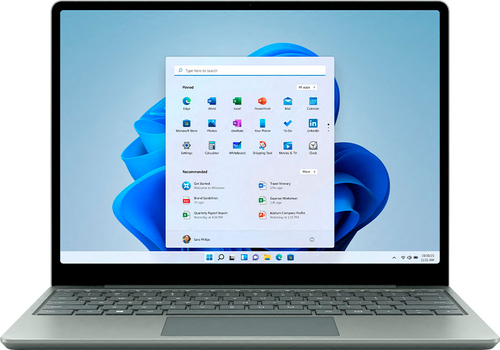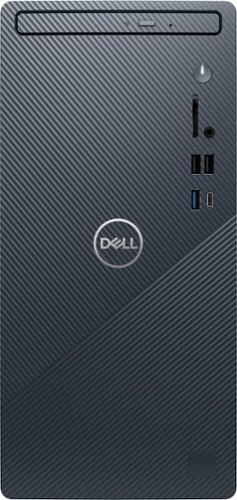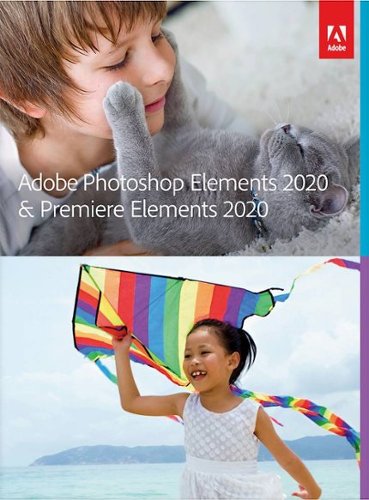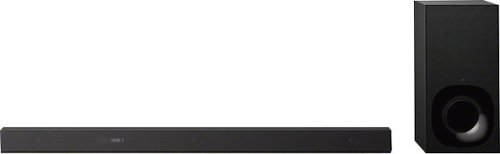Idoc's stats
- Review count165
- Helpfulness votes468
- First reviewOctober 4, 2013
- Last reviewSeptember 7, 2024
- Featured reviews0
- Average rating4.8
Reviews comments
- Review comment count0
- Helpfulness votes0
- First review commentNone
- Last review commentNone
- Featured review comments0
Questions
- Question count0
- Helpfulness votes0
- First questionNone
- Last questionNone
- Featured questions0
- Answer count30
- Helpfulness votes38
- First answerFebruary 20, 2016
- Last answerDecember 2, 2021
- Featured answers0
- Best answers3
Enjoy the versatile speakerphone for Hybrid work and beyond with the Sync 20 Personal USB/Bluetooth Smart Speakerphone with Noise and Echo Reduction. For remarkable conference calls and music anywhere. Take it wherever you go. Its battery lasts for hours and can charge your smartphone. You’ll always hear and be heard. The multimedia quality sound is a music-lover’s delight. Designed specifically for today’s professional, it’s sleek, compact, and filled with smart features to keep conference calls simple.
Customer Rating

5
Fantastic Portable Bluetooth Speakerphone
on September 28, 2022
Posted by: Idoc
The Plantronics sync 20 BT/USB Personal speakerphone I a compact device that allows quality duplex communication using a Bluetooth connection to a smartphone or other communication device like a tablet or PC. The device has a permanently attached USB A charging cord that tucks neatly under the bottom. A full charge takes about 4hours and will give you up to 20 hours of use. The Sync 20 is certified for most communications apps like Microsoft Teams, Zoom and many others. The speakerphone has touch controls on the front for volume, mute, Bluetooth pairing and a light bar that is green while a call is active or incoming or blue when it is powered on. There is a programable button with a rocket icon that can be programed with Play/pause. Redial, VPA?, Hold/resume call, status check or clear trusted devices. There is also a dedicated Microsoft Teams button.
Sound quality is outstanding from both the speakers while listening and from the mic. You can easily walk around a home office space and carry on a normal conversation. Plantronics has an app for Android, IOS, Windows and Mac called the Plantronics Hub this allows you to manage your connection, battery levels, change voice prompt language and update your firmware.
Just as an aside you can also use the Sync 20 as a Bluetooth speaker to play music when not using it to make calls.
The Sync 20 comes with it's own carrying case, it is a convenient size (1.3 x 3.7 x 7.2 in) to pack in your computer bag or backpack making it a great accessory for someone who travels and needs to set up a remote office on the go. I found it easy to use and will use it daily.
Sound quality is outstanding from both the speakers while listening and from the mic. You can easily walk around a home office space and carry on a normal conversation. Plantronics has an app for Android, IOS, Windows and Mac called the Plantronics Hub this allows you to manage your connection, battery levels, change voice prompt language and update your firmware.
Just as an aside you can also use the Sync 20 as a Bluetooth speaker to play music when not using it to make calls.
The Sync 20 comes with it's own carrying case, it is a convenient size (1.3 x 3.7 x 7.2 in) to pack in your computer bag or backpack making it a great accessory for someone who travels and needs to set up a remote office on the go. I found it easy to use and will use it daily.
I would recommend this to a friend!



Control and view your garage door from anywhere with Wyze Garage Door Controller. Whether you're letting someone in or trying to keep others out, you can remotely open and close your garage door with just a tap in the Wyze app. Get notified when your garage door is left open and close it quickly in the app or with Alexa and Google Assistant. There’s no need to replace your existing garage door opener, Wyze Garage Door Controller works with your existing equipment and installation is a breeze. Stream 1080p HD video in full color, even at night, with the award-winning Wyze Cam v3. Get notified when motion is detected, record 24/7 with local microSD storage, even set off a mini-siren to scare off intruders. Oher smart controllers use short-lived battery sensors. Wyze Garage Door Controller uses AI vision-sensing on the included Wyze Cam v3 to know whether your garage door is open or closed. No monthly battery changes needed.Schedule your garage door to close automatically if you accidentally left it open. Create automations to make life easier like: "turn on Wyze Floodlight when I open the garage door at night.”
Customer Rating

5
EZ to install 1080p video garage door controller
on September 26, 2022
Posted by: Idoc
The Wyze wireless 1080p HD smart garage door kit is a well thought and out easy to install. Wyze includes everything you need to complete the install except the ladder and screwdriver. Before you start check to make sure your garage door opener is compatable, following the instructions from Wyze. There is a convienent QR code link to the setup instuctions and a video on their site to help you complete your install without a hitch. You need to dowload the wyze app to your smartphone, it is avalible for Iphone and Android. You choose the Wyze garage door combo, connect to wifi, power up the cam and link it to the app by scanning a QR code displyed on you phone. The camera can then be mouted to any metal garage door opener with it's magnetic mount, if yours is not metal Wyze includes a metal washer and a double sided adhesive pad to stick it to the case where you want to mount the camera. The small wireless door controller can then be mounted with the other included double sided adhesive pad, anywhere near the door opener limited only by the length of the power supply cord. Wyze has designed the power supply to allow a single adapter to power both the camera and the controler with a pigtail adapter, they even include adhesive clips to keep everything tidy. The last thing you do is apply a QR code sticker to the inside of the garage door and clibrate the system so it can tell when the door is open and closed. The Wyze app walks you through the entire setup. The controler is Alexa and Google assitant compatable if you want to open the garage by voice. The whole kit is compatible with the existing remotes and buttons, they will continue to work as they did before. Total install time was about 20 min for me.
The app is very good, it allows you to view the garage live, open and close the door. You can invite others in your family to the app. Wyze includes a trial of the plus app which allows unlimited recordings, back to back event detection, person detection. For the garage you can probably get by with the lite version which has a 5 min delay between events and a 12 second limit on recordings but still includes person detection. Wyze lets you choose how much you pay for the lite version even $0 !
Wyze has a perfect kit for your garage door, easy to install, with a great app. I highly reccomend it!
The app is very good, it allows you to view the garage live, open and close the door. You can invite others in your family to the app. Wyze includes a trial of the plus app which allows unlimited recordings, back to back event detection, person detection. For the garage you can probably get by with the lite version which has a 5 min delay between events and a 12 second limit on recordings but still includes person detection. Wyze lets you choose how much you pay for the lite version even $0 !
Wyze has a perfect kit for your garage door, easy to install, with a great app. I highly reccomend it!
I would recommend this to a friend!




Basic bootup speeds won’t cut it — not at work, on the go, or in the game. But the Crucial P3 SSD is anything but basic. With NVMe performance that’s more than 6x faster than SATA2 and storage capacities up to 4TB3, the P3 leaves older storage technology in the dust. Get faster bootups, downloads and file transfers, and store all your files, photos, videos, apps, and games with room to spare with the quality and dependability you expect from Crucial.
Customer Rating

5
NVME PCIE3.0 SSD 2TB of space and great speed
on August 27, 2022
Posted by: Idoc
The crucial P3 NVME SSD is a PCIE 3.0 compatible device I have the 2 TB version. This drive is capable of 3500 mb/s read and 3000mb/s write according to crucial. The drive comes well packaged in a crucial branded box with a plastic carrier for the drive and brief instructions with links to download Acronis true image cloning software and Crucial drive executive software which allows firmware updates, over provisioning and microns own cache to speed up drive access.
I used this drive in my Dell G15 running Windows 11 to replace the OEM 500gb drive. Although this laptop has 2 SSD slots I used an SSD enclosure with USB C cable to clone the drive so I could duplicate the process that people would have with only 1 slot. You should go into Windows drive manager or the equivalent on a Mac and initialize the drive first so it will be recognized. I did not use the Acronis true image as I read some people had issues with it, instead I used a free third party utility to clone the drive. I also expanded the C drive partition with another utility because my drive had multiple partitions.
I shut down the computer, removed the old SSD as I wanted to use it in my new USB enclosure as an external drive and installed the crucial P3 in its place. Some computers like mine have a 2230 size drive and this is a 2280 and involve moving a bracket or if you have a second SSD slot purchasing a bracket as a lot of laptops don't include these so check before if this is your plan or you will be waiting for your new bracket to arrive in the mail! On reboot the computer booted up correctly I installed the Crucial drive executive software to check if a firmware update was necessary but it was up to date. I did not over provision the drive or install the extra cache as Windows 11 is optimized to use this type of drive and these 3rd party cache applications tend to be less stable and cause problems.
Drive performance was great. I have attached the images of the windows benchmarks.
This was a great upgrade giving me a lot more space and improving the drive speed great for gaming and video editing as well as general computer use. This drive gives an impressive amount of space with excellent real use speed it is not the fastest but is fast enough to please most users.
I used this drive in my Dell G15 running Windows 11 to replace the OEM 500gb drive. Although this laptop has 2 SSD slots I used an SSD enclosure with USB C cable to clone the drive so I could duplicate the process that people would have with only 1 slot. You should go into Windows drive manager or the equivalent on a Mac and initialize the drive first so it will be recognized. I did not use the Acronis true image as I read some people had issues with it, instead I used a free third party utility to clone the drive. I also expanded the C drive partition with another utility because my drive had multiple partitions.
I shut down the computer, removed the old SSD as I wanted to use it in my new USB enclosure as an external drive and installed the crucial P3 in its place. Some computers like mine have a 2230 size drive and this is a 2280 and involve moving a bracket or if you have a second SSD slot purchasing a bracket as a lot of laptops don't include these so check before if this is your plan or you will be waiting for your new bracket to arrive in the mail! On reboot the computer booted up correctly I installed the Crucial drive executive software to check if a firmware update was necessary but it was up to date. I did not over provision the drive or install the extra cache as Windows 11 is optimized to use this type of drive and these 3rd party cache applications tend to be less stable and cause problems.
Drive performance was great. I have attached the images of the windows benchmarks.
This was a great upgrade giving me a lot more space and improving the drive speed great for gaming and video editing as well as general computer use. This drive gives an impressive amount of space with excellent real use speed it is not the fastest but is fast enough to please most users.
I would recommend this to a friend!

A sleek, portable Surface Laptop with 12.4" PixelSense touchscreen¹ and great typing experience with precision trackpad, plus the ports you need. Now with an improved HD camera to look your best on video calls, new Windows 11 experiences,² long battery life,³ and a performance boost for the things you love to do. With 11th Gen Intel speed for day-to-day apps, streaming, and casual gaming. It’s signature Surface style, speed, and convenient security for you and everyone in your home.
Customer Rating

5
Little laptop is great for travel, quality build.
on August 18, 2022
Posted by: Idoc
The Microsoft surface laptop go 2 is the renewed version in the surface form factor. It comes in 3 different configurations but I only recommend the highest speced version with 8 gb ram and 256 gb SSD which is the most useful as the lower version has less storage and memory, it is also lacking the fingerprint reader. The laptop is similar to a MacBook air in appearance and is the windows equivalent. The laptop comes with Windows 11 home installed and has TPM 2.0.
The screen is a 3:2 format with a resolution of 1536 x 1024 that I prefer. With an Intel 11 gen Core i5-1135G7 CPU, 256gb ssd and 8gb of ram this little laptop is a great travel notebook. The Intel iris Xe graphics handles streaming and web browsing well. The keyboard has a premium feel and manages to pack nice size keys with good spacing, key pressure and travel in this small form factor. I find typing easy and comfortable great for office or school work. Sadly the keyboard is not backlit except for the fingerprint reader. The touchpad is large and has good clickability. While the case looks and feels all metal only the top is, the base is really an composite material of aluminum and recycled material and glass fiber but still manages to look good and keeps the laptop light.
There is one USB C and one USB A 3.2 and a headphone port. If you want ethernet or HDMI and more USB ports you will have to use and expansion dock. 802.11Ax WIFI 6 provides fast internet connections. The webcam is 720p with spacial microphones making it ok for video conferencing. A charger that connects to the proprietary connector on the right side of the base is included, you can also charge the laptop through the USB C port great if you forget the charger or only want to carry one charger for your phone and laptop.
Interestingly the SSD is now upgradable and a few parts replaceable, this will allow the laptop to live a little longer than previous surface devices.
The screen is a 3:2 format with a resolution of 1536 x 1024 that I prefer. With an Intel 11 gen Core i5-1135G7 CPU, 256gb ssd and 8gb of ram this little laptop is a great travel notebook. The Intel iris Xe graphics handles streaming and web browsing well. The keyboard has a premium feel and manages to pack nice size keys with good spacing, key pressure and travel in this small form factor. I find typing easy and comfortable great for office or school work. Sadly the keyboard is not backlit except for the fingerprint reader. The touchpad is large and has good clickability. While the case looks and feels all metal only the top is, the base is really an composite material of aluminum and recycled material and glass fiber but still manages to look good and keeps the laptop light.
There is one USB C and one USB A 3.2 and a headphone port. If you want ethernet or HDMI and more USB ports you will have to use and expansion dock. 802.11Ax WIFI 6 provides fast internet connections. The webcam is 720p with spacial microphones making it ok for video conferencing. A charger that connects to the proprietary connector on the right side of the base is included, you can also charge the laptop through the USB C port great if you forget the charger or only want to carry one charger for your phone and laptop.
Interestingly the SSD is now upgradable and a few parts replaceable, this will allow the laptop to live a little longer than previous surface devices.
I like this laptop a lot, it is a little on the expensive side based on the components but makes up for that in portability and appearance with great quality. I think this is the perfect size for a travel laptop keeping it slim and light at 10.95 by 8.12 inches and 0.62 inches thick with a weight of 2.48 lbs.
I would recommend this to a friend!


Suit up, strap in – and let Helios pave the way. Equipped with superior cooling technology and a trove of performance like NVIDIA GeForce RTX 3070 Ti laptop graphics and the latest 12th Gen Intel Core i7 processor – this gaming laptop will be your guide to gaming bliss. With the 240Hz QHD IPS panel, NVIDIA G-SYNC technology and 3ms Overdrive response time you can say farewell to blur and hello clear, crisp, high-octane gameplay.
Customer Rating

5
The Laptop Gaming Animal you want to catch!
on August 11, 2022
Posted by: Idoc
The new 2022 Acer Predator Helios 300 is a gaming animal. Equipped with the Intel 12700H alder lake processor and a NVIDIA RTX3070Ti it pounds out the FPS on its 240hz QHD panel. This laptop can replace or match most desktop gaming systems. If you pair it with a larger monitor you can use it as your main gaming rig. This laptop handles Video rendering extremely well. The monitor has excellent color rendering. The brightness is good in most lighting but is a little dim for outdoor use in sunlight. This laptop runs current games at their highest settings with good frame rates at or near the top of the pack compared to its more expensive competitors. At this price point it is the best.
The laptop case has been redesigned to remove the sharp edges found on last year's model. The metal keyboard and better monitor hinges give the laptop a very sturdy feel. The keyboard has better mini LED lighting and the keys have a good tactile feel. I found the keyboard easy to type on and game. The trackpad is better than last year's model and has good responsiveness. Right and left clicks are well defined and function well.
The 16 gb of DDR 5 memory and 1 TB SSD give you plenty of space and speed for gaming or advanced video or image editing. You can add a second SSD and run them in Raid 0 for very fast read and write speeds.
Although this laptop comes with a 90WH battery it is power hungry if you use the NVIDIA RTX 3070Ti, The battery will only last about 2-3H; you will want to use the humongous 280 w power brick while gaming or doing intense video work. The intel graphics can be used for web browsing and watching video and will last much longer around 7 hours. The 240 Hz display is very good, colors are rich and vibrant. The color gamut is very wide and it is one of the best color renditions I have seen on a laptop. For best results you will have to calibrate it for professional color grading work.
Acer has used liquid metal on the CPU and GPU along with fans that can spin up to provide excellent cooling. On the higher modes they sound like a hurricane so you will want to use headphones while gaming.
The connectivity is great. There are (3) 3.2 USB A ports one on the left and 2 on the right edge. The right edge has a headphone jack and an Ethernet port. The rear has 1 power port, 1 mini display port, 1 HDMI port and 1 USB C thunderbolt port. The extra monitor ports are great for multi-monitor setups or just using a larger/better monitor. The WiFi 6e provides fast connectivity as long as your WiFi router supports this.
Acer includes DTS X Ultra which allows 360 surround sound. The laptop speakers are on the bottom and provide just ok sound. External speakers or headphones will perform better.
Overall this laptop is the best gaming value on the market. At the current price you get great value, competitors are selling for much higher prices and most have worse performance.
I would recommend this to a friend!



The new Inspiron Compact Desktop with responsive features in a modern design empowers you to stay connected with the people and content key to your day-to-day life. It features the latest 12th Generation Intel®processors and 12GB memory.
Customer Rating

4
Great Desktop, some install issued but worth it
on July 11, 2022
Posted by: Idoc
The Dell 3919 compact desktop is a great desktop that packs a lot of computing power into a small desktop box that looks good too.
Dell includes everything you need to use this computer for business, school or home office use. Not only does this computer have the latest technology with USB ports a plenty 1USB 3.2 C,3 USB 3.2 and 4 USB 2.0. For storage a 256gb pcie SSD for fast performance and windows 11 Home to get you going. You also get a CD/DVD RW drive and and SD reader. There is an audio in/out combo port in the rear and Audio ports in the front. There are USB ports on the front for easy flash drive access. The system is powered by an Intel 12 gen i5 model 12400 with 6 cores and a speed up to 2.5 ghz coupled by 12 gb of 3200mhz DDR4 ram. Internet connections is through 1ghz Ethernet or Wireless-AX. There is 1 HDMI port and 1 Display port for video output powered by Intel UHD graphics. Keyboard and Mouse are included.
Dell includes everything you need to use this computer for business, school or home office use. Not only does this computer have the latest technology with USB ports a plenty 1USB 3.2 C,3 USB 3.2 and 4 USB 2.0. For storage a 256gb pcie SSD for fast performance and windows 11 Home to get you going. You also get a CD/DVD RW drive and and SD reader. There is an audio in/out combo port in the rear and Audio ports in the front. There are USB ports on the front for easy flash drive access. The system is powered by an Intel 12 gen i5 model 12400 with 6 cores and a speed up to 2.5 ghz coupled by 12 gb of 3200mhz DDR4 ram. Internet connections is through 1ghz Ethernet or Wireless-AX. There is 1 HDMI port and 1 Display port for video output powered by Intel UHD graphics. Keyboard and Mouse are included.
Setup was not so smooth, I believe the problem is HDMI drivers and Windows 11 as well as possible required bios updates. This may not happen if you use the display port. My setup went like this. 1st boot saw the dell logo, the F12 for boot options. Screen went black. I waited for 30 min just in case this was a windows 11 setup problem, not so lucky. Rebooted 3 times and got the advanced recovery screen. I tried fix boot up problems with no luck. I then allowed a reinstall of windows not keeping any of my files since I had none yet. After the reinstall the computer rebooted and I got a black screen again. On the next boot I pushed F12, went into the bios noticed the drive was set to RAID, changed that to AHCI, changed the display to internal from auto. Reboot still black screen. Pressed F12 again went to Dell smart assist and followed the prompts to reinstall the latest operating system and drivers, let that complete and rebooted. Windows 11 started reinstalling, I thought I was in the clear, got up to the add your Microsoft account and bam black screen again. Arrgh, in desperation pulled out the HDMI cable and re-plugged, the screen reappeared! The install went a little further black screen again pulled and re-plugged the HDMI screen came back and I was able to complete the install. Windows 11 booted up, the Dell support assistant promptly popped up, ran through the steps, Windows updates but the support assistant stalled there. Windows updates completed and needed a reboot. Rebooted and black screen again pulled and re-plugged the HDMI. At that point dell support assistant was able to proceed to dell updates and a bios update as well as an Intel chipset update were offered. I let those install, these. The system booted into UFEI then installed the updates. With the reboot Windows 11 appeared and the screen did not go black. The computer has been fine since. Because of this I believe it was probably the intel firmware update but it could have been the bios update that fixed the video problem.
After this I upgraded the OS to Windows 11 pro because I need to join this computer to my active directory domain this went forward without a hitch using an unused windows 8 pro key I had.
Hopefully Dell will fix this soon. In the meantime try using the display port for video or do the bios update and firmware updates first.
This computer now works great, fast able to handle large high resolution graphic files and viewers with ease. All my programs open much faster and run smoothly. I am able to play video files smoothly from the SSD and streaming from the internet.
The rear audio jack configures to whatever you plug in asking you what you plugged into it. Audio ports on the front are convenient for plugging in a gaming or communication headset.
The optical disk drive is a CD/DVD RW drive, I confirmed this when I installed a program from a CD. The drive can also burn DVDs.
The computer has 1 pci and 1 pcie slot open if you want to install a more powerful graphics card or other card. There is a mount if you want to replace the 256 gb SSD with a larger capacity PCIe NVMe SSD 2280.
The warranty includes 1 year of Hardware service Onsite/In-Home service after Remote Diagnostics for Parts and Labor.
I would recommend this to a friend!






The Dell 24” FHD monitor is beautifully designed to sit easily into any space ready for your everyday lifestyle. Built-in dual HDMI ports keep your devices always plugged in. The three-sided ultrathin bezel design lets you enjoy superb screen clarity in 1920 x 1080 Full HD resolution. Smooth, tear-free experience with AMD FreeSync technology, featuring up to 75Hz refresh rate. This TÜV-certified monitor has a flicker-free screen with ComfortView, a feature that reduces harmful blue light emissions.
Customer Rating

4
Low cost Dual HDMI work and Gaming monitor
on July 11, 2022
Posted by: Idoc
The Dell S2421NX is a low cost work and gaming monitor that supports full HD 1920 x 1080 resolution with a 4 ms response time and a 75Hz Refresh Rate. The monitor has a 23.8” LED Edgelight IPS panel. I was impressed with the wide viewing angle and great color. The 1000:1 contrast ratio gives sharp images with all my content, video, gaming console, digital photos and text. I felt everything was clear and crisp.
AMD FreeSync Technology Seamlessly synchronizes the frame rate output between your graphics card and monitor if your graphics card supports this. This dynamic refresh rate effectively eliminates image tearing, stuttering, and jerkiness that can be seen in some monitors while gaming. There is built in blue light emissions reduction that makes it more comfortable for those work or gaming warriors.
This monitor has dual HDMI ports with automatic switching between your computer and gaming console or other device that outputs HDMI. The monitor is mountable with a Vesa compatible mount or you can use the supplied stand. Dell supplies a cover for the Vesa mount if you don’t use it but leaves it off so you don’t have to find the way to pry it off like others!
As far as the appearance of the monitor it has thin black bezels with the lower one larger to allow controls and electronics to drive the panel giving the monitor a sleek look. The controls are well labeled and easy to use located on the bottom right of the lower bezel. On screen prompts make it easy to adjust the many functions of this monitor. If you want to use this for graphics take the time to choose the best color settings as the standard is not well balanced. You can use the built in color calibration tools of your OS or use a dedicated calibration device ($$)
This monitor has dual HDMI ports with automatic switching between your computer and gaming console or other device that outputs HDMI. The monitor is mountable with a Vesa compatible mount or you can use the supplied stand. Dell supplies a cover for the Vesa mount if you don’t use it but leaves it off so you don’t have to find the way to pry it off like others!
As far as the appearance of the monitor it has thin black bezels with the lower one larger to allow controls and electronics to drive the panel giving the monitor a sleek look. The controls are well labeled and easy to use located on the bottom right of the lower bezel. On screen prompts make it easy to adjust the many functions of this monitor. If you want to use this for graphics take the time to choose the best color settings as the standard is not well balanced. You can use the built in color calibration tools of your OS or use a dedicated calibration device ($$)
The only con is this monitor only has HDMI inputs, you will need an adapter if your device has another output. Adapters are inexpensive these days so it is not a big deal. For those who want a 4k high refresh rate monitor to use with high end gaming you will have to pay more.
In summary this is a great looking low cost monitor with great color and image quality that can be used for work or full HD gaming.
In summary this is a great looking low cost monitor with great color and image quality that can be used for work or full HD gaming.
I would recommend this to a friend!
Introducing MX Mechanical - a full-size keyboard with extraordinary feel, precision, and performance. Low-profile mechanical typing delivers satisfying feedback in your choice of key switches – Tactile Quiet, Clicky, or Linear. MX Mechanical is crafted for ergonomic comfort, with smart illumination and easy-switch – allowing you to connect up to 3 devices and stay in your flow for hours.
Customer Rating

5
Professional wireless keyboard with a Gaming heart
on June 24, 2022
Posted by: Idoc
The Logitech MX mechanical keyboard is a new professional keyboard that brings the best of gaming keyboards to the business world. The keyboard is wireless and connects with Bluetooth LE or the included Logitech dongle if your computer does not have Bluetooth. The keyboard is rechargeable lasting up to 15 days with lighting on or 10 months with it turned off. The keyboard is outfitted with Low-profile backlit mechanical switches with smooth feel and reduced actuation depth are great for typing.
There are 3 switch types available the Tactile quiet, Linear or clicky. I have the tactile quiet keys and I think I would prefer the clicky type as they provide additional tactile feedback. The backlighting has what Logitech calls smart illumination automatically turning on when your hands approach the keys extending the battery life. You can use the Logi Options+ application to change the effects or directly from the keyboard by pressing the Function and bulb key. The keyboard has programmable keys and can be configured to have the function or media keys active with direct keypresses.
The Logi Options+ application allows you to set the backlighting pattern, customize key functions, gives status and notifications and supports Logitech Flow. With flow you can copy content on one device and past it to another paired device even across operating systems. You can pair the keyboard with up to 3 devices and it supports all major operating systems. The keyboard layout is optimized for both Windows and Apple Macintosh. The keyboard has a built in battery and has a USB C charge port Logitech includes an USB A to USB C cable. You can get a full days use with just 15 minutes of charging. The build quality is great with an aluminum frame giving a solid feel and good weight. Logitech has made the keys and other plastic parts from 45% recycled plastic.
Logitech has created a great keyboard with quality hardware and well thought out software to the business world!
I would recommend this to a friend!
Upgrade your TV, music, and gaming experiences with this impressively compact and easy-to-use soundbar. Experience precisely balanced sound, including crisp dialogue and solid bass, plus streamlined control with your TV remote, the Sonos app, Apple AirPlay 2, and more.
Customer Rating

4
Compact Soundbar packs a punch
on June 13, 2022
Posted by: Idoc
The Sonos Ray is a great compact soundbar from Sonos. This is a great choice if you have a small A (<40 inches) TV. Although it is small it still has great sound. Mounting options from Sonos are limited to a wall bracket (not included) or putting on or in an entertainment center. You can mount it above or below a wall mounted TV directly from the TV mount with 3rd party soundbar mounts. It is odd that Sonos did not foresee this as this soundbar is particularly suited to mount right under or above a TV due to its compact size. Audio connection is limited to optical only. There is WiFi and Ethernet for network connection.
The soundbar packs all of Sonos great execution of soundbars and speakers into a small form factor. The Sonos App is available for IOS and Android, it is well laid out and easy to use. Trueplay assisted set-up optimizes the sound for any space. You have to use an iPhone to do this so if you have android borrow an iPhone to do the Trueplay setup, it is well worth it. The soundbar can be controlled with Google assistant or Alexa via wifi. You can stream Sonos radio to the soundbar from your phone which is included, there is a premium pay service that allows a wider selection of music, skipping tracks and more. You can link you own streaming music apps to Sonus like Apple Music, Spotify, Amazon Music, Audible, Deezer, Pandora, TuneIn, iHeartRadio, Google Play Music, YouTube Music, and others.
The setup was a breeze with the Sonos app. The one snafu is volume control. I use a fire stick to stream and a Samsung TV. I could not get the volume control to work with content streaming from the firestick but it works fine with content streaming from the TV itself or live tv. This is more of a Samsung problem as the remote does not seem to put out the IR needed when streaming from the firestick. The volume can be controlled with the Sonos app in this situation. A third party remote may solve this problem. The volume control can also be set up with Alexa or Google assistant.
As for sound Sonos audio experience makes this one of the best budget soundbars. The Ray had a well rounded sound after Trueplay tuning. The voice enhancement technology really makes speech easier to hear and understand. As a music speaker it is on par with the best stand alone speakers. The base will not shake the room like systems with a sub-woofer but it will do. You can add a Sonos subwoofer but they are as expensive as the soundbar itself. Hopefully Sonos will come out with a paired Subwoofer for this bar for those who want it. Sonos already sells traditional rear speakers to pair with the Ray to create a surround sound set up.
This soundbar is a great match for a smaller TV/ Smart TV with optical audio output. It is also great for a gaming system. An HDMI CEC connection would have been a little easier for more complex setups. In the end this soundbar produces great sound in a compact form factor.
The soundbar packs all of Sonos great execution of soundbars and speakers into a small form factor. The Sonos App is available for IOS and Android, it is well laid out and easy to use. Trueplay assisted set-up optimizes the sound for any space. You have to use an iPhone to do this so if you have android borrow an iPhone to do the Trueplay setup, it is well worth it. The soundbar can be controlled with Google assistant or Alexa via wifi. You can stream Sonos radio to the soundbar from your phone which is included, there is a premium pay service that allows a wider selection of music, skipping tracks and more. You can link you own streaming music apps to Sonus like Apple Music, Spotify, Amazon Music, Audible, Deezer, Pandora, TuneIn, iHeartRadio, Google Play Music, YouTube Music, and others.
The setup was a breeze with the Sonos app. The one snafu is volume control. I use a fire stick to stream and a Samsung TV. I could not get the volume control to work with content streaming from the firestick but it works fine with content streaming from the TV itself or live tv. This is more of a Samsung problem as the remote does not seem to put out the IR needed when streaming from the firestick. The volume can be controlled with the Sonos app in this situation. A third party remote may solve this problem. The volume control can also be set up with Alexa or Google assistant.
As for sound Sonos audio experience makes this one of the best budget soundbars. The Ray had a well rounded sound after Trueplay tuning. The voice enhancement technology really makes speech easier to hear and understand. As a music speaker it is on par with the best stand alone speakers. The base will not shake the room like systems with a sub-woofer but it will do. You can add a Sonos subwoofer but they are as expensive as the soundbar itself. Hopefully Sonos will come out with a paired Subwoofer for this bar for those who want it. Sonos already sells traditional rear speakers to pair with the Ray to create a surround sound set up.
This soundbar is a great match for a smaller TV/ Smart TV with optical audio output. It is also great for a gaming system. An HDMI CEC connection would have been a little easier for more complex setups. In the end this soundbar produces great sound in a compact form factor.
I would recommend this to a friend!
Get hands-on cleaning control and hands-off debris removal with the All-in-One Tower that keeps your LG stick vacuum clean, charged and ready to go—automatically. Two quick release batteries and Kompressor technology combine for uninterrupted cleaning power, with multiple tools for cleaning all kinds of surfaces, both high and low. Done for the day? Return the vac to the tower to recharge, store tools neatly out of sight and let Auto Empty clean out the dust bin for you. Your hands, floor and air stay clean and your CordZero vac is ready to go when you need it next.
Customer Rating

5
Compact rechargeable self emptying vacuum
on May 25, 2022
Posted by: Idoc
I found the LG CordZero All in One to be quite capable. It cleans hardwood and tile easily. Using the mop head to clean was a breeze on our hardwood and kitchen flooring. The battery life was good using only 1 bar after vacuuming the whole house. I like how lightweight it is and makes cleaning the stairs fast and easy. It struggles just a bit on low pile rugs, but was able to do the job. A pile adjustment would be a welcome addition. The turbo switch offers more suction when needed. The ability to use the vaccine without the stick extention is great for upholstry and automotive vacuuming.
As for looks the charging stand will be at home in any modern decor. The stand itself is clean looking and compact. The vacuum automatically empties it's contents and charges when it is docked. The stand hold the vacuum with the stick extension and vacuum head without disassembly. The accessories are stored neatly on the right side hidden from sight under the side door. The left side opens for filter and vacuum bag replacement.
As for looks the charging stand will be at home in any modern decor. The stand itself is clean looking and compact. The vacuum automatically empties it's contents and charges when it is docked. The stand hold the vacuum with the stick extension and vacuum head without disassembly. The accessories are stored neatly on the right side hidden from sight under the side door. The left side opens for filter and vacuum bag replacement.
I would recommend this to a friend!



Idoc's Review Comments
Idoc has not submitted comments on any reviews.
Idoc's Questions
Idoc has not submitted any questions.
Say goodbye to cords and cables with these Skullcandy Sesh true wireless headphones. Bluetooth technology seamlessly connects to your smartphone, tablet or PC, letting you stream music or take phone calls with the built-in microphone. These water-resistant Skullcandy Sesh true wireless headphones come with a charging case, providing up to an extra 7 hours of listening time.
Is this available in stores right now it’s October 26
Enhance your creativity potential with this Adobe Photoshop Elements 2020 and Premiere Elements 2020 bundle. The Adobe Sensei AI technology powers automated options to get a starting point for creative exploration, and the Quick Edit mode allows you to easily put clips, transitions, and effects into your movies. The Adobe Photoshop Elements 2020 and Premiere Elements 2020 bundle lets you quickly upload your creations to YouTube or Vimeo for versatile use.
is there a monthly or yearly subscription cost for this?
Thanks to built-in Wi-Fi, this Samsung BD-J5700/ZA Blu-ray player allows you to enjoy streaming media from your favorite content providers, including Netflix, Pandora and more. AllShare DLNA capability lets you stream content stored on your home network.
How does this machine handle streaming? Some reviews complain about streaming using wifi so if I connect it through Ethernet does it stream uninterrupted?
This probably has more to do with the quality of the wireless signal, I could stream everything over wireless with no interruptions.
5 years, 4 months ago
by
Idoc
Enjoy movies and other streaming content with this Sony 4K Blu-ray disc player. Built-in Ethernet and Wi-Fi connectivity allow for media to be streamed in high quality, while a super quick start mode minimizes fuss during use. This Sony 4K Blu-ray disc player has two HDMI outputs for simultaneous use with multiple screens.
Been waiting for this new Sony Blu-ray player to get to the stores. BUT! I read on the internet that there are only 2 streaming apps installed. Netflix and YouTube. My question is, "Can you download other streaming apps"? I need Hulu and Vudu.
It Also has Amazon Prime video. Hulu and Vudu are not available at this time you will have to use another streaming device for these. Sony will probably add additional apps soon.
5 years, 4 months ago
by
Idoc
Experience unreal picture quality with this 27-inch HP 27Q display. The modern, tilted design gives you the best angle to experience its lifelike colors and ultrarealistic Quad HD resolution, and an anti-glare panel lets you work or watch anywhere you want. This HP 27Q display's 2 ms refresh time provides crisp, latency-free media, ideal for multi-monitor setups.
Can you connect 3 monitors?
If you have 3 graphics outputs and an OS that supports multiple monitors.
6 years, 1 month ago
by
Idoc
Complete your HT-Z9F surround system with this Sony rear speaker. Place it on a stand or shelf, or mount it to your wall for unobtrusive performance, and connect to other components wirelessly to keep unsightly cables out of your space. This Sony rear speaker's S-Master amp outputs 50W for powerful rear audio.
What is the length of the power cord for each speaker...do they use a cord or a wall wart?
They are about 3 feet and do not have a tranformer.
6 years, 4 months ago
by
Idoc
Enjoy premium sound from a streamlined package with this Sony sound bar. The Vertical Surround Engine ensures an easy fit in your entertainment space, and the 3.1-channel Dolby Atmos technology supports an immersive experience. This Sony sound bar operates on Bluetooth or Wi-Fi for streaming your favorite songs, and it comes with a wireless subwoofer to improve bass output.
Dose this have Dolby Atmos???
YES! Sony uses a technology called the Veritcal sound engine to emulate the upwards oriented speakers in other atmos systems. This with their Digital sound enhancement engine allows you to hear the equivelent of 7.1.2 sound.
6 years, 4 months ago
by
Idoc
Enjoy premium sound from a streamlined package with this Sony sound bar. The Vertical Surround Engine ensures an easy fit in your entertainment space, and the 3.1-channel Dolby Atmos technology supports an immersive experience. This Sony sound bar operates on Bluetooth or Wi-Fi for streaming your favorite songs, and it comes with a wireless subwoofer to improve bass output.
went in to best buy to buy the Bose sound bar 300 then i talked to a sony rep and showed me all the features on controlling each speaker separate which was very interesting to me on the sony 3.1 system up in the air not sure which one ?
All I can say is the sound from this system expecially with the optional SA-Z9R rear speakers is amazing. I highly reccomend this system.
6 years, 4 months ago
by
Idoc
Without you knowing it, cybercriminals can infiltrate your Wi-Fi network and steal your identity or invade your privacy by accessing your connected devices. Password protection isn't enough anymore.Engineered with multi-layered security, Norton Core™ intelligently protects your Wi-Fi network and an unlimited number of connected IoT devices such as smart TVs, baby monitors, Wi-Fi thermostats as well as your personal devices like laptops, desktops, smartphones and tablets against malware, spyware, ransomware, viruses and more.
I have dsl. Will this work with dsl?
You still use your DSL modem and connect the router to it. It will work just fine. Some of the provider supplied modems are actually a router and a modem together in one box. If you have one of those you will need to put it in bridge mode.
6 years, 5 months ago
by
Idoc
Without you knowing it, cybercriminals can infiltrate your Wi-Fi network and steal your identity or invade your privacy by accessing your connected devices. Password protection isn't enough anymore.Engineered with multi-layered security, Norton Core™ intelligently protects your Wi-Fi network and an unlimited number of connected IoT devices such as smart TVs, baby monitors, Wi-Fi thermostats as well as your personal devices like laptops, desktops, smartphones and tablets against malware, spyware, ransomware, viruses and more.
Have 2yr old Netgear Nighthawk ac1900/r7000 connected to a Spectrum/TW modem and about 350 days left of Norton Security Premium. As much as I like Core-safety sales pitch, is it really so good you'd trash my current router plus 11 month subscription?
It is faster and more secure, they will add the current subscription on the end of the 1 year free. You will need to call Norton and speak with a representative.
6 years, 5 months ago
by
Idoc