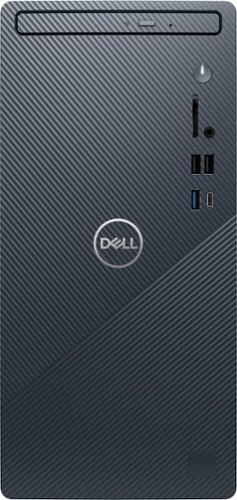Idoc's stats
- Review count160
- Helpfulness votes461
- First reviewOctober 4, 2013
- Last reviewMay 13, 2024
- Featured reviews0
- Average rating4.8
Reviews comments
- Review comment count0
- Helpfulness votes0
- First review commentNone
- Last review commentNone
- Featured review comments0
Questions
- Question count0
- Helpfulness votes0
- First questionNone
- Last questionNone
- Featured questions0
- Answer count30
- Helpfulness votes38
- First answerFebruary 20, 2016
- Last answerDecember 2, 2021
- Featured answers0
- Best answers3
The new Inspiron Compact Desktop with responsive features in a modern design empowers you to stay connected with the people and content key to your day-to-day life. It features the latest 12th Generation Intel®processors and 12GB memory.
Customer Rating

4
Great Desktop, some install issued but worth it
on July 11, 2022
Posted by: Idoc
The Dell 3919 compact desktop is a great desktop that packs a lot of computing power into a small desktop box that looks good too.
Dell includes everything you need to use this computer for business, school or home office use. Not only does this computer have the latest technology with USB ports a plenty 1USB 3.2 C,3 USB 3.2 and 4 USB 2.0. For storage a 256gb pcie SSD for fast performance and windows 11 Home to get you going. You also get a CD/DVD RW drive and and SD reader. There is an audio in/out combo port in the rear and Audio ports in the front. There are USB ports on the front for easy flash drive access. The system is powered by an Intel 12 gen i5 model 12400 with 6 cores and a speed up to 2.5 ghz coupled by 12 gb of 3200mhz DDR4 ram. Internet connections is through 1ghz Ethernet or Wireless-AX. There is 1 HDMI port and 1 Display port for video output powered by Intel UHD graphics. Keyboard and Mouse are included.
Dell includes everything you need to use this computer for business, school or home office use. Not only does this computer have the latest technology with USB ports a plenty 1USB 3.2 C,3 USB 3.2 and 4 USB 2.0. For storage a 256gb pcie SSD for fast performance and windows 11 Home to get you going. You also get a CD/DVD RW drive and and SD reader. There is an audio in/out combo port in the rear and Audio ports in the front. There are USB ports on the front for easy flash drive access. The system is powered by an Intel 12 gen i5 model 12400 with 6 cores and a speed up to 2.5 ghz coupled by 12 gb of 3200mhz DDR4 ram. Internet connections is through 1ghz Ethernet or Wireless-AX. There is 1 HDMI port and 1 Display port for video output powered by Intel UHD graphics. Keyboard and Mouse are included.
Setup was not so smooth, I believe the problem is HDMI drivers and Windows 11 as well as possible required bios updates. This may not happen if you use the display port. My setup went like this. 1st boot saw the dell logo, the F12 for boot options. Screen went black. I waited for 30 min just in case this was a windows 11 setup problem, not so lucky. Rebooted 3 times and got the advanced recovery screen. I tried fix boot up problems with no luck. I then allowed a reinstall of windows not keeping any of my files since I had none yet. After the reinstall the computer rebooted and I got a black screen again. On the next boot I pushed F12, went into the bios noticed the drive was set to RAID, changed that to AHCI, changed the display to internal from auto. Reboot still black screen. Pressed F12 again went to Dell smart assist and followed the prompts to reinstall the latest operating system and drivers, let that complete and rebooted. Windows 11 started reinstalling, I thought I was in the clear, got up to the add your Microsoft account and bam black screen again. Arrgh, in desperation pulled out the HDMI cable and re-plugged, the screen reappeared! The install went a little further black screen again pulled and re-plugged the HDMI screen came back and I was able to complete the install. Windows 11 booted up, the Dell support assistant promptly popped up, ran through the steps, Windows updates but the support assistant stalled there. Windows updates completed and needed a reboot. Rebooted and black screen again pulled and re-plugged the HDMI. At that point dell support assistant was able to proceed to dell updates and a bios update as well as an Intel chipset update were offered. I let those install, these. The system booted into UFEI then installed the updates. With the reboot Windows 11 appeared and the screen did not go black. The computer has been fine since. Because of this I believe it was probably the intel firmware update but it could have been the bios update that fixed the video problem.
After this I upgraded the OS to Windows 11 pro because I need to join this computer to my active directory domain this went forward without a hitch using an unused windows 8 pro key I had.
Hopefully Dell will fix this soon. In the meantime try using the display port for video or do the bios update and firmware updates first.
This computer now works great, fast able to handle large high resolution graphic files and viewers with ease. All my programs open much faster and run smoothly. I am able to play video files smoothly from the SSD and streaming from the internet.
The rear audio jack configures to whatever you plug in asking you what you plugged into it. Audio ports on the front are convenient for plugging in a gaming or communication headset.
The optical disk drive is a CD/DVD RW drive, I confirmed this when I installed a program from a CD. The drive can also burn DVDs.
The computer has 1 pci and 1 pcie slot open if you want to install a more powerful graphics card or other card. There is a mount if you want to replace the 256 gb SSD with a larger capacity PCIe NVMe SSD 2280.
The warranty includes 1 year of Hardware service Onsite/In-Home service after Remote Diagnostics for Parts and Labor.
I would recommend this to a friend!






The Dell 24” FHD monitor is beautifully designed to sit easily into any space ready for your everyday lifestyle. Built-in dual HDMI ports keep your devices always plugged in. The three-sided ultrathin bezel design lets you enjoy superb screen clarity in 1920 x 1080 Full HD resolution. Smooth, tear-free experience with AMD FreeSync technology, featuring up to 75Hz refresh rate. This TÜV-certified monitor has a flicker-free screen with ComfortView, a feature that reduces harmful blue light emissions.
Customer Rating

4
Low cost Dual HDMI work and Gaming monitor
on July 11, 2022
Posted by: Idoc
The Dell S2421NX is a low cost work and gaming monitor that supports full HD 1920 x 1080 resolution with a 4 ms response time and a 75Hz Refresh Rate. The monitor has a 23.8” LED Edgelight IPS panel. I was impressed with the wide viewing angle and great color. The 1000:1 contrast ratio gives sharp images with all my content, video, gaming console, digital photos and text. I felt everything was clear and crisp.
AMD FreeSync Technology Seamlessly synchronizes the frame rate output between your graphics card and monitor if your graphics card supports this. This dynamic refresh rate effectively eliminates image tearing, stuttering, and jerkiness that can be seen in some monitors while gaming. There is built in blue light emissions reduction that makes it more comfortable for those work or gaming warriors.
This monitor has dual HDMI ports with automatic switching between your computer and gaming console or other device that outputs HDMI. The monitor is mountable with a Vesa compatible mount or you can use the supplied stand. Dell supplies a cover for the Vesa mount if you don’t use it but leaves it off so you don’t have to find the way to pry it off like others!
As far as the appearance of the monitor it has thin black bezels with the lower one larger to allow controls and electronics to drive the panel giving the monitor a sleek look. The controls are well labeled and easy to use located on the bottom right of the lower bezel. On screen prompts make it easy to adjust the many functions of this monitor. If you want to use this for graphics take the time to choose the best color settings as the standard is not well balanced. You can use the built in color calibration tools of your OS or use a dedicated calibration device ($$)
This monitor has dual HDMI ports with automatic switching between your computer and gaming console or other device that outputs HDMI. The monitor is mountable with a Vesa compatible mount or you can use the supplied stand. Dell supplies a cover for the Vesa mount if you don’t use it but leaves it off so you don’t have to find the way to pry it off like others!
As far as the appearance of the monitor it has thin black bezels with the lower one larger to allow controls and electronics to drive the panel giving the monitor a sleek look. The controls are well labeled and easy to use located on the bottom right of the lower bezel. On screen prompts make it easy to adjust the many functions of this monitor. If you want to use this for graphics take the time to choose the best color settings as the standard is not well balanced. You can use the built in color calibration tools of your OS or use a dedicated calibration device ($$)
The only con is this monitor only has HDMI inputs, you will need an adapter if your device has another output. Adapters are inexpensive these days so it is not a big deal. For those who want a 4k high refresh rate monitor to use with high end gaming you will have to pay more.
In summary this is a great looking low cost monitor with great color and image quality that can be used for work or full HD gaming.
In summary this is a great looking low cost monitor with great color and image quality that can be used for work or full HD gaming.
I would recommend this to a friend!
Introducing MX Mechanical - a full-size keyboard with extraordinary feel, precision, and performance. Low-profile mechanical typing delivers satisfying feedback in your choice of key switches – Tactile Quiet, Clicky, or Linear. MX Mechanical is crafted for ergonomic comfort, with smart illumination and easy-switch – allowing you to connect up to 3 devices and stay in your flow for hours.
Customer Rating

5
Professional wireless keyboard with a Gaming heart
on June 24, 2022
Posted by: Idoc
The Logitech MX mechanical keyboard is a new professional keyboard that brings the best of gaming keyboards to the business world. The keyboard is wireless and connects with Bluetooth LE or the included Logitech dongle if your computer does not have Bluetooth. The keyboard is rechargeable lasting up to 15 days with lighting on or 10 months with it turned off. The keyboard is outfitted with Low-profile backlit mechanical switches with smooth feel and reduced actuation depth are great for typing.
There are 3 switch types available the Tactile quiet, Linear or clicky. I have the tactile quiet keys and I think I would prefer the clicky type as they provide additional tactile feedback. The backlighting has what Logitech calls smart illumination automatically turning on when your hands approach the keys extending the battery life. You can use the Logi Options+ application to change the effects or directly from the keyboard by pressing the Function and bulb key. The keyboard has programmable keys and can be configured to have the function or media keys active with direct keypresses.
The Logi Options+ application allows you to set the backlighting pattern, customize key functions, gives status and notifications and supports Logitech Flow. With flow you can copy content on one device and past it to another paired device even across operating systems. You can pair the keyboard with up to 3 devices and it supports all major operating systems. The keyboard layout is optimized for both Windows and Apple Macintosh. The keyboard has a built in battery and has a USB C charge port Logitech includes an USB A to USB C cable. You can get a full days use with just 15 minutes of charging. The build quality is great with an aluminum frame giving a solid feel and good weight. Logitech has made the keys and other plastic parts from 45% recycled plastic.
Logitech has created a great keyboard with quality hardware and well thought out software to the business world!
I would recommend this to a friend!
Upgrade your TV, music, and gaming experiences with this impressively compact and easy-to-use soundbar. Experience precisely balanced sound, including crisp dialogue and solid bass, plus streamlined control with your TV remote, the Sonos app, Apple AirPlay 2, and more.
Customer Rating

4
Compact Soundbar packs a punch
on June 13, 2022
Posted by: Idoc
The Sonos Ray is a great compact soundbar from Sonos. This is a great choice if you have a small A (<40 inches) TV. Although it is small it still has great sound. Mounting options from Sonos are limited to a wall bracket (not included) or putting on or in an entertainment center. You can mount it above or below a wall mounted TV directly from the TV mount with 3rd party soundbar mounts. It is odd that Sonos did not foresee this as this soundbar is particularly suited to mount right under or above a TV due to its compact size. Audio connection is limited to optical only. There is WiFi and Ethernet for network connection.
The soundbar packs all of Sonos great execution of soundbars and speakers into a small form factor. The Sonos App is available for IOS and Android, it is well laid out and easy to use. Trueplay assisted set-up optimizes the sound for any space. You have to use an iPhone to do this so if you have android borrow an iPhone to do the Trueplay setup, it is well worth it. The soundbar can be controlled with Google assistant or Alexa via wifi. You can stream Sonos radio to the soundbar from your phone which is included, there is a premium pay service that allows a wider selection of music, skipping tracks and more. You can link you own streaming music apps to Sonus like Apple Music, Spotify, Amazon Music, Audible, Deezer, Pandora, TuneIn, iHeartRadio, Google Play Music, YouTube Music, and others.
The setup was a breeze with the Sonos app. The one snafu is volume control. I use a fire stick to stream and a Samsung TV. I could not get the volume control to work with content streaming from the firestick but it works fine with content streaming from the TV itself or live tv. This is more of a Samsung problem as the remote does not seem to put out the IR needed when streaming from the firestick. The volume can be controlled with the Sonos app in this situation. A third party remote may solve this problem. The volume control can also be set up with Alexa or Google assistant.
As for sound Sonos audio experience makes this one of the best budget soundbars. The Ray had a well rounded sound after Trueplay tuning. The voice enhancement technology really makes speech easier to hear and understand. As a music speaker it is on par with the best stand alone speakers. The base will not shake the room like systems with a sub-woofer but it will do. You can add a Sonos subwoofer but they are as expensive as the soundbar itself. Hopefully Sonos will come out with a paired Subwoofer for this bar for those who want it. Sonos already sells traditional rear speakers to pair with the Ray to create a surround sound set up.
This soundbar is a great match for a smaller TV/ Smart TV with optical audio output. It is also great for a gaming system. An HDMI CEC connection would have been a little easier for more complex setups. In the end this soundbar produces great sound in a compact form factor.
The soundbar packs all of Sonos great execution of soundbars and speakers into a small form factor. The Sonos App is available for IOS and Android, it is well laid out and easy to use. Trueplay assisted set-up optimizes the sound for any space. You have to use an iPhone to do this so if you have android borrow an iPhone to do the Trueplay setup, it is well worth it. The soundbar can be controlled with Google assistant or Alexa via wifi. You can stream Sonos radio to the soundbar from your phone which is included, there is a premium pay service that allows a wider selection of music, skipping tracks and more. You can link you own streaming music apps to Sonus like Apple Music, Spotify, Amazon Music, Audible, Deezer, Pandora, TuneIn, iHeartRadio, Google Play Music, YouTube Music, and others.
The setup was a breeze with the Sonos app. The one snafu is volume control. I use a fire stick to stream and a Samsung TV. I could not get the volume control to work with content streaming from the firestick but it works fine with content streaming from the TV itself or live tv. This is more of a Samsung problem as the remote does not seem to put out the IR needed when streaming from the firestick. The volume can be controlled with the Sonos app in this situation. A third party remote may solve this problem. The volume control can also be set up with Alexa or Google assistant.
As for sound Sonos audio experience makes this one of the best budget soundbars. The Ray had a well rounded sound after Trueplay tuning. The voice enhancement technology really makes speech easier to hear and understand. As a music speaker it is on par with the best stand alone speakers. The base will not shake the room like systems with a sub-woofer but it will do. You can add a Sonos subwoofer but they are as expensive as the soundbar itself. Hopefully Sonos will come out with a paired Subwoofer for this bar for those who want it. Sonos already sells traditional rear speakers to pair with the Ray to create a surround sound set up.
This soundbar is a great match for a smaller TV/ Smart TV with optical audio output. It is also great for a gaming system. An HDMI CEC connection would have been a little easier for more complex setups. In the end this soundbar produces great sound in a compact form factor.
I would recommend this to a friend!
Get hands-on cleaning control and hands-off debris removal with the All-in-One Tower that keeps your LG stick vacuum clean, charged and ready to go—automatically. Two quick release batteries and Kompressor technology combine for uninterrupted cleaning power, with multiple tools for cleaning all kinds of surfaces, both high and low. Done for the day? Return the vac to the tower to recharge, store tools neatly out of sight and let Auto Empty clean out the dust bin for you. Your hands, floor and air stay clean and your CordZero vac is ready to go when you need it next.
Customer Rating

5
Compact rechargeable self emptying vacuum
on May 25, 2022
Posted by: Idoc
I found the LG CordZero All in One to be quite capable. It cleans hardwood and tile easily. Using the mop head to clean was a breeze on our hardwood and kitchen flooring. The battery life was good using only 1 bar after vacuuming the whole house. I like how lightweight it is and makes cleaning the stairs fast and easy. It struggles just a bit on low pile rugs, but was able to do the job. A pile adjustment would be a welcome addition. The turbo switch offers more suction when needed. The ability to use the vaccine without the stick extention is great for upholstry and automotive vacuuming.
As for looks the charging stand will be at home in any modern decor. The stand itself is clean looking and compact. The vacuum automatically empties it's contents and charges when it is docked. The stand hold the vacuum with the stick extension and vacuum head without disassembly. The accessories are stored neatly on the right side hidden from sight under the side door. The left side opens for filter and vacuum bag replacement.
As for looks the charging stand will be at home in any modern decor. The stand itself is clean looking and compact. The vacuum automatically empties it's contents and charges when it is docked. The stand hold the vacuum with the stick extension and vacuum head without disassembly. The accessories are stored neatly on the right side hidden from sight under the side door. The left side opens for filter and vacuum bag replacement.
I would recommend this to a friend!



Built on the belief that modern life needs modern solutions, GE Profile appliances are designed to make daily life simpler by incorporating Smart Home technology and cutting-edge features in every appliance. GE Profile’s sleek design and quality engineering will give your kitchen the most up-to-date look and the innovative performance you’ve been looking for. And now the cutting-edge engineering you've come to expect from Profile is available in a countertop espresso maker that delivers up-to-date styling and exceptional performance. All GE Profile Espresso machines are Wi-Fi connected and sync with the SmartHQ app. Drink customization technologies allow users to customize drink preferences by volume and strength, while also enabling software updates. The built-in steam frother creates a variety of textures and thicknesses and the built-in conical burr grinder delivers a consistent grind with any bean roast and features an adjustable grind size for ideal taste and aroma extraction. Built with a modern design this contemporary espresso machine has a sleek appearance to match its high-tech functions and compliments any décor.
Customer Rating

5
Sleek modern design, Deliver Espresso drinks with
on January 29, 2022
Posted by: Idoc
from Winterville, NC
GE Profile - Automatic Espresso Machine
GE’s new automatic espresso machine is a sleek looking appliance that looks great in any kitchen or home Espresso bar! With a slim profile it does not take a lot of counter space. The Grinder has an adjustable conical burr grinder with a top loading bean hopper. The water tank is removable and easy to fill. The unit comes with 2 preset settings Espresso and Americano and a my brew setting that can be set for a customized volume up to 5.5 ml and a customized brewing time. There are also buttons for steam and hot water. The custom setting are accessed through the SmatHQ app for Android or IOS. You use the app to connect the espresso maker to WiFi the app then accesses the settings on the espresso maker. You can also update the firmware which mine did. With Alexa and Google Home you can control the espresso maker. The buttons are sensitive and can be pressed accidentally until you get used to them.
The brewer has 20 bars of pressure to give a great espresso with a good crema. With the Milk Frother you can make awesome cappuccino or Latte drinks.
The brewer is fast brewing a cup in about 15 seconds.
With it’s modern design and slim profile GE has made a great superautomatic espresso brewer that will be at home with any kitchen size or décor.
GE’s new automatic espresso machine is a sleek looking appliance that looks great in any kitchen or home Espresso bar! With a slim profile it does not take a lot of counter space. The Grinder has an adjustable conical burr grinder with a top loading bean hopper. The water tank is removable and easy to fill. The unit comes with 2 preset settings Espresso and Americano and a my brew setting that can be set for a customized volume up to 5.5 ml and a customized brewing time. There are also buttons for steam and hot water. The custom setting are accessed through the SmatHQ app for Android or IOS. You use the app to connect the espresso maker to WiFi the app then accesses the settings on the espresso maker. You can also update the firmware which mine did. With Alexa and Google Home you can control the espresso maker. The buttons are sensitive and can be pressed accidentally until you get used to them.
The brewer has 20 bars of pressure to give a great espresso with a good crema. With the Milk Frother you can make awesome cappuccino or Latte drinks.
The brewer is fast brewing a cup in about 15 seconds.
With it’s modern design and slim profile GE has made a great superautomatic espresso brewer that will be at home with any kitchen size or décor.
I would recommend this to a friend!
Quality

5
Ease of Use

5
Value

5



The Ranger Pro is always the best choice. Featuring a powerful 600W motor, this hoverboard can reach speeds of up to 7mph and support a weight of 265 pounds, making it the perfect board. Choose from a variety of colors and allow the integrated LED lighting system to light the way. It comes with two big-sized 10” wheels, which will allow you to ride on all surfaces comfortably.
Customer Rating

5
A Blast to Ride even for an Old Guy!
on January 21, 2022
Posted by: Idoc
from Winterville, NC
So I received the Hover-1 Ranger Pro hoverboard for review. I really thought it was cool. I have some younger nieces who visit me and thought this may be something they could do when they come but I never thought it was something I would enjoy or find easy to use! Well I was wrong. I got my out of shape 240 lb self (below the 265lb limit) on this board and within 2 minutes was whizzing around my office making maneuvers easily.
The board has all terrain tires and is able to travel most anywhere. Top speed is 7mph you can travel in style with LED lighting of multiple colors single color or random, strobing or solid. There is a Bluetooth speaker and you can play music through the speakers while riding along. The app even includes a map feature so if you decide to go somewhere on your board you can track yourself and use it to find your way. The app includes a speed and distance display and led controls.
So needless to say I am now a self proclaimed Hoverboarder! So if you see some old overweight guy whizzing past you with Aerosmith don’t stop me now blasting it may be me!
The board has all terrain tires and is able to travel most anywhere. Top speed is 7mph you can travel in style with LED lighting of multiple colors single color or random, strobing or solid. There is a Bluetooth speaker and you can play music through the speakers while riding along. The app even includes a map feature so if you decide to go somewhere on your board you can track yourself and use it to find your way. The app includes a speed and distance display and led controls.
So needless to say I am now a self proclaimed Hoverboarder! So if you see some old overweight guy whizzing past you with Aerosmith don’t stop me now blasting it may be me!
Mobile Submission: False
I would recommend this to a friend!



How many devices are connected to your WiFi? Your router may slow down as you add more and more devices to your WiFi network. Upgrade to the latest Wi-Fi 6 Whole Home Mesh WiFi System to experience faster speeds, greater capacity, and expanded coverage for homes – all shapes and sizes. Three Deco units work together to provide dual-band Wi-Fi 6 speeds up to 3 Gbps and coverage up to 7,000 sq. ft. Connect up to 150 devices and seamlessly move from room to room without changing your WiFi network or experiencing buffering or lag. Featuring powerful antivirus, robust parental controls, and QoS to protect your network and connected devices. Decos are easy to set up with the TP-Link Deco app which guides you through the setup process and work with all Internet Service Providers.
Customer Rating

5
Wifi 6 Mesh for everyone!
on December 12, 2021
Posted by: Idoc
from Winterville, NC
The TP link Deco X60 is a whole home mesh WiFi 6 system. The 3 pack I received for review can cover up to 7000 sq ft according to TP Link.
The units are a small cylindrical shape and white in color with a multi color status indicator light. There are 2 gigabit Ethernet ports and a power port on each unit. The wifi speed is capable of 3 Gbps with 802.11 AX. According to TP Link you can connect up to 150 devices. The units fit in with most décor and are aesthetically pleasing.
The X60 units are dual channel this means if you choose to use WiFi only as your back haul channel the speed will be reduced. If you can use Ethernet as the back haul then you will get a much higher speed. This is not to say the speed using WiFi mesh alone is very good especially with WiFi 6 devices.
Tp Link has done a great job with the setup app it is clear and very easy to follow. Set up is a breeze. You first set up the master unit connecting it to your modem, name your network then just add the other units by plugging them in and adding them in the app the app will then automatically detect them and connect to them. After you have set them up you can choose the way you will use your network and it will be optimized for that.
Tp Link also includes Homecare a suite of tools by Trend Micro that include parental controls base on predefined age categories and time limitations for each user. There is also anti-malware. The tools are included at no additional cost unlike some of TP Links competitors.
Although there are faster mesh WiFi systems the X60 gives the best coverage and speed for the lowest cost and will fit most use cases. The ease of setup and the included Homecare suite makes this a great mesh network for everyone.
Mobile Submission: False
I would recommend this to a friend!
Introducing the MagGo Magnetic 2-in-1 charger, featuring magnetic precision for effortless alignment during charging. Compatible with iPhone 12 and beyond, this sleek design offers secure charging for your phone, AirPods, and AirPods Pro. With a versatile free-standing design, you can adjust your iPhone's viewing angle for convenience and comfort. Plus, enjoy an illuminating charging experience with a beautiful ambient light glow.
Customer Rating

5
Stylish wireless charger for you iPhone 12 and 13
on December 2, 2021
Posted by: Idoc
from Winterville, NC
The Anker - MagGo Magnetic 2-in-1 Wireless Charger for iPhone 12 & 13 is great accessory for your phone and magsafe compatible devices. Anker has made a small compact two pad magnetic charger in a round design that is at place anywhere. There is a non slip base that keeps the charger in place well. Anker provides a USB C 20W power adapter and 5 ft USB C cord.
The charger has two charging pads the top one is magnetic and can be angled with the phone attached You can adjust the view angle of your phone to see notifications or the time when you set it up as an alarm. You can also charge your airpods on the second pad. The charger has a soft glow, not too bright to indicate charging so it wont wake keep you from going to sleep at night. The charger supplies 7.5W of charging power
If you would like to use a case with this charger it will have to be magsafe compatible.
The charger is well made and works well, once you try wireless charging you will ditch those cords!
The charger has two charging pads the top one is magnetic and can be angled with the phone attached You can adjust the view angle of your phone to see notifications or the time when you set it up as an alarm. You can also charge your airpods on the second pad. The charger has a soft glow, not too bright to indicate charging so it wont wake keep you from going to sleep at night. The charger supplies 7.5W of charging power
If you would like to use a case with this charger it will have to be magsafe compatible.
The charger is well made and works well, once you try wireless charging you will ditch those cords!
Mobile Submission: False
I would recommend this to a friend!
Built on the Victrola Eastwood, the Eastwood Signature Hybrid Turntable includes upgraded features and enhanced sound. The suspended 2-way internal stereo speaker system and Audio Technica AT-3600LA cartridge provide a dynamic Hi-Fi listening experience. Wireless connectivity allows you to stream music to the built-in, custom tuned speakers from a Bluetooth enabled device. You can also stream your favorite albums to an external Bluetooth speaker through our exclusive Vinyl Stream TM technology. The Eastwood Signature comes with a premium silicone slip mat to dampen vibration for clear sound, making it a perfect fit for any vinyl lover.
Customer Rating

5
Spin some Vinyl on this Turntable
on December 2, 2021
Posted by: Idoc
from Winterville, NC
I received the Victrola Eastwood Signature Hybrid Record Player for review. I thought it would be cool to listen to some of my vintage records again but didn't expect to be impressed, boy was I wrong. Victrola has tuned the internal speaker system well and the Audio Technica AT-3600LA cartridge faithfully reproduced each records sound better than I ever imagined. You can also use the Bluetooth capability to connect to an external Bluetooth speaker, soundbar or headphones.
The unit is well constructed and comes with a silicone pad for the turntable to dampen vibrations to give the best playback. The Espresso color and classic clean design fit well with most décor.
This turntable can play 331/3 or 78 rpm records. Some of my specialty 33 1/3 extended singles were a tight fit, the cover had to be tilted partially open for them to fit and play. The cover could be removed if you have a lot to these.
If you enjoy vinyl records this turntable wont disappoint you.
The unit is well constructed and comes with a silicone pad for the turntable to dampen vibrations to give the best playback. The Espresso color and classic clean design fit well with most décor.
This turntable can play 331/3 or 78 rpm records. Some of my specialty 33 1/3 extended singles were a tight fit, the cover had to be tilted partially open for them to fit and play. The cover could be removed if you have a lot to these.
If you enjoy vinyl records this turntable wont disappoint you.
Mobile Submission: False
I would recommend this to a friend!
Idoc's Review Comments
Idoc has not submitted comments on any reviews.
Idoc's Questions
Idoc has not submitted any questions.
Without you knowing it, cybercriminals can infiltrate your Wi-Fi network and steal your identity or invade your privacy by accessing your connected devices. Password protection isn't enough anymore.Engineered with multi-layered security, Norton Core™ intelligently protects your Wi-Fi network and an unlimited number of connected IoT devices such as smart TVs, baby monitors, Wi-Fi thermostats as well as your personal devices like laptops, desktops, smartphones and tablets against malware, spyware, ransomware, viruses and more.
Does this replace the telephone co router
You will have to put the router in bridge mode and turn off wifi if it is also your modem if you have a seperate router then yes.
6 years, 2 months ago
by
Idoc
Completely customize your Wi-Fi Smart Color Thermostat to match your lifestyle and decor. The ENERGY STAR® certified smart thermostat lets you choose the temperature, schedule, display color and the devices you use to control it all.
will this work with iPhone?
Completely customize your Wi-Fi Smart Color Thermostat to match your lifestyle and decor. The ENERGY STAR® certified smart thermostat lets you choose the temperature, schedule, display color and the devices you use to control it all.
Do you need a c wire to connect this thermostat
Yes, but there are solutions to this if you don't. Honeywell will walk you through this if you call support.
6 years, 7 months ago
by
Idoc
Completely customize your Wi-Fi Smart Color Thermostat to match your lifestyle and decor. The ENERGY STAR® certified smart thermostat lets you choose the temperature, schedule, display color and the devices you use to control it all.
What are installation instructions & wiring requirements?
You have to have a "C" power wire. You essentially mark each wire connected to your old thermostat with little labels provided then push them into the terminals on the Honeywell themostat. It is a good idea to take a picture with your smart phone or camera. Some systems require a jumper this is described in the manual. If you get stuck you send pics of your current wiring to Honeywell support and then call them, they will walk you through a solution.
6 years, 7 months ago
by
Idoc
Listen to your playlist in peace with these Sony headphones. They have a 40mm dome driver to deliver the full depth of audio, and the noise cancelling feature minimizes outside disturbances for a better listening experience. These Sony headphones have a battery life of up to 30 hours for extended jam sessions.
Do these headphones have the same cracking problem that the last version had! I am planning to buy them soon and I want them to last for the price. Thank you.
I have not noticed any crackling while listening. I did notice a crackle when running my fingers over the power button once or twice.
6 years, 8 months ago
by
Idoc
Motivate yourself with great music by using these in-ear Jaybird FREEDOM 2 Bluetooth headphones. They provide up to eight hours of playback thanks to the included charging clip, and their Jaybird app lets you adjust the audio settings. These Jaybird FREEDOM 2 Bluetooth headphones easily switch to under-ear mode for answering calls.
USB type C?
No the charger is standard microusb. You connect to the headphones with bluetooth for audio.
6 years, 8 months ago
by
Idoc
Keep your floors spotless with this Samsung POWERbot Slim robot vacuum. Its sensors and mapping system automatically adapt to the pattern of floors in the home and effectively avoid obstacles. This Alexa-compatible Samsung POWERbot Slim robot vacuum provides maximum cleaning coverage including edges and corners thanks to its sophisticated edge-cleaning technology.
run time on hardwood floors
Up to 1 hour on a full charge. The vacuum will return to it's charging pad autonomously, recharge then finish the job!!
6 years, 11 months ago
by
Idoc
Keep your media and documents with you while you're on the go with this SanDisk SDCZ60-064G-A46 64GB flash drive that features SanDisk SecureAccess software to keep your files protected.
Can you use this drive to do Windows Updates if your laptop is low on memory ?
Thank's !
There is a way to point your your documenst, pictures , videos to any drive, windows will move the files there and future files will be saved there. While this can be done I do not reccomend it with removable USB flash drives ves permanently. You can temporarily move the file for update then maybe move them back. If you are low on space consider a hard-disk upgrade. ?? A good time to consider an SSD it will speed up most modern computers as well as extend operating time on battery.
8 years, 4 months ago
by
Idoc
Lenovo Horizon II F0AQ000PUS 27" All-In-One Computer: Share your PC with others as this large 10-point multitouch screen can be laid flat and be used simultaneously by several people at once.
Touchscreen
The touchscreen is not functioning.
Make sure you have the driver installed. Check your device manager. If you can't figure it out call Leveno tech support for help.
8 years, 4 months ago
by
Idoc
Lenovo Horizon II F0AQ000PUS 27" All-In-One Computer: Share your PC with others as this large 10-point multitouch screen can be laid flat and be used simultaneously by several people at once.
Lenovo Horizon 2
does this machine work without plug ? I mean have own battery